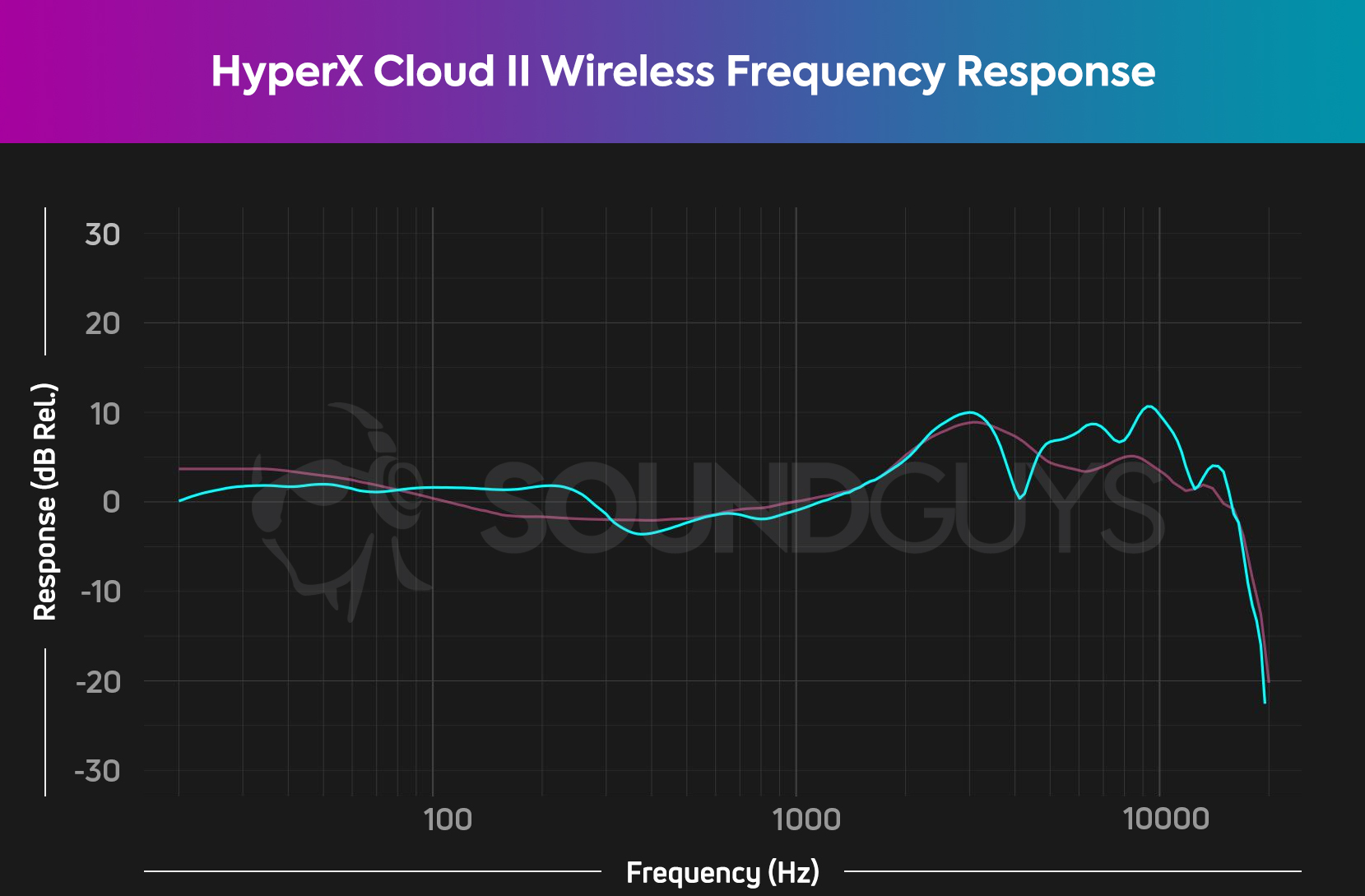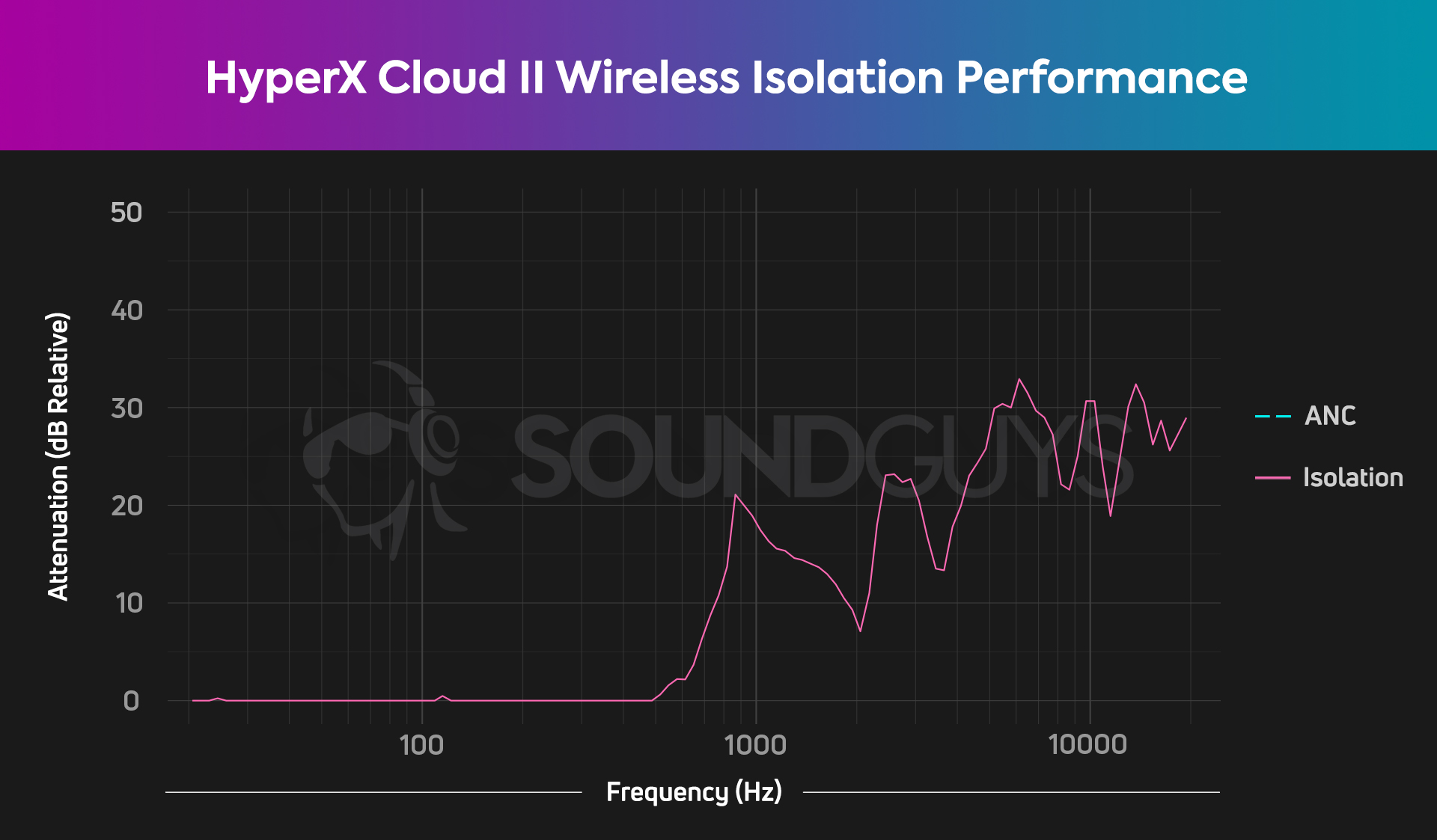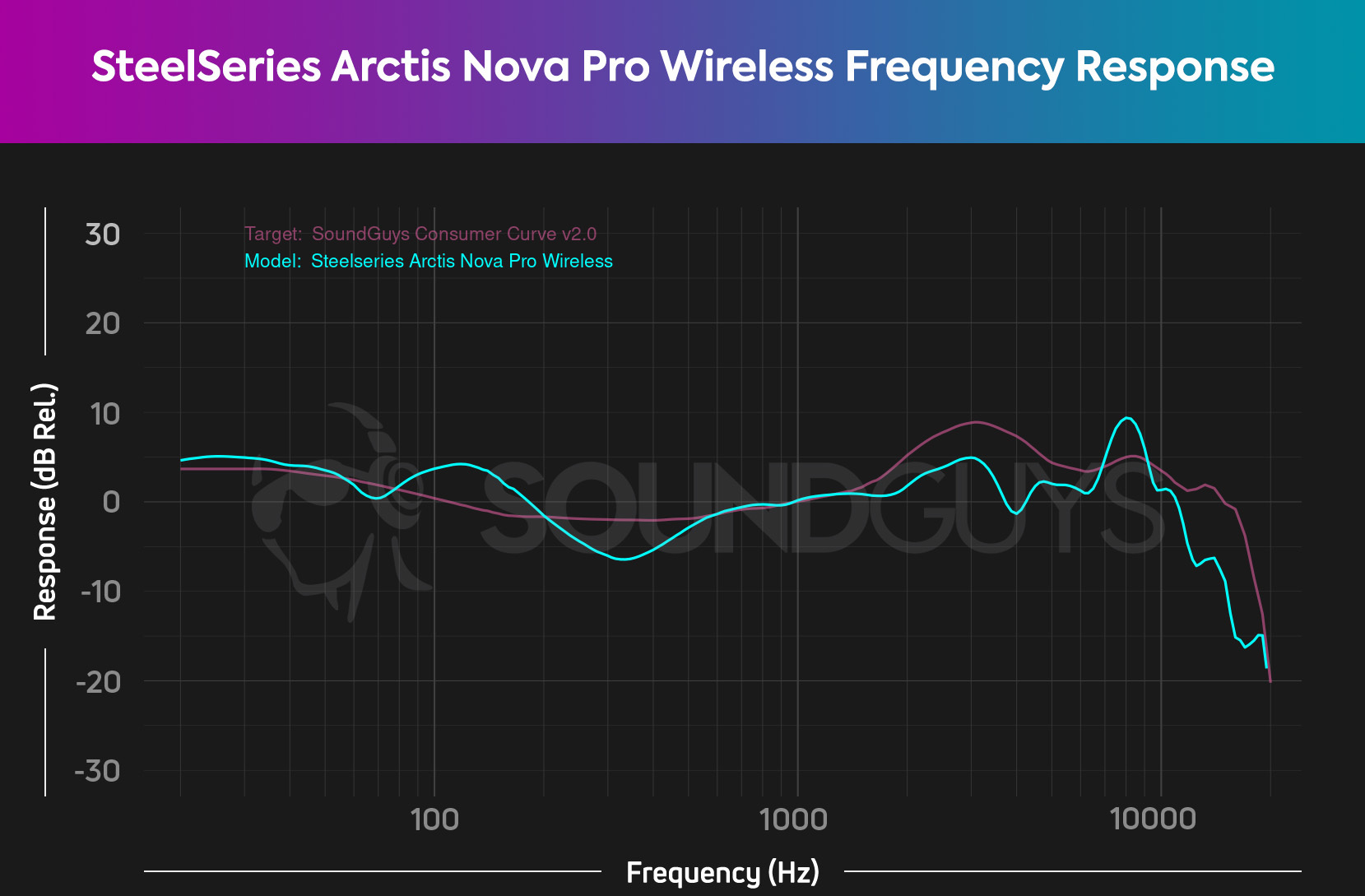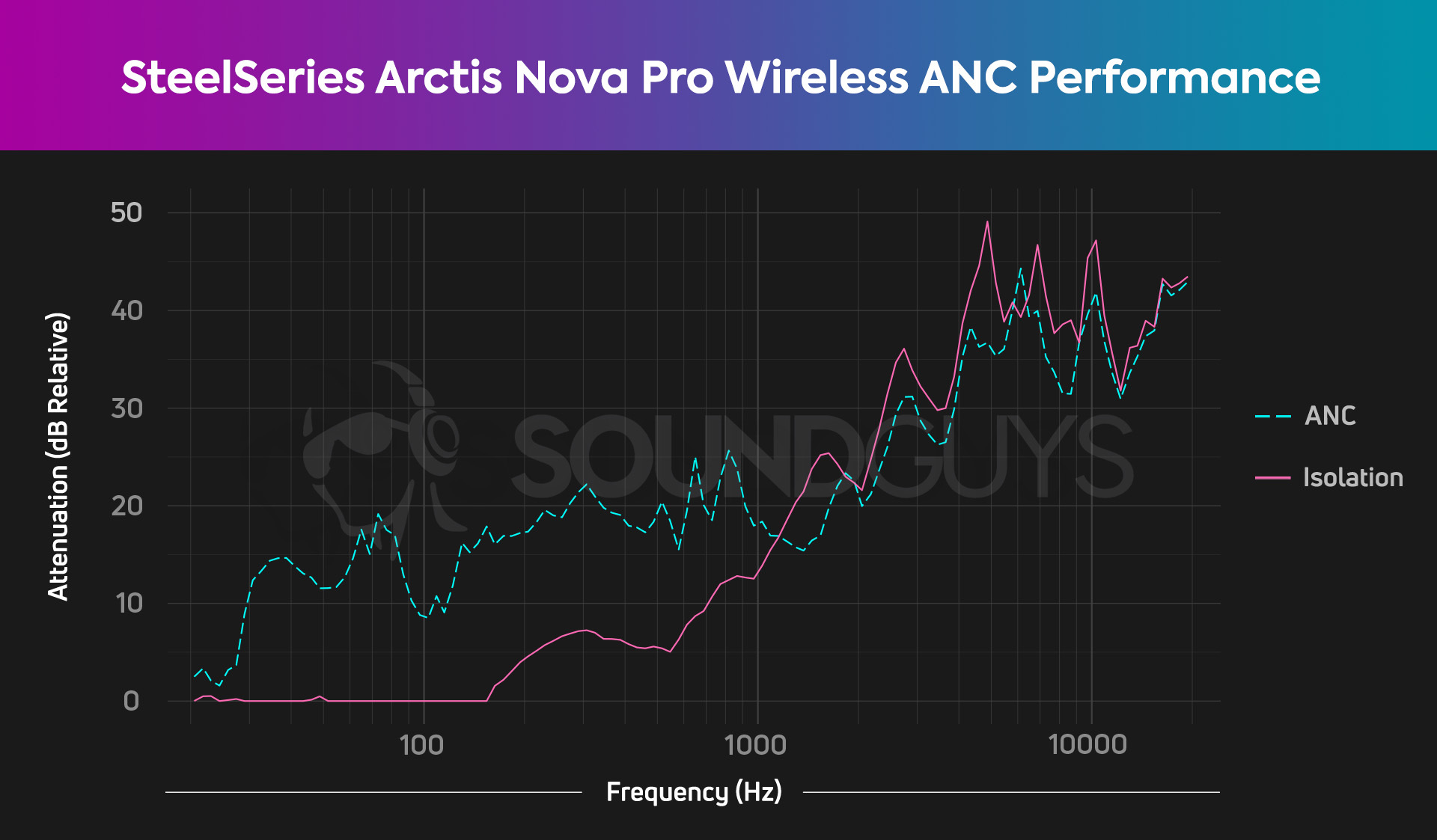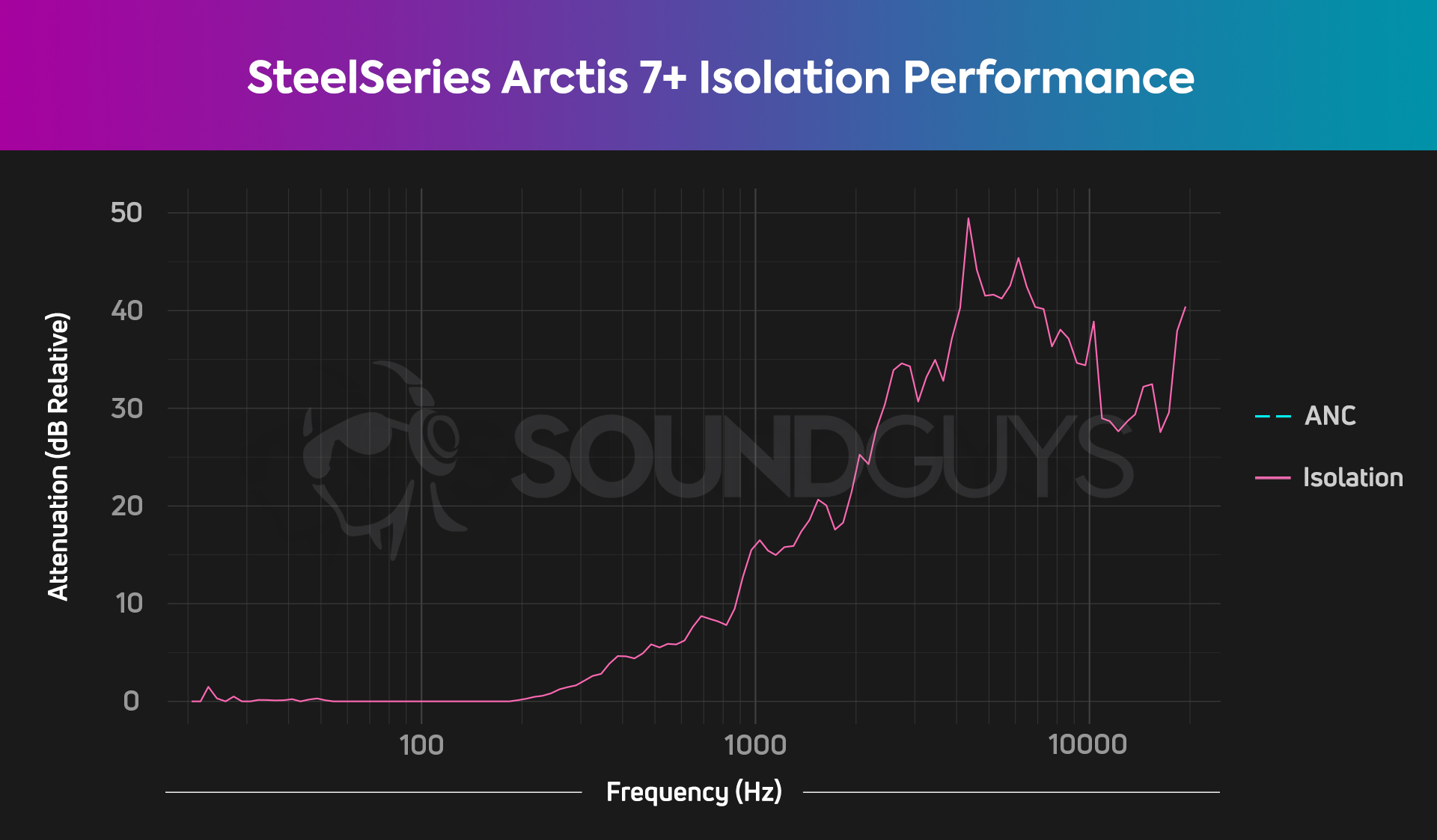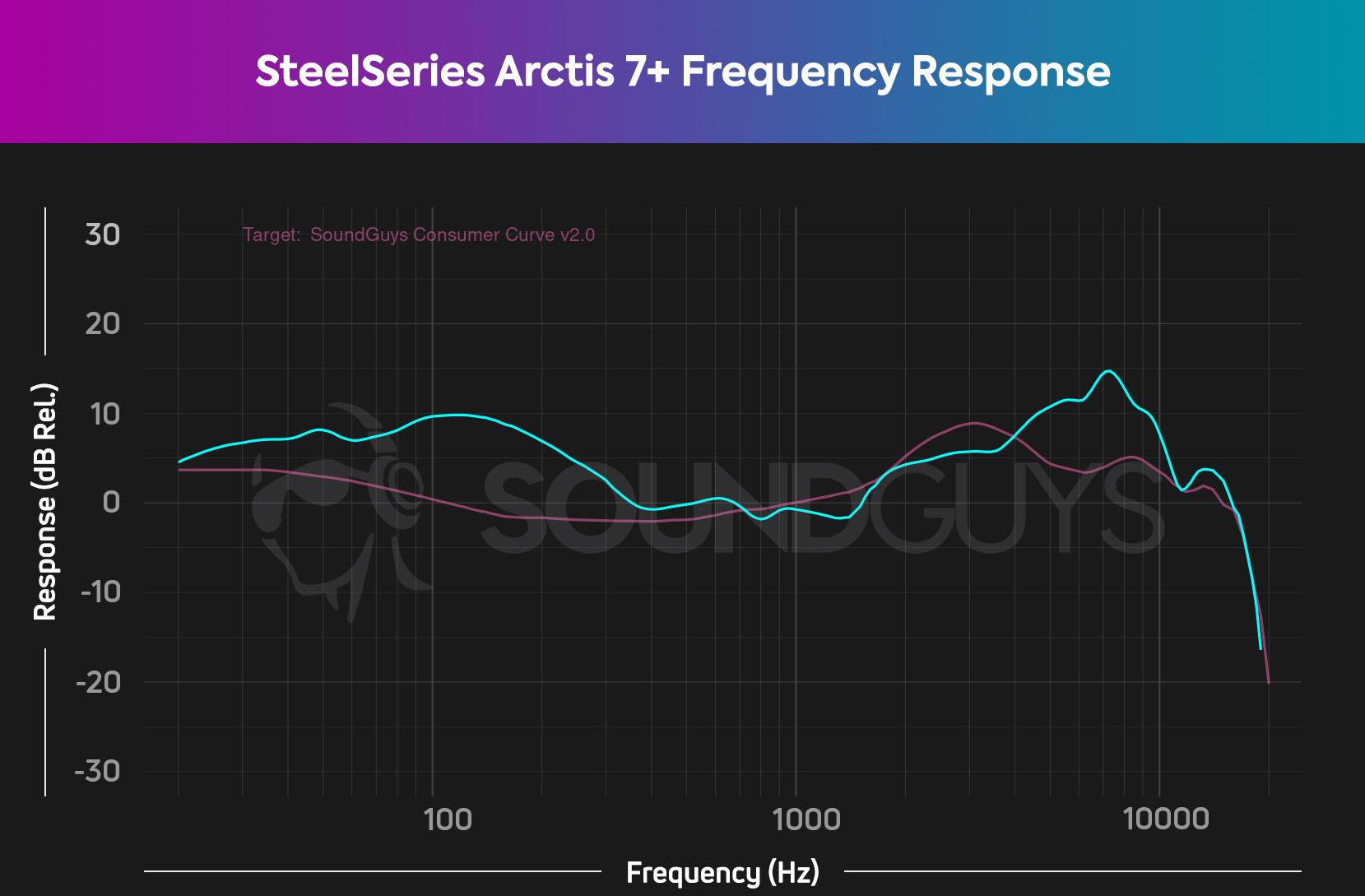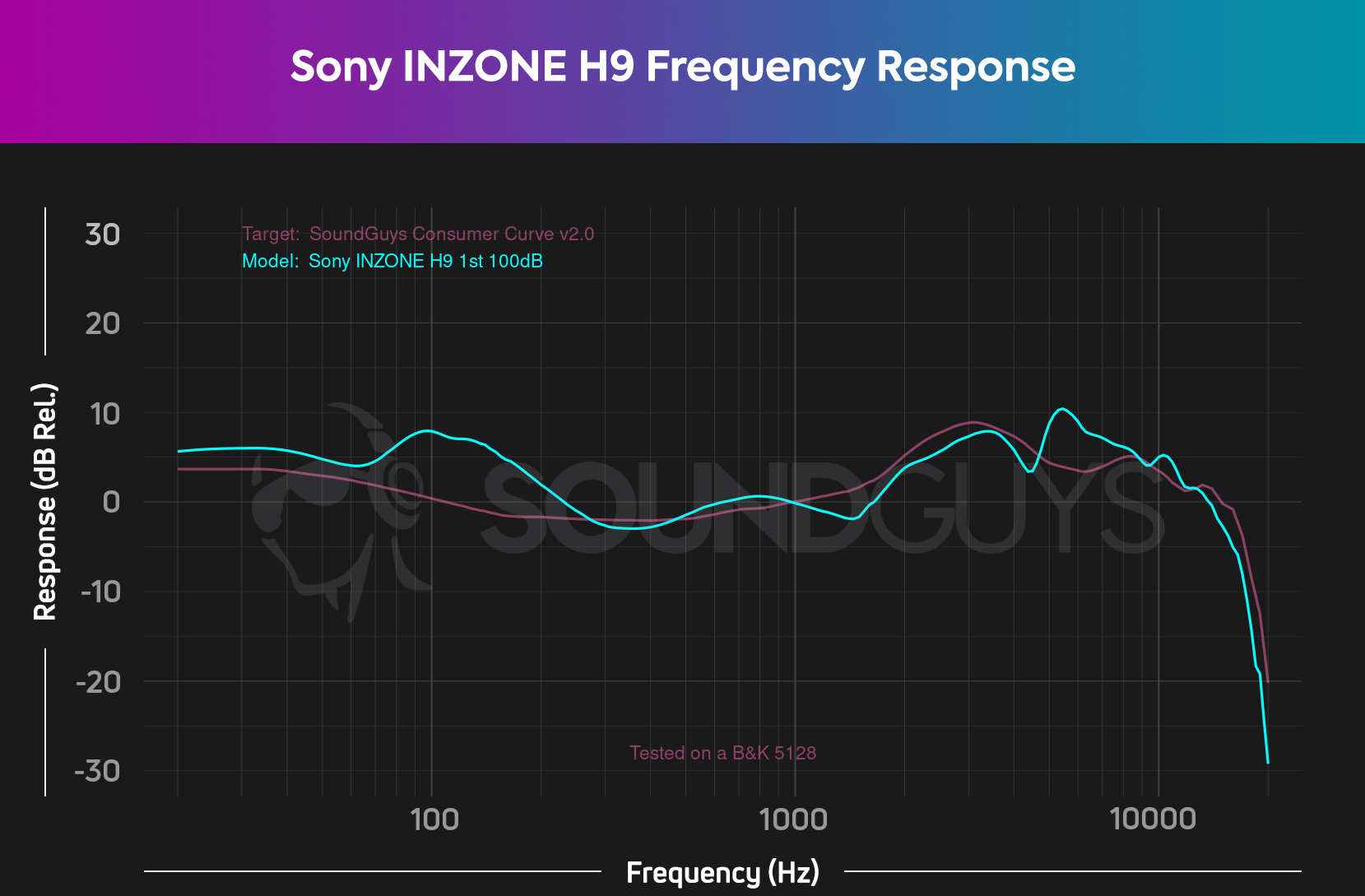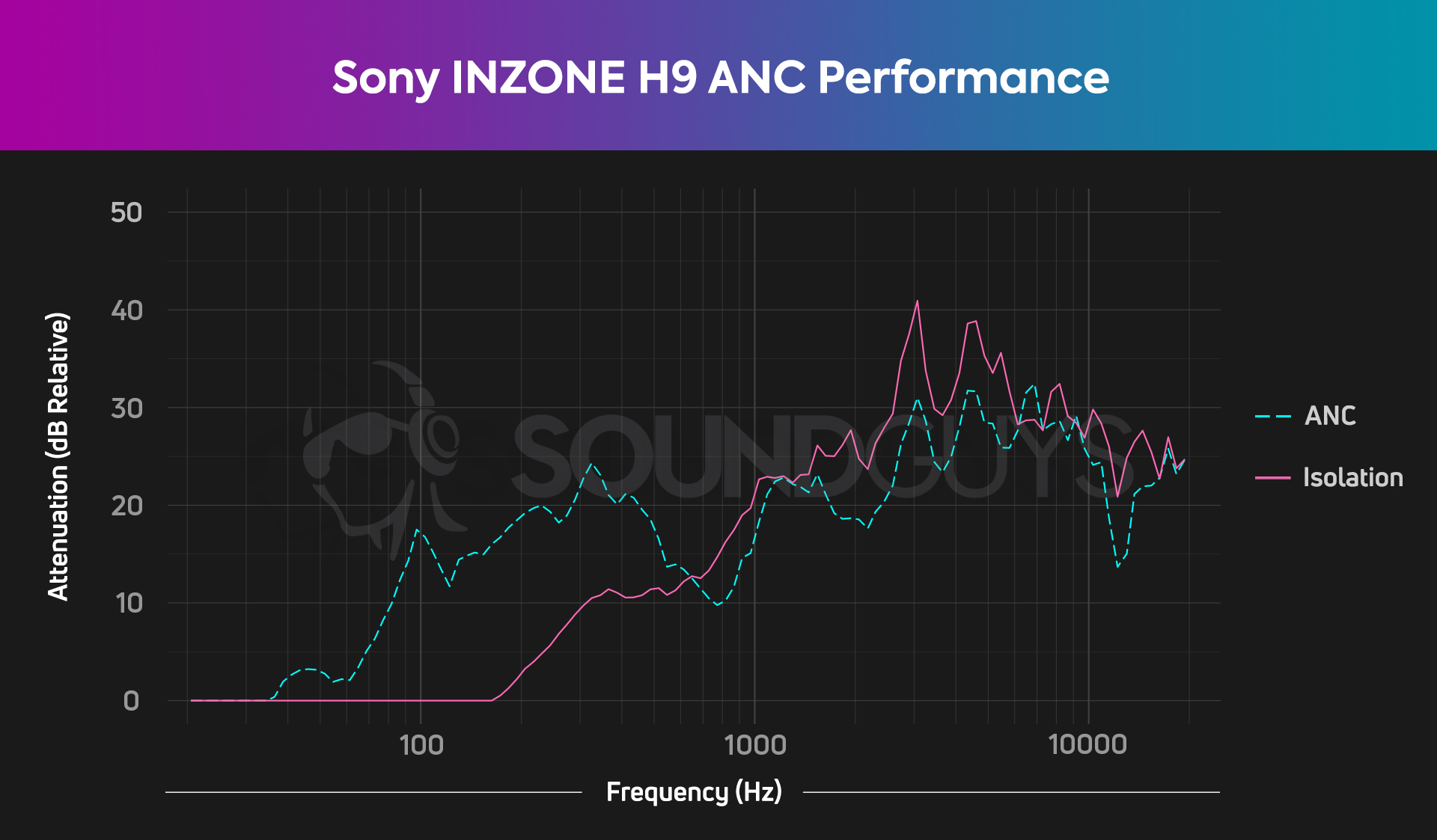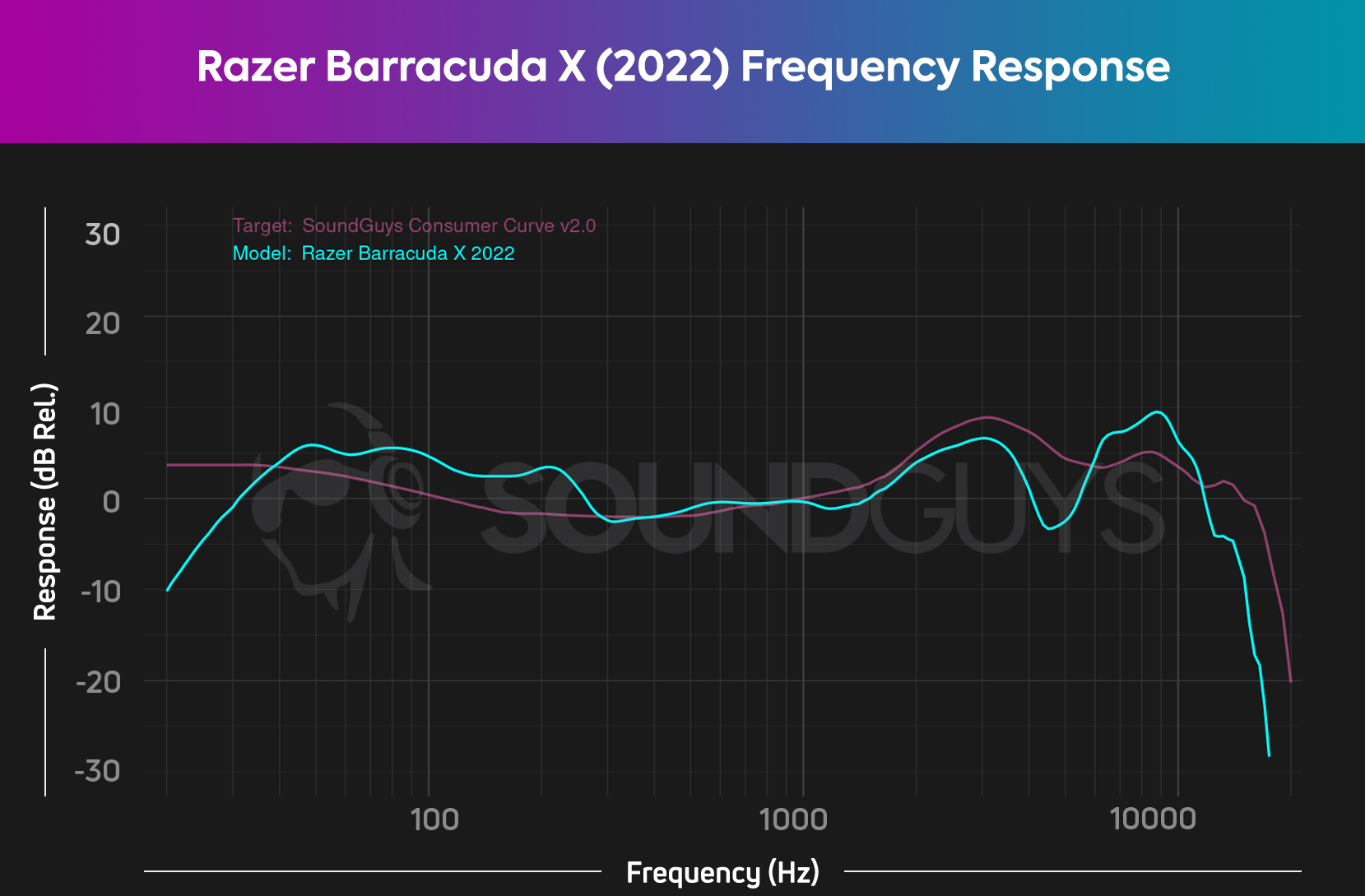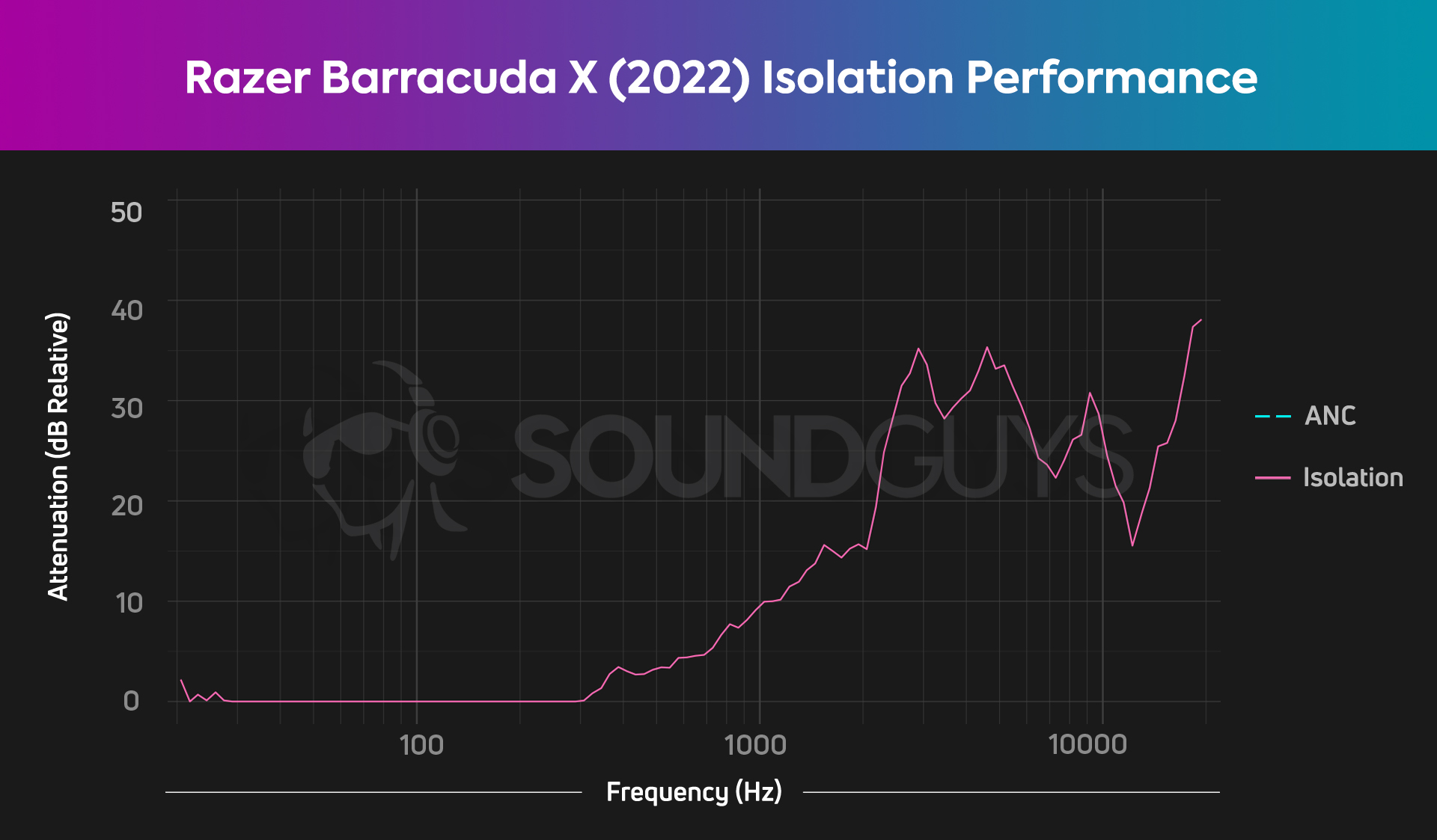All products featured are independently chosen by us. However, SoundGuys may receive a commission on orders placed through its retail links. See our ethics statement.
Best wireless PlayStation 4 gaming headsets
Published onSeptember 14, 2022





Gaming headsets are meant to do a lot of things, but if there’s one singularly consistent element informing everything about their design, it’s convenience. These products simplify your audio setup, regardless of how you play video games. But, you know what isn’t convenient? Stretching a cord across your living room to take advantage of your gaming headsets’ different features. Luckily, there are all sorts of wireless PlayStation 4 gaming headsets.
Editor’s note: this list of the best wireless PlayStation 4 headsets was updated on September 14, 2022, to add the HyperX Cloud II Wireless, SteelSeries Actis Nova Pro Wireless, Sony INZONE H9, and Razer Barracuda X (2022) as top picks. We also added the HyperX Cloud Alpha Wireless as a highlight pick, updated the Notable mentions section, add microphone demos, and expanded the list of buying options.
For our top five picks, you can find the isolation and frequency response charts at the end of each image gallery. You can learn more about how to read our charts here.
HyperX Cloud II Wireless is the best wireless PlayStation 4 headset
The HyperX Cloud II Wireless is a great wireless headset for PlayStation 4 and PC alike, with its lag-free 2.4GHz RF dongle for wireless connection, enjoyable sound profile, and long battery life. It’s a simple plug-and-play headset that won’t disappoint, and you won’t have to charge it very often with its 32 hour battery life. The HyperX Cloud II Wireless is also extremely comfortable, with an aluminum frame, flexible headband, and ear cups that have thick memory foam cushions covered in leatherette.
If you plan on using the headset on PC as well, you can download the NGenuity app to adjust mic volume, sidetone, power saver function, and enable virtual surround sound. These aren’t make-or-break features, so you won’t be missing out on much if you’re playing mostly on console. But for the moments where you want surround sound, the option is there on PC.
The headset sounds great, with a frequency response really close to our target curve. Most people will enjoy the sound of this headset, making it a great option for gamers and music enjoyers alike. For $149 USD, this headset is a fantastic choice for PlayStation 4 gamers who want a good quality headset.
The microphone on the HyperX Cloud II Wireless is relatively average for a gaming headset. Bass frequencies are deemphasized, so while this combats the proximity effect so voices don’t blow out the microphone when speaking too close, deeper voices will sound a bit quieter and higher tones in those voices will be more noticeable, creating a “tinny” sound. It’s nothing too crazy, and voices are still audible, but it’s something to keep in mind.
HyperX Cloud 2 Wireless microphone demo (Non-standardized):

The SteelSeries Arctis Nova Pro Wireless can do just about anything, for a price
If you want a headset that’s great for PlayStation 4, PC, your phone, or pretty much anything else, the SteelSeries Arctis Nova Pro Wireless is the multipurpose headset for you. It comes with a base station to plug into your device of choice for wireless uses, and it also has 3.5mm or USB-C wired connectivity as well. The SteelSeries Arctis Nova Pro also has active noise canceling, so you can focus on the game and not the sounds around you. The sound profile is great for gaming, and while the bass boost might not be for everyone, music sounds pretty good through it too.
The battery life on the SteelSeries Arctis Nova Pro Wireless is also pretty good, coming in at 22 hours, 36 minutes in our testing. If you want to keep going without charging, you can actually quickly swap a battery out of the headset with a battery charging in the base station’s charging bay. The headset will stay on for eight seconds without the battery in, giving you time to swap it out with no problems.
The SteelSeries Arctis Nova Pro Wireless is pricey at $349 USD, but it’s well worth it if you want a premium headset with lots of great software features, a good sound, ANC, and many connectivity options.
The retractable microphone on the SteelSeries Arctis Nova Pro Wireless is quite good, with voices sounding very clear with no issues. Bass frequencies are deemphasized as is quite typical with headsets to combat blowing out the mic, but it doesn’t make lower voices sound bad as a result. The headset doesn’t suppress a ton of background noise, but the mic won’t cut out from those sounds.
SteelSeries Arctis Nova Pro Wireless microphone demo (Ideal conditions):
SteelSeries Arctis Nova Pro Wireless microphone demo (Office conditions):

If the PlayStation 4 isn’t your only gaming platform, consider the SteelSeries Arctis 7+
The SteelSeries Arctis 7+ Wireless uses the same USB-C dongle as the Arctis 1 Wireless and Arctis 7P. Now this may not seem like such a good thing for someone who just needs something for the PlayStation 4, but if you need something to work across platforms, this is probably your best bet.
On top of the USB-C dongle, there’s an easy USB-A adaptor cord for PlayStation 4, and PC if needed. Using USB-C means this can also plug into the bottom of many smartphones without much issue, as well as the bottom of a Nintendo Switch. You can use the included 3.5mm cable to plug into your Xbox One controller. SteelSeries even incorporates USB-C audio passthrough here too, giving you a ton of options on how to connect.

On top of its fantastic compatibility, the Arctis 7+ Wireless design is nearly identical to the Arctis 7 and Arctis 7P, which both feature a clever suspension headband. The ear pads are made of SteelSeries’ signature airweave fabric, so heat buildup really isn’t an issue. This headset is comfortable enough for multi-hour gaming sessions, and it can last for much longer than that. In our testing, we found the Arctis 7+ Wireless can last 71 hours, 42 minutes before you need to recharge with the USB-C cable.
The microphone is very good, though you’ll get better sound when you speak over a 3.5mm connection compared to a wireless one. With a pretty generous bass bump, the Arctis 7+ Wireless makes bass frequencies sound about twice as loud as mids, which makes explosions that much more prominent.
SteelSeries Arctis 7+ Wireless microphone wired 3.5mm demo (Ideal):
SteelSeries Arctis 7+ Wireless microphone wireless demo (Ideal):
SteelSeries Arctis 7+ Wireless microphone demo (Office):

The Sony INZONE H9 brings ANC and Bluetooth to the table
The Sony INZONE H9 is full of features, with 2.4GHz and Bluetooth connectivity options, ANC, and almost 59 hours of battery life with ANC off. The noise canceling is pretty good, though it’s not at the same level as Sony’s other noise canceling headphones on the market. The sound profile is also good, with a boost in the bass range that can complement gaming well.
For anyone wanting to get a Sony headset for the Sony platforms, this is it. You can use it for gaming on PC and other consoles as well. Sony has the INZONE Hub on PC as a companion app, so you can change your EQ, customize the controls, and enable virtual surround sound, similar to Sony’s 360 Reality Audio setup process.
The price is a bit high at $299 USD, but it’s a great headset full of features, and ANC and Bluetooth are bound to drive up the price of anything. If you have the money for a premium pick like this, the Sony INZONE H9 is a great option.
The microphone is pretty good, it’ll do just fine for Discord or video calls. One great feature of the microphone is noise suppression, with background noises being quieter and echoes being inaudible. This means you can talk in a mostly empty room and nobody will hear the irritating echo over the microphone.
Sony INZONE H9 microphone demo (Ideal conditions):
Sony INZONE H9 microphone demo (Office conditions):
Sony INZONE H9 microphone demo (Reverberant conditions):

The Razer Barracuda X (2022) brings solid wireless audio on a budget
A new update to the Razer Barracuda X, the Barracuda X (2022) comes with Bluetooth connectivity and improved battery life. The Razer Barracuda X (2022) is lightweight at only 250g, super comfortable, and sounds great too. Now that it has Bluetooth connectivity, you can pair this headset with just about any console.
The near-60 hour battery life of the Razer Barracuda X (2022) is very impressive, making it possible to game throughout the week without needing to charge it. There aren’t any premium features like surround sound or RGB lighting, so this is a good headset for the utilitarian gamer. At $99 USD, this headset is well worth it for gamers on a budget.
The detachable microphone on the Razer Barracuda X (2022) performs quite well, deemphasizing lower tones while not completely eliminating them. Lower voices won’t sound “tinny” and will come through very clearly.
Razer Barracuda X (2022) microphone demo (Ideal conditions):
Razer Barracuda X (2022) microphone demo (Office conditions):

For the best battery life, look to the HyperX Cloud Alpha Wireless

The HyperX Cloud Alpha Wireless builds on the success of the HyperX Cloud Alpha, an iconic affordable gaming headset. This time around, it’s wireless, and has an incredible battery life. It still has a sturdy metal frame, and comfortable memory foam ear pads coated in leatherette that will remain comfortable on your head for hours at a time. And we mean hours, because this headset has a battery life of a whopping 327 hours.
The sound profile of the HyperX Cloud Alpha Wireless is very bassy, so while this may enhance the experience of playing games like first-person shooters, you may not love it for music. Unless you love bass that much, in which case you’re going to like this frequency response.
While this headset costs $199 USD, the price is well worth it if you need a marathon-level battery life out of a gaming headset. You also get to use HyperX’s NGenuity app for changing your EQ, installing firmware updates, controlling mic and headphone volume, and enabling spatial sound. With features and battery life in mind, this headset could be a great option for PlayStation 4 gamers and PC gamers alike.
The microphone is pretty typical for a gaming headset. It’s not the greatest, but speech intelligibility isn’t an issue. This microphone is perfectly fine for Discord calls, but if you want to record audio for a podcast, definitely use a dedicated microphone for that.
HyperX Cloud Alpha Wireless microphone demo (Ideal):
HyperX Cloud Alpha Wireless microphone demo (Office):

The best wireless PlayStation 4 headsets: Notable mentions

- Bose QuietComfort 35 II Gaming Headset: Based on the same design and tech as the original Bose QuietComfort 35 II, these cans double as a great-sounding gaming headset and a reliable pair of Bluetooth headphones for casual listening.
- HyperX Cloud II Wireless: This no-frills wireless gaming headset gets the basics right, offering great audio quality, a comfortable design, and over 30 hours of battery life. Its available for $150 USD—a price tag that shouldn’t be too out of reach for most gamers.
- Razer BlackShark V2 Pro: This headset has everything you’d want in a gaming headset: a low-profile aesthetic, unparalleled comfort, great sound profile, and compatibility with a wide variety of gaming platforms.
- Sennheiser GSP 670: This sub-$200 headset offers a very comfortable design and very accurate audio reproduction, and should appeal to gamers who are quite picky when it comes to sound quality. It also comes equipped with Bluetooth, with support for high-quality codecs like AAC, aptX, and aptX Low Latency.
- HyperX Cloud Flight S: This headset is one of the only gaming headsets that offers surround sound on PlayStation 4, with even fewer being wireless like the HyperX Cloud Flight S. It also has a nice 35-hour battery life, supports wireless Qi charging, and uses a 2.4GHz RF dongle for lag-free wireless gaming. For $97 USD, this is a fantastic option for PlayStation 4 gamers.
- EPOS H3Pro Hybrid: This headset has a great array of connectivity options, with Bluetooth capabilities alongside a 2.4GHz RF dongle and wired listening as well. The headset also sounds nice, has a great microphone, and it has ANC so you can block out the noise around you while you game. The EPOS Gaming Suite companion app also gives you great software features like custom EQ profiles and 7.1 virtual surround sound.
- Logitech G435: If you don’t mind the flashy color scheme, the Logitech G435 Lightspeed is ultra-light at 163g (5.7oz), has a pleasant sound profile, and the microphone sounds great for an embedded microphone setup. It also has volume-limiting capabilities to prevent hearing loss, which is especially helpful for children, as they’re more susceptible to noise-induced hearing loss. This is a great choice for kids, or anyone who wants a light, environmentally conscious headset, as this has Carbon Neutral Certification from Natural Capital Partners. It’s also only $79 USD, making it pretty affordable.
- Turtle Beach Stealth 600 Gen 2 Max: The Turtle Beach Stealth 600 Gen 2 Max has a fantastic battery life coming in at 78 hours, 23 minutes in our testing. The sound profile is alright, with bass being deemphasized, and the isolation isn’t the best either. But if you’re looking for battery life, and great compatibility across different platforms, this is a good headset for you, coming in at $129 USD.
Hold up! Something’s different:
Some of this article’s picks or notable mentions have frequency response and isolation charts that were measured with our old testing system. We have since purchased a Bruel & Kjaer 5128 test fixture (and the appropriate support equipment) to update our testing and data collection. It will take a while to update our backlog of old test results, but we will update this review (and many others!) once we’re able with improved sound quality measurements and ANC performance plots. These will be made obvious with our new chart aesthetic (black background instead of white).
Thank you for bearing with us, and we hope to see you again once we’ve sorted everything out.
What you should know about wireless PlayStation 4 gaming headsets
Do you need a wireless headset with the PlayStation 4?

The PlayStation 4 runs into the kinds of quirks and constraints typical of a modern console. You can plug just about any 3.5mm headset into the console’s DualShock controller it’ll work just fine. In a way, because of this connection method, you don’t need a wireless headset—regardless of which one you use, you’ll never be stretching a cord across your living room. However, if you want access to more features than just a pair of headphones with a microphone attached, you’ll need to change things up and go wireless.
If you want to get a little more out of your gaming headset, your best bet is to switch to a USB connection. If you’re in the all-too-common situation where stretching a headphone cord across your living room just isn’t realistic, getting a wireless headset is your best bet. The PlayStation 4 doesn’t support Bluetooth audio, so all wireless headsets need dongles, and that’s probably for the best—USB dongles all use 2.4GHz RF transmitters for sound, which is entirely lag-free. Just be ready to give up one of your console’s few USB ports for the rest of its life.
How should a gaming headset sound?
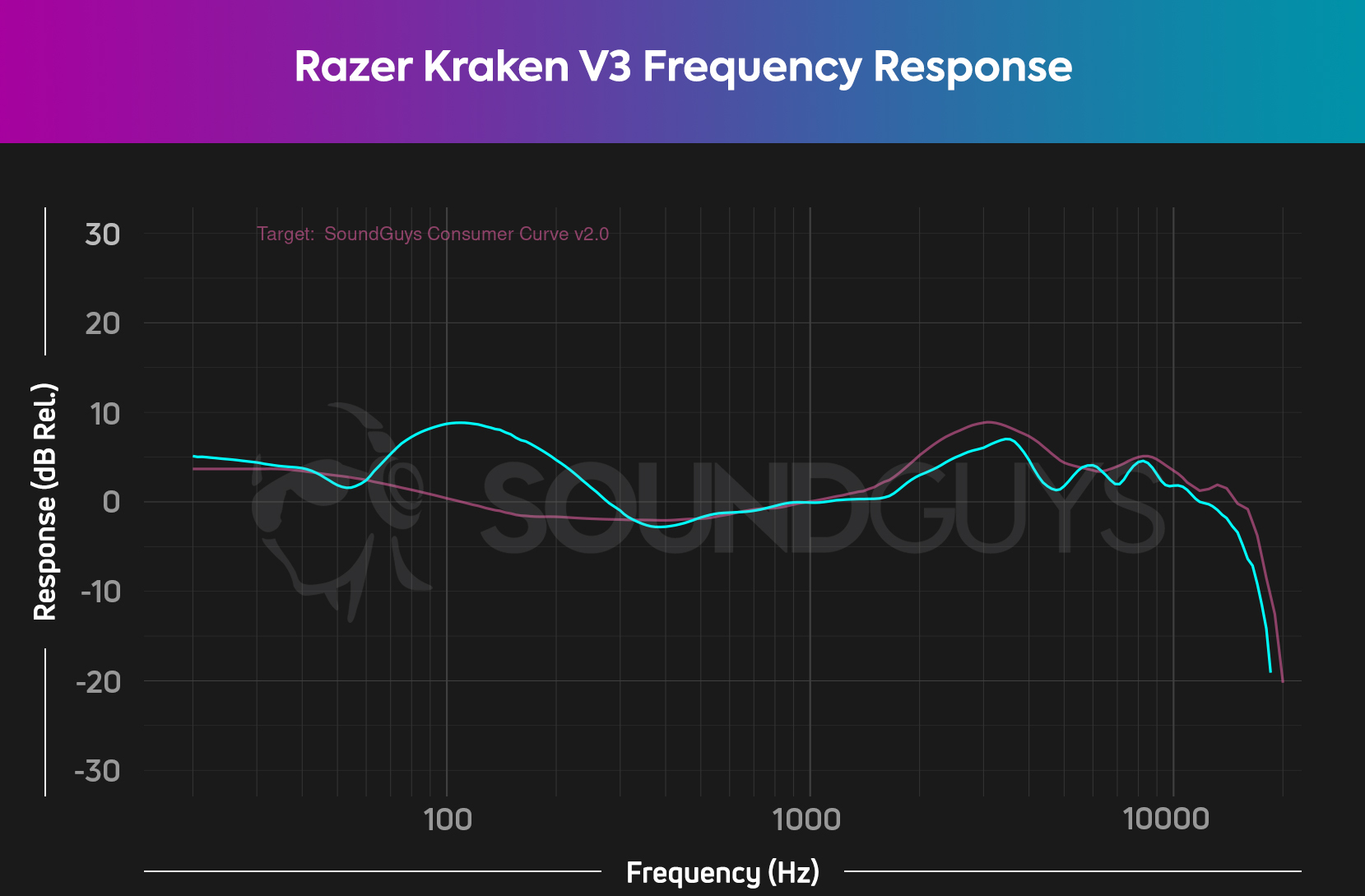
A frequency response just denotes the range of tones that a component (headset) can reproduce. 20Hz-20kHz is a common frequency range because it aligns with the lower and upper limits of human hearing. But a simple range of numbers doesn’t tell the whole story, to add more information we provide frequency response charts for all of our reviews. This depicts where, within a given frequency range, a headset amplifies or under-emphasizes certain frequencies.
Many of our charts feature two lines: cyan and pink, with the cyan line representing the headset in question and the pink line representing a particular SoundGuys house curve. While our house curve isn’t objectively perfect, it is what we posit that most listeners will enjoy when picking up a pair of consumer or studio/audiophile headphones.
Gaming headsets tend to boost bass notes to make explosions even boomier, though this isn’t necessary. See, game audio engineers generally tune the game mix so that action sounds like gunfire or explosions are the loudest elements in a mix. So, if you see a headset that under-emphasizes bass or sub-bass notes, it’s not a huge deal in this arena.
What about gaming headsets for the PlayStation 5?

In November 2020, Sony launched its latest gaming console: the PlayStation 5. With a striking black and white design, this new console brings a suite of new audio capabilities, including its own built-in spatial audio system. The console supports audio connections over 3.5mm through the new DualSense controller, as well as via USB-A and USB-C ports on the console itself, and it can send 3D audio through any of those methods. It doesn’t support Bluetooth audio connection.
It wasn’t terribly clear before launch, but we now know that almost every accessory compatible with the PlayStation 4 will also work with the PlayStation 5. This means that any headset you buy on this list will also work just fine if you decide to upgrade consoles. Additionally, you won’t even need an adapter cable for headsets like the SteelSeries Arctis 1 Wireless and Arctis 7P, which is nice. You can read about the best PlayStation 5 gaming headsets here.
Why you should trust SoundGuys
The gaming headset space, much like many other parts of the audio industry, is rife with exaggerated language and gimmicky features that often don’t add much of anything to your experience. It’s easy to get caught up in the flashy lights and promises of immersive audio and bass so intense it’ll rupture your eardrums (in a good way, somehow), but most of that stuff flat out doesn’t matter. That’s why we review headsets, and why we have lists like this. When it comes down to it, we don’t just review gaming headsets. No, our reviewers are passionate about good audio. Plus, we know what kind of audio features are important for different kinds of games, and maybe more importantly: which ones aren’t. To learn more, read up on our Ethics policy.
Frequently asked questions about gaming headsets
The biggest difference between the two headsets relates to design. The Corsair Void RGB Elite Wireless sports a sturdy metal frame with jet-black finished ear cups, while the Corsair Virtuoso Wireless SE is adorned with gunmetal aluminum accents and micro-perforations for the RGB lighting. The Virtuoso Wireless SE also delivers better sound quality compared to the Void RGB Elite wireless, although its sound profile is still better suited for gaming rather than casual listening. Besides those two key differences, both headsets deliver comparable wireless performance, isolation, and battery life.
Yes, the Sony INZONE H9 and SteelSeries Arctis Nova Pro Wireless feature ANC, as well as the EPOS H3Pro Hybrid under our notable mentions. That being said, it’s important to make sure that your next headset has good isolation performance, which ultimately determines how well a product is able to block out ambient noise.
When it comes to convenience, wireless is king. However, wired headsets have superior sound quality over their wireless counterpart. This is because wired connections allow for a greater amount of data transmission, resulting in higher fidelity audio with less latency. It is worth noting that as new wireless technologies develop, the gap between wired and wireless sound quality is closing to the point where unless you’re a true audiophile you may not even notice a difference.
Be sure to check out our list of the best Playstation 4 headsets, which feature some wired options for those who prefer sound quality over convenience.
Since it connects using a 2.4GHz USB dongle or wired 3.5mm connection, the PULSE 3D Wireless does work with PlayStation 4. It also works with Nintendo Switch and Xbox Series X.