All products featured are independently chosen by us. However, SoundGuys may receive a commission on orders placed through its retail links. See our ethics statement.

JBL Clip 4 review
November 26, 2024
JBL Clip 4
Few companies can draw intrigue around a carabiner, but JBL has built quite a fanbase for its Clip series of Bluetooth speakers. The JBL Clip 4 seeks to rectify the Clip 3’s shortcomings with a more robust integrated carabiner, improved durability rating, and louder output. However, while JBL added some neat features to the Clip 4, it also removed the headphone jack, leaving users without a way to enjoy lossless playback.
Do the new features and design actually make this better, or should you stick with the old dog? I have spent over a year using my personal JBL Clip 4 to help inform you whether or not this is the speaker for you.
Editor’s note: This JBL Clip 4 review was updated on May 18, 2023, and again on November 26th, 2024, for formatting and to add a section comparing the Clip 4 to the Clip 5.
Bike commuters will greatly appreciate the redesigned carabiner on the Clip 4, and students who don’t have room for the JBL Charge 5 will still enjoy dorm-rocking sound from this tiny speaker. Outdoor enthusiasts can take full advantage of the IP67 rating on their adventures. (Just make sure you don’t blast your music too loud: people want to appreciate nature too.) Of course, anyone can use the Clip 4, and it even makes for a great shower speaker.
What’s it like to use the JBL Clip 4?

JBL wants you to bring this playful Bluetooth speaker anywhere, or at least you have the option to do so. The IP67 build protects it from dust and water, while the integrated carabiner makes attaching it to the outside of your bag a cinch. A familiar fabric wrap covers the front and rear sections of the speaker, so you can easily grip it under any condition. Much like the JBL Charge 5, rubberized ribs line the backside and prevent it from sliding about when you lay it flat on a table. The company’s logo occupies the bulk of the front panel, and its only purpose is to inform passersby that you purchased a JBL speaker.
The Clip 4 houses a completely accessible USB-C input, whereas with the Clip 3, you have to pull back a flap to reveal the micro-USB and auxiliary inputs. JBL also redesigned the carabiner. The previous generation was prone to breaking along the hinge, but this time around, JBL embedded the most tenuous parts of the clip into the casing. It takes no effort to operate the clip with one hand, which is great for biking around the city.
No, the JBL Clip 4 doesn’t support JBL PartyBoost or JBL Connect+, which is a real shame. It would be great to bike with a friend and wirelessly daisy chain two Clip 4 speakers. Alas, that’s why the Flip 4 and Flip 5 exist. There is no software for the Clip 4, so don’t hold your breath for any firmware updates.
How do you control the Clip 4?

Five buttons live on the speaker, three on the front and two on the left side. The button trio controls playback and volume (though you can’t go back a track), while the side buttons are for pairing and powering the speaker on/off. While JBL’s aesthetic may not appeal to all, its button layout and definition are great: it’s easy to find and differentiate between controls without looking at the speaker.
How do you connect the JBL Clip 4?
The JBL Clip 4 uses Bluetooth 5.1 and has a 10-meter range, which is typical for any Bluetooth speaker. According to JBL support, the range can extend to 15 meters in an open environment. While Bluetooth 5.1 reads like a great feature, its primary benefit is power efficiency, hence the extended playtime of the Clip 4 compared to the Clip 3.

In typical JBL fashion, the Clip 4 supports just the SBC Bluetooth codec, and this time around, it lacks a 3.5mm headphone jack. Some may frown at these specs, but it isn’t a crushing blow. The Clip 4 is an adventure speaker, not an audiophile’s companion. There is a significant audio-visual lag, so expect spoiled punchlines and a delay when streaming your favorite comedy special.
Unlike other Bluetooth speakers, you can’t connect the Clip 4 to multiple devices at a time. When it comes time to switch source devices, you have to press the Bluetooth button on the side and dive into the designated device’s Bluetooth menu to make a new connection.
How long does the JBL Clip 4 battery last?
JBL amped up the battery life on the Clip 4: it lasts 10 hours and charges via USB-C. It takes three hours to recharge the speaker, and there is no fast charging. The 10-hour battery life varies and depends on the volume output. If you crank the volume to the max, don’t be surprised to find the battery life falls short of the official readout.
Our battery tests are ongoing, and we’ll update this review once we have official data.
How does the JBL Clip 4 sound?
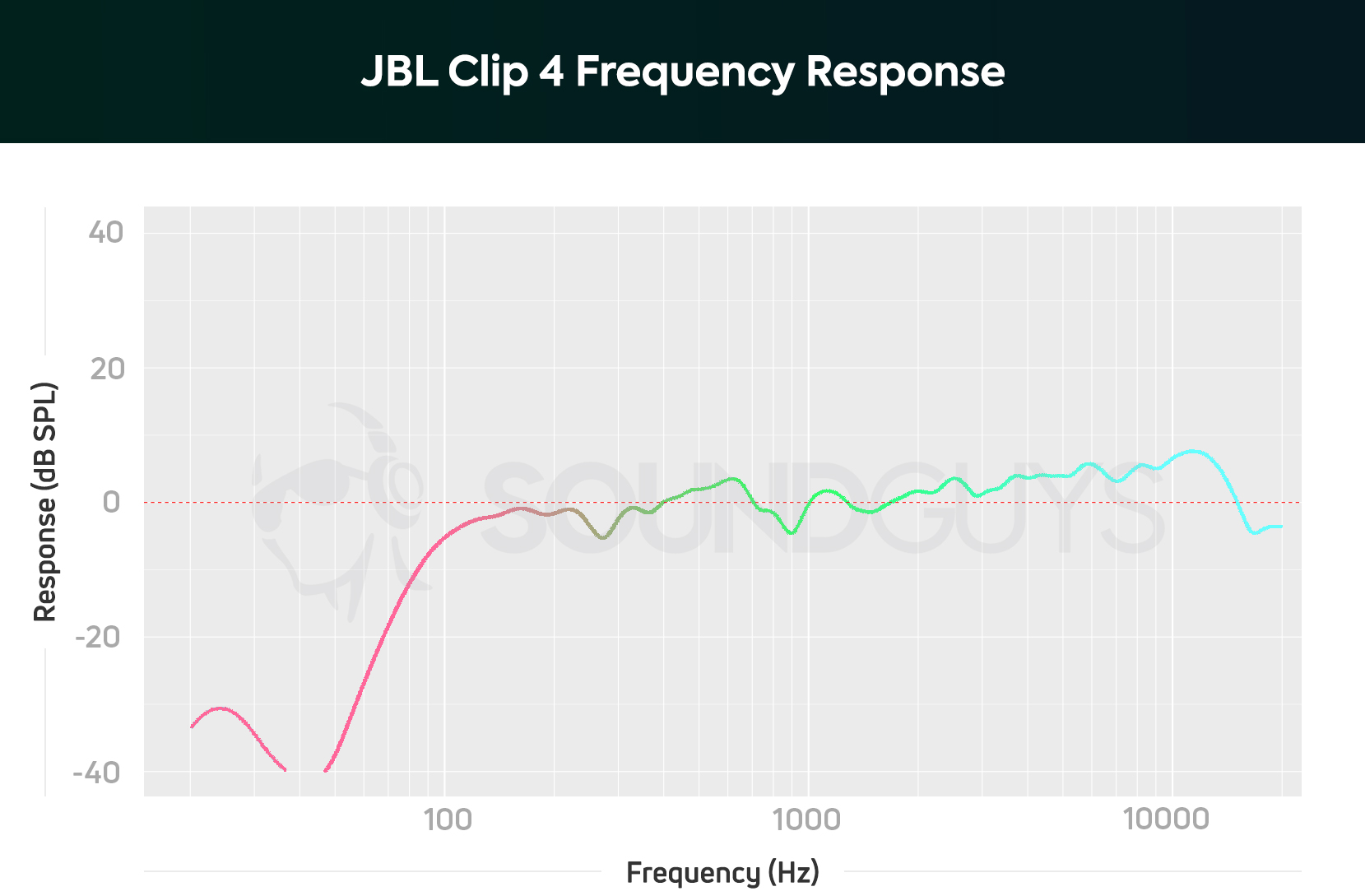
The JBL Clip 4 sounds very good and houses a standalone dynamic driver. Its accurate frequency response complements many music genres, though the attenuated bass doesn’t bode well for electronic or hip-hop music. While the bass under-emphasis appears alarming, it’s representative of portable Bluetooth speakers generally. What the JBL Clip 4 lacks in low-end response, it makes up for in raw volume output. This mighty speaker has a 5W output—a 1.7W increase from the previous generation.
Hold up! Something’s different:
This section features an old frequency response chart. We’re still ironing out our standardized speaker tests with the appropriate support equipment to update our testing and data collection. It will take a bit to get everything fleshed out, but we will update this review (and many others!) once we’re able with improved sound quality measurements and performance plots. These will be made obvious by a new chart aesthetic (black background instead of white).
Thank you for bearing with us, and we hope to see you again once we’ve sorted everything out!
Lows, mids, and highs

In the song Vertigo by Paces and Yorke, Yorke’s introductory vocals sound clear through the Clip 4. The quieted bass notes don’t even have a shot at masking her vocals. In the original master, the chorus of Vertigo is bass-heavy, but you wouldn’t be able to tell from how the Clip 4 renders it. Even if you’d never heard the song before, you’d likely sense that something was missing from the chorus and that something is the kick drum’s oomph.
This heavily under-emphasized bass response has its perks, though. Vocals come through with a great deal of clarity. As long as you keep realistic expectations for the bass response, you’ll be happy with how the JBL Clip 4 sounds.
Should you buy the JBL Clip 4?

The JBL Clip 4 may be simple, but it’s powerful and portable. It ticks every box for someone who wants a rugged speaker to keep up with their demanding adventures.
While some may oppose the Clip 4 and its feature-light package, others will embrace it. This modest, utilitarian speaker isn’t meant to be the center of attention, instead serving as a situation enhancer. Whether on your bike or gathered around the bonfire, the fourth-generation JBL Clip is the perfect partner.
Maybe the Clip 4 is a bit too big for your needs. If that’s the case, go ahead and grab the JBL GO 3 ($39 at Amazon). This little Bluetooth speaker shares the same IP67 rating as its big brother, but instead of a carabiner, it has a sturdy cloth loop. Due to the smaller size, the GO 3 doesn’t get nearly as loud as the Clip 4.
If you want something with more modern comforts like a microphone, smart assistant access, and general software support, you’ll need to stretch that budget a bit more.

JBL Clip 4 vs Clip 5: Should you upgrade to the newer speaker?
In 2024, JBL released the Clip 5 with some significant upgrades over the Clip 4. Firstly, the Clip 5 now offers 7W of output compared to the 5W provided by the Clip 4, not to mention better battery life. JBL states that the Clip 5 can achieve 12 hours of playback time compared to the 10 hours offered by the Clip 4. However, the most substantial upgrade is that the JBL Portable app now supports the Clip 5, which means EQ options. You now have access to a 5-band adjustable EQ so that you can personalize the sound of your Clip 5 speaker.
If you’re deciding between the two, we recommend snagging the Clip 5 to enjoy its better audio performance, battery life, and EQ options. You can read our complete comparison between the two speakers in our JBL Clip 5 vs. JBL Clip 4 article.
What should you get instead of the Clip 4?

The Bose SoundLink Micro ($99 at Amazon) is a great adversary to the Clip 4. Instead of a carabiner, Bose’s speaker relies on a durable, elastic band that wraps around various objects, like a bag strap or bike handlebars. While Bose’s speaker is still portable, it’s larger and heavier than the Clip 4. This isn’t great if every ounce on your bag counts, but it yields a louder output (7.5W). Unlike the Clip 4, the SoundLink Micro has a microphone, so you can field phone calls and have one-sided conversations with your virtual assistant of choice.
However, if you need a little more output for your next beach trip, consider the JBL Flip 6. ($99 at Amazon) This popular speaker is outdoor-ready with an IP67 protection rating and rubber bumpers protecting its passive radiators. It’s small enough to fit in a backpack without issue but still offers a decent bass response and battery life for your next gathering.
Of course, we can’t forget the Flip 6’s bigger sibling, the JBL Charge 5. ($149 at Amazon) You can learn more about what makes the Charge 5 a great speaker in the video below:
Frequently asked questions about the JBL Clip 4
Yes, you can bring the Clip 4 into the shower with you. Be aware that the speaker’s waterproofing degrades over time, though.
No, you cannot pair the JBL Clip 4 to another Clip 4, or any other JBL speaker for that matter. However, this feature has been added to the new Clip 5.
The LED at the top of the speaker near the carabiner clip will glow red when charging.
Hey there! Lily here. I’m sorry to hear that happened with your Clip 4. This is my personal Clip 4 featured in the review. I’ve used it regularly for over a year (mainly bike commuting). If all it took was three months before the battery died on you, it sounds like a quality control issue. JBL’s support team seems relatively responsive and can hopefully help you out. Here is JBL’s warranty page.

It’s fairly difficult to compare the JBL Clip 4 to the Sonos Roam because the Roam is a Bluetooth-enabled portable smart speaker, so it can connect to your Wi-Fi network and stream lossless audio. It has a microphone system for voice assistant access but you cannot use the mic to take phone calls.
Like the Clip 4, the Sonos Roam has an IP67 dust- and water-resistant build but there is no way to attach a carry strap to the Roam. Its compact size still makes it a good adventure speaker though. To take full advantage of all that the Roam has to offer, you’ll need to download the Sonos app (iOS/Android). This is where you select your preferred voice assistant and set up streaming services that you can direct the Roam to use when connected to Wi-Fi. You also get access to Sonos Radio, a proprietary music streaming service.
The Clip 4 is much cheaper than the $179 Roam and more travel-friendly. If you want a do-it-all speaker, the Roam could make sense, but most people will be better off with the more affordable Clip 4.
Thank you for being part of our community. Read our Comment Policy before posting.