All products featured are independently chosen by us. However, SoundGuys may receive a commission on orders placed through its retail links. See our ethics statement.
YouTube Music vs Spotify: Which is better for you?
Published onFebruary 4, 2025


It may not seem like it at first glance, but YouTube was always perfectly positioned to take over music streaming. It’s little surprise that Google is the most popular search engine in the world, but not many people know that the second most popular search bar that people type things into is YouTube. But is it the best tool for discovering and listening to music, and can it compete with the industry giant that is Spotify?
- February 4, 2025: We adjusted formatting and added a poll to gauge reader sentiment.
- July 11, 2024: We added current pricing comparisons and new app features and answered more frequently asked questions.
What platforms are Spotify and YouTube Music available on?

You can use both Spotify and YouTube Music on pretty much any device that you have. The Spotify app is available for iOS, Android, Mac, or Windows. You can also download the Spotify app in some cars, TVs, game consoles, smart watches, and more, just check the application store on your device to see if Spotify is available for download. You can also stream Spotify to other devices via Bluetooth, AirPlay, Chromecast, Alexa, Google Assistant, Spotify Connect, and more. If all else fails, you can access Spotify from any device with an internet browser via the Spotify web player.
Similarly, YouTube Music is available on a plethora of devices. You can download the YouTube Music app for iOS, Android, Wear OS, smart TVs, and more. Youtube Music Premium unlocks support for more devices, including Android Auto and Apple CarPlay, Sonos wireless speakers, and more. There is also a web player for YouTube Music, so you shouldn’t run into any problems trying to play your music on any connected device.
Spotify and YouTube Music are both available in over 100 countries, with some differences. You can see the full list of Spotify’s available regions here, and the list of YouTube Music-supported regions here. Device and location support for both of these platforms are constantly growing, so we’re going to call this category a tie.
What are the differences between the free version of Spotify and YouTube Music?

While both Spotify and YouTube Music offer premium subscription plans, both services still provide free tiers with limitations. Of course, prepare to be blasted with ads if you go the latter route. It isn’t just ads that get in the way; both services cap streaming quality: the free YouTube Music option tops out at 128kbps, and free Spotify maxes out at 160kbps on mobile.
When it comes to features, YouTube Music’s free tier is the clear winner, as it includes:
- On-demand playback for podcasts, songs, and music videos
- Access to audio-only, background play, and downloads for most podcasts
- Queuing, repeat, and unlimited skipping
- The Samples tab
- Music Tuner
Spotify’s free tier continues to offer access to its full music and podcast library. Still, with ads, limited skips (only 6 if you’re on mobile), and no option to play specific songs on mobile (only shuffle play), it’s far more limited than YouTube Music’s free tier.
What content do they offer?

Both services continue to offer vast music libraries, numbering in the hundreds of millions of tracks. However, their approaches to content curation and discovery differ in several key ways:
Personalized Playlists and Mixes:
- Spotify offers “Daily Mix” playlists, which are automatically generated based on your listening history. These mixes group similar artists and genres you frequently listen to.
- YouTube Music provides “Your Mix” and “My Supermix,” which are constantly updating playlists tailored to your tastes. The “Discover Mix” updates weekly with new music recommendations.
Community Playlists:
- Spotify has a strong community aspect, allowing users to create, share, and collaborate on playlists. You can easily find playlists created by other users for any mood, activity, or genre.
- YouTube Music’s community playlists are less prominent, but the service leverages user-created content from the main YouTube platform, offering access to unique covers, remixes, and live performances.
Song Discovery:
- Spotify’s “Discover Weekly” playlist, updated every Monday, offers a personalized selection of new music based on your listening habits.
- YouTube Music’s “Discover Mix” serves a similar function, updating weekly with new music recommendations.
- Both platforms offer “Radio” features that generate playlists based on a song, artist, or album you choose.
Mood and Activity-Based Playlists:
- Both services offer curated playlists for different moods, activities, and times of day. These can range from workout playlists to focus music for studying.
Podcasts:
- Spotify has maintained its strong focus on podcasts, offering both popular shows and exclusive content. The platform integrates podcasts seamlessly with music content.
- YouTube Music has expanded its podcast offerings, recently merging with Google Podcasts to expand it’s offerings.
Unique Content:
- Spotify has added limited audiobook access to its Premium plans, providing 15 hours of monthly listening time for Individual, Duo (plan manager), and Family (plan manager) subscribers.
- YouTube Music leverages its connection to the main YouTube platform, offering access to a wide range of user-uploaded content that may not be available on other streaming services. Because YouTube Music is included in your YouTube Premium membership, you can watch videos on the YouTube app ad-free, offline, and in the background.
New Music Releases:
- Both platforms highlight new releases, but Spotify’s “Release Radar” playlist, updated weekly, is particularly popular for discovering new music from artists you follow or listen to frequently.
Genre Exploration:
- Spotify offers more in-depth genre exploration tools, with numerous sub-genres and the ability to “taste profile” your music preferences.
- YouTube Music’s genre exploration is more straightforward but still effective, especially when combined with its vast library of user-uploaded content.
Is Spotify or YouTube Music better for music discovery?
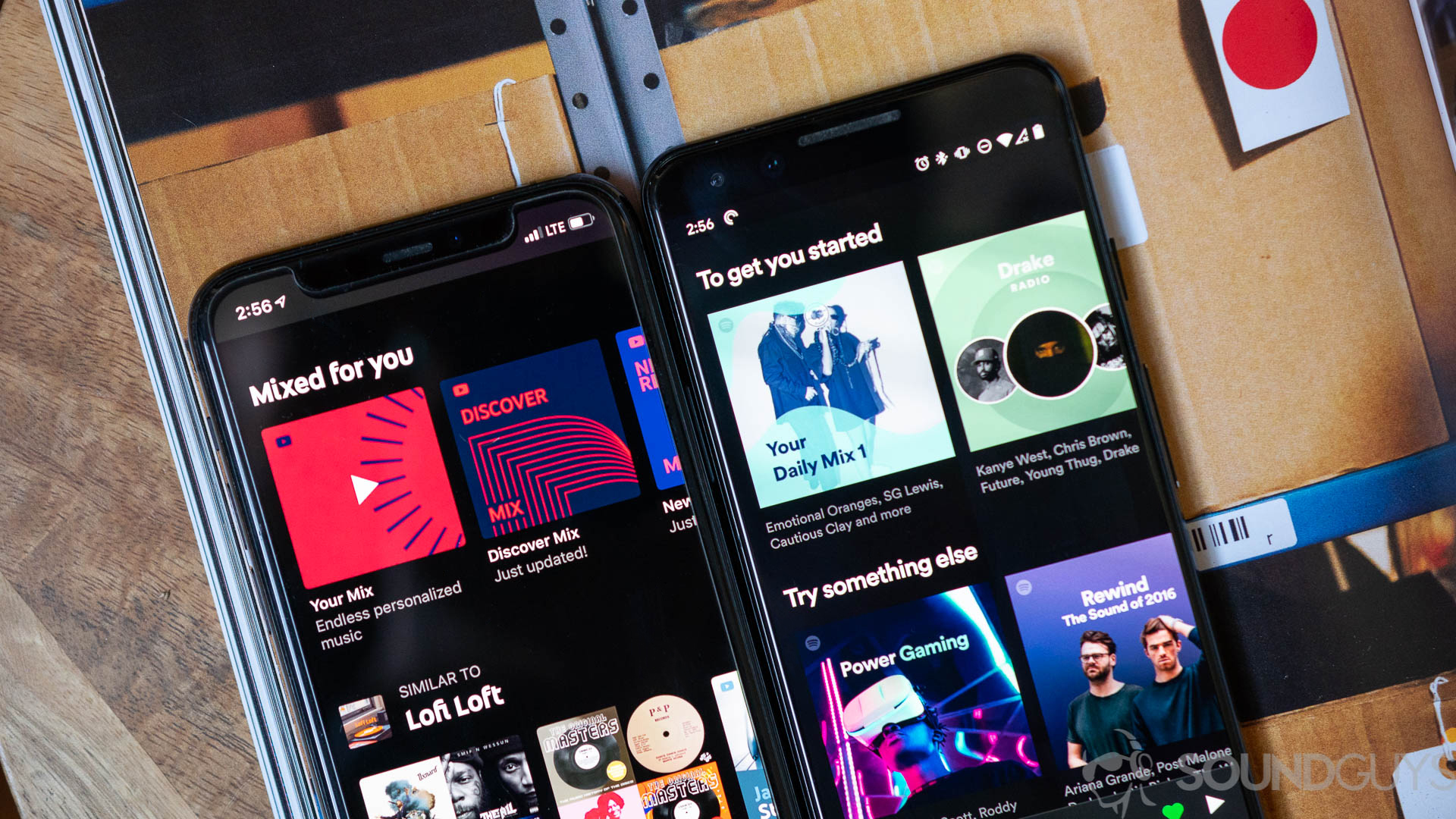
Listening to your own music library is all well and good, but eventually, you’ll run out of things to listen to. That’s why music discovery is very important. Both of these services use a mixture of algorithms and curated playlists to show you new artists and songs you might like. While YouTube Music isn’t bad at this, Spotify is the master of algorithm-based music discovery.
Spotify has been putting on a masterclass in algorithm-based music discovery for years.
YouTube Music has a handful of music discovery options, but there are two main mixes for algorithm-based finds. For starters, there’s the Discover Mix, a playlist that updates every Wednesday with new picks based on your ongoing listening—just like Spotify’s Discover playlist. There’s also My Supermix, which has a similar premise to the Discover Mix, but it’s a constantly updating rolling list of 100 songs. There’s no need to wait until next Wednesday for new picks; just check back whenever.

Then, there are the editorial playlists offered by both services. Spotify started out in the lead here, but YouTube Music has certainly gained a lot of ground. Both services offer playlists (called mixes on YouTube) catering to different moods and activities—sometimes more than one. YouTube Music has introduced new features like the Samples tab and Music Tuner, which can enhance music discovery for some users.
Since YouTube Music is directly connected to your Google account, it pulls in data from all your Google services to make music recommendations. Any music videos you’ve searched in the past or artists that you’ve looked up could provide insight into the algorithm.
YouTube Music vs. Spotify: Pricing and plans

As of July 2024, pricing between the two services has diverged slightly:
YouTube Music Premium:
- Individual: $10.99/month
- Family (up to 6 accounts): $16.99/month
- Student: $5.49/month
Spotify Premium:
- Individual: $11.99/month (with a 1-month free trial for new users)
- Family (up to 6 accounts): $19.99/month
- Duo (2 accounts): $16.99/month
- Student: $5.99/month (includes Hulu access)
Spotify’s Student plan still includes access to Hulu (with ads). YouTube Premium ($13.99/month) continues to include YouTube Music Premium along with ad-free access to all YouTube content.
Which has better sound quality, YouTube Music or Spotify?
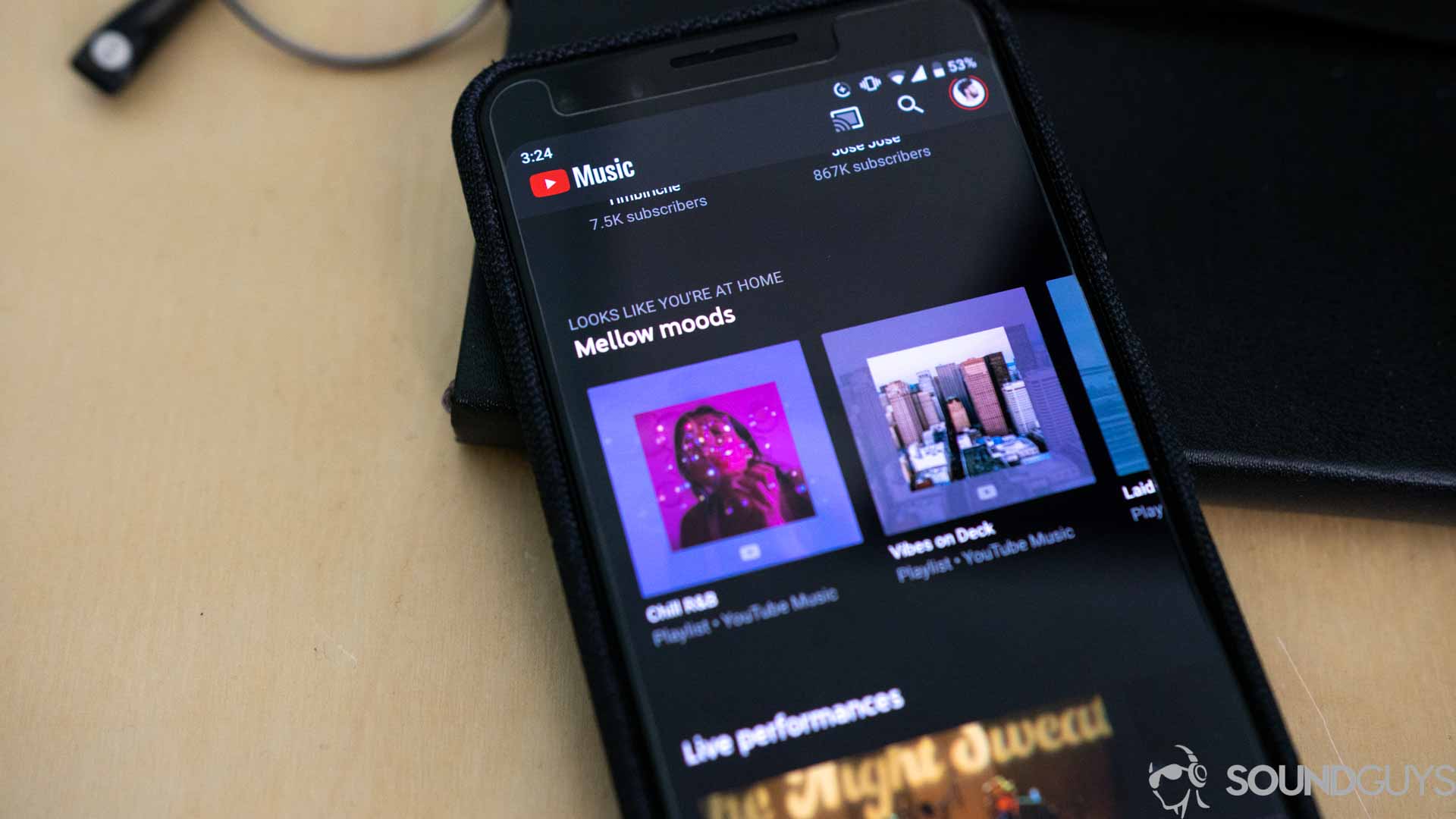
As these are both music streaming services, it’s only right that we discuss the sound quality. For the best streaming quality, you need to look at Tidal, Amazon Music HD, or Deezer. That’s not to say that either of these services sounds bad; they’re fine.
| Streaming Service | Max streaming quality | Supported Formats | Spatial audio option |
|---|---|---|---|
| Streaming Service Qobuz | Max streaming quality 24bit / 192kHz | Supported Formats AIFF, ALAC, FLAC, WAV, WMA Lossless | Spatial audio option No |
| Streaming Service Amazon Music Unlimited | Max streaming quality 24bit / 192kHz | Supported Formats FLAC, MP3 | Spatial audio option Yes |
| Streaming Service Tidal HiFi Plus | Max streaming quality 24bit / 192kHz | Supported Formats AAC, ALAC, FLAC, MQA | Spatial audio option Yes |
| Streaming Service Deezer HiFi | Max streaming quality 16bit / 44.1kHz | Supported Formats FLAC | Spatial audio option No |
| Streaming Service Spotify Premium | Max streaming quality 320kbps | Supported Formats AAC, Ogg Vorbis | Spatial audio option No |
| Streaming Service Apple Music | Max streaming quality 24bit / 192kHz | Supported Formats AAC, ALAC | Spatial audio option Yes |
| Streaming Service YouTube Music Premium | Max streaming quality 256kbps | Supported Formats AAC, OPUS | Spatial audio option No |
| Streaming Service SoundCloud Go+ | Max streaming quality 256kbps | Supported Formats AAC | Spatial audio option No |
| Streaming Service Slacker Radio | Max streaming quality 320kbps | Supported Formats MP3 | Spatial audio option No |
| Streaming Service Pandora | Max streaming quality 192kbps | Supported Formats AAC | Spatial audio option No |
| Streaming Service Spotify Free | Max streaming quality 160kbps | Supported Formats AAC | Spatial audio option No |
| Streaming Service Deezer Free | Max streaming quality 128kbps | Supported Formats MP3 | Spatial audio option No |
Choosing the highest quality on Spotify will get you a stream of 320kbps using AAC, while YouTube Music maxes out at 256kbps and also uses AAC. Technically, Spotify wins out here, but the actual number fluctuates depending on your connection. You might be kicked down to a lower streaming rate if you have a poor connection. Plus, unless you have some seriously good equipment to A/B test on you likely won’t be able to hear the minute differences here. Once Spotify HiFi is released, it will offer CD-quality lossless audio playback, which is 1411kbps.
Other features you should pay attention to

Both services now offer offline downloads and background play for Premium subscribers. Spotify has added features like real-time listening with friends and limited audiobook access.
Spotify’s Family plan includes access to Spotify Kids, a separate app designed for children. YouTube Music doesn’t offer a similar feature.
Both services continue to offer casting functionality, with compatibility depending on your specific hardware setup.
So which one is right for you?
Between YouTube Music and Spotify, Spotify is the safer bet for most people due to its helpful music discovery features. That said, if you frequently use YouTube anyway, then it might be worth it to get YouTube Premium (which includes YouTube Music Premium). For only an extra $2 a month compared to Spotify, you’ll remove ads from all the YouTube videos you watch, download videos, and play videos in the background.

Even still, the choice between Spotify and YouTube Music really depends on what you’re looking for in a streaming service. If you value podcasts, then you’re better off with Spotify, but YouTube Music excels at surfacing random music and providing the option to watch music videos.
They’re also both priced similarly, so you’re not missing out on much there. While Spotify technically has a higher bitrate, you likely won’t be able to tell the difference unless you find a particularly bad upload of a song on YouTube Music.
Which music streaming service do you prefer?
Frequently asked questions
People often choose Spotify for its user-friendly interface, strong social features (like collaborative playlists and friend activity feed), extensive podcast library, and well-curated playlists. Spotify’s music discovery algorithms are also highly regarded.
Yes, if you open the media player in Spotify, you can click on the heart symbol. This will save the song to your “Liked Songs” playlist for easy access later.
No, a YouTube Music Premium subscription does not include YouTube Premium. However, if you subscribe to YouTube Premium ($13.99/month as of 2024), it does include YouTube Music Premium as part of the package. This means YouTube Premium subscribers get ad-free access to both YouTube videos and YouTube Music.
Spotify has a lot of functionality for listening with friends. Check out our article on how to start a remote group session on Spotify.