All products featured are independently chosen by us. However, SoundGuys may receive a commission on orders placed through its retail links. See our ethics statement.
YouTube Music Recap 2024: How to find and share your year in music
Published onDecember 5, 2024
YouTube Music has rolled out its 2024 Music Recap feature earlier than ever, giving users a dynamic look back at their year in music. This guide will walk you through accessing your Recap and exploring all the new features that make this year’s version special.
JUMP TO SECTIONS
How to get your YouTube Music Recap 2024
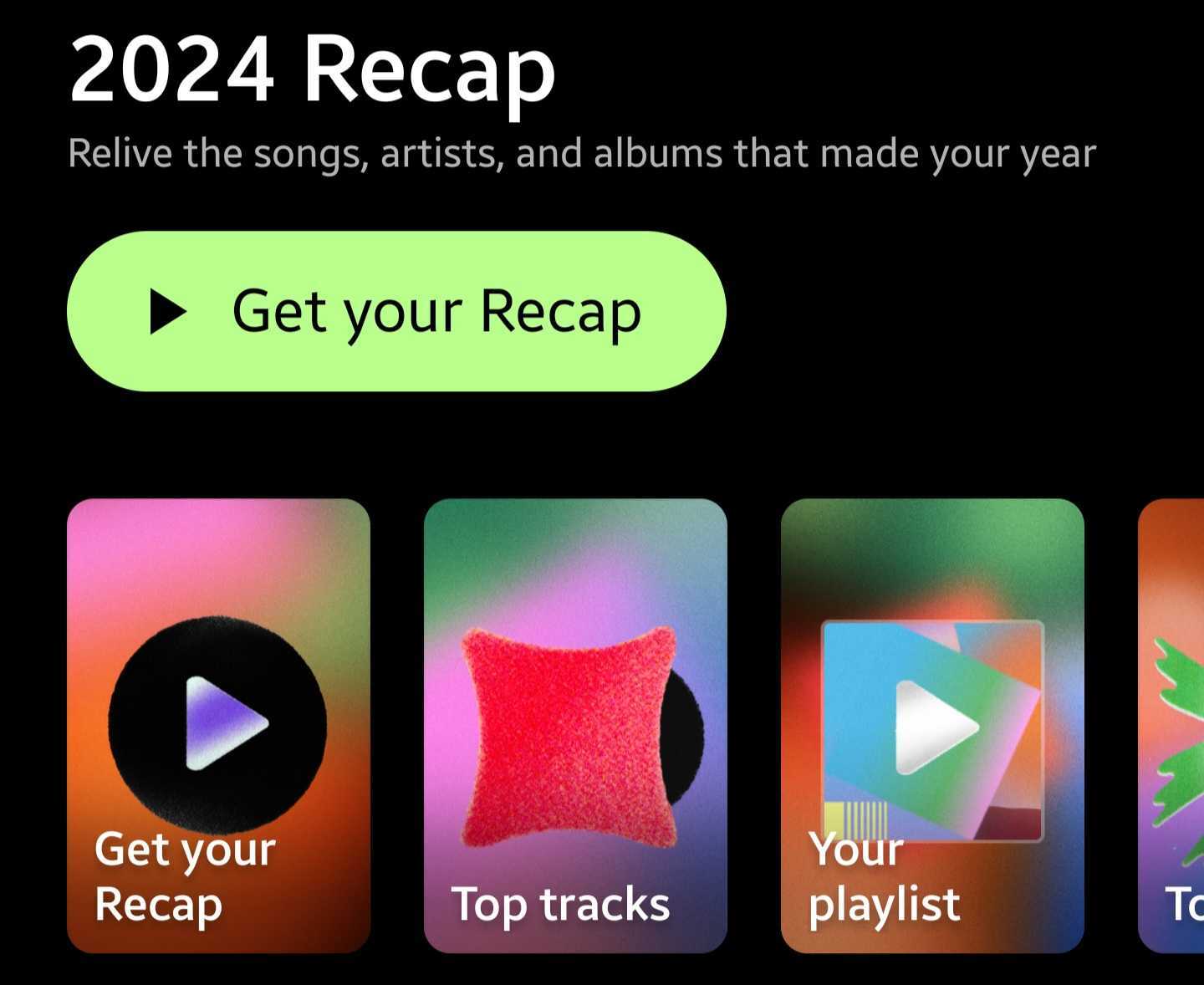
There are two ways to view your Music Recap:
Through the YouTube Music app
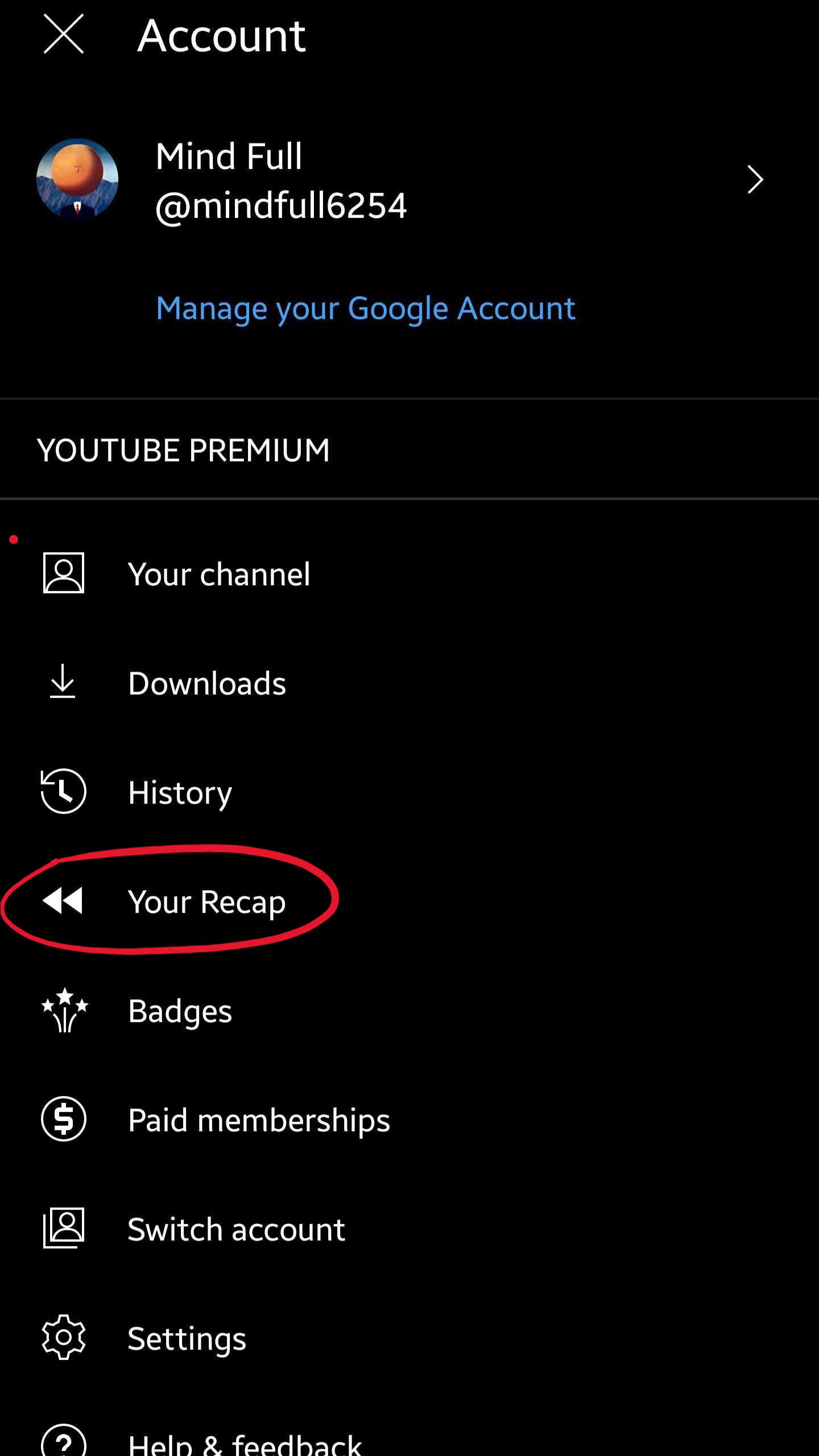
- Open the YouTube Music app on your mobile device
- Look for the banner promoting the 2024 Recap on your home screen
- If you don’t see the banner, tap your profile picture
- Select “Your Recap”
- Tap “Get your recap” to start exploring
Through the YouTube app
- Launch the main YouTube app
- Navigate to your profile section
- Look for the “Your Recap” option
- Select “Get your recap” to begin
What’s new in YouTube Music Recap 2024
This year’s Recap brings several exciting updates that make it more engaging and personal than ever:
Animated Cards
- Dynamic visualizations that move with your music’s rhythm
- More engaging presentation compared to previous years’ static images
- Similar to Instagram Stories format for easy sharing
New Personalized Insights
Music Personality Summary
- Get a personalized description of your music taste
- Receive labels like “moody” or “amped” based on your listening patterns
Year Timeline
- See key moments from your musical journey
- Track your favorite artists month by month
- Discover your most active listening periods
Musical Alter Ego
- Receive a unique persona based on your top tracks and artists
- Examples include “The Hometown Hero,” “The Life of the Party,” or “The Hopeless Romantic”
Podcast Integration
- View your top podcast of the year
- See a breakdown of your top 5 podcasts
Seasonal Insights
- Track how your music taste evolved throughout the year
- See different listening patterns across seasons
- Compare your summer hits to your winter favorites
Music Video Statistics
- Track your music video viewing habits
- See stats for live performances you’ve watched
- Get insights into your visual music consumption
How to share your YouTube Music Recap
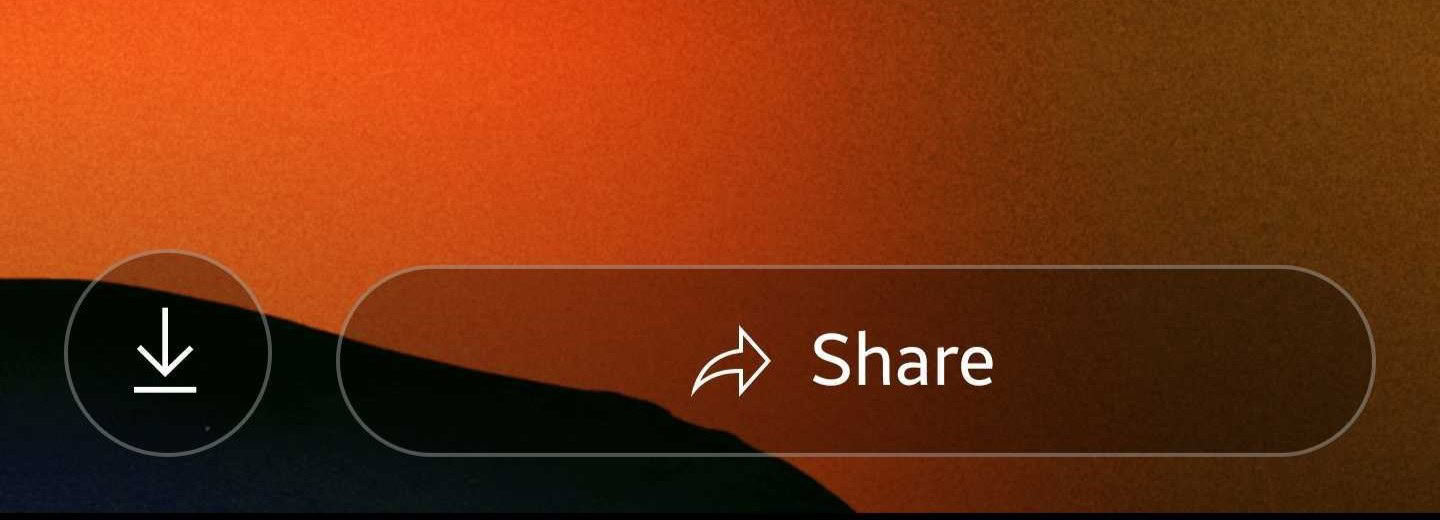
While viewing your Recap:
- Look for the share button on each card
- Choose your preferred sharing platform
- Select specific stats or moments you want to share
Sharing options include:
- Social media platforms
- Direct messages
- Saving to your device
Tips for the best Recap experience
- Ensure your app is updated
- Check for updates in your device’s app store
- Install the latest version for all features
- Check both apps
- Sometimes, the Recap appears on YouTube before YouTube Music or vice versa
- Make sure to check both apps for the full experience
- Enable notifications
- Turn on app notifications to know when your Recap is ready
- Get alerts about new features or sharing options
Troubleshooting
If you can’t see your Recap:
- Verify you’re signed into the correct account
- Check that your apps are updated to the latest version
- Try force-stopping and reopening the app
- Clear the app cache if problems persist
The future of music streaming recaps
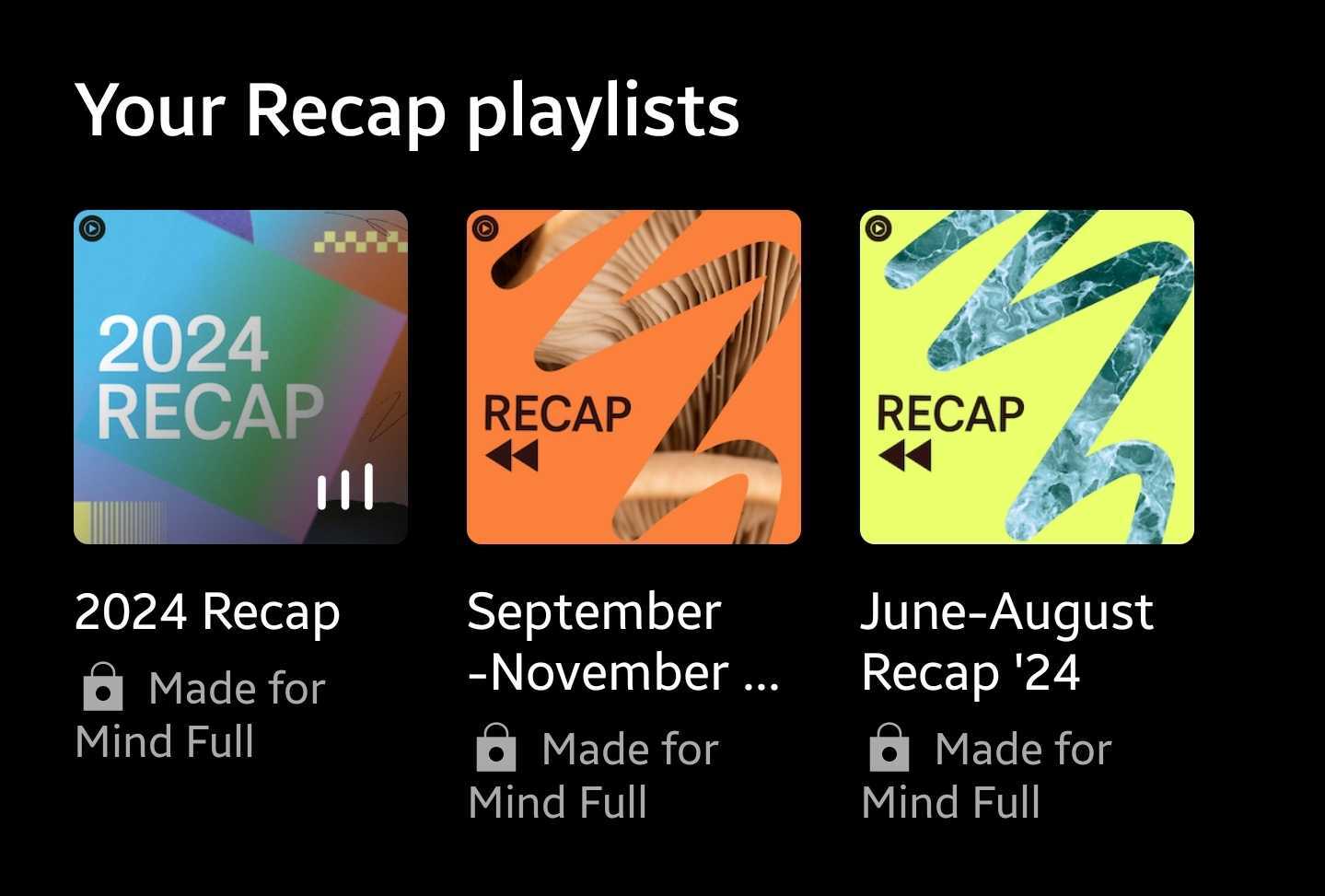
YouTube Music’s 2024 Recap shows how streaming services continue to innovate in presenting personal listening data. With its earlier release and new features, YouTube Music is clearly competing with Spotify Wrapped and Apple Music Replay, offering users more ways to explore and share their musical year.
Whether you’re curious about your top artists, want to relive your favorite musical moments, or just love seeing your listening habits visualized, the 2024 YouTube Music Recap offers something for everyone. The addition of podcast statistics and enhanced sharing features makes this year’s version the most comprehensive yet.
Note: Some features may roll out gradually to different regions and users. If you don’t see all features immediately, check back in a few days.