All products featured are independently chosen by us. However, SoundGuys may receive a commission on orders placed through its retail links. See our ethics statement.
Why Reaper is still my go-to DAW after many years
July 18, 2024

It is a fact that Pro Tools is the defacto DAW of choice for most professional recording studio engineers. However, this is not necessarily because Pro Tools is subjectively the “best DAW.” More likely, it is because the program was an early stand-out in the late ’90s. At the time, nothing else came close to Pro Tools’ versatility and user-friendly workflow. With more than three decades of market dominance and an industry-wide desire for ubiquity, it is little wonder Pro Tools remains the industry standard recording software. However, there is a shift among home recording enthusiasts toward cheaper and more dynamic programs. I’ve been tracking with Reaper (Windows/ iOS) for over eight years and have never felt the itch to jump ship.
Opening the DAW to budget recording

Contrary to some beliefs, more expensive purchases are not always the best. Nowadays, you can find products that bundle industry-leading features for a fraction of the price of premium alternatives. Reaper is an example of this, costing as little as $60 for a lifetime subscription. Even if you need a commercial license, the program will set you back just $225 to own it outright. Contrariwise, a subscription to Pro Tools costs $299 per year. If you’re short on money to buy the full program 12 months in advance, you can pay monthly installments of $34.99. However, this works out as roughly 40% more expensive than purchasing a yearly subscription to the product upfront.
Both DAWs offer a trial period to try out the programs before you commit your hard-earned money. While this is welcome, Pro Tools only allows you to demo its Intro version for 30 days before asking you to purchase the full license. During the trial period, you can only record up to eight audio, instrument, and MIDI tracks in the same project. Reaper is friendlier in this regard, providing access to fully functioning software. While it states that you receive 60 days to evaluate the product, you can demo Reaper indefinitely. This is handy, as it can take a while to settle into the DAW if you have previously used other recording software.
Reaper profits an indefinite trial period of its product, while its competitors offer a more restrictive evaluation process.
It isn’t just Pro Tools that Reaper undercuts. Logic Pro is considered by many the second-best industry standard DAW that money can buy. Fans can also test drive a fully equipped version of the program for 90 days free of charge. However, purchasing a Logic Pro license costs $199.99. This is more than three times the price of Reaper. It is also more expensive than FL Studios’ Producer package, Cubase Elements 13, and Ableton Live 12 Intro. Unlike the others though, Logic Pro provides a comprehensive 72GB sound library. This includes preset sounds, patches, instruments, samples, and Apple Loops. One major caveat though is that Logic Pro is only available on MacOS. If you are running a Windows PC, you are out of luck.
Reaper’s closest rivals allow songwriters to better their craft for free. For example, musicians embedded in the Apple ecosystem will likely enjoy Garageband, which comes pre-installed on all Macs. This program works on iPhones and iPads and seamlessly updates sessions across your devices with iCloud. Similarly, BandLab’s Cakewalk is free and works on Windows 7, 8, and 10. It also benefits from frequent updates, compatibility with virtually any plugin, and an easy-to-use interface. Yet despite this, no other DAW has been able to sway my heart as Reaper does.
You Reap(er) what you sow
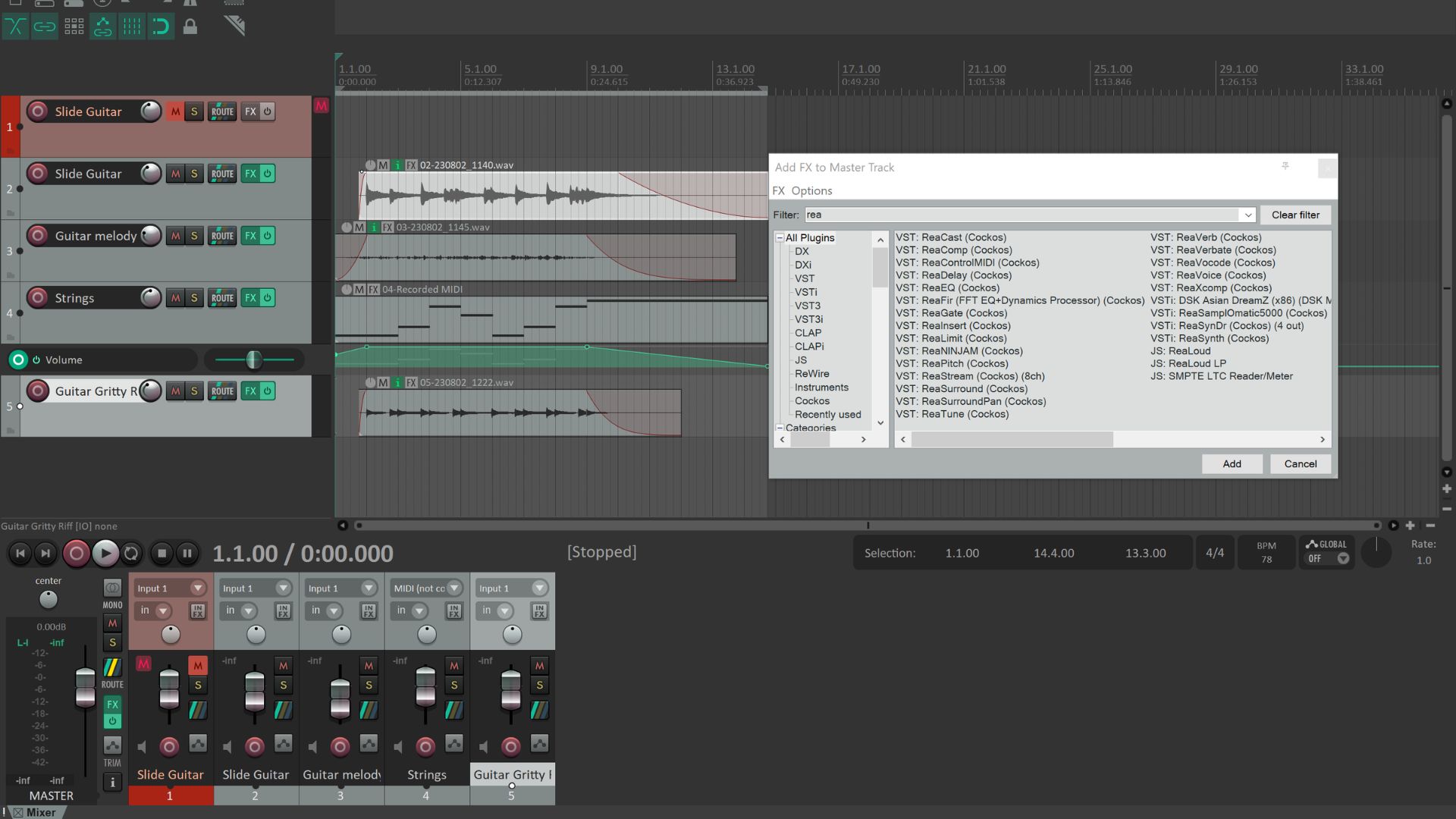
Like any DAW, Reaper takes time to learn. “You get out what you put in,” as the saying goes. For example, I relish the simplicity of the default workflow, but this can be fully customized with hundreds of community-built skins, templates, desktops, and views. So if you recently switched from Pro Tools, you can easily download a Pro Tools skin from the Reaper stash to replicate track layouts and icon images. Reaper is also a breeze for setting custom key commands and key sets, making familiarity with the software a more enjoyable and streamlined experience.
As the sound designer for a theatre company, I often compose an eclectic mix of musical genres. Reaper lets me conduct simple automations that make the creative process faster. For example, I created an automation where I can name a specific instrument channel and it automatically assigns a pre-chosen track color. Any related instruments can then be dragged into a subgroup to link the tracks and adorn the same color as the master channel. This is handy when writing ensembles or mixing individual drums from the same kit.
Reaper is fully customizable and handles many features better than more expensive DAWs.
One of the strongest strings in Reaper’s bow is its helpful and eclectic online forum. Fans can access a vibrant world of scripts and plugins that greatly enhance Reaper’s functionality. From changing keystrokes to full mastering automation, it is quick and easy to do tasks you may not immediately think of. Reaper even owns a handy scripting language program in its Integrated Development Environment (IDE) for those who want to create custom scripts. While I have never needed to venture that deep, it is a powerful customization tool that most rival DAWs do not have.
Indeed, Reaper does not enjoy all the bells and whistles of more expensive DAWs like Logic Pro. Most notably, Reaper lacks an extensive digital sound library. However, most home recordists and professional engineers purchase favorable third-party VSTs regardless of how sizeable their DAW’s native library is. As a proud victim of the VST rabbit hole, Reaper accommodates my daily needs and handles virtually any virtual instrument I throw at it. Integrating VSTs and VSTis into the Reaper workstation is easy and the software can add multiple automation lanes for any given MIDI track. By comparison, Logic can only view one automation lane at a time.
Brand loyalty — where is the Logic?
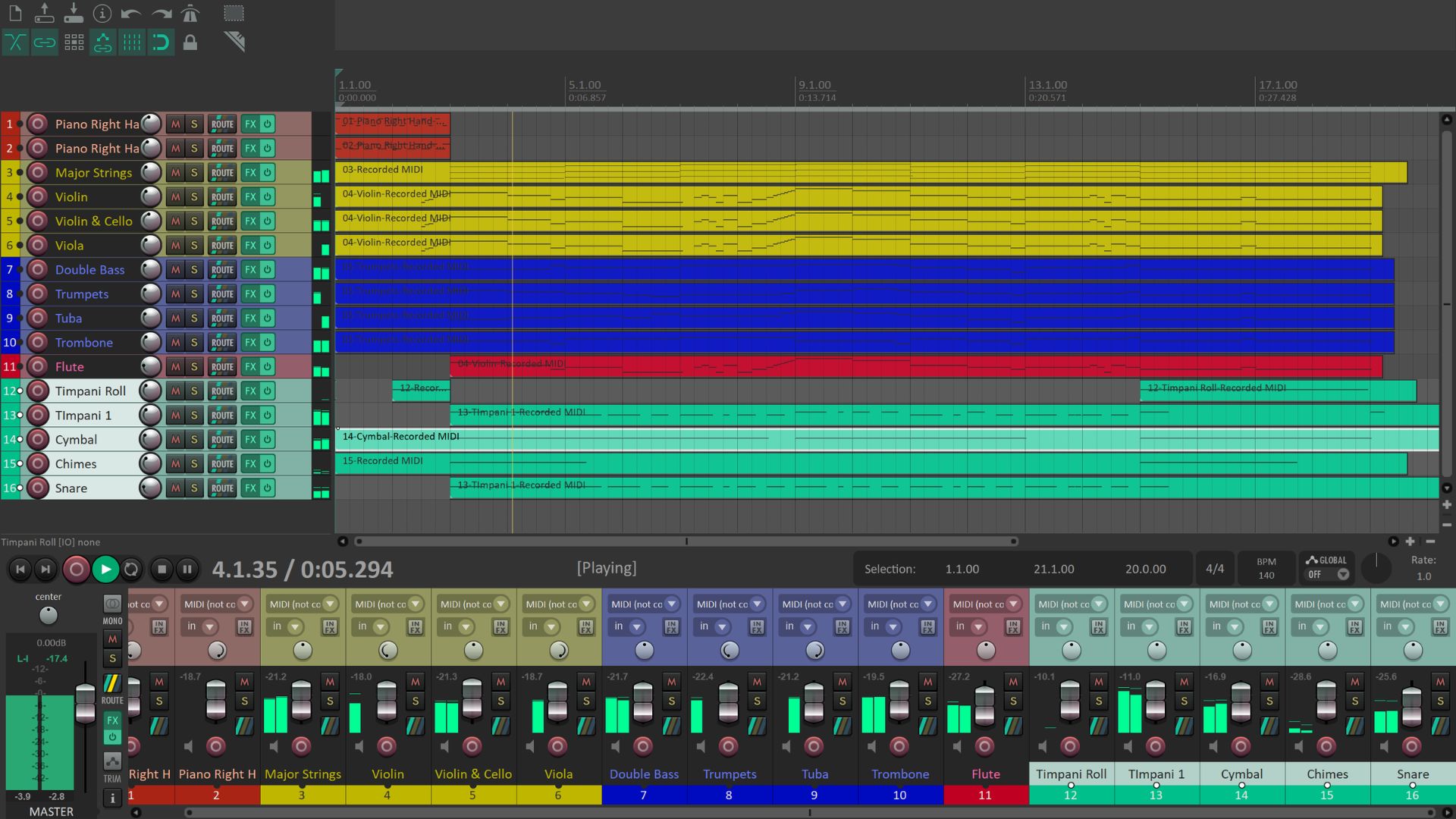
One of the fundamental reasons why Pro Tools is so widely used within the music industry is because project files can be easily shared between devices. At least, that’s the way the industry used to work. Nowadays though, projects are often sent as individual WAV files (stems) to mixing engineers who subsequently process the track in Pro Tools, Logic Pro, or something else. Indeed, many mixing and mastering engineers prefer this method as it offers greater flexibility. It is also increasingly common not to attend the studio to have your music mixed. Instead, many engineers now accept stem files online and provide a specified number of remote edits on your mix. Consequently, I have found Reaper to be an invaluable tool for at-home demoing and professional recording.
Regarding sound quality, it ultimately doesn’t matter which DAW you purchase — a wave is a wave is a wave. What truly matters is achieving the most efficient workflow for your needs. If you have always owned Pro Tools and know where all of your keynotes are, there is likely no need to change DAW. I, like many people, switched to Reaper for its affordable price tag, minimal computer processing requirements, and helpful online community.
Even if you take a punt on it, the application file for Reaper takes up less than 100MB of RAM. The result is a program that runs incredibly smoothly even while handling clunky and demanding plugins. Reaper rarely crashes and does so much less than other more expensive DAWs. Sure, the default layouts and plugins can look a little primitive compared to other more expensive workstations. However, Reaper is as customizable as it gets without being completely open-source software.
But what do you think? Is Reaper an unsung hero, or is Pro Tools still the DAW of choice? Let us know in the poll below.
Is Reaper your go-to DAW?
Thank you for being part of our community. Read our Comment Policy before posting.