All products featured are independently chosen by us. However, SoundGuys may receive a commission on orders placed through its retail links. See our ethics statement.

Turtle Beach Stealth 700 Gen 2 review
Published onJuly 19, 2024
Turtle Beach Stealth 700 Gen 2
The Turtle Beach Stealth 700 was one of the most successful gaming headsets the company ever put out. Now, Turtle Beach has released a new version to prepare for the next generation of gaming. The Turtle Beach Stealth 700 Gen 2 claims improvements across the board, as well as support for next-generation consoles.
Is this headset everything it claims to be, or should you wait for the Stealth Gen 3? We spent a week with the Stealth 700 Gen 2 to help you decide.
Editor’s note: this review was updated on July 19, 2024, to include formatting updates and new isolation and frequency response charts. We also answered more FAQs.
Gamers looking for something ready for new consoles will like the Turtle Beach Stealth 700 Gen 2. At-home workers looking for a comfortable, all-day option might like this, especially given that it works on mobile platforms, too.
What is the Turtle Beach Stealth 700 Gen 2 like?
Much like the Stealth 600 Gen 2, if you’ve used a Turtle Beach gaming headset in the last couple of years, the Turtle Beach Stealth 700 Gen 2 will seem pretty familiar. The headset has a lot in common visually with the company’s popular Recon line, which isn’t necessarily a bad thing.

The Turtle Beach Stealth 700 Gen 2 is a wireless gaming headset built for the PlayStation 4, 5, and PC. Unfortunately, while the new generation of consoles has arrived, it didn’t bring a new era of cross-platform compatibility, so you’ll need to get the Xbox version if you play on the Xbox One and Xbox Series X.
The headset is built mainly from plastic (with a metal strip running through the headband) and is pretty light. Turtle Beach designed a nice dual-hinge system that allows for a decent range of tilt, and lets the headphones lay flat when you don’t need to wear them. The ear pads are made of memory foam with a cooling gel layer covered in leatherette and fabric. Altogether, that means most head shapes won’t have any issue finding a comfortable position with this headset, and that includes gamers with glasses—there are carved channels in the ear pads meant to reduce pressure on frames. It won’t get you quite as far as velour cushions will, but it definitely makes getting a comfortable seal more of a reality.
Gaming with the Turtle Beach Stealth 700 Gen 2 is a pretty easy experience to like. It’s simple to set up, comfortable enough for lengthy sessions, and its battery life means you can cram almost a day and a half of gaming in before you need to charge it. The actual gameplay experience is fairly standard if a little basic. Because the headset is built for the PlayStation 5, it doesn’t offer anything in the way of virtual surround sound on its own. The console has its own built-in spatial audio standard, and that works well with the headset and just about every other headset that can connect to it.

Yes, the Turtle Beach Stealth 600 Gen 2 MAX works on the Sony PlayStation 5 and Xbox Series X/S consoles. You can read our full Stealth 600 Gen 2 review, but the summary is this: the headset looks a lot like the Stealth 600 Gen 2 but has a longer battery life (78 hours, 23 minutes).
How do you control the Stealth 700 Gen 2 from Turtle Beach?

The headset is pretty easy to use. The attached microphone folds out of the left headphone and unmutes when you pull it down. The left headphone also features an array of onboard controls. There are buttons for power, audio preset modes, and Bluetooth pairing, as well as dials for headphone volume and sidetone/monitor volume. This layout works well enough—though the audio mode and Bluetooth buttons are basically the same size and shape, as are the two volume dials, which makes them pretty easy to get mixed up when you’re in a game and fumbling around to turn something down.
Is the Turtle Beach Audio Hub app useful?
Turtle Beach offers a software companion app via mobile devices called Audio Hub, and the Stealth 700 Gen 2 supports it. It’s a bare-bones app, which can be a good thing, depending on how you feel about this kind of software. The desktop version only supports firmware updates for the headset, so you’ll need the mobile one if you want access to a handful of EQ presets, and the Superhuman Hearing setting, and the option to remap a couple of the controls. Plenty of gaming headsets use apps to augment their features, but Turtle Beach’s mobile app is definitely a little less convenient than most.
The headset also has a feature available in the Audio Hub mobile app called Superhuman hearing. This mode pretty dramatically changes the headset’s frequency response, and it’s meant to make in-game cues come through more clearly.
How do you connect the Turtle Beach Stealth 700 Gen 2?

The Turtle Beach Stealth 700 Gen 2 is largely a plug-and-play affair, but it has plenty of options, too. For gaming, the headset connects to your platform of choice using a 2.4 GHz USB wireless RF dongle. Additionally, this gaming headset supports simultaneous Bluetooth connections to your mobile device. It only offers Bluetooth 4.2 and support for the default SBC codec, but it’s not really intended as a high-res audio device.
This feature is built to let you answer a phone call or listen to something on your phone without needing to pause your game or take your headset off. Unfortunately, there’s no real wired option, though you can listen while it charges (via USB-C) as long it’s connected using Bluetooth or the dongle as well.
How is the battery on the Stealth 700 Gen 2?

Turtle Beach claims the Stealth 700 Gen 2 can last up to 20 hours on a single charge, and in our testing, we found it far exceeds that. At a constant output peaking at 75dB(SPL), the headset lasted for 35 hours and 24 minutes of playback. There is no fast charging, so you’ll need to set aside three or four hours to charge it back up. Fortunately, you can use the Stealth 700 Gen 2 while it’s charging.
How well does the Turtle Beach Stealth 700 Gen 2 block out noise?
Loading chart ...
The Turtle Beach Stealth 700 Gen 2 offers pretty average isolation for a gaming headset. With attenuation like this, you shouldn’t run into any trouble with the normal sounds of the home but outdoors is another story. A result like this isn’t necessarily bad—gaming headsets aren’t really designed for outdoor use—but it’s a little disappointing, given the Stealth 700 Gen 2’s Bluetooth functionality. In theory, this is the kind of gaming headset you could take to a cafe and use. You probably wouldn’t even get any funny looks, given its understated aesthetic. It’s a shame the isolation performance just can’t keep pace with that potential.
How does the Turtle Beach Stealth 700 Gen 2 sound?
Loading chart ...
The Turtle Beach Stealth 700 Gen 2 offers pretty good audio for a gaming headset, but it runs into some common pitfalls. The frequency response chart for the Turtle Beach Stealth 700 Gen 2 shows that audio in the mid and high end is relatively close to our house curve, but bass gets a big boost across the board. Up until around 250Hz, the audio output is around twice as loud as it otherwise should be.
Lows, mids, and highs
In music, a sound profile like this is great for EDM and other genres where hearing really intense and dominant bass sounds is desirable. For instance, the very increased bass output and slightly boosted mids make the rhythm guitar and the bass drum/hi-hat combo that set the tone and pace of Nightcall by Kavinsky really come through clearly.
What this mode actually does, apart from just increasing the headset’s overall volume, is reduce output on bass notes under 100Hz and high-frequency sounds past 10kHz pretty much all the way. In-game, it means the rumble of explosions and gunfire won’t get in the way of subtler audio cues in heated multiplayer games, or anything else for that matter, because you probably won’t hear the deeper parts of those sounds at all. This is an audio setting meant for competitive utility rather than accuracy or overall listening pleasure. If you’re not terribly interested in competitive gaming (or you like listening to music), I’d leave it turned off.
Playing games like Hades and League of Legends work great on PC, and the stereo experience playing games like Pokemon Sword on Nintendo Switch. Persona 5 Royal on PlayStation 4 is similarly good. The lack of surround sound at this point is a bit of a bummer if you’re really into games like Fortnite or Call of Duty, but even then, stereo sound is hardly a significant handicap.
How is the microphone on the Stealth 700 Gen 2?
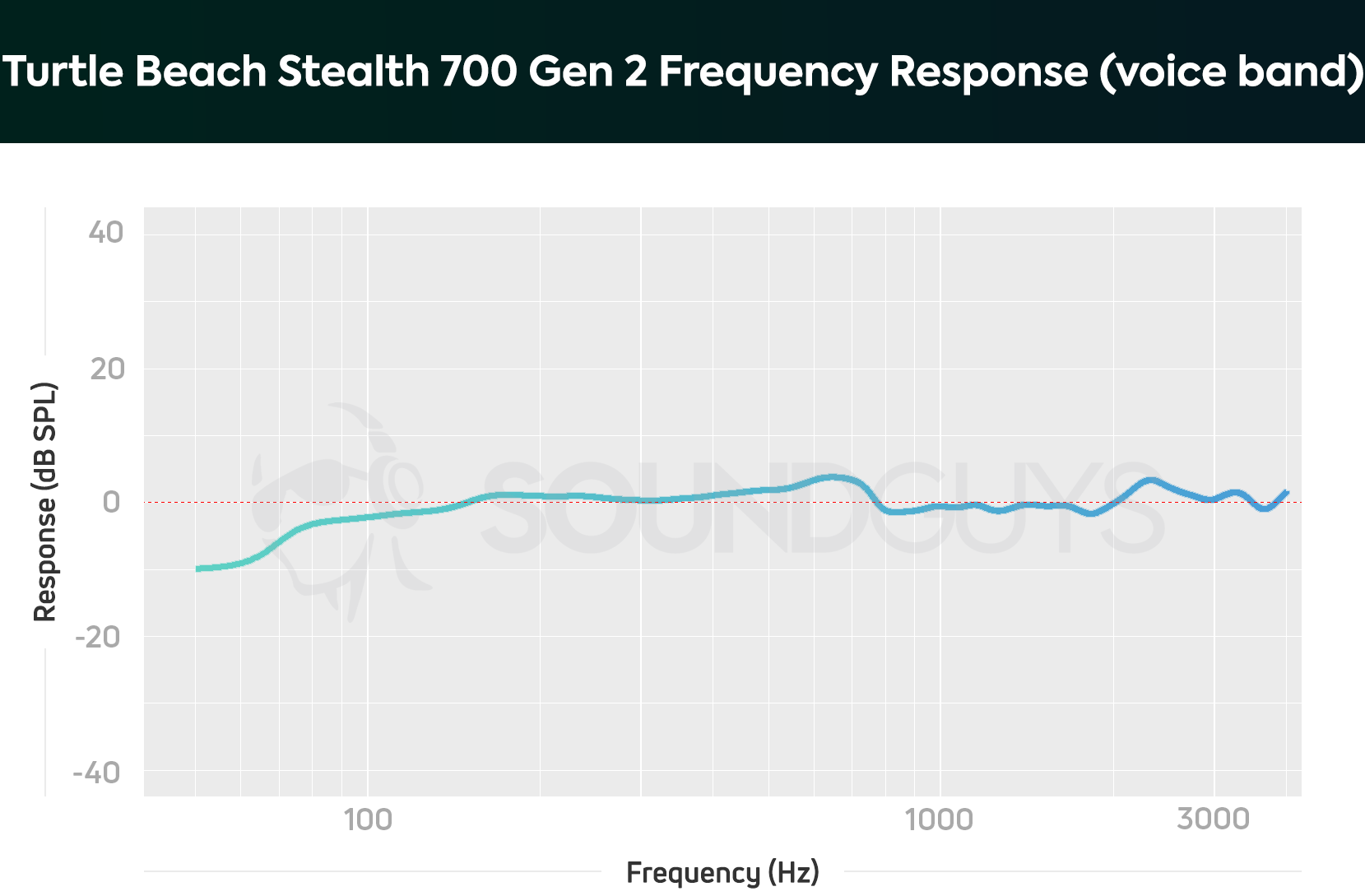
Turtle Beach has put out a lot of gaming headsets with very accurate microphones in the last couple of years, and the Stealth 700 Gen 2 is no exception. This microphone features accurate audio output across the vocal spectrum, including in the bass range, which most gaming headsets don’t. This means people with deep voices shouldn’t run into any issues with sounding tinny or abnormally quiet due to hardware over Discord, Zoom, or console voice chat. Listen for yourself:
Turtle Beach Stealth 700 Gen 2 microphone demo (Non-standardized):
How does the microphone sound to you?
We’ve made a big improvement to how we demonstrate the microphone performance of products we review. We now use a standardized test setup that plays back pre-recorded phrases from a calibrated artificial mouth in our test chamber, either with or without simulated background noises, simulated reverberant spaces, or artificial wind. This means that samples from every product can be directly compared, which makes it far easier to make meaningful comparisons between products in terms of the raw speech quality or the product’s ability to reject noise.
It will take a while to update our backlog of old test results, but we will update this review (and many others!) once we’re able with improved microphone demos. These will be made obvious in each new sample which begins with the phrase, “This is a SoundGuys standardized microphone demonstration …”
Thank you for bearing with us, and we hope to see you again once we’ve sorted everything out.
Should you buy the Turtle Beach Stealth 700 Gen 2?
If you want something wireless with good battery life and an accurate microphone, you should consider the Turtle Beach Stealth 700 Gen 2.

This is a very solid wireless gaming headset. Like most Turtle Beach headsets, it’s got decent sound, a very accurate microphone, and a frame that’s comfortable for a long time. The Superhuman Hearing feature is pretty strange, but otherwise, this is a solid, if a little simple, gaming headset. We haven’t assessed how it performs with the PlayStation 5 yet, but if it works as well there as it does most everywhere else, you won’t be disappointed.

Battery life
Bluetooth compatibility
What’s the difference between the Turtle Beach Stealth 700 Gen 2 MAX and Stealth 700 Gen 2?

The Stealth 700 Gen 2 MAX is very similar to the Stealth 700 Gen 2 but with better battery life. You get 39 hours, 33 minutes from the MAX variant, which is about four hours more than you get from the standard 700 Gen 2 headset. The Stealth 700 Gen 2 MAX works with PlayStation and Xbox consoles along with Nintendo Switch (docked) and Steam Deck. Having both Xbox and PlayStation compatibility is great and to alternate between the two, just flip a switch on the USB-A RF dongle.
Turtle Beach also adds fast charging to the MAX series of headsets whether it’s the Stealth 700 Gen 2 MAX or Stealth 600 Gen 2 MAX. This is a great option to have on hand, though you can still use either headset while charging.
Gamers who don’t need fast charging or cross-platform support may want to grab the Stealth 700 Gen 2 at a discount instead.
What should you get instead of the Turtle Beach Stealth 700 Gen 2?
All that isn’t to say this is a be-all-end-all gaming audio option. If you’re looking for a wireless gaming headset for PC, something like the Logitech G Pro X Wireless or Razer BlackShark V2 Pro are definitely a little better suited to your needs. And if 35 hours somehow isn’t enough battery life for you, the HyperX Cloud Alpha Wireless has a battery life of over 327 hours in our testing, so you definitely won’t have to remember to charge it often.
If you’re an Xbox gamer, this headset offers an Xbox Series X/S-targeted model. There are plenty of other great options for the console, like the Razer Thresher Ultimate for Xbox One or SteelSeries Arctis 9X. Alternatively, the LucidSound LS50X is a great premium pick with Bluetooth capabilities and a perfectly fine microphone.

People playing on the Nintendo Switch might want to check out the SteelSeries Arctis 1 Wireless or Arctis 7p gaming headsets—they’re the only ones on the market that come with a USB-C dongle, and so they work wirelessly on Nintendo Switch when undocked. The Razer Barracuda X also uses a USB-C dongle, and features an ultra-light build, fantastic battery, and great sound for $99.
Regardless, if you’re looking for something to future-proof your audio setup, the Turtle Beach Stealth 700 Gen 2 offers a lot for a pretty reasonable price.
Frequently asked questions about the Turtle Beach Stealth 700 Gen 2
This headset is compatible with Apple devices via Bluetooth.
Yes, it works on PC. This review focused on the PlayStation version, and it was used extensively with a PC during testing.
You can’t. The Turtle Beach Stealth 700 Gen 2 does not have active noise cancelation. It only offers passive isolation.
The Turtle Beach Stealth 700 Gen 2 Wireless outperforms the Stealth 600 Gen 2 Wireless in several key areas. It offers more extensive controls, is built more durably, has an improved boom microphone, and provides more consistent audio output. These enhancements make the Stealth 700 Gen 2 a better choice overall compared to its 600 counterpart.