All products featured are independently chosen by us. However, SoundGuys may receive a commission on orders placed through its retail links. See our ethics statement.

Turtle Beach Stealth 700 Gen 2 MAX review
June 20, 2022
Turtle Beach Stealth 700 Gen 2 MAX
The Turtle Beach Stealth 700 Gen 2 MAX is a stylish wireless gaming headset from Turtle Beach designed for the Xbox Series X/S consoles specifically (although it’s compatible with just about everything else as well). But what sets it apart from Turtle Beach’s line of similar, cheaper headsets?
Does this headset justify its high asking price? We spent a week with the Turtle Beach Stealth 700 Gen 2 MAX to find out.
- Gamers looking for a solid wireless headset can use this on pretty much any platform.
- Xbox fans wanting a headset designed specifically for the new Xbox Series consoles will be able to use Turtle Beach’s wireless dongle with ease.
- Anyone wanting a decent wireless headset with a fairly solid design can game on with this headset.
What is the Turtle Beach Stealth 700 Gen 2 MAX like?

The Turtle Beach Stealth 700 Gen 2 MAX is fairly unassuming compared to other RGB-covered gaming headsets. It sports a simple plastic finish on the outside along with a robust metal headband and a copious amount of padding. The ear cups in particular come equipped with a comfortable pleather padding that only feels warm after an hour or two of wear, not too hot at all. The materials all feel nice, fitting for the price tag.
For a wireless headset the Stealth 700 Gen 2 MAX isn’t overly heavy at 454 grams. The only major flaw with is the way that it uses excess pressure to clamp hard onto the wearer’s ears. Anyone with a large head may find it a tad uncomfortable for longer sessions. The headset can also easily lay flat thanks to the ear cups large angle of rotation, but cannot fold for transport.
The non-detachable flip-down microphone is unobtrusive. It makes taking this headset out and about easy—something you can do thanks to its Bluetooth compatibility.
How do you control the Turtle Beach Stealth 700 Gen 2 MAX?

The headset features a copious amount of controls all placed on the back portion of the left ear cup. These include a volume knob, sidetone knob, a “mode” button (by default this enables Turtle Beach’s “Superhuman Hearing” feature, more on that in a moment), a power button, and a Bluetooth pairing button. These controls are all very useful, although having them all jumbled together makes them easy to confuse. It is also easy to accidentally bump the controls when taking the headset on and off. Sitting next to this bevy of controls is the charging port and power LED.
Is the Turtle Beach Stealth 700 Gen 2 MAX good for gaming?

Thanks to its excellent wireless performance, wide compatibility, and solid attached microphone, this headset is an excellent choice for gaming. It’s enjoyable while playing everything from Fallout 4 to Hearts of Iron IV. The headset’s “mode” button enables Turtle Beach’s “Superhuman Hearing,” an audio processing trick that vastly compresses in-game noises. Footsteps can be made as loud as gunfire with ease. While this isn’t desirable for games with more relaxed soundscapes, if you want to avoid having someone sneak up on you in Counter-Strike: Global Offensive, this is the ideal option.
How does the Turtle Beach Stealth 700 Gen 2 MAX connect?

Being a wireless-only headset, the Turtle Beach Stealth 700 Gen 2 MAX connects using either its included USB-A dongle or by using Bluetooth. The headset is specifically designed for the new Xbox Series X/S consoles, but the dongle includes a switch to change between Xbox and USB modes, which opens up compatibility with other gaming platforms. Along with Bluetooth connectivity, these options make for fairly wide-ranging compatibility, including the PS4, PS5, Nintendo Switch, most gaming PCs, laptops, mobile phones, and the Steam Deck.
When using the USB-A dongle, the headset works quite well inside of the same room, but performance quickly degrades once outside of the line of sight. The headset also can connect to an app on mobile phones and desktop PCs called Turtle Beach Audio Hub. On mobile, this app can allow you to use EQ profiles on those platforms, as well as to change the functionality of the “mode” button. On PC, the experience is comparably anemic, as the desktop app just offers a means to update the headset’s firmware.
How good is the battery life of the Turtle Beach Stealth 700 Gen 2 MAX?

Turtle Beach advertises a battery life of over 40 hours on the Turtle Beach Stealth 700 Gen 2 MAX. In our testing, we found it reached 40 hours, 36 minutes. While this isn’t as staggeringly long as some other headsets, it’s still more than adequate for multiple sessions of gaming and voice chatting. Additionally, if you completely drain the battery you can still plug it in and continue to use the headset while it charges.
Yes, the Stealth 700 Gen 2 MAX has fast charging, and just 15 minutes of charge provides eight hours of playback.
How is the sound isolation on the Turtle Beach Stealth 700 Gen 2 MAX?
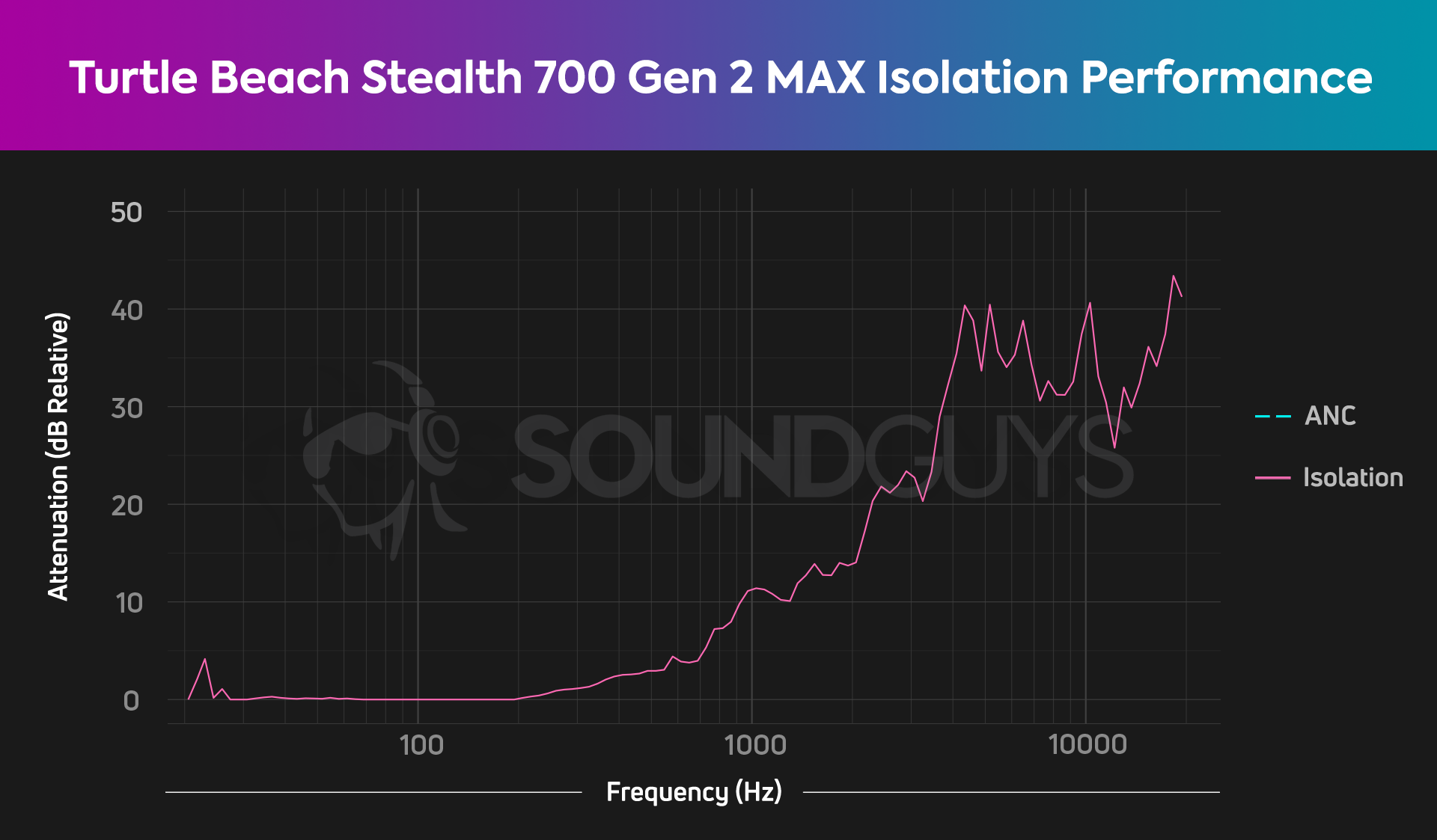
While it won’t block out someone playing music in the same room or having a large party, the Turtle Beach Stealth 700 Gen 2 MAX will do well enough to block out quieter conversations and other room noises. It’s roughly on par with most other headsets in this category. Some sounds will be audible, especially lower frequencies such as subwoofers in adjacent rooms, but it blocks most high-frequency noises fairly well.
How does the Turtle Beach Stealth 700 Gen 2 MAX sound?
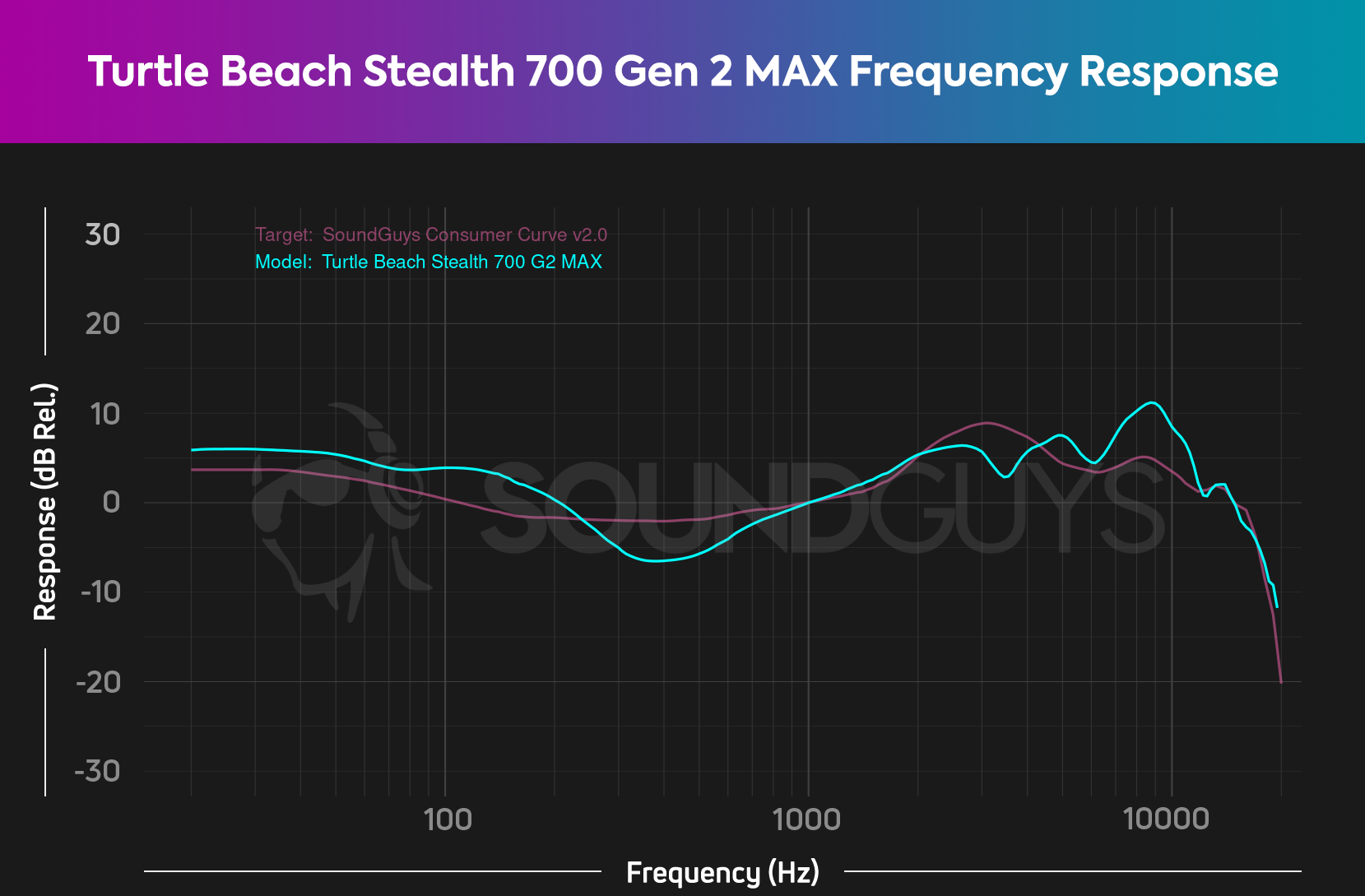
The Turtle Beach Stealth 700 Gen 2 MAX frequency response follows our ideal headphone curve fairly closely. Like many gaming headsets, there’s a slight emphasis in the bass range, usually done to emphasize gunfire and other combat foley. There’s a noticeable dip from 200-600Hz, which will impact the timbre of some instruments when listening to music. Finally, there’s some slight deviation from our target curve in the high end, which is likely where the sound quality takes the biggest hit. Overall the sound is quite enjoyable and does a lot to justify the price point.
Lows, mids, and highs
Thanks to the bass boost songs with a heavy bass element often sound fantastic on this headset. Diesel Power by The Prodigy stands out as an excellent example, where the bass cuts through the mix but is nicely complemented by the high-end sounds. The midrange dip can negatively impact some songs, however, such as on Feel Good Inc. by Gorillaz, where the bass guitar sounds hollow, as playing inside a small box, which is different from how it sounds on other headsets. The high-end deviation is noticeable across a wide number of songs, but usually to a fairly minor degree. Overall, most songs across a variety of genres fair great on this headset.
How is the Turtle Beach Stealth 700 Gen 2 MAX microphone?
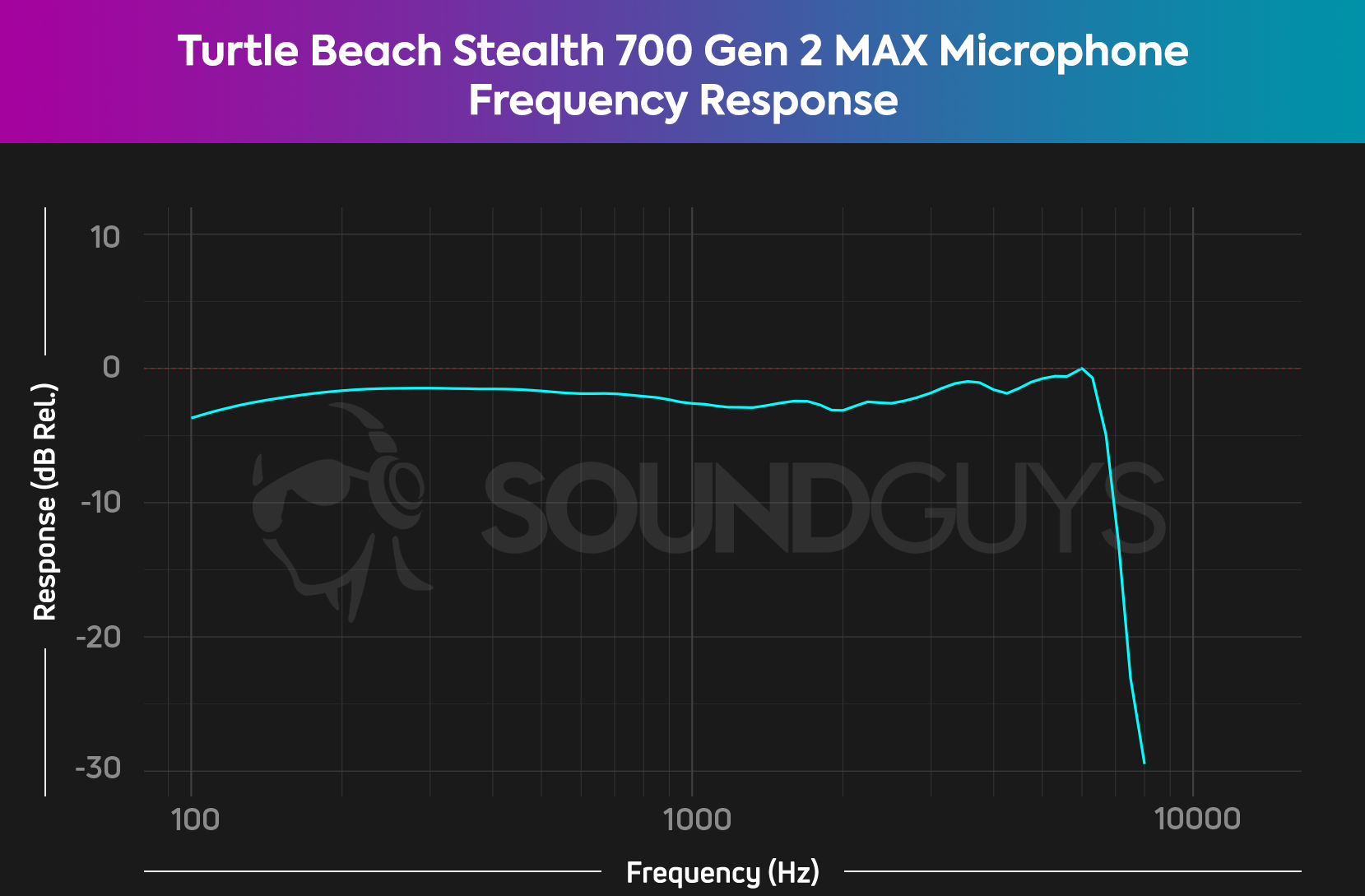
The Turtle Beach Stealth 700 Gen 2 MAX features a flip-down microphone attached to the left ear cup. It’s very nicely hidden when flipped upwards, and it’s easy to manipulate towards or away from the user’s mouth when in use. It features an impressively consistent frequency response, and does a great job reproducing basically the entirety of useful speech right up to 6kHz, where it drops off steeply. This is one of the best-performing wireless headset mics we’ve tested in a while, though it really doesn’t do much to reject ambient noises like keyboard clacks or ringing phones.
You can listen below to hear two different microphone demos for yourself, and be sure to vote in the poll below to let us know what you think of the quality.
Turtle Beach Stealth 700 Gen 2 MAX microphone demo (Ideal):
Turtle Beach Stealth 700 Gen 2 MAX microphone demo (Office):
How does the microphone sound to you?
Should you buy the Turtle Beach Stealth 700 Gen 2 MAX?

The Stealth 700 Gen 2 MAX is an excellent headset that delivers solid wireless performance, enjoyable sound quality, and a good design. It may falter in some areas, such as being unusually tight on the head, but what it does, it does very effectively. The choice of wireless connectivity options makes this headset ideal for a wide range of different gaming platforms. Unfortunately, the only thing standing in the way of this being a near-instant recommendation is the price tag and the existence of a cheaper alternative.

What should you get instead of the Turtle Beach Stealth 700 Gen 2 MAX?
Our foremost recommendation is the Turtle Beach Stealth 700 Gen 2 (sans MAX), it delivers on almost all of the same features and level of quality as this headset while doing it for approximately 75% of the price. The only thing that the MAX really delivers that the base model doesn’t is the battery life. As long as you’re comfortable charging the headset more often, the base model has our recommendation.

Beyond that, if you’re looking for a different gaming headset in the same vein as this one, the Logitech G Pro X Wireless is a solid choice. The HyperX Cloud Alpha Wireless is the current king of battery life in the wireless headset space, coming out at over 300 hours between charges. Finally, if you’re looking for a cheaper wireless headset that still delivers on quality and comfort, consider the Razer Barracuda X.
Frequently asked questions about the Turtle Beach Stealth 700 Gen 2 MAX
The Turtle Beach Stealth 700 Gen 2 MAX is the bigger, more expensive version of the Turtle Beach Stealth 700 Gen 2. It offers a doubled battery life (40 hours instead of 20 hours). The MAX is also designed specifically with the Xbox Series S/X in mind, whereas the base model is designed more for the PlayStation (Turtle Beach does offer similar alternatives to each that are designed for each respective console).
One of the unique features of this headset is Turtle Beach’s Superhuman Hearing feature. When enabled this changes how the headset processes audio, adding copious amounts of compression and changing frequency response in order to accentuate smaller noises such as enemy footsteps in games like Counter Strike: Global Offensive. This is really useful for games that require you to pay close attention to small, detailed noises, but it can be very distracting if enabled while listening to music. Luckily it can be easily toggled by pressing the mode button on the left side of the headset by default.
Thank you for being part of our community. Read our Comment Policy before posting.