All products featured are independently chosen by us. However, SoundGuys may receive a commission on orders placed through its retail links. See our ethics statement.

Turtle Beach Recon 70 review
Published onSeptember 8, 2022
Turtle Beach Recon 70
When most people look for a gaming headset, they often really just want something cheap, simple, and ready to use. Extra frills like surround, multi-colored LEDs, and different connection options are all well and good, but they’re still just that: frills. The Turtle Beach Recon 70 sticks to just the basics—headphones and a microphone, and that’s it.
However, many great gaming headsets offer just the basics—how does this one stack up? We spent a week with the Recon 70 to find out!
Editor’s note: this Turtle Beach Recon 70 review was updated on September 8, 2022, to update formatting and add in-line FAQs.
Gamers looking for something reliable that works on every platform will appreciate the Turtle Beach Recon 70. Parents looking for something cheap to make the bleeps, bloops, and gunfire filling their house go away will also benefit from it.
What is the Turtle Beach Recon 70 like?

There’s not a lot to the Turtle Beach Recon 70—from its build to its features, this is a pared-back device. However, if that’s what you’re looking for, there’s much to like about this headset. This is a stereo gaming headset compatible with your PC, PlayStation 4, Xbox One, or Nintendo Switch.
It’s made of hard plastic with a nice matte textured exterior, with leatherette pads on the ear cups and headband. Despite the lack of metal, this still feels like a pretty sturdy headset. It doesn’t creak, the headband clamps down with enough force to feel secure, and the overall design is very comfortable. At the point where the headphones connect to the headband, there’s a swiveling hinge that lets the Turtle Beach Recon 70 lay flat, and hinges connected to the outside of the headphones allow for a decent amount of tilt to accommodate different head shapes.

The simplicity of the Turtle Beach Recon 70’s design helps a lot—there are very few flourishes or added angular elements to otherwise complicate things and add potential points of failure. The ear cups are a little on the small side, and the leatherette is rather stiff, which means people with glasses will probably have some trouble getting a decent seal (or comfortably wearing the headset at all). However, as someone without glasses, I never had any issue wearing this for long stretches.
The Turtle Beach Recon 70 sticks to the basics regarding its gaming offerings. On most platforms, this is a stereo gaming headset—just a pair of headphones with a microphone. Playing games like Dauntless, Risk of Rain 2, or League of Legends on PC worked great, and anything that doesn’t rely on directional audio will work just as well.

If you’re playing on Xbox One or a compatible Windows PC, the headset supports Windows Sonic spatial audio, so there’s even a surround sound option if you really want it. Windows Sonic works well enough, but it offers a lighter touch than other standards (especially compared to the many other options that pop up with other PC headsets).
If you don’t have a platform that supports it, don’t fret. Even in shooters and battle royale games like Fortnite, surround sound offers pretty fringe benefits—it’s not a big enough deal of a feature to dictate whether you’re good or bad at a game.
How does the Turtle Beach Recon 70 connect?
Connecting the Recon 70 is just as straightforward as you’d expect. It connects using a 3.5mm headphone jack, so setting it up is just a matter of plugging it in. There’s a volume dial and an attached microphone on the left which mutes when you flip it up. Pretty basic stuff, sure, but that also means it doesn’t take much getting used to.
Does the Turtle Beach Recon 70 block out background noise?
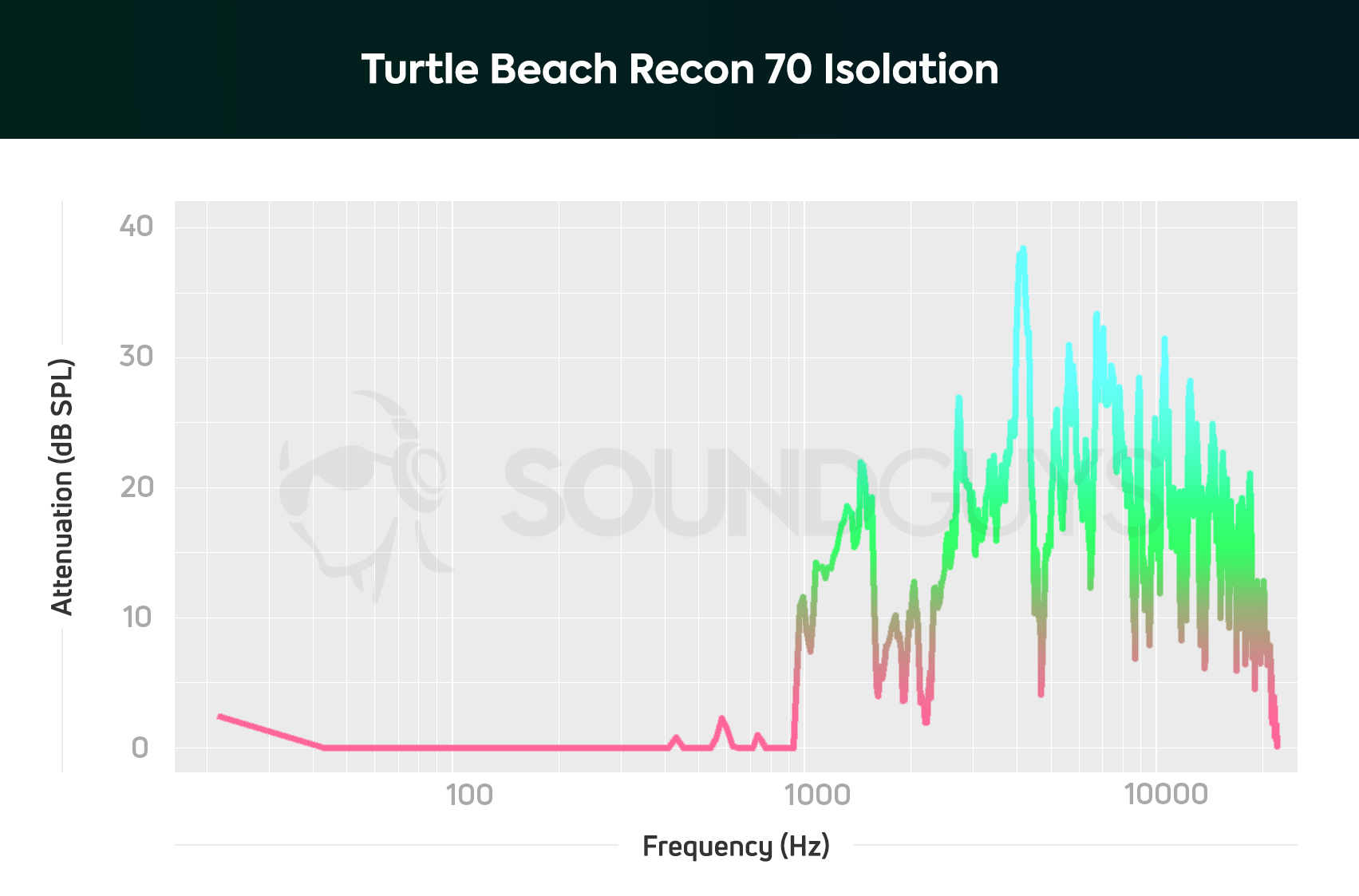
The Turtle Beach Recon 70 offers pretty average isolation for a gaming headset, which is to say: not great. The ear pads are rather thin, and won’t do much to block out more than the occasional home noises. Of course, being a gaming headset, the Recon 70 isn’t necessarily meant to do much more than that—these aren’t going to be your next pair of commuting headphones (at least they shouldn’t be).
Hold up! Something’s different:
This article’s frequency response and isolation charts were measured with our old testing system. We have since purchased a Bruel & Kjaer 5128 test fixture (and the appropriate support equipment) to update our testing and data collection. It will take a while to update our backlog of old test results, but we will update this review (and many others!) once we’ve improved sound quality measurements, isolation performance plots, and standardized microphone demos. These will be made obvious with our new chart aesthetic (black background instead of white). Each new mic sample begins with the phrase, “This is a SoundGuys standardized microphone demonstration …”
Thank you for bearing with us, and we hope to see you again once we’ve sorted everything out.
How does the Turtle Beach Recon 70 sound?
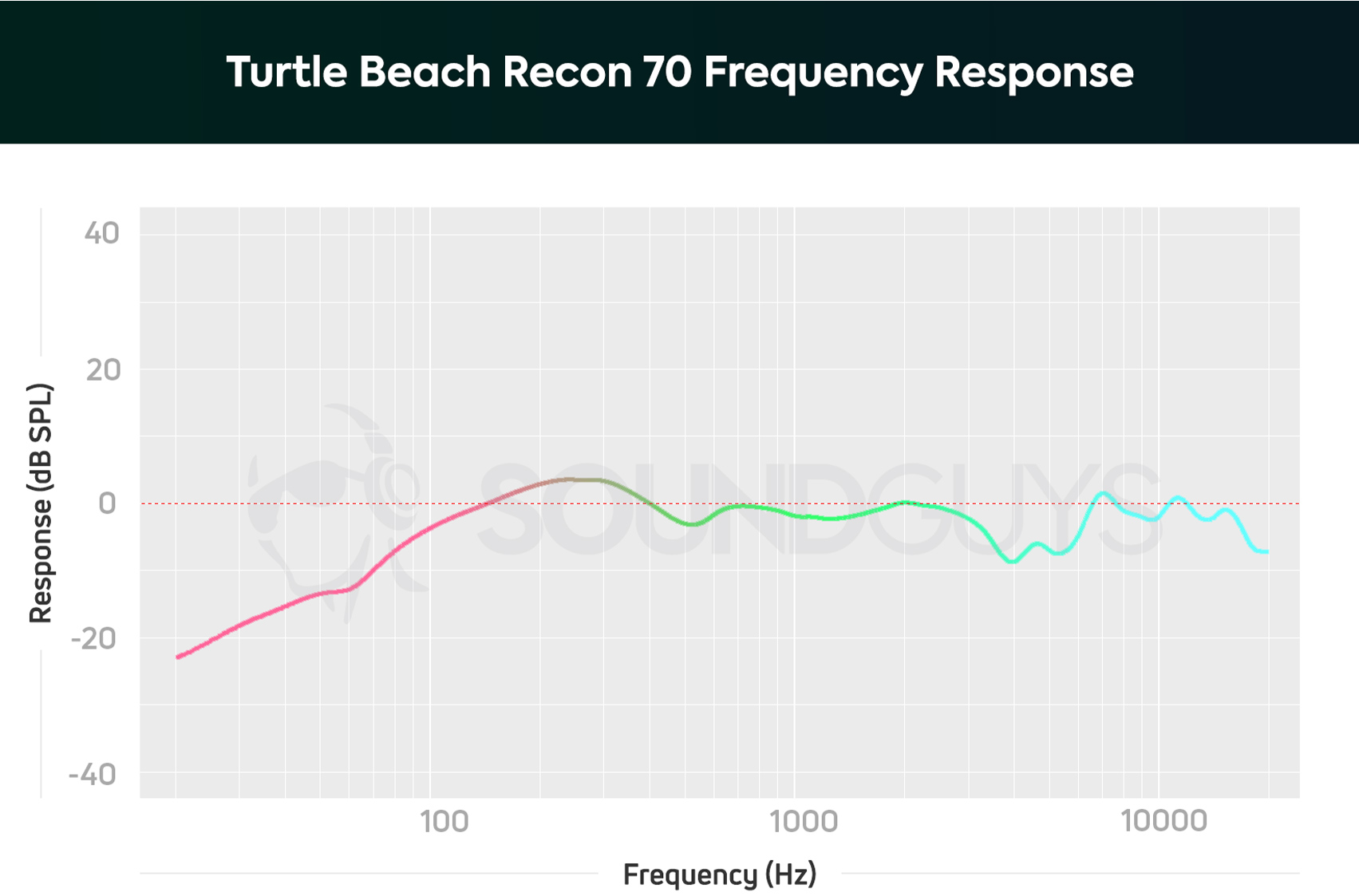
The Turtle Beach Recon 70 offers pretty subdued sound for a gaming headset, with its under-emphasized bass and sub-bass output and a slight dip in the 3-4kHz range. Often gaming headsets run into the opposite issue where the bass is boosted into the high heavens, so seeing this under-emphasis is pretty surprising.
Lows, mids, and highs
In music, frequency response like this means punchy bass lines will sound less prominent than they should. In the ground below by Run the Jewels, the underlying bassy beat that punctuates the chorus and the beginning of the song is a great example of this. Rather than driving the song’s momentum as it should, it fades into just another background sound.
Even though the Turtle Beach Recon 70 offers accurate-sounding mids and highs, its under-emphasized low-end may be off-putting to some listeners.
In game, output like this is a little less of an issue, if only because the layering and mixing of sounds in a given moment of gameplay is generally less complex than in music. Even if the rumble of an explosion is far quieter than it should be, it’s still going to be one of the loudest things at that moment—you’ll never have any trouble hearing them.
How is the microphone on the Turtle Beach Recon 70?

Despite the uneven audio output, the Turtle Beach Recon 70 offers a more accurate microphone than most of the gaming headsets we’ve seen. For real, I’ve used headsets that cost ten times what this one does and gotten less accurate mic audio.
If there’s one thing to complain about, it’s volume—this is a very quiet microphone. If whatever chat service you use doesn’t have automatic gain adjustment, you will need to adjust some things. Once that’s sorted, expect a pretty great-sounding mic. Listen for yourself:
Turtle Beach Recon 70 microphone demo (Non-standardized):
How does the microphone sound to you?
Should you buy the Turtle Beach Recon 70?
If you’re a console gamer looking for something cheap, the Turtle Beach Recon 70 is a solid option.

There aren’t many considerations to make here. The Turtle Beach Recon 70 sounds decent, offers solid chat audio, feels good to wear over long periods, and it works everywhere. If you’re in the market for a simple plug-and-play option, you could do a whole lot worse (and spend a whole lot more money). That said, there are still plenty of great options, even from Turtle Beach, if this doesn’t quite match your needs.
Regardless, if getting something cheap that works well is the only thing you care about, this is a great option. Remember to pick up a 3.5mm splitter if your PC doesn’t support a single jack for a mic and headphones.
The HyperX Cloud Core is worth getting over the Turtle Beach Recon 70 if you want a lighter, more comfortable headset with fewer microphone connectivity issues.
The sound profiles of the HyperX Cloud Core and the Turtle Beach Recon 70 are pretty similar, with some under-emphasis in the bass range most notably. Both headsets connect using a 3.5mm connector, and neither have software to download. That being said, the HyperX Cloud Core is a lot lighter than the Turtle Beach Recon 70, weighing 309g (10.8oz) as opposed to the Recon 70’s 476g (16.8oz). The microphone on the Turtle Beach Recon 70 is quite quiet, but the frequency response is actually pretty great, while the HyperX Cloud Core deemphasizes bass tones enough that lower voices can sound “tinny,” which isn’t the best.

What should you get instead of the Recon 70?
The HyperX Cloud Alpha has far more accurate audio output, a more comfortable (and durable) build, and better isolation—though it is more than twice the price. The Razer Kraken X also offers eyewear channels, so it’s probably a better option for bespectacled gamers who don’t want to break the bank. If you’re on the hunt for an even more impressive deal, the JBL Quantum 50 is an excellent set of gaming earbuds that sounds better than most gaming headsets (including the Recon 70). Oh, and JBL’s earbuds cost less than $30 USD.

Of course, if you don’t mind spending a bit more, you can also get wireless gaming headsets, many of which will offer more features too. The SteelSeries Arctis Nova 7 Wireless is a popular headset among gamers who wish to free themselves from the hassle of cables. It includes a USB-C dongle for wireless connectivity to your PlayStation 4, PC, or Nintendo Switch.
Frequently asked questions about the Turtle Beach Recon 70
Yes, the ROCCAT Elo X Stereo under-emphasizes bass notes much like the Recon 70. It costs even less than Turtle Beach’s headset and is about as bog-standard as it gets.
The Turtle Beach Recon 70 presents some advantages over the AmazonBasics Pro Gaming Headset. For starters, the Recon 70 has a sturdier build quality—despite also being constructed of plastic. It also features stronger microphone output and a more consistent price tag, hovering at around $40. On the other hand, Amazon’s gaming headset does provide improved comfort and sound quality over Turtle Beach’s offering. However, its price can range anywhere from $30 to $63, depending on the color you want.
From all our testing, the Corsair HS60 Pro Surround Gaming Headset is the best bang-for-your buck gaming headset. While it retails for more than the Turtle Beach Recon 70, Corsair’s offering is well worth it’s sub-$100 price tag. It offers a study build, comfortable padding, and decent sound—compatible with most, if not all gaming platforms.
The Turtle Beach Recon 70 is a popular gaming headset for Xbox One users as a great bang for your buck option—available for less than $40! If you’re looking for the best of the best, the Turtle Beach Stealth 600 is a wireless headset that is sure to please any Xbox One gamer.
This is a known issue that many have posted online about. First, make sure the microphone on your Turtle Beach Recon 70 is in the downward position. Plug it into a computer or phone and record audio using a voice note. If you can’t hear yourself, this is likely a manufacturing issue, and you should contact Turtle Beach.
If you cannot hear yourself on your PC, make sure you’re using the Turtle Beach Recon 70 as a microphone by going into your sound settings. Ensure your computer uses it as a microphone and not any other microphone source. If it won’t show up as a microphone option, restart your computer and see if it shows up again. If it’s connected as a microphone source on your PC but you can’t hear yourself on Discord or another voice chat application, go into the sound settings on that app to make sure you’re not muted there, and that the mic source is the Turtle Beach Recon 70.
If you can hear yourself on your PC and you’re unable to hear yourself on an Xbox One or X/S, check for these things:
- Make sure the controller is not plugged into a USB port while the headset is connected to the controller
- Make sure your controller has the latest firmware update
- Try using a different controller, or restarting your console.