All products featured are independently chosen by us. However, SoundGuys may receive a commission on orders placed through its retail links. See our ethics statement.

Turtle Beach Battle Buds review: Mini buds with a mighty mic
Published on9 hours ago
Battle Buds
Gaming headsets come in all shapes and sizes, but the Turtle Beach Battle Buds take an unusual approach—packing gaming functionality into compact earbuds complete with a detachable boom microphone. These wired in-ears promise to deliver gaming audio and clear communication, whether you’re battling opponents on your console at home or grinding mobile games during your commute. But can tiny, cheap earbuds really satisfy serious gamers? Let’s find out.
This article was published on April 26, 2025, and this is the first version of the article. Updates will follow as the market changes.
The Turtle Beach Battle Buds are ideal for gamers who find traditional over-ear headsets too bulky or hot during extended play sessions, but still want gaming-specific features like positional audio and clear communication. Console and mobile gamers looking for an affordable, portable audio solution to plug into any platform should enjoy these.
What’s it like to use the Turtle Beach Battle Buds?

These aren’t your typical earbuds—the Battle Buds are noticeably larger and longer than standard in-ears, with a distinctive triangular shape that sticks out of your ears.
I found the comfort to be acceptable but not exceptional. The earbuds protrude quite far from the ear, which reduces pressure but creates a somewhat awkward fit. The included ear tips felt rather rigid and cheap compared to the premium gaming earbuds I’ve tested. Despite trying all three included ear tip sizes, I couldn’t achieve a perfect seal, but came closest with the large ear wings. They stay in place well enough, but I wouldn’t recommend moving around a lot while wearing them. The stiff cable tends to catch on clothing, and the protruding design can come loose with movement, compromising the fit.
To wear Turtle Beach Battle Buds properly, first select the ear tip and stabilizer size that best fits your ears from the three included sizes. Insert the earbuds with the stabilizer wing pointing upward, then gently twist to secure them in place. For gaming sessions, attach the detachable boom microphone to the left earbud, positioning it close to but not touching your mouth. Adjust the flexible mic arm as needed for optimal voice pickup.
Where the Battle Buds do excel is in breathability. As someone who’s endured sweaty gaming sessions with over-ear headsets, I appreciated how these in-ears kept my ears cool even during extended play. This might be their biggest advantage over traditional gaming headphones.
The detachable boom mic is a clever touch that makes these more pocket-friendly than you’d expect from gaming headphones. However, the bulky earbuds are still less convenient to carry around than standard earbuds. The included carrying pouch doesn’t help much either—it’s a basic fabric sack that offers minimal protection.
The cable and inline remote feel sturdy enough, but the connection points at the earbuds seem vulnerable to wear and tear. I worried about durability during my testing period, especially at the wire junction points, which typically fail first in budget earbuds.
How do you control the Turtle Beach Battle Buds?

The inline remote on the Battle Buds provides basic but functional controls. I found the volume slider easy to adjust on the fly during gaming sessions, and the dedicated mic mute button was useful for quick muting during interruptions. On the opposite side, a multi-function button handles calls, music playback, and track skipping with different press patterns. While the buttons have good tactile feedback with a satisfying click, there are no audio confirmations for actions. The control layout is simple enough to memorize quickly, though I occasionally fumbled to find the right button without looking.
How do you connect the Turtle Beach Battle Buds?
Connecting the Battle Buds couldn’t be more straightforward—they use a standard 3.5mm TRRS connection that plugs directly into most gaming devices. I appreciated the reasonably long cable, which gave me enough slack to move around while playing. During my testing, I easily connected them to my PlayStation controller, Xbox controller, and Switch with no issues. When I tried using them with my desktop PC, which has separate headphone and microphone jacks, I needed to use a Y-splitter adapter (not included).
The plug-and-play nature means no drivers or software setup—connect, and you’re ready to game. However, this also means you miss out on any customization options that wireless gaming headsets might offer through a companion app.
How well do the Turtle Beach Battle Buds attenuate noise?
Loading chart ...
The Battle Buds provide decent passive noise isolation, especially considering their price point. Looking at our measurements, they struggle with low-frequency sounds. During my daily commute, the bus engine rumbles were still audible. They perform better in the mid-range, offering moderate isolation from background conversations. The isolation improves significantly in the higher frequencies (above 1 kHz), where they block out a substantial amount of environmental noise like air conditioning systems, reaching up to 30dB of attenuation in some treble ranges.
Sound leakage is another strong point for these earbuds. Even at higher volumes, very little audio escapes, meaning you can crank up your game audio to help mask external noise without disturbing people nearby.
Of course, there’s no active noise cancelation here, which is expected at this price point for wired earbuds. If you’re primarily gaming in noisy environments, you might want to consider earbuds with more robust attenuation capabilities.
How do the Turtle Beach Battle Buds sound?
The Battle Buds deliver surprisingly impressive spatial audio for gaming with powerful bass response, though their muddy low-end sometimes overwhelms dialogue and vocal clarity.
Multi-Dimensional Audio Quality Scores (MDAQS)
The chart below shows how the sound of the Turtle Beach Battle Buds was assessed by the Multi-Dimensional Audio Quality Score (MDAQS) algorithm from HEAD acoustics.
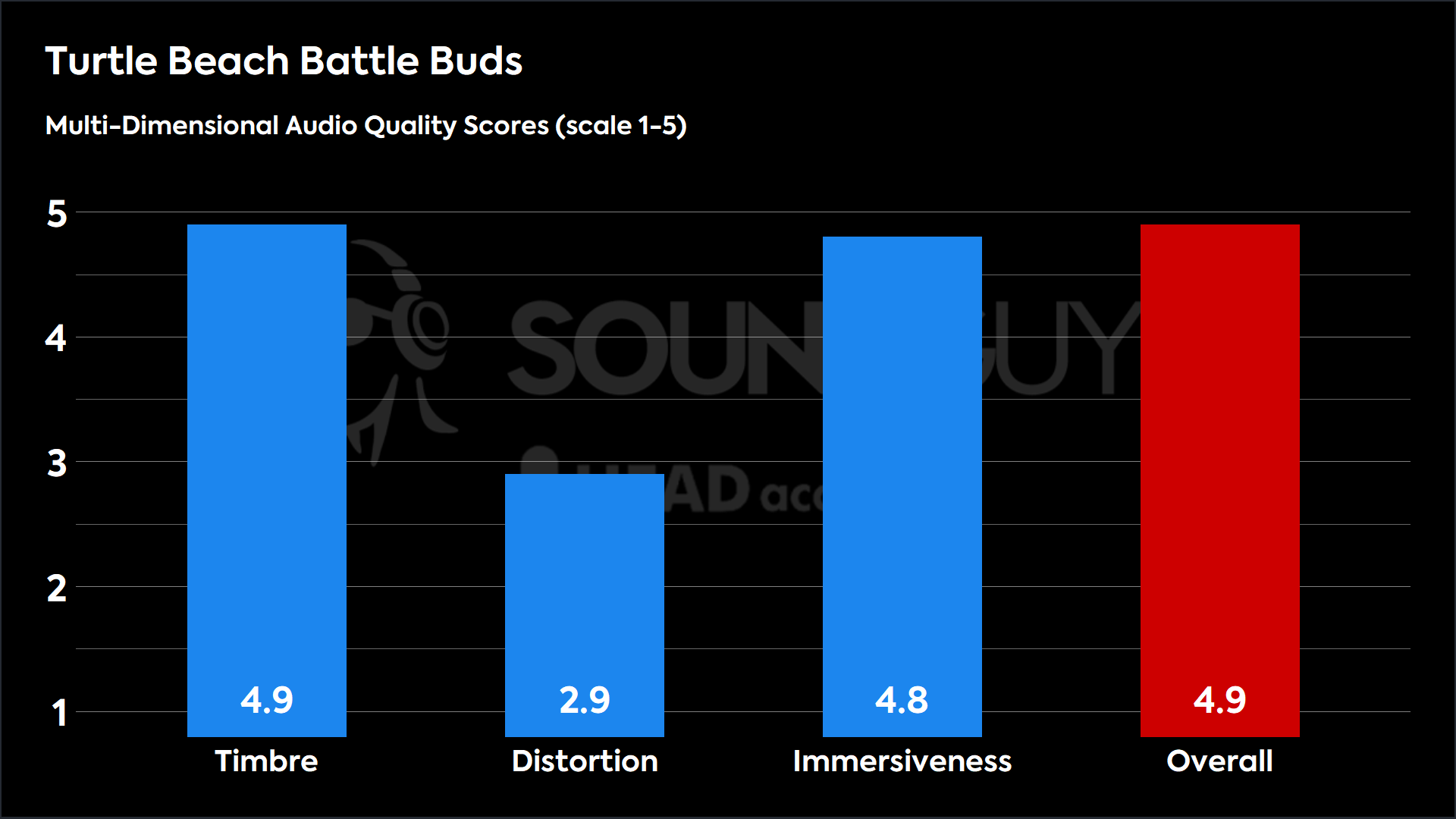
The Battle Buds’ MDAQS results show impressive strengths where it counts for gaming. With near-perfect scores in Timbre (4.9/5) and Immersiveness (4.8/5), these earbuds deliver accurate sound with excellent spatial positioning, perfect for hearing enemy footsteps or environmental cues in games. Their weak point is Distortion (2.9/5), where audio quality suffers at higher volumes. Despite that, the overall score of 4.9/5 indicates that most users will be quite happy with how these budget gaming earbuds sound in everyday use.
- Timbre (MOS-T) represents how faithfully the headset reproduces the frequency spectrum and temporal resolution (timing information).
- Distortion (MOS-D) represents non-linearities and added noise: higher scores mean cleaner reproduction.
- Immersiveness (MOS-I) represents perceived source width and positioning: how well virtual sound sources are defined in three-dimensional space.
See here for an explanation of MDAQS, how it works, and how it was developed.
Reviewer’s notes

Editor’s note: this review uses a hover-enabled glossary to describe sound quality based on a consensus vocabulary. You can read about it here.
Objective Measurements
Loading chart ...
Looking at the frequency response chart, the Battle Buds deviate significantly from our house curve in several important ways. Most noticeably, there’s a substantial bass boost throughout the low end (20Hz-100Hz), with approximately 7-8dB more emphasis than we would like. This continues into the low-mids, creating a muddy sound signature where bass frequencies can mask details in other ranges.
The high frequencies show a pronounced peak around 4kHz that exceeds our preference by about 5dB. This adds some perceived detail but can introduce harshness with certain content. There’s also some unevenness in the treble response between 5-10kHz, causing inconsistent reproduction of cymbals, hi-hats, and sibilance in vocals.
For gaming, this tuning emphasizes explosions and rumble effects while obscuring some dialogue clarity, though the elevated upper-midrange helps footsteps and tactical sounds cut through the mix.
How good is the Turtle Beach Battle Buds’ microphone?

The Battle Buds have a detachable boom microphone that plugs into the left earbud and positions itself closer to my mouth than typical earbud mics. In testing, voice clarity was surprisingly good, with clear transmission that made communication in team games effective and reliable. The wired connection helps here, avoiding Bluetooth compression issues that plague many wireless options.
When gaming in noisier environments, the boom design proved useful by keeping my voice intelligible above background sounds like keyboard clicks and household activity. If you’re primarily using these for mobile gaming on the go, you can easily detach the boom and rely on the serviceable inline microphone instead.
Turtle Beach Battle Buds microphone demo (Ideal conditions):
Turtle Beach Battle Buds microphone demo (Office conditions):
Turtle Beach Battle Buds microphone demo (Reverberant space):
How does the microphone sound to you?
If your Turtle Beach Battle Buds microphone isn’t working, first check that the boom mic is securely attached to the left earbud. Ensure the mute switch on the inline controller isn’t activated. For PC users, verify you’re using a compatible 4-pole TRRS connection or a proper Y-splitter adapter if your computer has separate headphone and microphone jacks. Also, check your device’s audio settings to confirm that the Battle Buds are selected as the output and input devices.
Should you buy the Turtle Beach Battle Buds?

If you are looking for affordable wired earbuds that plug and play with any gaming console or PC, the Battle Buds aren’t a bad choice. They excel where it matters for gamers—providing good spatial audio for tracking enemies and a detachable boom mic that outperforms typical earbud microphones.
Good gaming audio, if you can tolerate the fit.
At this price point, some compromises are expected—the build quality isn’t premium, the comfort is sub-par, and the inline controls are functional but basic. For competitive gamers who can’t stand sweaty ears during intense sessions, these offer a viable alternative to traditional headsets. Still, their significant bass emphasis might frustrate those who need crystal-clear dialogue in story-driven games. There are better options if sound quality is your top priority.

What should you get instead of the Turtle Beach Battle Buds?
- EPOS GTW 270 Hybrid ($143 at Amazon): A wireless alternative with excellent sound quality and lag-free 2.4GHz dongle connectivity for gaming on the go. You’ll sacrifice the boom mic but gain freedom from cables and multiplatform compatibility, though at a significantly higher price point.
- ROCCAT Syn Buds Core ($34 at Amazon): These wired earbuds offer similar functionality at a comparable price with more bass emphasis and in-line controls. They lack the detachable boom mic but provide a more straightforward, single-cable design for slightly improved portability.
- 7Hz Salnotes Zero ($22.99 at Amazon): If gaming isn’t your only priority, these budget IEMs deliver superior detail and clarity for music listening. They’re lighter (5.8g) and more comfortable for extended sessions, though you’ll miss out on gaming-specific features like the detachable mic.
- Truthear x Crinacle Zero ($54.99 at Amazon): For gamers who prioritize immersive audio quality, these offer deeper bass response and better sound isolation through included foam tips. The customizable sound through different tip options and bass resistors provides a more tailored experience at twice the price.