All products featured are independently chosen by us. However, SoundGuys may receive a commission on orders placed through its retail links. See our ethics statement.
TIDAL vs Spotify
In the ever-evolving world of music streaming, the debate between TIDAL vs Spotify is a hot topic among audiophiles and casual listeners alike. As two of the industry’s leading platforms, each offers a unique blend of features, sound quality, and user experience. Whether you’re an enthusiast seeking high-fidelity sound or someone who values personalized music recommendations, choosing between TIDAL and Spotify can be a pivotal decision. This comprehensive comparison dives deep into the nuances of both services, helping you determine which platform aligns best with your musical preferences.
What's new?
- This article was updated on March 7, 2024, to reflect upcoming changes to TIDAL subscription plans.
- For more options, check out our list of the best music streaming services, and for more comparisons, see who wins in our in-depth Apple Music vs Spotify, Spotify vs Pandora, and Spotify vs Spotify Premium showdowns.
Does TIDAL or Spotify have better music discovery?

Both TIDAL and Spotify offer various music discovery features and enable browsing by genre, mood, activity, and more. Whether you’re on TIDAL or Spotify, you have access to a radio feature that makes it easy to discover music similar to what you’re already listening to. Both streaming services use algorithms to learn your music tastes and recommend songs, but how they do so differs.
TIDAL creates up to eight playlists called “My Mix” that focus on eight genres you listen to and have saved to “My Collection.” These update gradually rather than on a weekly schedule like Spotify’s Discover Weekly playlist. And, if you like the “My Mix” you’re listening to today, you can save it as a separate playlist that isn’t lost forever when the mix updates.
Spotify and TIDAL share similar music discovery features, but Spotify takes it a step further with expansive playlist options filtered by mood, genre, activity, and more.
Spotify’s algorithms create not only the “Discover Weekly” playlist but a weekly “Release Radar” playlist, up to six “Daily Mix” playlists, and, every so often: special static playlists such as “Your Time Capsule.” The “Discover Weekly” feature collects data about your listening habits and recommends songs from artists and genres you like. “Release Radar” is a one-stop shop for newly released music from all the artists you follow on Spotify. “Daily Mix” playlists combine music you’ve been listening to a lot recently and similar songs, and is essentially the same feature as TIDAL’s My Mix. Algorithmically designed static playlists are Spotify exclusives released every so often and not on a particular schedule. For example, “Your Time Capsule” uses recent listening data to create a playlist of music users would likely have listened to as a teenager.
Global playlists and chart-toppers
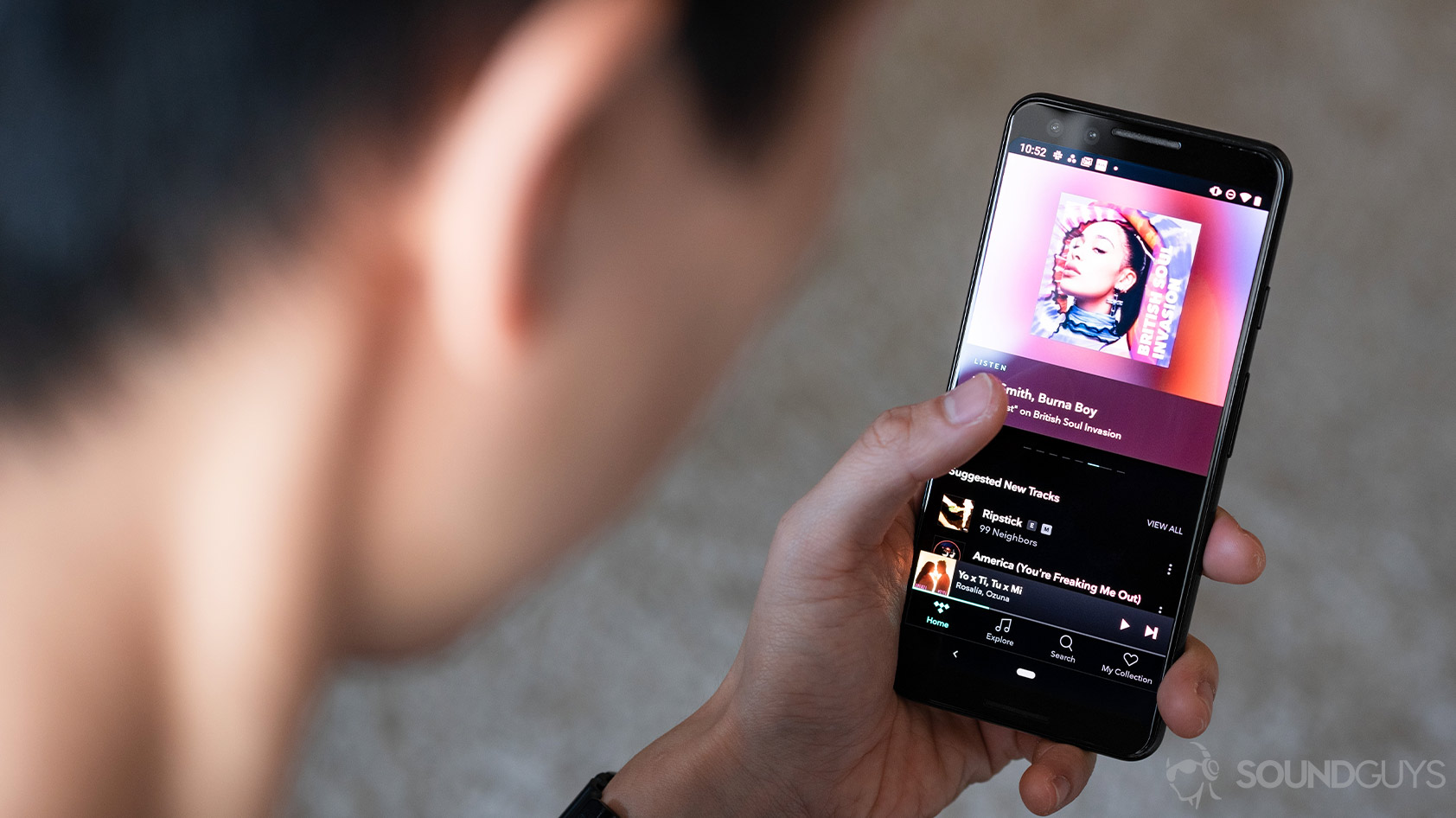
Spotify has a “Charts” tab, which organizes the top songs all over the world by which country they came from. These playlists tell you if the song is new, on the uptrend, or on the downtrend. TIDAL also has chart playlists, but there are fewer of them. On the other hand, TIDAL has “TIDAL Rising,” where you can discover artists rising in popularity who TIDAL’s curators have selected to feature based on the potential they see in them. TIDAL Rising is a great way to discover new artists that are just starting to make their mark in the music industry.
Spotify has pretty much everything TIDAL has and more when it comes to music discovery. In addition to algorithm playlists, both Spotify and TIDAL have a smorgasbord of editorial playlists that are frequently updated. However, Spotify simply has more playlists for every genre, mood, and activity, so there are more options to choose from, and many of these playlists serve a similar function to TIDAL Rising by creating exposure for less popular artists.
TIDAL vs Spotify: Which has better content?

TIDAL offers over 90 million tracks, whereas Spotify has about 82 million; clearly, both have a considerable amount of music. Some artists opt to release exclusive music only to TIDAL, sometimes for months, before releasing it to the rest of the world.
Spotify used to accept music submissions from anyone, whether submitted through a third-party distributor such as CDBaby or submitted directly to Spotify. However, in 2019, the company scrapped its direct-upload program, so now independent musicians must use a distributor to get their music on the platform.
Podcast fans can get their fix with Spotify, but TIDAL has videos

TIDAL focuses on musical artists and, therefore doesn’t offer many podcasts. With Spotify, you have access to over 4 million podcasts and a few podcast-specific playback features, such as a sleep timer and speed adjuster. However, Spotify doesn’t offer as many podcast-specific features as some of the best podcast apps out there.
TIDAL offers over 450,000 videos, many of which are exclusive to TIDAL users and which include music videos, filmed live performances, and movies and documentaries about music. Spotify doesn’t have videos, but some songs have short GIFs that display on the player screen during the song.
TIDAL does more to support artists
TIDAL is a streaming service for artists. Not only does it pay its artists more per stream than Spotify, but it also has in-depth credit pages that outline who contributed to the music and how.
| Digital Service Provider | $ Per Stream |
|---|---|
Peloton | $0.03107 |
iHeartRadio | $0.01798 |
Amazon Music Unlimited | $0.01123 |
YouTube Music/Premium (formerly YouTube Red) | $0.01009 |
Napster/Rhapsody | $0.00916 |
Tidal | $0.00876 |
Apple Music | $0.00675 |
Deezer | $0.00562 |
Amazon Prime Music | $0.00426 |
KKBox | $0.00408 |
Spotify | $0.00348 |
Loen | $0.00235 |
Pandora | $0.00203 |
YouTube | $0.00154 |
Yandex LLC | $0.00109 |
Vevo | $0.00083 |
UMA | $0.00022 |
YouTube Content ID | $0.00022 |
TIDAL also offers its members exclusive artist content. TIDAL X is a program for TIDAL users that includes exclusive access to live shows, meet and greets, live streams, concert tickets, and more. Examples of TIDAL X events were Kanye West’s Yeezy fashion shows, where over 500 TIDAL members were allowed to attend, and the events were live-streamed for all other TIDAL members around the world.
TIDAL Rising is a program in which TIDAL’s curators select artists rising in popularity who they feel have potential and offer them free support. Artists get professionally photographed, get their music placed on the front page of TIDAL, are offered Tour Support, and more. Not only does this feature support musicians in a direct and tangible way, but it’s also a great way for TIDAL users to discover new artists that are just starting to make their mark in the music industry.
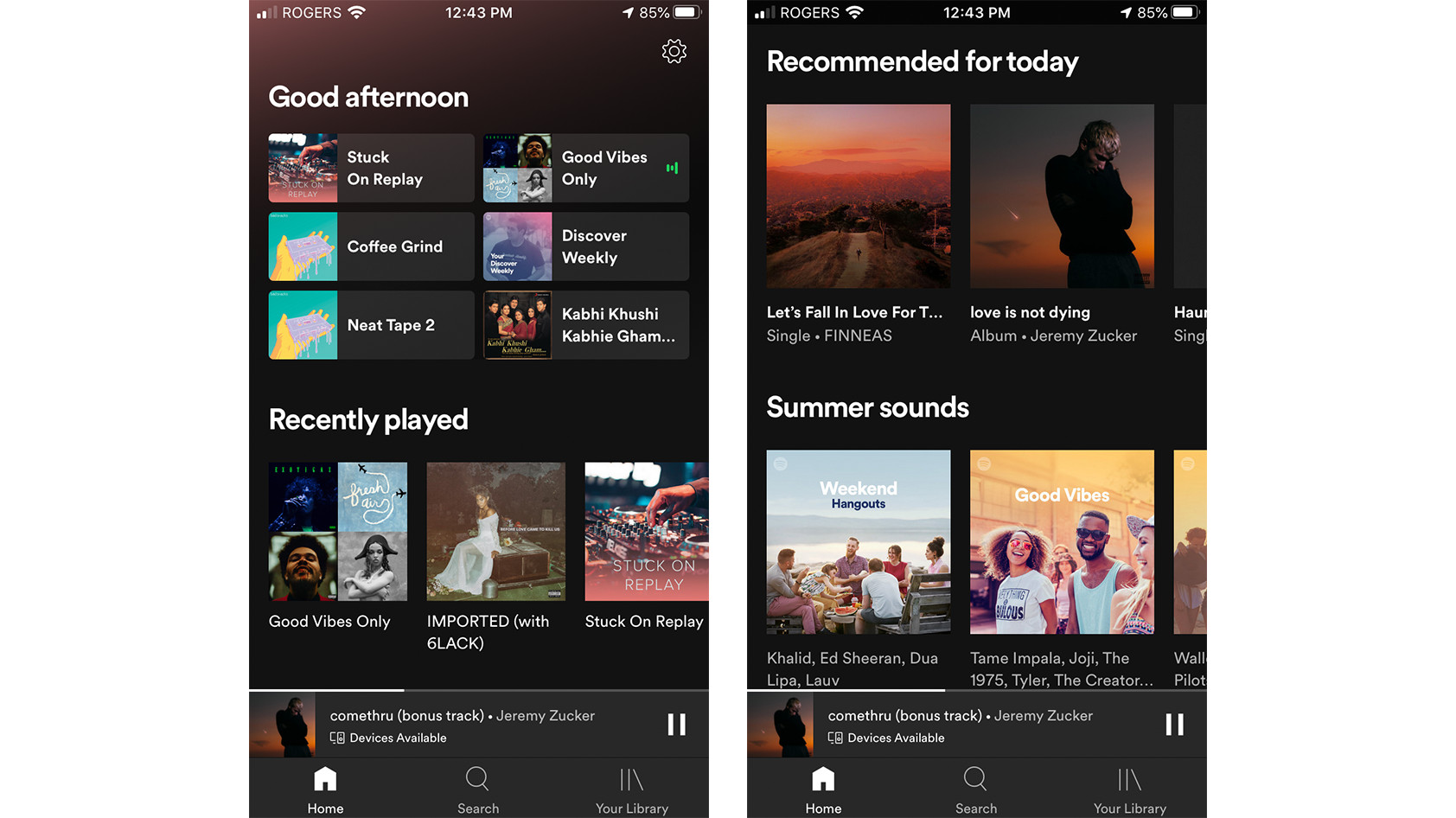
Spotify has a few similar features, such as artist playlists which an artist can make and then add to their profile’s home page, and the Concerts tab, which lists the artist’s upcoming shows in your city. Additionally, artists can record exclusive Spotify Singles in Spotify’s studios.
How does pricing compare between TIDAL and Spotify?

TIDAL used to offer three subscription tiers, but as of April 10, 2024, there will only be one, without any free tier subscriptions. TIDAL will cost $10.99 per month, offering lossless files as well as Sony 360 Reality Audio and Dolby Atmos Music. TIDAL allows up to six accounts. A 30-day free trial is available for both TIDAL Premium and TIDAL HiFi. Subscribers also have the option to add the DJ integrations for e $9 USD/month, which allows access to over 110 million songs in lossless quality through TIDAL’s suite of DJ partners.
Tidal subscription plans:
| Individual | Family | |
|---|---|---|
Tidal HiFi | Individual $10.99/mo | Family $16.99/mo |
Overall, Spotify’s pricing is cheaper, or you can try out the free version. You can also get a 30-day free trial for Spotify Premium. The family plan provides up to six premium accounts for only $15.99 USD per month, which is a great deal if you reside under the same roof as others.
Spotify subscription plans:
| Subscription | Price | Features |
|---|---|---|
| Subscription Spotify Free | Price Free | Features - Listen to music with ad interruptions - Shuffle music - On-demand playback from 15 Spotify-created playlists |
| Subscription Spotify Premium Student | Price $5.99/mo | Features - Listen to music ad-free - Download music for offline listening - On-demand playback - SHOWTIME and ad-supported Hulu |
| Subscription Spotify Premium Individual | Price $10.99/mo | Features - Listen to music ad-free - Download music for offline listening - On-demand playback |
| Subscription Spotify Premium Duo | Price $14.99/mo | Features - 2 separate Premium accounts for a couple under one roof - Duo Mix: a playlist algorithmically created and updated for both members - Listen to music ad-free - Download music for offline listening - On-demand playback |
| Subscription Spotify Premium Family | Price $16.99/mo | Features - Up to 6 Premium accounts for family members living under one roof - Family Mix: a playlist algorithmically created and updated for all members - Can block explicit music - Spotify Kids: app for kids 12 and under - Listen to music ad-free - Download music for offline listening - On-demand playback |
Do you get higher sample rates on TIDAL or on Spotify?
If you’re looking for HiFi audio, TIDAL is your friend. The TIDAL HiFi Plus membership offers four settings for streaming quality: Normal, High, HiFi, and Master Quality Authenticated (MQA).

The Normal setting is designed to limit the amount of Internet data being used because streaming high-quality files take up a lot of data. Some users choose only to use the HiFi and MQA settings while hooked up to Wi-Fi. The High setting tops out at 320kbps and uses AAC files. The HiFi setting offers CD-quality lossless FLAC files, meaning they are 44.1kHz/16bit. Master quality audio files are 96kHz/24bit FLAC or WAV files. If a song is labeled as MQA on TIDAL, it means that the artist authenticated it themselves, but not all songs are available in this high-quality format. Additionally, in order to benefit from HiFi or MQA audio, you need to have good studio headphones.
While not the entire music library, TIDAL claims there are millions of tracks across genres available in Master quality. To find MQA tracks, click on the home button inside the TIDAL app and scroll down to “Master Quality Authenticated Albums” or “Master Quality Authenticated Playlists”. TIDAL continues to add more MQA tracks every week.
Spotify also offers different audio quality settings, but the maximum streaming quality is Ogg Vorbis at 320kbps, which is the same as TIDAL’s High setting. On February 22, 2021, Spotify announced a lossless audio tier: Spotify HiFi. Little is known about the newfangled tier, except that it will offer CD-quality audio and is set to release sometime in the future. It will compete directly with TIDAL HiFi, Amazon Music HD, and, as of recently, Apple Music. All devices will support Spotify HiFi, including Spotify Connect smart speakers.
| Streaming Service | Max streaming quality | Supported Formats | Spatial audio option |
|---|---|---|---|
| Streaming Service Qobuz | Max streaming quality 24bit / 192kHz | Supported Formats AIFF, ALAC, FLAC, WAV, WMA Lossless | Spatial audio option No |
| Streaming Service Amazon Music Unlimited | Max streaming quality 24bit / 192kHz | Supported Formats FLAC, MP3 | Spatial audio option Yes |
| Streaming Service Tidal HiFi Plus | Max streaming quality 24bit / 192kHz | Supported Formats AAC, ALAC, FLAC, MQA | Spatial audio option Yes |
| Streaming Service Deezer HiFi | Max streaming quality 16bit / 44.1kHz | Supported Formats FLAC | Spatial audio option No |
| Streaming Service Spotify Premium | Max streaming quality 320kbps | Supported Formats AAC, Ogg Vorbis | Spatial audio option No |
| Streaming Service Apple Music | Max streaming quality 24bit / 192kHz | Supported Formats AAC, ALAC | Spatial audio option Yes |
| Streaming Service YouTube Music Premium | Max streaming quality 256kbps | Supported Formats AAC, OPUS | Spatial audio option No |
| Streaming Service SoundCloud Go+ | Max streaming quality 256kbps | Supported Formats AAC | Spatial audio option No |
| Streaming Service Slacker Radio | Max streaming quality 320kbps | Supported Formats MP3 | Spatial audio option No |
| Streaming Service Pandora | Max streaming quality 192kbps | Supported Formats AAC | Spatial audio option No |
| Streaming Service Spotify Free | Max streaming quality 160kbps | Supported Formats AAC | Spatial audio option No |
| Streaming Service Deezer Free | Max streaming quality 128kbps | Supported Formats MP3 | Spatial audio option No |
Tidal HiFi Plus supports Dolby Atmos and Sony 360 Audio

TIDAL HiFi Plus currently holds a large advantage over Spotify when it comes to playing surround sound audio. With support for tracks mixed for Dolby Atmos, TIDAL HiFi Plus users can listen to surround sound music on their headphones or even on their TV or home stereo setups. To find Dolby Atmos content within the TIDAL app, navigate to “Explore” and then scroll down to select Dolby Atmos.
You can also listen to Sony 360 Reality Audio with a TIDAL HiFi Plus subscription. As another form of simulated surround sound, Sony 360 Reality Audio places you in a simulated spatial sound field with multiple virtual speakers all around you. You can also check out compatible Sony 360 Reality Audio tracks within the “Explore” section of the TIDAL app.
360 Reality Audio works with all headphones, though you get a more personalized experience if you use the Sony Headphones Connect app alongside supported Sony headphones. The app will analyze your ear shape to provide a custom listening experience with 360 Reality Audio on your Sony headphones.
What social features do you get through TIDAL HiFi Plus and Spotify?
If you want the ability to view your friends’ listening activities or playlists, Spotify is the way to go. Spotify has a Friend Activity section that displays the songs your friends are actively listening to, along with the album or playlist they are listening from. Unfortunately, this section is only available on the desktop app for Spotify, not the mobile app. You can follow friends by searching for their usernames or by linking your Spotify account with Facebook. However, if you don’t want people to be able to view your Spotify activity, you can always disable the feature that publishes your activity. You have the ability to save your friends’ playlists to your library and create collaborative playlists where multiple friends can add and remove songs. Spotify also has partnerships with Instagram and Tinder, so it’s easy to share your music tastes with people on these apps as well.

If you often find yourself getting into heated battles with your friends for control of music playback during hangouts, you’ll enjoy Spotify Blend. It combines your music interests with those of your friends to create a shared playlist. The Spotify Blend playlist will incorporate songs that you and your friends have saved, as well as songs that you think you will like.
As for TIDAL, the only semi-social feature is that you can share a song from the TIDAL app to your social media profiles, which is also a feature on Spotify.
TIDAL vs Spotify: What extra features does each service provide?
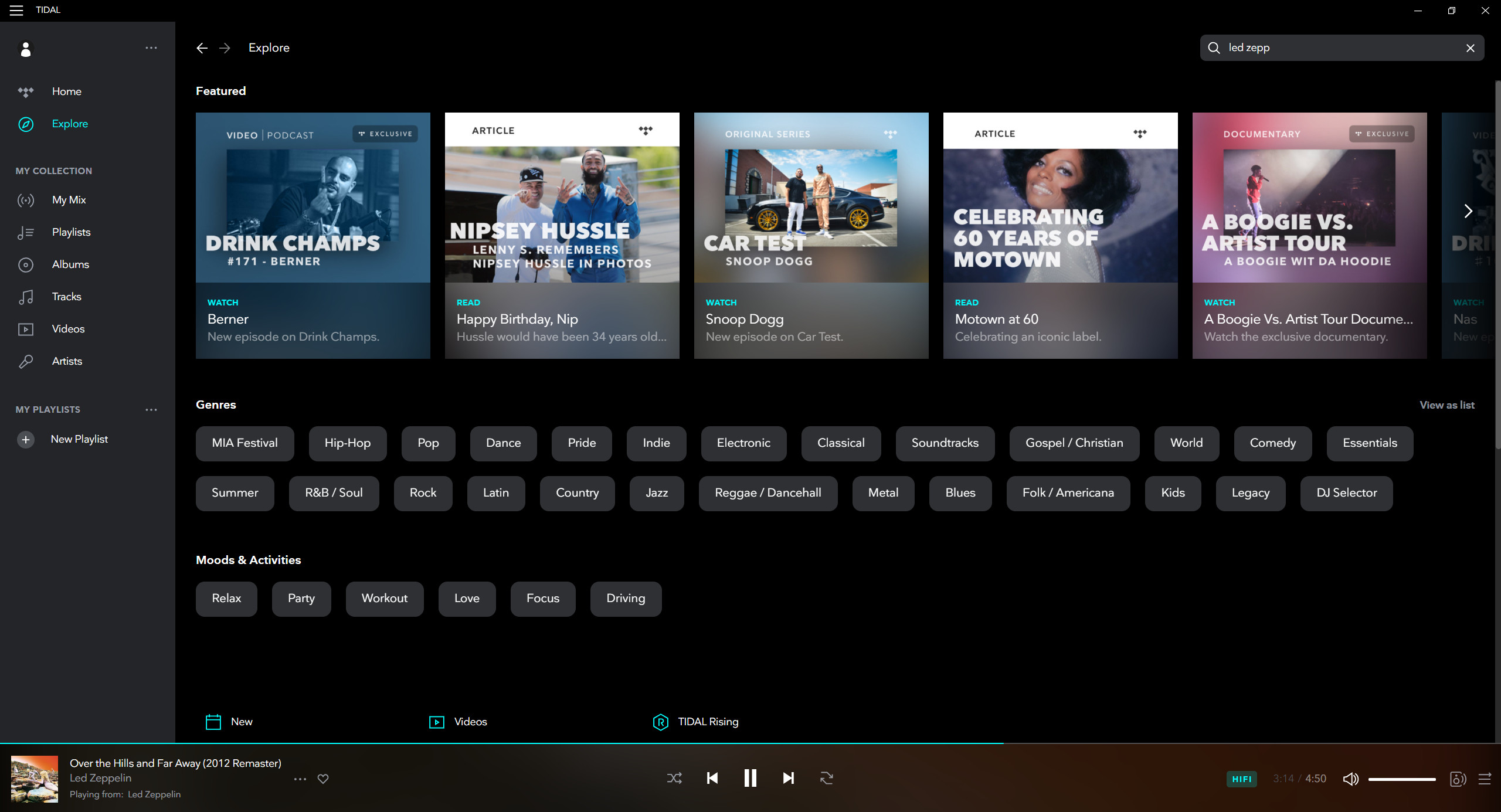
Seeing your end-of-year statistics
In December of every year, Spotify releases Spotify Wrapped which is an animation of infographics outlining your listening statistics from the year. These stats include things like how many total minutes you spent listening to music, which artist you listened to most, and which countries your favorite artists are from. Once you’ve viewed your statistics, you can share a card with your top songs and artists to your Instagram Stories to prove to everyone that you have superior music taste.
Tidal has its own end-of-year recap called My Rewind. It will also outline your most-listened-to artists and songs and collect the data into a playlist and graphic for sharing on social media.
Spotify allows you to play local files
If you still have MP3 files saved to your computer from the old days and want to be able to listen to them in the same media player as your streamed music, you should get Spotify. TIDAL doesn’t allow any local file playback, which is a shame for listeners with vast libraries from the CD-ripping days.
You can, however, easily transfer your music library and playlists from a different music platform into TIDAL. TIDAL employs third-party services to complete this task.
On both TIDAL and Spotify, you can download files for offline listening. Keep in mind that if you download a lossless FLAC file on TIDAL, it’s probably going to take up a lot of storage space on your device.
Both services have easy car integration
Both TIDAL and Spotify are compatible with Apple Carplay and Android Auto so long as your car has that functionality. These enable easier navigation of your music while in the car, but you shouldn’t use them while actively driving. Additionally, Spotify can be integrated with Google Maps and Waze, and TIDAL can be integrated with Waze for local control of your music from within the navigation app.
TIDAL vs Spotify: Which streaming service should you subscribe to?

Both TIDAL HiFi Plus and Spotify hold up among the best streaming services. Still, the key differences between the two are as follows: TIDAL is all about the artist-listener relationship, whereas Spotify focuses on the listener as an individual who wants to discover new music and share it with their friends. TIDAL HiFi Plus offers high-fidelity audio, whereas Spotify does not, or at least won’t until Spotify HiFi comes to fruition. Still, TIDAL HiFi Plus is more expensive than Spotify Premium. TIDAL HiFi, on the other hand, costs just as much as Spotify and offers lossless playback, making it a strong alternative.
If you have a really good home stereo setup or a high-quality pair of studio headphones and want the best quality music possible, you should go with TIDAL. Everyone else will probably enjoy Spotify more for its song-recommending algorithms and social integrations. All in all, both streaming services are popular for good reason, but you’ll have to decide which is the one for you.
Frequently asked questions
You’re correct that Spotify publishes the number of streams on popular songs on artist’s profiles, and each track in an artist’s album will display a tally mark of how popular that track is relative to the other tracks on the album. Tidal does not publish listening statistics in either of these ways, but each artist’s profile will display their most popular tracks.
Yes, Tidal allows you to store downloaded files on an external microSD card so long as you’re subscribed to the streaming service. To switch the download destination to an external microSD card, open Tidal on your Android or iPhone. Go to the “Settings” menu in the app. Tap “Music Playback”> “Download Destination” to toggle between download destinations. From there, you may select “Internal” or “Memory Card.”
All members of a family plan must report the same address to Spotify to be able to join the subscription.
Yes, Spotify recently added this feature where you can type a song’s lyrics into the search bar, and the song will likely come up. The main reason it wouldn’t come up would be if the artist has not uploaded and affiliated the lyrics to their song.
To enjoy lossless audio, you will need to listen via a wired connection, as any Bluetooth headphones will compress the signal. Furthermore, to make out the additional detail in tracks, we recommend using a pair of studio headphones. To learn more about lossless audio, check out our full explainer on FLAC files. You can also try doing a blind lossless audio test to see if you can really tell the difference between lossless and lossy audio.
Both streaming services utilize loudness normalization, so music shouldn’t sound much louder on one versus the other.
Whether Tidal is “better” than Spotify depends on individual preferences. Tidal offers hi-fi and master quality sound, which may appeal to audiophiles or those who prioritize sound quality. Spotify, on the other hand, has a vast music library and is well-known for its curated playlists and discovery features. So, if sound quality is a priority, Tidal might be viewed as better, but for playlist variety and discovery, Spotify has its strengths.
Tidal’s hi-fi and master quality tracks offer better sound quality compared to Spotify’s standard streaming. However, when streaming over Bluetooth, there can be a limitation based on Bluetooth’s bandwidth. This means that the advantages of Tidal’s hi-fi and master quality might be somewhat diminished. But for devices or setups that support higher-quality Bluetooth codecs (like aptX HD or LDAC), the difference might be noticeable.
For individuals who are serious about sound quality, and especially for those with equipment that can take advantage of Tidal’s hi-fi and master quality streams, the additional cost might be worth it. However, for the average listener using standard headphones or earbuds, the difference might not justify the extra expense. It’s essential to consider personal preferences and the equipment being used.
In 2023, Spotify’s subscription plans are cheaper than Tidal.
Yes, many audiophiles prefer Tidal because of its hi-fi and master quality sound offerings, which provide lossless and high-resolution audio. These qualities can make a significant difference when played on high-end audio equipment.