All products featured are independently chosen by us. However, SoundGuys may receive a commission on orders placed through its retail links. See our ethics statement.

TCL MOVEAUDIO S600 review
Published onJune 6, 2022
TCL MOVEAUDIO S600
You probably know TCL best for its value-to-price ratio TVs and soundbars. Recently the company has entered the true wireless earphones arena with the TCL MOVEAUDIO S600. At first glance this headset appears to be just another AirPods Pro lookalike, but wait—the app is pretty decent and it works with Android and Apple.
So, what’s the catch with the MOVEAUDIO S600? Maybe there’s actually no catch at all.
Editor’s note: this TCL MOVEAUDIO S600 review was updated on June 4, 2022, to update formatting, and to add FAQ.
- Android and iPhone users who want a hassle-free audio experience can appreciate the stable connection and OS compatibility here.
- Commuters who need a bit of active noise canceling (ANC) to make the trip better will like the S600.
- Anyone looking for good audio quality and reliable touch controls can enjoy the seamless TCL experience.
- Gym rats in need of versatile workout earbuds that don’t look sporty will like the anonymous aesthetic of TCL earbuds.
What is the TCL MOVEAUDIO S600 like?
The TCL MOVEAUDIO S600 includes a charging case with a single LED and a silver rectangle with TCL written on it. While TCL provided us with the white color variant, you can choose from matte black and semi-matte gray too. TCL includes a USB-C cable and five sets of ear tip sizes. Flipping open the gloss plastic lid reveals the stemmed plastic buds. Standard preinstalled ear tips match the earphones and enclose the 10mm driver covers.
Do the TCL MOVEAUDIO S600 buds fit well?

The MOVEAUDIO S600 fits my ears like Cinderella’s glass slippers fit her feet, though more lightweight and hardier. I have difficult-to-fit ears and the S600 fit perfectly out the box, creating a decent seal without gripping too much. Even after three hours, there’s no fatigue or pain. Extra marks to TCL for mono listening compatibility in either earbud too, an important feature for anyone with a hearing impairment.
Amidst record-breaking heatwaves and grimy air quality in Vancouver, the IP54 rating lends me confidence that the earbuds’ sweat resistance, and more unusually, dustproofing will do fine in most any workout scenario. Transparency mode on the TCL earbuds further supports taking these earphones out for whatever outdoorsy people do in muck, because it keeps you aware but still musically motivated.

Touch controls work as advertised with the MOVEAUDIO S600. Buttons will always supply more haptic feedback and assurance, but remarkably, these touch controls almost never trigger by mistake. That said, touch controls aren’t for everyone since they’re much slower to use than buttons. This minor annoyance aside, you only get control templates to choose from in the mobile app, as opposed to a fully customized experience, but it’s reasonably comprehensive.
A well-designed case
The S600 does not automatically enter pairing mode when you open the pod-shaped case. Most who have used other true wireless earphones previously will intuit that a press-and-hold of the case’s flush button will initiate pairing mode. It’s a smart move to place the button on the side because it makes one-handed operation easier than when a button is centered on the back of a case.

TCL’s decision to make the S600 case like a rounded pod means you can only lay it on its back or front. The lid has almost no lateral play and doesn’t give the impression it’ll bust. While the case fits in my pocket, I wish it was smaller. Oh, and folks with wireless charging pads can rejoice—the MOVEAUDIO S600 is compatible. With few options for standing it up, the case is foolproof for wireless charging positions.
Should you download TCL Connect app?
The TCL Connect app is worth downloading if you want full control over the S600. In the app you get the usual battery life monitor, toggling ANC (on, off, and transparency mode), reliable in-ear detection, and mapping touch controls. Updates will also happen through the TCL Connect app, and if you need it, you can access a manual and FAQ section.
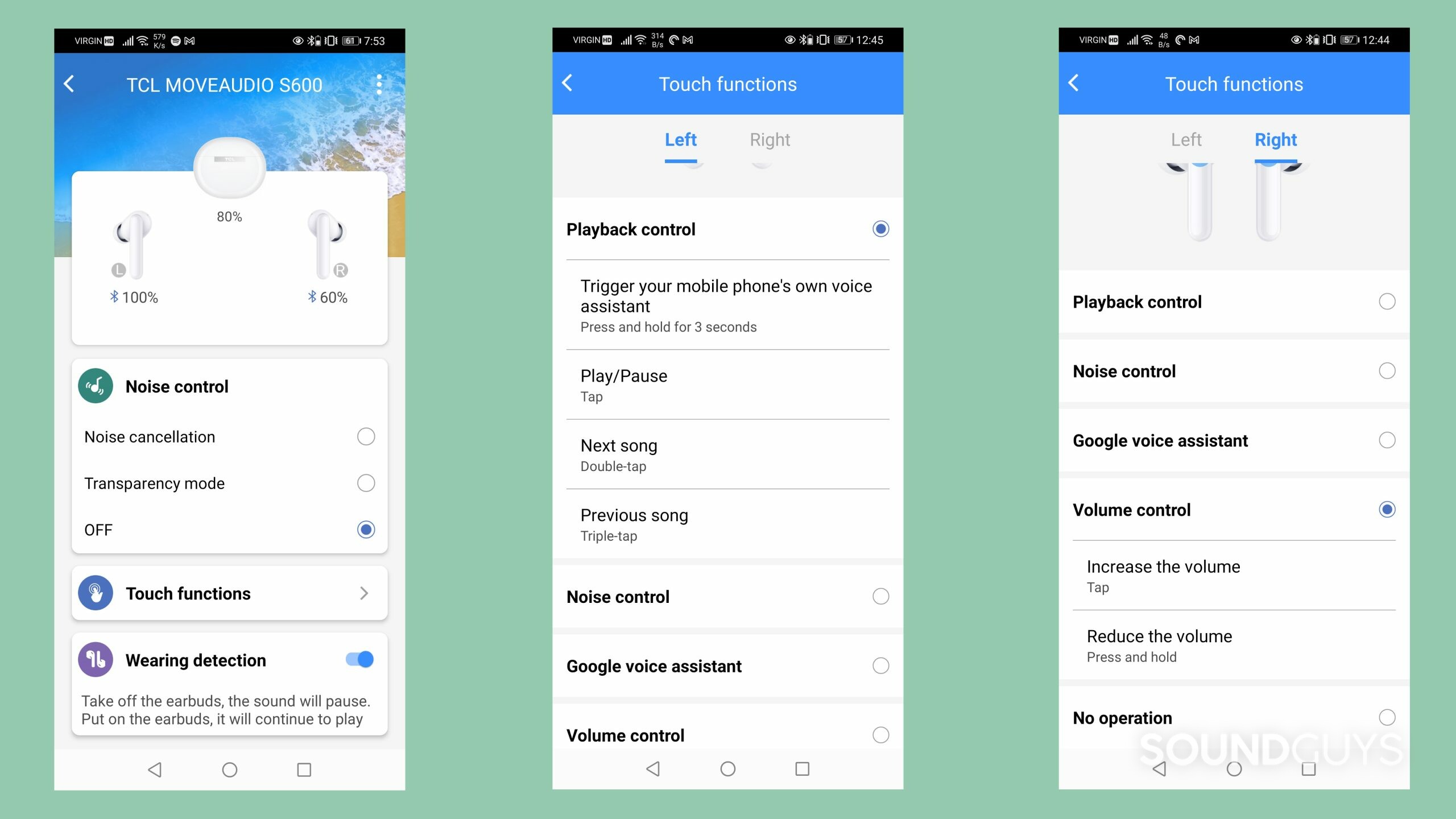
TCL Connect is available for Android and iOS, so if you want a cheap AirPods Pro doppelganger with your iPhone, we won’t tell anyone you bought this instead. As always read the terms of use agreement with any app, because you ought to know what happens to your data. This friendly reminder is brought to you by the MOVEAUDIO S600 automatically renaming itself as “Jasper’s TCL MOVEAUDIO S600” once the app started.
Tapping the “Touch functions” bar in TCL Connect opens up your mapping options for each earbud. You get four templates. Playback control focuses on voice assistant, play/pause, skip, and skip back. Noise control is basically the same, just replacing voice assistant with turning ANC on, off, or transparency mode. You can also choose to omit one of those three: so you can go with ANC on and ANC off, foregoing transparency mode, for example. Fans of Google Assistant can assign it to an earbud too. As I mentioned earlier, volume control is available and the options are mappable for each bud. I chose to assign ANC on the left bud and volume on the right.
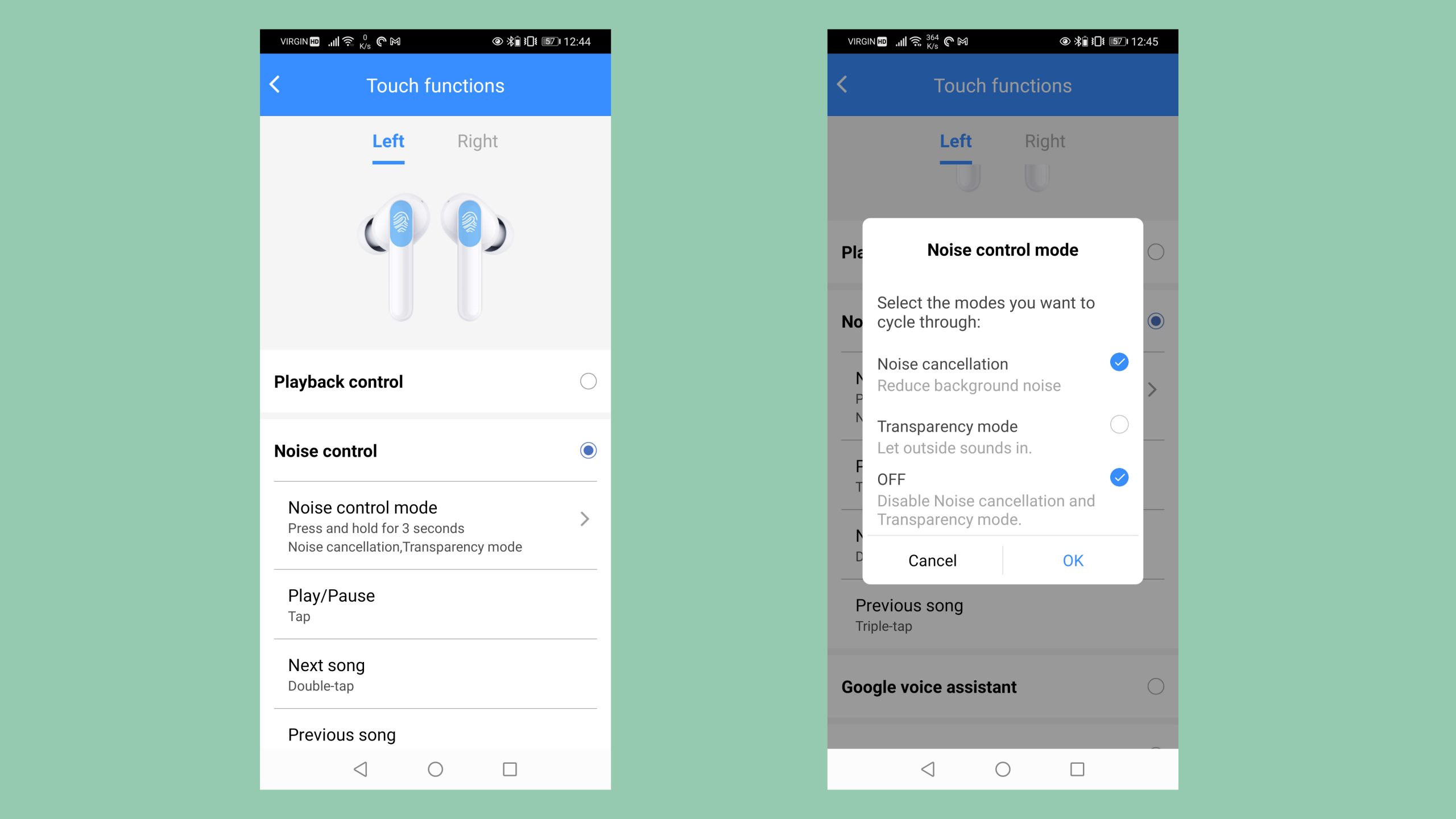
Ordinarily, I would criticize the manufacturer for assigning any function to a single tap, because it’s usually very easy to accidentally trigger a command when adjusting an earbud. However, with the excellent fit of the MOVEAUDIO S600, this does not happen.
What Bluetooth codecs does TCL MOVEAUDIO S600 support?
Your Bluetooth codec options are limited to the basic AAC and SBC choices. iPhone owners get basically the best they can expect with AAC. Android users could do with better codecs, because AAC performance is unreliable on Android, even compared to SBC. The drawback to the default SBC codec is that it can’t transmit as much information as AAC (under ideal conditions). The S600 yields a latency of 270ms, which is firmly in the arena of average for AAC/SBC earbuds.

Bluetooth 5.0 means you connect reliably and the TCL MOVEAUDIO S600 stays connected without hiccups. Also, once initially paired, the MOVEAUDIO S600 reconnects very fast. I can reach approximately eight meters through a snaking hallway before the connection drops between my phone and the earbuds. This might be too short of a distance to necessarily leave your phone in the locker at the gym.
Turn on Bluetooth on your device. To begin pairing mode press and hold the case button until the light flashes white. On Android, a card pops up when you initiate pairing mode and prompts you to download the TCL app—a nice touch for streamlining the process and letting the user know where the goodies are. You can ignore it and still connect to the earphones, if you want to tinker later. TCL directs you on how to get the best experience but doesn’t force you to do anything. This is great for any consumer who likes to pick and choose between features.
How long does the battery last on the TCL MOVEAUDIO S600?
The MOVEAUDIO S600 lasts 6 hours, 11 minutes with ANC turned on, which falls a bit short of the specified 8-hour playtime. Battery life shouldn’t prove to be much of an issue though as the case provides an extra two charge cycles, and it can fast charge the earbuds. Just 10 minutes in the case provides 60 minutes of listening time. Of utmost use is the battery monitor in the TCL Connect app, and there are warning beeps when the battery is low.
With our initial review unit, the right earbud didn’t consistently charge to capacity. We set the case perfectly upright to sidestep this issue, which is difficult to do since it has a round bottom. While our propping method worked for our testing purposes, it’s unrealistic to expect most listeners to do this. Rather than speculate on the cause, it’s entirely possible this was a one-off incident and not indicative of every MOVEAUDIO S600, especially seeing how the left earbud charged normally.
Does the TCL MOVEAUDIO S600 have good noise canceling?
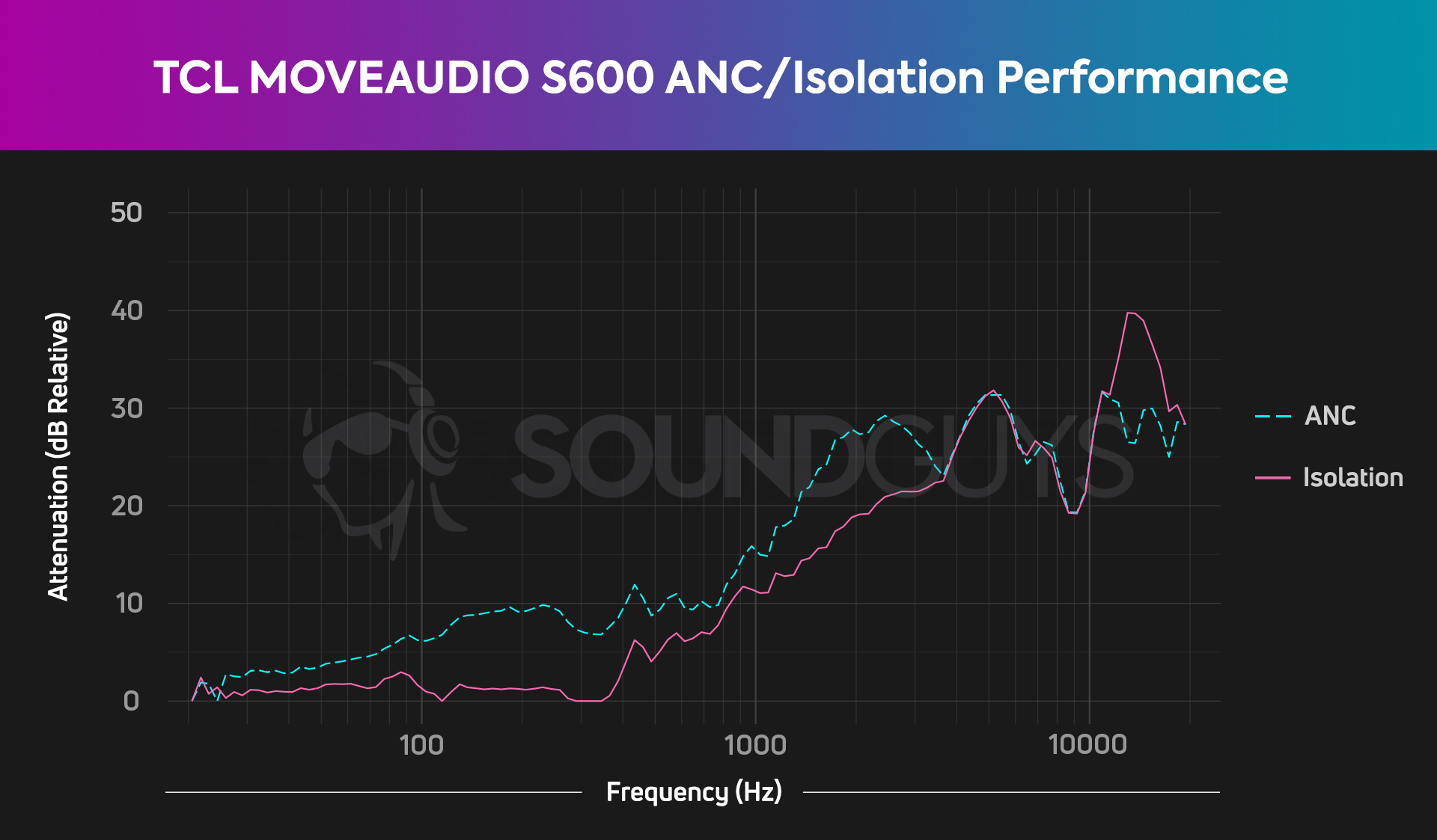
TCL MOVEAUDIO S600 won’t win awards for best active noise canceling, but it dims the din of a city bus enough to make the ride more tolerable. Those of us still sharing workspaces at home will appreciate the extra bit of ANC to improve upon less than ideal conditions, but you’ll probably still hear some sounds. The passive isolation will basically just attenuates high-frequency clangs and ambient chatter.
Even so, I appreciate the small amount of ANC, and some folks find too much noise attenuation disorienting. If that’s you, the S600 might be a decent compromise, offering a little reduction of noise, but not so much as to dislocate you from your environment.
How does the TCL MOVEAUDIO S600 sound?
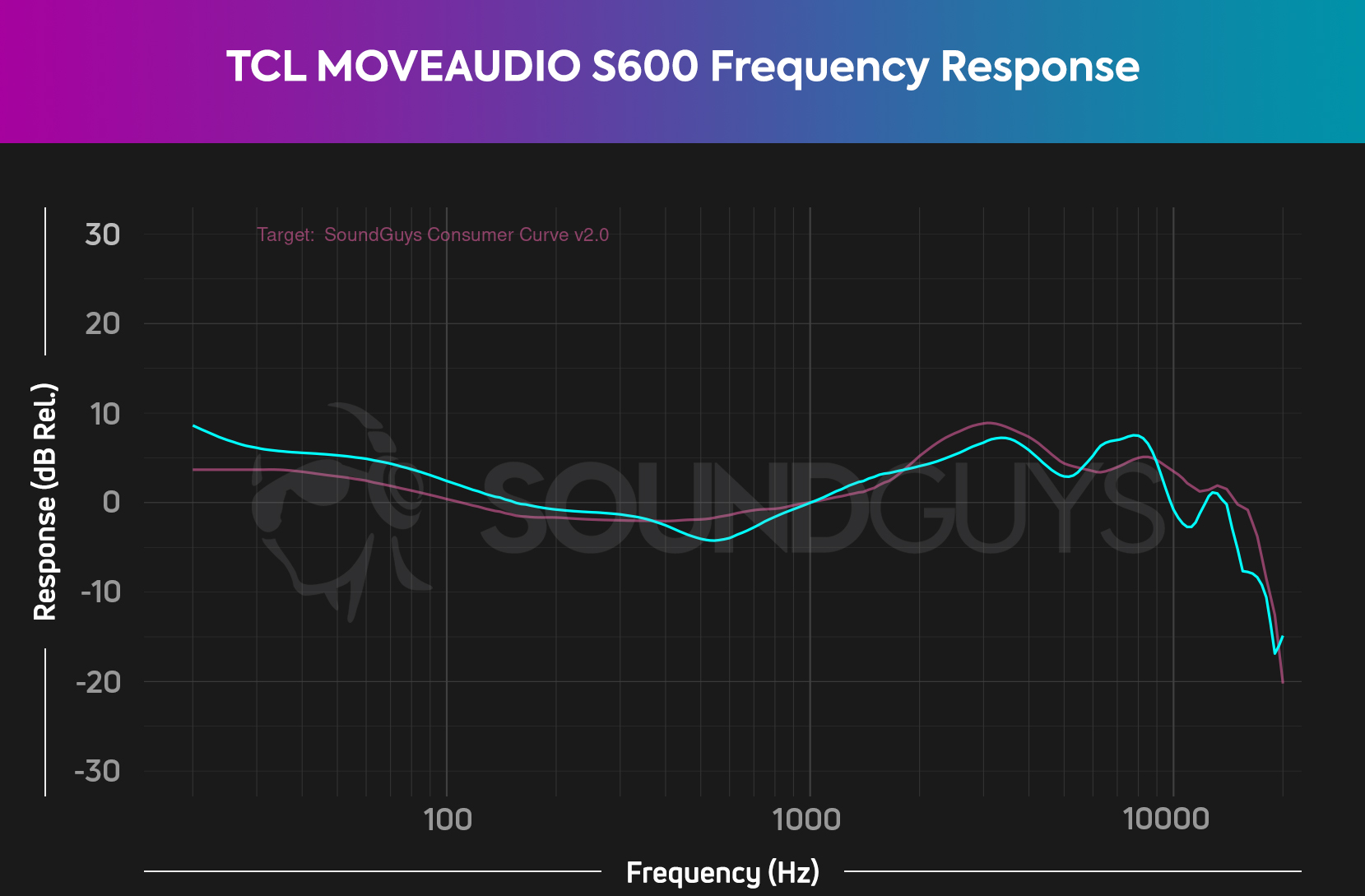
For the most part, the TCL MOVEAUDIO S600 provides a solid consumer-friendly frequency response. You get the exaggerated bass, a slight dip in the mids, and emphasized treble notes. This follows our house curve rather well, though it may sound a little more bass-heavy with some under-emphasis around 600Hz.
The earbuds’ frequency response is a good combination, perfect for folks who like a strong oomph but not overwhelmingly so. The dip in loudness around 10kHz is perceptible and could give the impression of less clarity, or “air,” from the earbuds. Depending on your audio source, this is fine and sometimes goes completely unnoticed.
Lows, mids, and highs

Listening to the funk-infused Hawaiian soul cover of Sparkle by Greenwood broadcasts the rhythm section, and the popped and slapped bass takes the spotlight. You may notice that the horns are hard to differentiate from funk guitar; this competition for your ears’ attention is the result of the auditory masking caused by the amplified bass frequencies from the default and sole sound profile. Bass notes mask lead male vocals get masked too, which are relatively under-emphasized.
Newer music such as Angel by Lava La Rue (featuring Deb Never) fares better with the TCL earphones. Sung and rapped vocals cut through without auditory masking, as does the smooth bass synth and thump from the drum machine. Bass sounds still manage to mask treble synth notes and quietly mixed guitar, but it’s minimal.
Can you use the TCL MOVEAUDIO S600 for phone calls?
Six microphones transmit your voice with the TCL MOVEAUDIO S600. It seems to possess highly directional mics, so each bud rejects off-axis noise decently. Speaking at slightly different angles will cause you to sound different because of the directional nature of the microphones. You absolutely can use the MOVEAUDIO S600 for phone calls and Zoom, and you’ll sound basically like yourself. Just ensure you’re talking towards the buds and not away.
TCL MOVEAUDIO S600 microphone demo (Non-standardized):
How does the microphone sound to you?
Hold up! Something’s different:
We’ve made a big improvement to how we demonstrate the microphone performance of products we review. We now use a standardized test setup that plays back pre-recorded phrases from a calibrated artificial mouth in our test chamber, either with or without simulated background noises, simulated reverberant spaces, or artificial wind. This means that samples from every product can be directly compared, which makes it far easier to make meaningful comparisons between products in terms of the raw speech quality or the product’s ability to reject noise.
These new mic demos will be made obvious in each new sample which begins with the phrase, “This is a SoundGuys standardized microphone demonstration …”
Thank you for bearing with us, and we hope to see you again once we’ve sorted everything out.
Should you buy TCL MOVEAUDIO S600?

In form and function, the S600 feels more finessed and better tested than the slew of other AirPods Pro twins on the market. These buds are very comfortable and just work. TCL’s app is highly useful for mapping touch controls, and those controls almost never misfire. Android and iPhone users alike can take advantage of the app, which means no fretting over your OS in the future either, should you choose to switch devices.
Noise canceling isn’t the strong suit of the TCL MOVEAUDIO S600, but it still mutes background hum and din somewhat. Meanwhile, the inclusion of wireless charging and an IP54 rating suggests that maybe you can have it all. Sound quality on the S600 is pretty excellent and appealing to most listeners, but not “neutral” like studio headphones. While upgraded codecs remain on the wish list for the TCL earphones, iPhone owners still score with AAC compatibility. Yes, you probably should buy the TCL MOVEAUDIO S600 if you don’t care about codecs or tinkering with EQ.

What should you get instead of the MOVEAUDIO S600?
The obvious answer is to get the AirPods Pro if you’re in the Apple ecosystem, because the H1 chip is the business, but it’s also more than twice the price. However, if you’re trying to stay in the same budget ballpark as the TCL earphones, try the Anker Soundcore Liberty Air 2 Pro just for the added custom EQ feature. Android users looking to take advantage of better codecs can look at something with an aptX codec, like the confusingly similarly named, Anker Liberty Air 2, but it’s not really a crowded market for better codecs in that price range.

The JBL Tune 230NC TWS is another solid option, though imperfect as it may be. With this, you get ANC, good sound quality, and complete software support (in-app EQ and more). Listeners who want to customize their day-to-day experience and don’t mind the finicky fit and constrained SBC and AAC codec support will enjoy these budget-oriented options. For more suggestions check our sub-$100 list.
Frequently asked questions about the TCL MOVEAUDIO S600
The IP54 rating on the TCL MOVEAUDIO S600 means you can clean it without worrying about water damage. Because it bares a resemblance to AirPods Pro, check out our guide for cleaning, as it largely applies.
That depends on if you value Apple-specific features like the H1 chip virtually immediate pairing and device switching across Apple devices, or Spatial Audio. Otherwise, the TCL MOVEAUDIO S600 has a better sounding frequency response and slightly better noise canceling, and an IP54 rating (rather than IPX4). It also costs quite a bit less cash than AirPods Pro. If you have an Android device just grab the TCL earbuds instead because you do not benefit from those Apple-only features.