All products featured are independently chosen by us. However, SoundGuys may receive a commission on orders placed through its retail links. See our ethics statement.


SteelSeries Arctis Nova 7 Wireless review
October 31, 2025


SteelSeries Arctis Nova 7
SteelSeries has put out some of the most reliable and comfortable gaming headsets on the market for years, but it hasn’t made much that stray too far from the typical Arctis look. However, the recent Arctis Nova Pro headsets changed the look quite a bit, and now new headsets are taking similar cues. The SteelSeries Arctis Nova 7 Wireless is the first major revision to the Arctis 7 since its release, and it appears to keep everything great and update the other stuff.
We spent a week with the SteelSeries Arctis Nova 7 Wireless and learned everything you need to know before purchasing the headset.
this review was updated on November 1, 2024, to add the Arctis Nova 5X as an alternative and answer additional FAQs.
This article was updated on October 31, 2025, to add section for the newer Arctis Nova Gen 2. Also “how has this article been updated?” section is updated to the latest format.
Gamers looking for something they can wear for hours will appreciate the Arctis Nova 7. People who work from home may enjoy the comfortable build, less overtly gamer aesthetic, and Bluetooth support.
What’s it like to use the SteelSeries Arctis Nova 7 Wireless?
If you’ve used a SteelSeries Arctis gaming headset before, the Arctis Nova 7 will look a little different, but once you get into the swing of things, it should feel pretty familiar. This wireless gaming headset uses the same frame as the Arctis Nova Pro and Nova Pro Wireless, which is reminiscent of older Arctis headsets with some notable changes.

The Arctis Nova 7 features a semi-elastic suspension strap held in place by pins—it’s not as stretchy or soft as the ski-goggle style band of older Arctis headsets, but it’s definitely still very comfortable. One of the complaints we had with the Arctis Nova Pro was the absence of airwave fabric on the ear pads (in favor of leatherette), and the Arctis Nova 7 remedies that with the fabric’s return. The headphones hang from offset hinges that can rotate to lay flat and tilt slightly to account for different head shapes. Overall, this makes for a very comfortable gaming headset. The clamping force is a little on the light side but not so minimal as to feel unstable—gamers with glasses may find this an attractive aspect, too.
This kind of build is great for gaming. The slightly lower tension and soft materials make wearing this for multiple hours during longer gaming sessions very comfortable. Since gaming is a largely sedentary experience, you won’t need to worry about the headset shifting around much. The microphone is attached with a bendy wire that makes finding the right spot by your mouth easy.
How do you control the Arctis Nova 7 Wireless?

Using the headset is pretty straightforward. The SteelSeries Arctis Nova 7 features an expansive array of buttons and dials, but each one only has a single function. On the right headphone, there are buttons for powering on the headset and Bluetooth pairing, along with a dial for adjusting game/chat balance. On the left headphone, there’s a button for muting the microphone and a headphone volume dial—this dial is tied to system volume, so you can adjust it independently of your PC’s volume settings. The headset’s attached microphone also extends from the left headphone. You can retract the mic to sit flush with the side of the headphones, which wasn’t the case with older Arctis headsets.
Control setups like this can feel a little cluttered when the buttons and dials all look and feel the same, but this isn’t really an issue with the Arctis Nova 7 Wireless. Splitting the dials between left and right means you’ll stop getting them mixed up pretty quickly, and since there’s only one button you may want to use mid-session (mic mute), there’s very little risk of accidentally turning the headset off.
Should you use the SteelSeries GG with the SteelSeries Arctis Nova 7 Wireless?

The Arctis Nova 7 Wireless uses SteelSeries’ software, GG, for all its additional features. GG features two options for customizing your experience. SteelSeries Engine is the company’s older software, and it’s been rolled into GG as a separate menu, with options for EQ customization, side tone adjustment, and more. Engine is neatly laid out, with all its options on a single page, but it’s definitely a little more rudimentary. Aesthetically, Engine looks pretty dated compared to SteelSeries’ newer software suite.
SteelSeries Sonar is the next-gen software complement that allows for separate EQ profiles for the game channel, chat channel, and microphone, as well as organizing audio sources and outputs for the headset. The audio suite also includes options for turning on spatial sound, increasing overall gain, and adjusting microphone noise reduction. Basically, it’s a one-stop shop for everything you may need to tailor your headset’s PC audio experience. Of course, none of these adjustments will carry over to consoles, however.
How does the SteelSeries Arctis Nova 7 Wireless connect?

The SteelSeries Arctis Nova 7 has three ways to connect to your device of choice, and depending on which one you use, you should be able to connect to just about anything out there. The primary connection method for gaming is the included 2.4GHz USB-C RF dongle, which you can plug into your PC, PlayStation 5, or Nintendo Switch for lag-free wireless audio. The headset also supports Bluetooth 5.0 connections with the SBC Bluetooth codec, opening up mobile compatibility and an alternative Switch option (which we wouldn’t recommend for gaming).
In addition to the wireless options, the Arctis Nova 7 also supports wired audio over 3.5mm connections, which opens up compatibility with Xbox consoles and gives you something to fall back on when the battery dies. Though the headset has a USB-C charging cable, it doesn’t support audio over wired USB connections.
You can purchase a more console-specific model like the Arctis Nova 7P Wireless or Arctis Nova 7X Wireless for your PlayStation or Xbox, respectively.
All these options mean you can easily connect to any gaming platform from the PlayStation 3 on, and the Bluetooth connection means you can use it with your phone or laptop just as easily. The headset also supports simultaneous connections, so you can pair it to your phone via Bluetooth and to a console with the USB dongle. You can’t do either in conjunction with the wired connection, however, as plugging into the headset’s 3.5mm jack immediately shuts the battery off.
The SteelSeries Arctis Nova 7 also comes in three distinct but largely identical models. The Arctis Nova 7 is what we’re reviewing here, but there’s also an Arctis Nova 7P Wireless and Arctis Nova 7X Wireless. The Arctis Nova 7P Wireless is exactly the same as the regular Nova 7 Wireless but with a dash of blue in the headband. The Arctis Nova 7X Wireless has a dash of green in its headband, but it also features a slightly larger USB-C dongle with an Xbox switch to allow for wireless connections to Microsoft’s consoles.
Pairing the SteelSeries Arctis Nova 7 to a Bluetooth device is pretty straightforward.
- With the Bluetooth function powered off, hold the button for 5 seconds, until a second series of beeps.
- Find “Arctis Nova 7” in the Bluetooth menu of your device.
- Connect and enjoy.
How long does the Arctis Nova Pro 7 Wireless battery last?

SteelSeries advertises 38 hours of playback on a single charge, while the Arctis Nova 7 Wireless is connected with its USB dongle. In our battery test, which consists of a standard file of real music peaking at 75dB (SPL), the Arctis Nova 7 lasted 41 hours and 15 minutes on a single charge. That result is well above average and exceeds the official spec. However, it doesn’t really hold a candle to highlights on the market like the HyperX Cloud Alpha Wireless, SteelSeries Arctis 7+, or Turtle Beach Stealth 600 Gen 2 MAX—that’s right, the Arctis Nova 7 Wireless battery actually underperforms compared to its predecessor by about 30 hours.
The Arctis Nova 7 also supports fast charging, which is relatively rare among gaming headsets. Just 15 minutes of charging will net you 6 hours of time-powered on.
How well does the SteelSeries Arctis Nova 7 block out noise?
Loading chart ...
The SteelSeries Arctis Nova 7 does an alright job blocking out external noise. There’s no active noise canceling (ANC), so it’s just down to the headset’s passive isolation performance to handle what’s happening around you. The results are pretty average for a pair of over-ear headphones. At home, you shouldn’t have any issues with typical sounds like the clattering of dishes or TV blaring down the hall. The hum of a fridge will come through pretty noticeably, and you’ll hear things like doorbells and when someone talks to you, but that’s not necessarily a bad thing.
However, the lack of the ANC makes taking this out and about less attractive. This is a shame, given the headset’s Bluetooth compatibility and retractable microphone, which make it a decent option for a cafe.
How does the SteelSeries Arctis Nova 7 Wireless sound?
Loading chart ...
The SteelSeries Arctis Nova 7 features audio output pretty close to our in-house target, with a handful of notable deviations. While the sub-bass is nicely emphasized, the bass comes through up to around 5dB louder than we generally like to see between 100-200Hz, and there’s a pretty significant dip around 400Hz. However, while bass and midrange sound has some definite foibles, the high-range frequency response is considerably wonkier, with a huge dip at 5kHz and a big over-emphasis at 7kHz.
Lows, mids, and highs
Music sounds mostly fine coming through the SteelSeries Arctis Nova 7, but that bass emphasis can get in the way of some music’s subtler details. In Playing God by Polyphia, the whistling that comes in during the song’s bridge is very hard to hear amidst the crush of the bass guitar. During louder parts of the song, the dueling guitar parts sound a lot less distinct from each other. Vocal tracks can suffer a little more notably, though—for instance in Falling Apart by Wilco, where Jeff Tweedy’s voice routinely gets a little lost in the guitar and bass.
Sound like this will do fine for gaming, however. Having a little extra bass emphasis is pretty typical for a gaming headset, but since the sub-bass isn’t overly boosted, the rumble of explosions and gunfire shouldn’t feel too overpowering. The midrange dip may make voices come through a little less distinctly, but there are ways around this. Firstly, you can EQ both the game and chat audio channels pretty easily using SteelSeries Sonar. If you’re having trouble hearing people over voice chat, you can always boost chat volume to account for that, too.
Playing Tony Hawk’s Pro Skater 1 + 2 on PlayStation 5, the SteelSeries Arctis Nova 7 handles the game’s mix of punk music and in-game sounds very well. The spatial sound feature rolled into SteelSeries Sonar also works quite well. Playing Apex Legends on PC, positional audio cues were rendered with what feels like decent accuracy, generally. The headset also handles the 3D audio feature included in the PlayStation 5 very well.
Can you use the SteelSeries Arctis Nova 7 Wireless for voice chat?
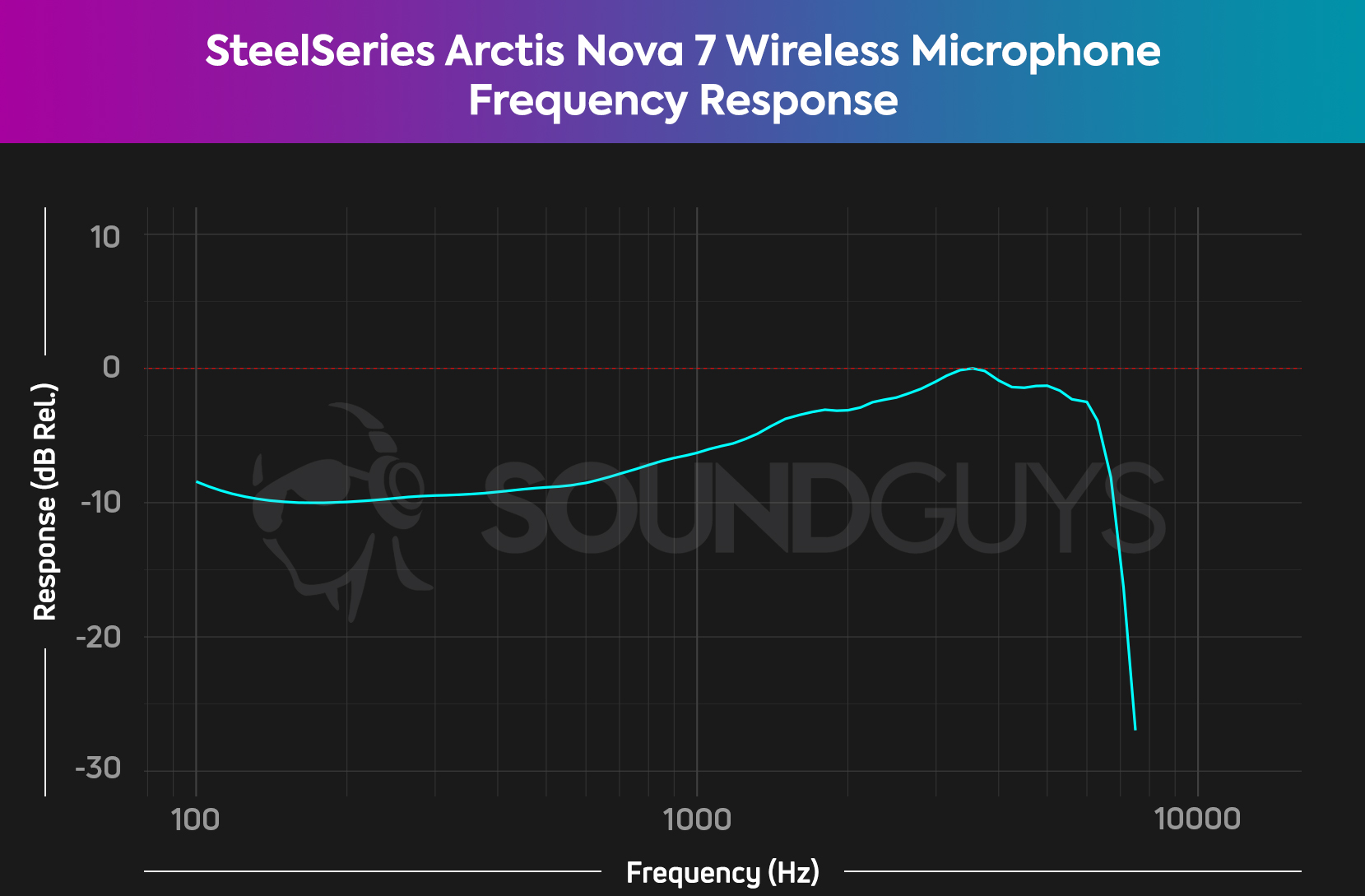
The SteelSeries Arctis Nova 7 has a pretty good microphone for a gaming headset. It doesn’t sound like something you could record a podcast with, but for voice chat, it’s loud and clear and sounds pretty clean. The microphone doesn’t reject noise terribly well, which means that keystrokes and room reflections will definitely come through (unless the program you’re using crushes that kind of sound). The maneuverability of the microphone means you should be able to avoid breath sounds pretty easily, at least. If you’re looking for something for getting through long Zoom meetings working from home, this is definitely a viable option.
SteelSeries Arctis Nova 7 Wireless microphone demo (Ideal conditions):
SteelSeries Arctis Nova 7 Wireless microphone demo (Office conditions):
SteelSeries Arctis Nova 7 Wireless microphone demo (Reverberant conditions):
How does the microphone sound to you?
Should you buy the SteelSeries Arctis Nova 7 Wireless?

If you liked the look of the SteelSeries Arctis Nova Pro Wireless but just couldn’t fit it into the budget, the SteelSeries Arctis Nova 7 Wireless could be just the ticket. The default sound is disappointing, but pretty much everything else about this gaming headset is excellent. It’s super comfortable, it works everywhere, it has very good battery life, and it’s easy to use. The addition of fast charging softens the already light blow of poorer battery life than its predecessor. SteelSeries Sonar really fills in just about any of the (gaming) feature gaps nicely, too.
How does the SteelSeries Arctis Nova 7 Wireless compare to the SteelSeries Arctis 7+ Wireless?

While the SteelSeries Arctis Nova 7 takes a lot of cues from the Arctis Nova Pro, it actually hasn’t been that long since the last iteration of the Arctis 7. The SteelSeries Arctis 7+ Wireless doesn’t have the new look of its Nova counterpart, but it’s definitely still competitive. For starters, it’s cheaper, and it’ll probably get discounted now that the Nova 7 is out. It also absolutely trounces the newer headset in battery performance, hitting over 71 hours, and it uses the same USB-C dongle.
However, for all the ways the Arctis Nova 7 sounds a little odd, the Arctis 7+ sounds worse in all the same ways. Bass has a huge amount of added emphasis, and high-range sound has a similar peak. The Arctis 7+ also doesn’t support Bluetooth, which may be a big deal to you. Basically, if battery life is the absolute top priority, the Arctis 7+ may be a better buy for you. If it isn’t, that extra $10 USD markup for the Arctis Nova 7 will be well worth it.
How does the SteelSeries Arctis Nova 7 Wireless compare to the Arctis Nova 7 Gen 2?
The newer SteelSeries Arctis Nova 7 Gen 2 is a step up from the original version. It has longer battery life, support for the newer Switch 2 console, and is fully integrated into the SteelSeries GG software. It has all the features of the original, but a little better.
What should you get instead of the SteelSeries Arctis Nova 7 Wireless?

If can afford a good wireless gaming headset under $200, there are many great options. For starters, the HyperX Cloud Alpha Wireless has the best battery life on the market for a gaming headset (or any other kind of headset, for that matter), clocking in at over 327 hours on a single charge. It doesn’t have a wired connection method or a USB-C dongle, so its compatibility is pretty limited outside of mainstream gaming platforms. However, it also sounds a lot better than the Arctis Nova 7.
The newer SteelSeries Arctis Nova 5X is also worth considering if you’re looking to save some money while maintaining wide platform compatibility. At $129 at Amazon, it’s $50 cheaper than the Nova 7 but still offers many similar features including a comfortable design, retractable microphone, and extensive audio customization through its companion app. It even has better cross-platform compatibility thanks to its clever USB dongle design with a switch for Xbox compatibility. While it lacks the simultaneous Bluetooth and 2.4GHz connectivity found in the Nova 7, it still manages an impressive battery life of over 42 hours.
If you’re looking for something on the cheaper side, the SteelSeries Arctis Nova 3 runs for just $99. While the Arctis Nova 3 eschews wireless connectivity options, it supports both USB-C and 3.5mm device inputs and works on just about anything. The frequency response has fewer treble peaks and valleys, making for a slightly more consistent audio output. With the same $99 USD budget, you could instead snag the Razer Barracuda X (2022). The 2022 version of the Barracuda X features wireless audio with both Bluetooth and USB dongle, a closer frequency response to our target curve, and just shy of 60 hours of playback on a single charge. The headset isn’t quite as comfortable, but it’s quite a bit lighter, which can significantly mitigate issues.
The Logitech G PRO X 2 LIGHTSPEED is also very competitive with the Arctis Nova 7. It’s more expensive, but it sounds better out of the box and features more than double the battery life. Plus, it comes with extra ear pads and wired connection options.
Frequently asked questions about the Arctis Nova 7 Wireless from SteelSeries
SteelSeries doesn’t currently sell replacement headbands or magnetic face plates, but given that headset has a removable headband and magnetic face plates, it likely will eventually.
No, this feature is tied to SteelSeries Sonar on PC.
No, there is no active noise canceling for the SteelSeries Arctis Nova 7 Wireless. If you need ANC, check out the SteelSeries Arctis Nova Pro Wireless.
Yes, the Arctis Nova 7 supports spatial sound through SteelSeries Sonar software on PC. It works well with both the PC spatial audio feature and PlayStation 5’s 3D audio.
You can enable spatial sound through the SteelSeries Sonar software. This feature is available in the audio suite settings within the SteelSeries GG software.
Yes. The headset supports fast charging (15 minutes for 6 hours of use) and has USB-C charging, though it doesn’t support audio over USB connections.
The Nova 7X is identical to the regular Nova 7 except for two differences:
- It has a green accent on the headband (instead of standard black)
- It features a slightly larger USB-C dongle with an Xbox switch that allows for wireless connections to Microsoft’s consoles
The standard Nova 7 doesn’t have Xbox wireless compatibility, while the 7X is specifically designed to work with Xbox along with other platforms.
Thank you for being part of our community. Read our Comment Policy before posting.