All products featured are independently chosen by us. However, SoundGuys may receive a commission on orders placed through its retail links. See our ethics statement.


SteelSeries Arctis Nova 5X review: One gaming headset to rule them all?
March 28, 2025


Arctis Nova 5X
SteelSeries has made many great gaming headsets over the years, ranging from budget options that cover the basics to high-end offerings packed with premium features. The Arctis Nova 5X is the latest in their gaming lineup that seeks to occupy a middle ground as a high-value, multi-purpose headset. While the box is branded with a “designed for Xbox” badge, rest assured the Arctis Nova 5X works just as well with PlayStation, Switch, PC, and Mobile. It also comes with a brand-new app loaded with over 100 EQ presets for many popular video games, including console exclusives. Does this make the SteelSeries Arctis Nova 5X the ultimate do-it-all headset, or does it bite off more than it can chew? Press start to find out.
Editor’s note: this is the first version of the article. Updates will follow as the market changes.
The SteelSeries Arctis Nova 5X is for those who want a wireless gaming headset and are willing to pay a little more than budget offerings for added features and audio customization.
What’s it like to use the SteelSeries Arctis Nova 5X?

The SteelSeries Arctis Nova 5X is incredibly comfortable to wear. I prefer its fabric ear pads to the pleather found on other headsets, which can become hot and sticky, especially in the summertime. The headset is breathable and snug enough to get a good seal. The suspension band, which has a groovy green line pattern, also helps to keep the headset feeling light by distributing weight. There are also notches on the inside to let you adjust how tight the strap rests on your head, akin to a snapback hat. Overall, I could wear these for a multi-hour gaming session with no problem.
Th Arctis Nova 5X is lightweight, breathable, and discreet.
The headband extension works a bit differently than I am used to; instead of having grooves of indentations to adjust the length, the earcups can slide out about an inch and a half and stay in place from the clamping pressure within the headband – very similar to the Sony WH-1000XM5. It was a little tight at first, and I found I had to set the right length before putting the headset on, as it is tricky to do once on your head, but this area may loosen up over time with extended use.
The headset’s look is sleek, black, and low-profile, which doesn’t scream “gamer” and could fit right in at an office. The retractable, bendable boom mic fits seamlessly in the earcup, and the wire is flexible enough to find a comfortable position by your mouth. Just be careful not to jam it back into the earcup, and you may need two hands to line it up properly to stow while wearing the headset.
My favorite feature of the Arctis Nove 5X, however, has to be its wide compatibility. Though no fault of their own, a big problem most gaming headsets face is that Microsoft and Sony have their own proprietary wireless audio systems to overcome the latency of Bluetooth, and, of course, they’re not interoperable. As such, it’s often too expensive for companies to add support for both into a single headset, so they usually make two. Most gamers tend to have either one console or the other, but some people, like myself, who own both a PS5 and Xbox Series X (low-key flex), would prefer one headset to rule them all. Fortunately, the Arctis Nova 5X Wireless has a handy solution, previously employed in the Arctis Nova 7X.
The USB dongle offers a clever cross-platform solution, but its wide design can obstruct other ports.
If you get the 5X version instead of the standard Arctic Nova 5, the included USB-C 2.4-GHz dongle has a little switch that lets it toggle between Xbox compatibility and, well, everything else. You could literally plug this into the base of your phone and connect that way instead of Bluetooth if you wanted. The only downside is that the dongle is so dang wide, it can easily cover up the other available ports. This is especially troublesome on PS5 as it covers only the front-facing USB-A port. Granted, you can use the included USB-A to USB-C extension cord to connect the receiver, but this adds another cable to your setup.
How do you control the SteelSeries Arctis Nova 5X?
There are a lot of buttons and dials on these earcups. The left earcup has a big mic mute button and a volume dial, while the right earcup has a power button, a quick switch button, and a ChatMix Dial to adjust the balance between chat and game audio. Multimedia controls are all done via the Power button, as shown in the table below:
| Input | Power button |
|---|---|
Single press the Power Button | Answer / End Voice Call |
Single · press the Power Button | Play / Pause Music |
Skip Track | Double press the Power Button |
Previous Track | Triple press the Power Button |
There are also several ways to control the SteelSeries Arctis Nova 5X via the app. More on that below.
Should you use the Arctis Nova 5 app for the SteelSeries Arctis Nova 5X?
Yes, absolutely. The SteelSeries Arctis Nova 5X is so far the only one to support the new Arctis Nova 5 mobile companion app, which provides a simple way to tailor your audio to whatever game you are playing, regardless of which platform or console you are connected to. The EQ settings are saved to the headset itself.
Notably, the app contains over a hundred game-specific presets. These are created by SteelSeries audio engineers, but the company states that they incorporated developers’ feedback to emphasize the audio characteristics specific to each game. While this might not give you much of a competitive edge in gameplay, it is cool to hear your games at least a little more closely to how the creators might have intended them to sound.
You can also monitor battery life, change EQ presets for both 2.4GHz wireless and Bluetooth modes separately, and control microphone volume and sidetone. In case you aren’t aware, sidetone amplifies outside noise when you need to be aware of your surroundings, much like an ambient mode.
How do you connect the SteelSeries Arctis Nova 5X?
The SteelSeries Arctis Nova 5X can connect via Bluetooth 5.3 to compatible devices, or you can use the 2.4GHz connection to the USB-C dongle for less latency. Unlike the PlayStation Pulse Elite headset, you cannot connect to both at the same time, but you can quickly switch between them with the press of a button.
The headset and dongle come paired out of the box. If you need to re-pair:
- Connect the Wireless Dongle to your gaming device.
- Press and hold the Dongle’s Pairing Button for 4 seconds until the Power Indicator LED blinks rapidly.
- With the headset off, press and hold the Power Button for 4 seconds until the Power Indicator LED blinks rapidly
- When pairing is successful, you will hear a tone, and the Dongle’s Status LED will turn solid
To pair the Arctis Nova 5X headset via Bluetooth
- Press the Quick Switch button to toggle to Bluetooth.
- Turn the headset off. Press and hold the Power Button for 4 seconds until the Power Indicator LED blinks rapidly
- Select the Arctis Nova 5X from the list of available devices on your Bluetooth device.
How long does the SteelSeries Arctis Nova 5X’s battery last?
In our standardized testing, we found the SteelSeries Arctis Nova 5X last 42 hours and 10 minutes while connected to a PC using the 2.5 GHz USB-C dongle. That is less than SteelSeries’ advertised 50 hours of playtime. Still, it’s important to remember that variables such as what volume you are listening at and whether you are using the microphone can affect how fast the battery drains. For reference, the headphones were playing at around 50% volume for the duration of our test. SteelSeries advertises 60 hours of playback via Bluetooth, but again, that will vary based on how you use them and if you are switching between connection methods.
Over 42 hours of play time is still pretty good for a gaming headset. The Arctis Nova 5X also supports fast charging, with 15 minutes of charging yielding around 6 hours of playback if you need a quick top-up.
How well does the SteelSeries Arctis Nova 5X attenuate noise?
Loading chart ...
The SteelSeries Arctis Nova 5X does an okay job blocking out external noise. There’s no active noise canceling (ANC), so it’s just down to the headset’s passive isolation performance to block out anything happening around you. The results are pretty average for a pair of over-ear headphones. At the office, I was able to hear my co-workers’ mechanical keyboard clamoring and occasional banter. Things like a doorbell ringing are heard very noticeably.
Ideally, you will want a quiet environment to wear these. The lack of the ANC makes taking the headset out and about less attractive. This is a shame, given the headset’s Bluetooth compatibility and retractable microphone, which would make it a decent option for remote workers taking calls, say, at a nearby cafe.
How do the SteelSeries Arctis Nova 5X sound?
The SteelSeries Arctis Nova 5X sounds pretty good for any genre of game, especially if that game has its own EQ preset.
Multi-Dimensional Audio Quality Scores (MDAQS)
The chart below shows how the sound of the SteelSeries Arctis Nova 5X was assessed by the Multi-Dimensional Audio Quality Score (MDAQS) algorithm from HEAD acoustics.
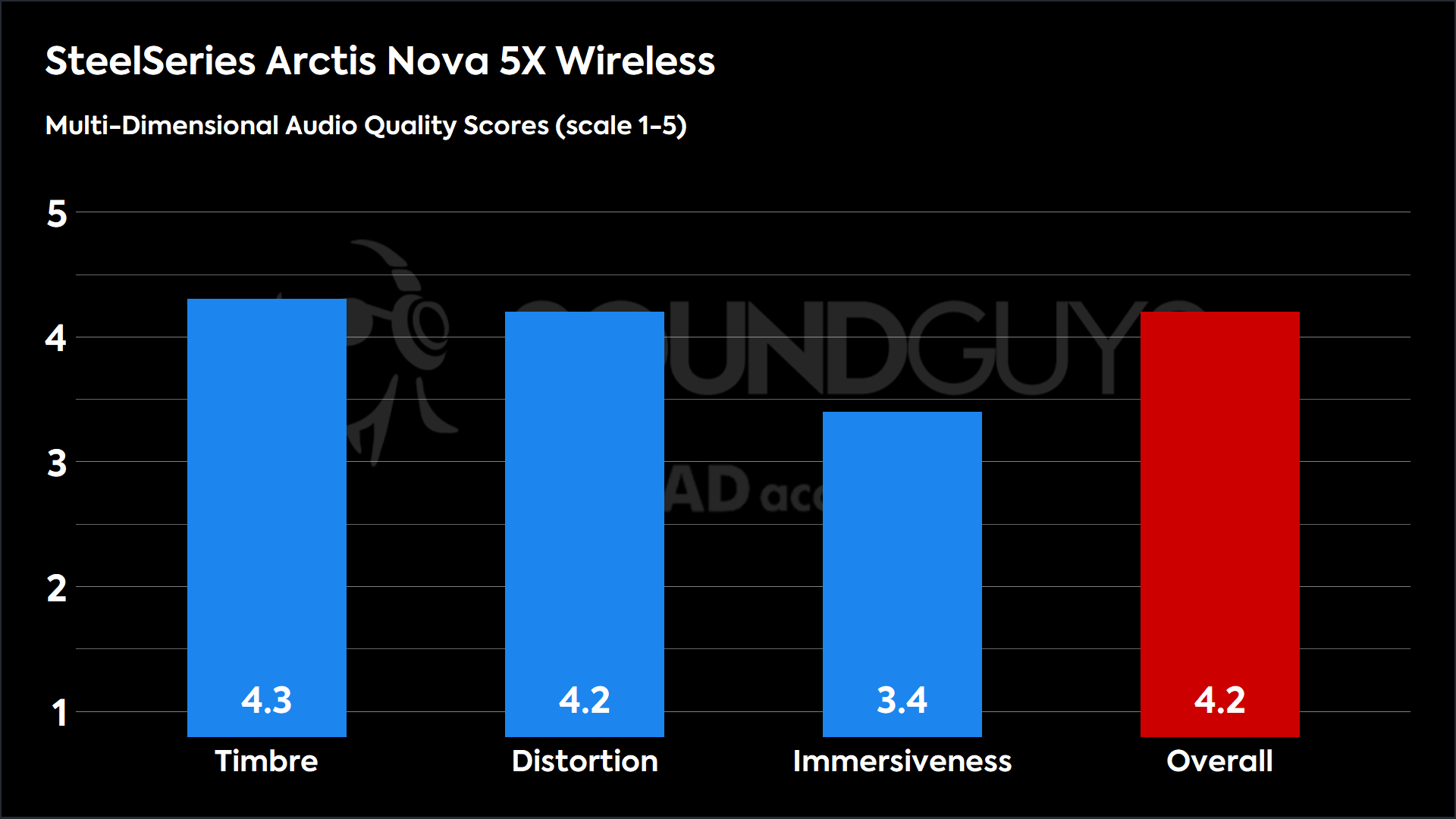
The Arctis Noiva 5X scores fairly well across the board. The only real shortcoming is in Immseriveness, and it can be hard to pinpoint the distance and direction of some in-game sound effects, such as the footsteps of approaching enemies. Still, an overall score of 4.2 means most people should like how this headset sounds.
- Timbre (MOS-T) represents how faithfully the headset reproduces the frequency spectrum and temporal resolution (timing information).
- Distortion (MOS-D) represents non-linearities and added noise: higher scores mean cleaner reproduction.
- Immersiveness (MOS-I) represents perceived source width and positioning: how well virtual sound sources are defined in three-dimensional space.
See here for an explanation of MDAQS, how it works, and how it was developed.
Reviewer’s notes

Editor’s note: this review uses a hover-enabled glossary to describe sound quality based on a consensus vocabulary. You can read about it here.
Objective Measurements
Loading chart ...
The SteelSeries Arctis Nova 5X’s default frequency response follows our in-house target fairly loosely, with a handful of deviations. There’s a notable low-end roll-off, over 10dB lower than we like to see, which makes sub-bass very quiet. The bass emphasis is then about 2dB too high from 100Hz to 300Hz. There’s also a pretty significant dip around 5kHz, which swings up into over-emphasis from roughly 6kHz to 10kHz, which can get very grating over time.
Thankfully, the custom equalizer and the game-specific presets can help to ameliorate some of these foibles.
At the time of writing this review, there are over 140 EQ presets available, not only for different games but for many use cases as well. That’s far too many for us to test them all individually, but I can say from my experience that the ones I tried provided an enjoyable experience. For starters, there is a Bass Boost preset and a Music: Deep Bass preset if you prefer more low-end emphasis for gaming or listening to music. Likewise, there’s also a Movie: Clear Dialogue and Music: Clear Vocals preset that both raise the midrange frequencies with a slight boost in the highs for added crispness. I strongly recommend trying out the different EQ presets, depending on what you are using the headset for.
How good is the SteelSeries Arctis Nova 5X’s microphone?

While wearing the headset to play Helldivers 2, my teammates could clearly hear my voice with very little distortion. In our test recording, which you can listen to below, the mic quality is pretty impressive for a gaming headset in ideal conditions. There is no foam cover for the microphone, so the noise rejection suffers a little bit in the face of ambient noises and will pick up things such as clackety keyboards in an office setting. Still, it’s not enough to overshadow your voice; you will remain intelligible.
SteelSeries Arctis Nova 5X microphone demo (Ideal conditions):
SteelSeries Arctis Nova 5X microphone demo (Office conditions):
SteelSeries Arctis Nova 5X microphone demo (Reverberant space):
How does the microphone sound to you?
Should you buy the SteelSeries Arctis Nova 5X?

The SteelSeries Arctis Nova 5X is one of the most versatile gaming headsets I’ve tested so far and offers great value for its price. Its wide compatibility across all the major gaming consoles, including Xbox, PlayStation, Switch, PC, and even Steam Deck, makes it a solid choice for multi-platform gamers. The headset’s comfortable design is suitable for long gaming sessions, with a battery life of over 42 hours. A comprehensive companion app with numerous EQ presets allows for extensive audio customization. Plus you get decent microphone performance for multiplayer gaming to boot.
The Arctis Nova 5X is one of the best value multi-platform gaming headset on the market.
While it lacks active noise cancelation and has some minor design quirks, such as perhaps too many buttons, the Arctis Nova 5X excels as a multi-purpose gaming headset. Its ability to seamlessly switch between platforms, combined with its overall performance and features, makes it an attractive option for gamers seeking a single headset to cover all their audio needs without breaking the bank.

Reviewing the SteelSeries Arctis Nova family, we see a pattern of multiple launches in 2022 , followed by a new model in May 2023, another in May 2024, and the most recent, the Arctis Nova Elite, in September 2025. The initial launches clustered in 2022 likely reflect the introduction of the Nova line, after which the cadence shifted to roughly one new model per year, typically in the first half of the year. The Elite's launch in late 2025 marks a significant deviation from this pattern, suggesting either a new flagship tier or a shift in SteelSeries' release strategy. Given this, and the fact that a major new model just launched, we do not expect another Arctis Nova release until at least 2026. If the annual pattern resumes, the next launch would likely occur in the first half of 2026.
What should you get instead of the SteelSeries Arctis Nova 5X?

For those considering other options, there are several alternatives worth exploring. The SteelSeries Arctis Nova Pro Wireless ($349.99 at Amazon) offers premium features like active noise cancelation (ANC) and a hot-swappable battery system. It is ideal for gamers who want top-tier performance and don’t mind the higher price tag.
The Razer BlackShark V2 Pro (2023) stands out with its foam-covered microphone for superior call quality and Bluetooth 5.2 support, perfect for users who prioritize voice communication and multi-device connectivity. It’s a tad more expensive at $199.99 at Amazon, but it has better passive isolation and longer battery life.
Budget-conscious gamers might prefer the SteelSeries Arctis Nova 1 ($55 at Amazon) a wired option that delivers solid comfort and sound quality at a lower price point.
Frequently asked questions about the SteelSeries Arctis Nova 5X
No, there is no active noise cancelation on this headset.
Yes, the Arctis Nova 5X is a wireless-only headset. It can connect via Bluetooth or the 2.4GHz USB dongle.
Yes, the Arctis Nova 5X can connect to both PlayStation and Xbox consoles using the included 2.4GHz USB dongle.
The SteelSeries Arctic Nova 5X is best suited for music genres emphasizing midrange clarity, such as rock, pop, and some electronic music. The default sound signature is not best suited for bass-heavy tracks. Still, there is a bass boost EQ preset you can use.
You can only enable Spatial Audio with the SteelSeries GG app on PC.
Yes, the SteelSeries Arctis Nova 5X has a retractable boom microphone.
Thank you for being part of our community. Read our Comment Policy before posting.