All products featured are independently chosen by us. However, SoundGuys may receive a commission on orders placed through its retail links. See our ethics statement.

SteelSeries Arctis Nova 4 review
February 26, 2025
SteelSeries Arctis Nova 4
There’s a fine line between providing a simple product and a product lacking useful features. The SteelSeries Arctis Nova 4 is a wireless headset intent on finding precisely that line. While it doesn’t have as many features as its older brother, the SteelSeries Arctis Nova 7, it is still a compelling package for a gaming headset. But exactly how well does it stack up? Let’s find out.
Editor’s note: This article was updated on February 26, 2025, to address formatting changes, add another FAQ, and include a section on how the headset compares to the Arctis Nova 7.
The SteelSeries Arctis Nova 4 is primarily aimed at gamers looking for a good wireless headset. However, thanks to its comfort, it’s suitable for anyone needing a headset for long online calls with voice or video.
What’s it like to use the SteelSeries Arctis Nova 4?

The SteelSeries Arctis Nova 4 features SteelSeries’ usual suspended headband design, which is found in its other gaming headsets. Combined with the comfortable fabric used in the ear cups, this makes it comfortable for several hours of use. However, it’s not the most breathable headset, so I did notice some warmth and discomfort after a few hours. The rest of the headset is a primarily plastic affair. It’s flexible and lightweight, which may feel cheap to some, but it makes the headset fit well and easier to take on and off.
How do you control the SteelSeries Arctis Nova 4?

The SteelSeries Arctis Nova 4 controls are straightforward due to the bog standard feature set. On the right is a power button that allows you to turn the headset on and off, accompanied by a tone. On the left is a volume slider and a mute button for the microphone.
Should you use the SteelSeries GG app?
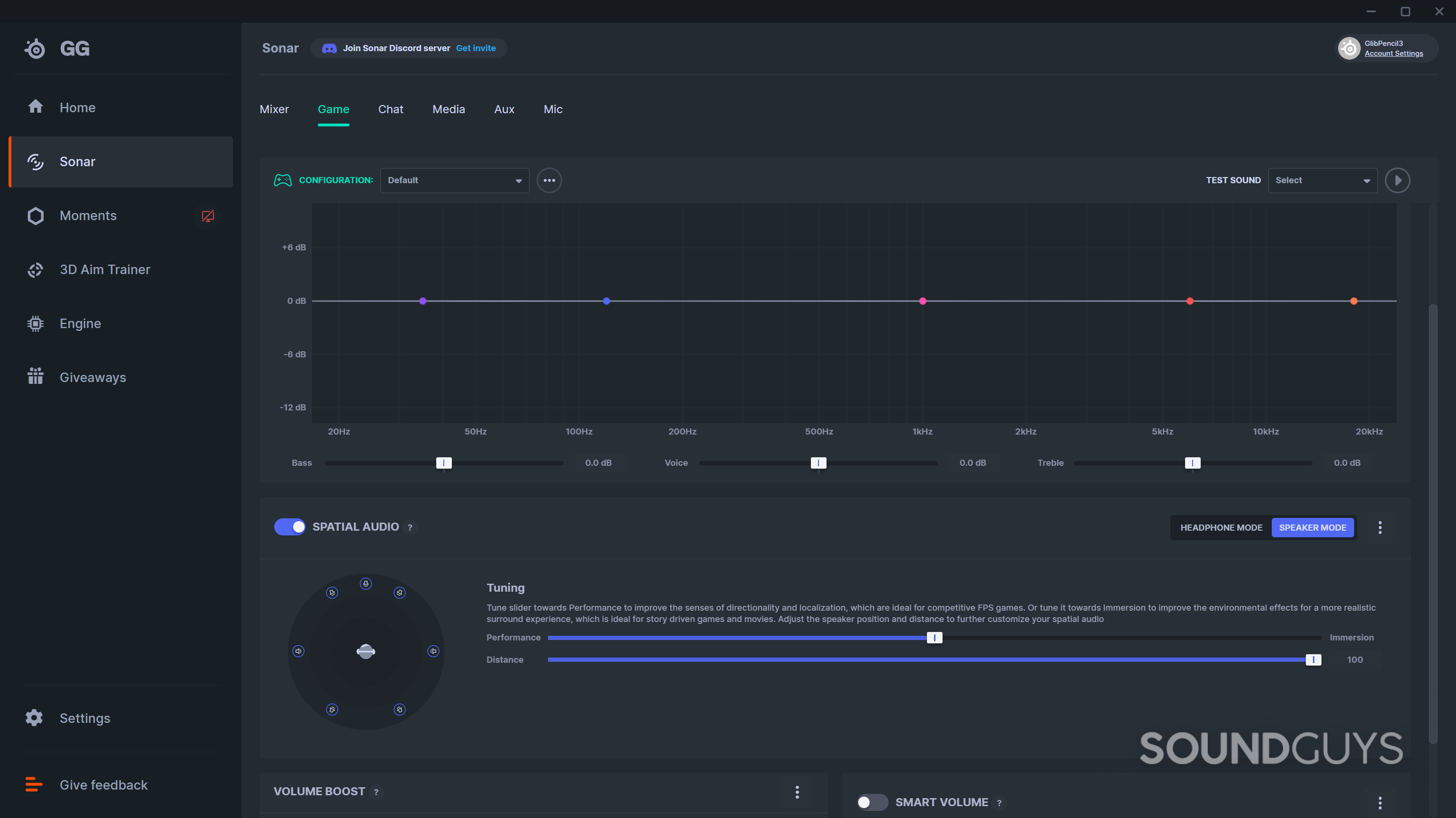
SteelSeries offers the SteelSeries GG app for anyone using the headset with either Windows or macOS. This provides some useful additional features, such as access to EQ customization and settings for the headset. You can also set up SteelSeries Sonar, which expands the options for EQ and adds spatial audio features to the headset. Unfortunately, to use these features, you have to sign up for a SteelSeries account, which can be a bit of a hassle.
Once you’ve signed up for SteelSeries Sonar, you’ll have access to their audio routing, new parametric EQ, and spatial audio solution. The audio routing features are nice, and the parametric EQ is very well-featured. Several presets are included. Sonar also allows you to adjust virtual surround sound for games, chat, and media independently. You’re able to adjust the tuning as well as change it between “headphone mode” and “speaker mode,” which does a convincing job of emulating surround sound setups. While it can sound nice in some situations, it’s not equivalent to a “real” surround sound solution. It only provides an approximation of what a surround sound mix is, and it lacks head tracking that some other headsets have. The SteelSeries GG app is similar to most gaming headset apps; none are strictly necessary to enjoy your new gaming headset.
How do you connect the SteelSeries Arctis Nova 4?

The SteelSeries Arctis Nova 4 is a wireless headset that connects using a USB-C dongle. The box includes a USB-C to USB-A adapter for anyone who wants to use it with a full-size USB port. However, unlike other wireless headsets on the market, there’s no support for Bluetooth audio or a wired 3.5mm connection. This is unfortunate as it prevents the headset from being as flexible as possible and is a notable omission, considering many of its competitors have this feature. I was impressed with the wireless signal range on the SteelSeries Arctis Nova 4; it covered my entire house without cutting out. Overall, the SteelSeries Arctis Nova 4 will work with a wide range of devices, including PCs, Macs, Android phones, the Nintendo Switch, and the PS4/PS5 consoles.
How long does the battery last?

The SteelSeries Arctis Nova 4 is advertised as offering 36 hours’ worth of power. Our testing found it exceeded this, lasting for 39 hours and 20 minutes. The headset charges using USB-C, located on the right ear cup. It supports fast charging, which SteelSeries claims offers six hours of playback after 15 minutes of charging. Compared with the current trend of 50+ hour headsets, battery life here is nothing special.
How well does the SteelSeries Arctis Nova 4 attenuate noise?
Loading chart ...
The SteelSeries Arctis Nova 4 is average for gaming headsets when it comes to noise isolation. While it doesn’t come close to a headset with active noise canceling, it performs as well as many of its peers. This means that polite conversation and quiet music will be blocked adequately, but louder noises will likely be audible through the headset. The sound of outside traffic probably won’t bother you when using his headset, but if you’re wearing it on public transit, you may find it offers inadequate isolation.
How does the SteelSeries Arctis Nova 4 sound?
Loading chart ...
The frequency response of the SteelSeries Arctis Nova 4 leaves a lot to be desired. It significantly lacks bass, deviating notably from our headphone preference curve below 200Hz. This is a notable departure from other gaming headsets, as most emphasize bass. This leaves the gunfire of Halo 3 or Half-Life 2 feeling underwhelming; the music sounds worse than what I’m used to. A 5kHz trough in the high end also deviates from our preference curve, which will change your spatial perception of the stereo field. I find this tends to color the sound of a headset. We suggest applying some EQ to correct for the low-end performance in particular.
How good is the SteelSeries Arctis Nova 4’s microphone?
Loading chart ...
The Arctis Nova 4 has a great microphone. It cleanly captures your voice and effectively ensures speech is intelligible by applying a gently upward-sloping response. Thanks to the adjustable position of the boom mic, the rejection of unwanted environmental sounds is adequate. You can listen below to samples we’ve recorded on the microphone and judge how they sound compared to other gaming headsets. Be sure to also vote in the attached poll.
SteelSeries Arctis Nova 4 microphone demo (Ideal conditions):
SteelSeries Arctis Nova 4 microphone demo (Office conditions):
How does the microphone sound to you?
Should you buy the SteelSeries Arctis Nova 4?

The SteelSeries Arctis Nova 4 falls short in its audio playback, with its notable lack of bass being glaring. Most other gaming headsets tend to emphasize the bass instead. It also doesn’t have support for Bluetooth, which seems odd for a wireless headset of this price. If you’re still reading, it has some big wins in other places. It’s stylish, with an excellent design for both at home and in the office. It’s comfortable thanks to SteelSeries’ usual headband design, which makes it usable for several hours without issue. If you have a phone with a USB-C interface, you’ll be able to use it on the go and at home.

What is the difference between Arctis Nova 4 and 7?

The Arctis Nova Nova 7 ($152.99 at Amazon) comfortably fits in the mid-to-high tier of gaming headsets, while the Nova 4 is aimed at the more budget-conscious gamer who still wants wireless performance.
Connectivity is perhaps the most significant functional difference between these models. The Nova 4 offers only a USB-C dongle connection, making it somewhat limited compared to the Nova 7’s triple-connectivity approach with its 2.4GHz USB-C dongle, Bluetooth 5.0 support, and 3.5mm wired option. This versatility makes the Nova 7 substantially more flexible for multi-platform gamers or those who want to use their headset beyond gaming scenarios.
Battery performance is comparable, with our testing showing the Nova 4 lasting 39 hours 20 minutes versus the Nova 7’s 41 hours 15 minutes—both exceeding their advertised battery life claims. The Nova 4 has a notable lack of bass, which is unusual for gaming headsets that typically emphasize low frequencies. The Nova 7, meanwhile, features slightly emphasized bass that better aligns with gaming headset norms.
The Nova 7 also benefits from additional controls like a dedicated game/chat balance dial and variant models specifically designed for different gaming platforms (standard, 7P for PlayStation, and 7X for Xbox). Both headsets work with the SteelSeries GG software suite, giving users access to EQ customization and spatial audio features that can help compensate for some of their default sound signature quirks.


What should you get instead of the Arctis Nova 4?

The first thing you should look at besides the SteelSeries Arctis Nova 4 is the Razer Barracuda X (2022). Unlike the Arctis Nova 4, it supports Bluetooth and the included dongle while also being cheaper. Beyond that, you might be interested in the more premium SteelSeries Arctis Nova 7, which has a better frequency response curve and supports Bluetooth and 3.5mm audio connections.
Frequently asked questions about the SteelSeries Arctis Nova 4
The SteelSeries Arctis Nova 4 can connect to the Steam Deck using its USB-C port. While it doesn’t support the SteelSeries GG software, it’ll still be picked up as an audio input and output in the audio settings menu.
If your phone has a USB-C port, you should be able to connect the SteelSeries Arctis Nova 4 to it. However, due to the average noise isolation, it’s not as good on the go as a pair of noise canceling headphones.
Yes, but only if you buy the Xbox version of the headset, the Arctis Nova 4X.
Thank you for being part of our community. Read our Comment Policy before posting.