All products featured are independently chosen by us. However, SoundGuys may receive a commission on orders placed through its retail links. See our ethics statement.

SteelSeries Arctis Nova 3 review
Published onMarch 6, 2025
SteelSeries Arctis Nova 3
Among others in the mid-range of the SteelSeries Arctis Nova line of headsets sits the SteelSeries Arctis Nova 3. With RGB lighting, USB-C and 3.5mm connectivity options, and a ton of software options through SteelSeries GG software, this headset likely has something for everyone.
We spent a week using the SteelSeries Arctis Nova 3 to test out all of its features and are ready to share our findings with you.
- March 6, 2025: We added a comparison section between the Arctis Nova 3 and 5 and adjusted some language.
- September 6, 2023: We included a mention of the new SteelSeries Arctis Nova 4 Wireless.
Multiplatform gamers who are still PC gamers first will appreciate the USB-C and 3.5mm connectivity options that make this a versatile headset, even if it’s best for PC. More specifically, FPS gamers will appreciate the customization available through SteelSeries GG that allows you to change the sound profile and spatial audio.
Then again, you don’t need to be a gamer to enjoy this headset. Anyone who lives for Discord calls will love the microphone on the Arctis Nova 3.
What’s it like to use the SteelSeries Arctis Nova 3?

Expanding on the Nova Series of SteelSeries headsets, the Arctis Nova 3 is a wired gaming headset that connects using USB-C or 3.5mm. The plastic build of the headset feels sturdy, though the ear cups are made of a more rubbery plastic that shows any scratches quite clearly. The memory foam ear pads are covered in a mesh fabric, and the headset doesn’t press on my glasses much, so it’s never uncomfortable to wear. To get a proper fit, you can swivel the ear cups, and when you’re done, just fold the headphones flat for storage. A fabric suspension strap keeps your head from touching the sturdy frame of the headband. You can move the strap between pegs to adjust the fit, though it’s hard for me to find a sweet spot where the strap sits just right.

The microphone on the headset is fully retractable, which is nice if you want to take this out of the house. It also has a mute button on the back of the left ear cup, and you’ll know you’re muted when the LED on the microphone is red. The headset comes out of the box with sidetone on, so you’ll hear yourself through the microphone until you install SteelSeries GG and change it.
How do you control the SteelSeries Arctis Nova 3?

The SteelSeries Arctis Nova 3 houses controls on both ear cups, with a microphone mute button and volume dial on the left ear cup and a button to turn on the RGB lights on the right ear cup. The controls are simple and easy to find, and misfires never happen to me. The volume slider has enough resistance and is placed well, so you won’t accidentally slide the volume way up or down when adjusting the headset.
Should you use the SteelSeries GG software?

SteelSeries GG is helpful software for customizing your sound. It offers EQ preset options and the ability to customize your EQ. You can also adjust the sidetone, mic volume, and the colors and patterns of the lighting on the sides of the headset. The app is also where you’ll find firmware updates for the headset if any ever come out.
In the Sonar section of GG, you get even more options for sound, where you can adjust game, chat, and microphone volume and choose from custom sound profiles for each of those. Since I can change the sound profile of the headset for different games or set my own EQ to my liking, playing Valheim doesn’t necessarily sound exactly like playing CS:GO, which doesn’t sound like Apex Legends. And on Steam Deck or Nintendo Switch, even though I can’t change my EQ using any software on those devices, the default frequency response still sounds pleasant.
How does the SteelSeries Arctis Nova 3 connect?
The SteelSeries Arctis Nova 3 connects over USB or a 3.5mm jack, and the standard 3.5mm cable is 1.2m long. You also get a USB-C to USB-C cable (1.2m) and a USB-C to USB-A adapter/extension cable (1.5m) if your PC doesn’t have a USB-C port. RGB lighting will only work with a USB connection.
If your device has a standard headphone jack, the Arctis Nova 3 will work.
The SteelSeries Arctis Nova 3 is compatible with any device with a USB-C or 3.5mm port, so you can game on your PC, Nintendo Switch, Steam Deck, PlayStation 4 and 5, Xbox One and Series X/S, or even a phone.
How well does the Arctis Nova 3 block out noise?
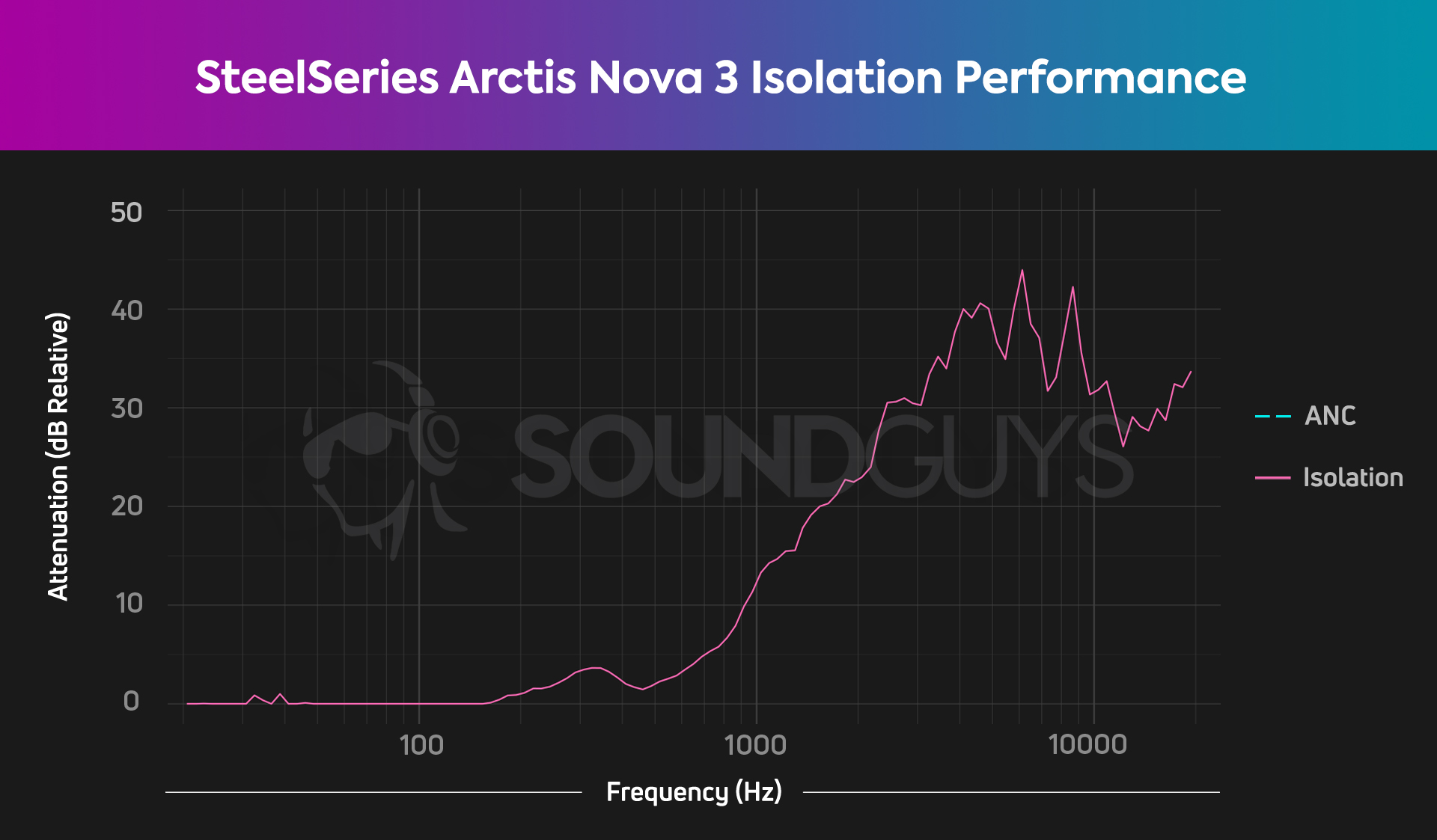
The isolation from the SteelSeries Arctis Nova 3 is just fine. I can still hear myself typing, the air conditioner, or my cat meowing loudly at me. However, the sound of wind, water dripping, or a fan on a low setting isn’t as audible. Don’t expect this headset to take you out of the world around you—there will still be a large degree of external awareness with this headset.
How does the SteelSeries Arctis Nova 3 sound?
The frequency response chart for the SteelSeries Arctis Nova 3 shows an under-emphasis in the sub-bass and midrange, with a boost in the bass range and a boost higher up in the treble range in comparison to our consumer target response curve. This frequency response is perfectly fine for gaming, but it can be a bit unpleasant for some types of music. I find that the boost high up in the treble range causes some high-pitched percussive tones to sound irritatingly loud, and that, paired with quieter sub-bass, makes most electronic music sound pretty bad.
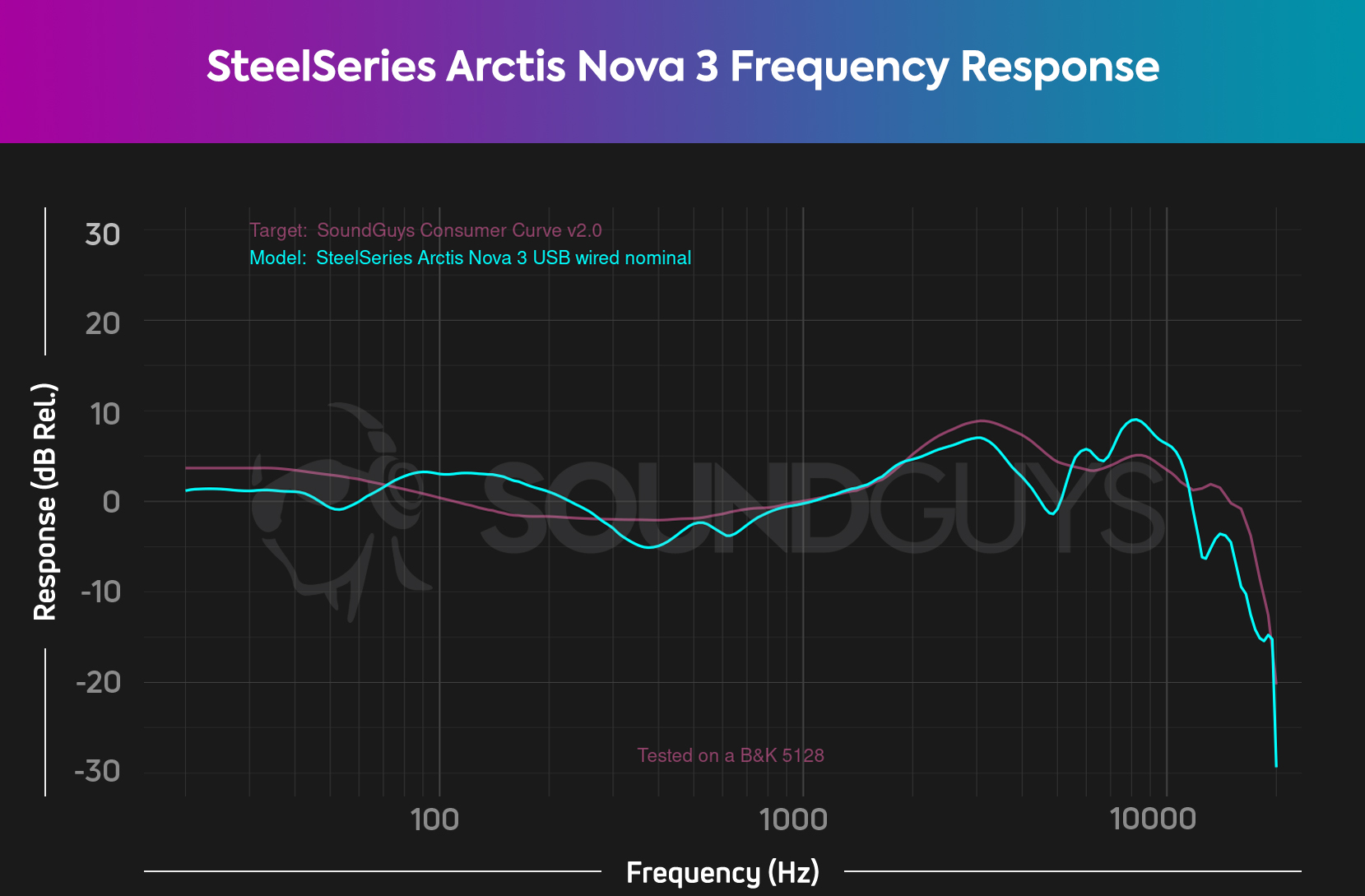
Interestingly, music sounds a lot better with the spatial sound turned on in SteelSeries GG, so if you plan on switching between gaming and listening, toggling this with the slider in the middle between “performance” and “immersive” will make the music sound a lot better. It seems to make the bass a lot more audible and the highs less annoyingly loud.
Playing Valheim on Steam Deck and The Legend of Zelda: Breath of the Wild on Nintendo Switch, both games’ soundscapes came through fine, with environmental noise coming through well, too. However, both games’ music underscores feel like they lack low-end (e.g., percussion), which is usually audible on other gaming headsets.

When I play CS:GO and SplitGate on my PC, the sound customization options in GG help a lot, with spatial audio and the specific EQ settings for games being really helpful. CS:GO using Valve’s EQ for the game sounds better than the headset does with the default setting, and the same goes for playing SplitGate with the specific SplitGate setting. The games are still enjoyable on the default sound setting with no spatial audio, but it does make it a bit better to have an EQ meant to complement the game you’re playing.
Lows, mids, highs
In Us V Them by LCD Soundsystem, the cowbell, snare, and cymbals are prominent enough in the track to distract from almost everything else. The bassline is quieter than on other headsets, dampening the funk factor that makes this song great.
Listening to something like Between the Bars by Elliott Smith is a different experience since it doesn’t have much bass to begin with. Elliott Smith’s voice sounds clear while the guitar accompanies him, with both the high and low notes sounding equally pleasant. The strumming sounds and occasional quirks in the guitar aren’t too loud compared to the actual notes, so the frequency response thankfully doesn’t make those very high, somewhat tinny sounds too loud.
Can you use the SteelSeries Arctis Nova 3 for voice chat?
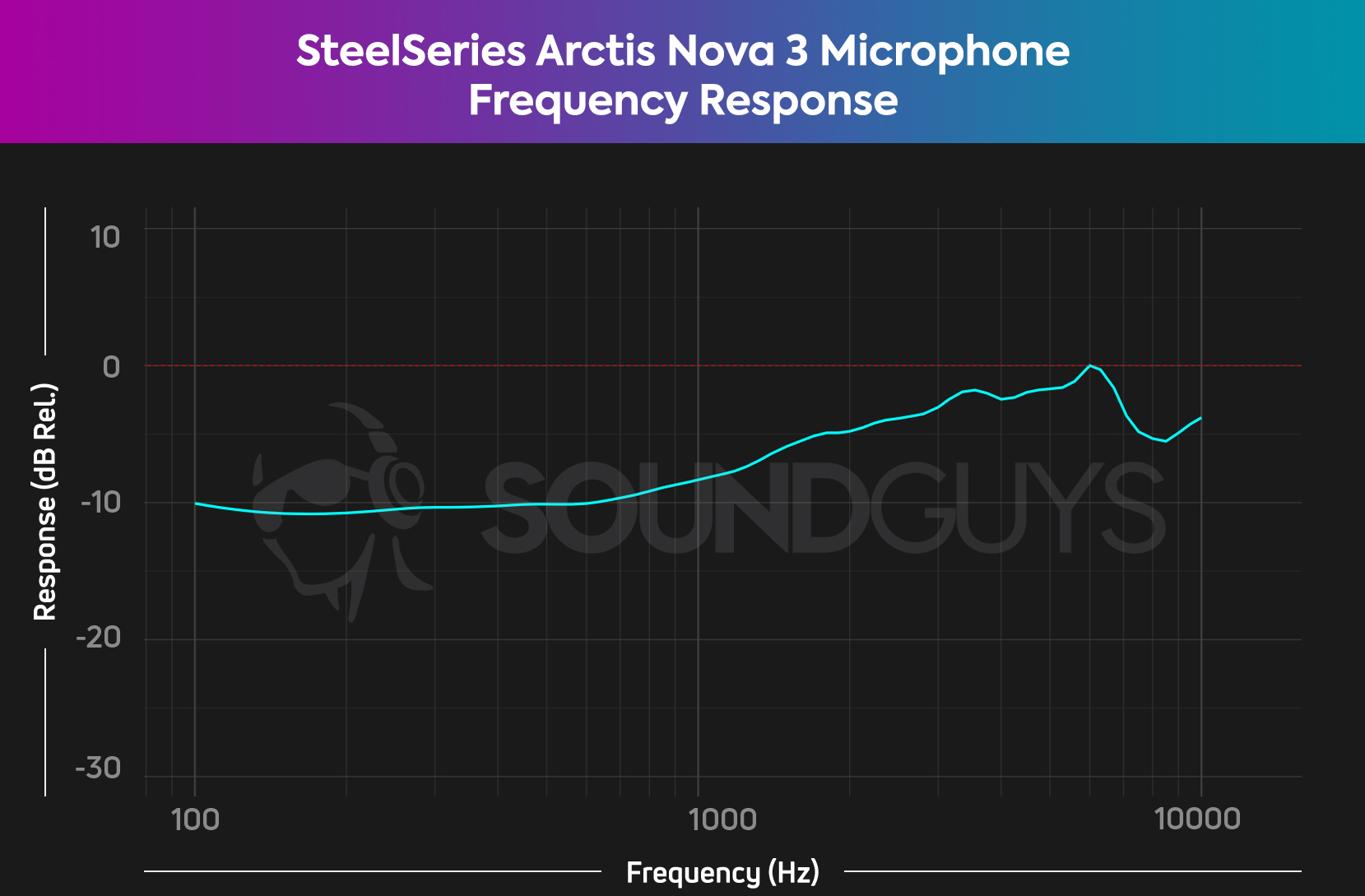
The microphone on the SteelSeries Arctis Nova 3 is perfect for voice chat. Over both 3.5mm and USB connections, it sounds very clear, and external noise is mitigated well by the boom microphone. No onboard processing means incidental noises will still come through a little, but the microphone isn’t badly affected by reverberance from your room. Listen for yourself:
SteelSeries Arctis Nova 3 3.5mm microphone demo (Ideal conditions):
SteelSeries Arctis Nova 3 USB microphone demo (Ideal conditions):
SteelSeries Arctis Nova 3 USB microphone demo (Office conditions):
SteelSeries Arctis Nova 3 USB microphone demo (Reverb conditions):
How does the microphone sound to you?
Should you buy the SteelSeries Arctis Nova 3?

The SteelSeries Arctis Nova 3 is a standout gaming headset for anyone who is primarily a PC gamer but also wants to use the headset on other devices. Having access to SteelSeries GG is important for getting the best sound experience from this headset, but it’s still fine on other platforms as well. The microphone is impressive, and any Discord aficionados will appreciate the high-quality retractable mic. For a $100 USD headset, the SteelSeries Arctis Nova 3 won’t disappoint.

SteelSeries Arctis Nova 3 vs. Arctis Nova 5

The SteelSeries Arctis Nova 3 and Nova 5 represent different tiers in the company’s gaming headset lineup, with some notable differences despite their similar design language. The Nova 3 costs $99.99 and delivers a wired experience via USB-C or 3.5mm connections, making it compatible with most gaming platforms. While it offers solid sound customization through SteelSeries GG software and features an excellent retractable microphone, its default sound profile has some treble issues and sub-bass deficiencies that benefit from EQ adjustments.
The Nova 5, priced at $129, elevates the experience with wireless functionality through both 2.4GHz and Bluetooth 5.3 connections, boasting over 42 hours of battery life. It works with PC, PlayStation, and Nintendo Switch, while the 5X variant specifically adds Xbox compatibility with its innovative USB dongle featuring a toggle switch between Xbox and other platforms. Both Nova 5 models offer the newer mobile app with an impressive 140+ game-specific EQ presets compared to the Nova 3’s more basic options. While both headsets share similar comfort features with fabric ear pads and suspension bands, the Nova 5 ultimately delivers more versatility for the $30 premium, making it ideal for wireless multi-platform gamers, while the Nova 3 remains an excellent value for users who don’t mind staying wired.

What should you get instead of the Arctis Nova 3?
The Arctis Nova 3 is launched alongside two other PC headsets, the Arctis Nova 1 and the Arctis Nova 7 Wireless. The sound profiles of these headsets are all quite similar, but their different features put them in different price ranges. The Arctis Nova 1 connects over 3.5mm only and doesn’t have RGB, but it still has a similar sound and microphone to the Arctis Nova 3 and is compatible with the same software, SteelSeries GG.
The Arctis Nova 7 is wireless, using a USB-C 2.4GHz dongle or Bluetooth, and has a similar sound to the Arctis Nova 3 and the same software options. If you liked the sound of the Arctis Nova 3 but either wanted to save your money and only spend $55 at Amazon, or spend $152.99 at Amazon and get a wireless option, look to either of these headsets.

Another option at the same price point is the Razer BlackShark V2, which similarly has a less bassy frequency response if that’s your cup of tea. You can find it for $79 at Amazon. The Razer Barracuda X (2022) is another good option in the same price range, with Bluetooth, 2.4 GHz, and wired connectivity, a great microphone, and an amazing battery life of almost 60 hours. Pick it up for $99 at Amazon.
Lastly, again at the same price point, is the much-loved HyperX Cloud Alpha, which has effective isolation and sounds great too. It doesn’t have any software features but stands as a wonderful headset on its own. It’s available for $69 at Amazon. If you like the design of the SteelSeries Arctis Nova 3 and want a wireless version that isn’t too much more expensive, the SteelSeries Arctis Nova 4 may be the choice for you at $119 at Amazon.
Frequently asked questions about the SteelSeries Arctis 3
Currently, you can buy replacement leatherette ear pads from SteelSeries, but not the same mesh fabric ones the headset comes with.
If you’re connected over USB, your RGB settings will stay the same as you set it on your PC on other devices.
No.