All products featured are independently chosen by us. However, SoundGuys may receive a commission on orders placed through its retail links. See our ethics statement.

SteelSeries Arctis 9 Wireless review
May 17, 2023
SteelSeries Arctis 9 Wireless
Well over a year after SteelSeries released the Arctis 9 X, a wireless gaming headset built for the Xbox One that also offers Bluetooth support, the company has finally released its multi-platform counterpart. The SteelSeries Arctis 9 Wireless doesn’t have the same dongle-free experience as the 9X, but it’s compatible with PC, PlayStation 4 (and 5), and Nintendo Switch. Plus this one’s also Bluetooth compatible, so you can throw a phone or laptop in the mix.
Is wider compatibility enough to make this a must-buy?
Editor’s note: this SteelSeries Arctis 9 Wireless review was updated on May 17, 2023 to include changes to formatting and include a section discussing the Steelseries Arctis Nova line.
Who is the SteelSeries Arctis 9 Wireless for?
Gamers who dabble in a lot of different platforms will enjoy switching it up with the Arctis 9 Wireless, but really anyone who likes the idea of a gaming headset that also uses Bluetooth may see the appeal. At-home workers looking for something comfortable enough to wear all day will like how the mic sounds on this headset, too.
What is the SteelSeries Arctis 9 Wireless like?

If you’ve used an Arctis gaming headset in the past, a lot of this section is going to seem pretty familiar. The SteelSeries Arctis 9 Wireless is basically identical to the Arctis 7 (and Arctis 7P), Arctis Pro, and just about every headset product line more expensive than the Arctis 1. In a lot of ways, that’s a good thing. Just like those headsets, this one is damn comfortable, sturdy, and easy to use. The SteelSeries Arctis 9 Wireless offers pretty much the same gaming experience as headsets like Arctis 7 and Arctis Pro.
The SteelSeries Arctis 9 Wireless features a primarily metal build, with a brushed steel suspension frame, ski goggle-style headband, and soft airweave ear pads. The microphone is built into the left headphone, and retracts into it when not needed. Thanks to the suspension band, the headset feels very light, and offers just enough clamping force to feel secure, but not tight. If this were a regular pair of headphones, I’d be worried about it flying off my head at every sudden movement, but the relatively stationary nature of gaming headsets makes this not much of an issue.
The headphone pads are comfortable, and achieving a decent seal with them is pretty easy—they manage heat quite well too. Extended multi-hour sessions are no problem, though you’ll only get a few in before needing to recharge the headset.
How do you control the SteelSeries Arctis 9?

The headset’s on-ear controls are a little busy, but the buttons and dials are spaced out well enough to keep things from getting confusing. The right headphone features the buttons for power, Bluetooth pairing, and muting the mic, as well as a volume dial, a 3.5mm port, and a microUSB charging port. The left headphone houses the mic and a dial for managing game and chat audio. This is a lot for any headset to hold, but all the buttons are different shapes, which makes them easy to distinguish while you’re fumbling around mid-game.
Should you download SteelSeries Engine?
The SteelSeries Arctis 9 Wireless is a wireless gaming headset for PC also compatible with PlayStation 4 and Nintendo Switch. Most of its features are controlled via on-ear buttons and dials, but the headset relies on SteelSeries’ Engine app for things like EQ presets (for stereo and surround sound), a somewhat accurate battery reading, mic monitoring, and 7.1 virtual surround sound using the DTS:X 2 standard. Engine is a little clunky, but all of the Arctis 9 options are laid out on one page and it works well enough. It’s easy to set and forget, which is more than I can say about other gaming headset apps.
How does the SteelSeries Arctis 9 Wireless connect?

The SteelSeries Arctis 9 Wireless connects to your platform of choice using a 2.4GHz USB wireless RF dongle for lag-free wireless audio. Additionally, the headset supports Bluetooth connections to mobile devices and other platforms that support it. It only uses SBC and AAC codecs, which is a bummer for Android users, as AAC just doesn’t play very well with non-Apple devices. Given this is a secondary connection method, it’s not such a big deal though. The headset also supports 3.5mm connections and includes a detachable 3.5mm cord for lossless, analog audio playback.
How is the battery on the SteelSeries Arctis 9 Wireless?

According to SteelSeries, the Arctis 9 Wireless can last up to 20 hours on a single charge. In our testing, we found it falls a little short of that. At a consistent output of ~75dB, the SteelSeries Arctis 9 Wireless lasts 18 hours, 35 minutes using the 2.4GHz RF connection. You should expect worse results than that if you connect over Bluetooth, Bluetooth and RF connection simultaneously, or if you just typically keep the volume higher than that. You can always switch to a wired connection when the battery runs out, at least.
Does the SteelSeries Arctis 9 Wireless block out noise?
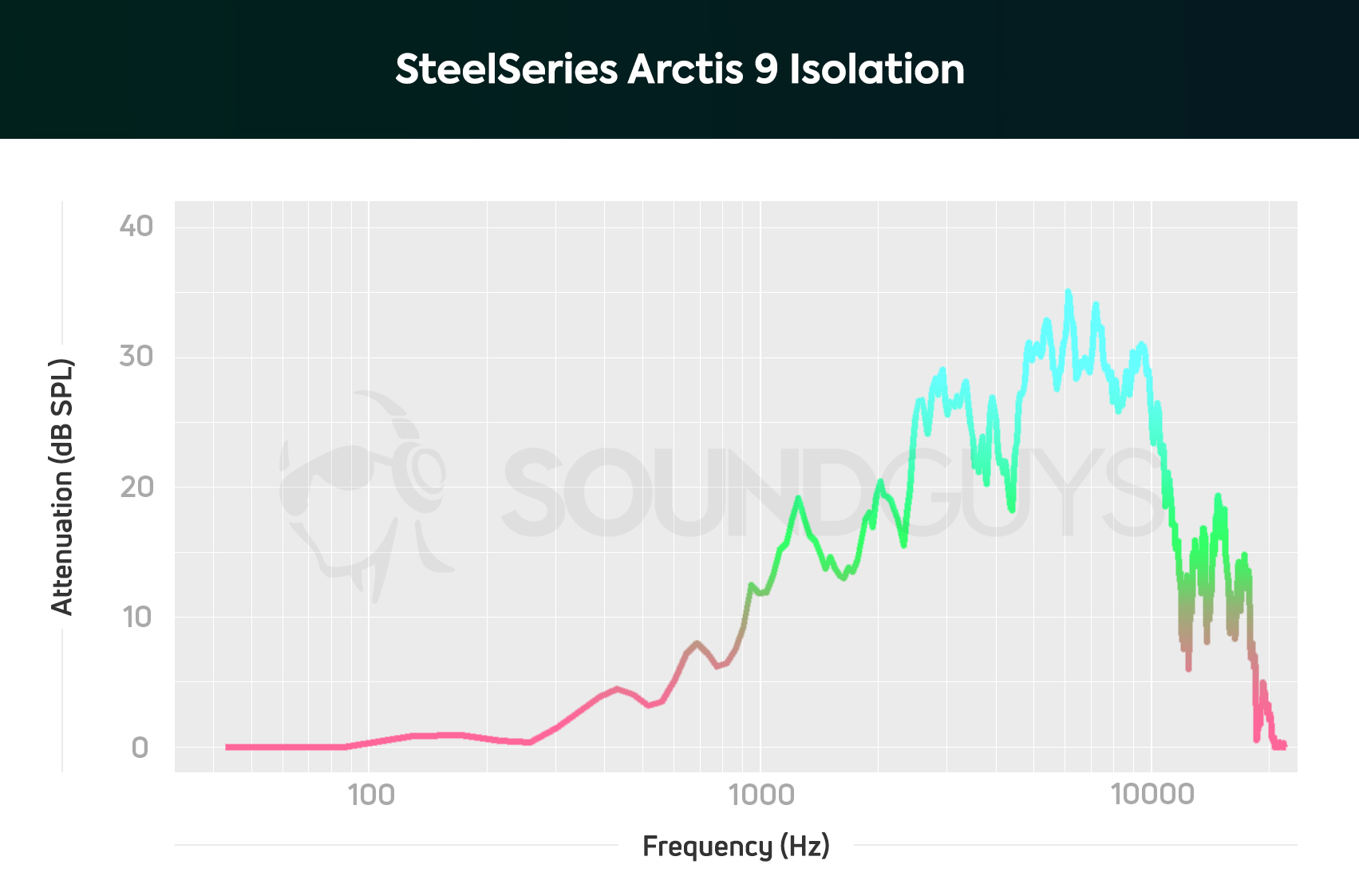
The SteelSeries Arctis 9 Wireless offers fairly average isolation for a gaming headset, which means it won’t block much out. For most gaming headsets this isn’t an issue, as the sounds of the home rarely get that loud for very long. Again, this headset supports Bluetooth connections, and it’s restrained enough in its aesthetic that taking it out to a cafe isn’t unreasonable (at least, in a world where going to a cafe is reasonable). In that kind of situation, this headset will come up far short of what you need.
Hold up! Something’s different:
This article’s frequency response and isolation charts were measured with our old testing system. We have since purchased a Bruel & Kjaer 5128 test fixture (and the appropriate support equipment) to update our testing and data collection. It will take a while to update our backlog of old test results, but we will update this review (and many others!) once we’re able with improved sound quality measurements and ANC performance plots. These will be made obvious with our new chart aesthetic (black background instead of white).
Thank you for bearing with us, and we hope to see you again once we’ve sorted everything out.
How does the SteelSeries Arctis 9 Wireless sound?
The SteelSeries Arctis 9 Wireless outputs exhibits a slight bump in the bass range around 100Hz and a slight dip around 2000Hz, but nothing sounds so far out of whack that you’d much notice it.
Lows, mids, and highs
Music of most genres will sound great coming out of the SteelSeries Arctis 9 Wireless. The slight boost between 100-200Hz means that some vocals will sound just a little bit clearer than they otherwise would, which can be great in tracks where a crush of instrumentation overshadows the singing. In Here Comes The End by Gerard Way featuring Judith Hill, Way’s verses often feel on the verge of getting drowned out by the distorted guitar and bass, but he comes through clearly on the SteelSeries Arctis 9 Wireless.
In game, a frequency response like this won’t cause any issues, regardless of genre. It may even make some voices come through a little more clearly over Discord or Skype.
On PC the headset supports the DTS:X 2 surround sound standard through SteelSeries Engine, which generally works pretty well, provided the game you play supports it. It handled the various directional cues of Apex Legends without too much issue, though it hardly made me better at the game—remember surround sound isn’t going to be the thing to take from schmo to pro, it just offers a little more information (and how much depends on the size and shape of your head and ears).
Stereo experiences worked just as well you’d expect too. The mix of action sounds and orchestral scores in games like Assassin’s Creed Valhalla and Final Fantasy XIV sounded great on PC, and so did more chaotic audio experiences like League of Legends. On PlayStation 4, the headset handled games like Persona 5 Royal and Dauntless similarly well.
How is the microphone on the SteelSeries Arctis 9 Wireless?
The SteelSeries Arctis 9 Wireless features a standard microphone for a gaming headset, with substantially de-emphasized sound starting in the bass range and ending around 600Hz—that more than covers the average fundamental frequencies of male and female voices, by the way. A lot of that de-emphasis isn’t terribly severe, but it still means that most people will come through a little quieter than they otherwise would, and people with deep voices might sound pretty tinny. Listen for yourself:
How does the microphone sound to you?
Should you buy the SteelSeries Arctis 9 Wireless?
If you’re looking for a good multi-platform headset, you should consider the SteelSeries Arctis 9 Wireless. However, it’s definitely not the only solid option around.

Without a doubt, the SteelSeries Arctis 9 Wireless is a well-made gaming headset. It’s super comfortable, sounds great, and it works on a bunch of different platforms. The Bluetooth connectivity adds even more compatibility, and having an AAC codec option is great for Apple device users. However, the mic definitely leaves a little to be desired, as does the battery—under 20 hours is nothing to sneeze at, but gaming headsets routinely push 30 hours these days.
It’s hard to imagine being disappointed with the SteelSeries Arctis, but if you’ve got more specific needs, there are plenty of alternatives worth considering. Ultimately, it’s a great option in a market absolute drowning in great options.

SteelSeries Arctis 9 vs SteelSeries Arctis 7+ Wireless: What’s the difference?

The SteelSeries Arctis 7+ Wireless is just a differently dressed version of the popular Arctis 7P Wireless, with its all-black exterior. Unlike the Arctis 9, the Arctis 7+ has stellar battery life and lasts nearly 72 hours before you need to recharge via USB-C (whereas the Arctis 9 uses a microUSB input). You can use the same USB-C port for passthrough audio, which makes it even more versatile than most gaming headsets. Like the Arctis 9, the Arctis 7+ supports lag-free wireless audio (2.4GHz), but the 7+ uses a USB-C dongle with a USB-A adapter whereas the Arctis 9 has a puck-shaped transmitter.
The main reason to buy the Arctis 9 over the Arctis 7+ Wireless is Bluetooth capabilities. Otherwise, the Arctis 7+ Wireless has much better battery life, arguably more useful connectivity options for a wireless gaming headset, and the same ski-goggle-like headband.

There’s a class of SteelSeries gaming headset, and a few of them seriously take a bite out of the appeal of the Arctis 9 Wireless. The SteelSeries Arctis Nova 7 Wireless features everything the Arctis 9 does, but now it has a wireless USB-C dongle and a brand new aesthetic. Given it’s also $20 USD cheaper, it’s hard to imagine picking the Arctis 9 Wireless.


If you like the idea of a top-of-the-line model, there’s also the SteelSeries Arctis Nova Pro Wireless, which has everything the Arctis Nova 7 Wireless offers, plus active noise canceling, and hot swappable batteries. The headset connects to a wireless base station that has a battery charging port, and it comes with two batteries, so you can always have one topped up and ready to pop in when the one you’re using run out of juice. However, it is way more expensive than either the Arctis 9 Wireless and the Arctis Nova 7.


What should you get instead of the SteelSeries Arctis 9 Wireless?

Probably the thing that should dictate whether you get this headset is what platforms you need it for. If you absolutely need a gaming headset that’s also a Bluetooth headset, this isn’t the only choice. For Xbox gamers, the Razer Kaira Pro doesn’t need a dongle to connect to the console; it also supports Bluetooth connections (though it’s not so great on PC). The Turtle Beach Stealth 700 Gen 2 matches the features of the Arctis 9 Wireless for $50 less, has almost twice the battery life, and a far more accurate microphone, though it does lack a built-in surround sound option (Windows Sonic works just fine on PC).
If Bluetooth doesn’t matter to you, a ton of great wireless gaming headsets are cheaper and arguably better. The SteelSeries Arctis 7 is an otherwise identical headset to the Arctis 9 Wireless for $50 less. The HyperX Cloud Flight S is also cheaper, and brings better battery life, as well as surround sound to both PC and PlayStation 4—it supports Qi wireless charging, too. The SteelSeries Arctis 1 Wireless doesn’t offer surround sound, but its battery life is fantastic, and its USB-C dongle means it works wirelessly with an undocked Nintendo Switch, as well as many smartphones. The Razer BlackShark V2 Pro also offers more accurate audio and mic output than just about any gaming headset on market, though its isolation isn’t as good as the wired version of the headset.

The Logitech G Pro X brings very comprehensive mic settings with the G Hub PC app, so you can tailor exactly how you sound over a Discord call. The HyperX Cloud Alpha is a perennial mainstay for its excellent sound and isolation, and it’s half the price of the SteelSeries Arctis 9 Wireless. All of these headsets support 3.5mm connections, so you can plug them into the controller of your console as well.
If a 3.5mm gaming headset seems a little low-tech to you, remember that the PlayStation 5 and Xbox Series X/S both handle features like surround sound locally. That means both can push spatial sound to most 3.5mm wired gaming headsets, and you won’t have to worry about missing directional audio cues.
Frequently asked questions about the SteelSeries Artis 9
Yes, you can use the included detachable 3.5mm cord with the SteelSeries Arctis 9 to access basic functionality, including the headphones, microphone, and volume dial.
Like every other wireless Arctis gaming headset, the SteelSeries Arctis 9 connects using a 2.4GHz USB wireless dongle. This one uses USB-A connections, so you won’t need an adapter to connect it to the PlayStation 4.
It’s unlikely the SteelSeries Arctis 9 will work well with Xbox Series X. However, the Arctis 9X is virtually the same headset and built specifically for Xbox. It launched for the Xbox One, but it’ll work just as well for the Xbox Series X.
The LucidSound LS50X is a great gaming headset, and it should be for the price. It’s a great option for the Xbox One and Xbox Series X/S, and can connect by wire too. It affords Bluetooth connectivity, which is unique to gaming headsets, and the quilted headband fabric is extremely comfortable. However, unless, you absolutely love the LucidSound look, the SteelSeries Arctis 9 Wireless affords nearly the same features for $50 less. You can even get the Xbox-specific version too.
Thank you for being part of our community. Read our Comment Policy before posting.