All products featured are independently chosen by us. However, SoundGuys may receive a commission on orders placed through its retail links. See our ethics statement.

SteelSeries Arctis 7P+ Wireless review
Published onJanuary 28, 2025
SteelSeries Arctis 7P+ Wireless
SteelSeries has long been known for its quality gaming headsets. Thanks to the company’s focus on sound quality and comfortable design, it’s released several great headsets in the past. The new SteelSeries Arctis 7P+ Wireless is the next in this lineup, with an additional focus on support for the Sony PlayStation 5.
Does this new wireless gaming headset manage to keep up the standard that SteelSeries is known for?
- This article was updated on January 28, 2025, to answer additional FAQs and ensure the timeliness of the information within.
- This article was updated on July 5, 2023, to address changes in formatting and add the SteelSeries Arctis Nova 1 and 3 to the alternatives section.
The SteelSeries Arctis 7P+ Wireless is ideal for gamers looking for a comfortable wireless headset with an easy-to-use retractable microphone. Additionally, the headset works well for anyone wanting a comfortable headset that isn’t excessively flashy with LEDs or other loud design elements.
What is the SteelSeries Arctis 7P+ Wireless like to use?

The SteelSeries Arctis 7P+ Wireless is extremely comfortable. Despite the additional weight of the electronic components in a wireless headset, the adjustable ski goggle-style suspension band makes the headset easy to use for long periods of time. This is accompanied by well-sized ear pads that effectively cushion the headset against the side of the user’s head.
The headset has several easy-to-use controls alongside the bottom of each ear cup. On the left, there’s a volume slider and microphone mute button, and on the right is the power button and a slider for adjusting sidetone (sound picked up by the attached microphone). It also features an extendable microphone that can easily retract into the left side of the headset for storage. Additionally, the mic has a useful red light that illuminates when it’s muted, easily observable in your peripheral vision.
How is the SteelSeries Arctis 7P+ Wireless software?
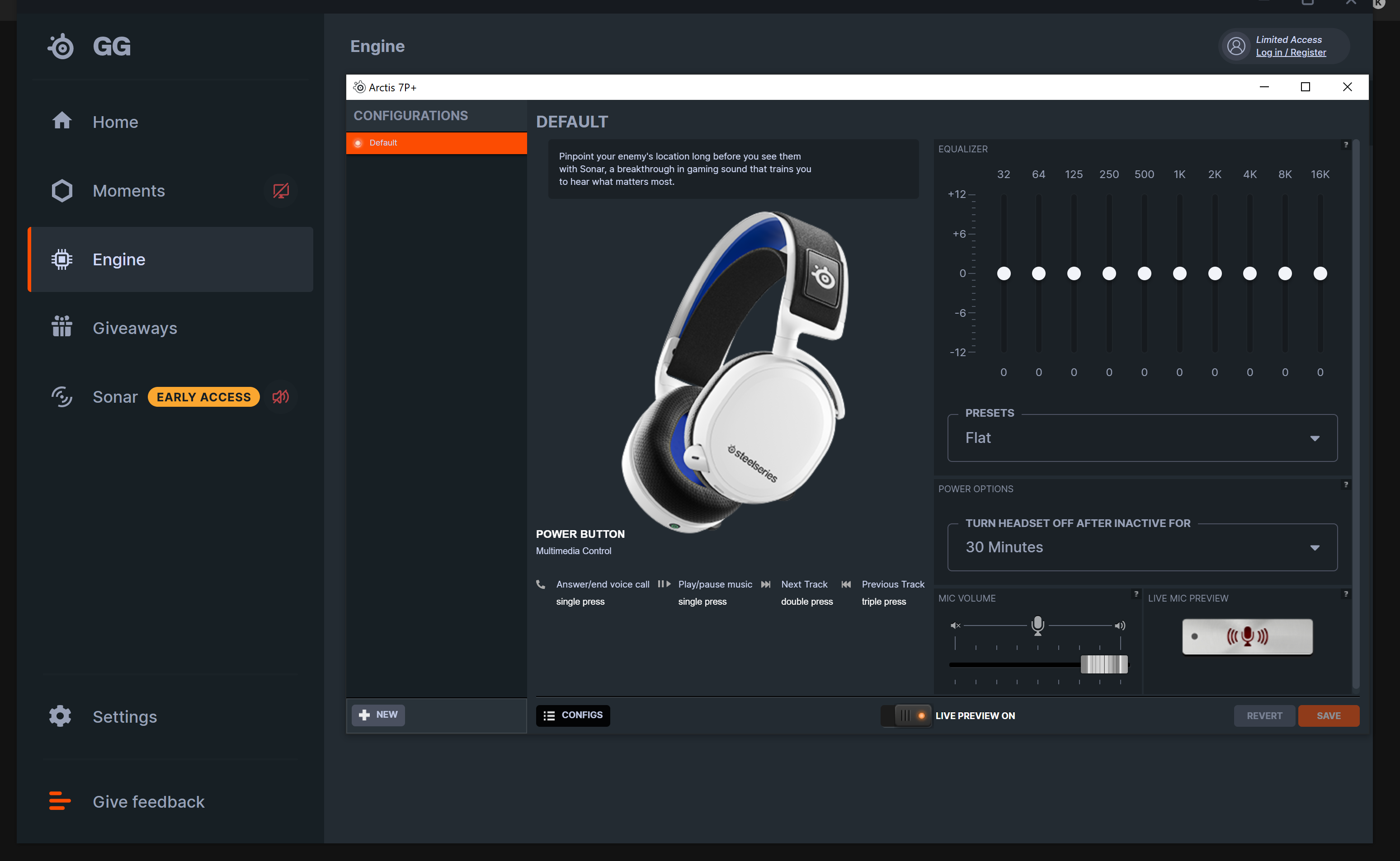
Available as an optional download, the SteelSeries GG software suite expands the customization options for the Arctis 7P+ Wireless. It includes a fairly basic set of features, such as EQ adjustment, microphone volume adjustment, and power-saving options. In addition to this, SteelSeries also offers its Sonar software package, which expands the available features even further.
Although Sonar wass still in beta during the time of this review, it features a wealth of additional options. It has a more detailed EQ page for more granular control, additional options for noise reduction and gating on the microphone, as well as SteelSeries’ audio spatialization solution. While these features are far more comprehensive, it’s important to note that the software requires a SteelSeries account in order to operate it. It’s also a bit of a hassle to get the correct audio device set up properly with Windows when using Sonar, but hey, it works with any gaming headset—not just SteelSeries ones.
Is the SteelSeries Arctis 7P+ Wireless good for gaming?

The SteelSeries Arctis 7P+ Wireless is a fantastic gaming headset option. The setup is easy and convenient, and there are connection options for a wide variety of gaming devices. The retractable microphone is excellent for voice chat; it sounds great both in-game and in Discord voice calls, and the easily accessible mute button is quite useful. The comfortable design and long battery life make it ideal for long gaming sessions.
The sound quality in-game is fantastic. We tested the headset with a wide variety of games, including Halo: The Master Chief Collection, Elden Ring, and Microsoft Flight Simulator. The futuristic and full mix of Halo sounded fantastic, as does the desolate fantasy world of Elden Ring. The additional audio spatialization features included in SteelSeries Sonar also give users an excellent opportunity to take a new perspective on these games’ soundscapes if they should choose.

SteelSeries also strongly supports PlayStation 5’s 3D Audio, and the marketing material highlights this. While I wasn’t able to test it in time for this review, we’ve previously tested it with other SteelSeries headsets and found it to work excellently in games like Spider-Man: Miles Morales.
How does the SteelSeries Arctis 7P+ Wireless connect?
SteelSeries boasts an expansive set of connectivity options for this headset. The main connector is a USB-C dongle, fit for use with several game consoles and phones. Also included is a USB-A to USB-C adapter, which makes it easy to plug into desktop computers and consoles that don’t have USB-C ports. SteelSeries also offers a 3.5mm adapter that uses a proprietary connector to attach to the headset, although its wireless solution is preferred in almost every case.

The wireless performance is generally quite good. The sound comes across clearly, and the headset’s battery lasts plenty long enough. However, the wireless performance notably degrades and develops hiccups when just a few meters down the hall and away from the dongle. Thankfully, the performance within a reasonable range is great, but we don’t experience a solid connection at every point within the 12-meter range SteelSeries lists.
Altogether, the headset is compatible with the PlayStation 4, PlayStation 5, docked Nintendo Switch, PC, and Mac through USB-A or USB-C. It’s compatible with undocked Nintendo Switch, Oculus Quest VR headsets, and most Android phones via USB-C. It can even connect to Xbox consoles via 3.5mm. In my testing the headset also connected with Linux computers, albeit without support for SteelSeries GG software.
How long does the SteelSeries Arctis 7P+ Wireless battery last?

The SteelSeries Arctis 7P+ Wireless lasted 65 hours and 51 minutes in our objective testing. In every battery test, we subject the product to the same audio file at 75dB(SPL) until the battery depletes. The Arctis 7P+ Wireless more than doubled its official battery life of 30 hours. You must use a USB-C cable to recharge the headset, and just 15 minutes of charging supplies 180 minutes of playtime. Fast charging like this is rare in a gaming headset, and it’s nice to see SteelSeries adding unique features like this.
Does the SteelSeries Arctis 7P+ Wireless block out noise?
Loading chart ...
The headset is generally adequate at blocking outside noise. Conversations are difficult to hear when wearing the headset, although not entirely inaudible. If someone in the same room is listening to music, there may be some bleed-through, but quieter sounds like an air conditioning unit sound nearly silent when wearing the headset.
How does the SteelSeries Arctis 7P+ Wireless sound?
Loading chart ...
The SteelSeries 7P+ Wireless (cyan) sticks generally fairly close to the SoundGuys target curve (pink), but deviates noticeably with a smooth bump in the bass range (~100hz) and a treble peak in the 6-7kHz region. It also features an extended high-frequency output (out to almost 20kHz), unusual for a gaming headset. This is generally fairly pleasant for listening to music or games, but it’s not quite accurate enough for professional audio work.
Lows, mids, and highs
Generally, when it comes to listening to music on the SteelSeries Arctis 7P+ Wireless, the experience is quite nice. Curious by Franz Ferdinand is an excellent demonstration of how the gentle bass bump can benefit some songs; the bass guitar shines through in this mix and adds to the danceable nature of the song. The same applies to a song like As Far As The Eye Can See by Radio 4, where the bass and hi-hats both shine through quite nicely. However, one could easily describe the bass as too present or even overpowering, depending on the song. This headset doesn’t work nearly as well for less bass-focused genres. Luckily, this is easy to adjust using the EQ options in SteelSeries Sonar.
How is the SteelSeries Arctis 7P+ Wireless microphone?

This headset’s microphone is generally clear and understandable, and comes through with plenty of level. It blocks out some outside noise, but not all of it, and it has a fairly middling frequency response. It’s perfectly adequate for calls and gaming. From a practical standpoint, however, it’s very easy to manipulate and control.
SteelSeries Arctis 7P+ Wireless microphone demo (Ideal):
SteelSeries Arctis 7P+ Wireless microphone demo (Office):
How does the microphone sound to you?
Should you buy the SteelSeries Arctis 7P+ Wireless?

Overall, we would certainly recommend the SteelSeries Arctis 7P+ Wireless. Thanks to its sound quality, comfort, and ease of use, it easily justifies its price. Nothing in the headset is best in class, but it does an excellent job providing everything you would want in a gaming headset; it’s a jack of all trades. The only clear negatives are the rather limited nature of the SteelSeries GG software and the beta state of SteelSeries Sonar at launch.

The SteelSeries Arctis 7P+ Wireless is stylish, comfortable, and sounds pretty great for a headset in this class. It’s a great option for someone looking for a wireless gaming headset.
How does the SteelSeries Arctis 7P+ Wireless compare to the SteelSeries Arctis Nova 7 Wireless?

The SteelSeries Arctis Nova 7 Wireless is a newer headset aimed at roughly the same area of the market as the SteelSeries Arctis 7P+ Wireless. It has a newer design, consistent across SteelSeries’ new Nova range. It also has slightly worse battery life than the SteelSeries Arctis 7P+ Wireless, roughly twenty hours less (41 hours, down from 65 hours). For the most part, however, both of these headsets are more similar than they are different. They both have a similar headband design and overall level of comfort, as well as similar sound profiles.
What should you get instead of the SteelSeries Arctis 7P+ Wireless?
If you’re looking for alternatives to the SteelSeries Arctis 7P+ Wireless, the first port of call would likely be the EPOS H3PRO Hybrid. Although it’s slightly above the price range, it’s an excellent option for a high-quality wireless headset.

If you’re looking for a budget option with the same design, the updated SteelSeries Arctis Nova 1 is a good option for a wired headset. The SteelSeries Actis Nova 3 offers slightly more features and functionality while still being cheaper than the 7P+ Wireless.
Frequently asked questions about the SteelSeries Arctis 7P+ Wireless
No. SteelSeries GG and SteelSeries Sonar are optional add-ons for the headset that are not required to use the headset. They add things like EQ and audio spatialization.
There is very little difference between the SteelSeries Arctis 7+ Wireless and Arctis 7P+ Wireless. The main difference is how the multi-function dial works on each headset. With the Arctis 7P+ Wireless, the dial controls sidetone audio, amplifying how much of your own voice comes through the headset. This can be helpful if you want to monitor your own volume, but for many, the Arctis 7+ Wireless dial will be more useful because it adjusts the chat mix. This means you can balance the ratio of game-to-chat audio that you hear.
The headsets also have slightly different frequency responses, with the Arctis 7+ Wireless (cyan) boasting a slightly more amplified bass response than the Arctis 7P+ Wireless (yellow dash) in this chart.
Yes, the Arctis 7P+ features 7.1 virtual surround sound. It’s also compatible with PlayStation 5’s Tempest 3D Audio system. On PC, users can access spatial audio features through the SteelSeries Sonar software.
Yes. The Arctis 7P+ Wireless is specifically designed with PlayStation 5 compatibility in mind and supports PS5’s 3D Audio feature.