All products featured are independently chosen by us. However, SoundGuys may receive a commission on orders placed through its retail links. See our ethics statement.

SteelSeries Arctis 7+ Wireless review
January 21, 2025
SteelSeries Arctis 7+ Wireless
SteelSeries has been producing some of the best gaming headsets on the market for a while now, and now it’s refreshing its years-old workhorse. The SteelSeries Arctis 7+ Wireless looks almost identical to its predecessor, but a couple of tweaks bring some dramatic, albeit less flashy, improvements. However, the launch of this headset is also tied to the launch of new software. Can great hardware overcome software that still has some kinks?
- January 21, 2025: We adjusted some text and ensured the timeliness of the information within.
- May 26, 2023: We updated the formatting, added to the alternative recommendations, and included a microphone score based on the results of our reader feedback poll.
Gamers looking for something they can use on a bunch of different platforms should grab the Arctis 7+ Wireless. At-home workers who need something they can comfortably wear all day on Zoom calls will appreciate SteelSeries’ signature suspension headband.
What’s it like to use the SteelSeries Arctis 7+ Wireless?

The new SteelSeries Arctis 7+ Wireless looks a lot like the old SteelSeries Arctis 7, which makes sense, given that the entire Arctis line hasn’t really changed its look much. However, that’s not necessarily a bad thing. Many of the headset’s most defining physical characteristics relate directly to how comfortable it is to wear.
Just like the Arctis 9 Wireless, Arctis Pro, and many others, the SteelSeries Arctis 7+ Wireless features a suspension frame with a ski-goggle-style elastic band—it has a Velcro patch that’s easy to adjust, and it’s really comfortable. The headphones sport the same airwave fabric ear pads as almost every Arctis headset to date, and they’re still soft, breathable, and very flexible. However, they still don’t do much for isolation.

I’d like to say that using the SteelSeries Arctis 7+ Wireless is easy, but it’s unfortunately not that simple. On a hardware level, this is a straightforward headset to use on just about any platform. Just plug in the USB-C dongle, and it works (there’s a USB-A adapter if you don’t have a USB-C port). However, a lot of the headset’s features are tied to SteelSeries GG, the company’s newest PC companion app, and using that is not quite so straightforward.
How do you control the SteelSeries Arctis 7+ Wireless?
The headset features a pretty standard array of on-ear controls. The volume dial and mic mute button sit on the back of the left headphone, alongside a USB-C charging port, 3.5mm jack, and proprietary plug port (it’s the same 4-pole plug as with other SteelSeries headsets). On the right headphone, there’s a dial for controlling the game and chat mix and the power button.
Should you download SteelSeries GG?

SteelSeries GG is the new one-stop shop for your SteelSeries software needs. Where SteelSeries Engine used to be a standalone service, it’s now a part of GG and continues to work as straightforwardly as always—there are options for headphone EQ, power-saving functionality, mic volume, and more, all laid out on a single page. However, with the release of the SteelSeries Arctis 7+ Wireless, SteelSeries decided to launch a replacement for the Engine called Sonar (even though the Engine is still totally usable).
What is SteelSeries Sonar?
SteelSeries Sonar is currently in beta, but it works with any gaming headset (SteelSeries or otherwise) and brings a bunch of features. Some of the Engine’s features, like mic volume adjustment and EQ features, are also covered by Sonar but to a much greater degree of granularity. Where Engine’s 10-band EQ and EQ presets are fairly generic, Sonar allows for more specific frequency adjustments and brings game- and genre-specific EQ profiles. Sonar also brings virtual surround sound, which Engine doesn’t offer for the Arctis 7+ Wireless.
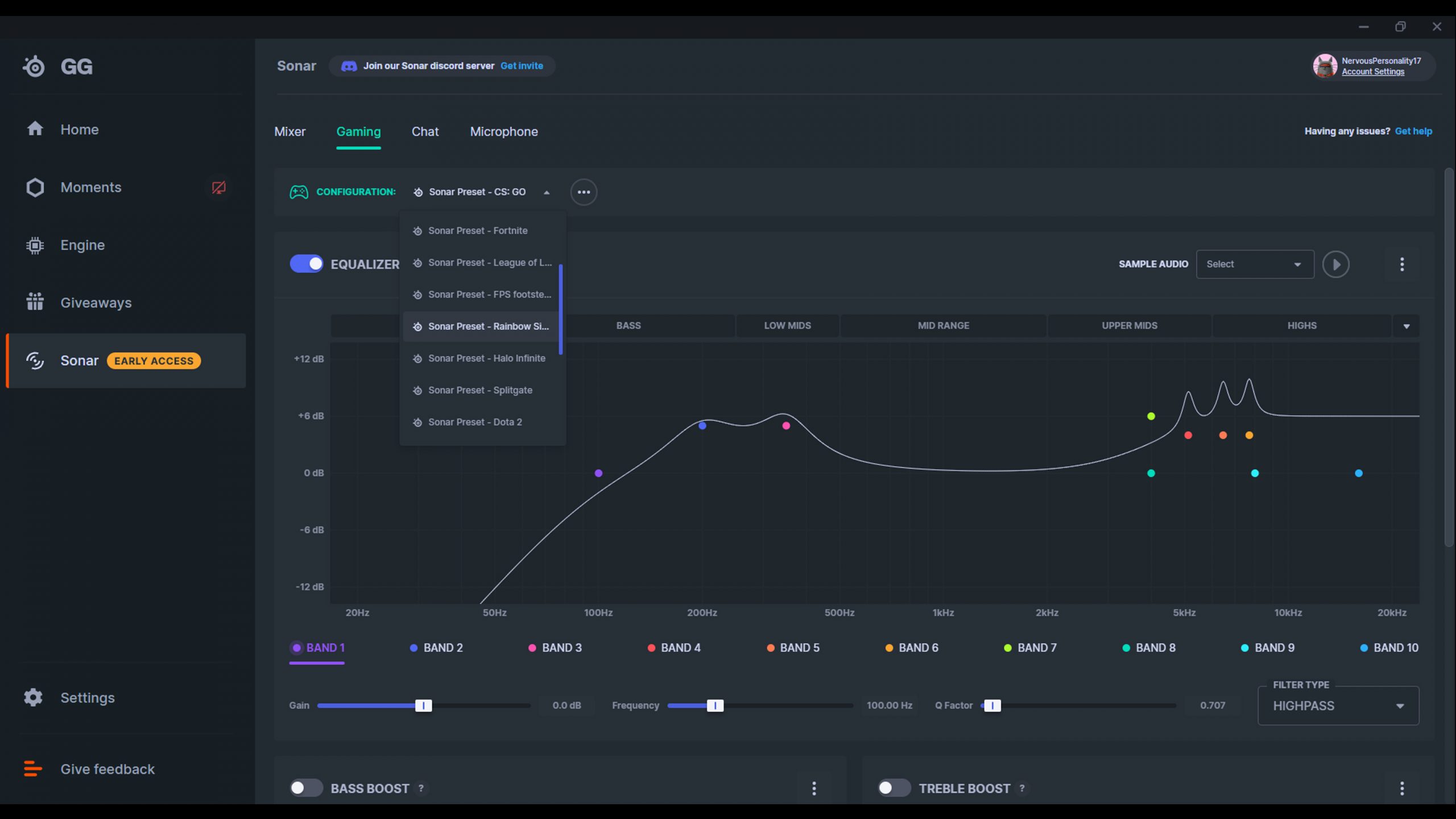
Sonar brings a new suite of microphone options with a built-in EQ, sidetone slider, and sliders for noise reduction, noise gating, impact noise reduction, and volume stabilization. Most of these options are also available for the chat audio channel.
However, while Sonar definitely slaps a nice-looking coat of new paint on SteelSeries’ software offering, it also adds a degree of complication, particularly with regard to its audio mixer page. To get everything working properly, you need to set the correct input and output (your headphones) in Sonar and the correct input and output in your computer’s settings (Sonar). If either of these is set wrong, you may not hear anything, and Sonar occasionally resets itself, which doesn’t exactly make it easier to keep everything straight. On top of that, even when everything is properly set, sometimes it just doesn’t work, and you have to relaunch the app a few times. It’s still in beta, folks—there are bound to be a few kinks.
How does the SteelSeries Arctis 7+ Wireless connect?

The SteelSeries Arctis 7+ Wireless has the same connection options as the older Arctis 7, with one very meaningful difference. While both headsets primarily use a 2.4GHz USB wireless dongle to connect to your device of choice, the Arctis 7+ Wireless adopts a USB-C connection like what’s offered by the Arctis 7P and Arctis 1 Wireless. The move to USB-C means that the Arctis 7+ Wireless can connect to mobile devices and the Nintendo Switch when it’s not docked, in addition to PC, PlayStation 4, and PlayStation 5, and a docked Nintendo Switch. Again, you can also use the USB-A adapter if needed.
In addition to that connection method, the Arctis 7+ Wireless also supports wired connections via 3.5mm and over USB via its charging port. The addition of 3.5mm means that you can also use this headset with Xbox consoles.
How long does the SteelSeries Arctis 7+ Wireless battery last?

According to SteelSeries, the Arctis 7+ Wireless can last up to 30 hours on a single charge, but in our testing, we found it exceeds that pretty spectacularly. At a consistent output of 75dB(SPL), the SteelSeries Arctis 7+ Wireless lasted 71 hours and 42 minutes on a single charge. Not only is that more than four times the battery life of SteelSeries Arctis 7, but it also beats the pants off pretty much every other gaming headset we’ve tested—it lasts almost 20 hours longer than our next best results.
The headset charges over USB-C in about two hours, and as I mentioned before, you can play while it charges.

The HyperX Cloud Alpha Wireless has the longest battery life of any gaming headset that’s come out way, totaling more than 327 hours.
Does the SteelSeries Arctis 7+ Wireless block out noise?
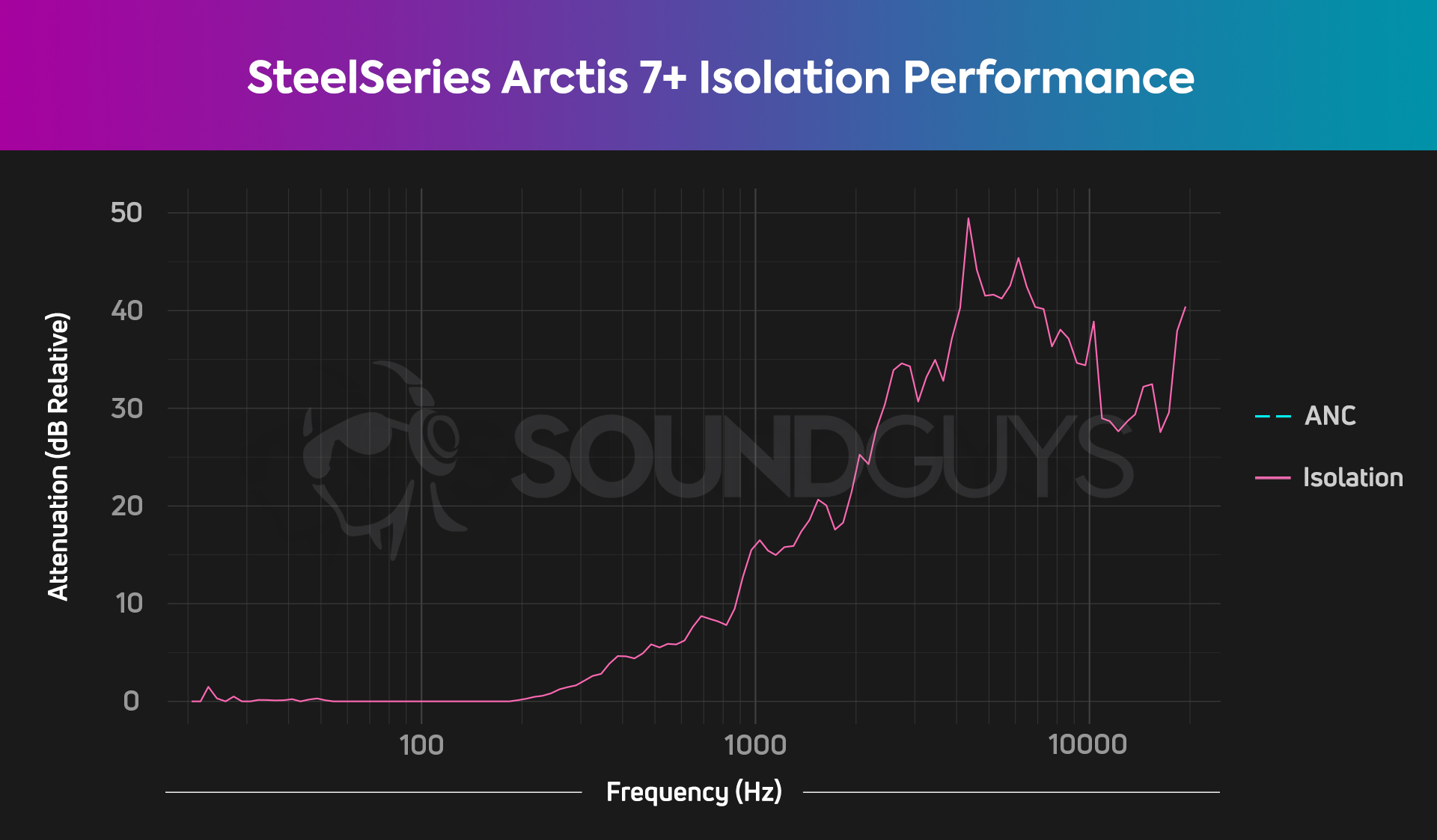
The SteelSeries Arctis 7+ Wireless features good, not great isolation—pretty standard for a gaming headset. This is plenty adequate for the quieter sounds you’d hear at home, like the whirr of a fridge or the sound of a TV through a wall. However, you’re not likely to miss a doorbell or someone talking to you wearing this headset. If you decide to take this outside, don’t expect much of a barrier between you and your surroundings.
How does the SteelSeries Arctis 7+ Wireless sound?
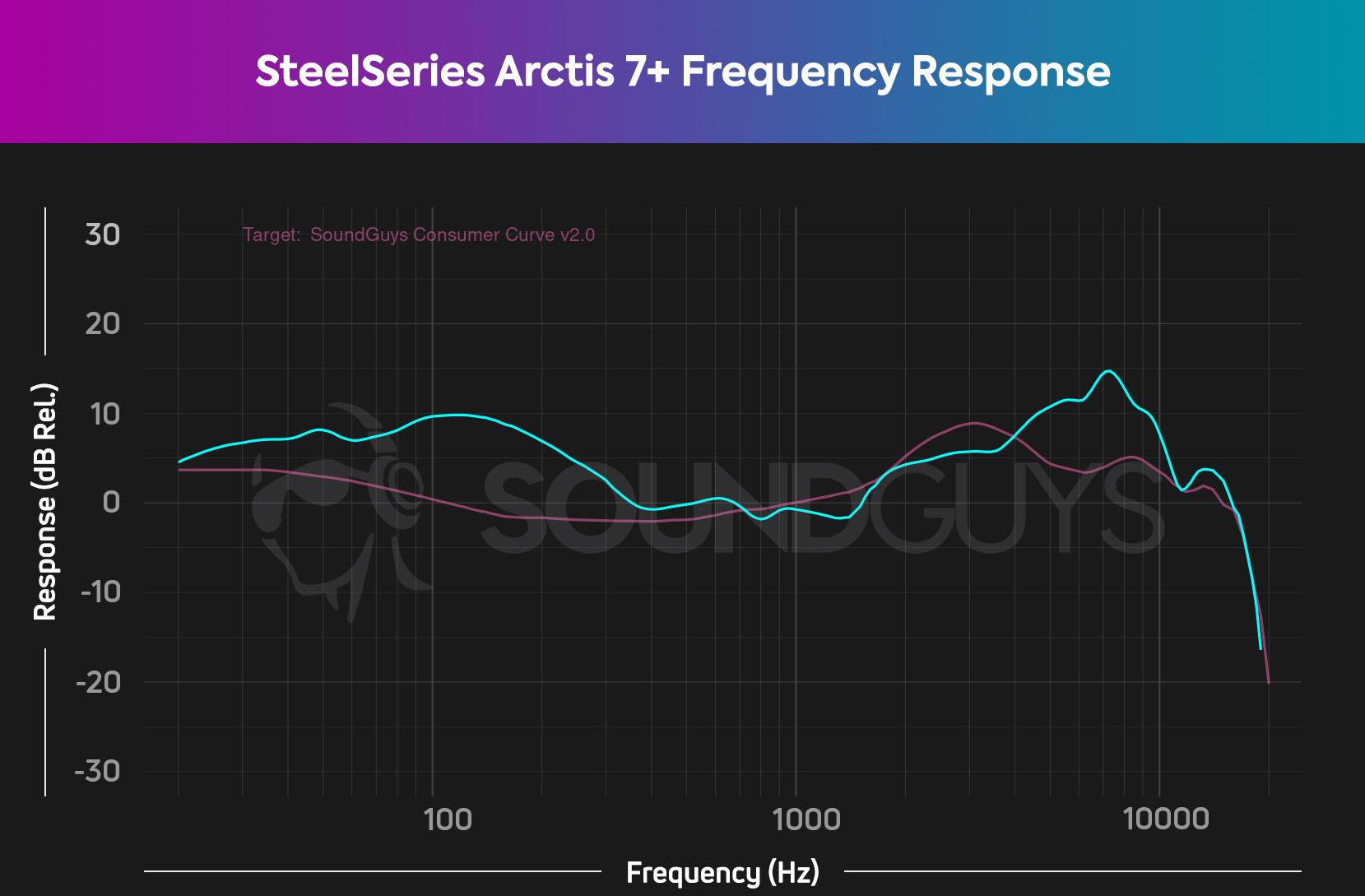
The SteelSeries Arctis 7+ Wireless (cyan) outputs sound that follows a similar gist to our target curve (pink) but also deviates pretty wildly at points. Sounds up to 300Hz are dramatically emphasized, which means many musical instrument sounds will come through louder but not necessarily in a way that makes them clearer.
Lows, mids, and highs
The default frequency response of the Arctis 7+ Wireless means that a lot of music is going to sound pretty bass-forward. In Mayonaka No Door by Miki Matsubara, the bass guitar doesn’t drown out the other instruments, but the sparse rhythm guitar and the backing vocals definitely take a backseat in comparison. Basically only Matsubara’s lead vocals and the song’s saxophone solo really stand out, which wouldn’t normally be the case coming out of a less bass-oriented headset.
Similarly, in Lawrence’s “Do You Wanna Do Nothing With Me,” the kick drum’s reverberation feels almost unpleasantly loud when listened to at an adequate volume to clearly hear the song’s layered vocals and horns. The Arctis 7+ Wireless can sound nice, but a little tinkering in SteelSeries Sonar might be a good idea, depending on your tastes.
The headset handles the audio needs of a game like Valorant on PC very well, and SteelSeries Sonar’s spatial sound makes things like footsteps easier to place. The Valorant EQ profile available in Sonar also feels pretty helpful, as it drains pretty much all the bass out of the headset’s audio output, making different situational sounds a little easier to hear.
The headset handles the 3D audio feature of the PlayStation 5 very well as well. Swinging around New York City in Marvel’s Spider-Man: Miles Morales sounds great, and the noises of traffic really sound like they come up to meet you every time you swing near the ground.
Does the SteelSeries Arctis 7+ Wireless have a good microphone?

The SteelSeries Arctis 7+ Wireless features a good microphone for a gaming headset. It’s not quite good enough to record a podcast with, but it’s loud and clear—great for voice chat and lengthy work calls. However, it’s worth noting while the microphone sounds pretty much fine all the time, it’s noticeably clearer with a wired 3.5mm connection.
SteelSeries Arctis 7+ Wireless microphone wired 3.5mm demo (Ideal):
SteelSeries Arctis 7+ Wireless microphone wireless demo (Ideal):
SteelSeries Arctis 7+ Wireless microphone demo (Office):
How does the microphone sound to you?
Should you buy the SteelSeries Arctis 7+ Wireless?

The SteelSeries Arctis 7+ Wireless brings all the best elements of the Arctis 7 and arguably improves on its two weakest aspects. The battery life of the Arctis 7 is still pretty unimpressive even after SteelSeries updated the firmware to help, and the Arctis 7+ Wireless blows it out of the water (along with almost every other gaming headset on the market). The move to a USB-C dongle also expands the headset’s wireless compatibility to mobile devices and the Nintendo Switch when it isn’t docked. These aren’t the flashiest additions, but they have a big impact on the overall user experience

Analyzing the SteelSeries Arctis 7 family, we observe four releases: Arctis 7 launched in 2018, Arctis 7P in 2020, followed by Arctis 7P Plus and Arctis 7 Plus in late 2021. There is a general progression toward new models roughly every 1–2 years, with a notable uptick in product refreshes between 2020 and 2021. However, since the last two releases in late 2021, there haven’t been further models in this family, indicating a possible shift in SteelSeries’ launch rhythm. Historically, a new product might have been expected for 2023, but the timeline has now extended past that, representing a significant break from earlier patterns. Given this disruption, we do not anticipate a predictable next launch date at this time. We continue to monitor the market, as any shift in development strategy from SteelSeries could affect future forecasts.

SteelSeries sells a lot of very similar gaming headsets, which can make choosing between them a little difficult. On paper, the Arctis 7+ Wireless and Arctis 7P have a lot in common—they have a lot in common visually, too. These headsets feel exactly the same to wear, with the same suspension band, same retractable microphone, same ear pads, and same on-ear controls. The only notable physical difference between the two is the color scheme, with the Arctis 7P sporting a PlayStation 5-oriented look. The two even use the same kind of USB-C dongle.
Given the hardware-agnostic nature of SteelSeries Sonar, the Arctis 7P features pretty much the same software experience as the Arctis 7+ Wireless, which means you can account for the variance in frequency response very easily. That means the big differences come down to battery and price. The SteelSeries Arctis 7P can last up to 27 hours on a single charge, which is great compared to any other gaming headset… except the Arctis 7+ Wireless. As we mention in the battery section, this headset has better battery life than any gaming headset we’ve tested, and it’s not even close.
The SteelSeries Arctis 7P runs for $149 USD, and the Arctis 7+ Wireless runs for $169 USD. Whether you think it’s worth spending $20 USD more to gain nearly triple the battery depends on your preferences—maybe that blue and white look is just too attractive to pass up—but we certainly recommend it.
The SteelSeries Arctis 7+ Wireless vs the SteelSeries Arctis Nova 7 Wireless

In the months since the SteelSeries Arctis 7+ launched, SteelSeries released some big revisions to the Arctis line of gaming headsets: the Arctis Nova range. Now there’s the Arctis Nova version for the Arctis Pro, Arctis 7, Arctis 3, and Arctis 1. And while the user experience between the Arctis 7+ and Arctis Nova 7 isn’t that different, there are definitely some points of distinction to go over.
The SteelSeries Arctis Nova 7 Wireless sounds closer to our in-house curve—it has similarly wonky characteristics to the Arctis 7+, but to a less extreme extent. The headset is just as comfortable as its predecessor and features a slightly different visual design with a different suspension strap and a microphone that now retracts fully into the left headphone. It also adds Bluetooth support, in addition to wireless connections using a 2.4GHz USB-C dongle.
However, the newer model isn’t better in every way. It’s more expensive by $10 USD, and the Arctis 7+ actually supports all the same software features. On top of that, the Arctis Nova 7 has inferior battery life, and it’s not even close. The headset managed just over 41 hours in our test—nothing to sneeze at, but a full 31 hours shorter than the Arctis 7+. If that battery difference matters a lot to you, the Arctis 7+ is still probably your best bet—you can always EQ the headset with SteelSeries Sonar to make up for the deficient frequency response—otherwise, $10 USD isn’t a lot to ask for better sound and Bluetooth support.
What should you get instead of the SteelSeries Arctis 7+ Wireless?
For as much compatibility as the Arctis 7+ Wireless USB-C dongle brings, if you’re the kind of gamer who plays on a console and talks on Discord using Bluetooth, you may need to look elsewhere. The EPOS H3PRO Hybrid brings great battery life, sound, and mic performance, along with both Bluetooth and RF audio connection options. The SteelSeries Arctis 9 Wireless also brings Bluetooth support, in addition to basically all the points in favor of the Arctis 7+ Wireless (the battery life isn’t as good, but it’s still better than most). Both of these gaming headsets run for considerably more than the Arctis 7+ Wireless, but Bluetooth, unfortunately, comes at a premium in this space—it’s hard to find for a bargain.
If a bargain is really what you’re after, but that USB-C dongle is too sweet to pass up, a handful of wireless options for around $99 USD may tickle your fancy. The SteelSeries Arctis 1 Wireless lacks the suspension band and Airweave ear pads of its bigger siblings, but it has great sound, great battery life, and a comfortable build, and it was the first gaming headset with a USB-C dongle. The Razer Barracuda X is also a great option, with an ultra-light build, good sound, and great battery life.
Logitech’s recent G PRO X 2 LIGHTSPEED is also a great alternative to the Arctis 7+. It’s more expensive, but it has a more reasonable sound profile. The headset also supports USB Wireless, Bluetooth, and wired connections. Basically, it’s a high-end, multi-platform wireless headset that does a great job with the fundamentals. Oh, and it also beats the Arctis 7+ battery performance by just over 16 hours.
Are there any wired alternatives?
If wireless audio isn’t important to you in the first place, 3.5mm wired gaming headsets still offer the widest range of compatible devices and platforms. Perennial workhorses like the HyperX Cloud Alpha and Razer BlackShark V2 work on every gaming platform; plus, they sound great and cost more than $50 USD less than the Arctis 7+ Wireless.
Frequently asked questions about the SteelSeries Arctis 7+ Wireless
The main difference between the SteelSeries Arctis 7+ and Arctis 7P+ Wireless is how the dial functions on the right headphone of each gaming headset. On the Arctis 7+, the dial controls chat mix, which lets you balance how much game audio you hear relative to your team members’ voices. On the Arctis 7P+ Wireless, the dial controls sidetone audio, which is how much of your own voice you hear. Sidetone is a popular feature in portable earbuds and headsets because, by monitoring your own voice, you won’t raise your voice too loudly on accident. The frequency responses are also a bit different, as you can see in this comparison chart where the cyan line represents the Artis 7+ Wireless and the yellow dashed line represents the Arctis 7P+ Wireless.
Even with this slight frequency response difference, the choice really boils down to what’s the most useful for you on the dial controls.
No. Any gaming headset will work as long you’ve got an audio channel in Windows to pipe into the app.
Thank you for being part of our community. Read our Comment Policy before posting.