All products featured are independently chosen by us. However, SoundGuys may receive a commission on orders placed through its retail links. See our ethics statement.


SoundPEATS Capsule3 Pro+ review
Published onDecember 11, 2024


SoundPEATS Capsule3 Pro+
The SoundPEATS Capsule3 Pro+ caught our attention for their top-notch specs at a relatively affordable price. With xMEMS drivers and LDAC support, are these the best bang for your buck earbuds on the market? Find out in our SoundPEATS Capsule3 Pro+ review.
Editor’s note: this is the first version of the article. Updates will follow as the market changes.
The SoundPEATS Capsule3 Pro+ are for those seeking earbuds with great sound quality but for a fraction of the price of the top brands.
What’s it like to use the SoundPEATS Capsule3 Pro+?

The SoundPEATS Capsule3 Pro+ have a relatively standard stem earbud design. They look very similar to the Creative Aurvana Ace 2, which makes sense, considering both are built on xMEMS technology. That said, SoundPEATS has slapped its own finishing touches on the earbuds, including a sleek matte black exterior with gold accents. I’m a big fan of the design, aside from the cringe-worthy “Hear Your Imagination” slogan on the case.
The slim oval shape of the charging case makes it easy to fit inside most pockets. It also has a very strong magnet to hold the lid shut, which creates a satisfying “click” sound each time you shut it.

At only 5g each, the earbuds are lightweight and I found them comfortable to wear for hours on end. With a similar shape to the AirPods Pro 2, these are comfortable enough to forget I’m wearing them. A secure fit means they never slid out of my ears, and with IPX4 sweat resistance, I felt comfortable wearing these at the gym.
The SoundPEATS Capsule3 Pro+ have tap controls, that I found worked as advertised. Below are the default controls, though you can customize these to your liking inside the companion app. There’s no ear detection sensor, so the earbuds don’t automatically pause music when you take them out of your ears.
| Input | Left earbud | Right earbud |
|---|---|---|
| Input Single tap | Left earbud Decrease volume | Right earbud Increase volume |
| Input Double tap | Left earbud Play/pause | Right earbud Play/pause |
| Input Triple tap | Left earbud Noise reduction | Right earbud Voice assistant |
| Input Tap and hold | Left earbud Noise reduction | Right earbud Next track |
Should you use the PeatsAudio app for the SoundPEATS Capsule3 Pro+?
You’ll want to download the PeatsAudio app to get the most out of the SoundPEATS Capsule3 Pro+. Within the app, you can install the latest firmware updates, customize the controls, and enable the low-latency gaming mode. The best feature? A 10-band custom equalizer that lets you tailor the sound of the earbuds to your exact preference. If you don’t want to dig around inside the custom EQ, you can also select from nine different presets.
How do the SoundPEATS Capsule3 Pro+ connect?

When it comes to connection quality, I have no gripes with the SoundPEATS Capsule3 Pro+. You get Bluetooth 5.3, which supports upcoming Bluetooth features such as Auracast. In terms of Bluetooth codecs, you get a good selection that includes SBC, AAC, and LDAC. While LDAC promises high-res playback, keep in mind that you’ll need a supported Android device to take advantage of this feature. The earbuds also support Bluetooth Multipoint, which means I can switch from listening to music on my phone to watching a video on my laptop without having to re-connect the earbuds.
Pairing and connecting the SoundPEATS Capsule3 Pro+ is a simple process, just follow these steps:
- Place the earbuds inside their charging case.
- Open the lid, and hold the pairing button on the bottom of the case.
- Look for “SoundPEATS Capsule3 Pro+” in your Bluetooth settings.
How long does the SoundPEATS Capsule3 Pro+ battery last?

In our battery testing, the SoundPEATS Capsule3 Pro+ lasted 3 hours and 53 minutes of playback with ANC enabled. This is disappointing battery life for modern wireless earbuds, as we’ve seen some earbuds with up to 16 hours of battery life. On the positive side, SoundPEATS says the charging case provides over six additional charges to the earbuds. In normal day-to-day use, dropping the earbuds inside their case a few times throughout the day, I never ran out of juice. You can power up the case over USB-C, but it does not support wireless charging.
SoundPEATS says you can fully charge the Capsule3 Pro+ in under 90 minutes.
How well do the SoundPEATS Capsule3 Pro+ cancel noise?
Loading chart ...
The SoundPEATS Capsule3 Pro+ do a good job of blocking out external noise. Our testing shows that the ANC blocks up to 30dB of noise, in addition to passive isolation from the silicon ear tips. While not quite as good as the best noise canceling earbuds on the market, this performance is still very impressive, especially given the price of these earbuds.
I found the noise canceling does a great job of blocking out ambient noise, like that of a fan or engine, but it struggles to block out incidental noise like the clanging of dishes. This is something most ANC systems struggle with, but was especially problematic with the SoundPEATS Capsule3 Pro+. At times it seemed to even amplify these high-frequency noises, leading me to disable ANC mode while putting away the dishes.
The SoundPEATS Capsule3 Pro+ has a transparency mode to help you stay aware of your surroundings. I found that environmental sounds are still slightly quieter with transparency mode compared to not wearing the earbuds at all, but it is servicable for having a quick conversation.
How do the SoundPEATS Capsule3 Pro+ sound?
The SoundPEATS Capsule3 Pro+ have excellent sound quality that will please most listeners.
Multi-Dimensional Audio Quality Scores (MDAQS)
The chart below shows how the sound of the SoundPEATS Capsule3 Pro+ was assessed by the Multi-Dimensional Audio Quality Score (MDAQS) algorithm from HEAD acoustics.
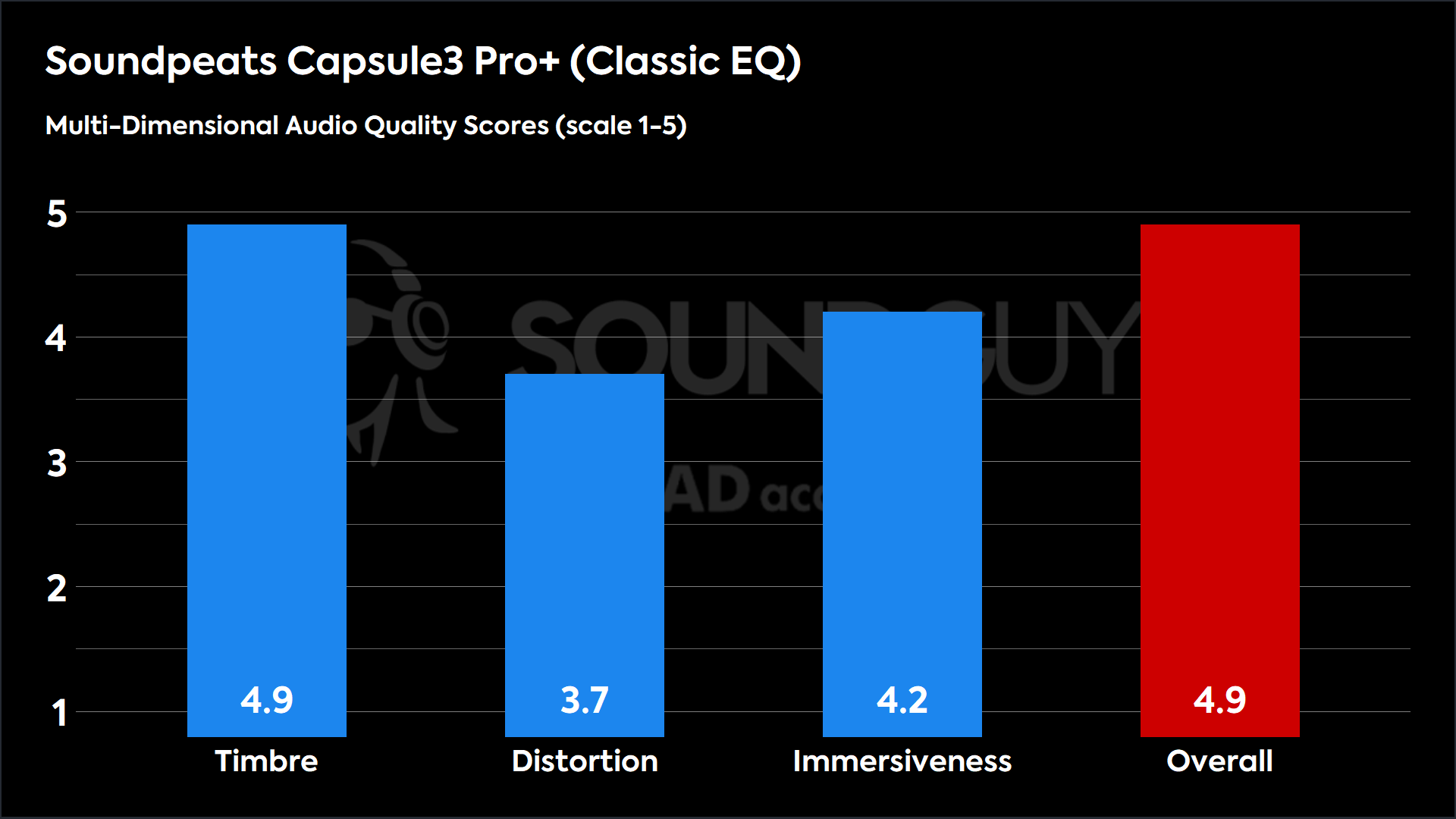
A simulated panel of hundreds of listeners rates the sound quality of the SoundPEATS Capsule3 Pro+ very high. On a scale from 1-5, the SoundPEATS Capsule3 Pro+ attained an Overall score of 4.9, which means most people will enjoy the sound quality. In particular, the earbuds score high in Timbre, meaning most people will enjoy the tuning without needing to open up the equalizer.
- Timbre (MOS-T) represents how faithfully the headphones reproduce the frequency spectrum and temporal resolution (timing information).
- Distortion (MOS-D) represents non-linearities and added noise: higher scores mean cleaner reproduction.
- Immersiveness (MOS-I) represents perceived source width and positioning: how well virtual sound sources are defined in three-dimensional space.
Reviewer’s notes
Editor’s note: this review uses a hover-enabled glossary to describe sound quality based on a consensus vocabulary. You can read about it here.
Objective Measurements
Loading chart ...
The SoundPEATS Capsule3 Pro+ frequency response is slightly different than our industry-validated headphone preference curve. Out of the box, the earbuds emphasize bass sounds below 150Hz more than our preferred sound. They also have slightly less emphasis on mids around 500Hz, which can make some vocals sound slightly quieter than expected. Treble performance is close to what we look for, with an extra boost above 10kHz likely to appeal to those with age-related hearing loss.
If you don’t like the default frequency response of the SoundPEATS Capsule3 Pro+, it’s easy to adjust the sound using the 10-band equalizer.
Bass Boost EQ Preset
Loading chart ...
If you like bass, the Bass Boost EQ preset is for you.
Bass Reduce EQ Preset
Loading chart ...
The Bass Reduce EQ preset reduces everything below 500Hz.
Treble EQ Preset
Loading chart ...
The Treble EQ preset adds more emphasis around 2-8kHz.
Can you use the SoundPEATS Capsule3 Pro+ for phone calls?
The SoundPEATS Capsule3 Pro+ have onboard microphones that are adequate for taking calls on the go. In ideal conditions, voices sound clear. In noisy environments, the microphones aren’t great at blocking out background noise, but they are serviceable. Listen to our microphone tests below and let us know what you think.
SoundPEATS Capsule3 Pro+ microphone demo (Ideal conditions):
How does the microphone sound to you?
SoundPEATS Capsule3 Pro+ microphone demo (Office conditions):
SoundPEATS Capsule3 Pro+ microphone demo (Street conditions):
SoundPEATS Capsule3 Pro+ microphone demo (Windy conditions):
SoundPEATS Capsule3 Pro+ microphone demo (Reverberant space):
While the background noise rejection isn’t perfect, the person on the other end of the line should still be able to understand what you are saying.
Should you buy the SoundPEATS Capsule3 Pro+?
The SoundPEATS Capsule3 Pro+ are a great option for anyone seeking wireless earbuds that sound great without breaking the bank. Sure, they aren’t perfect, and in future generations, I would like to see longer battery life and features such as wireless charging and ear detection. However, at this price, there’s no denying that the SoundPEATS Capsule3 Pro+ are a great value.

What should you get instead of the SoundPEATS Capsule3 Pro+?

As mentioned earlier, the closest alternative to the SoundPEATS Capsule3 Pro+ are the Creative Aurvana Ace 2 ($149.99 at Amazon). With the same xMEMS Cowell technology, you get exceptional sound quality along with decent noise canceling. Between the two, I would choose whichever model you can get the best price on.
If you care more about features than sound quality, you might want to check out the Anker Soundcore Liberty 4 Pro ($129.99 at Amazon). If you don’t mind spending more, the Nothing Ear ($149 at Amazon) are also a great all-around option.
To see more great wireless earbuds, make sure to take a look at our list of the best wireless earbuds, as well as the best earbuds under $100.
Frequently asked questions
Yes, the SoundPEATS Capsule3 Pro+ work well with both iPhone and Android.
Yes, with a secure fit and IPX4 sweat resistance, I found the SoundPEATS Capsule3 Pro+ are good for working out.
SoundPEATS office is located in Shenzhen, China, but their earbuds are available on Amazon all over the world.