All products featured are independently chosen by us. However, SoundGuys may receive a commission on orders placed through its retail links. See our ethics statement.

Sony WF-C510 review
March 10, 2025
Sony WF-C510
No stranger to making basic audio products that work right out of the box, Sony has been a consumer audio mainstay for decades. So, how do the new Sony WF-C510 hold up under scrutiny? Pretty well — though there are some minor foibles. Let’s take a closer listen.
- This review was updated on March 10, 2025, to update formatting.
- This review was published on September 12, 2024.
The Sony WF-C510 are for those who just want a simple pair of true wireless earbuds that work, at a manageable price.
What’s it like to use Sony WF-C510?

The Sony WF-C510’s earbuds are pretty nondescript, as they don’t seem to aim to make other people’s heads spin. Rather, they’re quite matte and small. On the back of each earbud is a clicky button for controlling playback and calls, and the charging case itself has only the one button: a pairing button.
The ear tips seem to handle multiple ear sizes well, and don’t put a ton of pressure on your ear canal. Because of this, I was able to achieve a good seal in both my ears and the test head. Given that the earbuds are also quite light, you should not have any fit issues with the Sony WF-C510. Comfort, too, is pretty decent, provided you wear the earbuds correctly.

While the Sony WF-C510 aren’t waterproof, the IPX4 rating means that it can withstand moisture from a workout or rain. Consequently, these earbuds are a good pickup if you need something to withstand multiple modes of activity, like exercise, commuting, or just listening at home. Just be sure not to take these swimming, or in the shower, because the Sony WF-C510 are not completely waterproof.

When it’s time to charge, you can place the earbuds in the charging case, which is about the size of two lipsticks stacked atop one another. The case does not have wireless charging, nor does it have any transmitter functionality or other modern features like a touchscreen. However, sometimes you just want a charging case.
To control the earbuds, you can use the clicky buttons on either earbud. If you want to use the Spotify Tap function, you will have to assign it to one of the available slots.
| Input | Left earbud | Right earbud |
|---|---|---|
| Input Single tap | Left earbud Passthrough toggle | Right earbud Play / pause |
| Input Double tap | Left earbud (Assignable) | Right earbud Track forward |
| Input Triple tap | Left earbud (Assignable) | Right earbud Track backward |
| Input Long press | Left earbud N/A | Right earbud Voice assistant |
Spotify Tap is a feature that allows you to assign a shortcut button on your headphones or earbuds to launch Spotify on your phone. When you perform the shortcut input, your phone will pick back up where you left off listening in your last session.
Should you use the Sony Sound Connect app for the Sony WF-C510?
Normally, when earbuds have advanced features like active noise cancelation (ANC) or virtualization modes, we tell our readers to run out and install the app. In this case, it’s not strictly necessary. Sure, you need the Sound Connect app if you’re going to be listening to Sony’s 360 Reality Audio, but beyond that, the app is mainly good for firmware updates and EQ settings. Neither of these is really something you need to think about often, as these are pretty barebones earbuds. As some of you may be concerned about privacy, you may elect to leave the app behind and suffer little for it.
The EQ is pretty poor in terms of what you can do with it, as a 5-band equalizer doesn’t really offer you the level of granularity you’d want to make specific adjustments. The presets are also pretty bland, so I don’t recommend any of them. Additionally, you may find that the results you get from Sony’s 360 Reality Audio are mixed. That’s something I’ve run into a lot, and the best implementation I’ve heard of this particular platform was on one of Sony’s far more expensive headphones.
How do the Sony WF-C510 connect?
The Sony WF-C510 connects to your phone or computer using Bluetooth 5.3, over SBC and AAC. While that may not satisfy the purists out there, these codecs are more than fine enough for streaming music services.

If you swap between devices often, the Sony WF-C510 also supports Bluetooth Multipoint, which is a pretty nice feature. I appreciate being able to bounce from computer to smartphone and back again without thinking much.
If you’re not using Fast Pair or Swift Pair to connect your earbuds, you’ll need to pair the Sony WF-C510 the old-fashioned way.
- With the earbuds in the case, open the door, and depress the pairing button for 3 seconds, or until the LED flashes Blue.
- On your source device, open the Bluetooth menu, and tap “scan.”
- Locate the Sony WF-C510 in the list of available devices, and connect to it.
How long does the Sony WF-C510 battery last?

Without transparency mode on, the Sony WF-C510’s battery lasted 10 hours and 29 minutes during our standardized battery rundown test. That’s great for a set of true wireless earbuds, especially considering that most of the products in this category give up the ghost around the 4-6 hour mark. Should you listen at a normal level, these should last you through your commutes and workday. It can also handle a cross-continental flight no sweat. In terms of product longevity, this is also good news, considering that the more you have to charge your earbuds fully, the shorter their lifespan.
Sony alleges that a 5-minute charge is enough to achieve an hour's worth of playtime.
How well do the Sony WF-C510 block out noise?
The Sony WF-C510 do a great job of sealing to your ear canal, and those ear tips are something special. These earbuds isolated our test head admirably from outside noise in our labs.
Loading chart ...
Despite not having active noise cancelation, the Sony WF-C510 was able to hush about 71% of a test signal, but not so amazingly in the low end. This is pretty typical for earbuds that passively isolate instead of actively cancel noise, but still very good.

However, uncommon to non-ANC earbuds is transparency mode — which the Sony WF-C510 has. If you’ve grown accustomed to the feature but are looking to go for a less expensive pair, the Sony WF-C510 does a decent job at the task, though it does impact battery life negatively.
The transparency mode of the Sony WF-C510 is fairly decent, allowing for conversations to occur without much difficulty while the earbuds are inserted and active. Just remember that these are not Personal Sound Amplification Products (PSAPs), and you'll be fine.
How do the Sony WF-C510 sound?
The Sony WF-C510 sound fairly decent, though bassheads might want to tinker with the in-app EQ if they buy these earbuds.
Multi-Dimensional Audio Quality Scores (MDAQS)
The chart below shows how the sound of the Sony WF-C510 was assessed by the Multi-Dimensional Audio Quality Score (MDAQS) algorithm from HEAD acoustics.
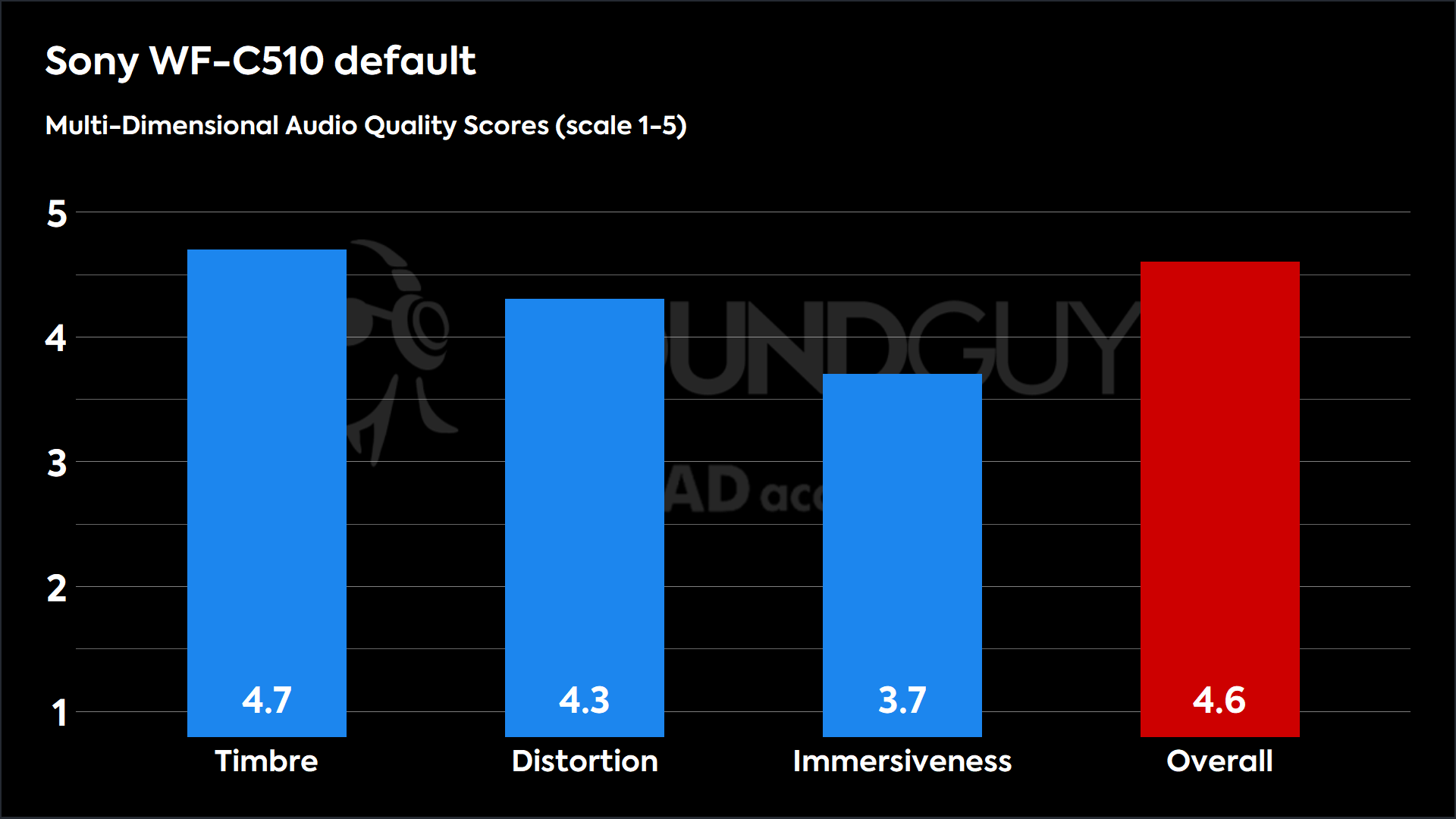
The Sony WF-C510 posts a respectable spate of mean opinion scores (MOS) when its test sample is fed through the MDAQS algorithm. With high scores for Timbre and Distortion, you can expect an enjoyable sound right out of the box. Though the Immersiveness score is a little bit lower than the rest, it’s not enough to tank the overall score, which clocks in at 4.6 — squarely in the range of “good” sound for most people.
- Timbre (MOS-T) represents how faithfully the headphones reproduce the frequency spectrum and temporal resolution (timing information).
- Distortion (MOS-D) represents non-linearities and added noise: higher scores mean cleaner reproduction.
- Immersiveness (MOS-I) represents perceived source width and positioning: how well virtual sound sources are defined in three-dimensional space.
Reviewer’s notes
Editor’s note: this review uses a hover-enabled glossary to describe sound quality based on a consensus vocabulary. You can read about it here.
Objective Measurements
Loading chart ...
The measurements for the Sony WF-C510 exhibit many of the same hallmarks you’d find in many consumer earbuds, right up to a pronounced underemphasis in the highs. However, this is not the kind of response that would turn someone off instantly — it just takes a bit of getting used to.
Bassheads are not likely to have a blast with these earbuds, as the lows are quite a bit quieter than even our bass-light preference curve. Highs are also quite underemphasized, so it’s possible that when people turn up the volume, it will appear more like the mids are too loud in comparison to the bass and treble. This is roughly what I encountered, but you can change this in the Sony Headphones Connect app if it bothers you. If it doesn’t bother you, then don’t worry about it!
Can you use the Sony WF-C510 for phone calls?
As the Sony WF-C510 is a capable mobile buddy, it can handle calls of any stripe. Though you might find it hit or miss, we like to present examples anyway. Please listen to our samples below.
Sony WF-C510 microphone demo (Ideal conditions):
How does the microphone sound to you?
Sony WF-C510 microphone demo (Office conditions):
Sony WF-C510 microphone demo (Street conditions):
Sony WF-C510 microphone demo (Windy conditions):
Sony WF-C510 microphone demo (Reverberant space):
Though the mics don’t seem to reject incidental noise in the office simulation all that well, the Sony WF-C510 acquits itself well in the presence of wind noise and street noise. Sure, there’s some noise reduction going on, but it’s a necessary tradeoff.
Should you buy the Sony WF-C510?

Honestly, if you’re not into all the bells and whistles that people gush over and just want a set of earbuds that work out of the box without much to complain about: the Sony WF-C510 is a really solid buy. Sure, you might miss ANC, but overall, these are pretty solid earbuds at a low price. It’s just gravy that the Sony WF-C510 supports 360 Reality Audio, even if the catalog of compatible content is somewhat limited.

Reviewing the Sony WF family, we see launches in 2018, 2020 , 2021, 2023, and most recently in 2024 with the Sony WF-C510. The pattern shows a mix of 1-2 year gaps, with the last three launches occurring in 2021, 2023, and 2024. The 2023 and 2024 launches suggest Sony is accelerating its release cycle, moving from a two-year to a one-year cadence. Given this recent trend and the latest launch in 2024, we expect the next Sony WF model to arrive in 2025, maintaining the annual update rhythm. If Sony continues this pace, a new model should be announced within this year.
The fact that the Sony WF-C510 should be available pretty much anywhere you can find earbuds is also a huge plus, so we imagine they may be a pretty popular product. The Sony WF-C510 works just like you ask it to, and there’s very little guff.
What should you get instead of the Sony WF-C510?
Perhaps the only thing that stands in the way of the Sony WF-C510 making waves is the fact that they are so basic. However, offering a passthrough mode when most passive isolators don’t is something that’s laudable — and rare. In terms of apples-to-apples comparisons, there are surprisingly few out there.
I think that anyone looking for an alternative to the Sony WF-C510 would probably find something they like in the JLab lineup, possibly the JLab JBuds Mini ($39.99 at Amazon), or the JLab JBuds Air Pro ($59 at Amazon). While we haven’t completed our review yet (though I’ve measured these, and they’re quite decent), the JLab JBuds Epic Sport ANC 3 ($99.99 at Amazon) might be worth a punt. The latter earbuds, in particular, offer better water and dust resistance, so workout junkies will likely prefer those over the Sony WF-C510.

You could also try to find some older Sony earbuds on sale like the Linkbuds S ($148 at Amazon). These are more expensive than the Sony WF-C510, but they do offer a strong transparency mode and ANC.
Frequently asked questions
The Sony WF-C510 carries an ingress protection rating of IPX4, which is moisture-resistant but not waterproof.
No.
Yes.
Yes.
Thank you for being part of our community. Read our Comment Policy before posting.