All products featured are independently chosen by us. However, SoundGuys may receive a commission on orders placed through its retail links. See our ethics statement.
Sony WF-1000XM5 vs Google Pixel Buds Pro
Published onFebruary 1, 2025



Android enthusiasts take note: one of these could be the next best choice for a pair of wireless earbuds. The Sony WF-1000XM5 and the Google Pixel Buds Pro are both true wireless earbuds with a decent fit and effective active noise canceling (ANC). But which one is the best? Is the $100 difference between them enough to compensate for other shortcomings? Let’s find out!
Editor’s note: This article was updated on February 13, 2025, to ensure the accuracy of the information.
What’s it like to use the Sony WF-1000XM5 vs the Google Pixel Buds Pro?

The Sony WF-1000XM5 and the Google Pixel Buds Pro are both in-ear earbuds made of similar materials (mostly plastic) with similar design styles. The Google Pixel Buds Pro are more spherical than the Sony WF-1000XM5, which may impact fit. The Sony earbuds come with four different silicone ear tip sizes (XS-L), whereas the Google Pixel Buds Pro come with only three (S-L). Google and Sony’s flagship buds are IPX4-rated, meaning they’ll do just fine when exposed to a bit of water. (Don’t submerge either pair of buds!) Overall, we found both to be good or great when it comes to comfort, but a good fit depends on the shape of your ears.
How do you control the Sony WF-1000XM5 and Google Pixel Buds Pro?
The Sony WF-1000XM5 use a fairly simple approach to controls where you can tap either of the earbuds to play/pause, change volume, or turn the ANC on or off. This is an improvement from the Sony WF-1000XM4, which have slightly more limited actions.
| Input | Left earbud | Right earbud |
|---|---|---|
| Input One tap | Left earbud ANC/Ambient sound | Right earbud Play/Pause |
| Input Two taps | Left earbud Quick Access | Right earbud Next |
| Input Three taps | Left earbud Quick Access | Right earbud Previous |
| Input Four taps | Left earbud Volume Down | Right earbud Volume Up |
| Input Tap and hold | Left earbud Quick Attention | Right earbud Voice Assistant |
The Google Pixel Buds Pro, on the other hand, perform many of those same actions using a system of swipes and touches. Swiping the earbuds could loosen the fit a bit when changing volume, but that’s not always the case.
| ACTION | EFFECT (music) | EFFECT (phone) |
|---|---|---|
| ACTION One tap | EFFECT (music) Play / Pause | EFFECT (phone) Answer call |
| ACTION Two taps | EFFECT (music) Next track | EFFECT (phone) Reject call |
| ACTION Three taps | EFFECT (music) Previous track | EFFECT (phone) |
| ACTION Tap and hold | EFFECT (music) Toggle ANC/transparency modes | EFFECT (phone) |
| ACTION Swipe forward | EFFECT (music) Volume up | EFFECT (phone) Volume up |
| ACTION Swipe backward | EFFECT (music) Volume down | EFFECT (phone) Volume down |
| ACTION "Hey, Google" | EFFECT (music) Voice your request or inquiry | EFFECT (phone) |
The Pixel Buds Pro and WF-1000XM5 automatically pause music if you remove them from your ears. When you wear them again, the buds immediately resume playback. You can disable automatic ear detection from Sony and Google’s mobile apps.
Should you use the apps of either Sony WF-1000XM5 or Google Pixel Buds Pro?
The apps for both of these earbuds are similar in terms of features. The Sony Headphones Connect app offers a custom EQ, firmware updates, control adjustments, and the Sony 360 Reality Audio personalization for spatial audio content. The Pixel Buds app likewise has some EQ customization, firmware updates, device settings, and its own spatial audio head-tracking solution. It’s important to note that there’s no app for iOS users of the Google Pixel Buds Pro. Anyone with an iPhone should look to the Sony WF-1000XM5 as these support both iOS and Android.
How do the Sony WF-1000XM5 vs Google Pixel Buds Pro connect?
Both pairs of earbuds support Bluetooth multipoint. The newer Sony WF-1000XM5 is based on Bluetooth 5.3, offering support for SBC and AAC, Sony’s higher-quality LDAC codec, and, importantly, LE audio for low-latency streaming. The Bluetooth 5.0-based Google Pixel Buds Pro support only SBC and AAC codecs. Depending on the device and application you’re using, you may run into noticeable latency issues when watching videos.
Is battery life better on the Sony WF-1000XM5 or Google Pixel Buds Pro?

Our testing shows the Sony WF-1000XM5 have a superior battery life compared to the Google Pixel Buds Pro. With ANC on, the Sony WF-1000XM5 lasts 9 hours and 32 minutes on a single charge, and according to Sony, the charging case provides 24 hours of battery total. With ANC on, the Google Pixel Buds Pro deliver 7 hours, 6 minutes on a single charge in our test, and up to 31 hours total listening time (Google’s spec) with the wireless charging case. Both have support for charging with USB-C as well as wireless charging.
Do the Sony WF-1000XM5 or Google Pixel Buds Pro block noise better?
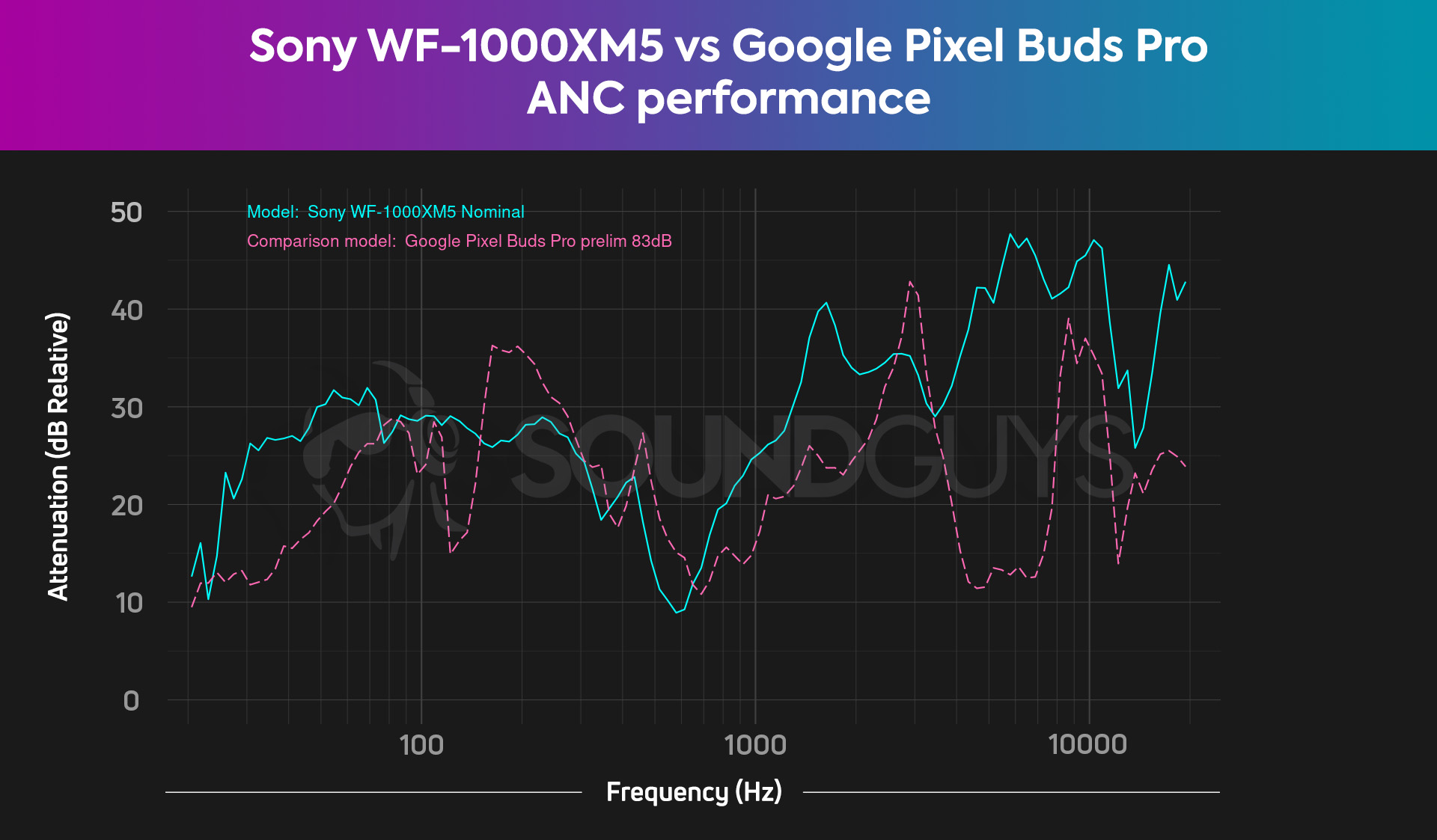
Both of these pairs of earbuds have active noise canceling, which can be enabled or disabled at your pleasure. They’re pretty closely matched — they trade blows as you move across the frequency spectrum — but the Sony WF-1000XM5 pulls ahead in the low and high end. The Sony WF-1000XM5 deliver good performance even in windy environments, which some noise canceling devices struggle with. It also has an advantage due to the good fit and multiple memory foam ear tip sizes, improving noise isolation. Both pairs of earbuds have a transparency mode that amplifies the sounds around you instead of canceling them out, allowing you to hear better what’s going on without having to remove your earbuds.
Do the Sony WF-1000XM5 sound better than the Google Pixel Buds Pro?
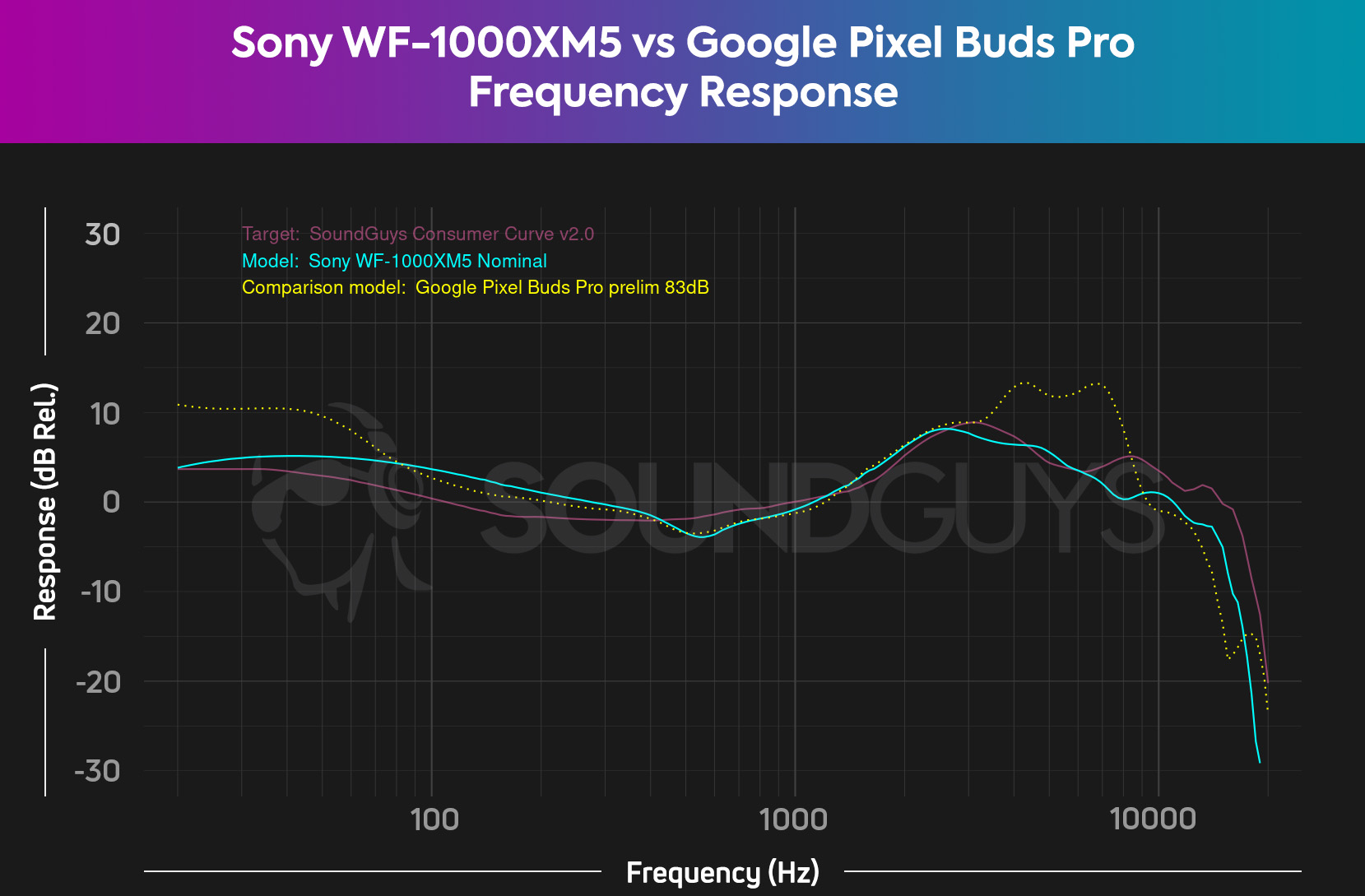
The Google Pixel Buds Pro exaggerate both the low and high ends of the frequency spectrum — causing some harsh sibilants. While Google’s frequency response follows the general outline of our headphone preference curve, it deviates in some areas. The Sony WF-1000XM5 frequency response follows our curve much closer, with deviations of a few decibels. Of course, both of these pairs of earbuds come with EQ options that allow you to change the sound to be more to your taste, but overall, we consider the Sony WF-1000XM5 superior.
Do the Sony WF-1000XM5 or Google Pixel Buds Pro have a better microphone?
The Google Pixel Buds Pro have a slight advantage in microphone quality. While both pairs of earbuds are perfectly fine when handling calls, the Sony WF-1000XM5 has a higher sensitivity, leading to some distortion in the voice. Both use arrays of microphones and software processing to get the best results. You can listen below to our standardized recordings of both of these microphones, judge for yourself, and vote in our poll.
Sony WF-1000XM5 microphone demo (Ideal conditions):
Google Pixel Buds Pro microphone demo (Ideal conditions):
Sony WF-1000XM5 microphone demo (Office conditions):
Google Pixel Buds Pro microphone demo (Office conditions):
Which microphone sounds better?
Sony WF-1000XM5 vs Google Pixel Buds Pro: Price and availability

The Google Pixel Buds Pro have a notable advantage when it comes to price, as they currently retail for $199, whereas the newer Sony WF-1000XM5 come in at $299. Both of these products should be fairly easy to find on store shelves, although the Sony WF-1000XM5 are newer and may be in hotter demand.
Should you get the Sony WF-1000XM5 or Google Pixel Buds Pro?

Overall, the Sony WF-1000XM5 pulls ahead when it comes to comfort, build quality, and sound quality. The quality of the active noise canceling on Sony’s earbuds is also quite impressive. However, considering their higher price tag, they’re not a clear victor here. The Google Pixel Buds Pro are still a great product that retail for $100 less than Sony’s offering. If you’re budget conscious, then the Google Pixel Buds Pro are still a fantastic choice. On the other hand, if you have an iOS device, your decision is somewhat made for you, as the Google Pixel Buds Pro are a little lacking when it comes to platforms other than Android; they work best with the Google Pixel line of phones especially.

Improved sound quality
Comfortable fit with four ear tip options

Android integration
Google Assistant features
Frequently asked questions
Yes, both of these devices support wireless charging.