All products featured are independently chosen by us. However, SoundGuys may receive a commission on orders placed through its retail links. See our ethics statement.
Sony WF-1000XM3 vs Samsung Galaxy Buds Pro
Published onOctober 17, 2022
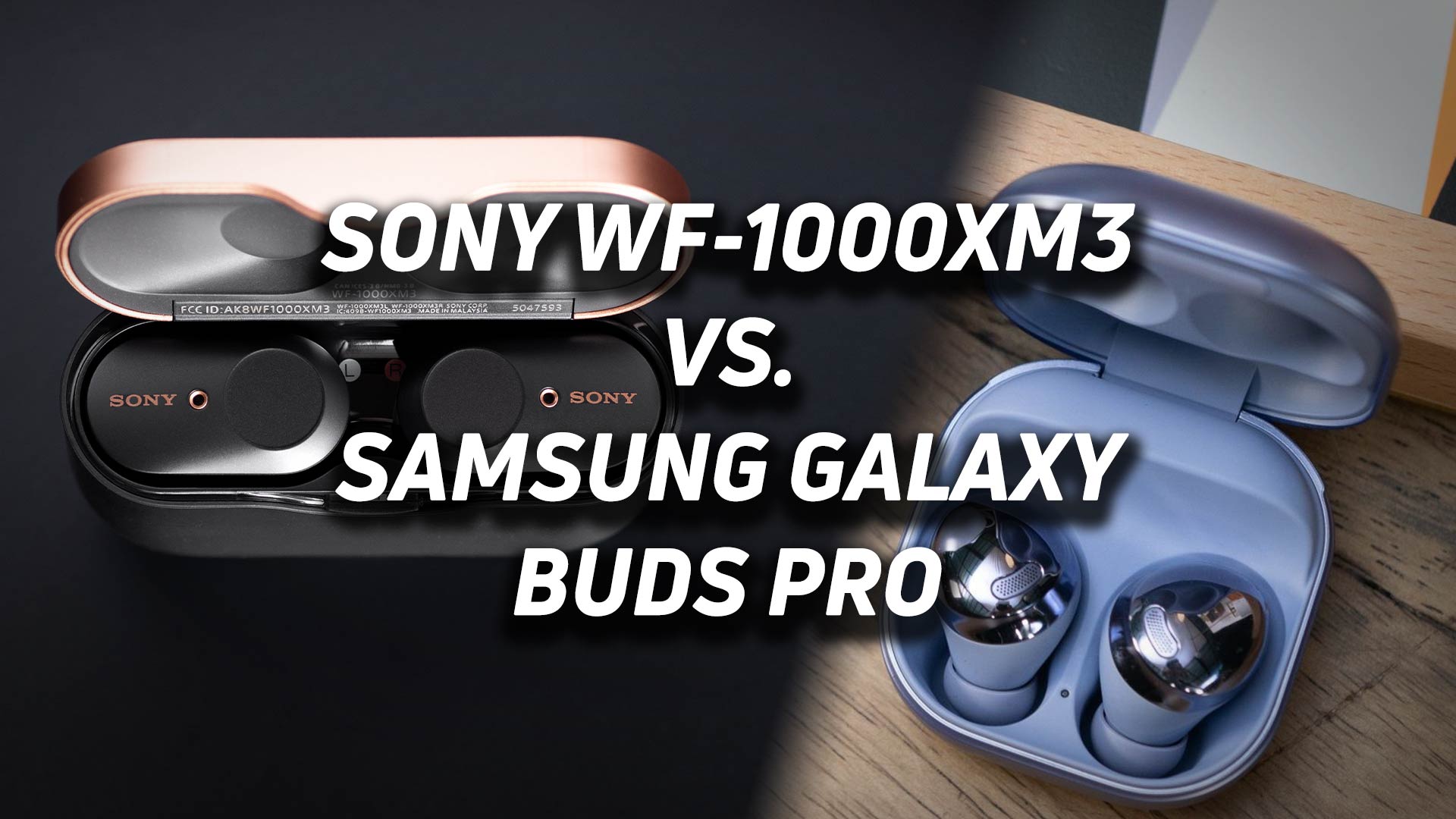
Samsung and Sony are two of the biggest names in tech, and today we’re zeroing in on their famed, now discontinued, earphones. The Sony WF-1000XM3 and Samsung Galaxy Buds Pro were once at the very top of the market but have since been rendered obsolete by their successors. Let’s see what these earbuds have to offer and if they’re worth the hunt as bargain buds.
Editor’s note: this article was updated on October 17, 2022 to address the discontinuation of the Sony WF-1000XM3 and Samsung Galaxy Buds Pro, and make note of their successors, the Sony WF-1000XM4 and Samsung Galaxy Buds 2 Pro.
Samsung Galaxy Buds Pro vs Sony WF-1000XM3: Fit and hardware
The Samsung Galaxy Buds Pro leans into a whimsical design without going overboard, and you have your pick of three colorways: black, white, and violet. Samsung ditched the open-fit of the Galaxy Buds Live in favor of a more traditional, sealed fit with the Buds Pro. The sealed design is key to optimal passive isolation, which begets optimal active noise canceling (ANC). You won’t run into an uncomfortable suction sensation with the Galaxy Buds Pro, because each earbud has a pressure-relief vent.

Unlike the Samsung Galaxy Buds Plus, the Galaxy Buds Pro lacks small wing tips and instead relies on rubberized undersides that create just enough friction against your outer ears. This well-engineered design keeps the buds small and secure. An IPX7 rating allows you to sweat without worry when wearing the Galaxy Buds Pro. You can even submerge them for up to 30 minutes, but these aren’t actually swimming earbuds, as they lack onboard storage.
The Sony WF-1000XM3 design is starkly different from the Galaxy Buds Pro, as Sony’s buds and case sport an all-black or white matte finish with copper accents. The WF-1000XM3 seal to the ear, and Sony provides a slew of ear tips for you to choose from. Sony didn’t integrate any kind of pressure relief system into its WF-1000XM3 buds, so some listeners may find the seal too strong and uncomfortable.

Similar to the Galaxy Buds Pro, the Sony WF-1000XM3 features a rubberized interior that secures the buds to your ears. Each earbud evenly distributes weight across three points of contact, which makes them very comfortable and secure. The buds lack any kind of water resistance though, so while they may stay in during a workout, they might not endure it if you sweat too much.
You’ll find a USB-C charging port on either case, but only the more compact Samsung Galaxy Buds Pro case supports wireless charging. You can also charge the Buds Pro case atop a compatible Samsung Galaxy device thanks to Wireless PowerShare support. Sony doesn’t offer an alternate wireless charging case for its WF-1000XM3 earbuds, so you’re limited there.
How do you connect the Sony WF-1000XM3 and Samsung Galaxy Buds Pro?

Samsung just loves reflective finishes, and that’s on full display with the Galaxy Buds Pro, where the earbuds’ reflective panels serve as a touchpoint for you to control playback, calls, volume, and more. You can remap the touch controls in the Galaxy Wearable app on Android or disable them altogether. Samsung packed as much hardware as it could into its flagship noise canceling earbuds, and the proximity sensor enables automatic pause functionality when you remove the earbuds.
You control Sony’s earphones from the touch panel on either bud, and they function similarly to the Galaxy Buds Pro. The touch panels have a more appropriate level of sensitivity than the Galaxy Buds Pro, which often register unintended taps. Sony’s earbuds also support ear detection and automatically pause or resume playback when the buds are removed or inserted. If you want to reconfigure the controls, you must download the Sony Headphones Connect app, which is available on iOS and Android. Currently, the iOS Samsung Galaxy Buds app doesn’t support the Galaxy Buds Pro, though this could change with a future update.
Sony WF-1000XM3 vs Samsung Galaxy Buds Pro: Bluetooth connection

The Sony WF-1000XM3 and Samsung Galaxy Buds Pro both use Bluetooth 5.0, and both are easy to connect manually to a smartphone. Connecting the Galaxy Buds Pro to a Samsung Galaxy handset is the most streamlined and Apple-like option, but this requires you to download the SmartThings app.
Both Samsung and Sony’s earbuds support the SBC and AAC Bluetooth codecs. This means that all iPhone owners will enjoy high-quality audio from either pair of earbuds. Still, non-Samsung Android users are at the mercy of their hardware: not all Android devices properly encode the complex AAC codec, which leads to poor, unpredictable streaming quality. If you own a Samsung Galaxy smartphone, you can enjoy high-quality Bluetooth audio over the Samsung Scalable codec, which effectively works like aptX Adaptive and makes constant adjustments to streaming and connection qualities for the best experience.

Neither headset supports Bluetooth multipoint, but Samsung has a trick up its sleeve in this department too: the Galaxy Buds Pro communicates with a Samsung Galaxy device for automatic device switching as long as every device is registered with the same Samsung account. This technology allows the earbuds to automatically detect and switch to the most recent device for audio playback, and is, again, very Apple AirPods-like. To switch source devices with the Sony WF-1000XM3, you must manually disconnect from the first device before you connect the earbuds to the desired device.
Both pairs of earbuds support full mono listening, so you can use either earbud in mono mode. This is a great feature for the hearing impaired, or for listeners who just like to alternate between the left and right bud every now and then.
Does the Samsung Galaxy Buds Pro or Sony WF-1000XM3 have better software features?

All Android devices have access to the Samsung Galaxy Wearable app, which supports the Galaxy Buds Pro. The App Store’s Samsung Galaxy Buds app doesn’t provide support for the Buds Pro. This makes the Sony WF-1000XM3 the more universal headset, as the Sony Headphones Connect app is uniform across operating systems.
There's no app support for Galaxy Buds Pro available on iPhone.
The Samsung Galaxy Wearable app lets you toggle between noise canceling and ambient sound modes, enable Bixby voice access, remap touch controls, choose from different EQ presets, and more. The Galaxy Labs section is where you’ll find experimental features like Gaming Mode (limited to Samsung handsets). The Samsung Galaxy Buds Pro can even detect when you’re in a conversation (via its voice pickup unit) and automatically enable ambient sound mode. You can choose the duration of this function through the Galaxy Wearable app.
The Samsung Galaxy Buds Pro support smart assistant voice access, but it's limited to Bixby.
The Galaxy Buds Pro also supports 360 audio mode through the Wearable app, which is limited to Samsung devices running One UI 3.1 or later. Samsung 360 audio is just another surround sound standard that uses head tracking and verticality for audio processing. It’s a great feature for avid movie watchers but only works with Dolby Atmos content.
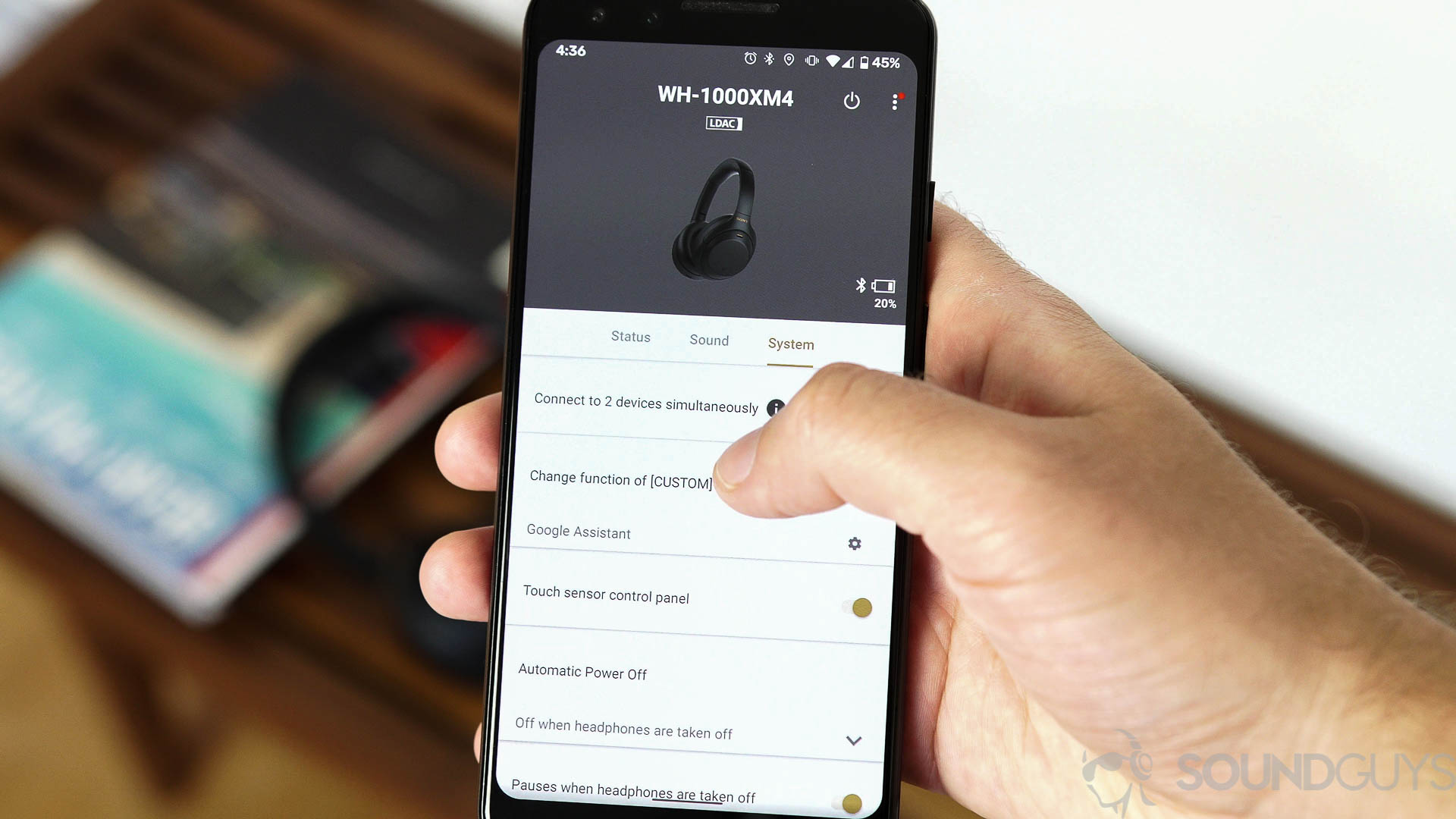
The Sony Headphones Connect app is great for audio tinkerers as it provides a custom EQ module where you can make granular adjustments to the sound profile. For a faster approach, you can choose from a handful of presets too. You can also use the app to remap the onboard controls, adjust ambient sound levels, prioritize sound quality or connection stability, and more.
To enable Sony 360 Reality Audio, Sony’s object-based audio standard, you need to let Sony analyze your ears from the Headphones Connect app. You can then enable 360 Reality Audio, which is limited to just a handful of music streaming services (Tidal, Deezer, and Nugs.net). Sony’s 360 Reality Audio is more useful to those who listen to music more often than they watch movies, whereas Samsung’s 360 audio solution is better for movie buffs.
Both noise canceling earbuds have good battery life

In our testing, the Sony WF-1000XM3 lasts 4 hours, 46 minutes on a single charge with ANC enabled, a whole two minutes less than the Galaxy Buds Pro’s recorded 4 hours, 48 minutes of playtime with ANC enabled. Both cases can fast charge their respective earbuds, with Sony, just 10 minutes of charge provides 90 minutes of playtime. When you place the Galaxy Buds Pro in the jewelry box case for 10 minutes, you get 85 minutes of playtime.
Sony’s charging case is larger than Samsung’s and provides three extra charge cycles, up to 18 hours of reserve battery. You get a few extra charge cycles from the Galaxy Buds Pro case, or up to 13 hours of extra juice. Again, the Galaxy Buds Pro supports wireless and USB-C charging, while Sony’s case only supports the latter.
Which headset has better noise canceling?
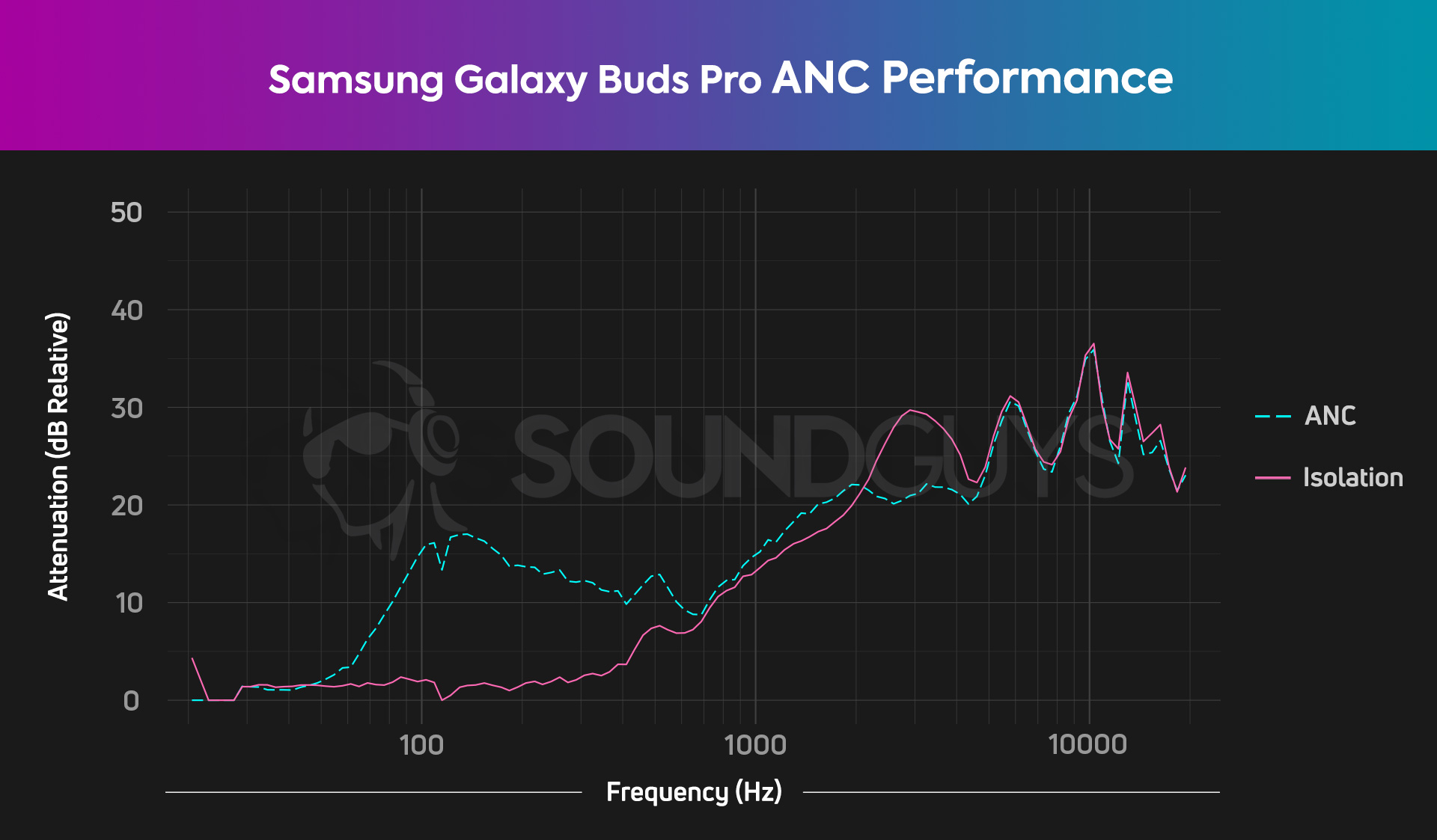
Both the Samsung Galaxy Buds Pro and Sony WF-1000XM3 feature noise canceling and Samsung’s is better. The higher up the dotted cyan line, the more attenuated a certain frequency range is. Sony was early to jump aboard the noise canceling true wireless earbuds train, and reigned king of the hill for a while. But newer competitors like the Galaxy Buds Pro, Samsung Galaxy Buds 2, and even the Amazon Echo Buds (2nd Gen) outperform Sony today. Sony’s noise canceling just can’t block out low and midrange sounds as effectively as Samsung’s earbuds.
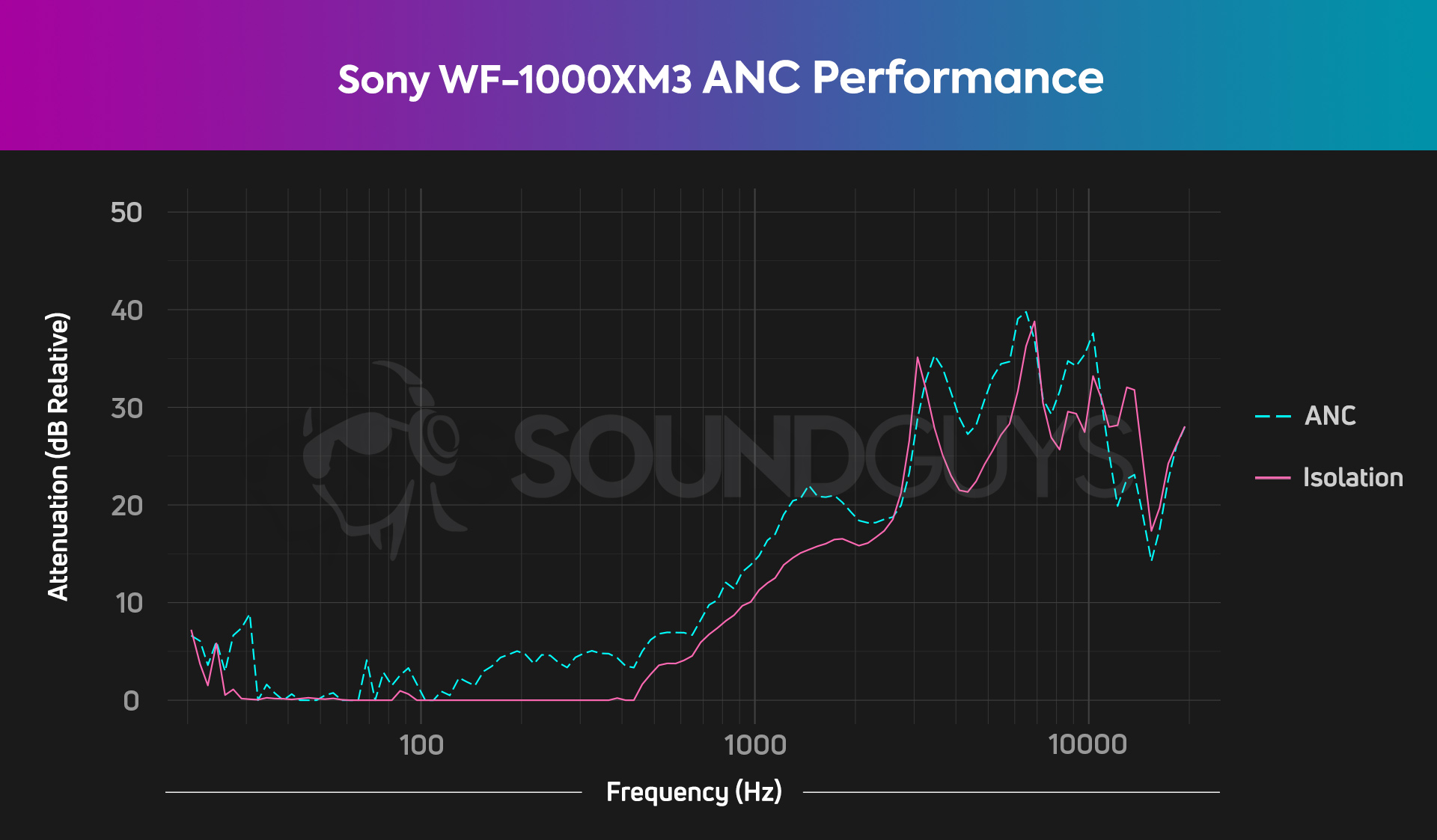
Passive isolation is also better with the Galaxy Buds Pro than it is with the WF-1000XM3. When a pair of earbuds can effectively block out your surroundings just from the reliable seals it forms to your ear canals, high-pitched noises like slamming file cabinets and chatty cubicle neighbors are quieted. ANC doesn’t do affect incidental sounds above 1kHz quite as effectively as lower, predictable ones. All of our charts, be it noise canceling, isolation, or frequency response, depict performance under ideal conditions. In order to achieve ANC performance reflected by the charts for either headset, you need to use the best ear tips for you, and crank ANC intensity up as high as it will go.
Both Samsung and Sony’s true wireless earbuds amplify bass notes
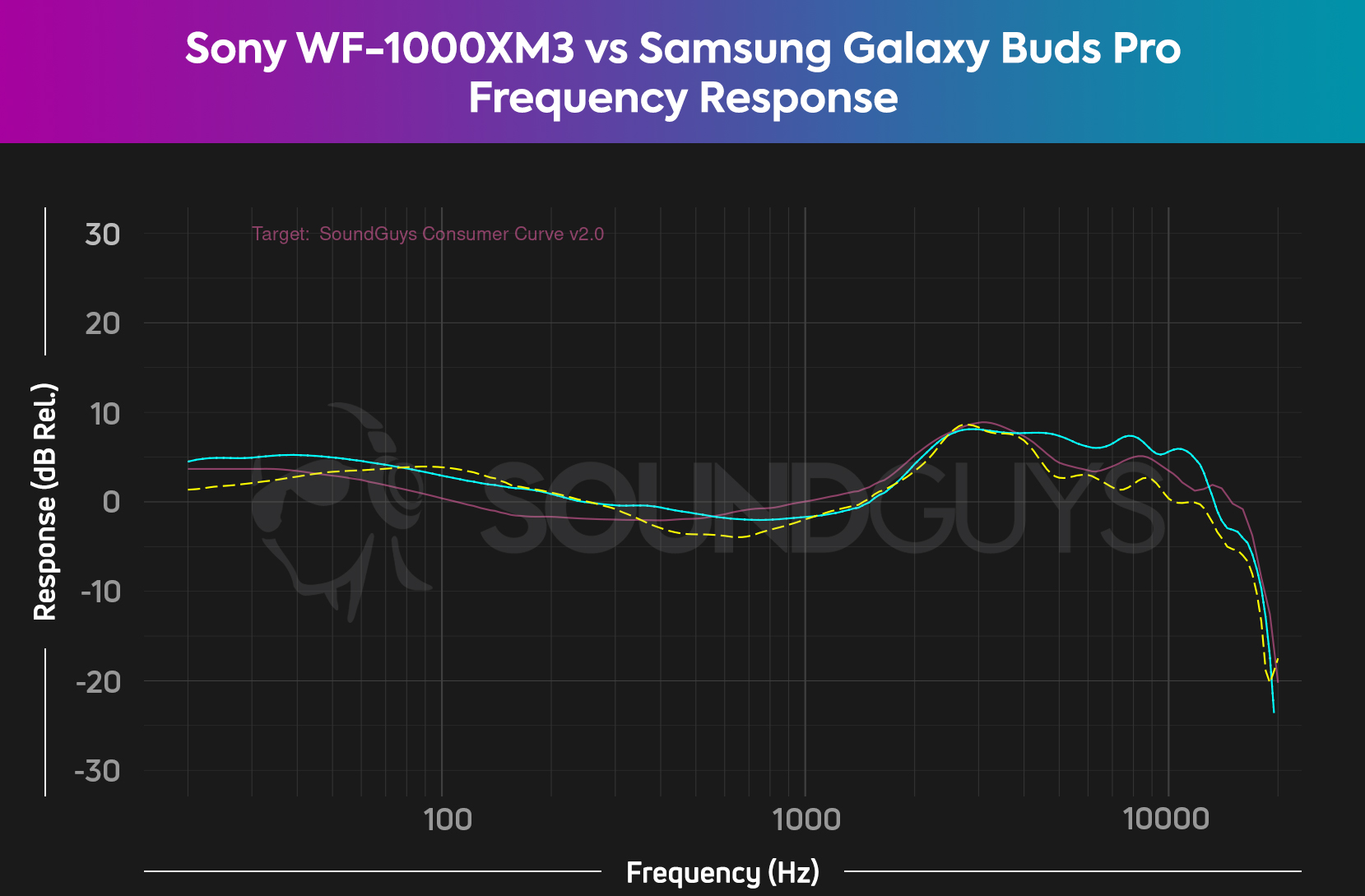
The Samsung Galaxy Buds Pro frequency response more closely follows our house curve, what we posit as the platonic ideal, than the Sony WF-1000XM3, though there’s very little to set them apart. The Galaxy Buds Pro amplifies high-frequency content more than the WF-1000XM3, as well as maintaining its output down to the lowest frequencies slightly better.
The good news is that with either headset you have some degree of EQ adjustment. Sony lets you play with a multi-band EQ module in the Sony Headphones Connect app, while Samsung lets you choose from a handful of sound profiles to best fit your listening preferences. Some smartphones even have their own software equalizer systems built in.
Sony has a trick up its sleeve with DSEE HX processing, which upscales compressed audio to render it near-high resolution quality. This can improve the sound quality of low-quality audio files, but you won’t experience much difference when DSEE HX processing is applied to well mastered, high-quality tracks. Both earbuds sound very good, and you won’t experience much auditory masking with either headset’s default sound profile.
Is the Sony WF-1000XM3 or Samsung Galaxy Buds Pro better for phone calls?

Samsung did a great job engineering the Galaxy Buds Pro’s microphone system, and it shows; this is the best mic quality within the Galaxy Buds line. Samsung integrates mesh into the hardware to reduce wind noise, which helps when you answer a call outdoors. Sony’s microphone system is very good too, but someone on the other end of a call is more likely to tell you your voice is muffled through Sony’s microphone array.
Take a few seconds to listen to our microphone samples below and tell use which you think sounds better.
Samsung Galaxy Buds Pro microphone demo (Ideal conditions):
Samsung Galaxy Buds Pro microphone demo (Office conditions):
Sony WF-1000XM3 microphone demo (Non-standardized):
Which microphone do you think sound better?
Hold up! Something’s different:
This article’s microphone demos were measured with our old testing system. We have since purchased a Bruel & Kjaer 5128 test fixture (and the appropriate support equipment) to update our testing and data collection. It will take a while to update our backlog of old test results, but we will update this review (and many others!) once we’re able with improved standardized microphone demos. Each new mic sample begins with the phrase, “This is a SoundGuys standardized microphone demonstration …”
Thank you for bearing with us, and we hope to see you again once we’ve sorted everything out.
With the Samsung Galaxy Buds Pro and Sony WF-1000XM3 discontinued, what should you get?

The last bit of information we need to slot in is cost. The Sony WF-1000XM3 has been dropping in price since the latest iteration was released. The Sony WF-1000XM3 sells for a bit less than the Galaxy Buds Pro but both are much cheaper than their original retail prices due to updated models.
With the discontinuation of WF-1000XM3, the next obvious choice is the Sony WF-1000XM4. These noise canceling wireless earphones feature a smaller footprint than the XM3 earbuds, and have much better noise canceling. You get the same IPX4 rating and wireless charging capabilities, but battery life is better on the newer headset too.


Samsung discontinued its Galaxy Buds Pro once it released the Samsung Galaxy Buds 2 Pro. Like Sony, Samsung improved its ANC in a major way here. The Galaxy Buds 2 Pro and Galaxy Buds Pro share the same IPX7 rating, and the Buds 2 Pro is the first in the Galaxy Buds line to have properly sensitive touch panels. If you don’t want to spend over $200 USD for the Galaxy Buds 2 Pro, we highly recommend the Samsung Galaxy Buds 2.

But what if you want to continue hunting for these discontinued headsets?

Generally speaking, unless you absolutely love all things Sony, own an iPhone, or are partial to the WF-1000XM3 design, the Samsung Galaxy Buds Pro is a better pick for most listeners. The Buds Pro are more durable, support more modes of charging, and boast a uniquely small footprint. Still, it’s not perfect, and the lack of support on the iOS Galaxy Buds app makes these a non-starter for iPhone owners. It’s worth keeping in mind that like the Apple ecosystem, some of the best features of the Galaxy Buds Pro, like the Samsung Scalable codec are only available to folks using Samsung devices. Paying a premium for unusable features may push you to team Sony.

The Sony WF-1000XM3 remains among the best true wireless earbuds you can buy, despite its age. Sony’s earbuds are as handsome as they come, and still rock clever processing tricks like Sony DSEE HX. If you need the ability to create a custom EQ or subscribe to a Sony 360 Reality Audio supported service like Tidal, then the WF-1000XM3 is still a great buy. If you want a more compact design and significantly better noise canceling performance, save up for the Sony WF-1000XM4. Sony’s true wireless earphones outperform the Apple AirPods Pro and Samsung Galaxy Buds Pro’s ANC.

iPhone owners actually have access to Sony’s companion app to boot, and can take advantage of all the earbuds’ software features. Even still, if you have an iPhone and are ready to pay this much for earbuds, the Apple AirPods Pro (2nd generation) is worth a peek.
Frequently asked questions
The Samsung Galaxy Buds 2 has better ANC than the Galaxy Buds Pro (and Sony WF-1000XM3, for that matter), but some of the other features have been scaled back. Check out our Samsung Galaxy Buds Pro vs Buds 2 comparison.
Both earbuds can be cleaned in basically the same manner as headphones. Perhaps with its IP rating, the Samsung Galaxy Buds Pro will be less stressful to clean, simply because you don’t have to worry about water exposure like with the Sony WF-1000XM3.