All products featured are independently chosen by us. However, SoundGuys may receive a commission on orders placed through its retail links. See our ethics statement.

Sony ULT Field 3 review: Fun at first, frustrating later
Published onApril 9, 2025
Sony ULT Field 3
The ULT Field 3 is one of the latest additions to Sony’s growing ULT lineup of rugged, portable Bluetooth speakers. It’s essentially the bigger sibling to the ULT Field 1 and replaces the outgoing SRS-XE300. The ULT Field 3 keeps the same price while introducing a fresh look and a few new features.
On paper, with “Powerful ULT sound” and a durable build, it looks like the perfect adventure-ready speaker—but how does it actually sound? Let’s crank it up and find out in this Sony ULT Field 3 review.
Editor’s note: this is the first version of the article. Updates will follow as the market changes.
With its rugged “drop-proof and shockproof” build, IP67 protection rating, and removable shoulder strap, the Sony ULT Field 3 is built for any listener who needs a weatherproof, portable speaker they can take camping, to the beach, or just out to the backyard.
What’s it like to use the Sony ULT Field 3?
The Sony ULT Field 3’s rectangular shape is wrapped in a durable fabric, with plastic end caps protecting the unit’s dual passive radiators. In addition to its IP67 rating, which makes it dustproof and water resistant, Sony claims the ULT Field 3 is dropproof, rustproof, and shockproof. Needless to say, this speaker is built to handle just about any trip into the great outdoors and back.
While the ULT Field 3 is easy enough to carry in one hand, it’s not the most packable speaker out there. It’s both taller and longer than something like the JBL Charge 6, so it takes up a bit more space in a bag. That said, Sony includes an adjustable shoulder strap, which definitely helps with portability. Bonus points for the recessed strap connectors—you can pop them up to attach the strap, but if you’re not using it, they sit flush with the top of the speaker and stay completely out of the way.

The control strip is on the top of the enclosure, including the speaker’s ULT button, aka your bass boost. Around the back, you’ll find a single In/Out USB-C port for charging the unit or your phone while out and about. Overall, design-wise, the ULT Field 3 checks quite a few boxes when it comes to features you’d expect to find on an outdoor-ready portable Bluetooth speaker.
The Sony ULT Field 3 operates via physical controls found along the top of the speakers enclosure. Below is a breakdown of how they operate:
| Action | Power button | Bluetooth button | Connect button | Play / Pause | Volume - | Volume + | ULT button |
|---|---|---|---|---|---|---|---|
| Action 1x Press | Power button Power on / off | Bluetooth button Enter pairing mode | Connect button Pair with other ULT speakers | Play / Pause Play / pause / answer / end call | Volume - Volume down | Volume + Volume up | ULT button Toggle ULT mode on / off |
What are the key features of the Sony ULT Field 3?
The Sony Sound Connect app has a few handy features, including a neat little feature that lets you choose between “Priority on Sound Quality” or “Priority on Stable Connection.” If you choose sound quality, it’ll automatically select the best Bluetooth codec between SBC and AAC. Suppose your connection’s acting up; switching to the stable connection mode forces it to use SBC for a more reliable stream.
If you’re not into the default ULT sound, you’re stuck with a custom EQ that really can’t match its bass-heavy impact.
This is also where you can pair a second ULT Field 3 for proper stereo performance and where you’ll find the 7-band customizable EQ. I was pretty excited to dive in and tweak the sound to my liking, but here’s some bummer news. You have to choose between using the ULT Sound preset or your own custom EQ, and unfortunately, the custom EQ doesn’t deliver the same deep, low-end punch that the ULT mode offers.
How does the Sony ULT Field 3 connect?

The ULT Field 3 connects over Bluetooth 5.3 and supports Google Fast Pair, multipoint connection, and, as mentioned, both SBC and AAC codecs. The USB-C port also pulls double duty, letting you charge the speaker or your phone while you’re listening.
To connect to other Sony ULT speakers, hit the Connect button on the control strip. Thanks to Sony’s Party Connect feature, you can link up to 100 ULT speakers if you know enough people, of course.
Pairing the Sony ULT Field 3 follows the usual steps as outlined below:
- Power on the ULT 3 Field
- Press the Bluetooth button once
- Open Bluetooth setting on your phone and select “ULT Field 3”
- Download and install the Sony Connect app to further control the ULT Field 3
How long does the Sony ULT Field 3’s battery last?

Sony advertises up to 24H of playback from the ULT Field 3 off a single charge with ULT sound mode engaged and is also quick charge ready. A 10-minute charge will get you approximately 122 minutes of playback.
How does the Sony ULT Field 3 sound?
With its ULT setting engaged, the ULT Field 3 provides decent sound right out of the box, but unfortunately, it has some severe limitations regarding sound customization.
Multi-Dimensional Audio Quality Scores (MDAQS)
The chart below shows how the sound of the Sony ULT Field 3 was assessed by the Multi-Dimensional Audio Quality Score (MDAQS) algorithm from HEAD acoustics.
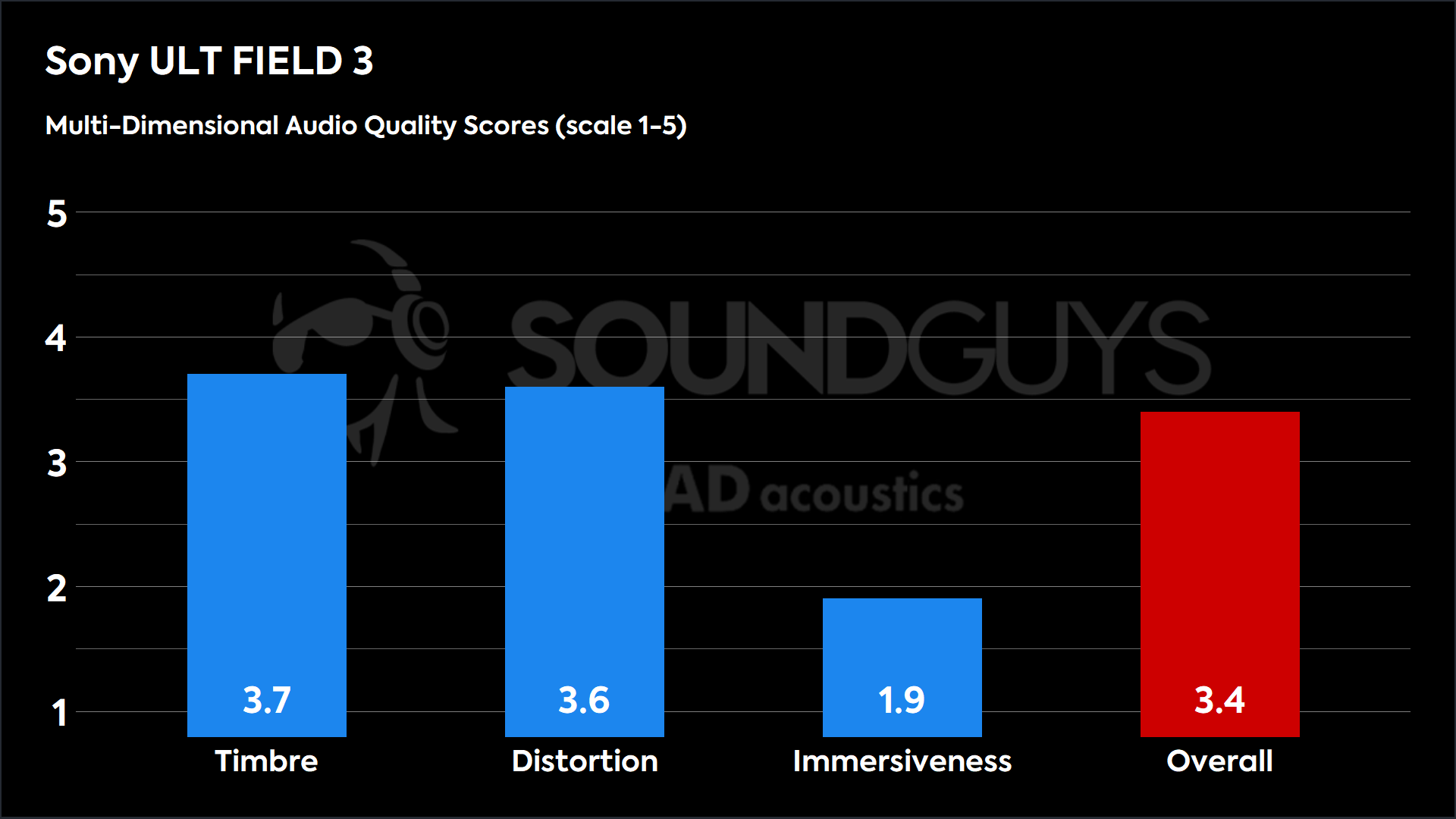
The Sony ULT Field 3 earns a respectable Timbre score of 3.7 and a solid 3.6 for Distortion. Its overall score takes a slight hit due to a lower Immersiveness rating—but that’s expected. MDAQS primarily evaluates stereo performance, and since the ULT Field 3 is a mono speaker, it naturally faces some limitations in that area.
Still, an overall score of 3.4 is quite good for a mono speaker. For comparison, the JBL Charge 6—also a mono unit—scored 2.7 overall, highlighting the ULT Field 3’s stronger performance despite similar form factors.
Timbre (MOS-T) represents how faithfully the speaker reproduces the frequency spectrum and temporal resolution (timing information).
Distortion (MOS-D) represents non-linearities and added noise: higher scores mean cleaner reproduction.
Immersiveness (MOS-I) represents perceived source width and positioning, which is how well virtual sound sources are defined in three-dimensional space.
See here for an explanation of MDAQS, how it works, and how it was developed.
Reviewer’s notes
Editor’s note: this review uses a hover-enabled glossary to describe sound quality based on a consensus vocabulary. You can read about it here.
Yes. Although it’s not a feature we see often anymore, the ULT Field 3 contains a microphone for taking phone calls while connected to the speaker.
Should you buy the Sony ULT Field 3?

If you’re more of a set-it-and-forget-it listener who rarely bothers with companion apps, the Sony ULT Field 3 delivers an enjoyable listening experience right out of the box. Combined with its rugged build, you’ll have a ready-for-just-about-anything Bluetooth speaker with decent sound and low-end response for your next adventure.
That said, at $199, it’s not cheap. If you expect to be able to dive into the EQ and fine-tune the sound of your new speaker, the ULT Field 3 is not for you. Consider a different option that offers more thorough and customizable EQ options.

What should you get instead of the Sony ULT Field 3?
For the same price, consider the JBL Charge 6 ($199 at Amazon). It offers a similarly rugged, durable build and long battery life—but more importantly, a far more customizable sound. With its 7-band EQ, you can tailor the Charge 6’s audio to your preferences in a way the ULT Field 3 just doesn’t allow. Check out our video above for a full breakdown of everything new in JBL’s latest update.

Alternatively, save a few bucks and snag a Soundcore Boom 2. This more affordable speaker offers a whopping 80 W of stereo output and features built-in party lights on its passive radiators, as well as a variety of EQ options. While it’s not dust-proof, it is water resistant thanks to an IPX7 protection rating and is also designed to float on water. You can find one for $89.99 at Amazon.
Frequently asked questions
Yes, you can use the Sony ULT Field 3 while charging.
No, the ULT Field 3 does not offer an AUX in. Bluetooth is your only connection option.
While the Sony ULT Field 3 is not designed to be used with a TV, you could technically connect it to a TV if it offers a Bluetooth connection.
The Sony ULT Field provides mono playback. You need to pair a second ULT Field 3 for stereo performance.
Yes! The Sony ULT Field 3 can charge a USB-C device in the field.