All products featured are independently chosen by us. However, SoundGuys may receive a commission on orders placed through its retail links. See our ethics statement.

Sony SRS-XE200 review
Published onJanuary 15, 2025
Sony SRS-XE200
It isn’t easy to stand out in a crowded Bluetooth speaker market. The Sony SRS-XE200 steps up to the plate at an attainable price with party modes, waterproofing, and more. Let’s see if it’s unique enough to fit your needs.
What you need to know about the Sony SRS-XE200

- Sony SRS-XE200: $129 / $129 CAD / £99
Sitting at the budget end of the Sony Bluetooth speakers lineup, below the chunkier Sony SRS-XE300, the Sony SRS-XE200 is the size of a speaker you might take to a picnic. At 800g, the speaker is for someone who wants a portable speaker that isn’t so minuscule that it sounds compromised. Sony provides a choice of colors that span grey (our test unit) to safety orange to suit your style because the SRS-XE200 makes sense in a studio apartment too.
What’s good about the Sony SRS-XE200?
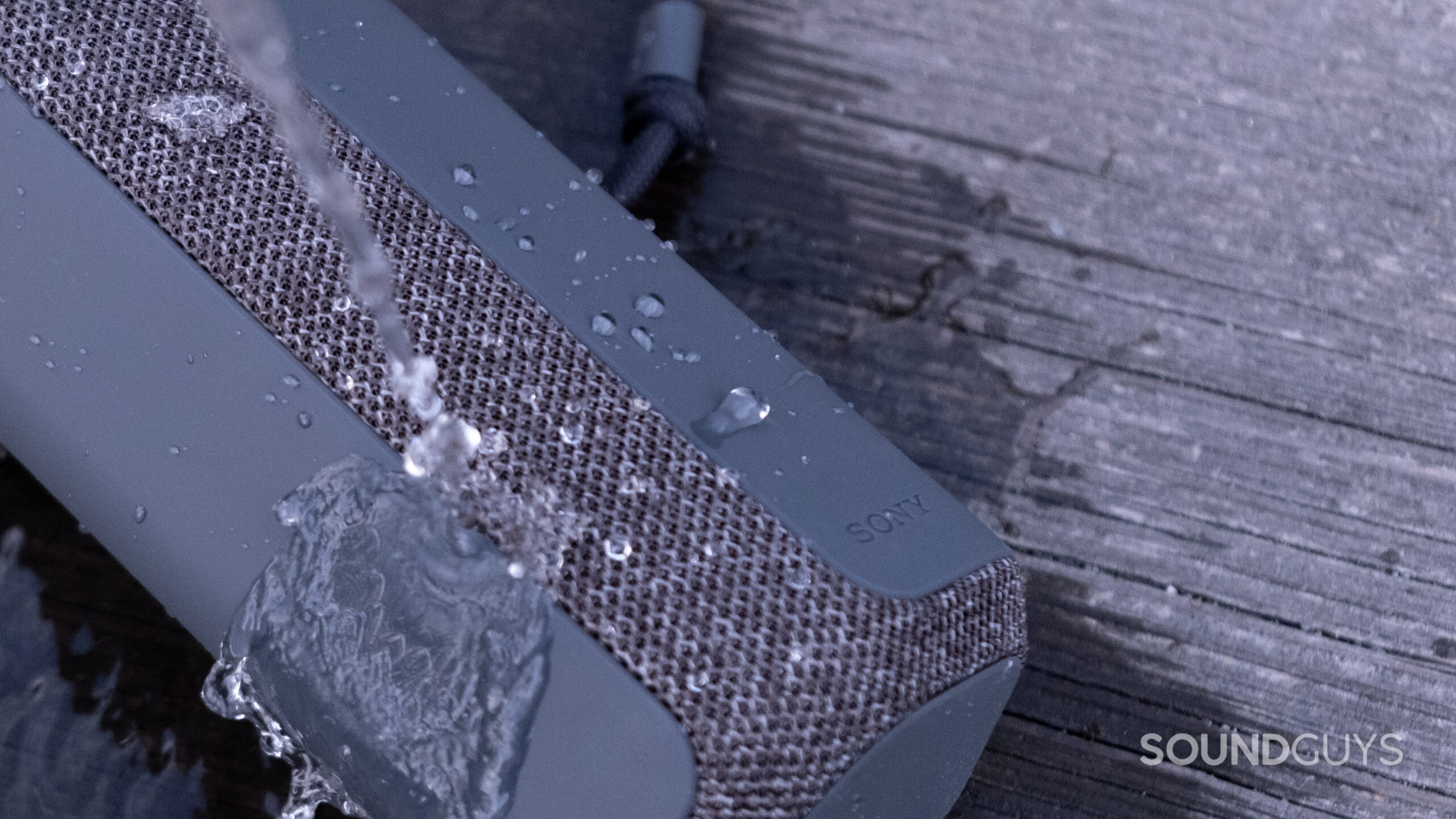
The Sony SRS-XE200 is easy to use from the jump, scarcely requiring a glance at the manual. Powering on and pairing is intuitive, with prominent and clear symbols for power and Bluetooth. Tactile buttons sport indicator lights to show status.
Covered in a dense mesh and rubberized plastic, an IP67 rating assures that the SRS-XE200 is dustproof and waterproof. Sony includes a handy long nylon twill rope you can use as a handle or to tie to your backpack. You can’t remove it neatly, but for most folks, it’s better to have it permanently affixed and threaded through the speaker’s body.
The Sony Music Center app (iOS/Android) adds some functionality, having most of what you’d want: an equalizer (albeit rudimentary), power settings like Stamina mode to preserve battery life, audio quality settings, updates, and party mode. Unusually, the SRS-XE200 includes a dedicated microphone for hands-free phone calls. You can also use your smart assistant, so long as you have a phone connection and your preferred assistant isn’t Alexa.
The pentagonal tube-shaped SRS-XE200 directs the sound out from the strip of fabric running down the length of one side of the speaker. The pentagonal shape gives you extra options for where you want to aim the sound. For example, if you sit outside on a blanket with the speaker on the ground, the SRS-XE200 just rotates back or stands on end.
Sony outdoes some of its competition by not just offering the usual SBC and AAC but adding its LDAC codec as well. LDAC is a moot point if you stick with Apple devices, but for Android users, you get the potential for better audio quality. The sound is pretty good for its size — the SRS-XE200 conveys bass, mids, and treble decently, and an admittedly narrow version of stereo, if you want.
What’s not so good about the Sony SRS-XE200?
While pairing the SRS-XE200 is easy, updates can hamper the streamlined process by taking 10 minutes or more. Increasingly, speakers have ditched aux inputs, and the SRS-XE200 doesn’t have one either, limiting your input options to Bluetooth sources.
For its size, the SRS-XE200 is loud, but it’s not going to replace or compete with the larger loudspeakers. Even the slightly larger SRS-XE300 will improve your experience in terms of overall volume. The SRS-XE200 can get a bit compressed sounding when the output is high, but it’s not bad at all.
In the Sony Music Center app, you can choose stereo or mono (with mono the default), and due to the small size, it can be difficult to perceive the stereo effect unless you pay extra attention. If you have it in stereo and stand the SRS-XE200 on its end, you won’t hear stereo exactly, just a stereo mix spread top and bottom, rather than left and right. You can add up to 100 speakers via the Sony Music Center app to create a party mode, provided they are all Sony Bluetooth speakers compatible with the app.
The app lets you choose your codec (giving the option to prioritize sound quality), but on Android, it sometimes defaults to AAC when the settings should switch to LDAC.

Sony SRS-XE200 specs
Here’s a chart of specs for the Sony SRS-XE200.
| Sony SRS-XE200 | |
|---|---|
Size | 90 x 208 x 94 mm |
Weight | 800g |
IP certification | IP67 |
Wired audio connection | N/A |
Wireless audio connection | Bluetooth 5.2; SBC, AAC, and LDAC |
Controls | Button/Voice |
Battery life | 16 hours |
Fast charging | Yes: 10-minute charge = 70 minutes playtime |
Connector | USB-C |
Price | $129 |
Sony SRS-XE200 review: Should you buy it?

The Sony SRS-XE200 is a great deal for under $100. Its dedicated per-function buttons make it very easy to use. It sounds good with decent bass volume for its size, as long as you don’t have unrealistic expectations. Sure, the speaker won’t rattle the block, but for hanging out in the park, on your porch, or listening to music in the kitchen, the SRS-XE200 delivers.
The clever form factor can double as a stand for your mobile device if placed on its side; you can prop your tablet or phone against it to watch a show or make a video call. Even though the EQ is only three-band, it’ll still help you tweak the sound. These thoughtful design choices, the stamina power setting, and a 16-hour battery rating should help you decide if it’s right for you.
Now, those willing to shell out a bit more might prefer the Sony SRS-XE300 (on the product’s website) and its larger size and higher output capabilities. Also, consider the Bose SoundLink Flex ($129 at Amazon) which shares the same IP67 rating and also has a mic. While the 589g weight is noticeably lighter, the SoundLink Flex runs on the older Bluetooth 4.2 with just the SBC codec.
JBL has a full line of Bluetooth speakers to suit most people’s niche case uses too. The larger Charge 5 ($149 at Amazon) and smaller Flip 6 ($99 at Amazon) are good options, both with IP67 ratings. These feature PartyBoost (which allows you to connect other JBL speakers from the same era), but you miss out on features like the built-in mic and the LDAC codec. You won’t get the same stereo capability as the Sony without adding a second speaker.

Frequently asked questions about the Sony SRS-XE200
Pairing the Sony SRS-XE200 is pretty simple. Here’s how to do it. Subsequent pairing should occur automatically, though you can manually select the SRS-XE200 in your previously connected devices if it doesn’t do it automatically.
- Enable Bluetooth on your device’s settings.
- Turn on the Sony SRS-XE200.
- Press and hold the Bluetooth button on the speaker until the light blinks.
- Select the SRS-XE200 on your device.
No, both JBL and Sony require you exclusively use their branded speakers to synchronize them.