All products featured are independently chosen by us. However, SoundGuys may receive a commission on orders placed through its retail links. See our ethics statement.

Sony INZONE H3 review
November 1, 2022
Sony INZONE H3
The Sony INZONE H3 is the least expensive option in Sony’s new line of INZONE gaming headsets. Unlike its pricier siblings, it’s entirely wired, using a standard analog 3.5mm headphone jack connector. The headset has the same styling as the rest of the range, featuring the same colour and comfort, and echoing the design of the PlayStation 5. But can the build quality and design make up for the places where this headset falls short?
We spent one week with the Sony INZONE H3 to find out everything you’d want to know.
Editor’s note: this review was updated November 1, 2022 to address formatting changes and add a microphone score based on the results of our reader feedback poll. Thanks for voting!
The Sony INZONE H3 is a decent choice for gamers looking for a cheap wired headset that’s adept at voice chatting. It’s also an option for anyone wanting a simple wired headset for online calls, both professional and casual.
What is the Sony INZONE H3 like?

The Sony INZONE H3 features an all plastic design in an off-white colour scheme. It has a pleather headband and lightweight design that makes it comfortable for several hours of use. The ear pads are made out of a fabric material that’s breathable enough for long term sessions; a listener’s ears won’t get too hot while using this headset. The H3 is on the larger side when it comes to the size of the ear cups, making it less practical for use outside of the home. Like most headsets it features adjustable sizing and ear cups that pivot to fit the user’s head.
How do you control the Sony INZONE H3?

Unlike the H7 and H9, the Sony INZONE H3 features a single control on the left ear cup. This volume knob resembles a mouse scroll wheel, but is a bit on the stiffer side. Unfortunately it adjusts the volume only on the headset side and is unable to control the operating system’s volume level on your device. There are no other controls on the headset itself, although the Sony INZONE Hub software does leave some additional options for extending the functionality of the headset.
How does the INZONE Hub software work?
If you’re using a PC, the Sony INZONE Hub software works well for expanding the features of the headset. Although it’s a little limited due to the H3’s lack of features, this software still offers good options for adjusting the EQ on this headset, as well as allowing access to audio spatialization features using Sony 360 Reality Audio.
Is the Sony INZONE H3 good for gaming?

Although the sound quality isn’t the best, the Sony INZONE H3 is still a worthy option for gaming. The lightweight design and easy to use microphone make for a nice experience, no matter what platform you game on. We tried it with Guilty Gear Strive, where the intense soundtrack and exciting action sounded enjoyable. It also performs well with voice chat, making it appropriate for everything from work calls to late night Discord hangouts.
How does the Sony INZONE H3 connect?

The Sony INZONE H3 cable terminates in a 3.5mm TRRS headphone jack. This means it works with a wide range of devices, everything from mobile phones to personal computers. It works well with the PlayStation 5 thanks to the headphone jack inside the controller, as well as the Xbox Series S/X consoles. Switch users will have a good time using it on the go, but may have trouble using it on a couch in docked mode. It also works well with the Steam Deck. Unlike the H7 and H9 it has no other connectivity options.
How is the sound isolation on the Sony INZONE H3?
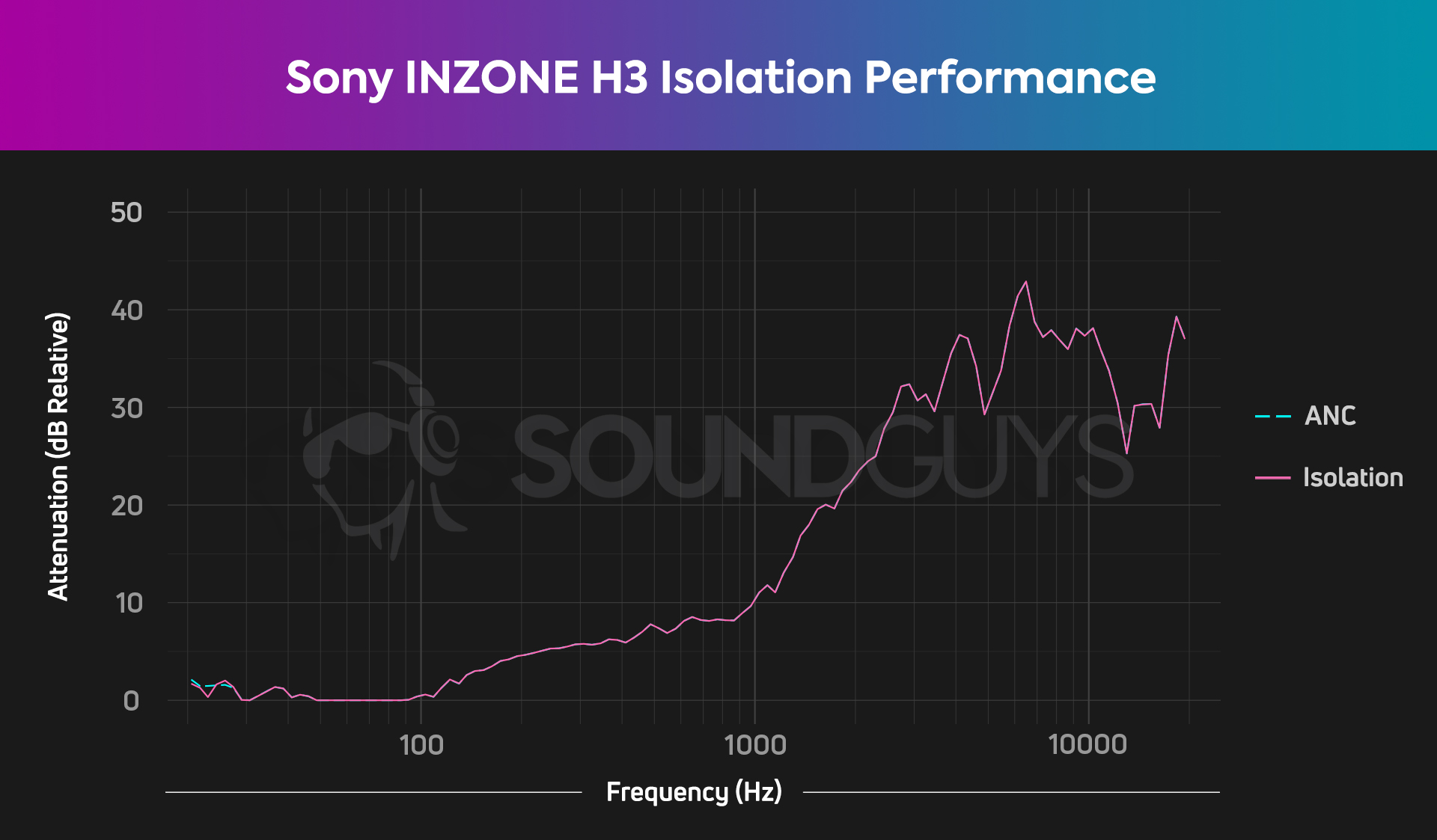
Unsurprisingly, the noise isolation provided by the Sony INZONE H3 is similar to the two other headsets in this product range. It’s well suited to masking the voices of those around you. However, it falls a little short when it comes to someone else playing music in the same room, AC hums, and outside traffic, for example. Performance like this is pretty average for a gaming headset, but it doesn’t clamp on the users head too tightly, which is nice. Unlike the INZONE H9, this headset doesn’t offer anything in the way of active noise canceling.
How does the Sony INZONE H3 sound?
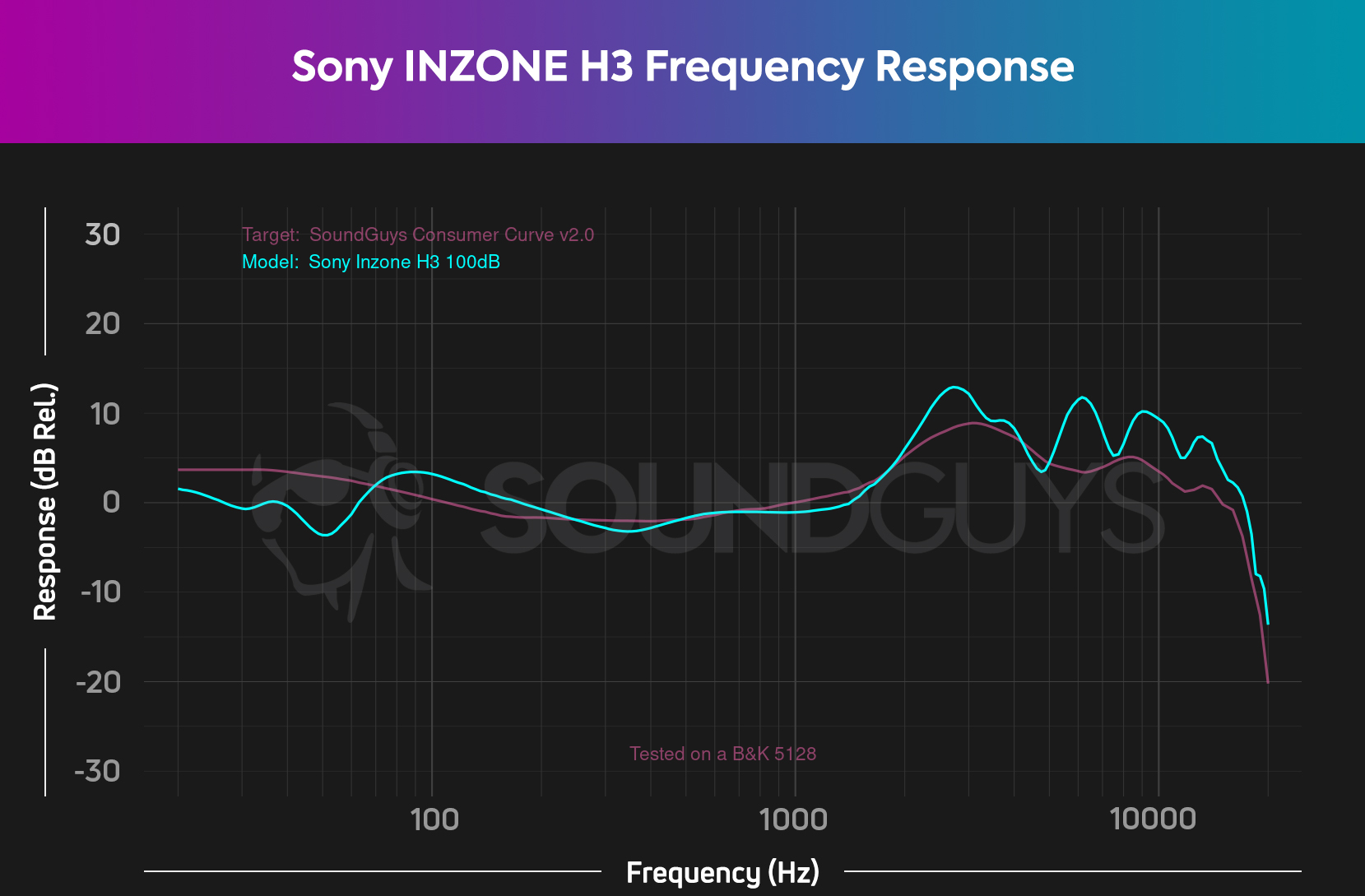
The frequency response of the Sony INZONE H3 isn’t exceptional. While the midrange is mostly consistent with the SoundGuys ideal frequency response curve, the low end suffers from a lack of sub bass. Worse, the high end deviates notably from our ideal curve, particularly above 5KHz where there’s a lot more energy that we’d like. This often causes music to sound hissy or overly sibilant. This makes listening on the H3 a mediocre experience, although it is still suitable for tasks that don’t involve critical listening, such as games and voice chat.
Lows, mids, and highs
In testing music with the headset, the issues with the high end immediately stood out. Vocals in Bohemian Rhapsody by Queen sounded notably different from what I’m used to hearing on other headphones. The cymbals on Broken by Late of the Pier likewise sounded overly hissy. One song that did sound fairly enjoyable on the headset was Feel Good Inc. by Gorillaz, indicating that bass oriented music may be served better here.
How is the Sony INZONE H3 microphone?
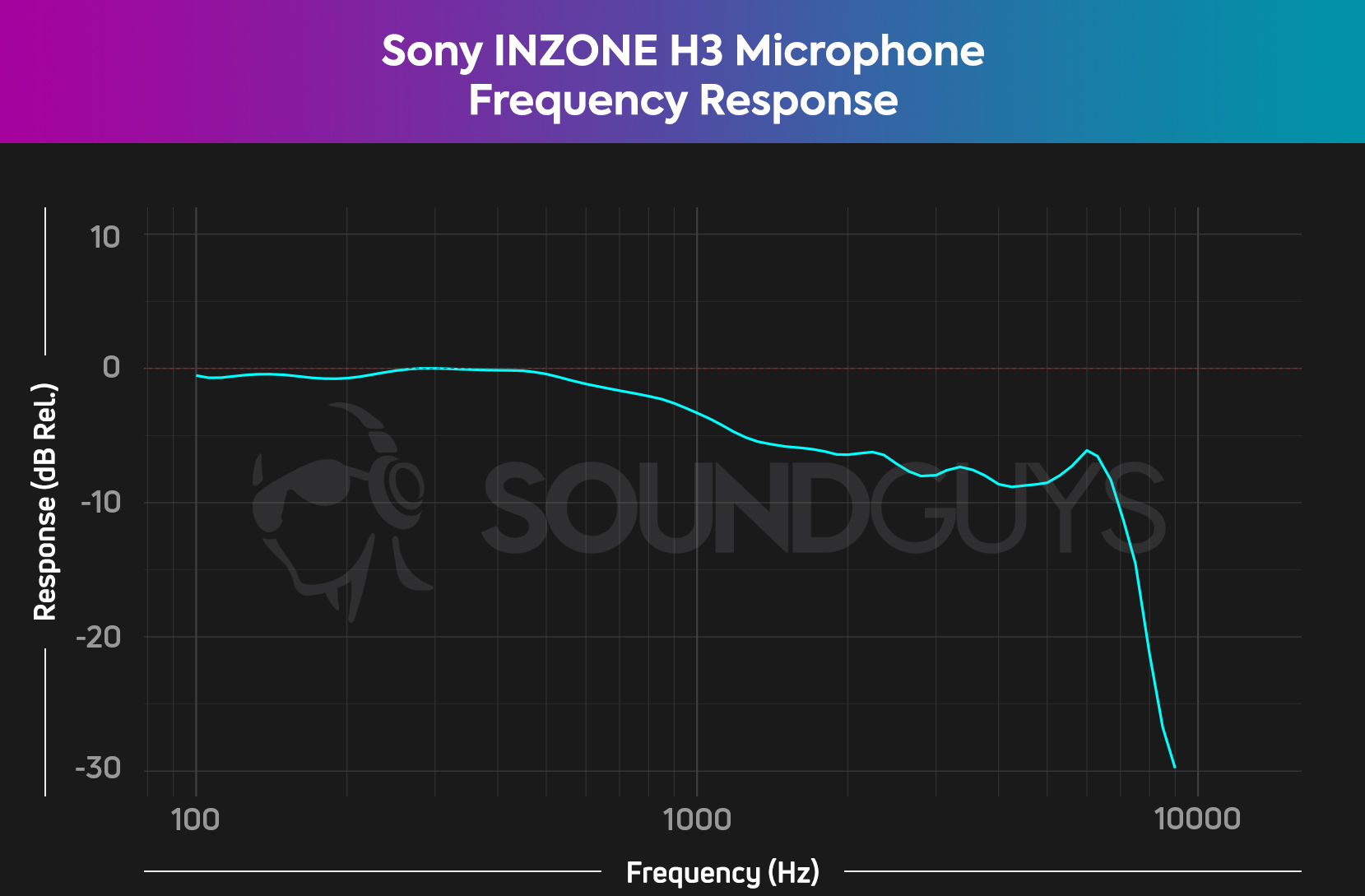
The microphone on the Sony INZONE H3 has acceptable performance, consistent with other gaming headsets. It has a slight rolloff up to the high-midrange where it sharply drops off around 7KHz. Unfortunately the microphone is firmly attached to the headset, making the headset useful almost exclusively when gaming at home. It’s easy to manipulate up and down however, as well as closer and further away from the user’s mouth.
You can listen and judge the quality of the microphone for yourself, and cast your vote accordingly.
Sony INZONE H3 microphone demo (Ideal):
Sony INZONE H3 microphone demo (Office):
How does the microphone sound to you?
Should you buy the Sony INZONE H3?

Overall it’s hard to recommend the Sony INZONE H3. Its sound quality and connectivity falls well short of higher-end siblings like the H7 and H9. If you’re in the market for a simple gaming headset that just plugs in and works this may work for you, but it’s easily outclassed by other gaming headsets in the same price range. However it is still fairly well built, and if comfort is far away your highest priority, this could definitely reliably sit on your head for hours on end. If you know what you want and you’re interested in a gaming headset meant specifically for PlayStation consoles, this isn’t the worst option we’ve ever seen.

What should you get instead of the Sony INZONE H3?
The first port of call for a wired gaming headset that exceeds the quality of the Sony INZONE H3 while costing roughly the same amount is the Audio-Technica ATH-GL3. Also, it may be worth checking out the HyperX Cloud Alpha—it’s years old, but a wired workhorse of a gaming headset. You may also want to consider the Razer Barracuda X, a wireless gaming headset in the same price range. If you’re dedicated to buying a Sony product, the Sony INZONE H7 and H9 are both better options, although they are pricier than some of their competitors.
Frequently asked questions about the Sony INZONE H3
The Sony INZONE H3 is the cheapest option of the new INZONE product line. Compared to the H7 and H9 it appears to have some different internal components, giving it a different frequency response curve. The more expensive H7 adds wireless connectivity, while the H9 adds active noise canceling.
Thank you for being part of our community. Read our Comment Policy before posting.