All products featured are independently chosen by us. However, SoundGuys may receive a commission on orders placed through its retail links. See our ethics statement.

Sony INZONE Buds review
Published onFebruary 16, 2024
Sony INZONE Buds
Gaming earbuds are a growing niche, primarily for their excellent portability and mobility. Sony aims to provide the ideal set of earbuds for PS5 and PC gamers with the Sony INZONE Buds. Do these earbuds give gamers enough features and functionality to justify their high price tag? Find out in our Sony INZONE Buds review.
Editor’s note: this is the first version of the article. Updates will follow as the market changes.
The Sony INZONE Buds are for PS5 and PC gamers that prefer using earbuds to headsets.
What’s it like to use the Sony INZONE Buds?

The Sony INZONE Buds have a design philosophy that follows the PS5 and other INZONE products, especially if you go with the white color option (the earbuds are also available in black). The charging case has a slightly weird shape that isn’t a perfect rectangle, so it is a bit chunky to carry around in a pocket. Pop open the charging case, and you find the earbuds and USB-C dongle, which slot nicely into position with a magnetic click.
Most of the time, you’ll need the USB-C dongle to use the Sony INZONE Buds. There’s no regular Bluetooth support, but you can connect to the earbuds if your device supports Bluetooth LE. You plug the dongle into your PS5 or PC to use the earbuds. You can then flip the toggle on the dongle to switch from PS5/Mobile to PC mode, depending on which device you are connected to.
Sony uses a transceiver dongle to minimize latency time, essential for gaming. That said, in a world where we have aptX low latency and continuously evolving Bluetooth technology, having to use a dongle feels like ancient technology. The dongle is one more thing you have to remember to bring with you if you plan on using the earbuds in more than one environment. I forgot the dongle in my PC at the office, which meant the earbuds were useless when I brought them home to use on my PS5.

You can output audio from almost any device with a USB-C output, but you get limited functionality. For example, I could stream audio from my iPhone 15 Pro and MacBook Pro to the Sony INZONE Buds, but there was no system volume control. I had to go into Spotify directly and use the volume controls there to adjust the volume. These aren’t very versatile earbuds, and you need to stay wherever your PC or PS5 is.
With an IPX4 water-resistance rating, you don’t need to worry about ruining the earbuds during the sweatiest of gaming sessions. The box includes four sizes of ear tips, and I didn’t experience any comfort issues while wearing the Sony INZONE Buds for multiple hours at a time.
How do you control the Sony INZONE Buds?
Each earbud supports tap controls. Sony made some interesting choices here, such as the ability to increase the volume from the earbuds but not decrease the volume. You can change the controls using the INZONE Hub software, such as adding the ability to adjust the mix between chat and game volume.
| Left earbud | Right earbud | |
|---|---|---|
Single tap | Left earbud ANC/Ambient modes | Right earbud Increase volume |
Double tap | Left earbud Answer call / end call | Right earbud Answer call / end call |
Tap and hold | Left earbud Turn microphones on/off, reject call | Right earbud Turn microphones on/off, reject call |
Should you use the Sony INZONE Hub for the Sony INZONE Buds?
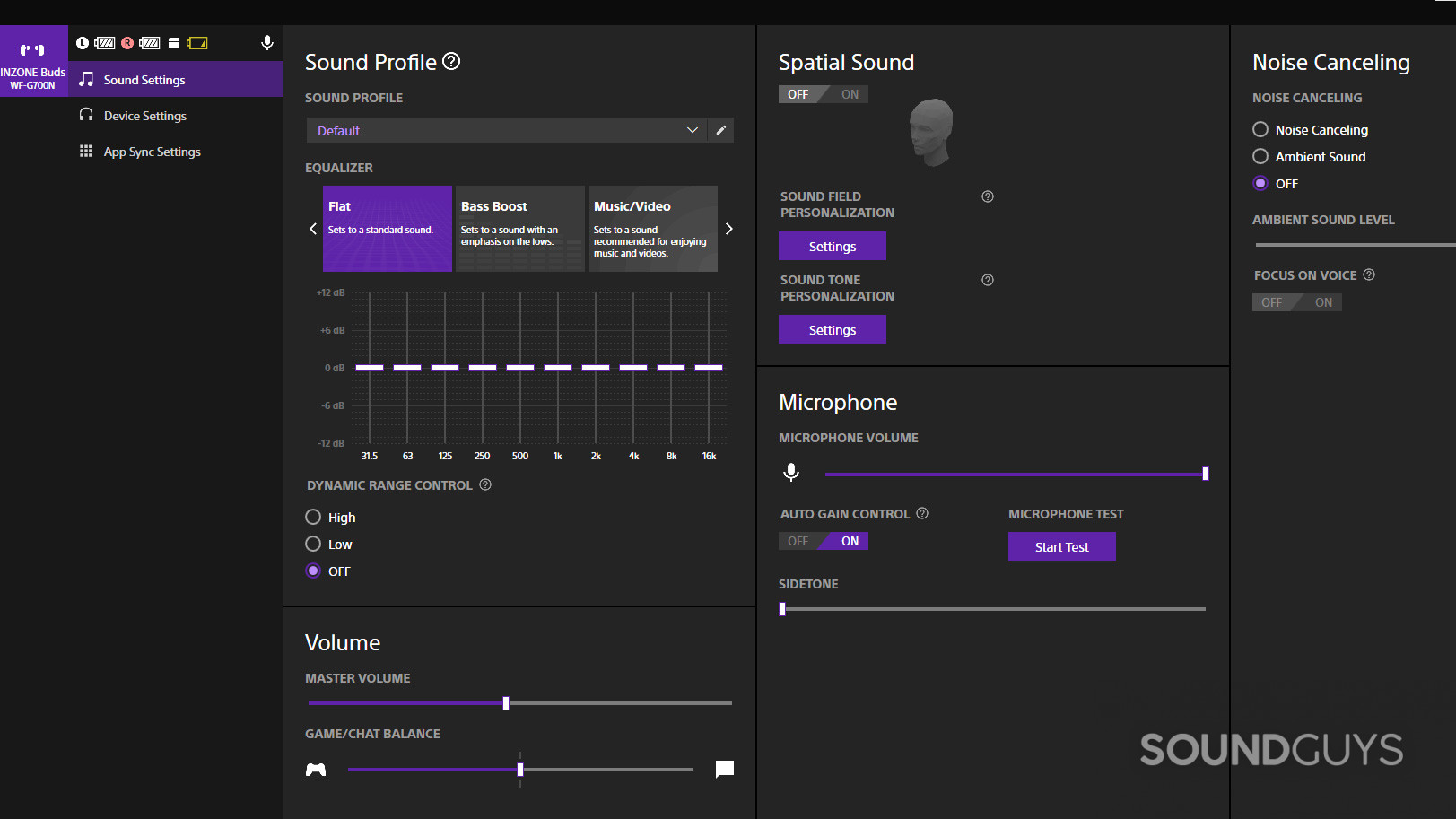
The Sony INZONE Hub unlocks the complete feature set of the Sony INZONE Buds. Unfortunately, this software is only available for Windows. You’re out of luck if you plan on exclusively using the Sony INZONE Buds with your PS5, Android phone, iPhone, or Mac.
The number of hoops that Sony makes you jump through just to unlock the functionality you paid for with these earbuds is pretty absurd. For example, let’s say you want to use the Spatial Sound feature on your phone. First, you need to connect the earbuds to a PC and download the Sony INZONE Hub software. Next, you need to download the Sony 360 Spatial Sound Personalizer app on your phone, which takes pictures of your ears for its sound personalization algorithm. Then, you must make a Sony account and sign in to both the PC software and the phone app (say goodbye to data privacy). Finally, you are ready to do the sound field personalization and use Spatial Sound. You can then unplug the transceiver from the PC and plug it into the device you want to listen to. Fun, right?
Inside the Sony INZONE Hub, you’ll also find an equalizer to adjust the earbuds’ sound, dynamic range control, microphone settings, and game/chat balance.
How do the Sony INZONE Buds connect?

Connectivity is my biggest gripe with the Sony INZONE Buds. The main benefit of gaming with earbuds instead of headphones is the portability and mobility. Wouldn’t it make sense to include Bluetooth so you can use the earbuds with mobile devices? I guess Sony doesn’t think so. If you have a recent flagship Android phone, you can use the Sony INZONE Buds with Bluetooth LE, but everyone else will have to use the USB-C dongle.
If you plan on leaving the transceiver plugged into your gaming PC or PS5 all the time and only using the earbuds on that one device, then you won’t have any connectivity issues, and the lag time is minimal. However, at that point, why not save money and just use wired headphones or earbuds instead?
To use the Sony INZONE Buds with Bluetooth LE, follow these steps:
- Place the earbuds inside their charging case with the lid open.
- Hold the pairing button on the back of the charging case for 5 seconds.
- The indicator light on the charging case will flash blue, signaling that the earbuds are in pairing mode.
- Take the earbuds out of the charging case and place them in your ears.
- Find the earbuds from within the Bluetooth settings on your Android device.
How long does the Sony INZONE battery last?

In our battery testing, the Sony INZONE Buds lasted 11 hours and 44 minutes on a single charge. This closely matches Sony’s 12 hours of stated battery life, and is excellent battery life for a set of wireless earbuds. Perfect for long gaming sessions, the extensive battery life will also help lengthen the lifespan of the earbuds,
The Sony INZONE Buds do not have fast charging. Sony states that it takes about 2 hours to charge the earbuds fully.
How well do the Sony INZONE Buds cancel noise?
Loading chart ...
In addition to passive isolation from a tight seal with the included ear tips, the Sony INZONE Buds have excellent active noise canceling. With ANC enabled, most environmental noise only sounds about 10-25% as loud as when you aren’t wearing the earbuds.
Notably, the ANC provides additional attenuation compared to isolation alone across the audible spectrum. The ANC technology in most earbuds and headphones only has an impact on low and mid frequencies. With the Sony INZONE Buds, you’ll notice higher frequencies being canceled by the ANC, which helps block out the sounds of people talking or pots and pans clanking from a kitchen.
On the other hand, you can use the Ambient Sound mode to amplify your surroundings. This is helpful when you want to play video games while talking to someone in the same room.
How do the Sony INZONE Buds sound?
The Sony INZONE Buds work fine for listening to music and gaming without standout performance features or flaws.
Multi-Dimensional Audio Quality Scores (MDAQS)
The chart below shows how the sound of the Sony INZONE Buds was assessed by the Multi-Dimensional Audio Quality Score (MDAQS) algorithm from HEAD acoustics.
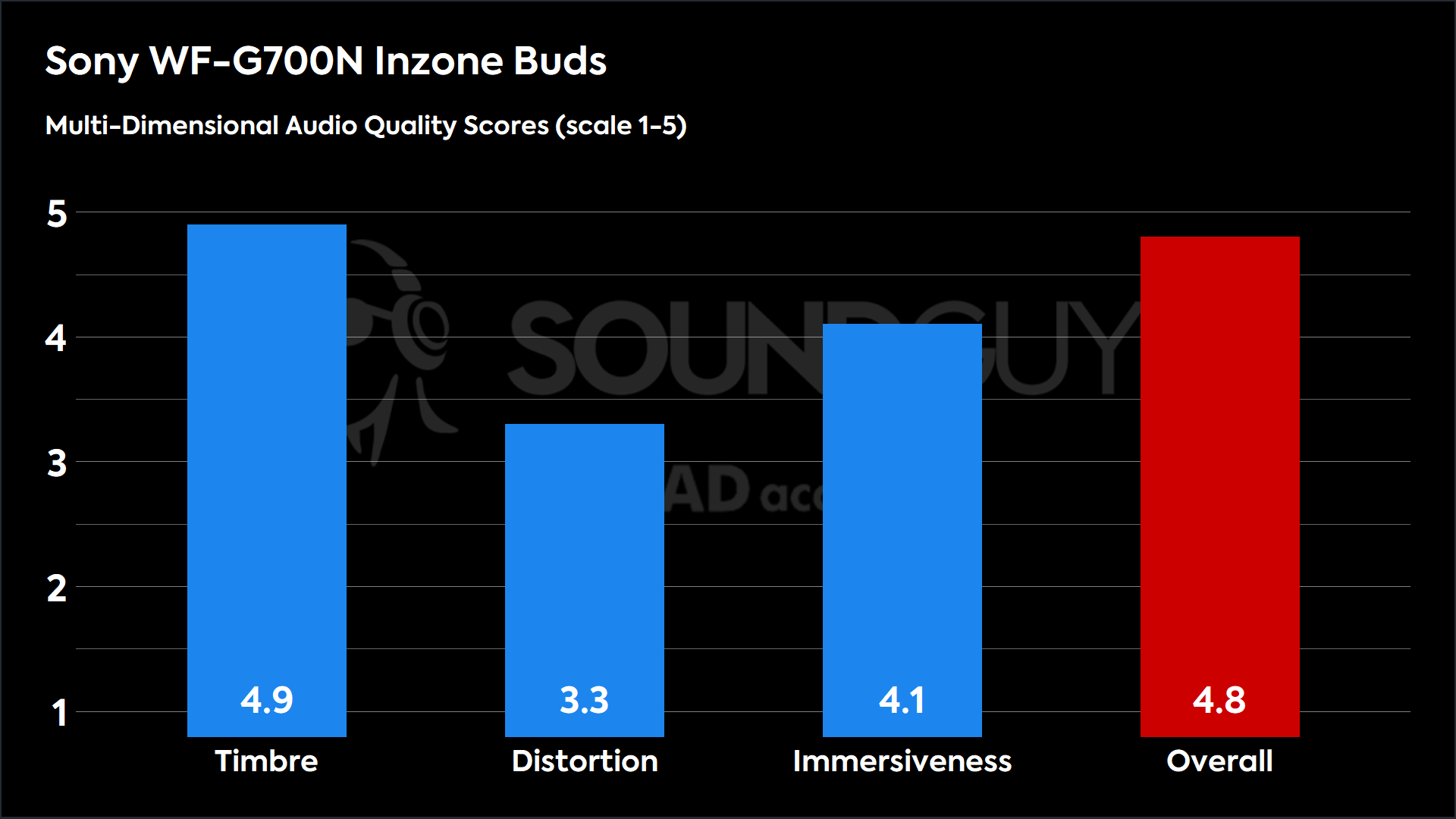
The Sony INZONE Buds scored highly in our MDQAS testing that simulates a panel of listeners. This means that most people will likely enjoy the sound of the Sony INZONE Buds.
Timbre (MOS-T) represents how faithfully the earbuds reproduce the frequency spectrum and temporal resolution (timing information).
Distortion (MOS-D) represents non-linearities and added noise: higher scores mean cleaner reproduction.
Immersiveness (MOS-I) represents perceived source width and positioning: how well virtual sound sources are defined in three-dimensional space.
See here for an explanation of MDAQS, how it works, and how it was developed.
Reviewer’s notes
Editor’s note: this review uses a hover-enabled glossary to describe sound quality based on a consensus vocabulary. You can read about it here.
Objective Measurements
Loading chart ...
As you can see in the chart above, the frequency response of the Sony INZONE Buds very closely follows our headphone preference curve. We think that most people will enjoy the default sound of these earbuds for listening to music, as they don’t over-emphasize low, mid, or high frequencies.
How good is the Sony INZONE Buds microphone?
Your teammates will understand what you are saying in your microphone with the Sony INZONE Buds. That said, your voice won’t sound as clear as it would on a gaming headset with the microphone right in front of your mouth. Listen to the microphone demo below, and let us know what you think.
Sony INZONE Buds microphone demo (Ideal conditions):
How does the microphone sound to you?
Sony INZONE Buds microphone demo (Office conditions):
Sony INZONE Buds microphone demo (Street conditions):
Sony INZONE Buds microphone demo (Windy conditions):
Sony INZONE Buds microphone demo (Reverberant space):
The microphones on the Sony INZONE Buds don’t do an exceptional job of blocking out background noise. That said, you can only really use these earbuds at your gaming setup at home, so you won’t need to worry about street noise or wind.
Should you buy the Sony INZONE Buds?

Only a small, specific group of people will enjoy the Sony INZONE Buds. You have to be a serious enough gamer to want to spend $200 to upgrade your audio, but you also have to be okay with the drawbacks of earbuds compared to over-ear headphones. You have to want wireless earbuds instead of wired, but still be okay that they won’t work with your phone on the go. You can use these with a PS5, but you must also have a PC to use the INZONE Hub software.
With all that in mind, are these the best options for anyone? Probably not. They sound pretty good, but at this price, you can find lots of earbuds and headsets that sound great.

How do the Sony INZONE Buds compare to the Sony PULSE Explore?

The INZONE Buds aren’t the only gaming earbuds from Sony. You can also check out the Sony PULSE Explore, which cost a bit more, but add Bluetooth functionality. This makes them compatible with your phone without the need for a dongle. The PULSE Explore also have planar magnetic drivers, a premium driver technology that can increase accuracy and reduce distortion.
On the other hand, the Sony PULSE Explore doesn’t have ANC to cancel out ambient noise. It also doesn’t have support for the INZONE Hub software, so you don’t get much customization.
What should you get instead of the Sony INZONE Buds?

Take a look through our best gaming earbuds list to check out all the better alternatives to the Sony INZONE Buds. Your best option is probably the Razer Hammerhead Hyperspeed, ($149.99 at Razer). These earbuds have a USB-C dongle for low-latency gaming but also support regular Bluetooth. In addition to gaming, you can use these as standard earbuds throughout your day with your phone, tablet, or laptop.
If you’re looking to save some money, take a look at the HyperX Cirro Buds Pro, ($79 at Amazon). These earbuds don’t come with a dongle, and so don’t work with a PS5 unless you purchase a separate dongle, but with Bluetooth, they are great for mobile gaming.
Frequently asked questions
The Sony INZONE Buds only work with iPhones that have a USB-C port (iPhone 15). They work with Android devices by plugging in the USB-C dongle. Some recent Android phones can also connect to the earbuds over Bluetooth using Bluetooth LE technology.