All products featured are independently chosen by us. However, SoundGuys may receive a commission on orders placed through its retail links. See our ethics statement.

Sonos Move review
April 16, 2025
Sonos Move
Sonos is more than a brand: it’s a Jay-Z line. Not many brands have crossed over into pop culture so successfully. For years, the name Sonos has been the company to beat in home audio. Not necessarily because its products sound the best but rather because Sonos products are easy to use, look good, and—let’s be honest—are just popular. If you’re looking into home audio and don’t want to do much research, then Sonos is the default. But how does that apply once you leave the house? The Sonos Move is the company’s first take on a Bluetooth speaker, but is it worth it?
- On August 16th, 2023, to update links.
- On April 16th, 2025, to mention the Sonos Roam 2 in the list of alternatives
- People who live within a Sonos ecosystem will appreciate the portable Sonos Move, which can be picked up and brought into the yard whenever you want.
- Anyone with a flexible budget can enjoy the Move’s portable form factor; though, for the price, it’s hard to recommend to anyone who just wants a simple Bluetooth speaker. There are plenty of those that won’t cost you this much. If you’re getting the Sonos Move, it’s because you’re not too worried about the price tag.
How is the Sonos Move built?
Sonos isn’t known for making tough speakers, but that changes with the Move. Sonos stepped up the durability factor for the Move speaker: it has an IP56 weatherproof build, and the company claims it’s shockproof, too. While I didn’t go around dropping it all over the place to test this, I have knocked it off my bedside table (a three-foot drop), and the speaker still works perfectly fine. That said, if you drop it on a hard surface like concrete, the soft plastic finish will get scuffed up. Most of the speaker is made up of the grille that wraps around the entire thing, but the top, bottom, and back are all plastic. The bottom of the speaker is more of a rubberized plastic, which is nice as it won’t scratch too easily and provides extra grip.

While you can move the Sonos Move because of its Bluetooth capabilities, I don’t move around with this speaker. For the most part, it stays in the included charging bracket throughout the day, and I treat it like a smart speaker. I like the charging cradle, and it’s a feature that I wish every Bluetooth speaker included. Having a minimal charging stand holding the speaker while inactive is a great touch that means it’s always charged when I choose to leave the house with it. If you’re out and about and don’t have access to the charging cradle, you can also charge it with any USB-C charger, which is great.
As far as the portability of the speaker, it’s good enough for use around the house and the yard, but I hesitate to bring this to the beach or on a hike. Sure, it’s technically weatherproof and shock-resistant, but it’s also pretty heavy at about 3kg. While the handle is great for short distances, the combination of the weight and awkward shape of the built-in handle makes it less than ideal for longer treks. If you’re looking for a speaker to bring with you on your next adventure, you might want to check out the JBL Flip 7, but if you’re looking for a speaker to use in your living room throughout the day that can transfer seamlessly to the yard, this might be for you.
No, the Sonos Move is not waterproof. The speaker has an IP56 rating that Sonos claims is “weatherproof meaning that if you forget to bring it back in from the yard, it should survive a rainstorm or two. We have an entire explainer on the IP rating, but what you need to know is that it’s the last number in the rating that designates water resistance.
What’s it like to use the Sonos Move?

This Sonos speaker also takes advantage of touch-sensitive controls on top that work very well. I don’t have any accidental pauses or plays while using the speaker, and even when using the top of the speaker as a platform for my phone, playback isn’t disturbed when I pick up my phone. It’s difficult to see the playback controls in a dark environment, and although there is a small LED light that provides status information for the speaker, it isn’t bright enough for you to see the controls.
The icons don’t do a great job communicating their roles. The play/pause icon is fine but the volume icons on either side are identical, and aren’t represented by the universal “+” and “-” symbols. Tapping the play symbol plays and pauses music while swiping across all three icons from left to right will skip to the next song. Swiping from right to left will return to a previous song. The only buttons can be found on the back of the speaker. You’ll get the power button, a connect button, and a smaller button in between them to switch between Wi-Fi and Bluetooth.
How does the Sonos Move connect?
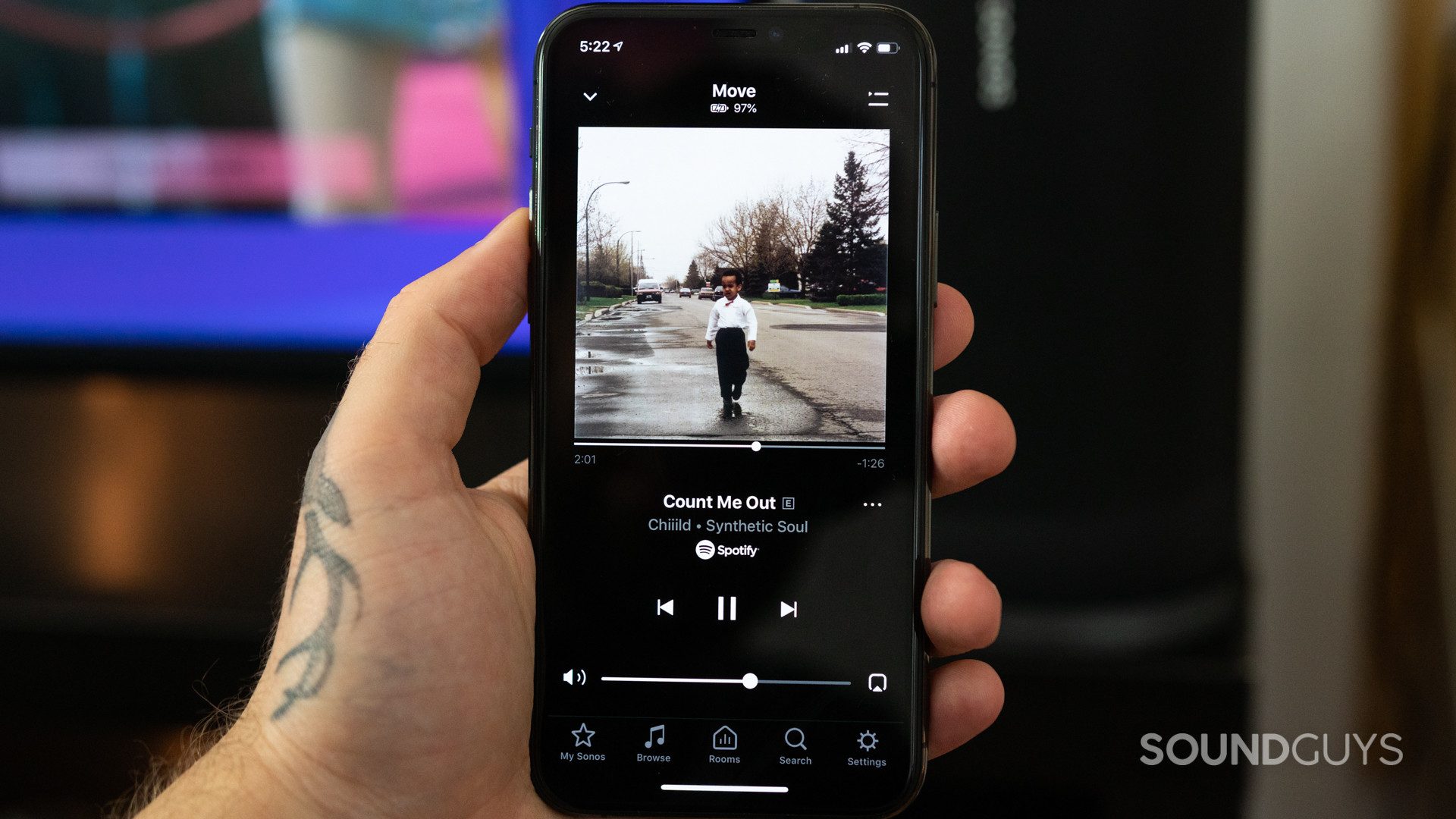
While the Sonos Move can connect via Bluetooth, I figure most people will be taking advantage of the Wi-Fi connectivity as that’s what Sonos is known for. Whether you’re adding this speaker to an existing ecosystem or starting with the Move, Sonos is best when you’re on Wi-Fi. The range is much longer than Bluetooth, and the speaker doesn’t need to rely on your source device for the audio. Instead, it pulls the audio straight from the internet. To take advantage of this though you’re going to need the Sonos app.
Usually, I avoid using any proprietary app, but the Sonos app is genuinely useful. Not only does it walk you through the process of connecting the speaker to your Wi-Fi step-by-step, but it also integrates with my music streaming service of choice (Spotify) perfectly. Plus, it’s available on both Android and iOS and the process is more or less identical.
The app acts as a hub for all my audio content and works perfectly.
As someone who switches between iOS and Android all the time, I appreciate the attention that Sonos gives to making sure both apps are fully capable. As soon as you open the app, it prompts you to identify which speaker you would like to set up. It then walks you through the process of connecting to your Wi-Fi. If you have a password-protected Wi-Fi (which you should), make sure you have your password on hand as you’ll need it in order to connect the speaker.
Unfortunately, the Sonos Move does not have a 3.5mm input. If you have a non-Bluetooth device that you were hoping to play music from you’re out of luck. The Sonos Move was intended to be used completely wireless. whether you go Bluetooth or WiFi is up to you, but an audio cable is not an option here.
What streaming services does the Sonos Move support?

Once you have your speaker properly connected, then you can begin adding your streaming services. As a Spotify user, logging in with my Spotify account gives me complete access to my library, all my playlists, and even the custom playlists made by Spotify. Of course, this works with other services too and I was able to connect not only my Spotify account, but also my Apple Music, YouTube Music, Pocket Casts, and Audible accounts as well.
If you pay for an audio streaming service of any kind chances are it connects with Sonos. The app acts as a hub for all my audio content and works so perfectly that I often open the Sonos app more than the dedicated apps to access my music or podcasts. The Sonos Move is also AirPlay 2 compatible, so if you prefer to use that when you’re in your app of choice you can easily do that. As far as Bluetooth codecs go there isn’t much to see here. You’ll only get SBC which is the standard codec for all Bluetooth devices and AAC which is fine for iOS users but can be an issue for Android users.
The Sonos Move unfortunately does not support Dolby Atmos. Sonos is notorious in the home theater community for not having Dolby Atmos compatibility and the Move isn’t any different. That said, if you’re looking for a Sonos product that supports Atmos there is hope as the company just announced the Sonos Arc which is compatible with Dolby Atmos. However, we can’t recommend it at this time as we haven’t had a chance to review it ourselves and it’s currently on backorder for the next few weeks at least.
Does the Sonos Move have Amazon Alexa?
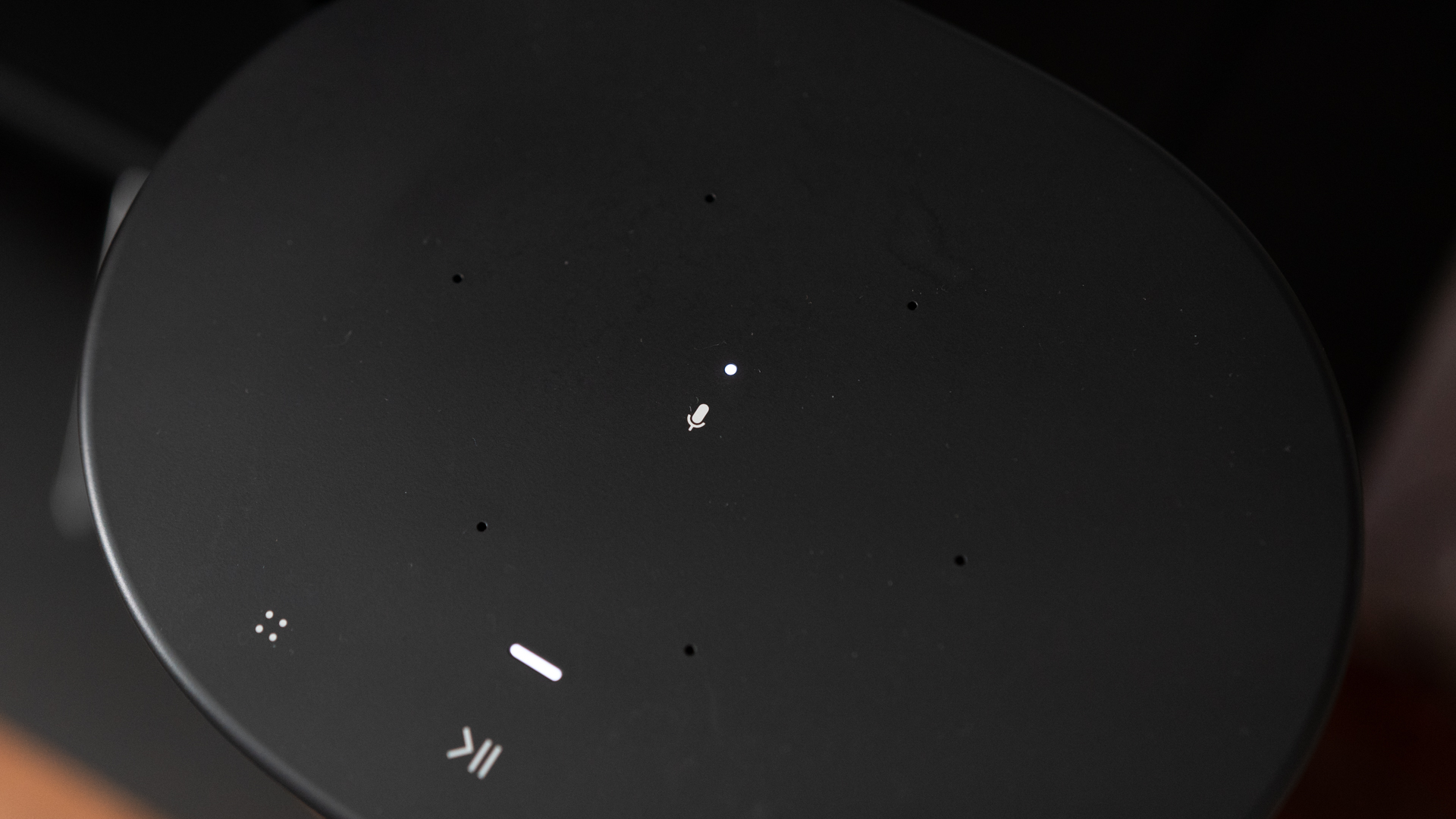
Yes, you can use the Sonos Move with Amazon Alexa, but that’s not the only assistant that the Sonos Move is compatible with. If you want, you can also connect the Google Assistant and control the speaker with just your voice. With Google Assistant, the microphones on the top of the Sonos Move do a better job at recognizing my voice while music plays than the Google Home microphones. I can skip songs, play albums, set timers, and anything else that Google Nest speakers can do. If you’re not a fan of the speaker constantly using its microphones to listen to the hotword, you can just toggle the microphone off.
How long does the battery on the Sonos Move last?

Sonos claims a battery life of 10 hours of constant playback when you’re not docked on the charging cradle. In our testing, we got 6 hours, 24 minutes of constant playback which is fine if you don’t plan on being out all day, but not great if what you’re after is a truly portable speaker. We did our testing at a relatively stable output of music that peaked at 75dB(SPL). If you play the speaker at max volume, it likely won’t last as long.
Still, considering how I think most people will use this around the house anyway I don’t see the battery life being too much of a problem. If you’re going out for the day and feel like bringing the Sonos Move along with you, it should last long enough for you to get good use out of it before returning home. If you’re after a super long-lasting speaker for your next multi-day hike, then you’re probably not looking at something like the Sonos Move anyway.
Yes, unlike the Bose SoundLink Revolve+ II, you don’t have to shell out extra money for a charging cradle since the Sonos Move comes with one in the box. If for whatever reason you need to get a new one, then you can always just buy a replacement separately from Sonos or Amazon for about $79 USD.
How does the Sonos Move sound?
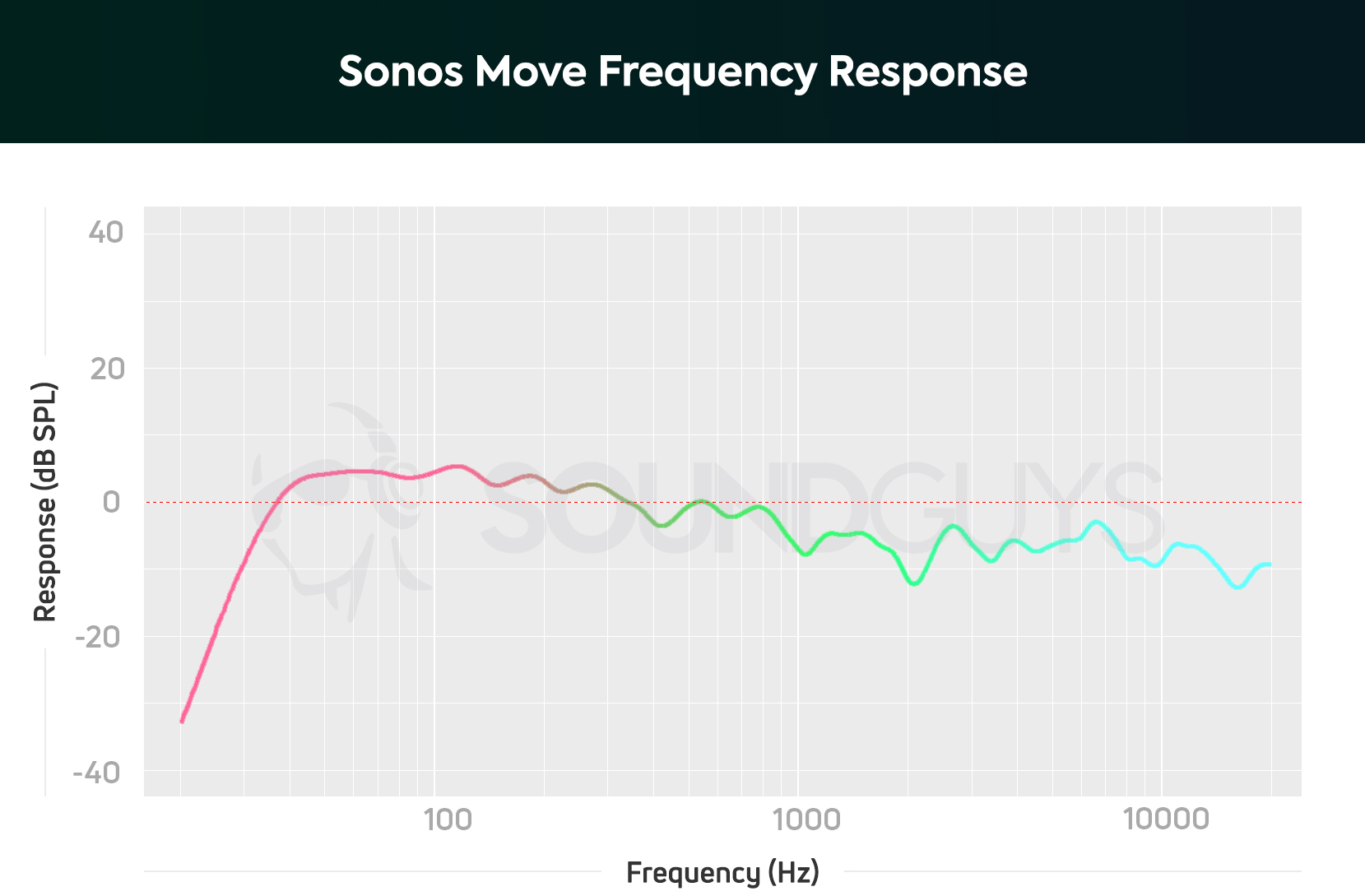
While the Sonos Move can be hooked up with the rest of your speakers if you’re in the Sonos ecosystem I used this speaker more as a portable Bluetooth speaker during testing since that’s what it was made for. If you want dual speakers to complete your surround sound setup you can always just go with the Sonos One or the One SL. The Sonos Move definitely sounds like it was meant more for enjoying music with friends than a movie in your living room.
Lows, mids, and highs
There’s a slight bump in the low end of the frequency response that gives the bass some extra push which comes in handy when you’re outdoors. The thumping drums and bass throughout the song projector by EDEN have just the right amount of power, though there are times when some vocals get overpowered due to the sub-bass boost.
The Sonos Move sounds fine for listening to music with your friends, but it loses its quality at higher volumes.
Highs are similarly under-emphasized which means that there weren’t too many times when the speaker becomes “harsh.” That said, this is not my favorite sounding speaker at higher volumes. Music sounds fine at regular listening volumes anywhere between 40-70% volume, but once you max it out the Sonos Move just can’t seem to keep up with the output. In the song So Many Details by Toro y Moi, it sounds almost as if the music is getting louder but further away. Clarity takes a nosedive and it’s only resolved when I lower the volume.
Hold up! Something’s missing:
This section is typically where we display a frequency response chart to show you exactly where the audio output shines and where its deficiencies lie. We’re still ironing out our standardized speaker tests with the appropriate support equipment to update our testing and data collection. It will take a bit to get everything fleshed out, but we will update this review (and many others!) once we’re able with improved sound quality measurements and performance plots. These will be made obvious by a new chart aesthetic.
Thank you for bearing with us, and we hope to see you again once we’ve sorted everything out.
Should you buy the Sonos Move?

The Sonos Move is a great speaker that most people shouldn’t buy. If you want to find your way into the Sonos family, you’re better off going with something like the Sonos One (Gen 2) which is half the price. You can get one of those for the house and still have enough money left over to buy a great Bluetooth speaker. I’m not saying that isn’t a good speaker because it is. It’s just also a very expensive speaker. It sounds good, has an IP56 rating that makes it durable enough for outdoor use, and also has seamless Wi-Fi connectivity so you can use it in the house with your other Sonos speakers. If you already have a Sonos setup and want a speaker that you can pick up from the living room and bring with you into the yard then this speaker might be perfect for you. Plus, it has a solid Bluetooth connection so if you’re going to be away from your home internet you can still listen to music.

That said, as a portable speaker, the Move is just a tad too heavy at 3kg for what I would consider portable. If you’re going to the yard it isn’t a problem but any trip to the beach or somewhere remote will be a hassle. Plus, the handle isn’t ergonomic at all; so unless you have a bag or a trunk to throw this in, it’s going to be tough carrying it around. If you’re looking for good sound in a portable speaker, there are plenty of other options you can choose from. None of those other speakers are made by Sonos, which is the big selling point here if we’re being real. The Sonos Move is a great speaker that might not be for you, but if it is then you won’t be disappointed at all.
What should you buy instead of the Sonos Move

To get a similar experience from a slightly more portable speaker, get the Bose Portable Smart Speaker. Bose’s speaker is 2kg lighter than the Move and costs the same $399 at Amazon. Although Bose’s speaker is easier to transport, you sacrifice durability as it has just an IPX4 rating compared to the Move’s IP56 dust and water resistance. The setup process is surprisingly easy for a hybrid smart speaker and you get your choice of Amazon Alexa and Google Assistant support. Like the Move, the Portable Smart Speaker from Bose connects over Bluetooth and Wi-Fi and has a good bass output for its size.

Sticking with Sonos, the new Roam 2 is worth a look. It fixes one of the original Roam’s biggest pain points—Bluetooth pairing. Now, you can instantly pair it without connecting to Wi-Fi first, making it a true grab-and-go Bluetooth speaker. You still get all the core Sonos features like Wi-Fi streaming, Apple AirPlay 2, Trueplay tuning, and Sonos Voice Control, packed into a compact, rugged IP67-rated build that’s ready for any adventure. You can snag a Roam 2 for $179 at Amazon.
Frequently asked questions about the Sonos Move
If you already have a sub and want to connect it with the Sonos Move you’re out of luck. The Sonos Move can not be paired with a subwoofer by itself. That said, if you already have a Sonos 5.1 setup you can group it with that system and take advantage of the existing subwoofer.
Yes, you can but it isn’t as simple as it sounds. The only way to connect the Sonos Move directly to your TV is to connect via Bluetooth. The problem is that this depends on your TV. Not all televisions let you select a Bluetooth speaker as an output. However, some (like newer Samsung TVs) do let you choose a Bluetooth speaker as an output. Even if your TV does let you play audio via Bluetooth it might not be the best experience due to audio lag over Bluetooth.
If you don’t want to go the Bluetooth route, then the only other way to connect the Sonos Move to your TV is to add it to a Sonos ecosystem that is already connected to the TV. For example, if you already own a Sonos soundbar for your TV then you can simply add the Sonos Move to the same group via the Sonos app.