All products featured are independently chosen by us. However, SoundGuys may receive a commission on orders placed through its retail links. See our ethics statement.
Sonos Move 2 vs Sonos Roam
Published onNovember 10, 2023
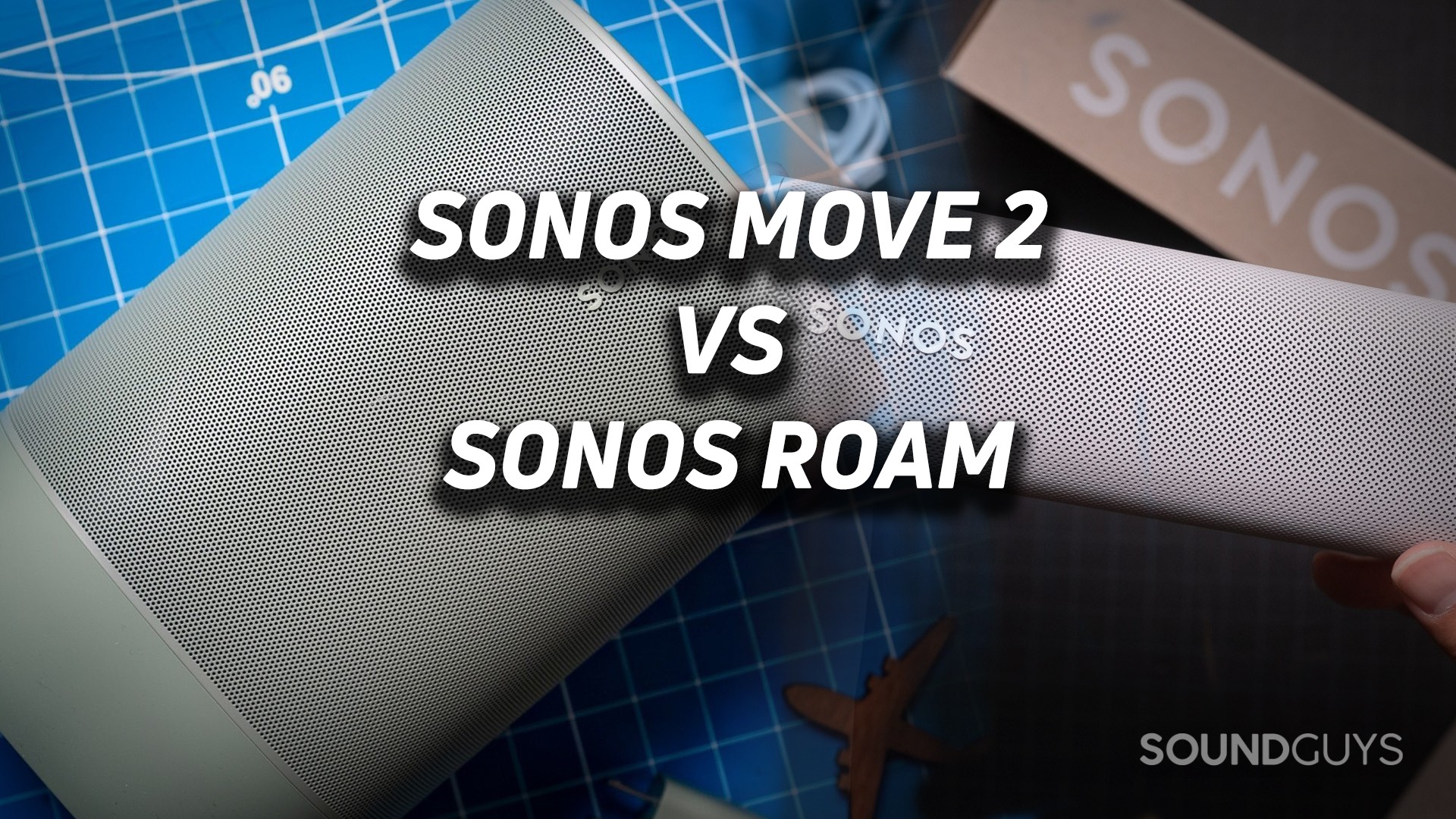
You’re in the market for a new Sonos speaker, but let’s see which portable option makes sense for you, the Sonos Move 2 or Sonos Roam. Both are more than just Bluetooth speakers running the same app, but there are some significant differences. So here’s everything you need to know.
Editor’s note: this article was published on November 10, 2023, and is the first version of the article. Updates will follow as the market changes.
What’s it like to use the Sonos Move 2 compared to the Sonos Roam?

For a portable speaker, you might be surprised to discover in person the Sonos Move 2 weighs 3 kg and stands 240mm tall. It’s technically portable, in that you can run the speaker off the internal battery, but the Move 2 will also occupy most of a backpack. There’s a hidden handle on the back which makes it much easier to carry the Move 2 compared to the otherwise smooth housing. A hoop-shaped charging stand comes with the Move 2, which plugs into a USB-C cable and wall adapter, and this frees up the USB-C port on the back for a line-in. You’ll need a separate $20 USB-C adapter if you want a hardwired connection.
Along the back is the power button, and a mute button for the mic system. The speaker has a lot of connectivity with Wi-Fi, Bluetooth, AirPlay 2, line-in, and it’s a smart speaker. Google Assistant is not available, but Amazon Alexa and Sonos SmartVoice are hands-free. You can use Siri too, but it’s not quite as seamless as the HomePod Mini (2nd generation).

The Sonos Roam weighs significantly less (429 g) and stands only 168mm. It’s also much slimmer than the Move 2. To that end, the Roam wins out on the portability front. With a rugged IP67 rating, you can drop the Roam without much concern into water or use it in a dusty workshop. It’ll pick up scratches and dings, but continue to work.
Similar to the Move 2, the Sonos Roam is not just a Bluetooth speaker. It also works as a Wi-Fi speaker and with AirPlay 2, but unlike the Move 2, there’s no line-in. Plus, it’s a smart speaker too. Also, you have fewer physical controls on the Roam.
The Sonos Move 2 has an IP56 rating which isn’t entirely waterproof, but you can certainly use it without worry outdoors in a rainfall.
How do you control the Sonos Move 2 and Sonos Roam?

On the Sonos Move 2 each touch control or button has a single function. You get a unique slider to control volume by dragging your finger left or right, or tap either pole for a more precise adjustment. Besides that, you’ve got track skipping, voice assistant control, pause/play, and toggles on the back to mute/unmute mic, and to Bluetooth pair.
The Sonos Roam strips back the controls slightly with pause/play, volume buttons, activate mic, and a multi-function button. Here are the multi-button controls. Unique to the Sonos Roam is support for Google Assistant, which is absent from the Sonos Move 2.
| Number of presses | Function |
|---|---|
Once | Play/pause |
Press-and-hold | Group with other speakers; continue to hold to move playback to and from the nearest Sonos speaker |
Double press | Next track |
Triple press | Previous track |
Should you use the apps of either Sonos Move 2 or Sonos Roam?
Both the Sonos Move 2 and Roam work with the same Sonos app. In order to connect you’ll need the app; it’s essential. Unfortunately, the app requires you to sign up with an email address, surrender your data, and you’ll get almost daily emails. It’s annoying.
Through the app you can connect Sonos speakers together, and minimally adjust EQ. There’s a loudness function on by default, but you can turn it off. If you keep the mics on, you can take advantage of the Trueplay function through the Sonos app. This uses the mic system to constantly adjust the tuning to optimize it (based on the ideal frequency response of Sonos’ own making) for the space. We don’t blame you if you have privacy concerns regarding leaving mics on.
Both speakers work with the free version of Sonos Radio in the app, but you can’t skip tracks unless you get a paid version.
How do the Sonos Move 2 and Sonos Roam connect?

The Sonos Move 2 and Sonos Roam connect with Bluetooth 5.0. They also connect using Wi-Fi or AirPlay 2. Additionally, you have the option of a line in connection with an adapter from Sonos (sold separately) that connects via USB-C on the Move 2.
Both the Roam and Move 2 utilize AAC and SBC Bluetooth codecs. Neither are high quality codecs, although if you have an iOS device the AAC is ideal. Android users will have to make do, as both are missing higher quality codecs akin to aptX. Still, the Wi-Fi connection is solid at home anyway.
Is battery life better on the Sonos Move 2 or Sonos Roam?
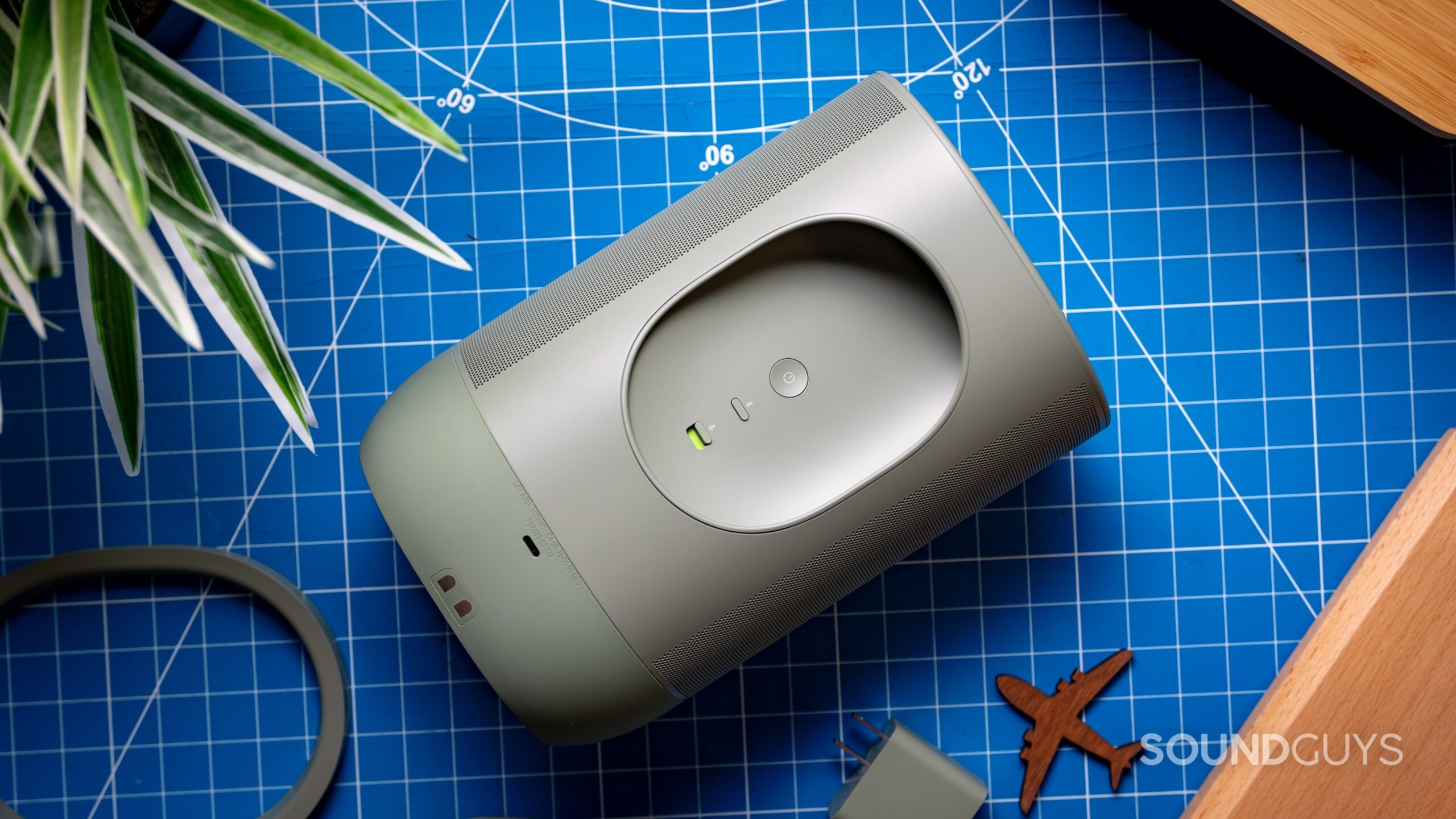
Thanks to its physically enormous battery, the Sonos Move 2 has a 24-hour battery life according to the manufacturer. You can also purchase a replacement battery for the Move 2, which is a good step in prolonging the overall lifespan of the speaker, if not solving the environmental concerns with batteries as whole. Still, that’s better than throwing the whole unit away a few years down the road when the battery depletes. The Move 2 comes with a hoop charging stand, freeing up the USB-C port. You can charge it via USB-C as well.
According to Sonos, the Roam battery reaches 10 hours at “moderate volumes,” but in our standardized battery test the Roam managed 5 hours and 23 minutes of battery life. The Roam is at a disadvantage compared to the Move 2, by virtue of having a physically smaller battery. It comes with a USB-C charger, but can also charge wirelessly with a Qi charger or a dedicated Sonos Roam charging pad as a separate expense.
Does the Sonos Move 2 sound better than the Sonos Roam?

The Sonos Move 2 is stereo, which the Sonos Roam is not. Due to the physically close proximity of the two angled tweeters on the Move 2, the stereo imaging is rather subtle. Still, with a dedicated midwoofer, the Move 2 manages to output a good amount of low end for its size. The Sonos Roam frequency response begins to roll off bass below 200Hz.
Treble on the Move 2 sounds not entirely accurate, with cymbals coming through without enough detail, but at the same time, for what it is it sounds pretty decent. For most people, the Move 2 sounds better, but the comparison is almost unfair as it’s a much larger speaker, so it can reproduce bass frequencies better.
Should you get the Sonos Move 2 or Sonos Roam?

Whether you should nab the Sonos Move 2 or Sonos Roam relies on what you want to do with your speaker. If you see yourself loading up a car with your speaker and also wanting a speaker that has a dedicated spot in the home, the Sonos Move 2 is the better sounding choice, with a greater battery life.
On the other hand, if you want something smaller to chuck into the bag and if you need Google Assistant, the Sonos Roam fits the bill. Keep in mind that the Sonos Roam sells for more than half the regular price of the Sonos Move 2, so you’re getting very similar capabilities but in a smaller package with a greatly reduced battery life. So, you’ll need to check in with yourself if you want better sound in a less portable speaker (the Move 2) or save yourself a chunk of money with less bass.

Battery life
Decent sound quality
What should you get instead of the Sonos Move 2 and Sonos Roam?

Typically Bose is the first name that comes to mind when debating alternatives to Sonos speakers. In the same way that the Sonos Roam and Move 2 are drastically differently sized, the Bose Portable Smart Speaker is smack in the middle of the two speakers. It’s cheaper ($399 at Amazon) than the Move 2, and both lighter than the Move 2 and heavier than the Roam at 1.06 kg. It sports similar connectivity and a lesser IPX4 rating. The battery reaches 13 hours, 6 minutes which outdoes the Roam. With a similarly comprehensive app, it’s worth a look.
Otherwise, most people have to choose whether they want a smart home speaker or a Bluetooth speaker. Generally speaking, the Roam and Move 2 are fairly unique in this respect.
Frequently asked questions
Trueplay is a Sonos-exclusive feature that uses built-in microphones to tune the EQ of the speaker in response to the sound of the room. What Trueplay can’t consider is where you, the listener, is in relation to the speaker. So you still need to place the speaker in a spot where it projects in your direction.
You can absolutely play audio while the Sonos Roam or Sonos Move 2 charge.
It is possible to hook up the Sonos Roam with a second Sonos Roam speaker for a stereo pair. The same is true of the Sonos Move 2.
No, you can’t set up the Sonos Roam or Sonos Move 2 as surround sound speakers. You can only use them in stereo pairs.
You need to use the Apple Home app and add your Sonos Roam or Sonos Move 2 to the app through Airplay 2. It’s pretty limited, and you need to use your Apple device to make Siri requests.
