All products featured are independently chosen by us. However, SoundGuys may receive a commission on orders placed through its retail links. See our ethics statement.
Sonos 101: Spend wisely
May 26, 2023
If you’ve been in the market for home speakers, you’ve probably seen one brand name come up repeatedly: Sonos. It’s to the point where the Sonos brand is almost a name for the entire product category itself, like how the iPod was for MP3 players. But what is Sonos, and why are its speakers so popular? We’ll get into all of that as well as a few of the pros and cons of getting a Sonos speaker.
Editor’s note: this article was updated on May 26, 2023 to address some formatting changes as well as to mention the Sonos Era 300.
What is Sonos?

First and foremost, let’s answer a basic question. What is Sonos? Sonos is an audio company that’s been around since 2002. It was one of the first companies to use the internet in your house to connect speakers together. While we call it an audio company Sonos really only specializes in home audio speakers, so don’t expect to buy a pair of Sonos headphones anytime soon. Whether you’re looking to build yourself a fancy new entertainment room or want a single smart speaker for your apartment, Sonos has you covered.
What makes Sonos special?
The Sonos ecosystem can turn your whole house into a music-listening haven
There are a few key elements of Sonos speakers that make them the go-to for home audio, one of which is the ecosystem. Sonos sells several speakers ranging from small speakers you can put in the bedroom to bases you can place under your TV, and they all work seamlessly together. While many audio products are one-off, standalone products, that’s not the case with Sonos speakers. If you buy a pair of headphones, that’s the end of the transaction, and the same is true with Bluetooth speakers. Buying one Sonos speaker merely gets your foot in the door of their speaker ecosystem.
The speaker combination possibilities are endless
![Sonos PLAYBASE[2]](https://www.soundguys.com/wp-content/uploads/2017/04/Sonos-PLAYBASE2.jpg)
The more speakers you get, the more options you have regarding how you listen. You can mix and match them throughout the house and you get full control of everything via the Sonos app. Whether you want to play the same song across the house, this song in that room, or different songs in different rooms, the app lets you do that. Plus, combining certain speakers can get you a full 5.1 surround sound system.
The products are frequently updated for long-term compatibility
Sonos products aren’t cheap, and the company wants you to continue building your ecosystem by buying more and more of its speakers. This isn’t possible if its products are outdated after a year or two. So Sonos makes it a point to make sure that its older speakers are kept up to date via software updates for way longer than you might expect. For example, the Sonos Sub and Sonos Playbar which came out in 2012 and 2013, respectively, are still an integral part of their product line-up to this day. So if you bought one of these all those years ago, it’s most likely still doing just fine in your living room (or wherever you set it up).
How do you set up your Sonos speakers?
![Sonos PLAYBASE[5] Picture of the Sonos app running on the phone.](https://www.soundguys.com/wp-content/uploads/2017/04/Sonos-PLAYBASE5-e1619115788341.jpg)
As we mentioned before, Sonos speakers connect to each other wirelessly via your home internet, but what exactly does that mean? During setup, Sonos makes its own mesh network, which basically means the speakers can directly send information to each other without interference from any of the other electronics on your Wi-Fi router. That said, if you happen to have a lot of things connected to your Wi-Fi then Sonos also sells the Boost which, as its name implies, acts as a Wi-Fi extender to give a little boost to the Sonos mesh network.
What are the benefits of a Sonos system?
We’ve already mentioned some of the better features that have helped make Sonos a go-to for home audio, but let’s get into the nitty-gritty now. What are some of the pros and cons of buying into this ecosystem versus just building a home audio setup yourself?
Once you set up your Sonos system, it’s easy to use
Though Sonos speakers are pretty challenging to set up (more on that later), once you set them up once, you never have to do it again. And using the speakers after you’ve set them up is very easy. You can use the Sonos app, touch controls, and smart assistant commands to control your Sonos system, and it’s all very intuitive.
It’s easy to play music from almost any streaming service through your Sonos speaker, but Sonos offers direct integration with certain services, like Amazon Music and Qobuz. Qobuz is the first streaming service that offers 24-bit high-resolution audio through Sonos speakers. Bose, Sonos’s biggest competitor, offers integration with some HiFi services, such as Deezer, which offers 16-bit CD-quality audio, but so far Bose doesn’t offer integration with any Hi-Res services.
Sonos supports all smart assistants and many streaming services
![Sonos One[5]-1 copy The Sonos One on a table.](https://www.soundguys.com/wp-content/uploads/2017/11/Sonos-One5-1-copy.jpg)
Think of Sonos like Switzerland. Whether you’re talking about the streaming wars between the likes of Spotify and Apple Music, or the assistant wars between Siri, Alexa and Google Assistant, it doesn’t matter. Sonos works with them all. If you’re subscribed to a music streaming service that we didn’t mention, don’t worry. Here’s a full list of everything Sonos is compatible with.
Sonos has a diversity of products for different uses
Sonos has different forms for different functions. If you want a soundbar for your TV, it has that. If you want a subwoofer to pair with your soundbar, it has that too. Sonos has a dedicated speaker for every aspect of 5.1 surround sound, as well as a few others that you can spread out as needed. Not to mention that the speakers are designed to be discreet and out of the way, so they don’t become the focus of your living room. For example, the all-black Playbar from 2013 still won’t look out of place today when paired up with Sonos’s newer offerings. Because they’re designed to be a piece of the whole, no one speaker outshines the rest. This includes the recent Sonos Era 300, which can serve many different purposes depending on the sort of speaker setup you’re looking for.
What are the drawbacks of the Sonos system?
If you stopped reading now, you might leave with the impression that Sonos speakers are the best things since sliced bread. And while the pros do outweigh the cons for most people, there are still plenty of cons. In addition, over the past few years, Bose has become a direct competitor to Sonos’ home speakers, and other companies are on the rise as well, so it’s not like Sonos is your only option these days.
Sonos products are really challenging to set up
Setting up a Sonos speaker is a pretty painful experience that your grandma probably won’t be able to figure out on her own, and it will likely take you a decent amount of time to do it for her. You’ll need to download the Sonos app and follow the steps it gives you to connect the speaker to your home internet. The process requires you to provide your location to Sonos, create an account with your email address, and enable Bluetooth even though the speakers operate over Wi-Fi. Getting the app to recognize your home Wi-Fi as compatible with the speaker system might also pose some challenges, and overall the experience is really frustrating.
Without an internet connection, many of Sonos’ speakers are useless
![Sonos PLAYBASE[4] Close-up of the back of the Sonos Playbase.](https://www.soundguys.com/wp-content/uploads/2017/04/Sonos-PLAYBASE4.jpg)
This is a problem for all Wi-Fi speakers, so it isn’t a problem that’s exclusive to Sonos speakers. Still, it’s worth noting that if you have a shoddy internet connection or if there’s an internet outage, your speakers are just pretty paperweights. Only a few products in the lineup currently have Bluetooth compatibility, but luckily, Sonos is expanding its product lineup. Currently, Sonos offers the Sonos Move, which can operate over Wi-Fi or Bluetooth. There is also the relatively new Sonos Roam, which is a highly portable Bluetooth and Wi-Fi speaker with an IP67 rating that still retains the functionality of one of their home speakers.
If you have any of the Sonos speakers besides the Roam or Move, some clever workarounds let you bypass the lack of Bluetooth compatibility. However, these workarounds require you have a Sonos speaker with a 3.5mm input, a cheap Bluetooth dongle from Amazon, and a youthful lightheartedness that allows you to laugh at the absurdity of spendings hundreds of dollars on a life hack.
There’s little Dolby Atmos support
While this isn’t really a big deal, it’s kind of a big deal. The Sonos Arc and Sonos Beam (Gen 2) are the only speakers to support Dolby Atmos; some other Sonos speakers support Dolby Digital 5.1 for surround sound. Dolby Digital 5.1 is what you might picture when you think of surround system. It utilizes six different channels: two surround speakers, a left and right speaker in front, a center channel, and a subwoofer.
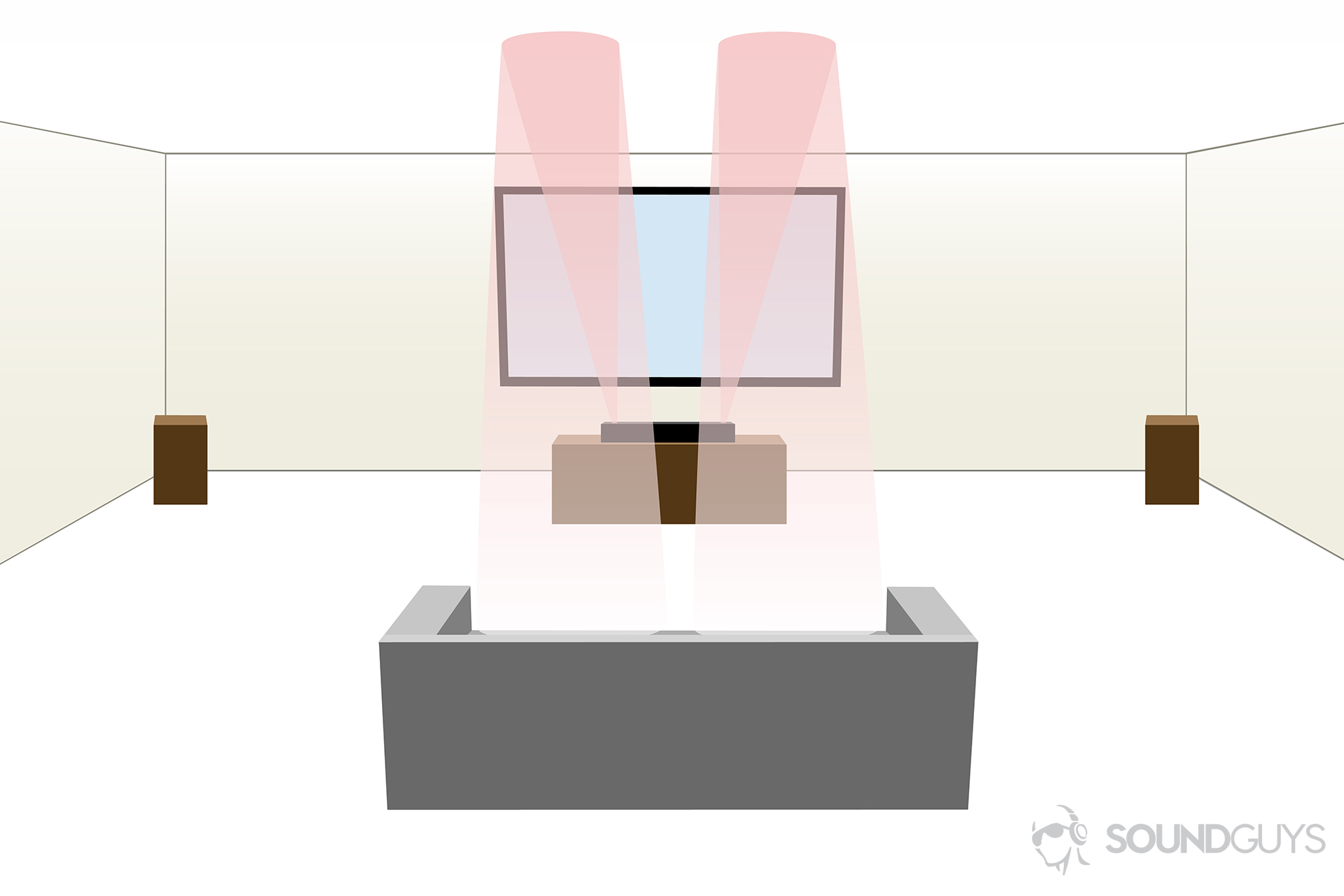
Dolby Atmos works a little differently. It creates a 3D envelope of sound around your head providing for a fully immersive experience with true to life—yeah, enough of that marketing nonsense. Basically, Dolby Atmos allows for upward-firing speakers to bounce sound off your ceiling. To be fair, as boring as that sounds, the spatial effect it has when watching movies is actually really cool and is something that other soundbars like the Sennheiser Ambeo support. Most people won’t mind and will be more than happy with a great 5.1 surround sound setup, but home audio nerds will definitely take notice.
Sonos speakers aren’t cheap
![Sonos One[4]-1 copy Image of a man holding an iPhone in front of a Sonos One (Gen 1) Google Assistant speaker (Alexa-supported) in white on a wood background.](https://www.soundguys.com/wp-content/uploads/2017/11/Sonos-One4-1-copy.jpg)
That brings us to the third point, which is that there are better sounding setups you can get if you’re willing to spend more time and money. That’s saying a lot because Sonos speakers aren’t exactly cheap to begin with. It’s the ease of use and compatibility between speakers that lures so many to Sonos products (oh, and of course that infamous Jay-Z line). If you don’t want to do too much research and just want to plug-and-play then Sonos is great for that, but you shouldn’t leave this article thinking they’re the best speakers ever made.
Not to mention that Sonos doesn’t like to rush things. The company takes its sweet time and while the product release schedule has definitely picked up the pace in the few years, you shouldn’t buy into Sonos expecting to be wowed every few months with a new speaker or accessory to add to your setup. The Sonos ecosystem isn’t for home audio nerds, it’s for everyone.
Frequently asked questions about Sonos speakers
We have a review of the Sonos One (Gen 2) here. The most important thing to know about this speaker in comparison to other Sonos speakers is that it is one of the most simple speakers the company offers. This makes it a great choice as a first Sonos speaker.
Sonos has a lot of competitors for home audio systems, and we have a whole article about the best alternatives. If you’re not feeling stoked about Sonos’s convoluted setup process or have different needs than what Sonos offers, there are a lot of other options out there from companies like Bose, Apple, Google, and more.

If you have an iOS device you might want to set your Sonos system up with Sonos Trueplay. Trueplay calibrates the speakers to their location with a series of tones and beeps. The speakers can correct themselves to try and get the best sound in that particular area of your house. You’ll have to set aside additional time during setup to get the best sound out of your Sonos speaker
Thank you for being part of our community. Read our Comment Policy before posting.