All products featured are independently chosen by us. However, SoundGuys may receive a commission on orders placed through its retail links. See our ethics statement.

Skullcandy Indy Evo review
August 28, 2023
Skullcandy Indy Evo
The Skullcandy Indy Evo is an update to the older Skullcandy Indy, but this time it’s smaller, it sounds better, and it costs more. It seems promising with IP55 water and dust resistance, Tile integration, and more features in the Skullcandy app, but every product has its caveats. We want to see how the Skullcandy Indy Evo holds up, and if it’s worth the $70 for this pair of true wireless earbuds.
Editor’s note: this article was updated August 28, 2023, to update some charts, and to answer FAQ.
Those who want earbuds that can withstand sweat and dust, particularly athletes, may like the Skullcandy Indy Evo’s IP55 rating. Bassheads might like the bass-heavy frequency response.
What’s it like to use the Skullcandy Indy Evo?

The Skullcandy Indy Evo has a stemmed design, and the earbuds come with three ear tip sizes, and two stabilizing wing sizes. The stems are pretty long, and frequently get caught on my mask ear loops when I’m out and about. The stabilizing wings are pretty uncomfortable — they’re supposed to fit securely inside the ear’s concha, but they end up putting a lot of pressure on my concha and antihelix. It’s more comfortable to wear the earbuds without the stabilizing wings as a result, but that means each earbud can pop out of my ears more easily, and they do. A better size selection of stabilizing wings, as well as an additional extra-small ear tip, could potentially solve this, but so could a design that fits better in an ear overall.
The case is a pretty standard size for earbuds. It’s a bit too bulky to fit in some pants pockets, but just fine for a jacket or a bag. My biggest issue with it is that it can be difficult to get the earbuds out without the stabilizing wings on. I have to grip both sides of the top of the earbud to pull them out, and I frequently find myself struggling — there’s just not quite enough to grab onto. Lots of earbuds I’ve used come out of the case easily using a single finger, and this requires a bit more effort. So, if the stabilizing wing hurts your ears and you opt not to attach them, it will make it significantly more difficult to get the earbuds out of the case.
It’s more comfortable to wear the earbuds without the stabilizing wings, but that means each earbud can pop out of my ears more easily.
Durability is a big plus of the Skullcandy Indy Evo, since it’s IP55 rated. That means it has partial protection from dust and has protection from low-pressure jets of water. You can take the Indy Evo for a walk in the rain or a long hike without worrying about how it’ll fare.
Stay-aware mode (what it calls transparency mode) works pretty well, but it makes my voice way louder than I want it to be, and there’s a background hiss that’s hard to ignore. Nevertheless, I can have conversations while using it with no major issues.
How do you control the Skullcandy Indy Evo?

Controls for the Skullcandy Indy Evo are a tiny bit different than most earbuds I’ve used before, but not confusing by any means. There’s a slight delay to register the Controls take a moment to register, but I haven’t had any misfires as of yet. The earbuds have touch panels for controlling volume, playback, calls, EQ, noise controls, and your phone’s assistant.
| Gesture | Left earbud | Right earbud |
|---|---|---|
| Gesture Tap once | Left earbud Volume down | Right earbud Volume up |
| Gesture Tap twice | Left earbud Play/Pause or Answer/End call | Right earbud Play/Pause or Answer/End call |
| Gesture Tap three times | Left earbud Assistant | Right earbud Assistant |
| Gesture Tap once and hold 2 seconds | Left earbud Ambient mode | Right earbud Ambient mode |
| Gesture Tap twice and hold 2 seconds | Left earbud EQ mode | Right earbud EQ mode |
| Gesture Touch and hold 2 seconds | Left earbud Power on | Right earbud Power on |
| Gesture Touch and hold 6 seconds | Left earbud Power off | Right earbud Power off |
Should you use the Skullcandy app?
The Skullcandy app adds a little bit of functionality to the earbuds, like seeing the battery level of each earbud, and downloading firmware updates. You can also track the earbuds using Tile from the Skullcandy app, which is helpful if you tend to lose your earbuds. Apart from those features, the app is underwhelming. You don’t even need it for Stay-aware mode and EQ switching. It’s worth downloading it for firmware updates alone, though.
I have issues connecting the earbuds to the app pretty much every time I use them. At any given time, whether the earbuds are lying flat on a table or in my ears playing music, they most likely won’t connect to the app. It doesn’t matter if the earbuds are right beside my phone or a foot away, the app struggles to connect to them. Restarting the app or putting the earbuds back in the case and out again both don’t have an impact — it genuinely feels random.
How does the Skullcandy Indy Evo connect?

The Skullcandy Indy Evo connects using Bluetooth 5.0, and it supports the SBC codec. Listeners don’t get any higher quality codec options like aptX or AAC.
Occasionally when taking the earbuds out of the case, only one earbud will connect to my phone. To make both earbuds connect, unpair the earbuds from your phone and hold the touch panels on both earbuds for six seconds until they turn off. Then, tap and hold the touch panel on both earbuds for 10 seconds to reset them. Put them back inside the case, and once the LEDs on both earbuds turn red, take them out and they should both flash blue. Then you can pair the earbuds to your device and both should be connected.
If you want to listen with only one earbud, after pairing you can just put one back in the case, and listen in mono through the earbud you have out.
Pairing the Skullcandy Indy Evo is much like pairing any other Bluetooth device:
- Open the case and take both earbuds out. Both LEDs should flash blue when you take them out, and the left one will then flash red and blue to indicate pairing mode.
- On your device, open up the Bluetooth menu and press “Indy Evo” to pair.
How long does the Skullcandy Indy Evo battery last?

Skullcandy claims that the Indy Evo has a battery life of 6 hours. In our objective battery testing, playing a consistent music output peaking at 75dB(SPL), we found this to be true — the Indy Evo lasts 6 hours, 19 minutes. The case is also supposed to hold 24 hours of charge, which is likely accurate, based on my experience with it.
Yes, the Skullcandy Indy Evo has fast charging. Charging it for 10 minutes adds two hours of play time, according to Skullcandy.
How well does the Skullcandy Indy Evo block out noise?
Loading chart ...
The Skullcandy Indy Evo has pretty mediocre isolation. Sounds around me like tapping nails or typing are still fairly audible with the earbuds in, and cars outside my window or water running are a bit quieter, but still noticeable.
To get the best isolation from these earbuds, and any in-ears, you have to have a good seal from the ear tips. Make sure to try out different ear tip sizes to find your best fit that keeps the earbuds securely but comfortably in your ear, and keeps outside sounds dampened. Without a good seal, along with a lot of outside noise coming in, that could cause you to turn up your volume to dangerous levels, and we want you to avoid getting noise-induced hearing loss.
How does the Skullcandy Indy Evo sound?
Loading chart ...
The frequency response chart for the Skullcandy Indy Evo shows a boost in bass (in the music EQ preset) and sub-bass, but otherwise it follows our headphone preference curve fairly closely. Sure enough, the sub-bass and bass are very prominent, but not really to a detriment. I can still listen to lots of music of many different genres and still find it enjoyable to listen to.
The Skullcandy app allows you to choose from three EQ options: music, movie, and podcast. It would’ve been nice to have more options for EQ than this, since tastes may differ when it comes to frequency response.
Lows, mids, highs
When I listen to Idioteque by Radiohead with the Indy Evo, I’m able to pick out little details, like the quiet synthesized percussion panned left at about 1:51, but not quite as well as I usually can. Listening to Xtal by Aphex Twin, the sub-bass overpowers a lot of the track. The quiet, staticky sounds normally audible in the background aren’t very present, and the track is really lacking in the high end, no doubt due to getting overshadowed by bass. Basically, it doesn’t sound as good with the Indy Evo.
Can you use the Skullcandy Indy Evo for phone calls?
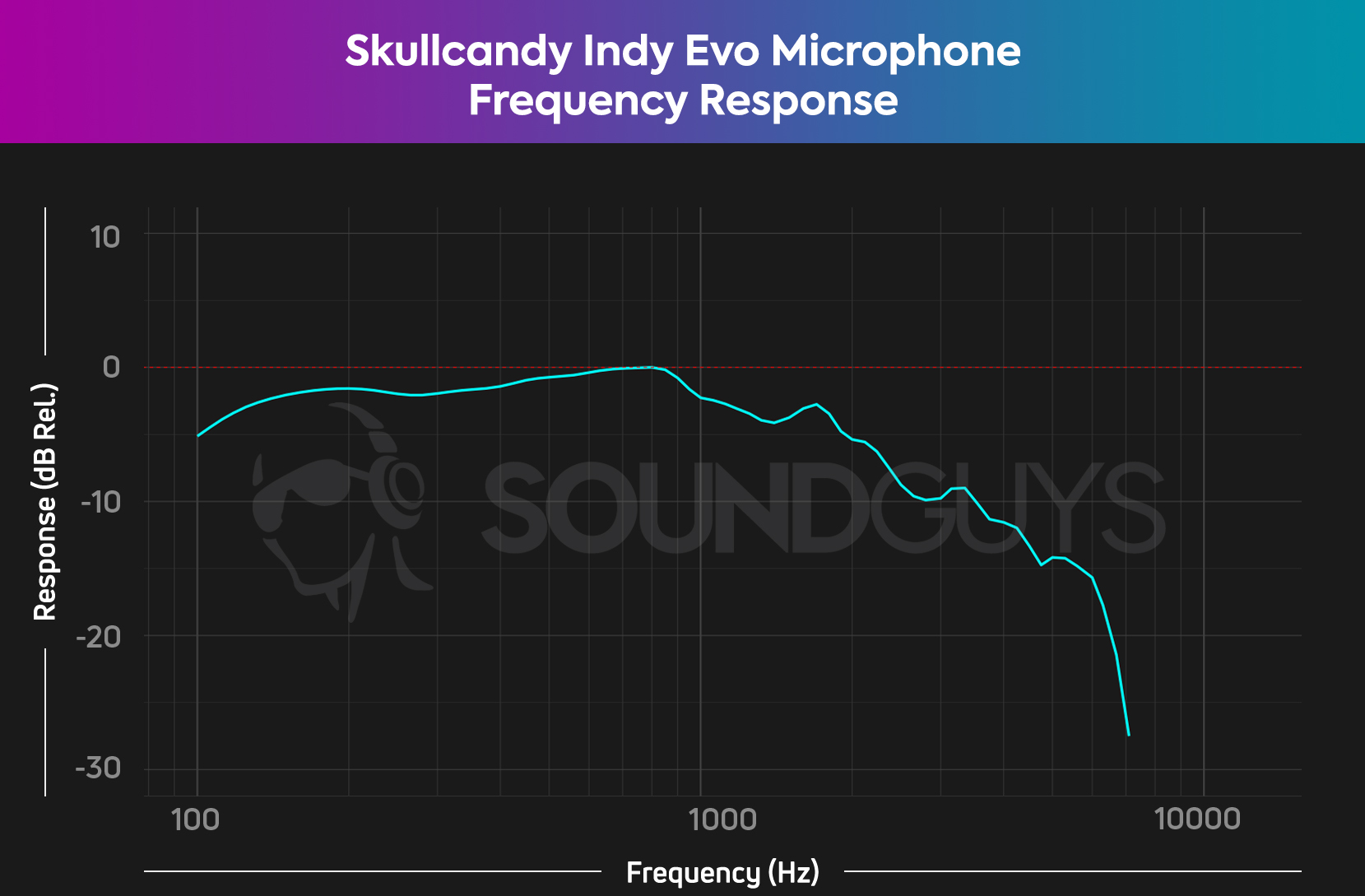
The microphone in the Indy Evo is not the greatest. In ideal conditions, speech will be understandable, and phone calls should be perfectly fine. Noise suppression is not done well, so any outside noise will impact call quality. If you need to use the microphone for a call, make sure you’re indoors in a quiet area so people can hear you.
Skullcandy Indy Evo microphone demo (Ideal conditions):
Skullcandy Indy Evo microphone demo (Office conditions):
Skullcandy Indy Evo microphone demo (Windy conditions):
How does the microphone sound to you?
Should you buy the Skullcandy Indy Evo?

For $70, the Skullcandy Indy Evo is fine, but it’s not very impressive. The IP55 rating is nice, as is Tile integration in the Skullcandy app, but the earbuds lack other features that we’d expect for the price. The stabilizing wings are uncomfortable and the small ear tips are just too big, so I can’t really recommend it to anyone with smaller ears like myself. This could be a total non-issue for people with big ears, but it’s something to keep in mind.

What should you get instead of the Skullcandy Indy Evo?

The Jabra Elite 3 is nearly the same price as the Skullcandy Indy Evo, and it has the same IP55 rating, an app with more EQ preset options and Spotify integration, and aptX support. It also has better isolation, and the frequency response, while still bassy, is closer to our house curve. You can pick it up for $59 at Amazon.
Another durable option is the JLab Epic Air Sport ANC. It’s IP66 rated, and it has the added bonus of active noise canceling and a 15 hour battery life. It also allows you to set a custom EQ, so it’s fine if you don’t like the frequency response, even though it’s pretty good to begin with. It’s available for $89 at Amazon.
If you like the Tile integration aspect of the Skullcandy Indy Evo, you might like the Skullcandy Mod XT. It has Tile integration and also uses the Skullcandy app, but it allows you to set a custom EQ for the earbuds. It’s also IP55 rated, has better isolation and battery life, and it’s more affordable than the Indy Evo. You can find it for $48 at Amazon
Frequently asked questions
Loading chart ...
Design features of both the Skullcandy Indy Evo and the original Skullcandy Indy ($29 at Amazon) look pretty similar, and they both have mediocre isolation and not the most comfortable fit. Battery life is considerably shorter on the Skullcandy Indy, and the frequency response isn’t very good at all. The Indy rolls off a ton of low end, making it basically suitable for podcasts only.
Simply pop both earbuds back in the case, and close the lid to the Skullcandy Indy Evo case. Then re-pair your earbuds as you normally would to get them to pair back together.
No, the Indy Evo doesn’t support Bluetooth multipoint.
The Skullcandy Indy Evo comes in black, grey, blue, red, and mint (pictured in this review).
Thank you for being part of our community. Read our Comment Policy before posting.