All products featured are independently chosen by us. However, SoundGuys may receive a commission on orders placed through its retail links. See our ethics statement.

Skullcandy Crusher Evo review
Published onNovember 8, 2024
Skullcandy Crusher Evo
Skullcandy isn’t always the company you think of when you picture great audio products, but it’s slowly changing that perception. The company is best known for its cheaper earbuds but today we’re looking at the Skullcandy Crusher Evo which has Bluetooth 5.0, an adjustable bass slider, and is priced around $200. This product has been discontinued, and this article exists for history’s sake.
Editor’s note: this Skullcandy Crusher Evo review was updated on November 8, 2024, to note that these headphones have been discontinued.
We recommend looking for other headphones that are more modern.
What’s it like to use the Skullcandy Crusher Evo?

While the Skullcandy Crusher Evo is easy to use, there are just a few issues that make this headset a little less convenient than other options. The outside of the Skullcandy Crusher Evo has a soft-touch plastic construction that is tough enough to survive a trip or two at the bottom of my backpack. The only part of this headset that isn’t plastic is the headband, which is a combination of soft rubber and a felt material.
I’m fairly confident that they won’t break during normal use but I do feel like they might get easily scuffed up. Thankfully, the Skullcandy Crusher Evo comes with one of my favorite headphone cases to date. Instead of going with a hardshell case, as you’ll find with some other top-tier products, Skullcandy made a cool roll-top carrying case complete with a buckle instead of a zipper. The folding hinges and rotating ear cups make it easy for you to fold it down and toss it in the case.

As far as comfort goes, the Skullcandy Crusher Evo gets a lot right but there are some downsides. The main issue I have is with the headband which has a soft rubber material on the bottom that pulls on my hair. On the bright side, the small cutout in the headband that I liked from the Skullcandy Crusher Wireless is still there and even more noticeable. That small cutout minimizes the pressure at the crown of the head and makes these headphones way more comfortable to wear for long listening sessions.
The ear cups themselves can rotate a full 180°, which is nice for when you’re not using the headphones and want to wear them around your neck or stash them away. While the large plush ear cup padding is comfortable at first, it’s a little too firm for me, which led to some discomfort over time—especially since I have larger ears that don’t fit comfortably in the ear holes. Wearing the headphones also makes me feel like I’m wearing a helmet as the ear cups are huge. These are not a slim pair of headphones.

Along the edge of the right and left ear cups are the playback buttons and the bass control slider, respectively. There’s also an orange-accented button on the left earcup and that I’m a huge fan of. That subtle color accent serves a dual purpose and lets you know that it serves an important function (power and pairing) while also giving the headphones more style.
The buttons are functionally fine, but I didn’t enjoy using them. They have a cheap plastic feeling and issue an audible click when you press them, which isn’t something I want from a product in this price range. That aside, the controls work perfectly. You can pause/play music, skip between tracks, activate your phone’s assistant, and adjust volume fairly easily. Plus, the app gives you a complete walkthrough when you first open it up and connect your headphones.
Do you need the Skullcandy app?
You don’t need to use the Skullcandy app to start using the headphones but I still recommend using it. While the app itself is pretty barebones and offers just three standard equalization options (music, movie, and podcast), it does have two useful features.
The first practical feature is a hearing test that measures your hearing and then adjusts the EQ or the headphones accordingly. Everyone hears differently and a lot of people may suffer from noise-induced hearing loss and might not even realize to what extent it affects their hearing. A tool like this aims to make the experience more enjoyable by customizing the sound to fit how you perceive sound. True, this isn’t a unique tool but it’s still good to see more audio adopting this approach.
The second practical feature is built-in Tile functionality and the Skullcandy app is how you activate it. Tile is a service that lets you keep track of smaller items by attaching a small beacon to them. It’s usually best used for items like keys or wallets, but being incorporated into the headphones allows you to find your headphones.
Of course, using this functionality means that you need to grant the app permission to track the location of your headphones (aka you) at all times. So while the functionality is definitely cool — whether or not you trust Skullcandy or Tile with your location data is a call you’re going to have to make on your own. If that doesn’t sound like a feature you’d be interested in, you can always deny location permissions and never turn on the feature in the first place.
What’s the connection like on the Skullcandy Crusher Evo?

The connection on the Skullcandy Crusher Evo is great for the most part. It’s rocking Bluetooth 5.0 with SBC and AAC Bluetooth codec compatibility. Unfortunately, there’s no aptX or LDAC here, so if you want to take advantage of your higher-quality streaming services you’ll have to look elsewhere.
Of course, the addition of AAC means that I didn’t have any noticeable audio lag when watching YouTube videos but your mileage may vary, especially if you’re on an Android device. The Skullcandy Crusher Evo also has an audio input so if you can’t go wireless for any reason you can always just plug in a standard 3.5mm audio cable.
Does the Skullcandy Crusher Evo have Bluetooth multipoint?

No, the Skullcandy Crusher Evo does not have Bluetooth multipoint, and it can be a bit of a pain if you use more than one device. Bluetooth multipoint is a technology that lets you switch between audio sources seamlessly. If you’re connected to two devices at once, Bluetooth multipoint makes it easy for the headphones to switch between them depending on which one is playing audio without you going through any settings. While you can pair to more than one device with the Skullcandy Crusher Evo, switching between them still requires you to disconnect from one and then reconnect to the other.
How to pair to the Skullcandy Crusher Evo

To pair to the Skullcandy Crusher Evo headphones you need to power them on by pressing the orange button on the left earcup. If this is your first time pairing, then the headphones will automatically enter pairing mode. From there you can:
- Go to the settings of your device.
- Click on Bluetooth. Locate the “Crusher Evo” in the available devices list.
- Click on it to connect.
If you’ve already done that, and want to pair to a new device then you need to:
- Power off the headphones by holding down the orange button.
- Power on the headphones by holding down the orange button but don’t release it for about five seconds. You’ll hear a small voice prompt letting you know you’ve entered pairing mode.
- Now navigate to the settings app on your device and locate the “Crusher Evo” headphones in the available devices list.
- Click to connect.
What is the battery life like?

Skullcandy claims that the Crusher Evo will last you about 40 hours of constant playback and in our testing we got more than that. The final test yielded a total of 66 hours, 50 minutes of constant playback which is insane. We arrived at that number by putting the headphones through our standard audio test which loops music at a constant output of 75dB(SPL). Whenever the headphones die then we mark and report it in our reviews.
We conducted the battery test with the bass slider on the lowest setting. If you prefer to raise the volume past 75dB(SPL), which you shouldn’t do if you like hearing, or if bump up the bass slider when listening to your music then these might not last as long. On the bright side, they do offer a quick charge feature so just 10 minutes on the charger will give you about four hours of playback.
Does the Skullcandy Crush Evo have good isolation?
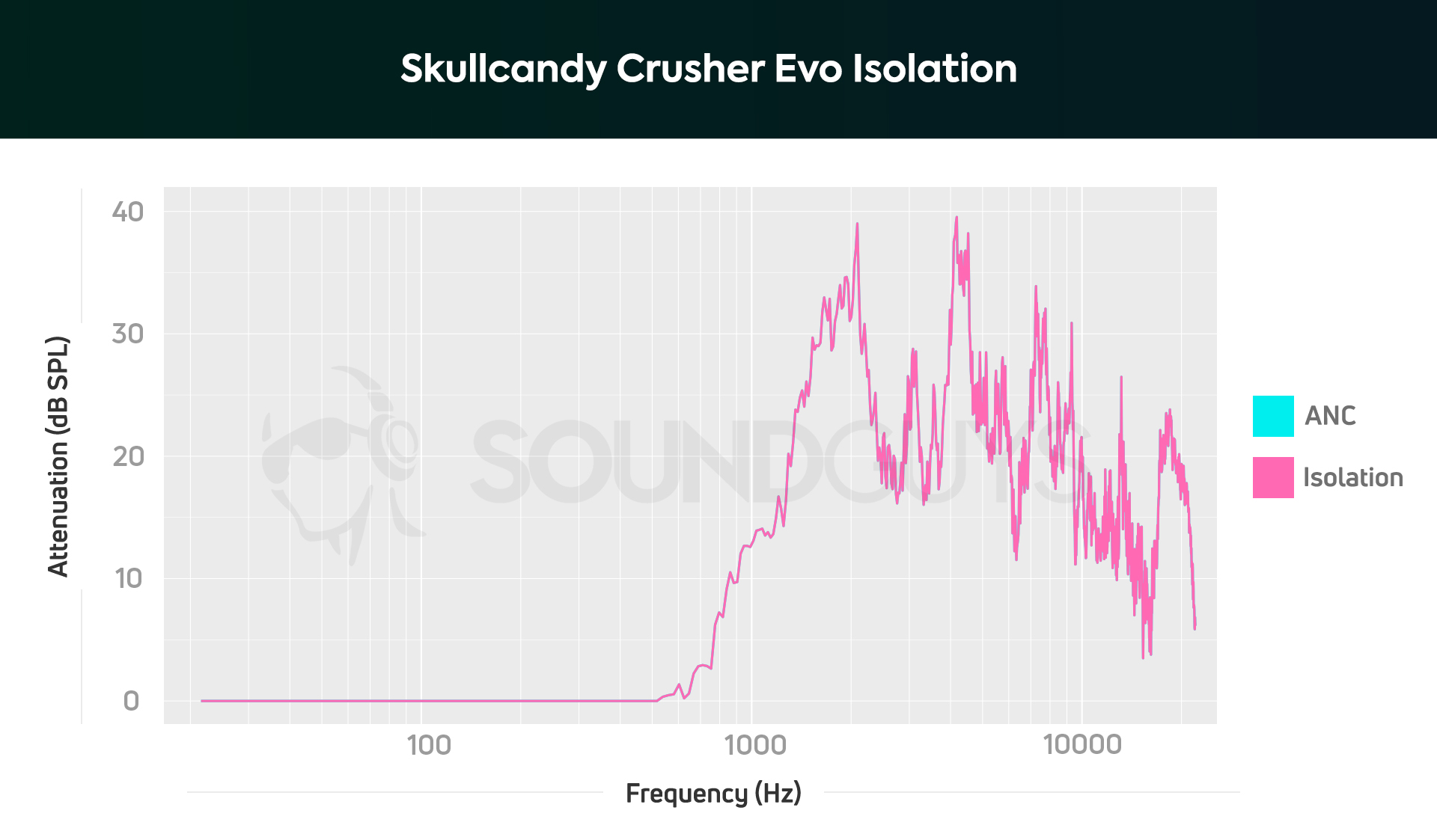
Perhaps the biggest advantage offered by these headphones in terms of sound quality out in the world is their isolation. By blocking out a lot of the high-frequency noise you’d expect from a street or subway, your music will suffer less in the presence of everyday sounds.
There is a slight bump over the entire low end in general, but it adds just the right amount of volume to the low end in my favorite songs. That said, this can easily be taken to the extreme with the help of the bass slider. Maxing out the slider really ruins the experience in most cases, but I found myself thankful it was there when I felt like I really wanted to jam to a certain song.
Hold up! Something’s different:
This article’s frequency response and isolation charts were measured with our old testing system. We have since purchased a Bruel & Kjaer 5128 test fixture (and the appropriate support equipment) to update our testing and data collection. It will take a while to update our backlog of old test results, but we will update this review (and many others!) once we’re able with improved sound quality measurements, isolation performance plots, and standardized microphone demos. These will be made obvious with our new chart aesthetic (black background instead of white). Each new mic sample begins with the phrase, “This is a SoundGuys standardized microphone demonstration …”
Thank you for bearing with us, and we hope to see you again once we’ve sorted everything out.
How do the Skullcandy Crusher Evo sound?
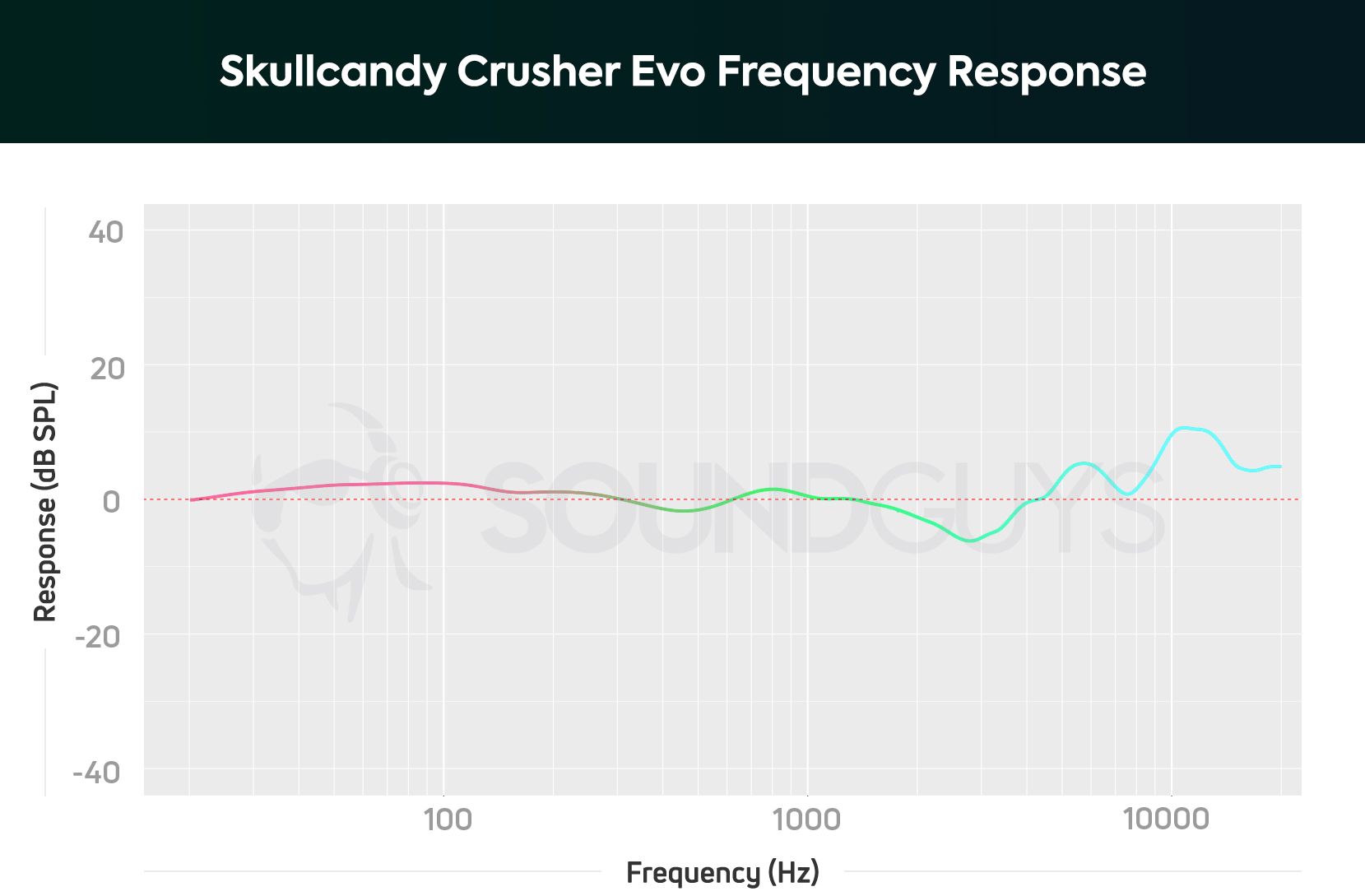
The Skullcandy Crusher Evo sounds good, but that comes with a caveat. I really enjoy the frequency response of these headphones as long as the bass slider is at its minimum. The standard bass response is exactly what I look for in a pair of headphones. It’s there, but it isn’t so emphasized that it masks other instruments making them harder to hear.
Lows, mids, and highs
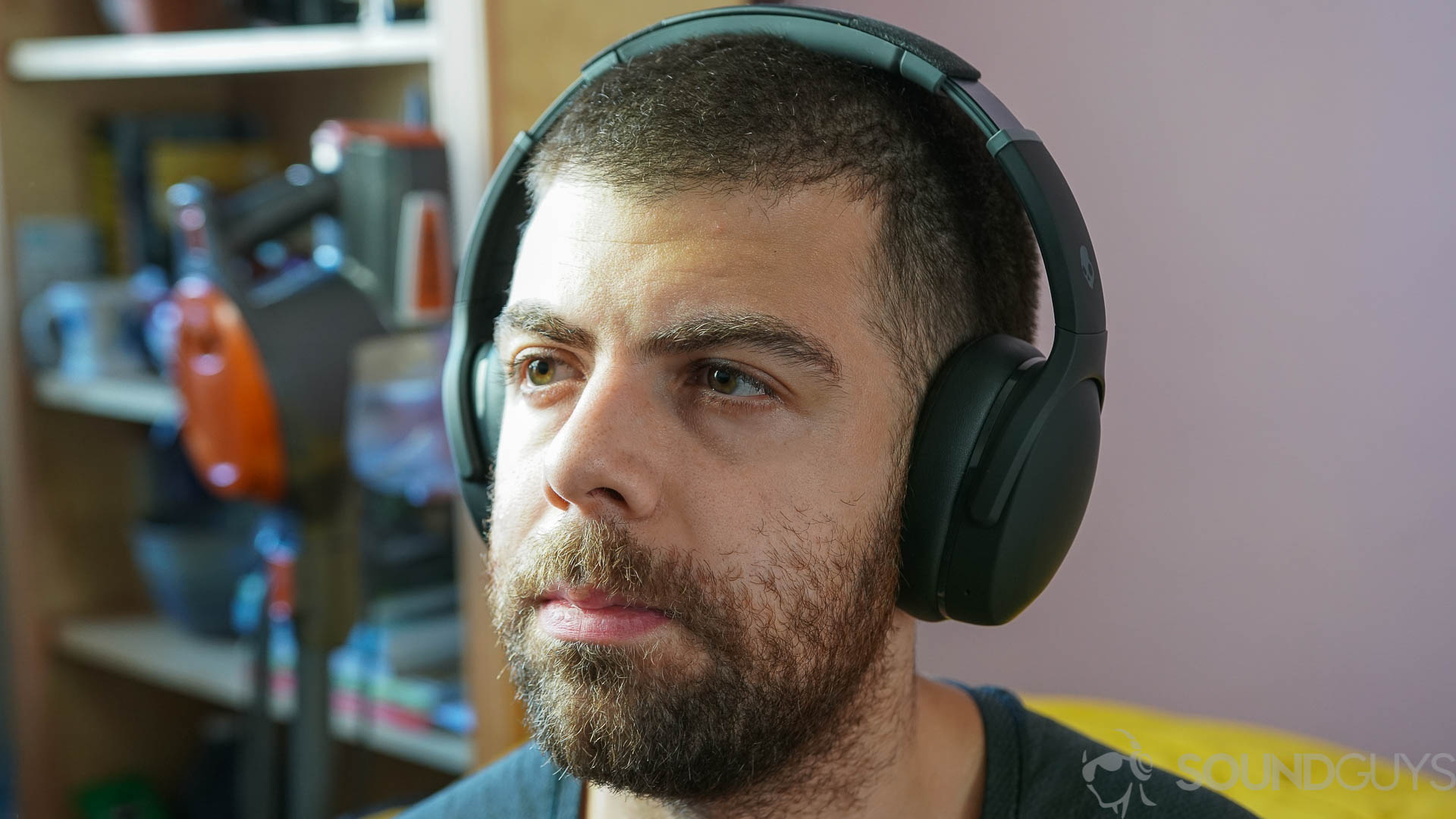
This was the case in Beginners by Slow Club which has consistent drum kicks throughout that I thought could’ve been a little louder. Having the option to adjust the bass with a physical slider rather than digging through the settings of the app is one of my favorite things about these headphones. I found myself adjusting the slider as needed just like I would the volume and I have to admit the approach works just fine.
Differentiating between instruments in songs that have a lot going on like in 1901 by Phoenix can be somewhat difficult but vocals sound fine. The only part of the song that struggled with clarity was at around the 1:11 mark in the chorus where the repeated “Heys” sounded slightly muffled. This could be because of the dip in volume at around the 1100Hz mark.
I was also surprised with how much I liked the quality of the treble notes. The extra volume given to the highs makes cymbals and hi-hats come through just a little clearer, especially when you decide to turn up the volume on the bass.
How is the microphone quality of the Skullcandy Crusher Evo?
There’s a slight bump around 100Hz which will make the lower notes in deep voices sound slightly louder than usual. This is the opposite of what we see in most other headphones which dip down below 100Hz in order to counteract the proximity effect. Instead, this microphone adds extra emphasis to the lower notes.
Skullcandy Crusher Evo microphone demo (non-standardized):
How does it sound to you?
As of May 5, 2021, 245 readers have rated the above mic sample as somewhere between “okay” and “good.” This is a pretty typical result for a wireless headset’s microphone, and at the upper end of what you should expect to get out of any products of this type.
Should you get the Skullcandy Crusher Evo?
Nope, you shouldn’t get the Skullcandy Crusher Evo because it’s discontinued — it’s hard to find, and there have been so many headphones released by other manufacturers that offer more modern features and better performance.

Should you find these at the thrift store or get gifted them, they should be fine. Just remember to check on that battery, because it might be dangerously old.

What should you get instead?

There are a lot of good headphones on the market. If you liked everything about the Skullcandy Crusher Evo but want something with updated noise canceling, check out the Skullcandy Crusher ANC 2. These feature a truly brain rattling bass response, which isn’t for everyone. You can adjust it to some degree using a combination of Crusher control, EQ, and a personalized sound profile. In addition these headphones feel comfortable to wear, look good enough for most settings, and come with a fully featured app for $229.99 at Manufacturer site.
Another quality set of headphones is the Audio-Technica ATH-M50xBT2, which like the Skullcandy headset, folds down, has good isolation and sound. It also adds the aptX codec for Android users. A 3.5mm connection in addition to a long battery life makes it a great candidate for $198 at Amazon.
Finally, it might be worth it to consider a set of noise canceling headphones. The Anker Soundcore Space Q45 is priced reasonably, selling for $149 at Amazon. It has a comfortable fit, folds down, and boasts the Soundcore+ app for adjusting EQ. Additionally, the noise canceling properties makes any commute more pleasant.
Frequently asked questions
Technically, you can connect any wired headphones to modern consoles, but you can’t always use them wirelessly. The Skullcandy Crusher Evo can’t connect over Bluetooth to any of these consoles but you can always use the included audio cable. The controllers for both the PS4 and the Xbox have a headphone jack, so you can plug in the headphones by using the 3.5mm audio cable.
The Nintendo Switch has a headphone jack on the top of it, so you can just plug it in right there like you would with any other headphones. This also means that you’ll need to rely on the microphone that’s built into the headphones. While the mic is actually pretty good, it can’t really compete with the mics built into dedicated gaming headsets.
Included in the box with your Skullcandy Crusher Evo is a charging cable. Plug one end into the headphones and the other end either into your (powered on) computer or, for a faster charge, plug it into a compatible wall charger.
No, the Skullcandy Crusher Evo rely strictly on isolation to block out noise. These do not have noise canceling.