All products featured are independently chosen by us. However, SoundGuys may receive a commission on orders placed through its retail links. See our ethics statement.

Samsung Galaxy Buds Plus review
October 12, 2022
Samsung Galaxy Buds Plus
A skeptical eye may roll at what appears to be an iterative upgrade from Samsung with the new Galaxy Buds Plus, but I’m here to tell you that this is worth its asking price. The Samsung Galaxy Buds Plus may be nearly indistinguishable from the original Galaxy Buds, but don’t let that discourage you. Samsung makes a host of improvements to the Galaxy Buds Plus like extra-long battery life and better microphone quality.
With the Samsung Galaxy Buds 2 and Galaxy Buds 2 Pro out now, you can snag this headset at a steep discount nowadays. We spent a week with the Samsung Galaxy Buds Plus to learn everything you need to know before buying.
Editor’s note: this Samsung Galaxy Buds Plus review was updated on October 12, 2022, to address the earbuds’ discontinuation and the release of the Samsung Galaxy Buds 2 Pro.
Samsung Galaxy smartphone owners and anyone with an Android device should consider the new Galaxy Buds Plus. Although Wireless PowerShare is a Samsung exclusive, other important features including Spotify integration, are available across Android. Plus, even iPhone users will benefit from AAC support for lag-free media playback. Then, there are things everyone can enjoy like IPX2 water resistance and nearly 12 hours of playtime on a single charge. Long-haul commuters will appreciate the excellent battery life.
What is it like to use the Galaxy Buds Plus?

Samsung noted the Galaxy Buds’ wild success and took a calculated approach to the Buds Plus: this is virtually identical to last year’s model with most of the changes taking place under the housings.
The all-plastic build feels cheap, but has its benefits by keeping the earphones lightweight, comfortable, and lest we forget: affordable. One welcome change to the Galaxy Buds Plus has nothing to do with the earbuds’ design, but with the included accessories. Listeners get the pre-installed medium ear and wing tips along with three extra pairs varying in size. This is great news for all, as a solid fit rewards listeners with better audio quality.

Another under-the-hood change has to do with the dual-driver system; each earbud contains a dedicated woofer and tweeter. AKG tuned the frequency response which reproduces impressively clear audio for the price.
The Galaxy Buds Plus are the perfect AirPods alternative for Android users.
A glossy finish adorns the whimsical charging case and collects more fingerprints than the FBI. Despite the sleek exterior, it’s easy to grip and never slipped from my hands when opening. Lifting the lid reveals a rubberized strip with “L R” to indicate which earbud is which. At first, I thought this was a button that would share the remaining battery life for each earbud, but alas, it’s just a fancy label.
How to control the Samsung Galaxy Buds Plus

This table depicts the default commands for the Samsung Galaxy Buds Plus touch controls.
| SINGLE TAP | DOUBLE TAP | TRIPLE TAP | TAP AND HOLD | |
|---|---|---|---|---|
LEFT EARBUD | SINGLE TAP
| DOUBLE TAP
| TRIPLE TAP
| TAP AND HOLD
|
RIGHT EARBUD | SINGLE TAP
| DOUBLE TAP
| TRIPLE TAP
| TAP AND HOLD
|
You can customize the tap-and-hold function of the Galaxy Buds Plus from the Galaxy Wearable app. By default, holding either touch panel will enable your smart assistant. With the app, you get the added functionality of “quick ambient” or volume controls.
Should you download the Galaxy Wearable app for the Galaxy Buds Plus?

One of the most unique features of the Samsung Galaxy Buds Plus is Spotify integration (Android only), something we’ve seen more recently from Skullcandy too. In order to directly access the popular streaming service from the earphones, you have to download the Galaxy Wearable app, which happens to be one of the better apps accompanying true wireless earphones. Just remap the tapping gesture on the earbuds to receive recommended songs.
There are other great functions from the Galaxy Wearable app, too, including ambient sound adjustments, find my earbuds (similar to Find My AirPods), software updates, EQ presets, and more. Gamers who enjoy beta testing things should consider giving Game Mode a shot for reduced latency. The Apple App Store now has Samsung’s Galaxy Buds Plus app available; however, the application does not support the original Galaxy Buds, which is ridiculous. You get all of the same features as the Android app provides, save for Spotify integration as of app version 1.1.2.001.
iPhone users can access general software features and updates for the Galaxy Buds Plus through the iOS Samsung Galaxy Buds app.
How do you connect the Galaxy Buds Plus?

If you have a Samsung Galaxy smartphone running Android 7.1.1 or later with the SmartThings app installed, then you’ll be met with a pop-up window when initially pairing the Samsung Galaxy Buds Plus. Otherwise, you can pair the earbuds by removing them from the case, going into your phone’s Bluetooth menu, and selecting “Galaxy Buds+.”
The earphones use Bluetooth 5.0 firmware and grant listeners a 10-meter wireless range. I was hoping to see aptX support with the second-generation Galaxy Buds, but the same codecs are supported by these earphones as the first-generation model: SBC, AAC, and the scalable Samsung codec. Although Qualcomm True Wireless Stereo Plus isn’t supported, connection strength is reliable within the listed span. If you have an iPhone or Samsung device, latency is a non-issue.
The Samsung Galaxy Buds Plus was supposed to support Bluetooth multipoint between Bluetooth 5.0 devices. However, the company discreetly removed any mention of this functionality on the official Galaxy Buds Plus page. Perhaps we’ll see this reinstated in a future software update.
No matter, the Buds Plus remembers multiple devices which makes switching easy. In fact, I don’t need to manually disconnect the earphones from my smartphone when connecting to my desktop. Instead, I can just select the pre-paired Samsung Galaxy Buds Plus from my laptop’s Bluetooth menu and it automatically disconnects from my S10e. Sure, it’s still a bit cumbersome but it’s not too much of a chore.
How long is the Galaxy Buds Plus battery life?

True wireless earbuds aren’t known for having impressive battery life, but the Samsung Galaxy Buds Plus lasts 11 hours, 44 minutes. Interestingly, depletion is uneven: the right earbud cycled out 24 minutes before the left.
Once the batteries deplete, it takes just three minutes of throwing the buds into the case to enjoy one hour of listening. The case provides just one extra charge cycle, which isn’t great but is the sacrifice we make when getting such a compact case. The charging case is Qi-certified, meaning there are more ways to wirelessly charge than Wireless PowerShare atop a Samsung Galaxy phone.
How well does the Samsung Galaxy Buds Plus block out noise?
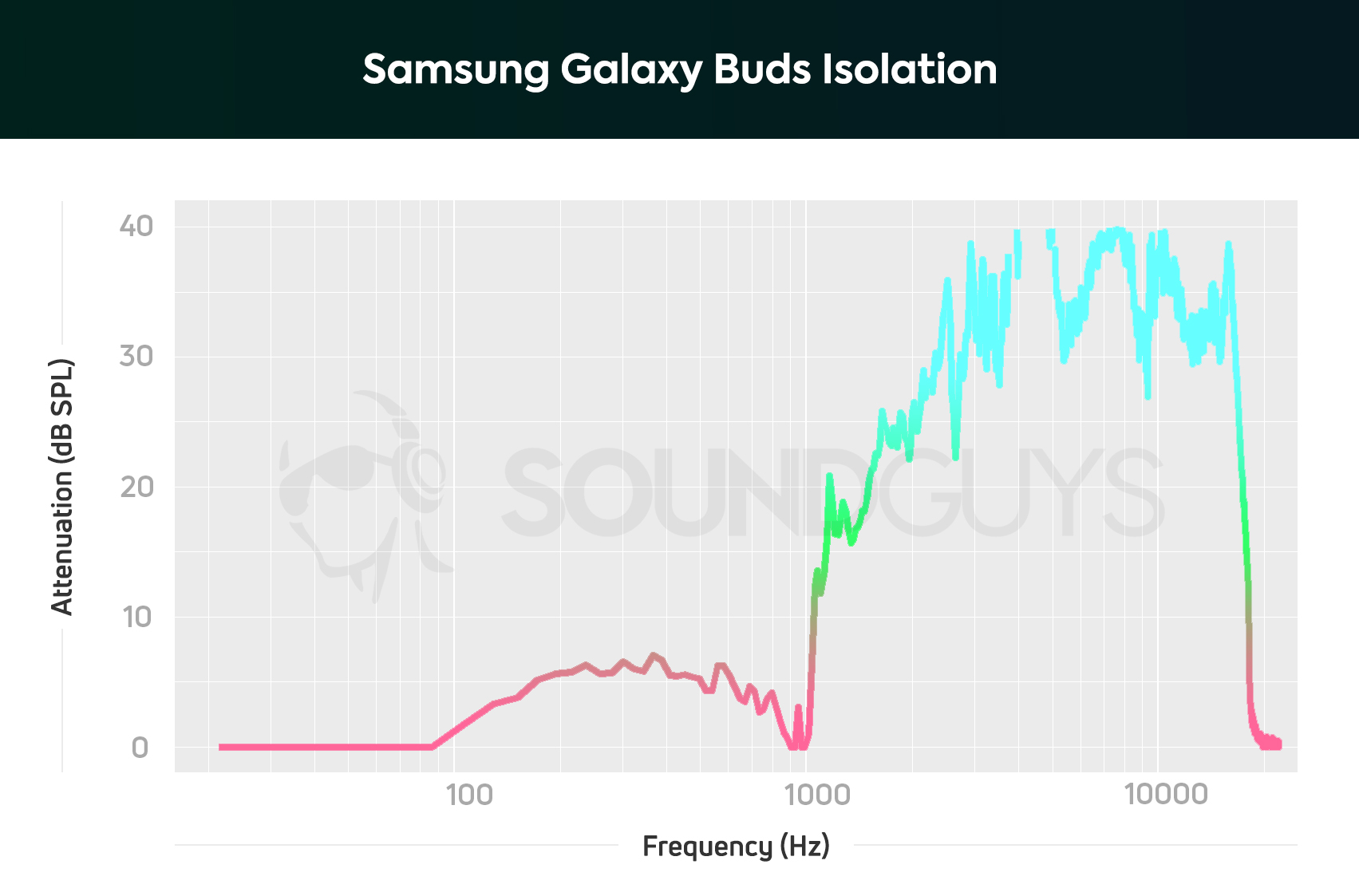
Isolation is good, thanks to the spare ear and wing tips provided by Samsung. If you can hear what’s going on around you with the default ear tips, take a few seconds to swap them out for the small or large size: finding the right fit will greatly improve clarity and audio quality.
Hold up! Something’s different:
This article’s frequency response and isolation charts were measured with our old testing system. We have since purchased a Bruel & Kjaer 5128 test fixture (and the appropriate support equipment) to update our testing and data collection. It will take a while to update our backlog of old test results, but we will update this review (and many others!) once we’re able with improved sound quality measurements, isolation performance plots, and standardized microphone demos. These will be made obvious with our new chart aesthetic (black background instead of white). Each new mic sample begins with the phrase, “This is a SoundGuys standardized microphone demonstration …”
Thank you for bearing with us, and we hope to see you again once we’ve sorted everything out.
How does the Samsung Galaxy Buds Plus sound?
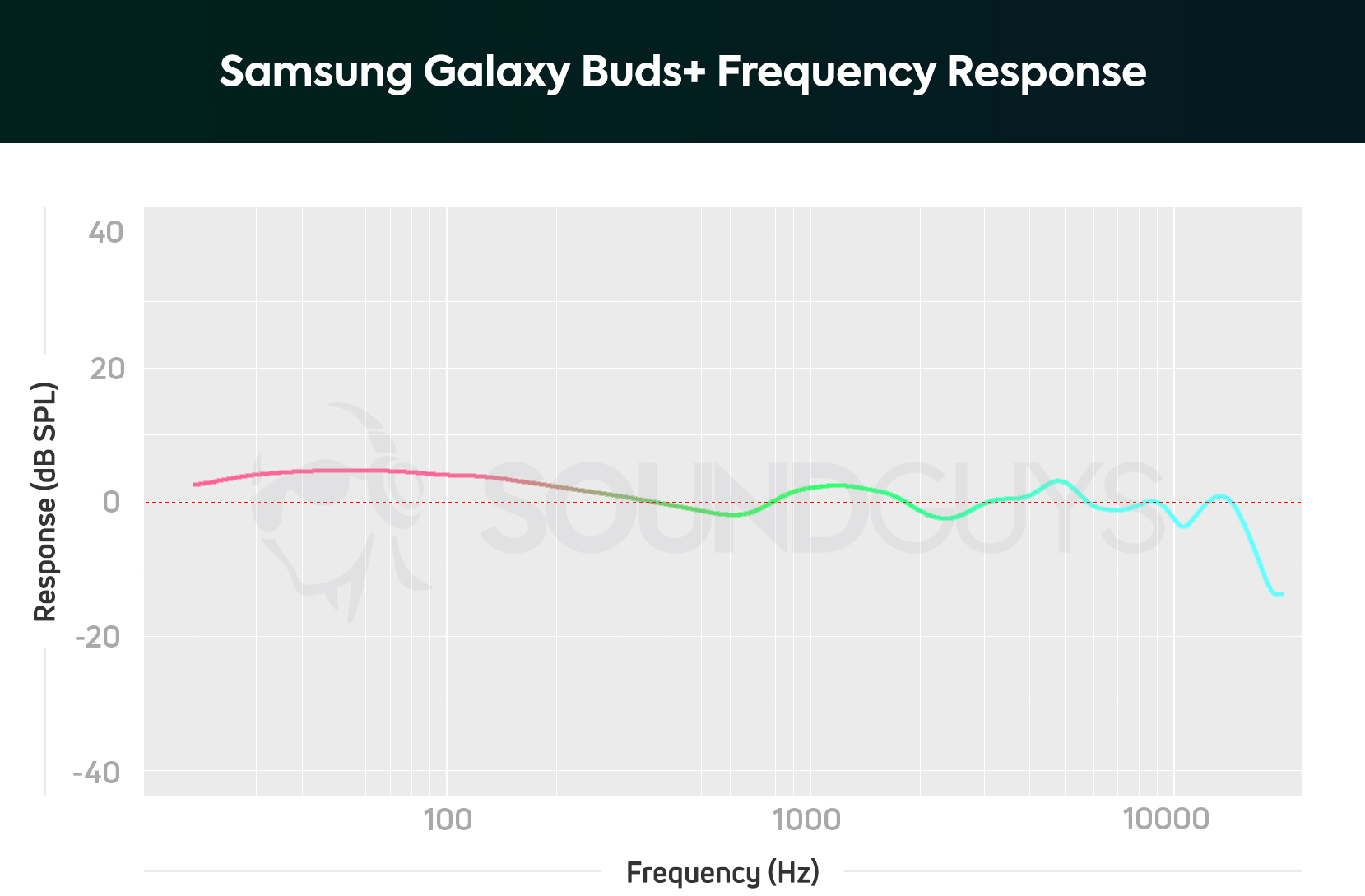
The Samsung Galaxy Buds Plus gently amplifies bass frequencies, which is great for listeners who enjoy popular genres of music like pop, hip-hop, and so on as it adds a greater sense of impact with every kick drum. Highs and mids hardly receive any amplification, which means instrumentally busy songs may seem like they’re lacking detail. That’s not the fault of the audio file, rather of how louder bass notes are bound to mask quieter, high-pitched notes.
Lows, mids, and highs
Noname’s song Blaxploitation relies on a simple pattern comprised of a bass guitar, drums, high hats, and synth. The Galaxy Buds Plus’ frequency response is perfect for this type of music whereby the bassline isn’t rendered to overpower the vocals, but could use some emphasis to please general consumer taste.
The isolation performance and sound profile tuned by AKG make for good sound quality overall.
Skip ahead to 0:23, when Noname says, “… eating Chick-fil-A in the shadows that tastes like hypocrite.” Her voice is easy to hear above the constant accompaniment, even as it increases in pitch during the word “hypocrite.” The dual-driver system does a great job of ensuring clear vocal reproduction while simultaneously pumping out amplified bass lines.
Can you use the Galaxy Buds Plus for phone calls?
Samsung equipped the Galaxy Buds Plus with a three-microphone array: two outer and one inner microphone which works in tandem for clearer voice transmission than before. The two external microphones focus on your voice while simultaneously combating ambient noise, similar to what’s used by the Apple AirPods and AirPods Pro.
Samsung Galaxy Buds Plus microphone demo (Non-standardized):
How does the microphone sound to you?
Should you buy the Samsung Galaxy Buds Plus?
The Samsung Galaxy Buds Plus is a fine purchase to make. Sure this doesn’t disrupt the field of true wireless earbuds, but it retains many of the features of the Galaxy Buds while making major battery life and microphone improvements. Anyone who’s constantly on the hunt for new music will rejoice upon realizing how easy it is to directly access Spotify. You’re going to have a hard time finding these earbuds though, since Samsung discontinued the Galaxy Buds Plus. Now, the company is fortifying its Galaxy Buds 2 series of earphones. Fortunately, you have plenty of alternatives to choose from if you don’t want to hunt for the Galaxy Buds Plus.

If you have an iPhone, the Apple AirPods (3rd generation) or AirPods Pro (2nd generation) have likely been on your mind. Well, the AirPods (3rd generation), is a hard sell, especially when compared to the Pro. If you’re between the standard AirPods and Samsung Galaxy Buds Plus, go with the latter: sound quality, fit, comfort, and durability are all better. However, if your budget is more flexible, the AirPods Pro (2nd gen) is an excellent choice with effective ANC and powerful software features.

Samsung Galaxy Buds Plus vs Samsung Galaxy Buds 2: What’s the difference?

Looking at specs alone, the Samsung Galaxy Buds 2 is better than the Galaxy Buds Plus, except as it applies to battery life. With the Galaxy Buds 2, you get very good active noise canceling that’s a bit more effective than the flagship Buds Pro, and a more refined charging case.
Some listeners may not like how the Galaxy Buds 2 fits, or doesn’t, rather, but the earbuds should stay in during most activities. You get an IPX2 rating with either pair of earbuds, and both charging cases support USB-C, wireless, and fast charging.
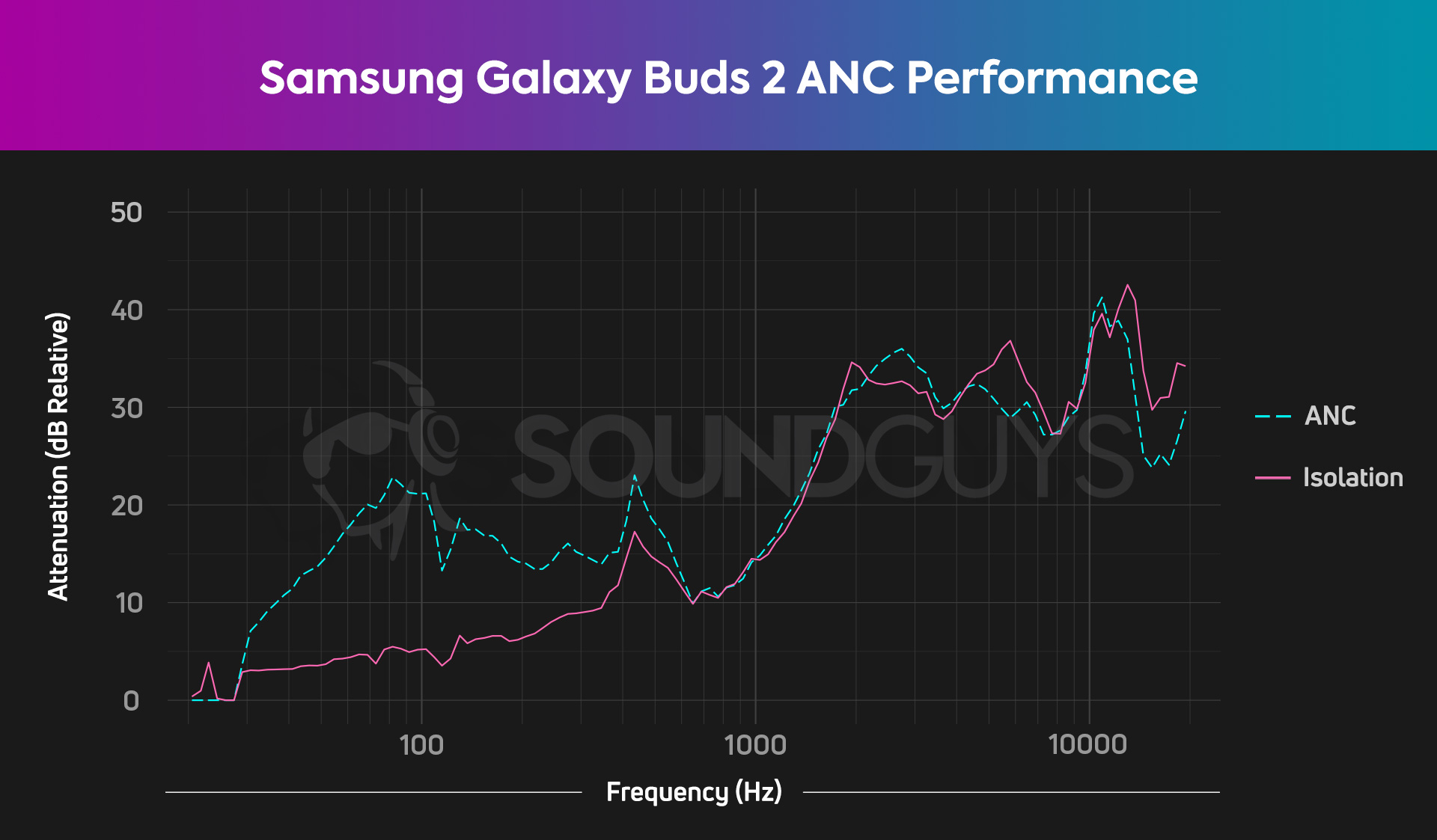
If you’re on a tight budget and don’t need noise canceling, then the Galaxy Buds Plus is still one of the best pairs of earbuds you can buy for less than $200; heck, sometimes you can even snag the Buds Plus for less than $100 USD. Still, if you want good ANC for under $150 USD, the Galaxy Buds 2 or Amazon Echo Buds (2nd Gen) is your best bet.

The Samsung Galaxy Buds 2 Pro is durable and has the best software features

The Samsung Galaxy Buds 2 Pro is the company’s third set of active noise canceling (ANC) true wireless earphones, and Samsung learned plenty from its experimental bean-shaped buds. The Galaxy Buds 2 Pro has silicone ear tips that actually block out background noise. This physical barrier between your ear canals and the outside world is key to effective, consistent noise canceling performance. You get nice software features through the Galaxy Wearable app, including an ear tip fit test.
Aside from ANC, Samsung improved the microphone quality of its Buds 2 Pro, and it comes in a handful of new colorways. The Samsung Galaxy Buds 2 Pro is a great option for listeners who need an all-in-one headset that doesn’t break the bank. If you want to try an open-type fit, the Samsung Galaxy Buds Live noise canceling earbuds may be more your speed.

What should you get instead of Samsung Galaxy Buds Plus?
For listeners who want to stay within that $100 USD price point, or below it, the Jabra Elite 3 is a solid contender. It has an IP55 dust- and water-resistant build, comes with three sizes of silicone ear tips, works with Google and Siri, and uses Bluetooth 5.2. You can find the Elite 3 kicking around for $80 USD, or for as little as $60 USD. If you’re willing to spend a bit more, we recommend the Nothing Ear 1 which costs $99 USD and features ANC, good sound, and cross-platform app support.
The Google Pixel Buds A-Series is another solid alternative to the Galaxy Buds Plus. With the A-Series, you get a lightweight, comfortable fit, IPX4 build, and easy Android integration. Upon our initial review, the earbuds had some big volume problems, but you can fix this with a firmware update or via your phone’s developer options.
The Sony WF-1000XM4 is a lot more pricey than the Samsung Galaxy Buds Plus, but for good reason. It has amazing noise canceling, a great frequency response, and it’s more durable with an IPX4 rating. The battery life is shorter at 7 hours, 43 minutes, but the case is able to provide just under an additional 24 hours of charge. It’s a fantastic pair of earbuds, but at $278 USD, it’s going to cost you.

Another great option is the Amazon Echo Buds (2nd Gen), which includes very good ANC, an IPX4 build, and plenty of great software features like an ear tip fit test. With the Alexa app, you’ll always have the best ear tips selected, ensuring a stable, comfortable fit and optimal sound quality. The case is compact and easy enough to throw into a jeans pocket.
Frequently asked questions about the Samsung Galaxy Buds Plus
Yes! Samsung has BTS Edition Samsung Galaxy Buds Plus which are purple and have BTS symbols on them. They come in a fancy BTS-style box with printed photo cards of the band members wearing the purple Buds+ inside.
The Samsung Galaxy Buds Plus don’t have true wing tips, but the buds house protrusions that will help stabilize them in your ears.
Light blue buds are the Galaxy Buds Plus. If they are yellow or silver, they are the original Galaxy Buds. If they are black or white, they could be either, and the only way to really tell the difference is to look at the serial number, which can be found in the Samsung Galaxy Wearables app or on a sticker found in the product’s box.
Unfortunately, as is the case with almost all true wireless earbuds, you should expect your earbuds to run optimally for about 2 years. After this time, the constant partial depletion and recharging will wear out the battery, and these lithium-ion batteries are not replaceable.
Yes, the microphone array works just as well with a laptop as it does with a smartphone. Some video chat apps may prompt you to select which device to use as a microphone (e.g. the laptop’s integrated mic or the headset mic); in that instance, select the Samsung Galaxy Buds Plus.
The Samsung Galaxy Buds Plus wireless range is 10 meters; this applies both to general audio streaming and for incoming calls. If you’re more than 10 meters away from your smartphone with the earbuds in, you likely won’t receive the call through the headset.
If you have a Samsung Galaxy smartphone, you should select the scalable Samsung codec from the Android developer settings.
The Samsung Galaxy Buds Plus aren’t waterproof, but they are water-resistant. The Buds Plus have merited an IPX2 rating, meaning they can withstand most workouts as long as they’re not submerged.
Yes! The Samsung Galaxy Buds Plus make for great Samsung Galaxy Note 10 Plus earbuds, because the Galaxy Note 10 Plus smartphone supports Samsung’s Wireless PowerShare charging. This means you can place the charging case on top of the Android smartphone to charge it from anywhere. What’s more, since it’s a relatively up-to-date Android phone, you can enable Spotify integration from the Galaxy Wearable app.
Aproximadamente la misma latencia.
he Jabra Elite Active 75t and Jabra Elite 65t support multipoint.
Normal is a more neutral frequency response and will, therefore, sound truer to form; however, if you prefer emphasized bass and treble notes, you’ll find dynamic more pleasing. It depends on personal preference.
As of software version R175XXU0ATA6, ambient sound mode adjustments only cover three modes: low, medium, and high. Although users have the option to enable “voice focus” on the original Galaxy Buds, that feature is not yet available for the Buds Plus. You can, however, use ambient sound during calls to better hear your own voice while on the phone. Samsung tests features out via the “Labs” section of the Galaxy Wearables app, and another ambient-oriented experimental feature is extra-high ambient volume. This relays ambient sound at a higher volume than is permitted by the standard “high” ambient mode.
Compared to other true wireless earphones, the Samsung Galaxy Plus earbuds have one of the best microphone systems available. There’s minimal distortion across the voice band, and the mics do a great job of focusing on your voice while simultaneously rejecting external noise.
Thank you for being part of our community. Read our Comment Policy before posting.