All products featured are independently chosen by us. However, SoundGuys may receive a commission on orders placed through its retail links. See our ethics statement.

Samsung Galaxy Buds 2 Pro review
Published onNovember 20, 2024
Samsung Galaxy Buds 2 Pro
Samsung introduces its former flagship true wireless earbuds, the Galaxy Buds 2 Pro, with a bevy of updates and incremental improvements. This is fine and dandy, but major league features beget a major league price. We spent over a week with the Galaxy Buds 2 Pro to determine if current Galaxy Buds Pro owners should upgrade and if the Buds 2 Pro is any good for everyone else.
What's new?
- The Samsung Galaxy Buds3 Pro are now available. Make sure to head over to our Samsung Galaxy Buds3 Pro vs Galaxy Buds2 Pro comparison article to see if it's worth upgrading.
Most immediately, the Galaxy Buds 2 is for Samsung Galaxy device owners who will enjoy exclusive features like the Samsung Seamless Codec and auto switching between Samsung devices. You can still use the wireless earbuds with other smartphones, and they’re ideal for anyone on any device aiming to get some of the best active noise canceling (ANC) currently available.
What’s it like to use Samsung Galaxy Buds 2 Pro?

The Samsung Galaxy Buds 2 Pro features a matte, rubberized plastic case that’s a rounded square shape. Unlike other cases, this one feels nice and grippy. Unfortunately, the material scratches easily, and you can’t buff it out the way you might with some plastics. Magnets keep the lid closed, but the case is its own kind of dust magnet too, picking up dust particles like a lint trap in a clothes dryer. The case shape lays flat like a jewelry box, and the lid feels pretty sturdy. Its strong internal magnets pull the buds into the case but don’t guide the buds precisely into their cutouts. Sometimes, I need to shift the earbuds around to sit them properly.
Keeping in the theme of rounded whimsy, the buds’ design matches the case. The same matte, rubberized texture coats the outside of each earbud, and the inside is smooth plastic. On the top of each bud, you’ll find a vent to relieve pressure from ANC. If you get caught in the rain frequently or participate in sweaty activities, the IPX7 rating of the Galaxy Buds 2 Pro ought to ensure your buds will endure. The fit might not be ideal for runners, even if the IP rating is. A lack of stabilizers or hooks can mean one relies entirely on the shape of the bud and finding a perfect fit with one of the three sets of ear tips to secure the buds. While comfortable on walks, the buds require occasional adjustments.

The silicone ear tips are pretty utilitarian in three sizes: 11mm, 13mm, and 15mm. They are easy to swap out, which is nice given that changing some ear tips is a finicky process. Use the app’s Fit Test to make sure you choose the right set. While the Galaxy Buds 2 Pro Buds don’t offer the most secure fit, they are among the most comfortable for long stretches. Sometimes, the battery will actually drain before I get the chance to remove the buds from my ears, scarcely noticing how many hours passed.
Productivity-minded folks can set the Samsung Galaxy Buds 2 Pro to read out notifications, and you can choose whether that still happens while you’re actively looking at your device. If you anticipate frequent interruptions, you can enable voice detection to automatically switch you to Ambient sound mode so you can converse with people. Samsung officially dubs this feature “Intelligent Conversation Mode,” and it works like Sony’s speak-to-chat function that debuted with the WH-1000X series headphones.
You can even set the buds to remind you every 10 minutes to stretch your neck. This comes complete with an animation in the Galaxy Wearable app. Truly, “text neck” is a real medical problem, even if most of us don’t have it.
How do you control Samsung Galaxy Buds 2 Pro?

Samsung resolved the hypersensitivity present on previous Galaxy Buds series touch panels. This new version has a reasonable sensitivity, balancing the need for occasional fit adjustment with registering commands as intended. When you tap your command on the panel, the buds will make a sound to signal that they’ve registered your command. Feedback is useful here, as users can be left to wonder if buds actually register their taps and swipes.
However, user control customization is very limited. Only one touch control can be customized, and even then, the extent you can customize it is hamstrung to one “type” of command. By default, the touch-and-hold command is set to “volume up” on the right and “volume down” on the left. There’s a list you can choose from to change it, but Samsung doesn’t let you mix and match.

For example, if you want one earbud to control volume up and the other to control listening modes (ANC on/off, ANC to Ambient sound, or Ambient sound on /off), it alters the other bud to “match” the function on the other bud. This is annoying. At most, the flexibility available to you includes variation within a type of control, like assigning one bud’s command to switch ANC to normal listening mode and the other to toggle ANC to Ambient sound.
Your other custom options for press-and-hold are voice commands for people who use smart assistants. When using the Buds 2 Pro with a Samsung device, you can just say, “Hi, Bixby,” and make an inquiry. You can also assign the tap-and-hold gesture for Spotify Tap. From there, the buds will play audio from where you last left off. One probably doesn’t need both earbuds to turn on Spotify, and it would be more useful to have the option to have the tap-and-hold function differ on the left and right earbuds.
| INPUT | ACTION (left bud) | ACTION (right bud) |
|---|---|---|
| INPUT ONE TAP | ACTION (left bud) Play/Pause | ACTION (right bud) Play/Pause |
| INPUT TWO TAPS | ACTION (left bud) Next track Answer/end call | ACTION (right bud) Next track Answer/end call |
| INPUT THREE TAPS | ACTION (left bud) Skip to previous track Decline call | ACTION (right bud) Skip to previous track Decline call |
| INPUT TAP AND HOLD | ACTION (left bud) Volume down Reject call Toggle ANC/ambient modes (change in settings) | ACTION (right bud) Volume up Reject call Toggle ANC/ambient modes (change in settings) |
| INPUT "Hey, Bixby" | ACTION (left bud) Voice your request or inquiry (Samsung device only) | ACTION (right bud) Voice your request or inquiry (Samsung device only) |
Another issue that occasionally crops up is when I listen for an extended period of time — say hours — sometimes the buds stop registering touches. So far, this problem has been resolved through disconnecting and re-pairing, but the initial cause is unclear. Hopefully, a future update will resolve this. It also defeats the purpose of handy features like touch controls if they don’t work every time.
Should you use the Galaxy Wearables app for the Samsung Galaxy Buds 2 Pro?
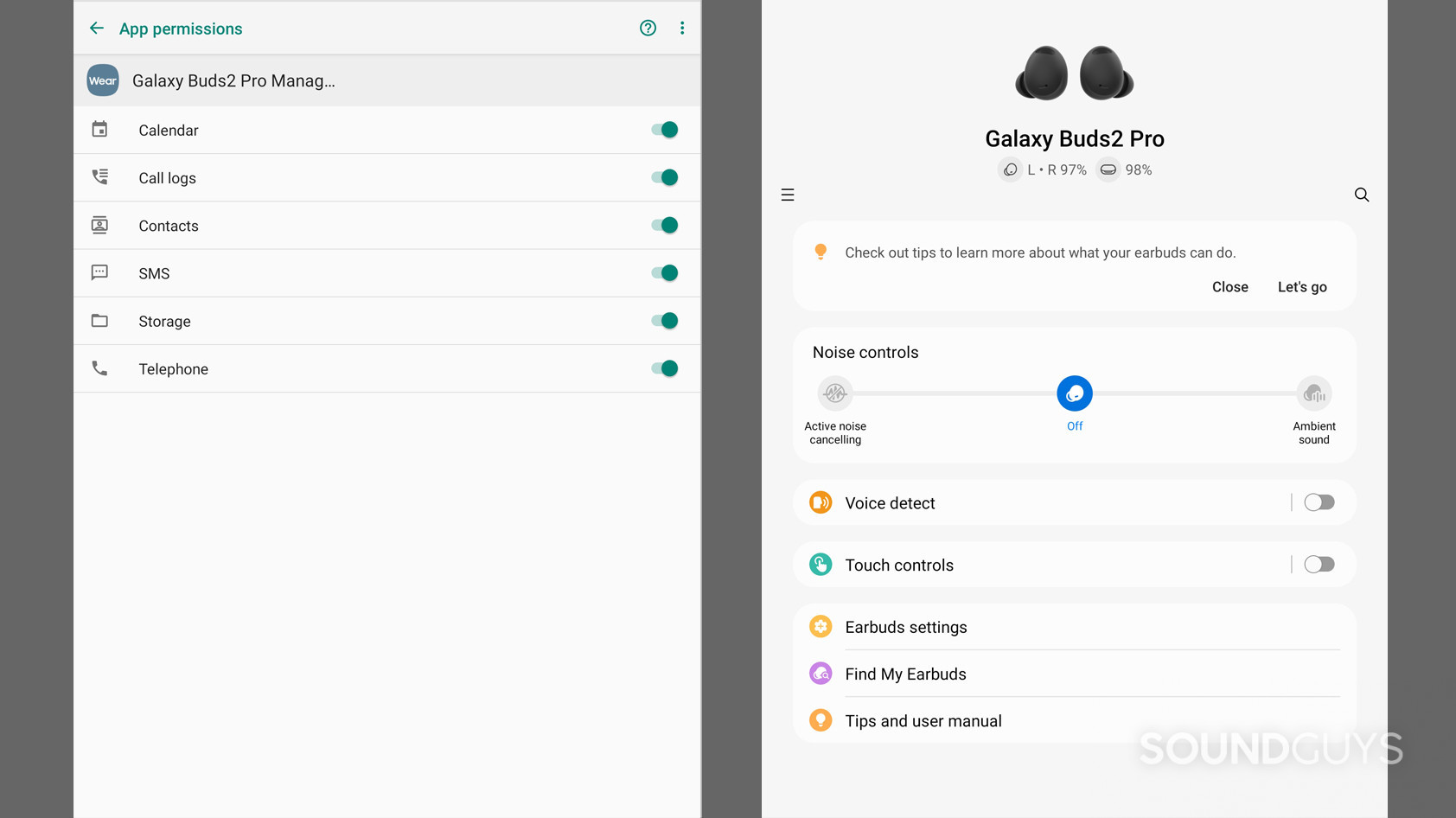
Depending on your device, you may not have a choice of app. Not having a choice feels like the theme of the Samsung Galaxy Buds 2 Pro, even when you can access the app. When paired to my Samsung tablet, the Galaxy Wearables app (Android only) automatically downloads and then asks for a lot of data permissions. If you don’t agree to all of them (storage, phone logs, media, photos, contacts, sending SMS, calendar, etc.), the app won’t work. It only lets the user opt out of location tracking initially but then refuses to run subsequently until allowed. This doesn’t feel good, as someone who cares about data rights.
At present, there's no iOS app, meaning you can't access the rest of the flagship's features like EQ, custom commands, or ANC settings.
Once you grant the app access to your data, you’re met with a home page displaying the listening mode prominently. You can also add a useful widget to your home screen to control listening modes and monitor battery status. This widget is especially useful because the app takes a while to open sometimes. Again, if you want to be able to control volume with the earbuds using the touchpad, you won’t be able also to control listening modes from the buds. Having a widget on the home screen of your device at least makes it slightly easier to access ANC, Ambient, or normal mode.
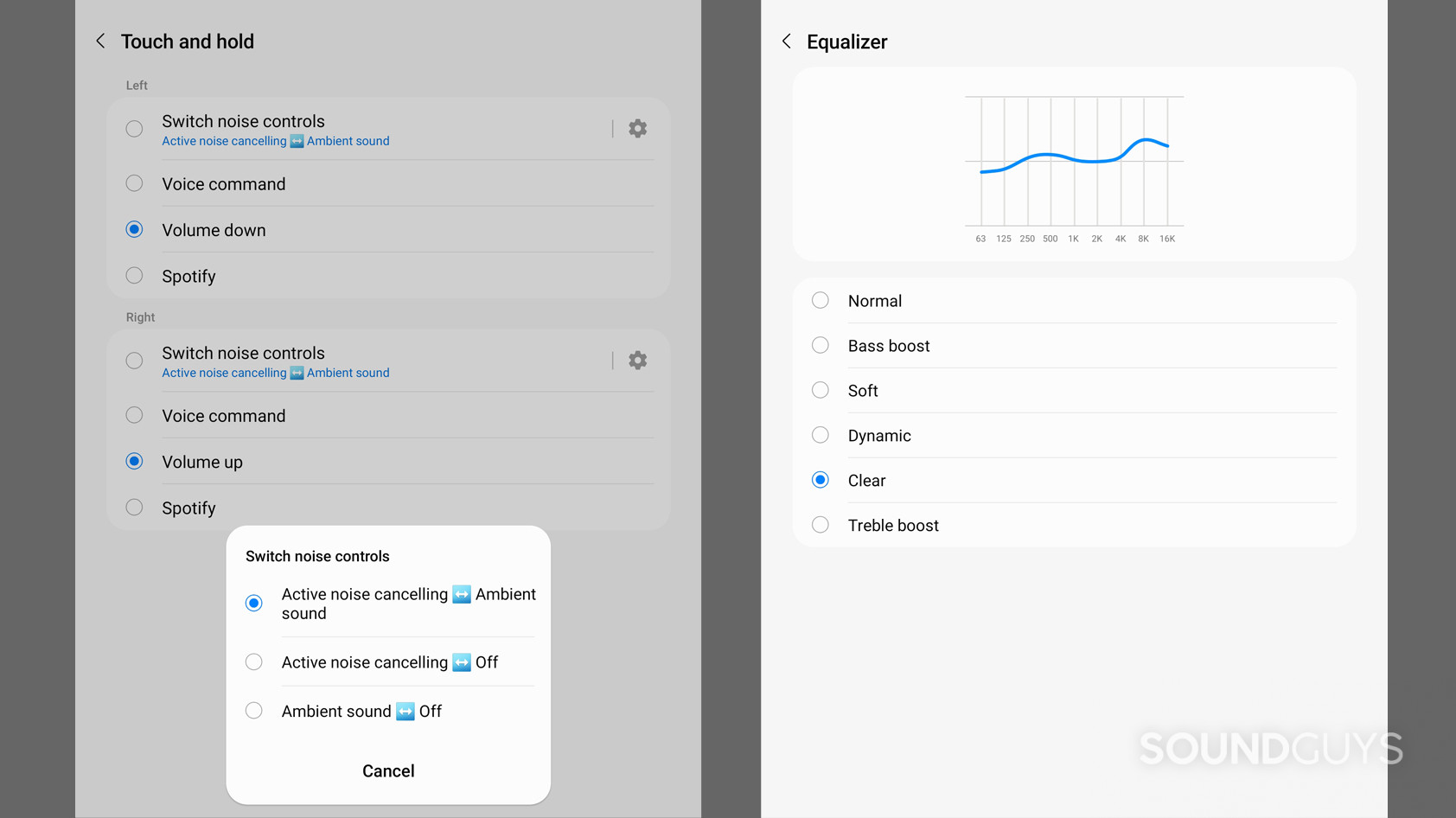
Under the “Earbuds settings” tab, you can select various EQ presets, but you can’t create your own. At this price point, it would be nice to see more user control alongside the presets.
Samsung is gunning for the busy bees out there by adding thoughtful options like reading notifications aloud, Ambient sound mode when you’re on a call, and accessibility features. The Galaxy Buds 2 Pro has a fit test in the app, which works and is very simple. Besides Samsung 360 Audio, Find my earbuds and updates; that’s about the sum of it.
You can adjust the channel balance using a slider of the stereo audio output of the Galaxy Buds 2 Pro, which is great for hearing-impaired folks. This way, you can listen on a single earbud or both while shifting the balance more heavily to one side. You can also turn on ANC for use with just one bud.
How does the Samsung Galaxy Buds 2 Pro connect?

The Galaxy Buds 2 Pro is especially aimed at Samsung owners with its exclusive Samsung Seamless Codec, and everyone else has the AAC or SBC Bluetooth codecs to choose from. It also has an auto-switch function to swap devices, so long as they are Samsung and you’re signed in with a Samsung account — similar to the H2 chip in Apple products. Staying completely up to date, Samsung kits the Galaxy Buds 2 Pro with Bluetooth 5.3, too.
On my Samsung tablet, the connection defaults to the exclusive Samsung Seamless Codec, running at a 16-bit/44.1kHz sample rate. By the way, 16-bit audio is fine, but Samsung has advertised 24-bit audio, and going through Developer Settings in Android, it defaults to 16-bit/sample and won’t change to 24-bit. While streaming YouTube, latency is not noticeable with this codec or on an iPhone using AAC.
You won’t have any control over the codecs on an iPhone, but you won’t want to change that anyhow. Android users who don’t have Samsung devices get the short end of the stick here because the Samsung Seamless Codec is not an option, and AAC isn’t ideal for Android, either.
One irritating quirk is that occasionally when the Galaxy Buds 2 Pro reconnects to the Samsung tablet, the Galaxy Wearable app opens. Some folks might like that, but most won’t. However, once the setup process is complete, you don’t have much need to consult the app.
Pairing the Galaxy Buds 2 Pro is pretty easy, as Samsung has included a light on the interior of the case to show the status of the buds.
- Open the case and leave the buds in.
- Make sure Bluetooth is turned on on your device.
- Press your fingers on the touch panels of the Galaxy Buds 2 Pro until the light blinks red, blue, and green.
- Select the Samsung Galaxy Buds 2 Pro on your device’s Bluetooth settings.
Subsequent connections with the same device should happen immediately when you open the case and pluck out the buds. With a previously paired Samsung device, you might see a card pop up when you open the case asking if you want to pair the buds, even if the Bluetooth is set to off.
While advertised as a major feature, this audio quality is actually very exclusive to only Samsung devices—and new ones at that. You can expect any new Galaxy phones to be compatible. So, that’s the first thing to know. Next, you may need to go into Developer settings and manually change it there.
In order to access the 24-bit audio on the Samsung Galaxy Buds 2 Pro, you need a Samsung device running One UI 4.0 or higher. The following is a list (so far) of compatible devices. While possibly there are more, this is what we currently know. If your device is newer than any of these on the list, it’ll work, too.
Galaxy S series
- Galaxy S24 Ultra (LTE/5G)
Galaxy S24+ (LTE/5G)
Galaxy S24 (LTE/5G) - Galaxy S23 Ultra (LTE/5G)
- Galaxy S23+ (LTE/5G)
- Galaxy S23 (LTE/5G)
- Galaxy S22 Ultra (LTE/5G)
- Galaxy S22+ (LTE/5G)
- Galaxy S22 (LTE/5G)
- Galaxy S21 Ultra (LTE/5G)
- Galaxy S21+ (LTE/5G)
- Galaxy S21 (LTE/5G)
- Galaxy S20 Ultra (LTE/5G)
- Galaxy S20+ (LTE/5G)
- Galaxy S20 (LTE/5G)
- Galaxy S20 FE (LTE/5G)
- Galaxy S10 Lite
Galaxy Note series
- Galaxy Note 20 Ultra (LTE/5G)
- Galaxy Note 20 (LTE/5G)
- Galaxy Note 10 Lite
Galaxy Z series
- Galaxy Z Flip 5
- Galaxy Z Flip 4
- Galaxy Z Fold 3
- Galaxy Z Flip 3
- Galaxy Z Fold 2 5G
- Galaxy Z Flip
- Galaxy Z Flip 5G
Galaxy A series
- Galaxy A71 5G
- Galaxy A71
- Galaxy A51 5G
- Galaxy A51
- Galaxy A52
- Galaxy A52 5G
- Galaxy A52s
- Galaxy A72
- Galaxy A Quantum
- Galaxy Quantum 2
- Galaxy A42 5G
- Galaxy A03s
- Galaxy A12 Nacho
- Galaxy A32
- Galaxy A32 5G
- Galaxy A22
- Galaxy A22 5G
Galaxy M series
- Galaxy M42 5G
- Galaxy M12
- Galaxy M62
- Galaxy M01
- Galaxy M22
- Galaxy M31
- Galaxy M32
- Galaxy M32 5G
- Galaxy M52 5G
Galaxy F series
- Galaxy F42 5G
- Galaxy F62
- Galaxy F12
- Galaxy F22
Galaxy Xcover series
- Galaxy Xcover 5
Galaxy Tab series
- Galaxy Tab S7+ (LTE/5G)
- Galaxy Tab S7 (LTE/5G)
- Galaxy Tab S7 FE
- Galaxy Tab S6 5G
- Galaxy Tab S6 Lite
- Galaxy Tab A7 Lite
- Galaxy Tab A8 10.5 (2021)
How long does the Samsung Galaxy Buds 2 Pro’s battery last?

With ANC on the Samsung Galaxy Buds 2 Pro lasts 4 hours 50 minutes when playing audio peaking at 75dB(SPL). The test results closely mirror the 5 hours Samsung claims. This isn’t the greatest battery performance, although let’s acknowledge that the battery probably is getting drained by the very impressive ANC tech. Still, if you tend to listen for long periods continuously, it might pose an issue.
The case has a standard USB-C charging port and is wireless charging pad compatible. Like previous Galaxy Buds, it has the Wireless PowerShare function, allowing you to charge your buds by transferring the battery life from your Qi-compatible phone.
How well does the Samsung Galaxy Buds 2 Pro cancel noise?
Loading chart ...
If you’re considering this set of buds for any reason, the highlight is the ANC performance. The Galaxy Buds 2 Pro uses a combination of isolation and active noise canceling to quiet your environment. Here, the ANC affects sounds below 100Hz (down to about 30Hz), and it’s among the best ANC earbuds out there. As you can see in the chart, ANC performance spikes up and down, which can yield an unnatural effect because of the disproportionate attenuation across the frequencies.
Meanwhile, the isolation is decent, although it relies on your achieving a good in-ear fit. You will still hear passersby talking on the street. At the same time, the ANC filters out the majority of low mechanical raucous noise from necessities like metro railcars. Take the buds out for a second, and the contrast in loudness will make you realize just how inundated our ears are with environmental noise.
How does the Samsung Galaxy Buds 2 Pro sound?
Multi-Dimensional Audio Quality Scores (MDAQS)
The chart below is a visual representation of how the sound of the Samsung Galaxy Buds 2 Pro was assessed by the Multi-Dimensional Audio Quality Score algorithm from HEAD Acoustics.
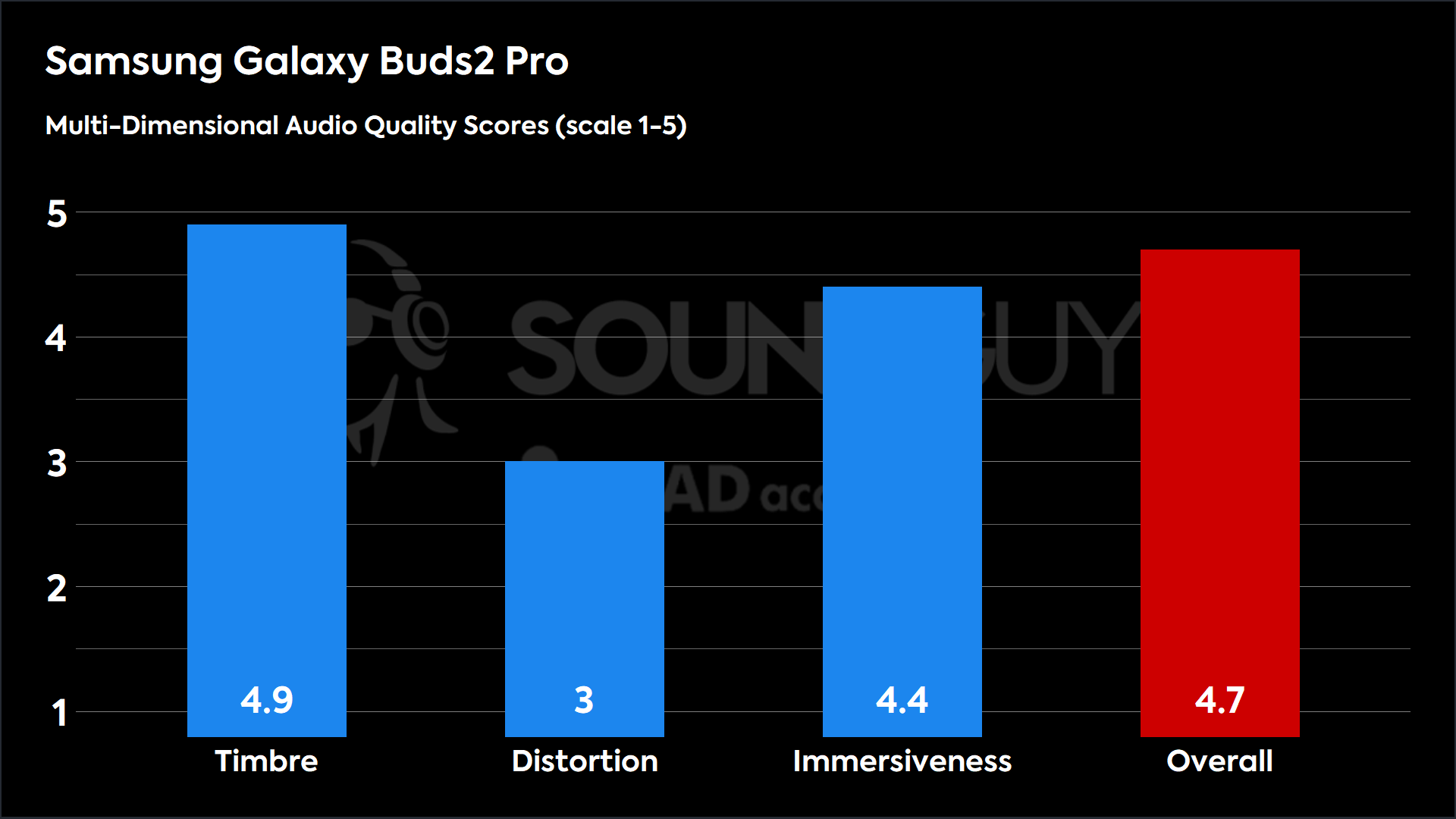
The Samsung Galaxy Buds 2 Pro scored very high for both Timbre and Immersiveness. This means most people will likely really enjoy how their music sounds on these earbuds. The distortion score is about average for the Bluetooth earbuds we’ve seen. An overall score of 4.7 is among the highest of any wireless earbuds we’ve tested.
Timbre (MOS-T) represents the headphones’ spectral properties (how faithfully they reproduce the frequency spectrum) and temporal resolution (timing).
Distortion (MOS-D) represents non-linearities and added noise: higher scores mean cleaner reproduction.
Immersiveness (MOS-I) represents perceived source width and positioning: how well virtual sound sources are defined in three-dimensional space.
See here for a detailed explanation of what MDAQS is, how it works, and how it was developed.
Reviewer’s notes
When listening to the 90s alternative track, Nothing To Be Done by The Pastels, I notice that the hi-hats are way too loud relative to the guitars. While the kick and bass guitar play at a prominent volume, it sounds okay, especially if you like more bass-driven mixes. The only thing that the bass emphasis negatively affects, in this case, is the already sort of quiet vocals, which sound just a touch too quiet compared to the bass. It’s very tempting to turn up the volume, but the hi-hat and guitar feedback exaggerations are already loud.
Generally speaking, all the parts—acoustic guitar, loud and distorted guitar, keys, drums, and two singers — come through fine. As a matter of taste, perhaps it’s not perfect, but it’s still good.
Yes, the Galaxy Buds 2 Pro has 360 audio for surround sound. You can access it through the Galaxy Wearable app under Earbud settings. Ensure that, if available, you have Dolby Atmos enabled to access it. You also need media that is compatible with surround sound. Like many of the features here, it’s not available when paired to an iOS device.
Objective Measurements
Loading chart ...
Samsung has partnered with AKG (a subsidiary of Harman International, now owned by Samsung) for the last few years to tune the Galaxy Buds series. This latest version largely follows a consumer-friendly curve, which is not far from our own target curve. In the low frequencies, the Galaxy Buds 2 Pro boosts more than our ideal, particularly in the sub-bass frequencies.
The frequency response generally apes our curve through the mids, which is great for the fundamentals. Finally, there’s a little extra boost (~3dB) above 10kHz. You might not notice it, or you may find it lends some slightly exaggerated high-end detail. Honestly, not terribly much musically happens above 10kHz, and it’s more related to instrument harmonics.
Every preset shares quite a bit in common with the default EQ, which is mostly fine, considering that it already sounds pretty good. With that said, if you don’t enjoy that exaggeration above 10kHz, you don’t have a choice. Presets are helpful for most listeners, but an optional, more granular equalizer would befit a flagship set of earbuds.
Clear EQ
Loading chart ...
The “Clear” EQ preset boosts the 4-10.5kHz frequency range about 1-5dB more than the default EQ.
Bass Boost EQ
Loading chart ...
The bass response is about 5dB louder with the “Bass Boost” EQ enabled, relative to the default EQ.
Dynamic EQ
Loading chart ...
The “Dynamic” EQ preset sounds similar to the “Normal” EQ preset, but boosts 30-500Hz frequencies up to 3dB louder.
Soft EQ
Loading chart ...
The “Soft” preset under-emphasizes the bass, relative to the default EQ.
Treble Boost EQ
Loading chart ...
If you want to hear high frequency content better, enable this preset.
Can you use the Samsung Galaxy Buds 2 Pro for phone calls?
Loading chart ...
While the audio captured by the Galaxy Buds 2 Pro rejects noise reasonably well, for example, in our wind sample below, voices don’t consistently sound true to life. For a phone call or meeting, the mic performs fine, but your voice may sound like you have a lisp, or alternately as if you say plosives (sounds like the letter p) with extra emphasis. This seems to be more of an issue with deeper voices, based on our test samples.
One of the useful features you can toggle on in the Galaxy Wearable app is activating Ambient sound mode while you’re on a call. This can offset the disorientation of hearing your own muffled voice and works like a sidetone effect.
As of early 2023, you can record binaural audio with the Galaxy Buds 2 Pro when paired to a Samsung device running One UI 5.0 or later. Basically, it’s like having a simplified surround sound recording.
Samsung Galaxy Buds 2 Pro microphone demo (Ideal conditions):
Samsung Galaxy Buds 2 Pro microphone demo (Office conditions):
Samsung Galaxy Buds 2 Pro microphone demo (Street conditions):
Samsung Galaxy Buds 2 Pro microphone demo (Windy conditions):
How does the microphone sound to you?
Should you buy the Samsung Galaxy Buds 2 Pro?
Folks with Samsung phones will get the most out of the Galaxy Buds 2 Pro. So, if that’s you, you’ll benefit from the Samsung Seamless Codec, yielding good quality audio with little discernable latency. Anyone with an iPhone will want something else because the lack of app support strongly limits the usefulness of the feature set here.

Android users without Samsung phones can still access most of the features using the Galaxy Wearable app, except for the Samsung Seamless Codec and the Samsung auto device switching. That’s worth a pause, given that for the original price of $230, you should expect better codecs than just AAC and SBC as an Android owner. You can find it for less now, which considerably alters that assessment.
Consider perhaps also that Samsung probably doesn’t need all the data it collects, and the lack of choice around tap controls is irritating, as is the preset-only equalizer at this flagship price. The battery life is nothing to brag about, though it’s serviceable. Meanwhile, the case itself is a scratch magnet.
However, the reason you’ll pick up the Samsung Galaxy Buds 2 Pro is for its truly excellent ANC performance. Samsung utterly delivers in the attenuation of low-frequency noise. The Galaxy Buds 2 Pro makes it hard to return to non-ANC wireless earbuds and headphones in noisy public spaces. In the months since the Galaxy Buds 2 Pro was released, Samsung has shown diligence in keeping updates rolling to improve things like Ambient mode sound, and this is very positive to see. Finally, in-ear, these feel extremely comfortable, which can make all the difference between a set of buds that look good on paper and a set you actually want to wear.

How does the Samsung Galaxy Buds 2 Pro compare to the Samsung Galaxy Buds 2?
The Samsung Galaxy Buds 2 is marketed as a midrange set of wireless earbuds and sells for less than the Buds 2 Pro. Listeners who don’t need the best ANC from Samsung but still want plenty of features will be perfectly happy with the Buds 2. We’ve set the two head-to-head, comparing the Samsung Galaxy Buds 2 Pro and the Galaxy Buds 2.
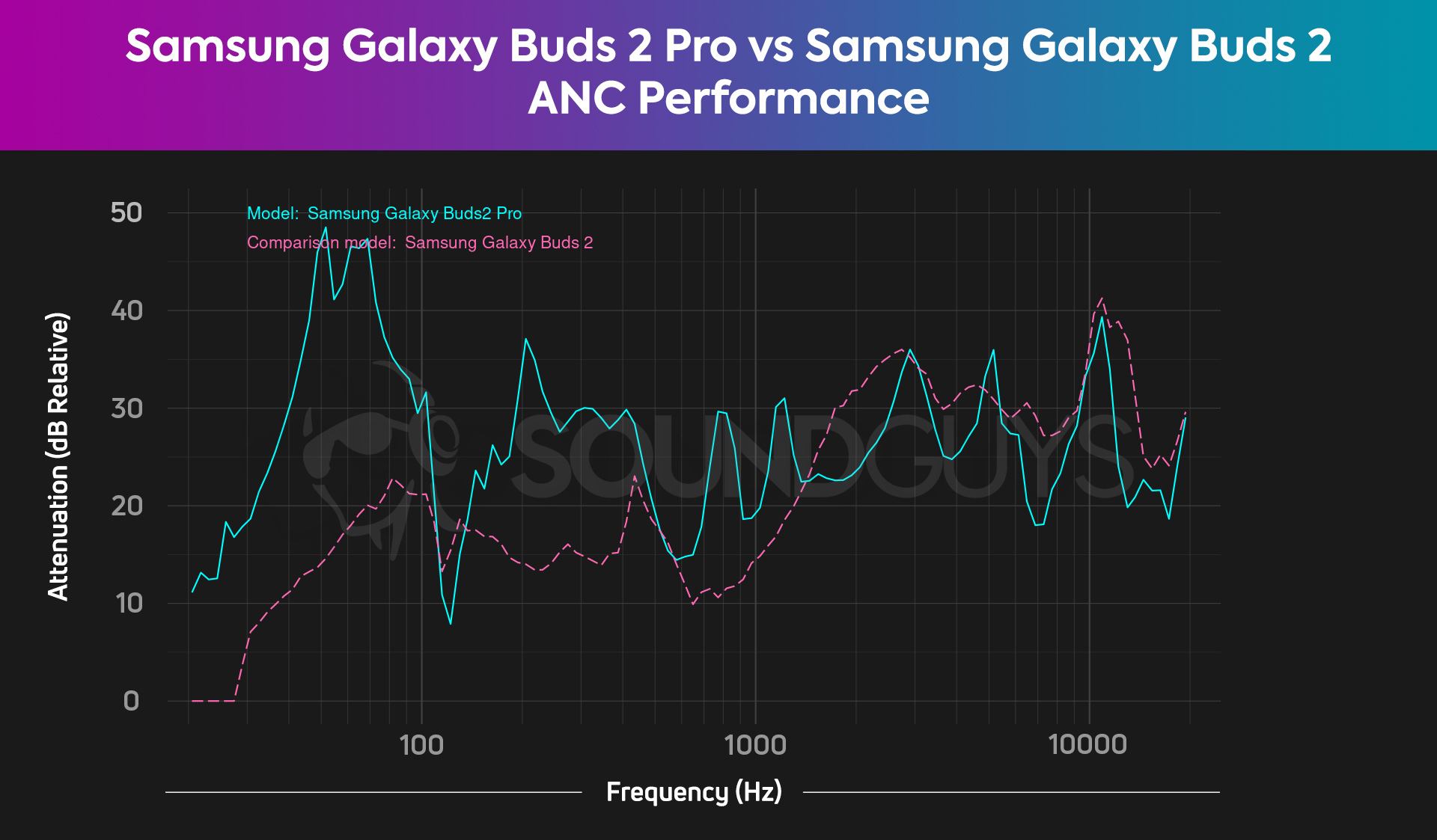
In blocking high-frequency noise, the Samsung Galaxy Buds 2 performs slightly better than the latest Galaxy Buds 2 Pro. More distinct is the difference in ANC: the Samsung Galaxy Buds 2 Pro filters those lows and mids much better than the Galaxy Buds 2.
While the Galaxy Buds 2 quiets 50Hz sounds by a respectable 15dB, the Galaxy Buds 2 Pro reaches nearly 50dB at the same frequency.
Fit is pretty much in the ear of the beholder, and the Galaxy Buds 2 earbuds fit me better, but both are very comfortable. However, the touch panels on the Galaxy Buds 2 are hypersensitive compared to the updated Samsung Galaxy Buds 2 Pro, making the newer version more seamless to use. With an IPX2 rating, the Samsung Galaxy Buds 2 is merely splash-resistant compared to the very water-resistant Galaxy Buds 2 Pro and its IPX7 rating. Both battery cases look nearly identical in form, and both cases scratch easily despite the difference in texture.

The sets of earbuds suffer similarly from limited adjustability in the Galaxy Wearable app, such as EQ presets and control customization. Only the Galaxy Buds 2 Pro has Bluetooth 5.3 and support for the Samsung Seamless Codec; the Buds 2 uses Bluetooth 5.2 and supports the Samsung Scalable Codec, AAC, and SBC.
The Galaxy Buds 2 sounds great, with a curve that closely follows our ideal, with some under-emphasis above 8kHz. The newer Galaxy Buds 2 Pro deviates by exaggerating above 10kHz and under-emphasizing between 7-9kHz with extra bass. Unless it’s the best ANC you want or you have concerns about waterproofing, it might be worth saving your money with the Galaxy Buds 2.

How does the Samsung Galaxy Buds 2 Pro compare to the first Samsung Galaxy Buds Pro?
Compared to the Galaxy Buds Pro, the Galaxy Buds 2 Pro is better than the original Samsung Galaxy Buds Pro in just about every way, except for price. The Galaxy Buds Pro was $199 when new, and the latest Galaxy Buds 2 Pro’s MSRP is $229 (an extra $3o). With the release of the Buds 2 Pro, Samsung has discontinued the Galaxy Buds Pro. You can now find it for about $80 less than the Buds 2 Pro since vendors are just trying to get rid of old stock.
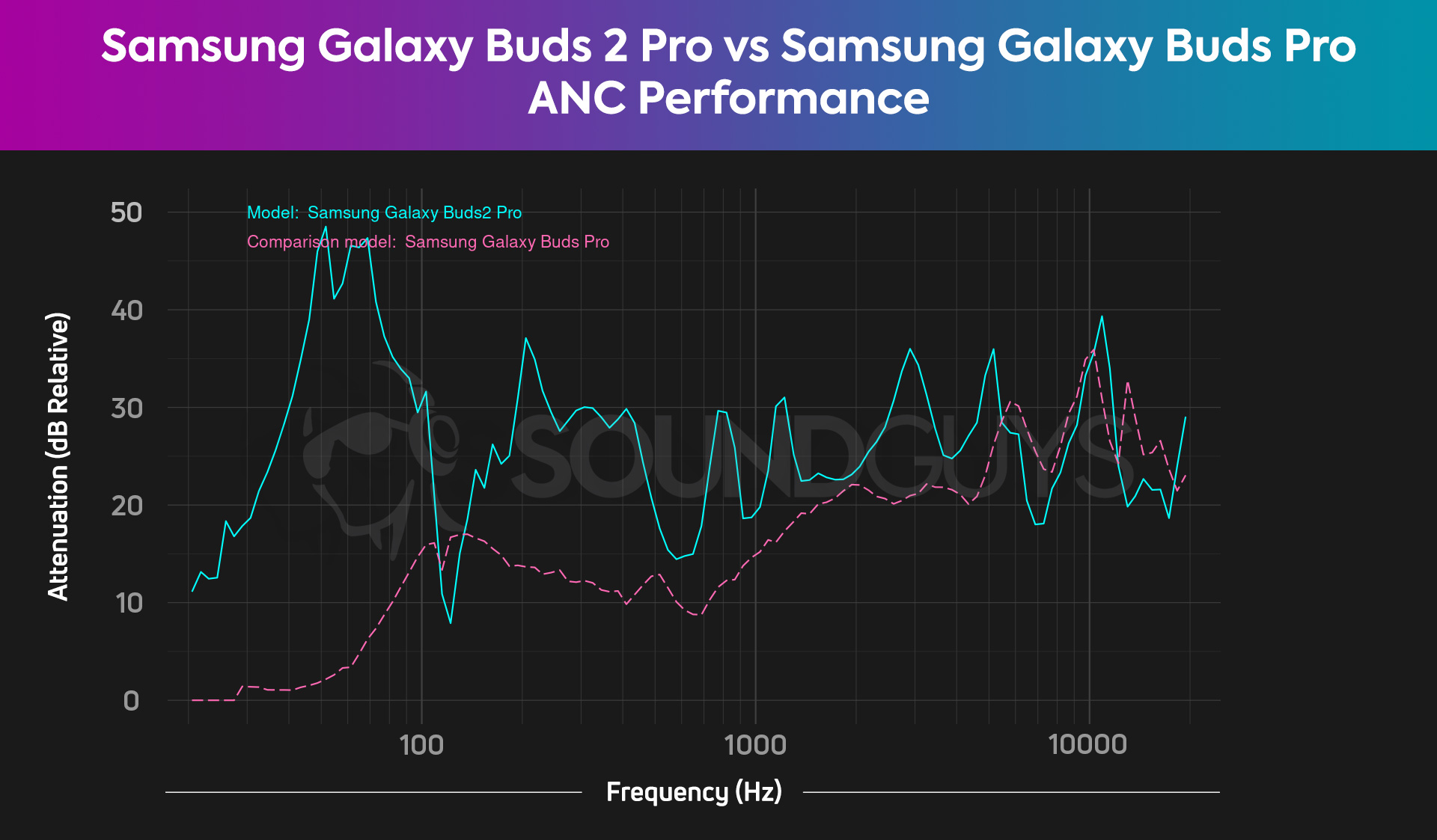
Holistically, the Galaxy Buds 2 Pro pummels the Galaxy Buds Pro in combined ANC and isolation performance. Only above 10kHz, and at a narrow band around 7kHz, does the Samsung Galaxy Buds Pro outdo the latest buds. This is due primarily to isolation better occluding your ears with the original. As far as actual ANC goes, the Galaxy Buds 2 Pro most impressively cancels low noises, topping out at nearly 50dB of reduction at 50Hz. In contrast, the Galaxy Buds Pro scarcely cancels any noise at the same frequency.
Incremental improvements on the new iteration include a more restrained touch panel sensitivity. The previous Galaxy Buds Pro has hypersensitive touch panels. Materials have also changed: the latest buds possess a matte rubberized texture, unlike the shiny plastic on the Galaxy Buds Pro. Both appear to attract scratches.

Both earbuds share the same app with the same basic functionality, such as EQ presets. You also get a similar suite of codecs (Samsung Seamless Codec or Samsung Seamless Codec, AAC, and SBC), and yes, the Galaxy Buds 2 Pro is capable of 24-bit audio. Still, it’ll only do it with a limited selection of Samsung phones. Both sets have 360 Audio capabilities as well. The battery life is virtually unchanged with ANC turned on. You upgrade for the ANC on the Galaxy Buds 2 Pro.

What should you get instead of the Samsung Galaxy Buds 2 Pro?

Of course, any comparison with other brands invites the inevitable Apple AirPods Pro (2nd generation) mention. While Samsung’s latest buds have a lot to offer (for example, IPX7 water resistance compared to the AirPods Pro‘s IPX4), they outshine the AirPods Pro (2nd gen) mainly with Samsung and other Android devices. If you have an iPhone, you may find the AirPods Pro (2nd generation) better fits your life for $239 at Amazon.
Performance between the two models is largely similar, save for the additional codec options provided by the Samsung Buds. While the AirPods Pro (2nd generation) does a better job of adhering to our target, the Galaxy Buds 2 Pro has better active noise canceling. Unfortunately for Samsung, the AirPods Pro (2nd generation) offers significantly better battery life at 5 hours and 43 minutes.
In the constantly updating world of noise canceling earbuds, the Sony WF-1000XM4 is still a superb alternative for $278 at Amazon. Even if it doesn’t quite cancel as much of the sub-bass noise as the Galaxy Buds 2 Pro, it nearly mutes trebly noise thanks to the foam ear tips. The buds play just as well with Android as with Apple because Sony included the LDAC codec for Android devices and AAC for iPhones. Also, the Sony Headphones app works regardless of your OS.

The sound, by default, is good for most folks, and the included equalizer assuages any concerns. Impressively, the battery lasts 7 hours 43 minutes with ANC on, trouncing the Galaxy Buds 2 Pro battery life.
Of course, if you’re willing the shell out for the newer Sony WF-1000XM5 ($298 at Amazon), these improve on virtually every feature of the WF-1000XM4, save for the IPX4 rating remaining the same. In addition, they’re closer in size to the Galaxy Buds 2 Pro.
For a slightly more affordable option, we recommend the Sony LinkBuds S for $148 at Amazon (no, not the donut-shaped ones).
Android users may want to check out the Google Pixel Buds Pro, which is basically the Google flavor fulfilling a similar product brief as the Samsung Buds. Like the Galaxy Buds 2 Pro, the Pixel Buds Pro also filters out environmental noise very effectively, though not quite as consistently across the frequencies. You get a much better battery life on the Pixel Buds Pro and a hardier IPX2 case that slips into your pocket with less bulk to compliment the IPX4-rated earbuds. Price tags are similar $199 at Amazon for the Pixel Buds Pro. The Samsung Galaxy Buds 2 Pro and Google Pixel Buds Pro remain close competitors.

If you want to stay totally up to date, the Samsung Galaxy Buds FE are a stripped-back but current ANC set of buds. They use the same app as the Galaxy Buds 2 Pro and have an additional stabilizer on each bud for a secure fit. It’s worth consideration for $99 at Amazon.
Frequently asked questions about the Samsung Galaxy Buds 2 Pro

The Nothing Ear 2 are good earbuds with better compatibility with all devices than the Samsung Galaxy Buds 2 Pro, demonstrated by the inclusion of dedicated iOS and Android apps and the AAC and LHDC codecs. In terms of frequency responses, they are broadly similar, but the Nothing Ear 2 has more treble, a bit less bass volume by default, and a better equalizer. Meanwhile, the Samsung Galaxy Buds 2 Pro attenuates noise better than the Ear 2.
If you’ve got an iPhone, the Nothing Ear 2 makes more sense between the two. If you’re running Android, but your device isn’t Samsung, you might still prefer the Samsung Galaxy Buds 2 Pro for the ANC and comfort, even if you lose out on the LHDC codec (on the Nothing) and Samsung Seamless Codec.
Even though the Galaxy Buds 2 Pro have a waterproof rating of IPX7, we do not recommend using them in the shower as excessive water at high pressure can damage the buds. Try a shower speaker instead.
The Galaxy Buds 2 Pro are IPX7 rated for water resistance, so you don’t need to worry too much if they get a little wet. Just dry them off with a cloth and allow them to fully dry before using them again.
Yes, the Galaxy Buds 2 Pro case supports wireless charging via any Qi-certified charging pad. It also supports Wireless PowerShare when paired with a compatible Samsung phone, allowing you to charge the Buds case by placing it on the back of your phone.
A 45W charger is overkill, but if it’s all you have, you can charge the Galaxy Buds 2 Pro with it and not worry about any damage to the buds. However, a 15W charger is more than sufficient.
No, the earbuds need to be docked in the case in order to charge their batteries.
Nope, the Samsung Galaxy Buds 2 Pro does not have Bluetooth multipoint. It does have automatic device switching, which allows you to seamlessly switch devices so long as they’re Samsung and using the same account. If multipoint is essential, you may want to try something else, like the Google Pixel Buds Pro.
It’s difficult to totally assess whether the Samsung Galaxy Buds 2 Pro has the same above-average rate of ear infections as the Samsung Galaxy Buds Pro. There is some evidence suggesting that the original cause of ear infections with the old Galaxy Buds Pro was instigated by nickel allergies due to the charging points making direct contact with the wearer’s skin. Of course, we can’t say for certain if that’s true for every case (and you should ensure you have good earbud hygiene, too), but the Samsung Galaxy Buds 2 Pro has slightly more recessed charging points, which ought to reduce direct skin contact.
It has also been suggested that acrylate allergy could be the root cause for the Samsung Galaxy Buds Pro skin and ear issues, and again, we don’t have clear data from Samsung on that. With that said, if you know that you have a nickel or acrylate allergy or are more prone to ear infections than most folks, skip this one out of an abundance of caution.
The 360 audio recording is a neat trick of the Samsung Galaxy Buds 2 Pro, which uses the separate mics in each earbud to create separate channels as a binaural recording. It’s limited to use with other newer Samsung devices with One UI 5.0 or later with Bluetooth LE Audio support. Follow these directions to get it working.
- Check that your Samsung phone and Galaxy Buds 2 Pro have the most recent updates.
- Open the Samsung Camera app
- Select Video mode and then Camera settings
- Select Advanced video options
- Turn on 360 Audio Recording
- Start recording
You can connect your Samsung Galaxy Buds 2 Pro to your Kindle device, similarly to how you connect to your smartphone.
- Assuming your Kindle is new enough that it is Bluetooth-capable, select the Quick Actions cog icon.
- Select All Settings.
- Enable Bluetooth on your Kindle.
- Put the Samsung Galaxy Buds 2 Pro into pairing mode (as described above).
- Select the Samsung Galaxy Buds 2 Pro from the list of available devices.
Alternatively, you can connect your Samsung Galaxy Buds 2 Pro via Bluetooth through the Audible audio player on your Kindle. Simply tap “Bluetooth not connected” and go through the same steps as prompted.
Typically, connecting Bluetooth earbuds directly to a TV means losing the ability to control volume. You probably need a Bluetooth transmitter in between your TV and earbuds. Basically, you need something to adjust the volume, which most transmitters can do, but the earbuds plus TV alone won’t.