All products featured are independently chosen by us. However, SoundGuys may receive a commission on orders placed through its retail links. See our ethics statement.

Razer BlackShark V2 Pro (2023) review
Published onMarch 20, 2024
BlackShark V2 Pro
The Razer BlackShark V2 Pro (2023) is the latest version of the Razer BlackShark V2 Pro wireless gaming headset, released in 2020. While it doesn’t look all that different, the 2023 model brings a few notable improvements, including mic performance and battery life. It also now supports Bluetooth while dropping the analog connection. Is that enough to warrant an upgrade? Read on to find out.
Editor’s note: this is the first version of the article. Updates will follow as the market changes.
This headset is for gamers looking for a rock-solid audio experience for their games without a cord getting in the way. Remote workers at home who have a lot of conference calls will appreciate the microphone quality and overall comfort. Finally, anyone looking to level up their audio setup for online hangouts will get a lot out of this headset.
What’s it like to use the Razer BlackShark V2 Pro (2023)?

At first glance, the Razer BlackShark V2 Pro (2023) looks identical to the 2020 model. Again, this gaming headset is made primarily of plastic, with wireframe hinges and thick cloth padding on the ear cups and headband. While it is a Razer product, there aren’t any colored LEDs or angular design flourishes. The headset comes in a simple, sleek matte black or white, and you can remove the boom microphone for a more casual look. The microphone is also slightly shorter than the previous model, which makes the mic float further away from the mouth, which may be useful if you like to snack while gaming.
I found this over-ear headset very comfortable, and the memory foam feels nice against the skin. They clamp tightly to the head to get a decent seal, but not too tight that the pressure is uncomfortable. While the ear cups have a limited range of motion, it was enough to accommodate my big head. However, I did find that heat buildup became an issue, with my ears beginning to sweat after playing just a handful of missions in Helldivers 2. You may need a breather in between if you get worked up during intense online matches.
As with the previous model, I found the yoke and wireframe hinges to be a little thin and flimsy, and I have concerns about longevity. There is no carrying case or included pouch, so you will need to be careful with where you store them.
USB-C charging and Bluetooth connectivity are welcome additions.
One significant upgrade is that the headset now uses a USB-C port, replacing the outdated micro-USB port of the 2020 model, which is a welcome addition given the commonality of USB-C. The 2023 model adds Bluetooth connectivity, opening up compatibility with more devices. However, since there is no IP rating, you won’t really want to take the headset outdoors alongside your phone at the risk of it getting dirty and wet. The Razer BlackShark V2 Pro shouldn’t stray far from your gaming setup, so long as that setup includes a PC, PS5, or Switch, as there is no Xbox compatibility.
How do you control the Razer BlackShark V2 Pro (2023)?

This gaming headset features a mic mute button, a power button, and a prominent volume knob on the side of the left ear cup that’s easy to find and adjust in the middle of gaming. The infinite volume knob also has audible feedback to let you know when you’ve reached minimum or max volume. The mic mute button and power button positions have been swapped from the 2020 model, so the mute button is on the top right side, and the power/ pause button is on the bottom left side.
There is a new SmartSwitch button on the right ear for Bluetooth compatibility—double tap to switch between Bluetooth and Razer Hyperspeed, which connects to the Wireless USB dongle. Hold for seven seconds for Bluetooth pairing mode. You can also tap that button to switch between different EQ presets, which are saved to the headset itself after setting them in Razer Synapse, meaning you aren’t limited to using them only on PC.
| Power button | Mic mute button | Razer SmartSwitch | |
|---|---|---|---|
Single press | Power button Plays and pauses audio. Also answers and ends calls. | Mic mute button Mutes and unmutes the mic. | Razer SmartSwitch Cycles between different EQ presets. |
Double press | Power button Skips to the next track. Also swaps calls and rejects incoming calls. | Mic mute button | Razer SmartSwitch Switch between Bluetooth and Hyperspeed |
Triple press | Power button Skips to the previous track. | Mic mute button | Razer SmartSwitch |
Press and hold for three seconds | Power button Turns the headphones on and off. | Mic mute button | Razer SmartSwitch |
Press and hold for five seconds (while off) | Power button Activates Bluetooth pairing mode. | Mic mute button | Razer SmartSwitch |
Press and hold for seven seconds | Power button | Mic mute button | Razer SmartSwitch Activates Bluetooth pairing mode. |
Should you use Razer Synapse for the Razer BlackShark V2 Pro (2023)?
The Razer BlackShark V2 Pro (2023) is compatible with Razer Synapse 3. The software is only available on Windows, but it brings support for THX Spatial Audio and an array of customizable options, most of which are useful. There’s a 10-band graphic EQ you can customize or defer to several presets. Using the game profiles option, you can also associate specific settings with individual games. For instance, I tended to enable the bass boost when playing FPS shooters like Halo Infinite to emphasize the reload sound effects and thumping footsteps of approaching enemies.
If you want to talk to other people in online multiplayer matches, Synapse has options for a voice gate, volume normalization, vocal clarity, mic noise canceling, and sidetone. You can also utilize features like volume control and ‘Do Not Disturb’ mode, which eliminates sounds from audio sources like notifications that might interrupt your gaming.
How do you connect the Razer BlackShark V2 Pro (2023)?

Like most wireless gaming headsets, the Razer BlackShark V2 Pro (2023) can connect to your PC or console of choice using a 2.4GHz USB dongle for wireless audio with low latency. This model supports Bluetooth 5.2 with support for the AAC and SBC codecs. That means you can connect to your smartphone and use the volume dial to control your Bluetooth audio. You can also connect to a Bluetooth device while simultaneously connected to your console via the wireless dongle so that you can listen to your favorite playlists while gaming at the same time.
The new BlackShark V2 Pro does not have an analog connection. They come with a braided USB-A to USB-C cable for charging the headphones, but you can’t use it for wired listening. The BlackShark V2 Pro headphones also come with an extension cable with a USB-A connection, which is useful if you are sitting far from your device and want to continue gaming while your headphones are charging.
Pairing the Razer BlackShark V2 Pro (2023) headphones to your device is a simple process:
- To pair using the USB dongle, plug the dongle into the device you wish to pair with, then turn the headset on and press the SmartSwitch button.
- To pair using Bluetooth, hold the SmartSwitch button for seven seconds to put the headphones in pairing mode, then search for them in the Bluetooth settings on your device.
How long does the Razer BlackShark V2 Pro (2023)’s battery last?

Razer claims the 2023 edition of the BlackShark V2 Pro’s battery will last up to 70 hours, but in practice, we found them to come up short. In our testing, the headset lasted 55 hours and three minutes on a single charge. Granted, that is still more than twice as long as the 2020 model, which lasted just over 24 hours. So, while it isn’t quite as long as the company claims, it is still a significant improvement. Synapse also offers a sleep mode feature that will shut the headset off after 15 minutes of inactivity. Overall, more than two days of juice is a good result, and you may find it lasting longer than that, depending on your volume settings.
How well does the Razer BlackShark V2 Pro (2023) attenuate noise?
Loading chart ...
The Razer BlackShark V2 Pro does not have noise canceling capabilities, meaning your only ally in blocking out external noise will be acoustic isolation.
The memory foam ear pads do a decent job of conforming to the shape of my head, and thankfully, the strength of the headband and hinge tension is considerably tighter than on the 2020 model, which helps maintain a good seal around the ears, especially when walking around or turning your head abruptly.

Assuming a good fit, the BlackShark V2 Pro (2023) can block out roughly 85% of outside noise above 1kHz, reaching peak isolation around 10kHz where the attenuation is approximately 46dB. Below that, the headset still shows meaningful attenuation, offering more than 50% noise reduction in the mid-frequency range.
In practice, the isolation here isn’t enough to completely block out unwanted noises, which is to be expected. While I couldn’t hear the ambient chatter or keyboard strokes of my coworkers in our shared office space, I could still hear the occasional honking of car horns of traffic outside. Still, they should manage just fine in most at-home situations.
How does the Razer BlackShark V2 Pro (2023) sound?
Multi-Dimensional Audio Quality Scores (MDAQS)
The chart below is a visual representation of how the sound of the Razer BlackShark V2 Pro (2023) was assessed by the Multi-Dimensional Audio Quality Score algorithm from HEAD acoustics. See here for a detailed explanation of what MDAQS is, how it works, and how it was developed.
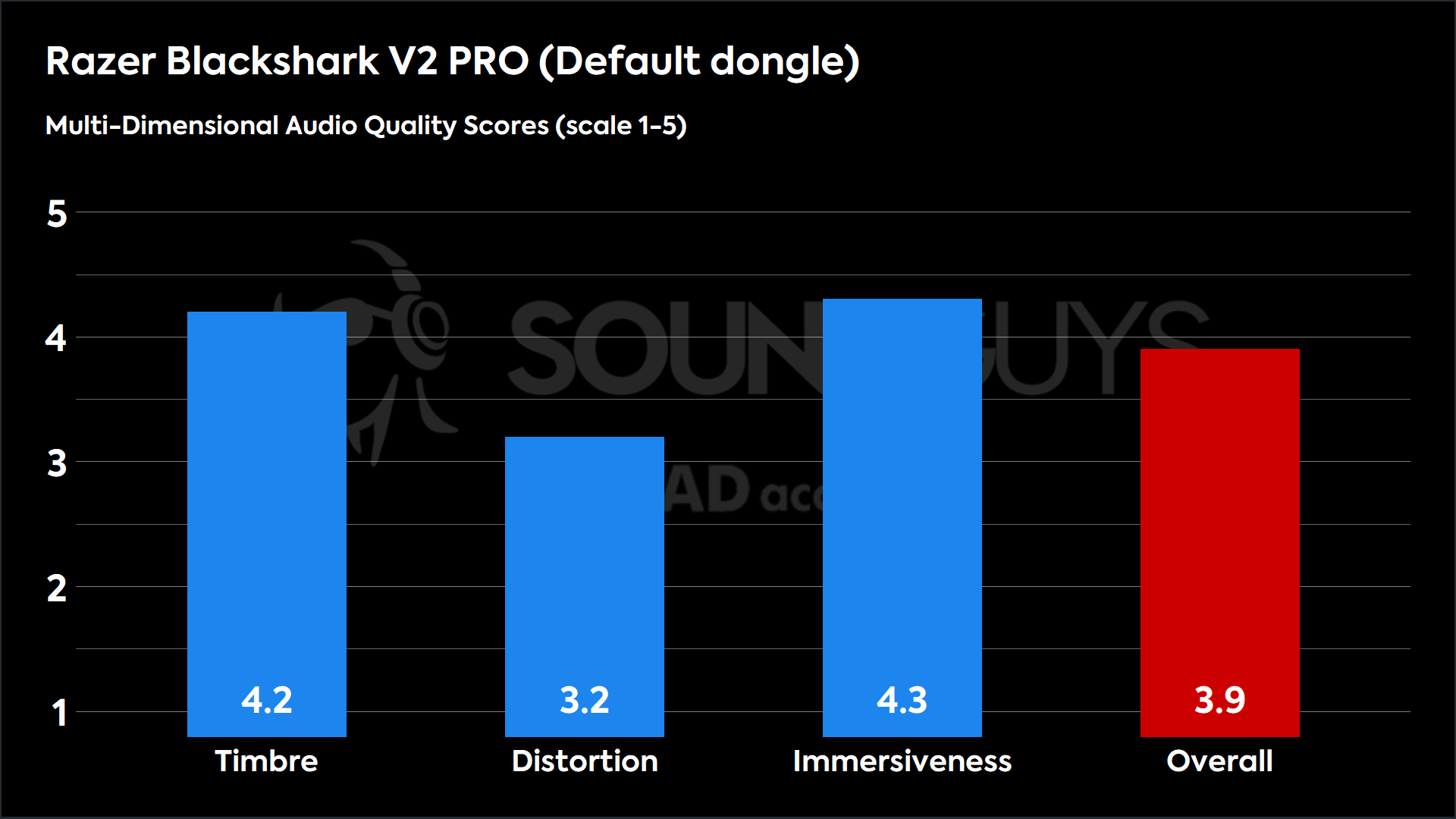
The 2023 BlackShark V2 Pro scores relatively high for Immersiveness and Timber and passing grades for Distortion, which is far better than some similarity-priced gaming headsets, such as the HyperX Cloud III Wireless.
- Timbre (MOS-T) represents the headphones’ spectral properties (how faithfully they reproduce the frequency spectrum) and temporal resolution (timing).
- Distortion (MOS-D) represents non-linearities and added noise: higher scores mean cleaner reproduction.
- Immersiveness (MOS-I) represents perceived source width and positioning: how well virtual sound sources are defined in three-dimensional space.
Reviewer’s notes
For music, the added low-end emphasis might work well for EDM and other bass-heavy genres. In Kendrick Lamar’s N95, the song’s robust bass lines and the punchiness of the kick drums are loud and clear. The pronounced bass doesn’t detract from the overall impact of Lamar’s lyrical rhythm.
When connected to a PC using the USB dongle and Razer Synapse 3, you can enable THX Spatial Audio for certain games. It is a small but growing list of games that includes most popular competitive shooters. Ultimately, the effectiveness of spatial audio depends on how sound is mixed in the game you’re playing. For some, I found it to improve positional accuracy, making it easier to spot the location of sound effects like grenades exploding. However, not all games are mixed the same way, so you may not get a consistent experience from one game to the next.
While gaming, the boosted bass emphasizes the rumble of explosions and gunfire but not overpoweringly. When playing on a PC, the THX Spatial Audio option sometimes works well, but virtual surround sound isn’t always necessary. I found it added value to competitive multiplayer games like Halo Infinite to locate the direction of approaching enemies. Unfortunately, the spatial audio doesn’t carry over to the console since it requires the Razer Synapse software. Even still, single-player games on PS5, such as Final Fantasy VII Rebirth, with its prominent soundtrack of upbeat orchestral pieces and energetic rock anthems throughout the campaign, come through clearly and sound great.
Objective measurements (Music EQ Preset)
Loading chart ...
The frequency response curve for the Razer BlackShark V2 Pro (2023) has a few critical deviations compared with our headphone preference curve. Out of the box, it has overemphasized bass between 20Hz-200Hz. There’s also a dip in the midrange frequencies and a couple of peaks in the high frequencies, with a particularly notable rise leading up to around 7kHz, making sibilants and cymbals a bit piercing. You can use the companion software’s graphic EQ and presets to fine-tune the sound to suit your preference.
Movie EQ Preset
Loading chart ...
The Movie EQ preset is heavily exaggerated, nearly doubling the bass response and raising the high peak at 6.5kHz by about 5dB. This will give movie soundtracks more rumble and weight, and the treble boost is particularly noticeable, enhancing sharp sound effects like glass shattering or metal clashing.
Game EQ Preset
Loading chart ...
Interestingly, the bass frequencies are toned down in the Game preset, making for a less boomy and more controlled low-end, which does help distinguish some sound effects, especially character dialogues in-game. The treble follows a similar shape to the default frequency response but is tamed slightly.
How good is the Razer BlackShark V2 Pro (2023)’s microphone?

Overall, the detachable boom mic has excellent quality. My friends reported that my voice came through clearly and naturally during our online multiplayer matches, even in the midst of a shared office space, which the microphone demos below testify to. You can still hear some background noises, like the clicks of a keyboard or outside traffic, which the headphones struggle to block out entirely, but they were never loud enough to overpower my voice completely.
Razer BlackShark V2 Pro (2023) microphone demo (Ideal conditions):
How does the microphone sound to you?
Razer BlackShark V2 Pro (2023) microphone demo (Office conditions):
Razer BlackShark V2 Pro (2023) microphone demo (Reverberant space):
Should you buy the Razer BlackShark V2 Pro (2023)?

If you’re in the market for a great wireless gaming headset, the 2023 edition of the Razer BlackShark V2 Pro is one of the best options for less than $200.
The 2023 model combines great sound quality with improved isolation and brings some modern updates. It finally ditches the antiquated micro-USB port for a USB-C connector and now supports Bluetooth for wireless audio, allowing you to pair with things like your phone, TV, or tablet. Razer has also more than doubled the battery life of the 2020 model, allowing for less frequent charging. The star of the show, however, is the microphone, as it is one of the best-sounding mics I have ever used on a gaming headset in this price range.
The Razer BlackShark V2 Pro is for remote workers or non-Xbox gamers looking for a wireless headset with an excellent microphone and long battery life.
That being said, a few caveats will exclude this headset from specific users. You still have to use Razer Synapse for tuning and firmware updates, which can’t be done via mobile or Mac since there are no compatible apps, making this a PC or console-exclusive headset. And when it comes to consoles, unfortunately, there is no Xbox compatibility, so you will either be using the USB-A dongle for PlayStation or connecting via Bluetooth to your Nintendo Switch. Lastly, the lack of a 3.5mm connection feels like a loss, as there is no option for wired listening.
In short, if you are a remote worker or non-Xbox gamer looking for a comfortable wireless headset with an excellent microphone and long battery life, the 2023 edition of the Razer BlackShark V2 Pro presents a strong value proposition.

What should you get instead of the Razer BlackShark V2 Pro (2023)?

If you’re looking for Razer headphones that support wired audio via USB, consider the Razer BlackShark V2 HyperSpeed Wireless for $129.99. Suppose you are willing to spend a bit more than $200. In that case, the Logitech G PRO X 2 LIGHTSPEED ($249 at Amazon) has a sturdier build quality, includes velour and leatherette earpads, and has a frequency response that’s much closer to our headphone preference curve than a lot of gaming headsets on the market. It also has a 3.5mm port for wired listening, but the microphone doesn’t offer the quality of the BlackShark V2 Pro’s.
If you are looking for an Xbox-specific gaming headset, consider the SteelSeries Arctis Nova 7 Wireless ($152.99 at Amazon) or the Artic Nova Pro Wireless ($314.98 at Amazon). Neither has as long of a battery life, but they bring slightly better build quality and support analog in addition to Bluetooth and non-Bluetooth wireless. The Pro version also has active noise canceling, which may be necessary if gaming in a noisy environment.
Frequently asked questions about the Razer BlackShark V2 Pro (2023)
No, the Razer BlackShark V2 Pro does not work with Xbox consoles (Xbox Series S or X nor the Xbox One).
Yes, the Razer BlackShark V2 Pro works with PlayStation 4 and 5 consoles using the wireless USB dongle.
The Razer BlackShark V2 Pro 2023 are wireless-only gaming headphones; you can’t use them wired.
Yes, you can use the Razer BlackShark V2 Pro while they are charging. However, there is no audio over wired USB.
No, the Razer BlackShark V2 Pro does not have active noise cancelation.
Yes, the Razer BlackShark V2 Pro is compatible with THX Spatial Audio when the USB dongle is connected via PC.