All products featured are independently chosen by us. However, SoundGuys may receive a commission on orders placed through its retail links. See our ethics statement.

Raycon Everyday Headphones Pro review
Published onJune 4, 2024
Raycon Everyday Headphones Pro
If you’ve spent a lot of time watching YouTube, you’ve undoubtedly seen an advert for Raycon products. But are they any good? It’s been a few years since we’ve taken a listen to the first few models, so let’s take a listen to the Raycon Everyday Headphones Pro.
Editor’s note: this is the first version of the article. Updates will follow as the market changes.
The Raycon Everyday Headphones Pro is for commuters looking for ANC headphones who are more concerned about cost than sound quality.
What’s it like to use Raycon Everyday Headphones Pro?
The Raycon Everyday Headphones Pro is a very light set of plasticky headphones that look a little bit more mature than past Raycon designs — specifically, the lack of a giant logo somewhere is a welcome change. The backs of the ear cups are smooth plastic with no notable features, outside of the control buttons on the very edge of the right ear cup. However, there are some ragged spots on the edges of the plastic pieces, which seems a bit strange for a product this expensive.
The ear pads are made of a plasticine leather substitute and snap in place in front of two angled drivers. Each pad offers decent padding to make the ear cup fairly deep, so unless you have car doors for ears like I do, you shouldn’t have to worry about your ears touching the driver guards and causing discomfort.

The band of the Raycon Everyday Headphones Pro is completely sewn shut with a casing of this faux leather material, with decently thick padding underneath. The band sliders are a little chunky, but they don’t seem terribly susceptible to catching hair — a big plus for those of you who avoid over-ear headphones because of your locks. Frequent travelers will appreciate that the Raycon Everyday Headphones Pro is able to fold up completely, and can be stowed either in its included case, or just tossed in a bag without much space taken up.

I didn’t find any issue wearing the Raycon Everyday Headphones Pro for several hours at a time without discomfort. Though that’s probably mainly due to their weight, the Raycon Everyday Headphones Pro is similar enough to popular designs that maximize their ear cup area that it wasn’t really much of a surprise. I think that your experience will follow mine, unless you have a very large head. The clamping force gets a little firm the wider your noggin is.
The included travel case is a rigid but pliable plastic affair, with only a mesh pocket sewn to the lid to corral your USB and 3.5mm cables. There really didn’t need to be anything else in the way of inserts, so sometimes simple is the best way forward.
I wouldn’t, as these have no ingress protection rating. However, if you’re not a profuse sweater, you may be okay in this regard.
How do you control the Raycon Everyday Headphones Pro?
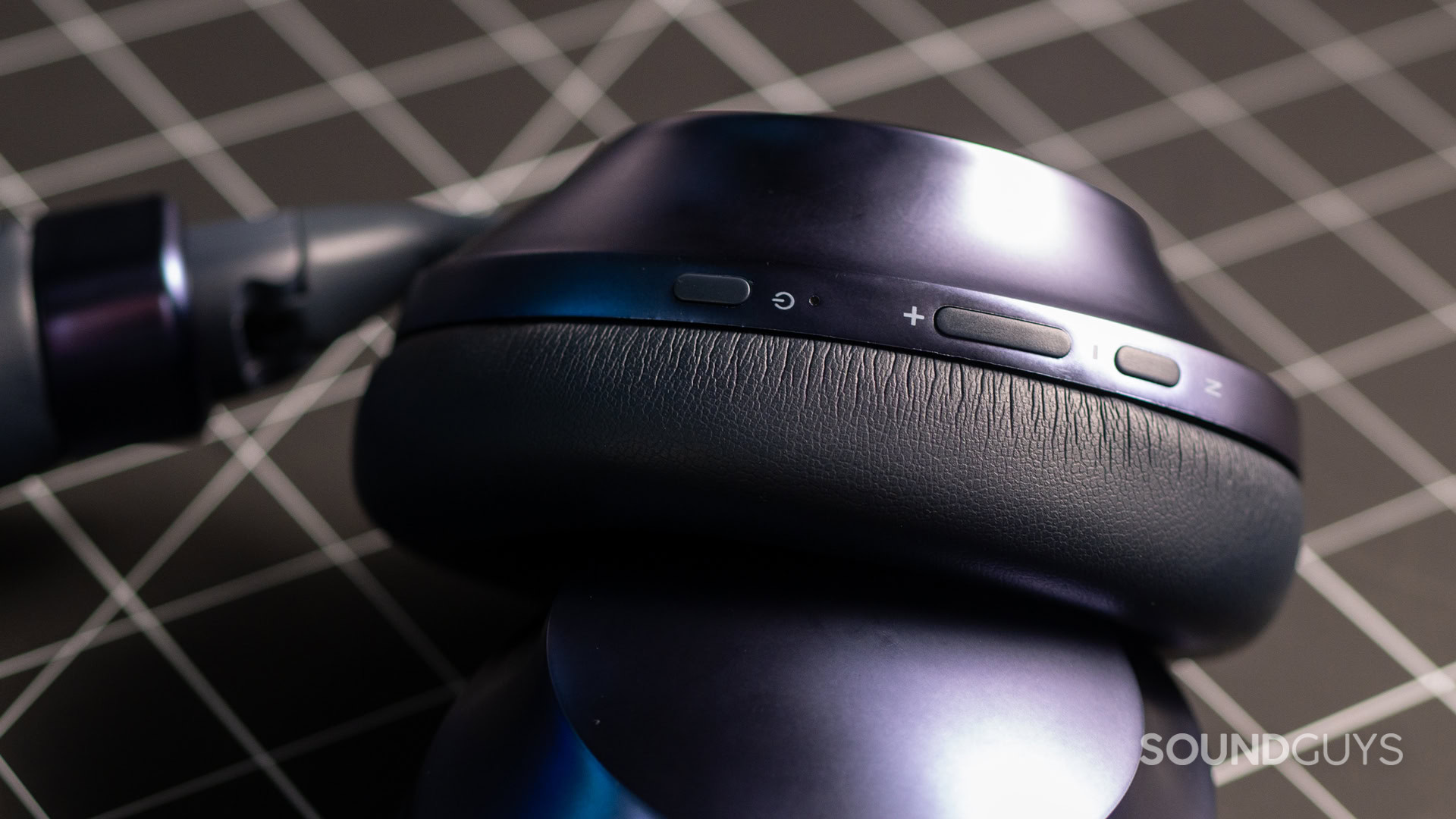
Controlling the Raycon Everyday Headphones Pro is accomplished either through your source device or through the control cluster on the right ear cup. There aren’t any touch controls to speak of, so the total number of commands you’ll be willing to issue through the headphones themselves will be limited. I say this because the button controls are a little tough to understand.
Raycon Everyday Headphones Pro controls:
| Button | One tap | Two taps | Hold |
|---|---|---|---|
| Button Power | One tap Play / pause / answer call / end call | Two taps Voice command | Hold Power on/off |
| Button Volume up | One tap Volume up | Two taps N/A | Hold Track forward |
| Button Volume down | One tap Volume down | Two taps N/A | Hold Track backward |
| Button ANC | One tap ANC mode toggle | Two taps N/A | Hold Sound profile toggle |
I didn’t enjoy mashing the buttons on the side of the earcup, but it’s necessary if you want to keep your phone in your pocket. It didn’t take me long to simply just lean on the phone for most of these controls, and that’s an experience I think most headphone owners go through on long commutes. If you’re comfortable just using your phone to manage calls or your music playback, you’ll probably not even notice or care about the on-headphone controls.
How does the Raycon Everyday Headphones Pro connect?
The Raycon Everyday Headphones Pro can connect to your source devices via Bluetooth 5.1, or a 3.5mm TRS cable — if you do use this cable, you will not need an amp for best results. Unfortunately, there is no USB-C audio. For those of you who like to swap between multiple devices often, the Raycon Everyday Headphones Pro supports Bluetooth Multipoint, so that’s a nice add.
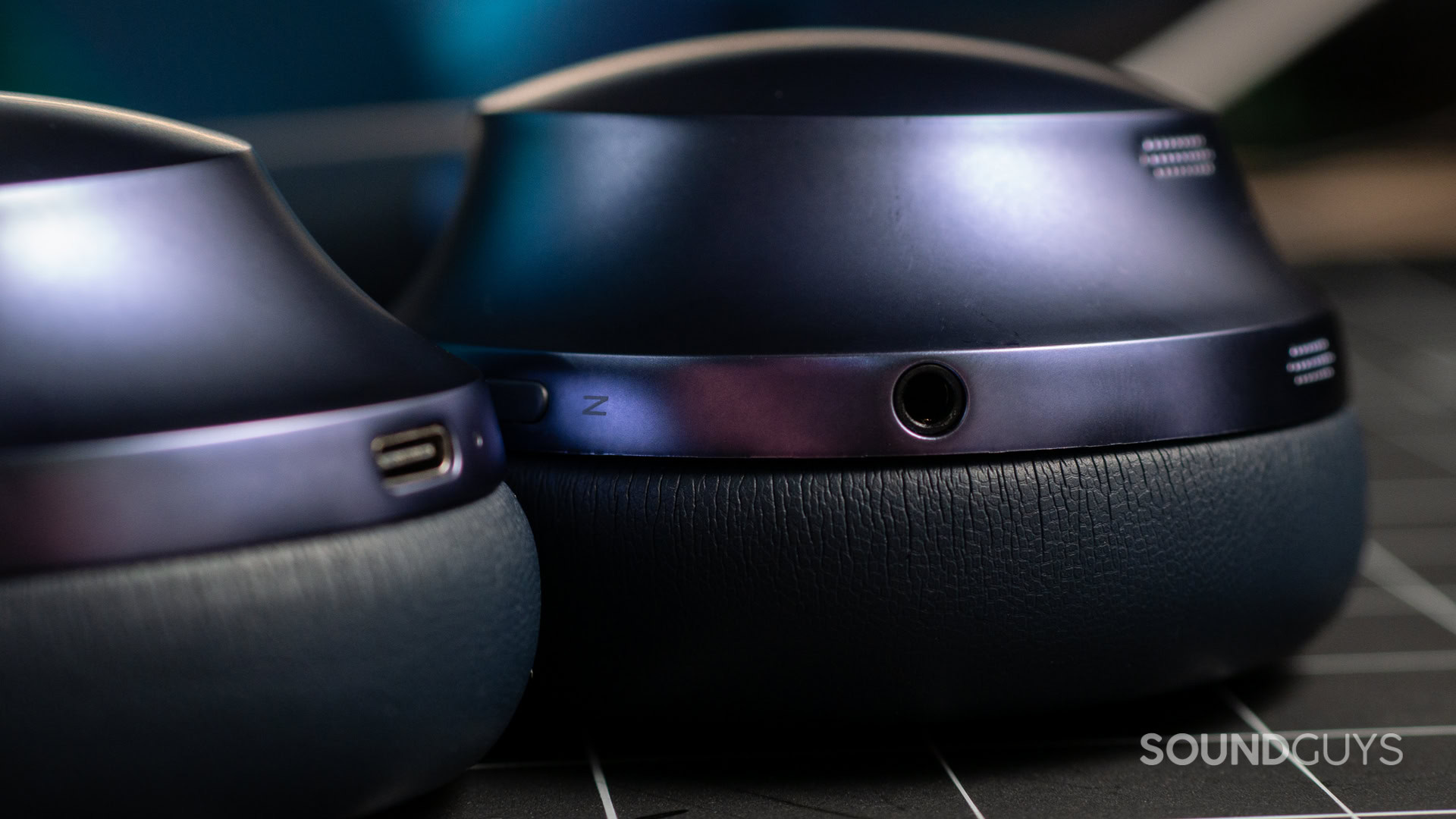
Wireless listeners use SBC and AAC, though there isn’t support for any higher-bitrate codecs. That’s less of a problem in 2024 than it was in 2018, so don’t get too bent out of shape about it if you were hoping for something else.
Pairing the Raycon Everyday Headphones Pro follows the same steps as just about any other Bluetooth product out there.
- On your source device, enable Bluetooth, and hit “scan.”
- Turn on the headphones and continue holding the power button until they report being in pairing mode.
- Select the “Raycon Everyday Headphones Pro” from the available devices.
How long does the Raycon Everyday Headphones Pro’s battery last?
In a bit of a disappointing faceplant into the dirt, the Raycon Everyday Headphones Pro was only able to withstand our standardized battery test for 21 hours and 59 minutes. While that’s a very long time, and still good for most of a week’s worth of commutes, that’s firmly behind the pack of top-flight ANC headphones.
You probably won’t notice having to charge a little bit more often, but it’s one of those things that can add up over time, especially as the battery starts to degrade. But it really isn’t a huge deal: in terms of battery, over-ear headphones like these will always be better than true wireless earbuds, so what’s “worse” here is still miles ahead of even the best earbuds. It’s all about context.
No, the Raycon Everyday Headphones Pro does not have fast charging. However, it’s likely that only a short charge will get you a decent amount of listening time due to the size of the battery itself.
How well do the Raycon Everyday Headphones Pro cancel noise?
Loading chart ...
I was pleasantly surprised with the ANC performance of the Raycon Everyday Headphones Pro, even if it’s not going to set any records. Commuters with a fair amount of junk noise to keep at bay will find a capable companion in the Raycon Everyday Headphones Pro, as it can dispel from 15dB of noise and up. Overall, it can reduce outside noise by about 81%, which won’t make you forget about the highest-end ANC headphones out there, but it’s still good enough to keep a noisy commute a lot more tolerable.
Even without ANC, the Raycon Everyday Headphones Pro isolates quite well. Though it will only really reduce high-frequency noise, the Raycon Everyday Headphones Pro is still able to physically block quite a bit of noise from reaching your ear.
The transparency mode of the Raycon Everyday Headphones Pro is okay, but you won’t forget you’re listening to the world through headphones or anything. Since this isn’t a make or break feature for headphones, the fact that it works at all is a pretty big plus on cans with it.
How do the Raycon Everyday Headphones Pro sound?
Well, the headphones definitely… play sound.
Multi-Dimensional Audio Quality Scores (MDAQS)
The chart below shows how the sound of the Raycon Everyday Headphones Pro was assessed by the Multi-Dimensional Audio Quality Score (MDAQS) algorithm from HEAD acoustics.
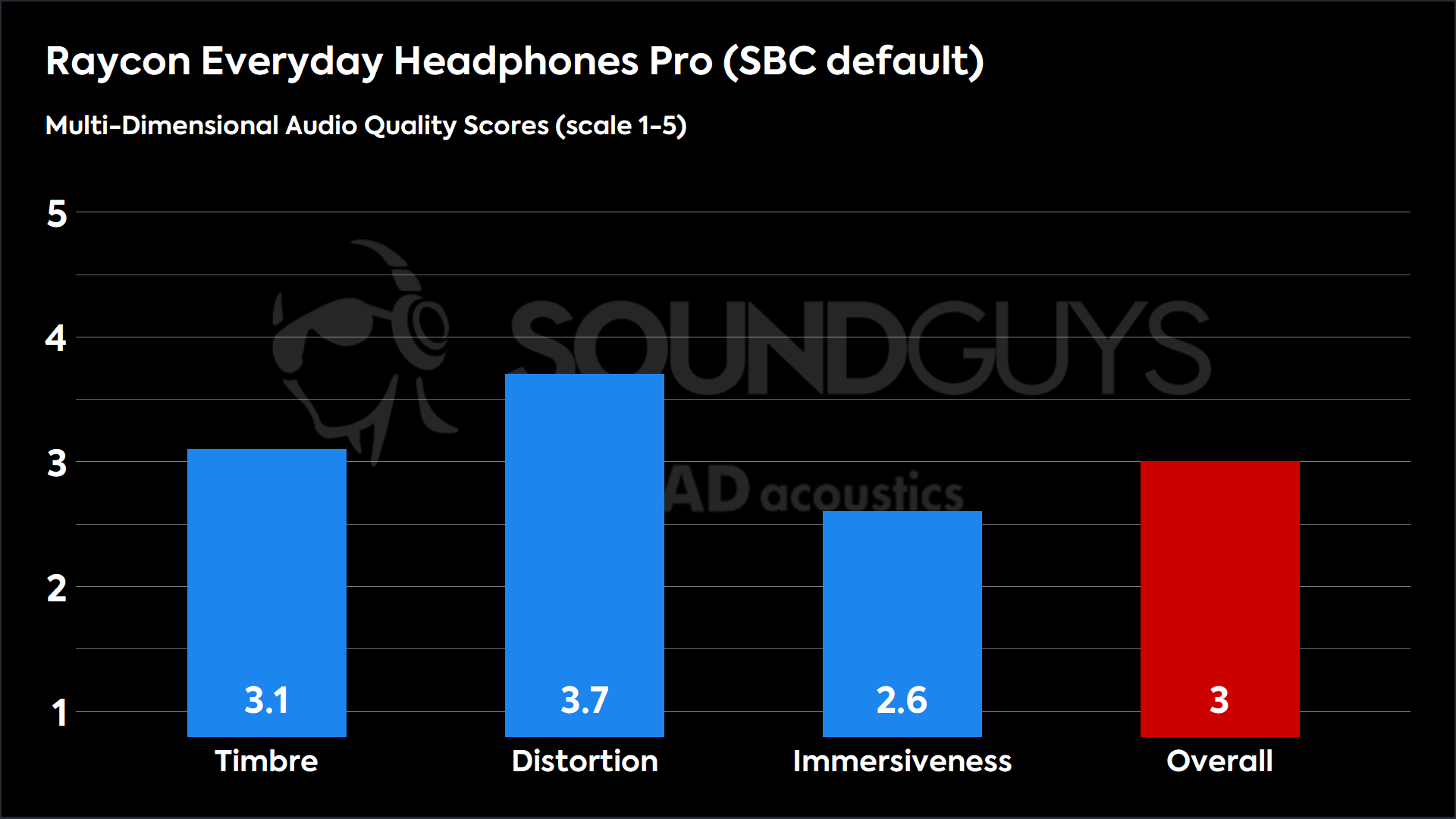
As you can probably tell from the bar plot above, these are inoffensive headphones out of the box. They’re not good headphones, but they work. The overall result here isn’t amazing through poor immersiveness, middling distortion, and somewhat lower-than-expected timbre scores. With results like these, we think people won’t really love or hate the Raycon Everyday Headphones Pro, but there are plenty of options out there that score higher.
The result above was achieved by measuring the “Balanced sound” option, but the two other sound profiles varied greatly in performance — neither for the better. In fact, we’re not sure who would like the “Pure sound” option with its almost absent bass.
Timbre (MOS-T) represents how faithfully the headphones reproduce the frequency spectrum and temporal resolution (timing information).
Distortion (MOS-D) represents non-linearities and added noise: higher scores mean cleaner reproduction.
Immersiveness (MOS-I) represents perceived source width and positioning: how well virtual sound sources are defined in three-dimensional space.
See here for an explanation of MDAQS, how it works, and how it was developed.
Reviewer’s notes

Editor’s note: this review uses a hover-enabled glossary to describe sound quality based on a consensus vocabulary. You can read about it here.
Objective Measurements
Loading chart ...
Despite being the least objectionable frequency response of the three available options, there’s uncharacteristically low bass and treble emphasis on the “Balanced sound” EQ preset. I’m still attempting to wrap my head around the aversion to meeting common features of preference curves like a bump at 3kHz or a stronger bass response, but the intended sound is obviously very far from what we look for.
I want to call attention to the odd emphasis in the highs, as this is not a problem that EQ or cranking up the volume will solve. Because they’re so quiet compared to the 700Hz-1.1kHz bump, your music will always be missing some sounds important for speech intelligibility, localization, and some room effects like echo.
Bass sound EQ Preset
Loading chart ...
This preset seems to fix a couple issues presented by the original, but it’s still quite far from what we’d posit as “good.” There’s a strong bass shelf added, along with more emphasis in the highs. It’s a bit of a shame, because while the frequency response is a little bit improved, it still doesn’t fix other issues like distortion.
Pure sound EQ Preset
Loading chart ...
I’m not entirely sure who this is for, but those allergic to bass may find this preset less overpowering. Notably, there’s an extreme underemphasis in the mids and lows, with a comparatively high emphasis in the highs. It’s not the preset I’d choose for anything in particular, but this is what you can expect.
Loading chart ...
There’s not a ton to discuss here, but for some reason, turning off the ANC leads to a couple more drops in emphasis than the headphones’ default sound, but nothing that would stand out to anyone.
Can you use the Raycon Everyday Headphones Pro for phone calls?
The Raycon Everyday Headphones Pro comes equipped with microphones to handle voice calls over a computer or smartphone, but whether it’s up to snuff depends on what you’re using it for. Below are samples for your consideration.
Raycon Everyday Headphones Pro microphone demo (Ideal conditions):
How does the microphone sound to you?
Raycon Everyday Headphones Pro microphone demo (Office conditions):
Raycon Everyday Headphones Pro microphone demo (Street conditions):
Raycon Everyday Headphones Pro microphone demo (Windy conditions):
Raycon Everyday Headphones Pro microphone demo (Reverberant space):
As you can hear, the headphones do try to mitigate outside sources of noise to varying levels of success — though the Raycon Everyday Headphones Pro struggles mightily with wind noise. If you take a lot of calls outside and decide to get this product, you may want to find a calm spot away from the breeze.
Should you buy the Raycon Everyday Headphones Pro?
If saving money is the most important thing to you, there’s an argument to be made for the Raycon Everyday Headphones Pro. However, there are too many other options nearby in price that sound and cancel noise better.

It’s a bit perplexing that these headphones are the way they are because Raycon has clearly put some time in to make the form of these cans much more user-friendly than the original Everyday Headphones were. In truth, if the sound quality was dealt with a little better, these headphones would be a perfectly fine purchase. But it seems like that wasn’t yet in the cards. Perhaps subsequent versions will fare better.
What should you get instead of the Raycon Everyday Headphones Pro?
If you’re looking for alternatives, there’s really not any shortage of options here. First, take a look among our picks for best headphones for under $200, or even under $100. Every single pick on both lists sounds better than the Raycon Everyday Headphones Pro, and that’s a really important thing to get right. There are lots of headphones out there, and even if the Raycon Everyday Headphones Pro is somewhere in the middle of the pack — that means that there are a ton that are miles ahead.

In particular, I think that anyone looking at the Raycon Everyday Headphones Pro would vastly prefer the JLab JBuds Lux ANC ($79.99 at Amazon), Sony ULT WEAR ($199.99 at Amazon), or Sennheiser ACCENTUM Wireless ($179.95 at Amazon). The last two headphones may have a higher price, but they offer so much more in terms of sound quality, comfort, and features that you likely won’t mind the extra cost if you can afford it comfortably.
Frequently asked questions
No.
Yes, the product has a 6-mic array.
Yes.
Yes.
Yes. See above for measurements.