All products featured are independently chosen by us. However, SoundGuys may receive a commission on orders placed through its retail links. See our ethics statement.

Raycon Everyday Earbuds Pro review
Published onApril 5, 2024
You’ve heard it all by now. The best earbuds for commuters, the best earbuds for working in an office, the best earbuds for the gym, but is there a best pair of “everyday” earbuds? Raycon aims to claim that title with their most recent pair of ANC true wireless earbuds — the Everyday Earbuds Pro — which begs the question, can there indeed be one pair to rule them all? Read on to find out if the stylish Raycon Everyday Earbuds Pro have what it takes to be your daily driver.
Editor’s note: this is the first version of the article. Updates will follow as the market changes.
The Raycon Everyday Earbuds Pro is for casual listeners, gym-goers, commuters, and travelers.
What’s it like to use Raycon Everyday Earbuds Pro?

The Raycon Everyday Earbuds Pro have a typical charging case design, and once paired, opening the case will quickly connect them to your device. Our review sample features an Onyx Black finish, and Raycon supplies gel and memory foam ear tips in various sizes to help you find the ideal fit. They also feature an IPX5 water resistance rating, making these earbuds suitable for gym or cardio use.
While the ear tip options are a welcomed addition, unfortunately, the round part of the Everyday Earbuds Pro’s housing that rests in your ear between your concha and tragus is quite large. While we all know everyone’s ears are shaped differently, I found myself constantly adjusting the earbuds due to this bulbous part. Moving around, or even moving my jaw, the earbuds shift, and the seal breaks, compromising my listening experience.
If you think or you know that you have small ears, you may have fit issues with the Everyday Earbuds Pro.
How do you control the Raycon Everyday Earbuds Pro?

You control the Raycon Everyday Earbuds Pro via the touch controls on each earbud, and they function consistently without being overly sensitive. This means you can adjust the earbuds while wearing them without accidentally triggering a command. Below is a breakdown of how the touch controls operate.
| Action | Left Earbud | Right Earbud |
|---|---|---|
| Action Tap once | Left Earbud Volume - / Answer or end call / Play or pause | Right Earbud Volume + / Answer or end call / Play or pause |
| Action Tap twice | Left Earbud Voice command | Right Earbud |
| Action Hold for 1.5 sec | Left Earbud Change EQ | Right Earbud Change listening modes |
| Action Hold for 2 sec | Left Earbud Previous track / Reject call | Right Earbud Next track / Reject call |
| Action Hold for 3 sec | Left Earbud Power on/off | Right Earbud Power on/off |
It’s worth noting that there is no option to modify or personalize these commands.
Is there a companion app for the Raycon Everyday Earbuds Pro?
There is no companion app for the Everyday Earbuds Pro, which, unfortunately, is a missed opportunity to offer further control of your listening experience. A graphic EQ, for example, would be an excellent addition to these earbuds, and it’s a feature provided by many headphones and earbuds costing half the price.
How do the Raycon Everyday Earbuds Pro connect?

While the Everyday Earbuds Pro connects to your device or computer via Bluetooth 5.3, they only support SBC and AAC codecs, with no higher bitrate options. On the plus side, they offer multipoint, which lets you pair the earbuds to your phone and laptop simultaneously and quickly switch between listening to audio from the two devices.
Pairing the Raycon Everyday Earbuds Pro follows the usual steps.
- Take the earbuds out of the case. Both earbuds will enter Pairing Mode.
- Open your Bluetooth settings and select the Raycon Everyday Earbuds Pro.
How long does the Raycon Everyday Earbuds Pro battery last?
While Raycon advertises 10 hours of playback off a single charge, in our standard test, designed to emulate real-world use, the Everyday Earbuds Pro lasted only 6 hours and 27 minutes.
Raycon states you can achieve 40 hours of playback time with charging case top-ups, though our testing suggests this is overly optimistic. The case does provide wireless charging.
Raycon advertises that 10 minutes in the charging case will get you an additional 1.5 hours of playback.
How well do the Raycon Everyday Earbuds Pro block out noise?
Personal fit issues aside, when in place, the Everyday Earbuds Pro create an intense seal that helps with passive isolation. This keeps the conversations of others at bay when commuting, while the ANC does an acceptable job of nulling out the low-end rumble of the city bus, not to mention keeping leaf blower noise from the landscapers at bay while working at home.
Loading chart ...
The chart above shows how the headphones’ noise-blocking abilities were measured in our lab. The passive isolation is shown in pink, and the combined passive isolation and ANC in blue — higher values equal better performance. As expected, passive isolation is most effective at blocking external noise in the higher frequencies above 1kHz. Active noise canceling works best at canceling out low-frequency noise below 1kHz. ANC performance is good, approaching 30dB of attenuation around 250Hz, helping eliminate engine rumbles and street noise.
How do the Raycon Everyday Earbuds Pro sound?
The Raycon Everyday Earbuds Pro have an exciting sound while listening to some genres of music but can sound overwhelming with others.
Multi-Dimensional Audio Quality Scores (MDAQS)
The chart below shows how the sound of the Raycon Everyday Earbuds Pro was assessed by the Multi-Dimensional Audio Quality Score (MDAQS) algorithm from HEAD acoustics.
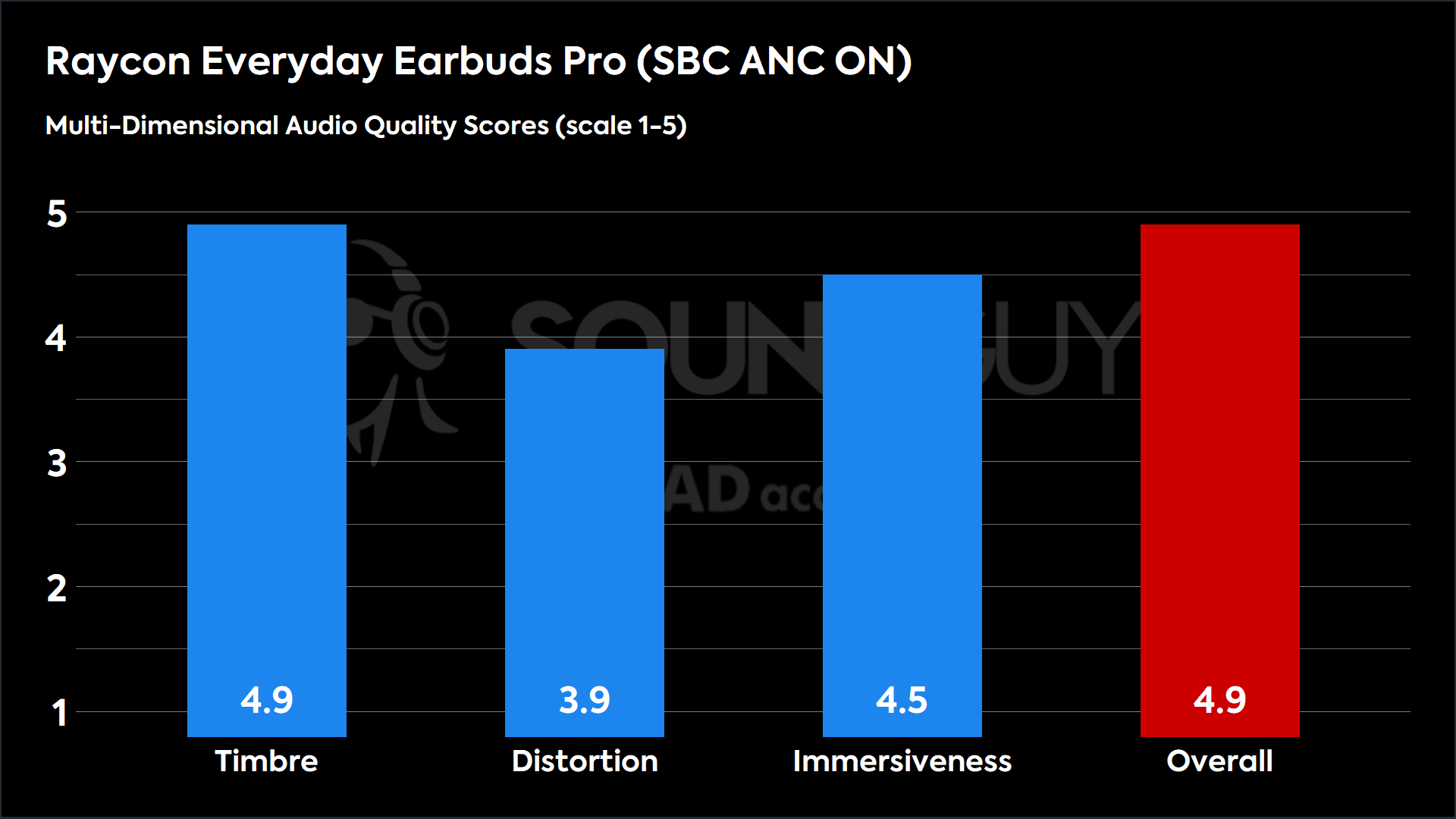
An overall score of 4.9 is among the highest of any wireless earbuds we’ve tested. By this measure, most people will enjoy the sound these earbuds can provide.
Timbre (MOS-T) represents how faithfully the earbuds reproduce the frequency spectrum and temporal resolution (timing information).
Distortion (MOS-D) represents non-linearities and added noise: higher scores mean cleaner reproduction.
Immersiveness (MOS-I) represents perceived source width and positioning: how well virtual sound sources are defined in three-dimensional space.
See here for an explanation of MDAQS, how it works, and how it was developed.
Reviewer’s notes
The default “Balanced Sound” preset offers a familiar, exciting earbud tuning. An enhanced low end, a dip in the mid frequencies, and a treble boost reveal details in the high end, like reverberated vocal tones and cymbal accents. Human is Hell (Another One With Love) by progressive metal band Between the Buried and Me is a 15-minute album closer that incorporates multiple layers and shades of clean to distorted guitars, wandering fuzz bass lines, and dramatic synth soundscapes. Even with this complicated and layered mix, each instrument remained in its sonic territory while using this preset, with good separation. This makes for an enjoyable listening experience.

The Everyday Earbuds Pro offer three EQ presets, but only one is usable and still has limitations. The “Bass Sound” preset is just that. While you don’t lose all the high-end details, a comical amount of low-end dominates the mix. For the opposite effect, if the “Pure Sound” preset were a Friends episode, it would be titled “The one with no bass.”
Switching genres to something more bass-oriented, I unfortunately didn’t enjoy the same experience. The enhanced low end of the “Balanced Sound” preset proved too much while listening to the synth wave track Vampires by The Midnight. The pulse of the electronic kick drum took on a physical presence in my ear canals. Switching to the “Pure Sound” EQ, which has comparatively little bass response, took things too far in the opposite direction, delivering a less-than-satisfying kick drum sound.
Overall, I found my appreciation of the Everyday Earbuds Pro’s sound to be inconsistent across genres. While rock and instrument-based music is generally enjoyable to listen to, any electronic-based music suffers from a distracting and overpowering low end. As a last resort, I had to dive into my Spotify equalizer to tame any wild frequencies while genre-hopping, which was less than ideal for a pair of “everyday” earbuds.
Objective Measurements
Loading chart ...
The Raycon Everyday Earbuds Pro’s frequency response drastically deviates from our preference curve. There is a significant bass boost and a reduction in mid-frequencies, as shown in the chart above. While the treble frequencies line up in some areas, your tweaking options are limited without a custom equalizer.
Bass Sound EQ Preset
Loading chart ...
Ok, here we go. A picture is worth a thousand words. The Bass Sound EQ preset adds a ridiculous amount of low-end; it’s literally off the chart. This preset is entirely unusable for most listeners.
Pure Sound EQ Preset
Loading chart ...
With the Pure Sound EQ preset, the low-end frequencies are reduced and narrowed down, with a drastic downward dive and further reduction in mid-range frequencies. While this may seem like the answer to taming the Everyday Earbuds Pro’s wild low-end, unfortunately, it overcompensates with a less-than-satisfying low-end presence.
Loading chart ...
In the chart above, the yellow line represents the frequency response with ANC on. The blue line represents ANC off. Turning on ANC adds, yep, you guessed it, more low-end frequencies. Another example of the Raycon Everyday Earbuds Pro’s inconsistent sound if you’re on the go in various environments.
Can you use the Raycon Everyday Earbuds Pro for phone calls?
You can take phone calls with the Everyday Earbuds Pro, but it’s not quite the “enhanced and unparalleled audio journey” Raycon claims to be. Even in ideal conditions, you can hear distortion and an odd resonance in our microphone tests. Take a listen below:
Raycon Everyday Earbuds Pro microphone demo (Ideal conditions):
How does the microphone sound to you?
Raycon Everyday Earbuds Pro microphone demo (Office conditions):
Raycon Everyday Earbuds Pro microphone demo (Street conditions):
Raycon Everyday Earbuds Pro microphone demo (Windy conditions):
Raycon Everyday Earbuds Pro microphone demo (Reverberant space):
Plenty of office background noise makes its way into the recording, and the microphones struggle in our outdoor street and wind simulations, so it’s best to keep your calls short if you’re on the go.
Should you buy the Raycon Everyday Earbuds Pro?

With so few EQ options and my fit-issue experience, it’s hard to recommend the Raycon Everyday Earbuds Pro, especially for those with smaller ears. While you get a decent sound from some genres of music, the enhanced bass response completely takes over from others. The performance of the Everyday Earbuds Pro is inconsistent, depending on your musical preferences. The touch controls work well, and the battery life is acceptable, but better-performing options exist.

What should you get instead of the Raycon Everyday Earbuds Pro?

Save a few bucks and get the Anker Soundcore Liberty 4 NC. ($99.99 at Amazon) These earbuds can just about do it all without breaking the bank. You’ll get quality ANC performance, better battery life — almost 10 hours of playback off a single charge — and many EQ options via the companion app. You can select from 22 presets or fine-tune your own with the 8-band graphic equalizer.

However, if you’re after something a little more stylish, the Creative Aurvana Ace 2 ($149.99 at Amazon) is also worth a look. While similar to the Everyday Earbuds Pro in price, design, and battery performance, the Aurvana Ace 2 offers a companion app with a 10-band customizable EQ for further sonic options when it comes to sound, rather than relying on just three supplied EQ presets.
Frequently asked questions
Yes, they feature an IPX5 water resistance rating.
Yes, the Everyday Earbuds Pro are noise canceling earbuds.
Yes, the earbuds can connect to either device via Bluetooth.
Not directly. You would need to source an appropriate and compatible third-party console dongle.
Yes, the earbuds have a microphone for taking calls.
Yes, with an IPX5 water resistance rating, the Everyday Earbuds Pro is suitable for gym goers.