All products featured are independently chosen by us. However, SoundGuys may receive a commission on orders placed through its retail links. See our ethics statement.
OnePlus Buds Z2
December 16, 2021
Original: $99 USD
May 2022: $79 USD
33mm x 22.4mm x 21.8mm (earbud)
73.15mm x 36.8mm x 29.1mm (case)
4.5g (earbud, black)
40.5g (case, black)
4.6g (earbud, white)
42g (case, white)
E504A
IP55 (earbud)
IPX4 (case)
Long ago, OnePlus mastered the art of budget smartphones. Now the company is attempting the same in the budget true wireless earbud category. Successor to the OnePlus Buds Z, the OnePlus Buds Z2 adds active noise canceling (ANC) to stand alongside existing premium features like Dolby Atmos and an IP55 rating.
Similar to Apple and Samsung, OnePlus has chosen to restrict many features of its earbuds to only those with a OnePlus phone. The OnePlus Buds Z2 promises a lot for a little, so are these buds worth considering if you don’t own a OnePlus device?
Editor’s note: this OnePlus Buds Z2 review was updated on May 27, 2022, to include in-line FAQs, expand the list of buying options, and more.
- OnePlus phone owners unlock the full potential of the OnePlus Buds Z2, including Dolby Atmos support, fast pairing, and low latency listening.
- Students will appreciate the Buds Z2 for its portable and stylish design at a price that doesn’t completely break the bank.
- Commuters should consider OnePlus’ latest earbuds because they are durable and have good noise canceling.
What is it like to use the OnePlus Buds Z2?

Picture a cheaper, OnePlus variant of the Apple AirPods Pro and you get the OnePlus Buds Z2. OnePlus made the stem 15% shorter compared to the original Buds Z, so these look and feel even more like the competition from Apple. Just like their competitors, OnePlus includes three ear tip sizes in the box, and there’s even an ear tip fit test you can take to ensure you get the right fit—something we’ve seen from Amazon, Beats, and Sony.
The earbuds maintain IP55 water and dust resistance, making these earbuds a good fitness or travel companion. Even the charging case can handle some light splashes of water with its IPX4 rating. OnePlus goes so far as to recommend cleaning the earbuds with a quick rinse—though do so at your own discretion as liquid and dust damage are not covered under the device warranty.

OnePlus has significantly improved the onboard touch controls compared to the original OnePlus Buds Z. You can now fully customize how each number of taps on either earbud will control music playback or the voice assistant. Additionally, pressing and holding either earbud for one second now switches between noise canceling and transparency modes, while pressing for three seconds connects the earbuds to another device.
Automatic ear detection is present, so the earbuds will automatically pause your music when taken out of the ears. Additionally, the option for mono listening enables users to listen to all audio through a single earbud.
Should you download the HeyMelody app?
The HeyMelody app allows you to customize the OnePlus Buds Z2, though features are limited compared to other true wireless earbuds. You can select between two levels of active noise canceling modes, as well as transparency or regular listening modes. You can also edit the onboard touch controls, adjusting the settings for each combination of taps on either earbud.
As of app version 1.0.3 and firmware version 500, there is no custom EQ functionality or way to adjust the preset sound of the earbuds. This is a critical missing feature and was also one of our biggest gripes with the OnePlus Buds Pro, which means you’ll need to turn to a third-party EQ option instead.
While you can use the OnePlus Buds Z2 with non-OnePlus phones, OnePlus restricts many features of the Buds Z2 to OnePlus device owners. You can only listen to Dolby Atmos content on the OnePlus 7, 8, or 9 series of phones. A low-latency gaming mode reduces earbud latency to 94ms, but that functionality is also only supported on select OnePlus devices. OnePlus users get instant pairing to their device, while Android users get Google Fast Pair and iPhone users are stuck manually pairing within Bluetooth settings.
What Bluetooth codecs does the OnePlus Buds Z2 support?

The OnePlus Buds Z2 features Bluetooth 5.2 with SBC and AAC codec support. Bluetooth 5.2 offers improved efficiency over Bluetooth 5.0 for slightly faster pairing and longer battery life compared to the original OnePlus Buds Z.
Apple device owners get great connection quality from the AAC Bluetooth codec, whereas AAC is often unstable on Android devices. Still, the standard SBC codec will work just fine, albeit with a lower transfer rate than high-quality codecs such as aptX.
How long does the OnePlus Buds Z2 battery last?

In our testing of constant playback at 75dB(SPL) with ANC set to maximum, the earbuds lasted 4 hours, 22 minutes on a single charge. This is on par with other true wireless earbuds in this category. Combined with the charging case, you can extend the earbuds to up to 38 hours of playback with ANC turned off.
Fast charging the case with the earbuds inside provides 5 hours of listening time from only 10 minutes of charging. The case charges via USB-C and doesn’t support wireless charging. Despite the packaging reading “Buds for life,” the OnePlus Buds Z2 likely won’t last more than a couple of years of normal use due to battery degradation.
How well does the OnePlus Buds Z2 cancel noise?
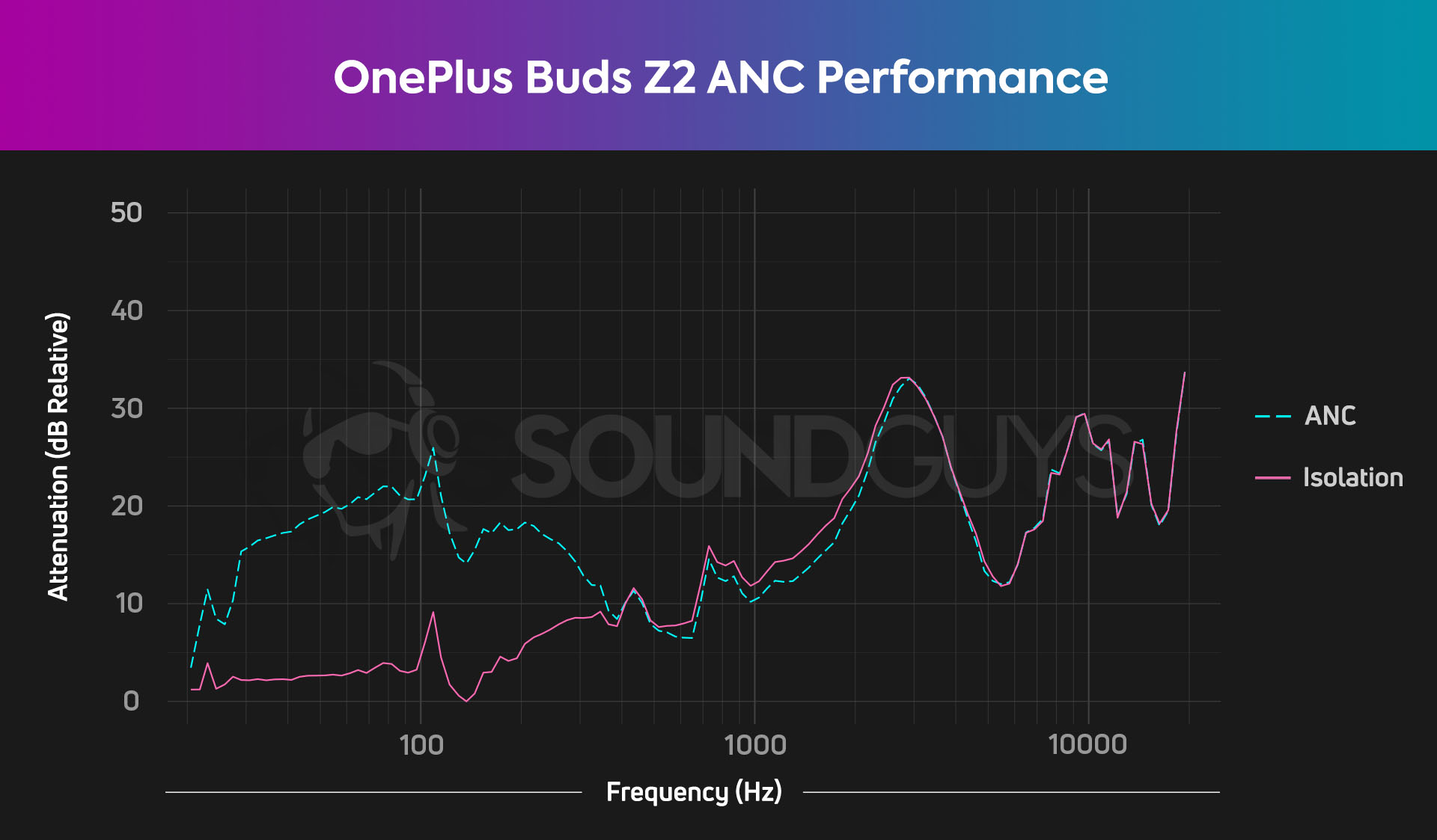
For its price, this OnePlus headset delivers an impressive amount of noise reduction. Achieving a good fit from the silicone ear tips provides 30dB of noise reduction around 3kHz. Turning on ANC to the max setting provides 20dB of noise reduction in low frequencies, such as the rumble of an airplane engine, and renders them one-quarter as loud as they’d sound without the buds in at all.
The combined effect of the passive isolation with the ANC means most environmental noise will only sound about one-half (400-650Hz) to one-eighth (2.5-3.5kHz) as loud as it otherwise would. Surprisingly, the noise reduction performance of the OnePlus Buds Z2 is superior to both the OnePlus Buds Pro and AirPods Pro, making it a great pair of noise canceling wireless earbuds.
How does the OnePlus Buds Z2 sound?

Sound quality is where the OnePlus Buds Z2 really starts to show its price. These earbuds fall victim to the same frequency response of many cheap headphones—significantly boosted bass and treble with little relatively quiet midrange reproduction.
Perhaps my biggest gripe with these earbuds is the lack of a custom EQ, which means you are mostly stuck with how they sound out of the box. You can always tweak the EQ settings within your streaming app of choice, but those settings won’t stay if you listen to media in any other apps.
Lows, mids, and highs
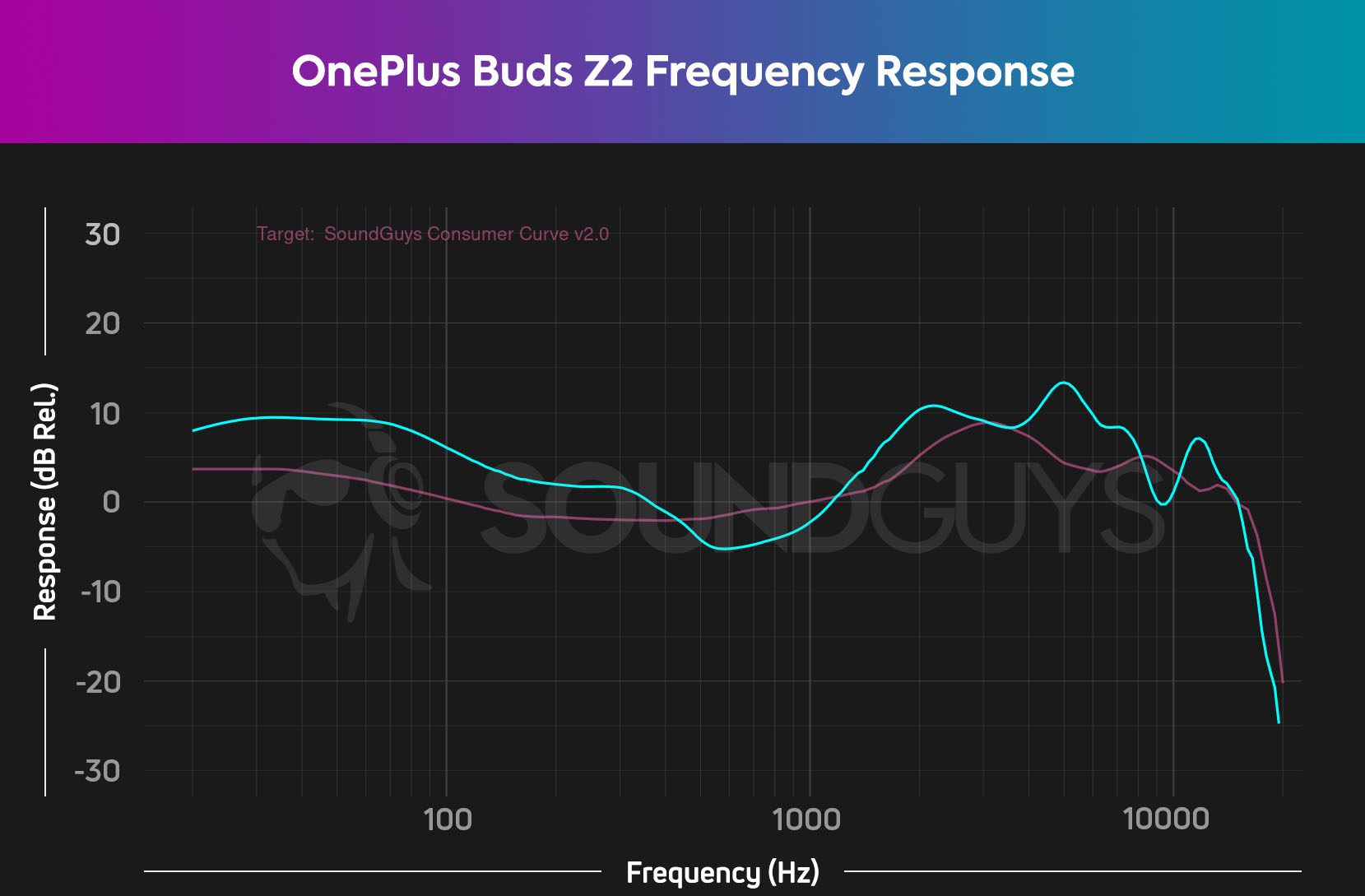
While our SoundGuys target consumer accounts for a slight boost in low and high frequencies that most people tend to enjoy, the OnePlus Buds Z2 takes this boost to a pretty significant extreme. Bass notes sound twice as loud, sometimes louder, relative to midrange instruments such as pianos and guitars.
If you enjoy EDM, the sound of the OnePlus Buds Z2 can make for a fun listening experience. At the drop at 1:40 of the Kygo remix of Younger by Seinabo Sey, the kick drum and bassline have some extra oomph while the hi-hats, snaps, and claps all have an additional presence from the high-frequency boost of the OnePlus Buds Z2.
The OnePlus Buds Z2 has significantly boosted bass and highs with little detail in the mid-range
The dip around 500-1000Hz allows bass notes to mask midrange notes, leading to a perceived loss of detail that fans of acoustic music won’t enjoy. When listening to Easy On Me by Adele, the bass guitar and low-end rumble of the piano masks the chords and melodic content of the piano. Moreover, the boost in high frequencies at 2kHz and 5kZ makes Adele’s voice sound too loud and a bit painful to listen to at loud volumes.
How good is the microphone on the OnePlus Buds Z2?
The OnePlus Buds Z2 features a trio of microphones on either earbud that provide decent call quality. With a microphone placed at the base of the stem of each earbud, the earbuds are better able to focus on the voice compared to some other true wireless earbuds. The microphones also do a pretty good job of attenuating background noise, with individuals able to hear me on the other end of a call even when I’m in a noisy environment such as the gym. Take a listen for yourself and let us know what you think.
OnePlus Buds Z2 microphone demo (Ideal):
OnePlus Buds Z2 microphone demo (Office):
How does the microphone sound to you?
Should you buy the OnePlus Buds Z2?

OnePlus is nothing if not ambitious when it comes to price-cutting. For its price, the OnePlus Buds Z2 offers a ton of value with good noise canceling, strong durability, and solid microphones.
Still, the OnePlus Buds Z2 has a lot of flash without all the substance to back it up. The earbuds fall flat when it comes to the most critical component of any headphones—the listening experience. Advanced features like Dolby Atmos and low-latency listening are limited to OnePlus phones, while the lack of a custom EQ means you are mostly stuck with the bass-boosted default sound.
If you like bass and own a OnePlus phone, then go ahead and pick up the OnePlus Buds Z2. Everyone else may want to consider their options before jumping on these earbuds.


For only $50 USD more than the OnePlus Buds Z2, the OnePlus Buds Pro packs many additional features. OnePlus Audio ID tailors the sound of the Buds Pro to your ears via a hearing test, while Zen Mode Air provides white noise sound files on the earbuds. The OnePlus Buds Pro also has three noise canceling levels instead of just two, and supports stem squeezes to control playback rather than the more finicky taps on the outside of the Buds Z2.
See also: OnePlus Buds review
There’s still no custom EQ for the OnePlus Buds Pro, but these earbuds have a more neutral sound signature with noticeably less bass. Finally, the matte black and reflective silver finish of the OnePlus Buds Pro looks a lot nicer than the cheap-looking shiny plastic of the OnePlus Buds Z2.
What are some alternatives to the OnePlus Buds Z2?

If you don’t need ANC, the Samsung Galaxy Buds Plus makes for a great option. These earbuds sound good and have great battery life. Plus, if you have a Samsung phone you can take advantage of the Samsung Scalable Codec, Wireless PowerShare, and more bonus perks. Of course, if you’re willing to go a bit over budget, the Samsung Galaxy Buds 2 may be more up your alley with its good ANC, wireless charging case, and somewhat customizable sound.
The Nothing Ear 1 is perhaps the most direct competitor to the OnePlus Buds Z2 at just $99 USD. Sacrificing worse noise canceling for better sound quality, the Nothing Ear 1 is also extremely light and comfortable.
If you love to customize your headphones to your exact specifications, the Anker Soundcore Liberty Air 2 Pro might be for you. These Liberty Air 2 Pro offers full EQ control, custom noise canceling, and nine different ear tip sizes with an ear tip fit test.
