All products featured are independently chosen by us. However, SoundGuys may receive a commission on orders placed through its retail links. See our ethics statement.

Olive Union Olive Pro review
Published onMarch 7, 2022
Olive Pro
Hearing aids are prohibitively expensive. If you have mild to moderate hearing loss, you might rejoice at cheaper over-the-counter (OTC) hearing aids like the Olive Union Olive Pro. But is it wise to be an early adopter?
With affordable hearing aid alternatives only just coming to market, you’ll want to make sure you pick a device that really delivers on its promises. You might want to wait until the FDA passes official guidelines for OTC hearing aids—the market will soon be flooded with options, and that competition will likely release quality products.
Meanwhile, we’ve put the Olive Pro to the test to find out whether it can really help you hear better.
Editor’s note: this article was updated on March 7, 2022, to add microphone poll results and add frequently asked questions.
The Olive Pro is a set of true wireless earbuds designed to help you hear better.
Hearing loss is a widespread issue affecting all age groups. The most common cause among young people is irreversible noise-induced hearing loss (NIHL). The Olive Pro draws attention to this issue and addresses it in two ways:
- The earbuds measure your noise exposure and document it in the hearing report within the My Olive app.
- After taking the in-app hearing test and applying it to your earbuds, it can amplify external sounds (hear-thru mode) based on your personal hearing profile.
The first feature makes the Olive Pro a great tool for those regularly exposed to loud noises, whether external or through streaming audio. Nearly half of people aged 12-35 choose unsafe levels of sound when using headphones. Building an awareness of your noise exposure and the associated risk might help you avoid hearing loss.

Those already living with mild or moderate hearing loss might find the Olive Pro useful in everyday situations, while avoiding the stigma of wearing a hearing aid. This feature only applies to external noise, meaning it won’t help you hear audio like music, podcasts, or calls any better. However, you can save custom music EQ settings in the My Olive app.
What is the Olive Union Olive Pro like?
The Olive Pro mimics the shape of the Apple AirPods Pro, but it appears a bit bulkier. The long stem fully covers the ear lobe, which makes it inconvenient for those wearing studs or earrings, and it can even hinder one’s ability to remove a facemask. Other than that, the Olive Pro is comfortable—at least for in-ears. It comes with a set of urethane foam ear tips in varying sizes, which ensure a tight fit and good noise isolation.

The earbuds feature touch controls, which you can customize in the My Olive app. The built-in proximity sensor—designed to pause playback when you take out one of the earbuds—has a two to three-second delay and you can’t turn it off. A multi-directional microphone integrated into the stem picks up external sounds for the hear-thru mode, and doesn’t interfere with the touch control point.
The glossy white charging case completely lacks branding. Only the inside of the lid reveals the manufacturer, Olive Union. A white LED indicates the case’s charging status. Although the status light activates every time you open or close the lid, there’s also a small button inside the case that triggers it.
What does the My Olive app do?
The home screen features a glance at the hearing report and a link to the hearing test. Switch to the control menu to toggle and customize the hear-thru mode. The settings button in the top right gives you access to touch control settings, music EQ, hearing test and history, a user guide, FAQ, updates, and more details about the device.
The hearing report only works when hear-thru mode is enabled. Tapping on the report will give you a detailed overview of the average exposure to external noise (hear) and streaming audio (music).
The hearing test probes each ear separately. Following a short survey and a trial round, it runs through nine tones at four different volume levels. When you hear a sound, tap the screen. If you don’t hear a tone right away, it’ll pause and play again, before increasing the volume or switching to the next sound. Once it’s completed, you can save the test and apply it to the earbuds. You can save multiple different test results and switch between them under Settings > Hearing History.
What is it like to use the Olive Pro and My Olive app?
I had a few odd experiences with the Olive Pro.
- Wearing it in public: Earbuds aren’t an acceptable accessory you can keep on while talking to people; at least not yet. I frequently get odd looks and have to explain why I’m wearing them.
- Random cutouts: While listening to music, the right earbud occasionally tunes out for a few seconds, before resuming playback. This doesn’t seem related to interference with other Bluetooth devices.
- Sudden volume boost: Don’t switch to the hearing test while listening to music! The test has to happen at a predefined volume, so the app will increase the volume when you launch the test. Unfortunately, it doesn’t pause playback until a few seconds after jacking up the volume. Ouch!
Since many people use their earbuds for online meetings or phone calls, we thought boosting frequencies based on a hearing test would be a core feature, but that is not the case. We asked Olive Union why it hasn’t added an option to let users apply their hearing test results to a custom EQ for audio streaming. Here’s how the company responded:
Implementing a custom EQ for audio streaming based on the hearing test results was considered in the development stage of Olive Pro, but it was not chosen as a feature because of the lack of its effectiveness during testing and existing case studies supporting it.
Olive Union plans to add a preset Music EQ in its app, which will be available with an upcoming update.
It could somewhat help people with hearing loss when listening to music by applying a general hearing loss curve up to a point that does not distort the original music. It will cut down bass and highlight treble. There will be three EQs depending on the degree of hearing loss, but mostly covering only mild hearing loss range due to distortion of music sounds.
How do you pair the Olive Pro to your smartphone?
You can connect the Olive Pro directly through your device’s Bluetooth menu; just open the lid of the charging case, no need to take the buds out. Alternatively, you can open the My Olive iOS or Android app and follow the on-screen instructions, which will take you through the entire setup process, including Bluetooth pairing, choosing ear tips, and more.
The Olive Pro features Bluetooth 5.1, but multipoint connectivity isn’t included. The earbuds support SBC and AAC Bluetooth codecs, the latter of which provides high-quality, consistent streaming to iPhones and is variable on Android.
How long is the Olive Pro battery life?

The advertised battery life is 7 hours per charge, totaling 20 hours with the case. Our casual tests with mixed use of streaming audio and boosting of external audio, came very close to seven hours of battery life per charge. During our controlled battery test, the hearing aids stopped playing after 5 hours and 50 minutes.
It’s good that the predicted battery life is close to reality, but it doesn’t mean it’s great. On a single charge, the Olive Pro lasts longer than the AirPods Pro. If it was serious about being a hearing aid, however, it should probably last you through an entire day.
Keep in mind that replacing earbuds batteries is nearly impossible. While we don’t have access to a teardown of the Olive Pro, nothing in its design suggests that you can easily take it apart. This is in contrast to traditional hearing aids, which often come with replaceable batteries.
How well does the Olive Pro block out noise?
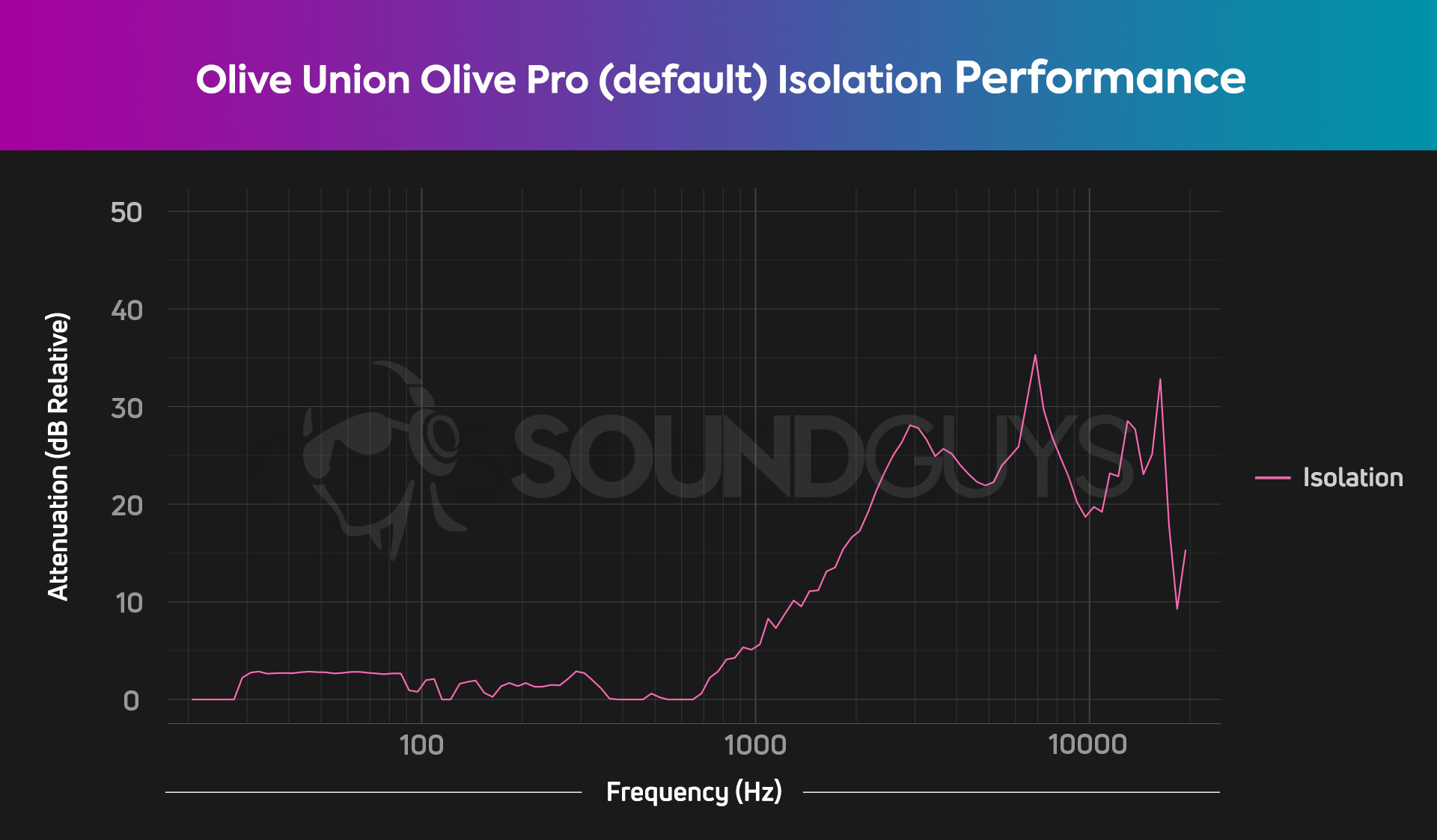
Foam ear tips have a reputation for providing excellent noise isolation. The included urethane foam ear tips provide decent passive noise reduction in the high frequencies, though it’s not quite as good as comparable products, and it hardly affects midrange frequencies.
Clearly, some foam tips are better than others. Fortunately, switching out ear tips is one of the easiest ways to improve noise isolation. Just remember that replacement tips also come in different designs.

The JLab Audio tips may look much thicker than the Olive Union ones, but it’s really just a different design. The JLab Audio design doesn’t fit the Olive Pro. Keep this in mind when shopping for better ear tips.
How does the Olive Pro sound?
The Olive Pro promises “HD music listening” and “brilliant conversation enhancement,” and Olive Union published a frequency response plot to support the former. While you can’t generally expect high-fidelity audio from true wireless earbuds, we had reasonably high hopes.
Streaming audio
Our objective testing reveals that the Olive Pro default frequency response attenuates bass notes and the upper treble region to a great degree, making them sound half and one-quarter as loud as midrange notes, respectively. You will, however, notice that vocals come through loud and clear.
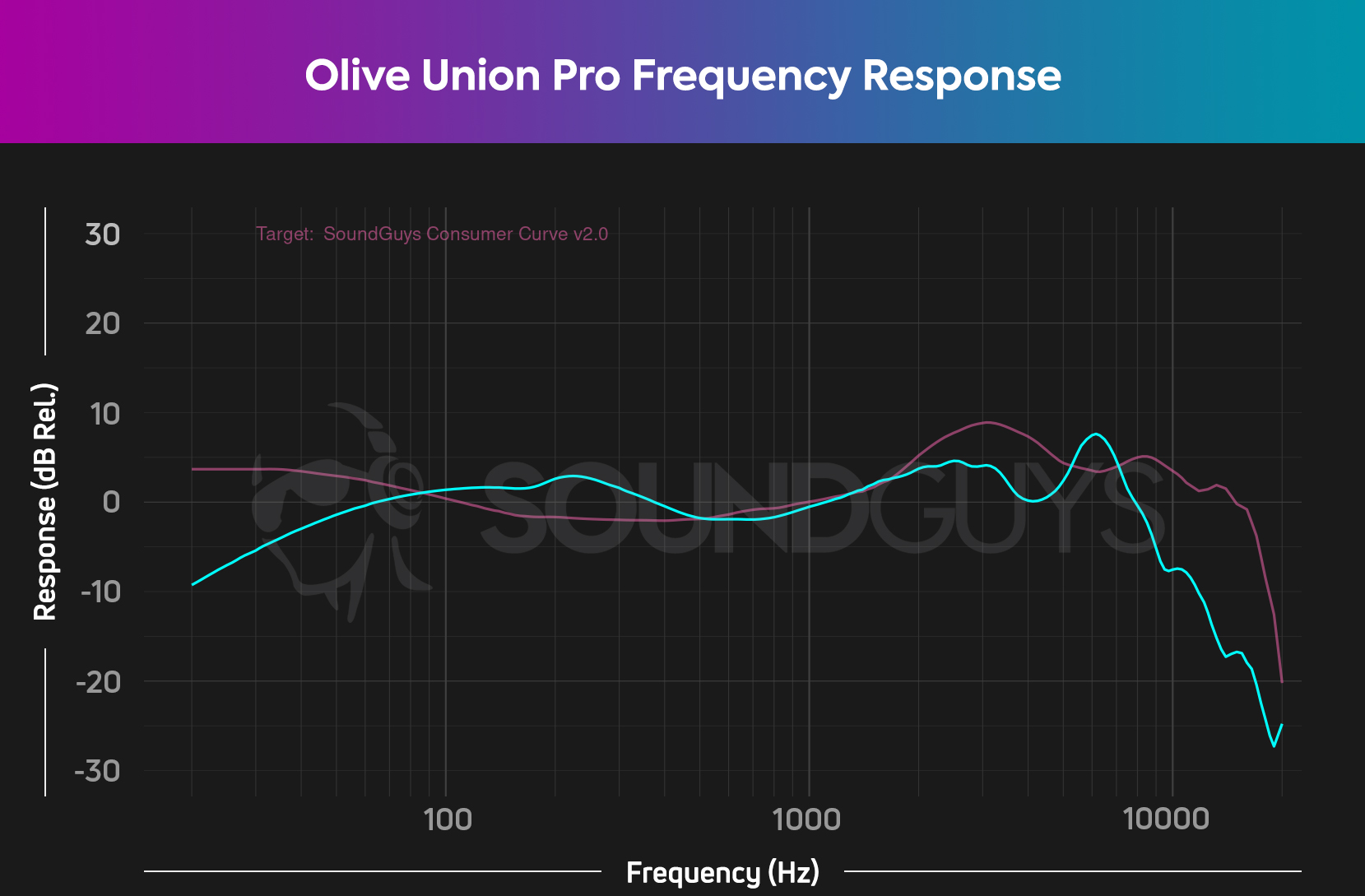
The Olive Pro doesn’t sound terrible (says the person with hearing loss), but it’s not great for music. As well as the attenuated bass, what stands out in our frequency response measurement is a sharp resonance at 6KHz followed by a steep roll-off the high frequencies above. However, this is fine for the primary use case of speech enhancement, since speech remains intelligible as long as frequencies between 500Hz and 3kHz are present, and the full spectrum of voice ranges from 100Hz to 8kHz—so you’ll only miss some of the highest-frequency voice sounds. Typically this won’t be as much of an issue because those frequencies are generally the domain of dental fricatives, but it may be noticeable for some.
Our initial testing showed a different and bigger problem with the high frequencies being largely absent above 2700Hz, contrary to Olive Union’s frequency response chart, but a retest showed the result you see above. We’re still not seeing an agreement with Olive Union’s measurement data, as you can see from the differing response shapes, but that’s probably because we use a completely different test setup and testing equipment. It’s not clear what caused the significant changes in the behavior of the Olive Pros from our first tests to our latest ones.
Hearing mode
To test the hearing mode, I took the Olive Pro on short walks and to outdoor social gatherings. The default settings were a disaster. I struggled with sound artifacts and massive background noise, even though feedback cancellation was enabled and noise reduction was set to the max. Unlike some of the traditional hearing aids I’ve tested, the Olive Union can’t automatically suppress feedback caused by wind or other undesirable environmental noise.
To best manage background noise, dabble with the hear-thru mode’s volume levels and hearing EQ settings. Decreasing the loudness of lower frequencies helps, but I can’t identify a combination of settings that yields a satisfying experience. That said, the earbuds manage to extract speech and help it stand out above background noise. Unfortunately, the remaining noise—amplified, of course—is so distracting that I prefer to just join the conversation without the aid.
In a quiet environment, the Olive Pro performs much better. When you get a handle on the hearing EQ settings, you can eliminate background noise and boost speech. For noisy environments, however, getting any benefits from the Olive Pro is a challenge.
What does the microphone sound like on the Olive Union Pro?
With the microphone on the base of the stem, the Olive Pro should produce decent sound. The sample below features audio with and without background noise from a box fan, and the Olive Pro’s hear-thru mode was turned off.
Olive Union Pro microphone demo (Non-standardized):
How does the microphone sound to you?
The static noise you hear at the beginning of the sample is most likely a result of the microphone’s gain, as the box fan isn’t providing steady background noise until later in the sample. You can hear the fan throughout the rest of the recording, demonstrating that the Olive Pro microphones don’t feature noise suppression.
As of March 3, 2022, 48 readers have rated the above mic sample as somewhere between “okay” and “good.” This is a pretty typical result for earbuds, and right around what you should expect.
Hold up! Something’s different:
We’ve made a big improvement to how we demonstrate the microphone performance of products we review. We now use a standardized test setup that plays back pre-recorded phrases from a calibrated artificial mouth in our test chamber, either with or without simulated background noises, simulated reverberant spaces, or artificial wind. This means that samples from every product can be directly compared, which makes it far easier to make meaningful comparisons between products in terms of the raw speech quality or the product’s ability to reject noise.
It will take a while to update our backlog of old test results, but we will update this review (and many others!) once we’re able with improved microphone demos. These will be made obvious in each new sample which begins with the phrase, “This is a SoundGuys standardized microphone demonstration …”
Thank you for bearing with us, and we hope to see you again once we’ve sorted everything out.
Should you buy the Olive Pro?
Although the Olive Pro is much cheaper than standard hearing aids, it isn’t a suitable solution for hearing loss that exceeds the mild to moderate level. We certainly appreciate the hearing report, which can help you track your noise exposure, but keep in mind that the hearing mode doesn’t apply to streaming audio or phone calls. And if your motivation is to hear better in social situations, you’ll likely be disappointed.

While boosting speech by using passthrough audio is a great idea in theory, it doesn’t work nearly as well in practice—something we also experience with the Jabra Enhance Plus hearable. The issue here is that the Olive Pro’s processing doesn’t effectively address feedback and background noise. What’s more, the earbuds aren’t actually inconspicuous, and the battery life is atrocious in comparison to true hearing aids.
The Olive Pro can boost and emphasize voices, but it’s most effective in a quiet environment. You’ll have to invest some time to find the ideal EQ settings for your needs. We can’t recommend the Olive Pro for people with hearing loss that affects speech recognition, but for everyone else, it might help you keep the volume down.

What should you get instead of the Olive Pro?

If you’re an audiophile with mild or one-sided hearing loss, and you’re hoping to not only improve your hearing but also to get great sound, look into the Nuheara IQbuds2 Max. Like the Olive Pro, this headset features a listening test and enhances your hearing based on the results. It also comes with ANC and a selection of ambient presets.
Read more: A guide to hearing aids
Currently, the best serious hearing aid option in the Olive Pro form factor is the Signia Active Pro. This earbud-style hearing aid offers up to 26 hours of battery life per charge, despite being much smaller than the Olive Pro. It also packs advanced AI-powered sound processing technology, as well as optional tinnitus hearing programs. However, only iOS users can stream audio directly from their device to the hearing aids; everyone else will need the StreamLine Mic, a separate Bluetooth device offered by Signia.
Frequently asked questions about the Olive Union Pro
The Olive Pro doesn’t have any specific features to treat tinnitus. While wearing a hearing device might bring relief to some, it’s not guaranteed to help. If you’re looking for a treatment option, we recommend picking a hearing aid with tinnitus masking.
Yes, you can wear only one Olive Pro earbud and adjust the hearing amplification and settings for each ear independently. Note, however, that the Olive Pro does not support CROS or BiCROS, meaning you can’t duplicate the sound heard on one side to the other.