All products featured are independently chosen by us. However, SoundGuys may receive a commission on orders placed through its retail links. See our ethics statement.

Nothing Ear (stick) review
Published onMarch 21, 2025
Nothing Ear (stick)
In a consumer audio world replete with sober (or sometimes sort of dull) designs, Nothing is injecting a bit of tongue-in-cheek style into the look of its wireless earbuds. Its second entry into the market is the Nothing Ear (stick). Taking more than a couple cues from Apple here, including a one-size-fits-some some design, one can’t help wonder if the Ear (stick) might be the AirPods for Android. We tested the Nothing Ear (stick) for five days to see if it lives up to the hype.
- March 21, 2025: Added comparison to the Nothing Ear (Open)
- July 29, 2023: added microphone scores, and mentioned the Nothing Ear 2.
Folks looking for something with an unsealed fit like what you’d get from the Apple AirPods that works the same with Android devices as with iOS devices may like the Ear (stick). If you want to hear your music and the environment at all times the Nothing Ear (stick)’s lack of noise canceling will be a win. Remote workers with quiet home offices will enjoy the lightweight fit.
What’s it like to use the Nothing Ear (stick)?

Nothing has built a reputation for offering intriguing, stylistic reinterpretations of popular products at a decent price. So it shouldn’t be surprising that the Nothing Ear (stick) arrives packed in a series of tubes. The earbuds’ long rectangular tube-like box rips open on either end to reveal a smaller tube containing the USB-C-to-USB-C cable and manual, as well as the partly clear plastic tube Ear (stick)’s charging case. Unfortunately, this box is not conducive to actually storing anything once opened, but it’s all paper so you can chuck it in the recycling bin.
Once paired, placing the mere 4.4 gram stemmed buds in the charging case will feel a bit disconcerting for anyone accustomed to locked in fits. Nothing does not include any ear tips to adjust how the buds sit, so it all comes down to whether the buds “agree” with your particular ear shape. The buds stay in my ears okay, but the Ear (stick) feels very precarious when wearing a toque (beanie, to the non-Canadian) outside on a windy day. In less favourable ears, the Ear (stick) will simply fall out. Despite the IP54 rating, the fear that an especially large raindrop will dislodge the Nothing Ear (stick) feels very realistic, and heaven help you if you’ve got long hair for the stems might get caught.
You probably don't want to take the Nothing Ear (stick) for runs.
At a desk it’s a comfortable companion for hours, owing to the loose fit and light weight. Though it shifts when I grin, the Ear (stick) stays in, barely passing the smiling test that the Marshall Minor III fails. However, it’s easy to accidentally point the buds in at the wrong angle and end up beaming the audio incorrectly, which dramatically affects the sound.
While in-ear detection works quite well, the pinch controls don’t work reliably. Nothing could take a cue from Skullcandy by considering a button panel on the stem, or relocating the sensor’s location closer to the bottom of the stem with a slightly lighter pressure threshold.
What’s the case for the Nothing Ear (stick) like?

The case is about the same shape and size as a tube of M&M Minis, and the red accent at one end supports this similarity. However, instead of popping the top, you hold one end and give a nearly 180 degree turn to slide the inner container with the Ear (stick) buds to the open end. Make sure you don’t absentmindedly open the case without the Nothing logo facing up first, or you’ll open the buds upside down. The off-white inner container is grippy and heavily textured, amusingly resembling PVC pipe.
You’d think that the round shape would mean the case will roll around, but the weighted underside where the battery is hidden ensures that the Nothing Ear (stick) buds always face up on a flat surface. Regardless, it’s not the most practical shape—it will still roll on a sloped surface, after all.
Resembling a (miniaturized) cryogenic pod from a dozen sci-fi movies (the ones that tend to shatter), the Nothing plastic case looks ripe for cracking from an accidental drop. If you tend to stash keys in the same pocket as earbuds (like me), the Ear (stick) case is a real candidate for some ugly scratches too, so take care.
How do you control the Nothing Ear (stick)?

Similar to the pressure-sensitive stems on AirPods, the Ear (stick) has a squeezable stem. It emits a pleasant mid-rangey clack in your ear whenever it registers a command. Because of the somewhat unstable fit of the Nothing Ear (stick) having to pinch the stem so close to where the bud hooks into your ear feels a bit sketchy at times. However, the Nothing Ear (stick) is just not sensitive enough. You not only need to pinch harder than you’d expect, but also faster. This makes commands requiring more than one pinch less reliable.
| Gesture | Right earbud | Left earbud | Call controls |
|---|---|---|---|
| Gesture Pinch and hold | Right earbud Volume up | Left earbud Volume down | Call controls |
| Gesture Single pinch | Right earbud Play/Pause | Left earbud Play/Pause | Call controls Accept call/End call |
| Gesture Double pinch | Right earbud Next track | Left earbud Next track | Call controls Reject call |
| Gesture Triple pinch | Right earbud Previous track | Left earbud Previous | Call controls |
| Gesture Double pinch and hold | Right earbud Assignable to voice assistant, volume up, volume down, or no action | Left earbud Assignable to voice assistant, volume up, volume down, or no action | Call controls |
You can reallocate most of the controls in the Nothing App, which is great — I just wish the system felt more precise. Often times the audio just pauses (and then plays) because either the pinch is not hard enough, or too slow when trying to skip forward a track.
Should you use the Nothing App for the Nothing Ear (stick)?
You’ll want the Nothing App to partner with your Nothing Ear (stick) buds, if only for the updates. Immediately, our test unit had a firmware update waiting in the wings, which was easy to perform and took only about 5 minutes. It had a second update a day or so later.
Like everything about Nothing, aesthetics and brand identity appears very much at the forefront of the Nothing App, which has a pleasant but unsubtle user interface. It feels like one of the most well-thought-out aspects of the package. Firstly, you can use the earbuds without being forced to download the app. Nothing won’t force you to sign in (or up) for anything, but you can if you want to share that data for improvements.
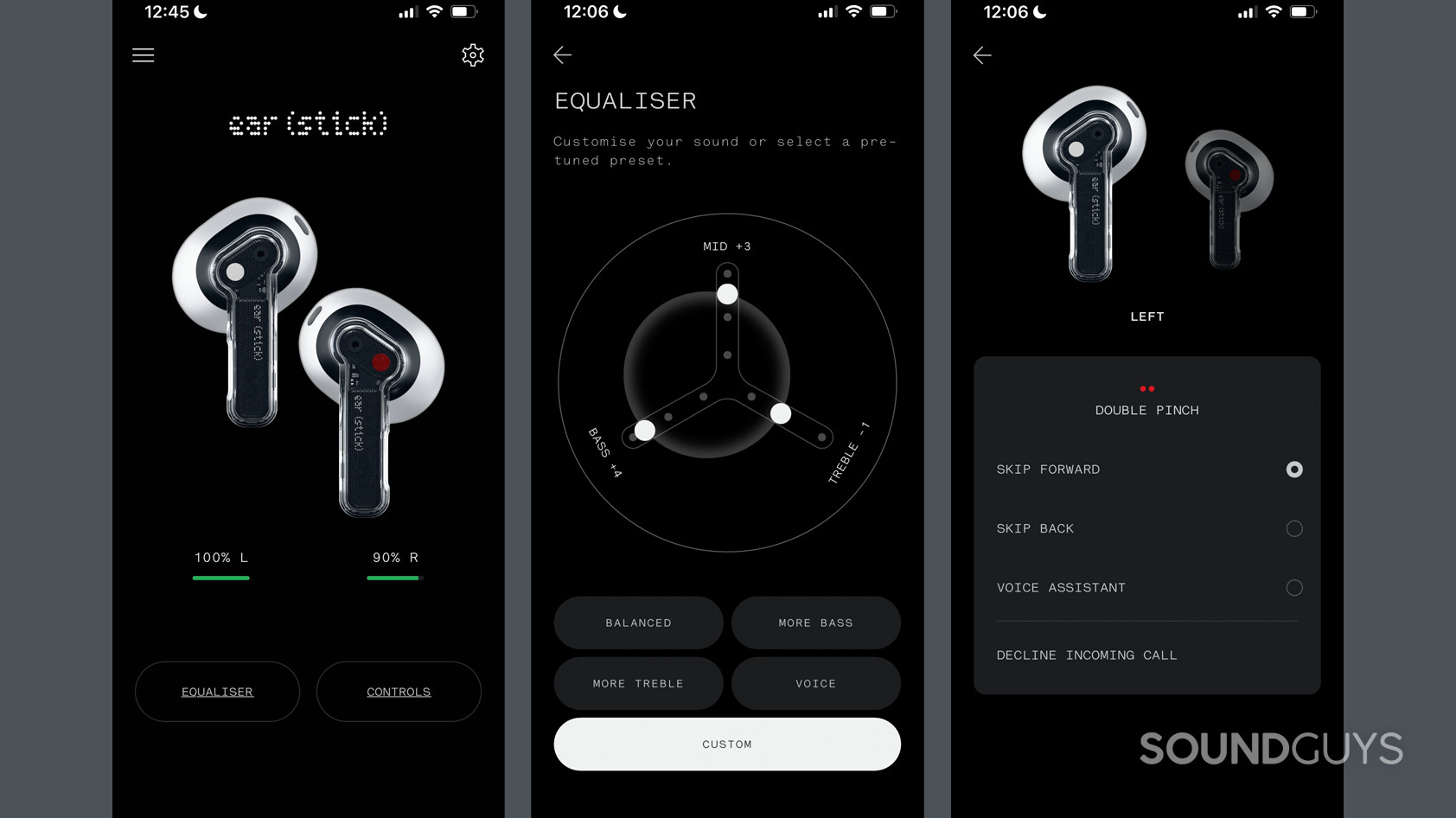
The Ear (stick) isn’t the most complicated set of earbuds around, so your options in the app amount to customizing your controls and using the three band equalizer. While it’d be helpful to know which frequencies the “treble,” “mid,” and “bass” sliders are actually impacting, at least the EQ is easy to use. If you don’t want to customize the EQ, there are also presets. You also have the options to toggle on or off in-ear detection, and a low latency mode, this reduces the audio quality, prioritizing a better synchronization of audio with video.
How does the Nothing Ear (stick) connect?
The Nothing Ear (stick) packs the basic AAC and SBC codec suite with Bluetooth 5.2. For a set of earbuds aimed at Android users, it’s somewhat surprising the buds don’t come with a Bluetooth codec that works better with Android. It has a low latency mode in the Nothing App, but it’s not going to sound as good as aptX for example. Nevertheless, Google Fast Pair makes setup a breeze with Android. Meanwhile, Apple users will get the predictable reliability of AAC.
If you have an Android phone, you can take advantage of the Nothing Ear (stick) Fast Pair compatibility. Simply hold the buds in the case in close proximity to your phone. It’ll automatically prompt connecting on your device.
If you want to pair with an iPhone, or the Fast Pair function isn’t working, it’s still pretty simple to connect your Nothing Ear (stick) via Bluetooth.
- Enable Bluetooth in your Bluetooth settings on the device.
- With the Nothing Ear (stick) buds in the case, press and hold the button on the case. Let go when the indicator light blinks.
- Select the Nothing Ear (stick) in your Bluetooth settings, and now you’re connected.
How long does the Nothing Ear (stick) battery last?

According to our standardized testing the Nothing Ear (stick) battery lasts 4 hours, 29 minutes on a single charge. For the price and competing products out there, this battery life is pretty low. Considering it doesn’t have battery drains like ANC to handle, it’s rather short. Granted, your volume level influences your battery life, and we test at a lower to moderate level of 75dB(SPL), so one wonders how anyone can reach the 7 hours of listening time Nothing suggests you can get on a single charge.
Additionally, the case supplies about three extra charges. There’s no wireless charging compatibility. When the buds are stowed, the case’s indicator shows the battery level of the earbuds. If you remove the buds, the light indicates the case’s battery level. White means more than 30% charged, and red indicates less than 30% charged.
10 minutes fast charging yields “approximately” 2 hours of playback with the Nothing Ear (stick).
How well does the Nothing Ear (stick) block out noise?
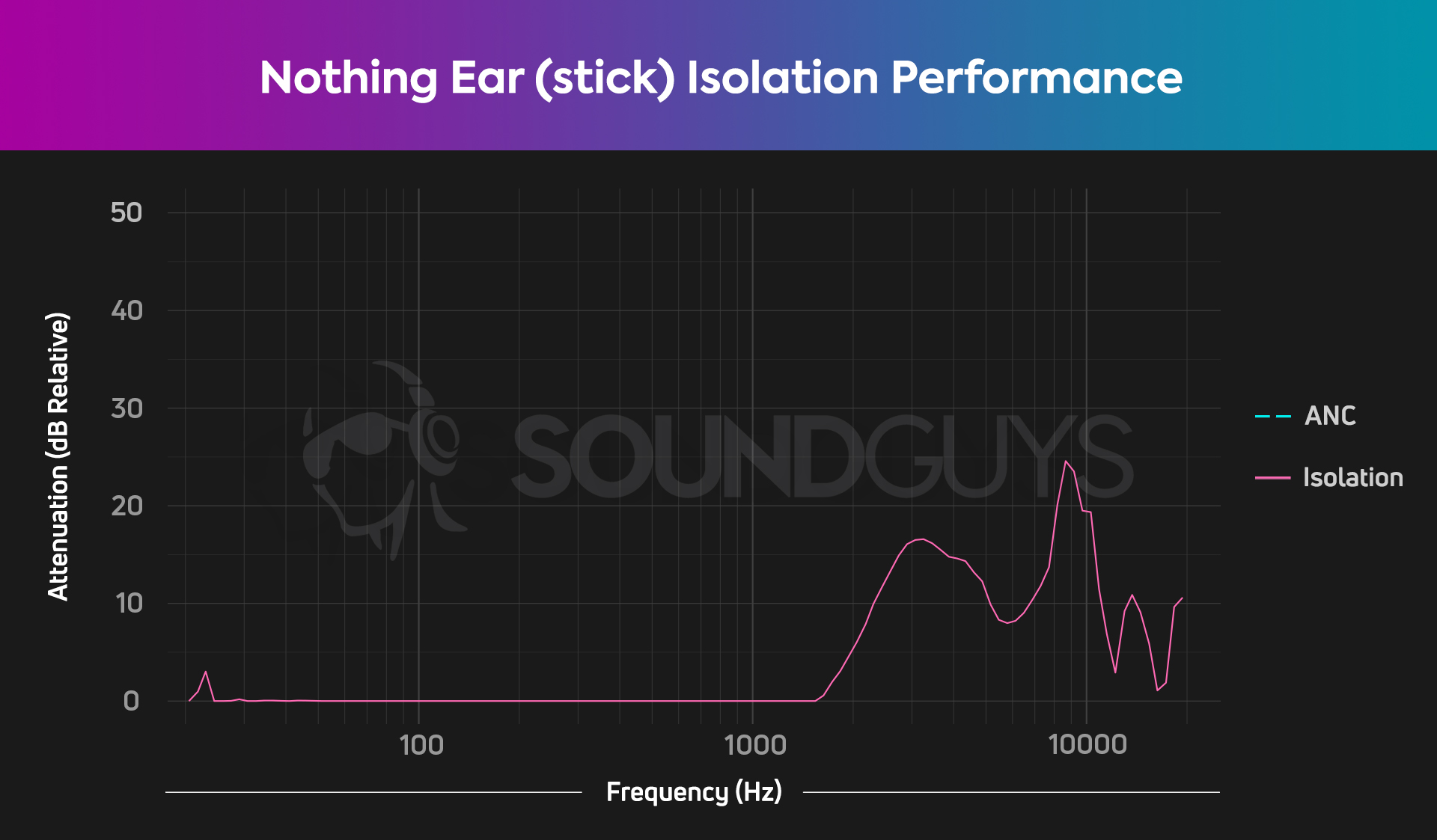
Like the classic Apple AirPods, the Nothing Ear (stick) does not adequately seal your ears to isolate you from environmental sounds. If you’re at home (and your home is quiet), or at the library, that’s fine. The unsealed fit is comfortable (for the folks whose ears it’ll stay in), but its isolation performs dismally once you step foot outdoors or hop on a bus. Traffic, chatter, construction, and basically everything you can think of will reach your ears when wearing the Nothing Ear (stick).
This is not ideal for listening to anything other than podcasts or audiobooks where you’re really only trying to hear singular voices. Because most environmental noise competes with, or drowns out, audio below 1000Hz (where the isolation disappears), your music will sound like it’s missing parts. You’ll find yourself wanting to turn up the volume beyond safe levels in order to hear your audio better. For people who purposely seek out this kind of open fit, it does the job, but for anyone looking for an all around set of earbuds, you want some better isolation or noise canceling than this.
How does the Nothing Ear (stick) sound?
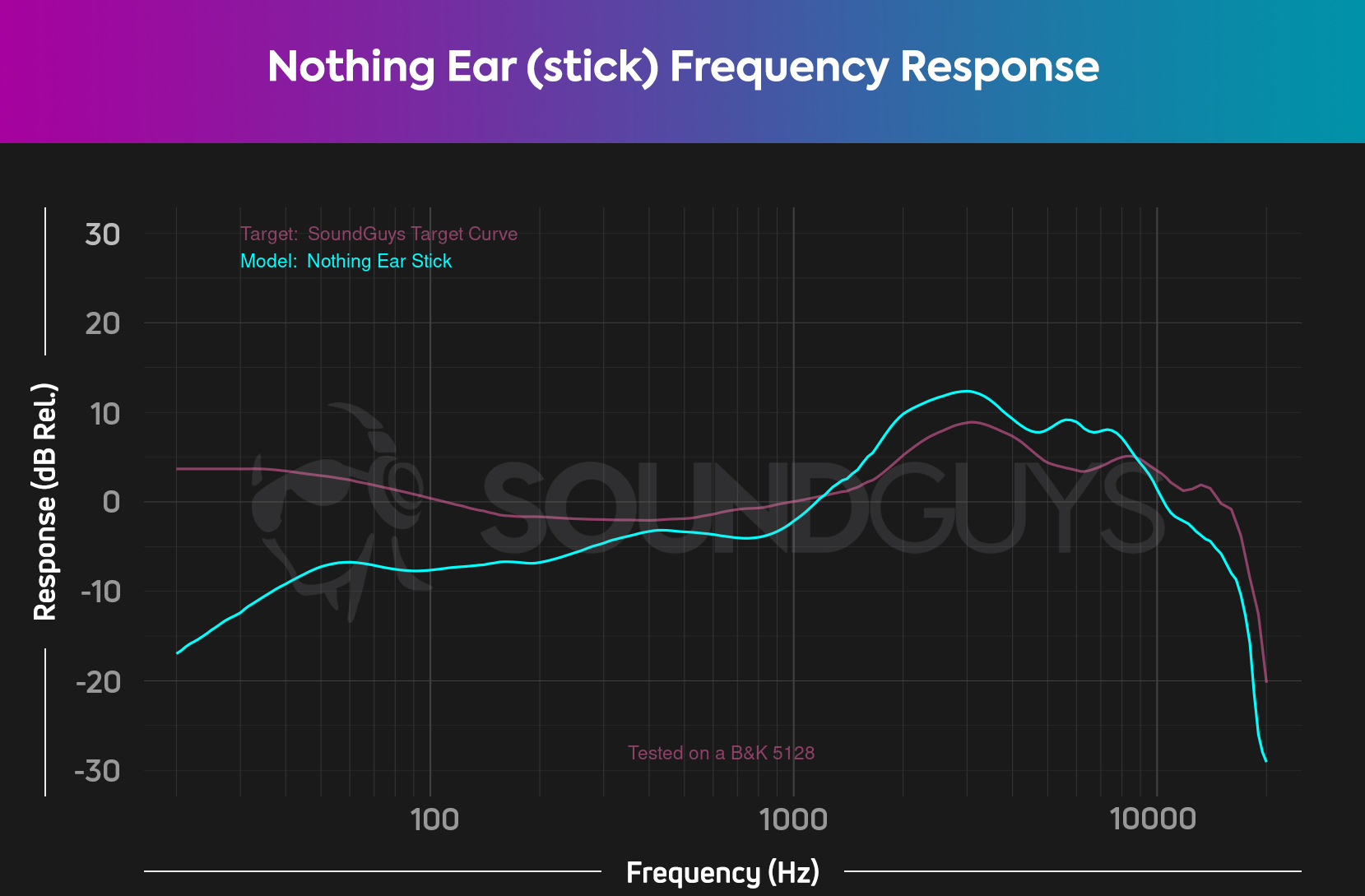
When set against our preferred headphones curve, the Nothing Ear (stick) frequency response can be seen to under-amplify everything below 1500Hz. Between 1500Hz and 9kHz it exaggerates most frequencies by about 5dB. So, fortunately, you can reach for the app’s equalizer to tame the treble, and turn up the bass.
Highs, mids, lows
First off, how the Nothing Ear (stick) sounds relies quite a bit on where you’re listening to it. Walking across a bridge, all I can hear from the classic rock track You Wear It Well by Rod Stewart is vocals, cymbals, and some guitar. Rarely does external noise pose such an impediment to the sound quality on most wireless earbuds as it does with this kind of earbud, except maybe bone conducting headphones. It makes sense with how open back headphones work that you’ll get external sounds, but those are almost exclusively worn in quiet rooms, but it’s silly here.

Even in more controlled settings, like a quiet room at 4am, the Nothing Ear (stick) simply reproduces bass and mid frequencies too quietly on the default EQ when listening to chillwave-inspired Duplex by Small Black. It’s most obvious with the growly bass synth sounding particularly quiet next to the relatively loud snare and hi-hat drum machine, vocals, and trebly synth parts.
Turning on the equalizer, turning the treble down a little, and cranking the bass (with a lesser bump to the mids) does help out the sound. It’s still not going to please most bassheads. Suddenly, the song’s synth pad and the filter effects on the bass synth part become more audible.
Can you use the Nothing Ear (stick) for phone calls?
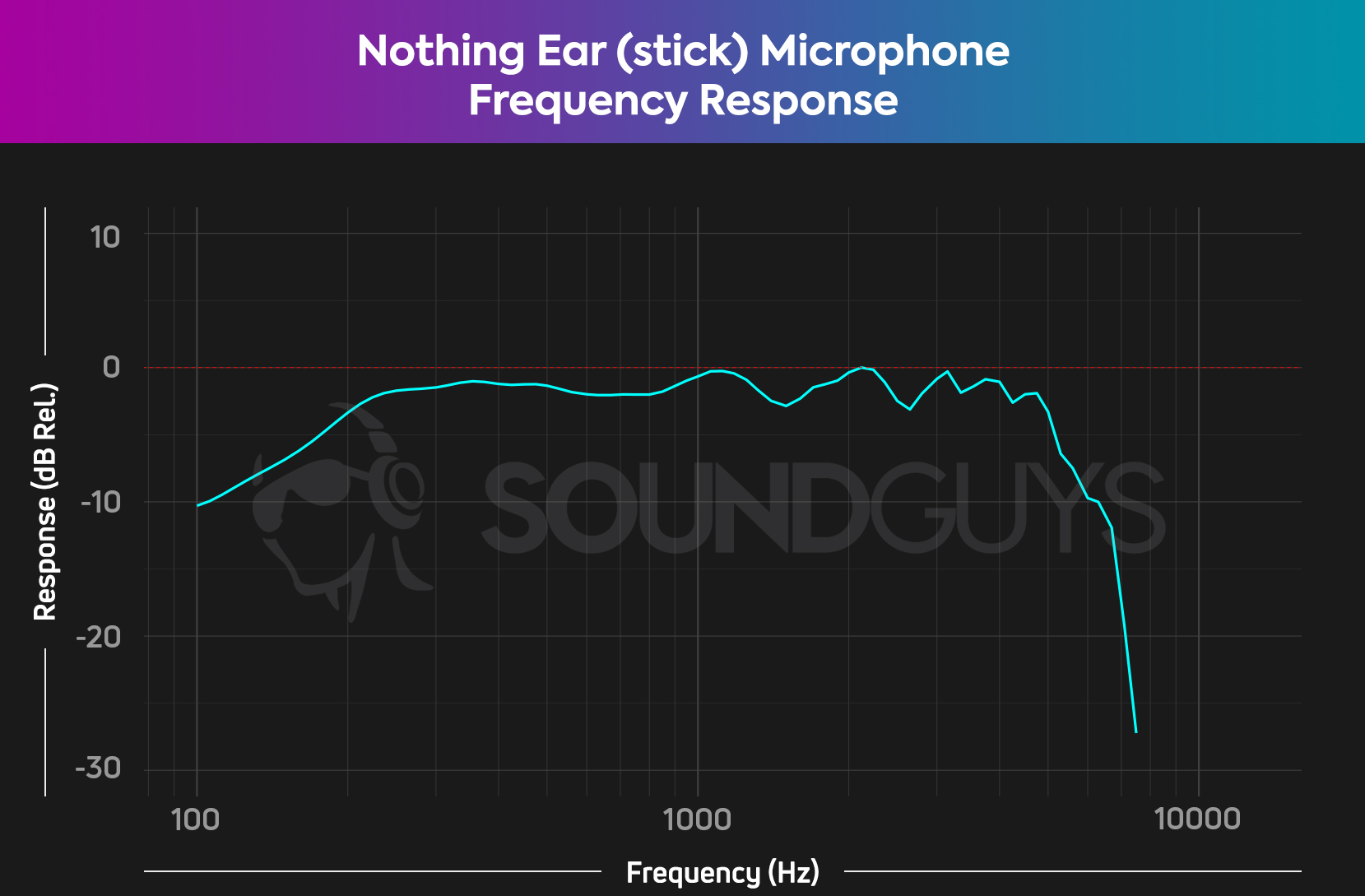
One of the strengths of the Nothing Ear (stick) is that the microphone sounds alright in both ideal and noisy circumstances. Your voice might not sound perfect, but it filters out most street noise, and your speech remains comprehendible. In office settings, the mic still picks up the sounds of keystrokes, however, whatever you say takes priority. You can easily take the Nothing Ear (stick) into your conference calls.
Most listeners have voted that the Ear (stick) microphone as Good and Okay, which is a touch above average when you consider that about 12% think it’s perfect.
Nothing Ear (stick) microphone demo (Ideal conditions):
Nothing Ear (stick) microphone demo (Office conditions):
Nothing Ear (stick) microphone demo (Street conditions):
How does the microphone sound to you?
Should you buy the Nothing Ear (stick)?

The Nothing Ear (stick) has an imperfect design by virtue of an unsealed fit. Even though it looks great, the form clearly has come before the function. In quiet locations, you can adjust the bass and mids, and approximate good sound. If you step outdoors too much of your music will get overwhelmed by the environment. A tube-shaped case looks cool, but sometimes you can’t safely stand it on its end, and on its side it’ll just roll away. You can just pocket it, sure, but arguably, you shouldn’t have to monitor your earbuds like that.
These hinderances aside, the app runs well, with solid updates, a simple (but absolutely essential) equalizer, and customizable controls. If the Ear (stick) fits your ears, its light weight means you can easily wear it until the unimpressive battery life totally drains. The IP54 rating of the buds lends some confidence that it’ll survive some light abuse too. Finally, for the person who only wears earbuds at their desk, the Nothing Ear (stick) with its decent microphone could offer a reasonable Zoom meeting solution.

Nothing Ear (stick) vs Nothing Ear (Open): Which should you buy?

The Nothing Ear (Open) are also unsealed earbuds. Rather than resting in your ears though, they sit just outside your ears, and have a hook that wraps around the outside of the ear. Despite a complete lack of seal, our testing shows that the Nothing Ear (Open) provide more bass output than the Nothing Ear (stick). Beyond the design differences, the two products have similar features.


How does Nothing Ear (stick) compare to Nothing Ear 1?

When introduced the Nothing Ear 1 was the same price as the Nothing Ear (stick), although the Nothing Ear 1 has experienced a price bump (for $99 at Amazon). It offers a better fit for most ears with the different ear tips than the Ear (stick). While the noise cancelation on the Ear 1 is not the best out there, it’s much better than what the Ear (stick) can supply.
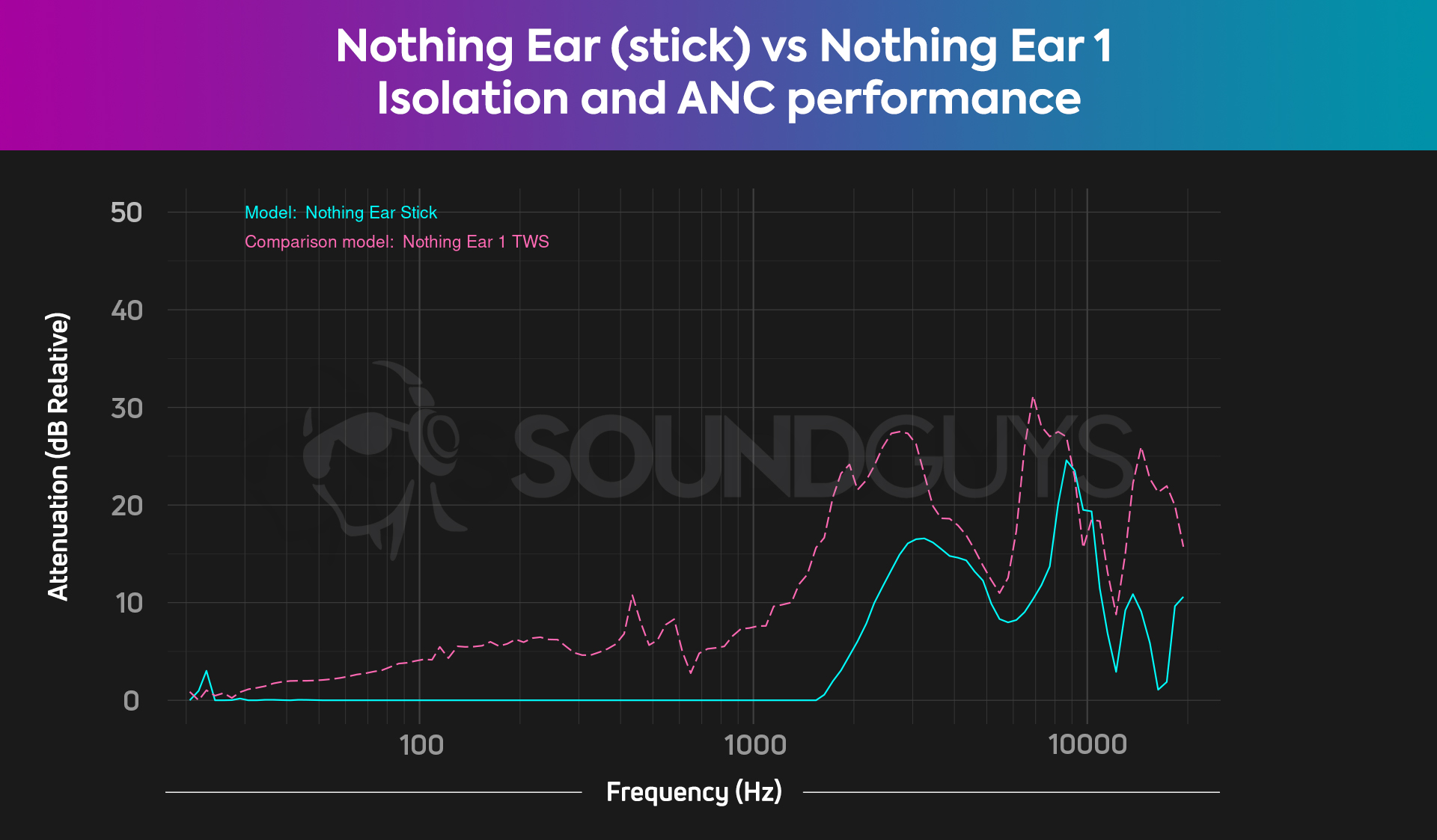
Across the board, the Nothing Ear 1 isolates and filters noise better than the Nothing Ear (stick). While neither blocks or cancels those lowest frequencies by much (or at all), some is better than nothing.
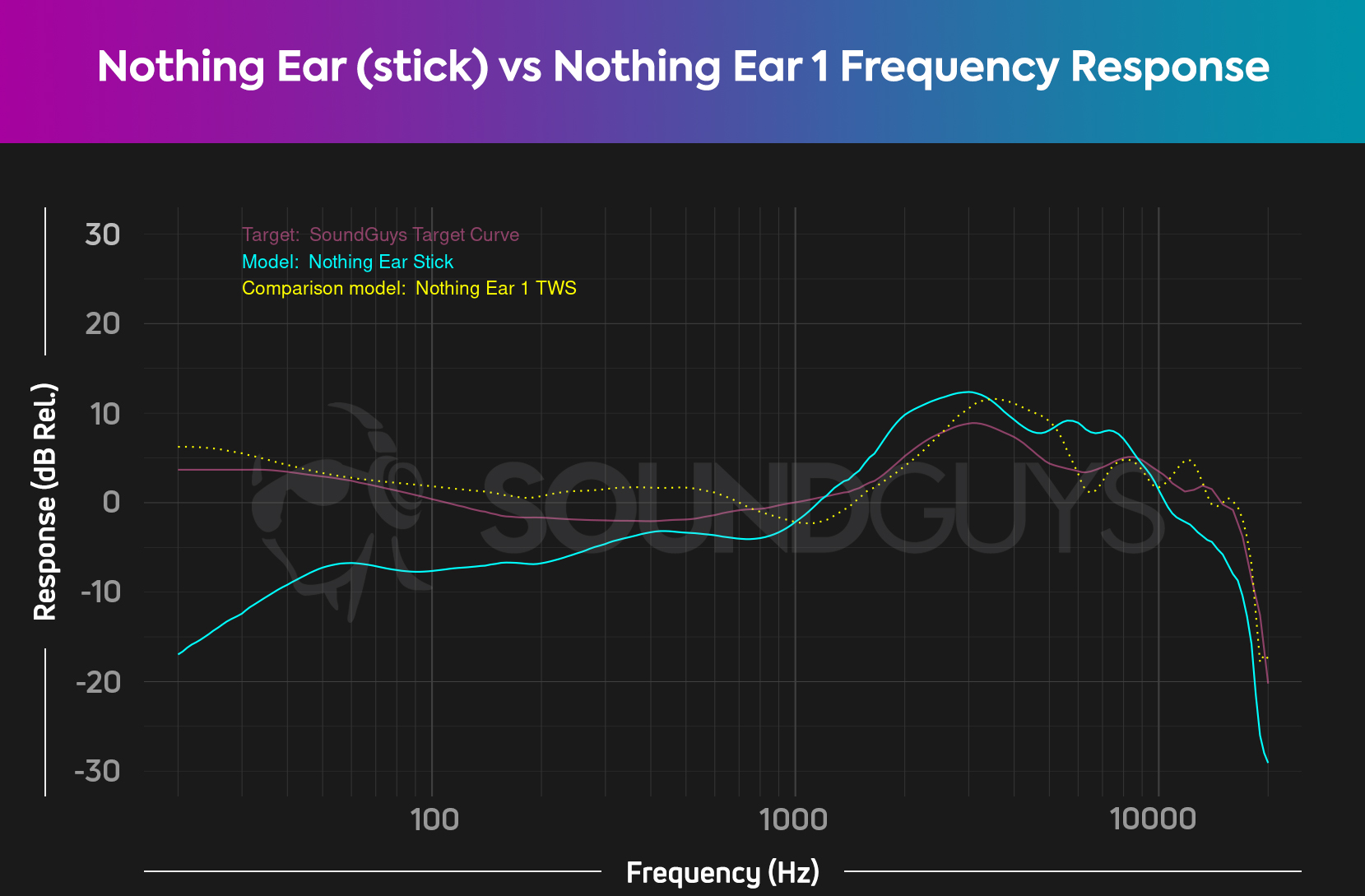
Most people will prefer the sound of the Nothing Ear 1 to the Nothing Ear (stick). Like a lot of earbuds that don’t seal the ear well, the Nothing Ear (stick) under amplifies low frequencies. In fact, it underemphasizes everything below 1500Hz, so that includes mids too. Meanwhile, the Nothing Ear 1 exaggerates between 100Hz and 700Hz, but for the most part approximates our house curve well.
What should you get instead of the Nothing Ear (stick)?

It bares mentioning that the Nothing Ear 2 came out after the Nothing Ear (stick). These cost more money ($149 at Amazon) but include noise cancelation and fit better. They use similar squeeze controls and for Android users Nothing upped the codec selection with the LHDC codec to potentially get 24-bit audio.
If you insist on earbuds without ear tips, pay less cash (at $39 at Amazon) and pick up the relatively more secure Urbanista Lisbon, with its loop stabilizer. It’s true you can’t EQ this one without a third party app, but it’ll stay in and do most of what you want, while keeping you aware of the environment.
Of course, maybe you think the Nothing Ear (stick) looks cool. You should look at the Nothing Ear 1, which fits better, cancel noise better, and sounds better than the Ear (stick). For the improved fit and sound, it’s worth the price difference of $99 at Amazon.

Maybe you want just a good set of earbuds for music, and noise canceling isn’t important to you, which is why you’ve considered the Nothing Ear (stick). In which case, you still need a good fit to get a good sound. Regardless of whether you’re team Android or Apple, the Sennheiser CX True Wireless offers the superior aptX codec (for Android), or AAC (for Apple). Sennheiser’s app works no matter which device you use as well. It’s simply a good sounding set of buds and competently executed.
A more flexible option than the Nothing Ear (stick) is something with noise canceling and a transparency mode for the times when you want to block out noise, or want to pipe some of the environment into your ears. For not much difference in price (at $99 at Amazon), the Samsung Galaxy Buds 2 ought to satisfy plenty of Android owners, supplying a good sound and reasonably good active noise canceling. iPhone users should check out first generation of Apple AirPods Pro, which saw a price drop to on the product’s website when the AirPods Pro (2nd generation) came out. With a better fit and some Apple exclusive features like spatial audio and the H1 chip, it’s a wise pick.
Frequently asked questions
Yes, the Nothing Ear (stick) has Bluetooth multipoint, which makes it more convenient for switching between devices like your computer and smartphone.