All products featured are independently chosen by us. However, SoundGuys may receive a commission on orders placed through its retail links. See our ethics statement.


Nothing Ear (Open) review
Published onSeptember 24, 2024


Nothing Ear (Open)
Nothing, the London-based consumer tech company, just entered the world of open-ear earbuds. A style of earbuds popular with athletes, the design places the driver outside your ear canal instead of inside, allowing you to simultaneously hear your music and the world around you. However, staying aware usually comes at a cost of sound quality. So, do the Nothing Ear (Open) suffer the same weakness as other open earbuds? Or are they the first to get it right? Let’s dive in.
Editor’s note: this is the first version of the article. Updates will follow as the market changes.
With its open-ear design, the Nothing Ear (Open) is best suited for outdoor cardio enthusiasts and any listener who wants to naturally hear both their music and their immediate surroundings at the same time.
What’s it like to use Nothing Ear (Open)?

The Nothing Ear (Open) earbuds arrive in a pill-shaped white charging case with a clear top and rounded-out, smooth edges. Following the typical Nothing suit, they give off a cool futuristic vibe that wouldn’t look out of place in the Star Wars universe. The earbuds are firmly planted in their case with a strong magnet, but walking around with them in my pocket, there is a rattle. The silver-colored tips at the end of each earbud bump against the plastic piece next to them. It’s not exactly a tin of mints, but it’s still noticeable.
Thanks to an IP54 protection rating for both the case and earbuds, meaning they are protected from dust and splashes of water or sweat, the Nothing Ear (Open) earbuds are ready for your next workout. Removing the earbuds reveals the silicon coating around their flexible, hooked-shaped design. I recommend rotating them over and around the back of your ear to get them in place.

I have to hand it to Nothing; they nailed it with the design on the Ear (Open). Using a more ergonomic design, they’ve been able to get the driver placement much closer to your ear canal than other open-ear models, which plays a big part in sound quality. Using the Nothing Ear (Open) at the gym or while cycling to work, I had no issues with them staying in place. While it isn’t quite like you’re wearing “nothing at all,” they proved comfortable during longer listening sessions.
For better or worse, you’ll hear everything happening around you while using the Nothing Ear (Open) earbuds. Weights clanking, approaching cars, dogs barking, and even people’s conversations as you pass them by.
You control the Nothing Ear (Open) via physical pinch controls, one on each earbud, and they’re pretty intuitive. These controls are customizable via the Nothing app, but below is a breakdown of how they operate in stock form.
| Action | Left earbud | Right earbud |
|---|---|---|
| Action Single pinch | Left earbud Play / pause / answer / hang up | Right earbud Play / pause / answer / hang up |
| Action Double pinch | Left earbud Next track / reject call | Right earbud Next track / reject call |
| Action Triple pinch | Left earbud Previous track | Right earbud Next track / reject call |
| Action Pinch and hold | Left earbud Volume - | Right earbud Volume + |
Should you use the Nothing X app for the Nothing Ear (Open)?
I recommend downloading and installing the Nothing app to get the most out of the Nothing Ear (Open) earbuds, specifically for its EQ options. It offers a simple EQ mode with a few presets to select from if you want a little more bass or treble, but I’m a big fan of its advanced customizable EQ, which is a true parametric equalizer that gives you the entire frequency range to work with. Considering that some companies are only willing to offer a Bass and Treble slider or a 5-band adjustable EQ if you’re extra lucky, I think this is an incredibly useful feature that should be included with every companion app.
If you’re keen on tweaking, you can fine-tune each slider to select the exact frequency you want to adjust. For example, you can move the 400Hz slider all the way up to 999Hz to find your perfect sweet spot. You can also change its Q and truly dial these earbuds to your liking. That’s what I’m talking about! Lastly, the Nothing X app also allows you to customize your pinch controls, access Google Fast Pair, multipoint, low lag mode for gaming, and set up your voice assistant for ChatGPT.
The Nothing Ear (Open) earbuds required a 5-minute firmware update upon their arrival.
How do the Nothing Ear (Open) connect?

The Nothing Ear (Open) connects to your device via Bluetooth 5.3 and supports SBC and AAC for Bluetooth codecs. It also supports Google Fast Pair and Microsoft Swift Pair and offers multipoint, which allows you to connect your earbuds to two different devices and seamlessly switch between them.
The Nothing Ear (Open) earbuds pair via the usual steps as outlined below:
- Open the charging case lid
- Open the Bluetooth settings on your device
- Select the Nothing Ear (Open)
- Download and install the Nothing X app to further customize your sound and physical controls.
How long does the Nothing Ear (Open) battery last?
Hold up! Something’s missing: Nothing advertises 8 hours of playback off a single charge and a total of 30 hours with charging case top-ups. Our battery tests are ongoing; check back shortly for our official results!
How well do the Nothing Ear (Open) block out noise?
The Nothing Ear (Open) earbuds do not block out noise, which, as discussed, is the entire goal of the open-ear design. By not having a seal over or in the ear canal, outside noise can enter your eardrums without interruption, keeping your awareness levels up while enjoying your music.

It’s also worth noting that since the open-ear design does not offer passive isolation or block out noise, it’s essential to watch your volume levels when using open-ear earbuds of any kind. If your environment starts to get extra noisy, you may be tempted to crank up the volume to compensate and drown it out, but as you may already know, this always comes with the risk of noise-induced hearing loss.
How do the Nothing Ear (Open) sound?
With some minor EQ adjustments, the Nothing Ear (Open) are the best-sounding pair of open-ear earbuds I’ve reviewed thus far.
Multi-Dimensional Audio Quality Scores (MDAQS)
The chart below shows how the sound of the Nothing Ear (Open) was assessed by the Multi-Dimensional Audio Quality Score (MDAQS) algorithm from HEAD acoustics.
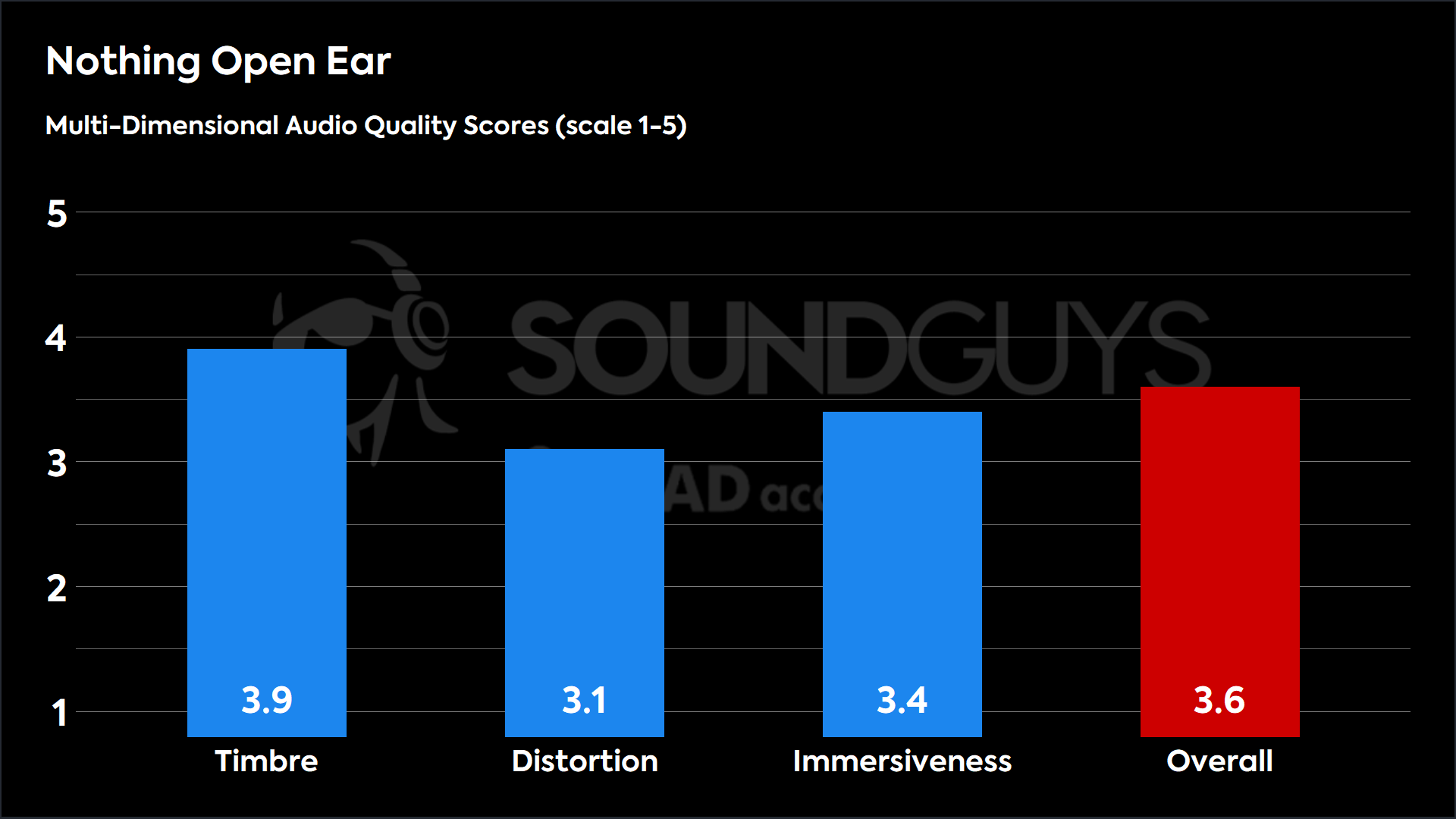
Let’s remember that these earbuds aren’t designed for critical listening. Generally, we see lower scores in this category due to the driver being placed outside your ear canal. Still, with an overall score of 3.6, the Nothing Ear (Open) MDAQS results are the highest we’ve seen in our open-ear category so far. By this measure, our simulated panel of listeners prefers the sound of the Nothing Ear (Open) earbuds over all the recent open-ear buds we’ve tested. This includes the Bose Ultra Open Earbuds, the Beyerdynamic Verio 200, Anker Soundcore AeroFit, and AeroFit Pro.
Timbre (MOS-T) represents how faithfully the headphones reproduce the frequency spectrum and temporal resolution (timing information).
Distortion (MOS-D) represents non-linearities and added noise: higher scores mean cleaner reproduction.
Immersiveness (MOS-I) represents perceived source width and positioning: how well virtual sound sources are defined in three-dimensional space.
See here for an explanation of MDAQS, how it works, and how it was developed.
Reviewer’s notes
Editor’s note: this review uses a hover-enabled glossary to describe sound quality based on a consensus vocabulary. You can read about it here.
Objective Measurements
Loading chart ...
The chart above shows the measured frequency response of the Nothing Ear (Open) earbuds, and how it drastically deviates from our headphone preference curve in the lows and highs. While there is minimal sub-bass response, one of the mentioned trade-offs that comes with the open-ear design, the bump from roughly 60Hz to 160Hz is more low-end than we usually see compared to other models. It aligns briefly with the midrange but takes a hearty swing upwards with its treble frequencies. You won’t find any shortage of detailed high-end clarity in your music while using the Nothing Ear (Open), but again, you always have the option of taming any wild frequencies via the EQ.
Again, if you’re new to the open-ear style, you need to have reasonable expectations. They’re designed with a single purpose in mind: staying aware. This means most listeners won’t get them as their only earbuds; you’ll want a second pair that offers active noise canceling (ANC) if you’re a frequent flyer or want to dull down the rumble of the bus on your daily commute.
Can you use the Nothing Ear (Open) for phone calls?
The Nothing Ear (Open) allows you to take phone calls thanks to two microphones in each earbud. While the audio is certainly not the best quality, you can chat with a friend without a problem in ideal conditions. Take a listen to our samples below to get an idea of what to expect using these earbuds in various environments.
Nothing Ear (Open) microphone demo (Ideal conditions):
How does the microphone sound to you?
Nothing Ear (Open) microphone demo (Office conditions):
Nothing Ear (Open) microphone demo (Street conditions):
Nothing Ear (Open) microphone demo (Windy conditions):
Nothing Ear (Open) microphone demo (Reverberant space):
The Nothing Ear (Open) earbuds do a decent job at rejecting background noise in our simulated office and street environment; however, like most earbuds, they struggle to reject wind noise. While it’s not an utterly unusable performance by any means, you may want to keep your conversations short if you’re taking phone calls while out and about with these earbuds.
Should you buy the Nothing Ear (Open)?

If you’re keen on the advantages of the open-ear design, the Nothing Ear (Open) is an excellent choice. They’re durable and comfortable, and thanks to a well-thought-out design, they provide the best bass response of all the other open-ear earbuds we’ve tested, something most listeners crave for their workout. Add those fancy EQ features and a slick design, and you’ll get the whole package at a more affordable price than most other open-ear options.


What should you get instead of the Nothing Ear (Open)?
Sticking with the open-ear design, you can check out the Anker Soundcore AeroFit series, which includes the AeroFit ($129.99 at Amazon), and the more expensive AeroFit Pro ($169.99 at Amazon). The earbuds feature a similar hook design and IP protection rating but offer a more compact charging case design. You can learn more about the differences between these two open-ear alternatives in the video below.
Frequently asked questions
With an IP54 protection rating, the Nothing Ear (Open) can handle splashes of water or sweat.
No. The Nothing Ear (Open) are open-ear style earbuds that place the driver outside of your ear rather than in your ear.
They are not. The Nothing Ear (Open) earbuds are designed to allow the sounds of the outside world to enter your eardrums.
Yes, the Nothing Ear (Open) works with either device.
Yes, the Nothing Ear (Open) can connect to two different devices and switch between them seamlessly.