All products featured are independently chosen by us. However, SoundGuys may receive a commission on orders placed through its retail links. See our ethics statement.

Nothing Ear (a) review
Published on7 hours ago
Nothing Ear (a)
Case: 47.6 x 63.3 x 22.7 mm
Ear-tip sizes: Multiple
Case: 40g
Announced at the same time as the Nothing Ear, the Nothing Ear (a) are new budget earbuds from the design-forward brand. Can Nothing cut costs without cutting key performance features? Let’s dive into this Nothing Ear (a) review to find out.
- April 9, 2025:
- May 21, 2024: added video review of the Nothing Ear (a).
The Nothing Ear (a) are for budget-conscious individuals who love the design of Nothing earbuds, but don’t want to spend to get the best sound quality.
What’s it like to use the Nothing Ear (a)?

The Nothing Ear (a) have a more pocketable design than the main Nothing Ear line, with a bubble-shaped charging case that is both smaller and lighter than the Nothing Ear. It’s also the only product in the lineup that comes in Yellow. The color has gotten mixed reviews in our office, but you can’t deny that it stands out. For a more subtle look, you can also get the earbuds in White or Black.
Unlike the Nothing Ear (stick), the previous budget option from the brand, the Nothing Ear (a) come with ear tips that create a tight seal in your ear. In fact, the earbuds look and feel identical to the more expensive sibling Nothing Ear. That’s a good thing, as this lightweight package is very comfortable to wear for hours on end. The earbuds stay firmly in place without needing to jam them deep into the ear canal, and I didn’t experience any heat buildup.
With an IP54 rating, the earbuds are both dust and water-resistant, so they make for a good gym companion. The charging case only has an IPX2 rating, so you have to be careful when bringing it to the beach.
How do you control the Nothing Ear (a)?
On the protruding stem of each earbud, you’ll find a pressure-sensitive panel to control the earbuds. A simple squeeze of either earbud stem can control your music, answer calls, or switch listening modes. It’s a very intuitive system that’s easy to learn and doesn’t compromise the fit and seal of the earbuds like some tap controls on other earbuds. Below we’ve outlined the default controls, but you can fully customize them from within the Nothing X app.
| Left earbud | Right earbud | |
|---|---|---|
Single pinch | Left earbud Play/pause, answer/end call | Right earbud Play/pause, answer/end call |
Double pinch | Left earbud Skip forward, decline call | Right earbud Skip forward, decline call |
Triple pinch | Left earbud Skip back | Right earbud Skip back |
Pinch and hold | Left earbud Noise control | Right earbud Noise control |
Should you use the Nothing X app for the Nothing Ear (a)?
The Nothing X app provides a simple and intuitive interface to control the Nothing Ear (a). You don’t get access to an advanced equalizer or hearing test as you do with the Nothing Ear, but you can still adjust the sound of the earbuds using a simple three-band equalizer. You can also toggle between five different levels of the Bass Enhance mode, which dynamically amplifies low frequencies in real-time.
Other settings in the app include adjusting the strength of the noise canceling, toggling in-ear detection, and turning on low latency mode. There’s also an ear tip fit test, and Find My Earbuds which plays a loud sound to help locate a lost earbud.
Updating the firmware to version 1.0.1.41 took 3 minutes, so you can get to using your new earbuds in no time.
How do the Nothing Ear (a) connect?

The Nothing Ear (a) uses Bluetooth 5.3 to connect to devices. This is a relatively recent version of Bluetooth, which means you get support for upcoming technology such as Auracast. The earbuds support AAC, SBC, and LDAC Bluetooth codecs, the latter of which delivers high streaming quality to supported Android devices. You also get Bluetooth multipoint to connect to two devices at the same time, and a low latency mode for gaming.
While testing the Nothing Ear (a) over an AAC Bluetooth connection with my iPhone, I experienced some connection stutters while walking around busy downtown streets. On the other hand, I had no connection problems at home or at the office. If you plan on using your earbuds in an environment with a lot of potential Bluetooth interference, you may want to stay away from the Nothing Ear (a), or wait until a firmware update fixes the problem.
The Nothing Ear (a) has Google Fast Pair and Microsoft Swift Pair for quick pairing to Android and PC devices. If the earbuds do not automatically enter pairing mode at first use, or if you want to pair to a second device, follow these steps:
- Place the earbuds inside the charging case.
- Press and hold the small round button inside of the charging case.
- Look for Nothing Ear (a) in the Bluetooth settings on your device.
How long does the Nothing Ear (a) battery last?

In our battery testing, the Nothing Ear (a) lasted 8 hours and 49 minutes of playback on a single charge. The charging case provides a few extra charges, with Nothing claiming it’s possible to get up to 42.5 hours of total playback time. There’s no wireless charging support, but you can charge the case using USB-C.
Nothing states that fast charging the case for 10 minutes can provide 10 hours of playback time.
How well do the Nothing Ear (a) cancel noise?
Loading chart ...
The Nothing Ear (a) have a Smart ANC algorithm that checks the seal between the earbuds and ear canal, and then adjusts the ANC accordingly. While our testing only shows a peak attenuation of around 25dB, your experience will vary each time you place the earbuds in your ears. On average, the ANC reduces the loudness of environmental noises by about 57%.
You can adjust the strength of the noise canceling between low, medium, or high. There is also an Adaptive ANC mode, which continuously adjusts the strength of the ANC depending on the environmental noise around you. While I didn’t find the ANC performs as well as the best noise canceling earbuds, there is still a noticeable reduction in the sound of traffic while walking around outdoors.
If you like to stay aware of your surroundings you’ll appreciate the Transparency mode of the Nothing Ear (a), which does a pretty good job of amplifying the sounds of traffic and people talking.
When you activate Transparency mode, the earbuds play the sound of a woman whispering in your ear, which is a bit strange, but perhaps appealing to fans of ASMR?
How do the Nothing Ear (a) sound?
The Nothing Ear (a) earbuds have mediocre sound quality. While you won’t be blown away listening to your favorite music, most casual listeners will find the sound quality good enough for listening to a few songs on a commute or at the gym.
Multi-Dimensional Audio Quality Scores (MDAQS)
The chart below shows how the sound of the Nothing Ear (a) was assessed by the Multi-Dimensional Audio Quality Score (MDAQS) algorithm from HEAD acoustics.
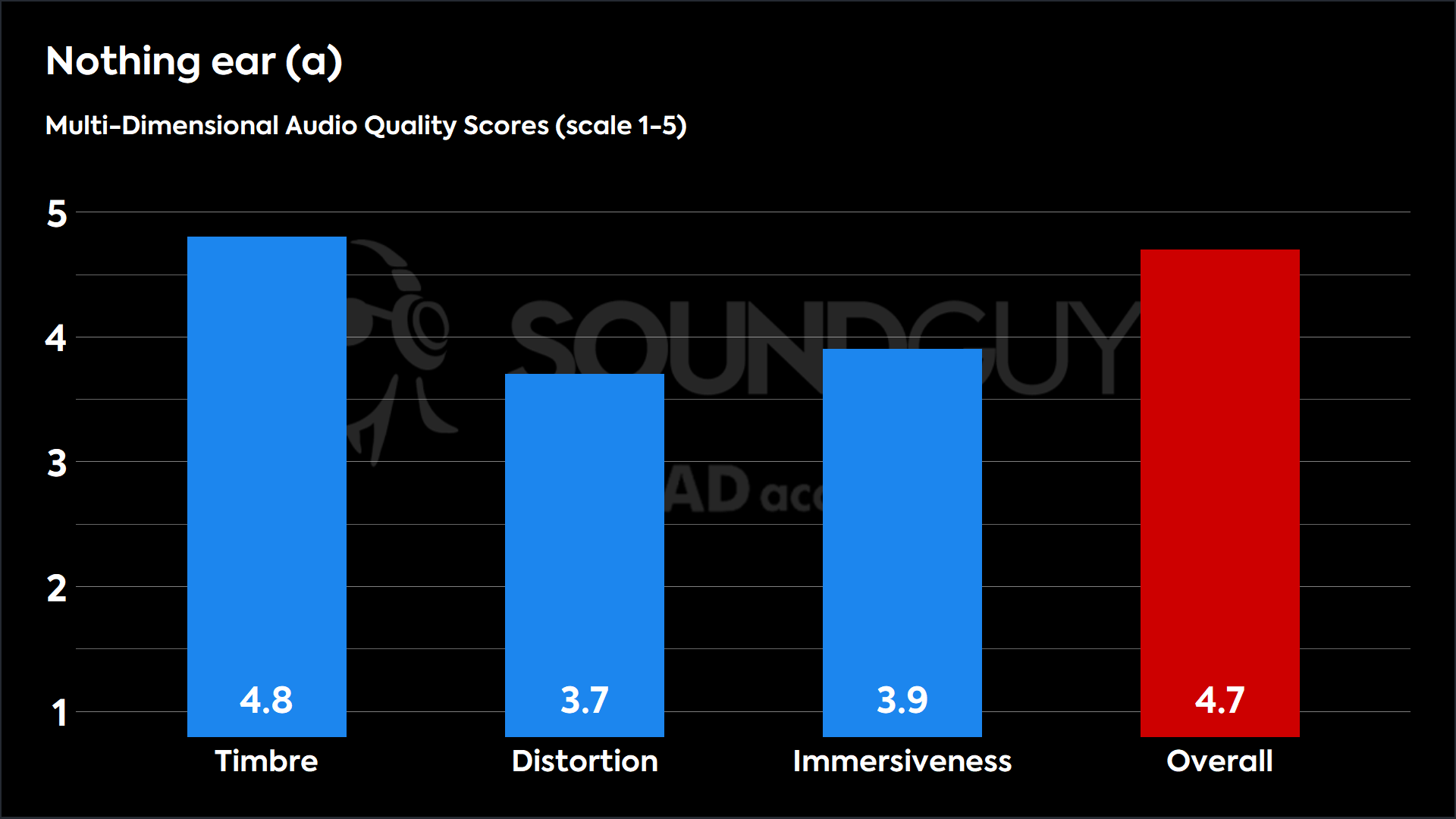
The Nothing Ear (a) score an impressive 4.8 in Timbre. This means most people will enjoy the sound signature of the earbuds even without adjusting the settings in the equalizer. Scores of 3.7 in Distortion and 3.9 in Immersiveness are about average for wireless earbuds. According to this simulated panel of listeners, most people will be fine with the sound quality of the Nothing Ear (a).
Timbre (MOS-T) represents how faithfully the headphones reproduce the frequency spectrum and temporal resolution (timing information).
Distortion (MOS-D) represents non-linearities and added noise: higher scores mean cleaner reproduction.
Immersiveness (MOS-I) represents perceived source width and positioning: how well virtual sound sources are defined in three-dimensional space.
See here for an explanation of MDAQS, how it works, and how it was developed.
Reviewer’s notes
Editor’s note: this review uses a hover-enabled glossary to describe sound quality based on a consensus vocabulary. You can read about it here.
Objective Measurements
Loading chart ...
As you can see in the chart above, the default frequency response of the Nothing Ear (a) doesn’t quite match up with our headphone preference curve. In the lows, the Nothing Ear (a) boost sub-bass frequencies more than our ideal. In the mids, the earbuds under-emphasize frequencies from 200-500Hz. There is also a significant drop-off in the highs above 8kHz. You can make some adjustments using the 3-band equalizer in the Nothing X app, but you can’t fine-tune the frequency response to your liking.
Bass Enhance Level 1
Loading chart ...
The lowest level of the Bass Enhance mode reduces the sub-bass compared to the default sound of the earbuds.
Bass Enhance Level 5
Loading chart ...
Bass-heads will appreciate the highest setting of Bass Enhance mode. Level 5 provides a significant emphasis on sub-bass frequencies below 100Hz.
Can you use the Nothing Ear (a) for phone calls?
If you like taking calls on the go, you’ll appreciate the onboard microphones of the Nothing Ear (a). With what Nothing refers to as Clear Voice Technology, the microphones do an excellent job of isolating a voice from background noise. Whether you are in a noisy office or out on the street, the person on the other end of the line should still understand what you are saying.
Nothing Ear (a) microphone demo (Ideal conditions):
How does the microphone sound to you?
Nothing Ear (a) microphone demo (Office conditions):
Nothing Ear (a) microphone demo (Street conditions):
Nothing Ear (a) microphone demo (Windy conditions):
Nothing Ear (a) microphone demo (Reverberant space):
In our simulated office and street noise environments, the Nothing Ear (a) do an excellent job of blocking out the ambient sounds. You can also still understand what the voices are saying in the simulated wind and reverberant space environments. This is great performance for any wireless earbud, let alone budget earbuds.
Should you buy the Nothing Ear (a)?

If you are seeking wireless earbuds with a budget of $100, you should consider the Nothing Ear (a). While these earbuds aren’t the best at anything, they also don’t have any notable weaknesses. Across connectivity, battery life, noise canceling, and sound quality, the Nothing Ear (a) are good enough for most people. You also get a durable and comfortable design, a great microphone, and a decent companion app for customization. For all those reasons, I would recommend the Nothing Ear (a) to anyone seeking all-around wireless earbuds that don’t break the bank.

How do the Nothing Ear (a) compare to the Nothing Ear?

If you have a bit more cash laying around, you can step up to the regular Nothing Ear. For an extra $50, the Nothing Ear bring better sound quality than the Nothing Ear (a). You also get a wireless charging case and access to the advanced equalizer inside the app. The Nothing Ear (a) have a more portable charging case, but the Nothing Ear have a more durable charging case. If you don’t care that much about sound quality, you should probably just get the Nothing Ear (a).
What should you get instead of the Nothing Ear (a)?

Nowadays, you can find some good options among earbuds that cost less than $100. One of our favorites are the Anker Soundcore Liberty 4 NC, $99.99 at Amazon. These earbuds have really good noise canceling, along with a sound quality that most people will enjoy. I also really like the SoundPEATS Capsule3 Pro+ ($89.99 at Amazon). With xMEMS drivers, the SoundPEATS Capsule3 Pro+ deliver excellent sound quality.
If have small ears, or are looking for the most portable option, check out the 1MORE ComfoBuds Mini, $99 at Amazon. For an even cheaper option, check out the JLab JBuds Mini, $39.99 at Amazon. Another super affordable option are the Moondrop Space Travel, which deliver great sound and ANC, $24.99 at Amazon.
Frequently asked questions
The Nothing Ear (a) earbuds have an IP54 dust and water resistance rating. This means the earbuds can handle splashes of water, but you can not submerge the earbuds under water.
Yep, you can use the Nothing Ear (a) with Apple devices, and they make for good cheaper alternative to AirPods.
No, only the more expensive Nothing Ear support wireless charging.