All products featured are independently chosen by us. However, SoundGuys may receive a commission on orders placed through its retail links. See our ethics statement.
Nothing Ear 2 vs Google Pixel Buds Pro
May 9, 2023

Having spent cumulatively about 10 days extensively testing the Nothing Ear 2 and Google Pixel Buds Pro, it’s time to compare the two sets of true wireless earbuds directly. Both have plenty to offer with key differences worth exploring in order to discover whether Nothing or Google comes out on top for you.
Editor’s note: this article was published on May 9, 2023, and is the first version of the article. Updates will follow as the market changes.
What’s it like to use the Nothing Ear 2 compared to the Google Pixel Buds Pro?

Let’s consider the similarities of the Nothing Ear 2 and Google Pixel Buds Pro true wireless experience. Both ship with three sets of ear tips, and are associated with flagship Android phones—the Nothing Phone 1 and Google Pixel phones. Each pairs easily, and has an app that includes some goodies like active noise cancellation (ANC) adjustments, an equalizer, ear tip fit tests, and updates. Neither set offers an ultra secure in-ear fit, given they lack stabilizers, but both feel comfortable and lightweight.
Where the Nothing Ear 2 and Google Pixel Buds Pro differ is in terms of who is the ideal user. Nothing has designed the Ear 2 to work with as much or as little app interaction as you want. You can use the ear tip fit test, choose to get a customized EQ based on your hearing, customize ANC, and alter the squeeze controls—or not. One gets the idea that Nothing likes the idea of choice: you can use the Ear 2 whether you choose an iPhone or an Android phone, for example. The general aesthetic is angular, black, red, white, and grey, like alternate reality Apple AirPods Pro.

Google pretty much makes you use the Pixel Buds app from go. However, Google has more advanced tech like the Google Translate feature that translates speech for you. It also has spatial audio support. Touch controls with little customization are the norm here as well. The round and minimal lines of the Pixel Buds Pro seem friendly and unobtrusive, without stems to catch on your hood.
Unlike the Ear 2, which seems like a complete product at launch, Google continues releasing new features and bug fixes. This is good, but it’s also annoying if you have a bug that you’re waiting to get fixed. Google appears to design the Pixel Buds Pro as more a productivity oriented product than the Ear 2. It’s also occasionally a little buggy in the pursuit of whatever’s the newest thing.
Based on the IP ratings, the Nothing Ear 2 might be slightly better for exercising than the Google Pixel Buds Pro. However, neither is the best choice for exercising, given that you don’t get any additional stabilizers, hooks, or wings, so there’s nothing to hold the buds in place besides how well the buds fit you.
The Nothing Ear (2) has an IP54 rating for the buds, so it’s dustproof and sweatproof, but not waterproof. Stow the Ear 2 in the case and the rating bumps up to IP55. You get an IPX4 rating on the Google Pixel Buds Pro and an IPX2 rated charge case. Both earbuds are better than average true wireless offerings in that the cases have some protection too.
How do you control the Nothing Ear 2 and Google Pixel Buds Pro?

The Nothing Ear 2 uses pinch controls, most of which are located on the stem’s pressure sensitive sensor. Basically you squeeze the stem. It’s nice to not hear the thump of tapping on your ear. However, it’s also a little more effortful than the Pixel Buds Pro to enter a command reliably.
| ACTION | Left earbud | Right earbud |
|---|---|---|
| ACTION One pinch | Left earbud Play / pause Answer phone call / end call | Right earbud Play / pause Answer phone call / end call |
| ACTION Two pinches | Left earbud Next track Decline incoming call | Right earbud Next track Decline incoming call |
| ACTION Three pinches | Left earbud Skip to previous track | Right earbud Skip to previous track |
| ACTION One pinch and hold | Left earbud ANC on / transparency mode | Right earbud ANC on / transparency mode |
| ACTION Two pinches and hold | Left earbud Unassigned | Right earbud Unassigned |
The Google Pixel Buds Pro uses touch controls on the flat of the bud where the “G” logo is. Fairly unique to the Pixel Buds Pro are swipes across the bud to skip tracks. If your fit is good, and you’re not somebody with sticky hands it works well, but you run the risk of accidentally knocking the bud out of your ear doing a swipe.
| ACTION | EFFECT (music) | EFFECT (phone) |
|---|---|---|
| ACTION One tap | EFFECT (music) Play / Pause | EFFECT (phone) Answer call |
| ACTION Two taps | EFFECT (music) Next track | EFFECT (phone) Reject call |
| ACTION Three taps | EFFECT (music) Previous track | EFFECT (phone) |
| ACTION Tap and hold | EFFECT (music) Toggle ANC/transparency modes | EFFECT (phone) |
| ACTION Swipe forward | EFFECT (music) Volume up | EFFECT (phone) Volume up |
| ACTION Swipe backward | EFFECT (music) Volume down | EFFECT (phone) Volume down |
| ACTION "Hey, Google" | EFFECT (music) Voice your request or inquiry | EFFECT (phone) |
Google doesn’t allow you to customize the Pixel Buds Pro controls much at all besides allocating one bud to Google Assistant, and whether you want to cycle through ANC/Transparency/standard listening mode, or if you want to to take one of those modes out. Nothing is somewhat similar in this regard, with some, but not a lot of customization.
Should you use the apps of either Nothing Ear 2 or Google Pixel Buds Pro?

Absolutely you should download the apps for the Nothing Ear 2 and Google Pixel Buds Pro. One major difference, however, is if you own an Apple iPhone you can download the Nothing X app. The Pixel Buds Pro is effectively Android only, because there’s no iOS app. Google rolls out pretty significant updates through the app too.
If you’re concerned with privacy and data collection, you could forego the apps, but you’ll likely get more out a set of earbuds that doesn’t come with any software.
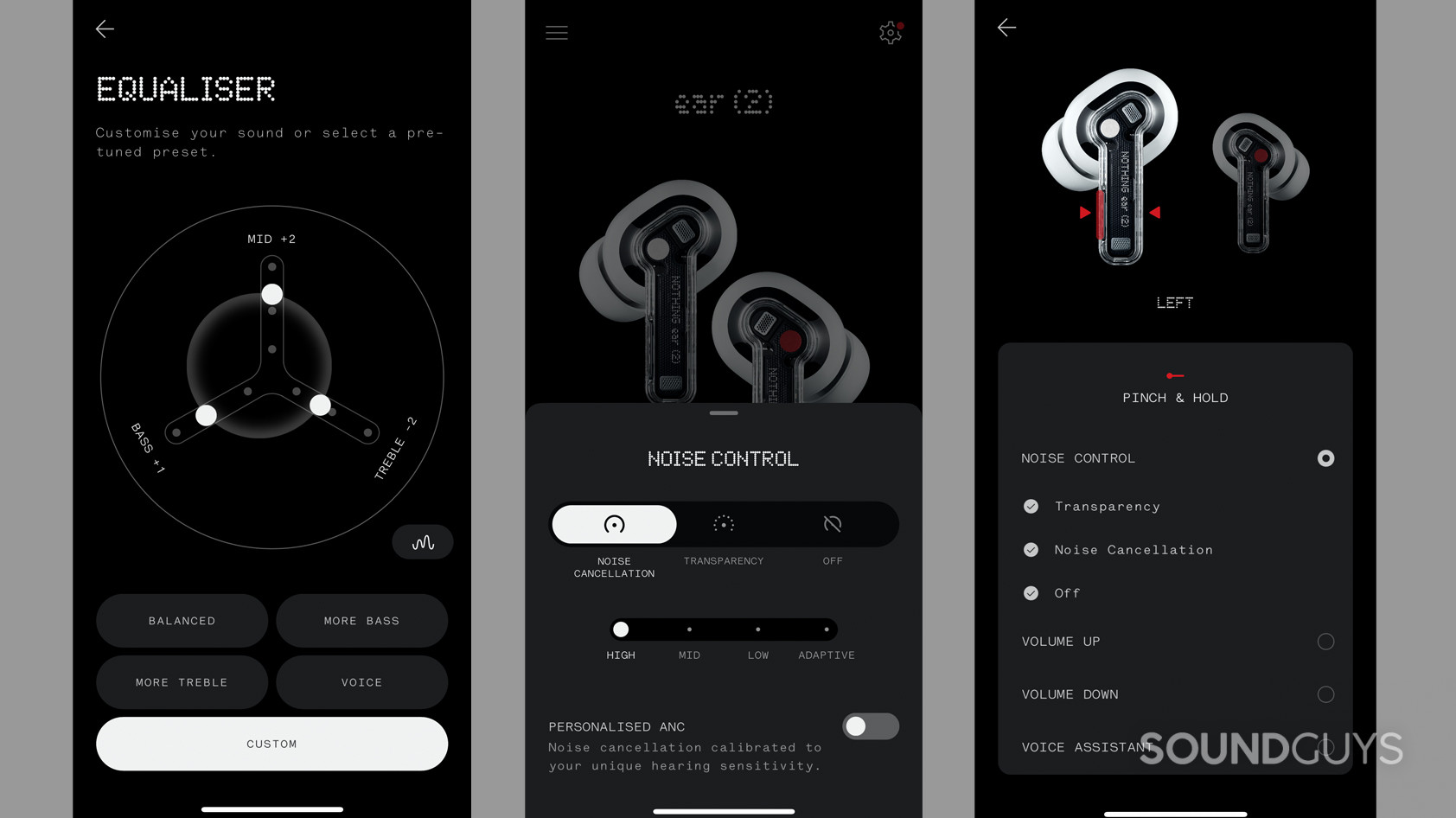
The Nothing X app has a nice user interface, and a three-band equalizer (or four presets) in the app. Besides setting up the earbuds to your liking, like voice assistant, a personalized sound profile, and controls, you can essentially set and forget it. However, Nothing updates through the app as well, so it’s good to keep it on your device.
Google packs quite a lot of its features into the Pixel Buds app, including some unique to the Pixel Buds Pro, such as Google Translate. It uses the mics on the buds to translate speech captured in real time. This was a later addition in an update, and it’s why you may want to get the app. Folks interested in spatial audio can find it on the Google Pixel Buds Pro, but not on the Nothing Ear 2.
At launch the Pixel Buds app had just Volume EQ, which essentially levels out your EQ in an effort to keep all frequencies audible at any volume. It did not have an equalizer, but a subsequent update added the option to pick between five EQ presets, or create your own with a five band EQ.
How do the Nothing Ear 2 and Google Pixel Buds Pro connect?

Both the Nothing Ear 2 and Google Pixel Buds Pro have Google Fast Pair, and the Ear 2 has Microsoft Swift Pair. Nothing and Google employ the same AAC and SBC Bluetooth codec selections. However, the Nothing Ear 2 additionally supplies the LHDC 5.0 codec which is a better quality codec for Android (10 or above) users than AAC or SBC. LHDC 5.0 is capable of transmitting up to 24 bit/192KHz audio and of course, this won’t make a difference to Apple users whose iPhones default to AAC, but it’s an upgrade for Android owners.
Sometimes AAC causes latency for Android users, and some have experienced this with the Pixel Buds Pro, although apparently updates via the app have reduced latency. Latency is difficult to predict as it depends on many variables. Typically, we like to knock out one of those variables by choosing a codec like aptX with Android. Latency shouldn’t pose an issue for the Nothing Ear 2 with the LHDC 5.0 codec
The Nothing Ear 2 can connect simultaneously to two devices at a time. Similarly, Google Pixel Buds Pro has Bluetooth multipoint, and has dedicated settings in the Pixel Buds app for audio switching between devices.
For Android users the Nothing Ear (2) attempts to pair when you open the case with the buds inside and hold it near your device.
If you have another device, like an iPhone, here’s how to pair the Nothing Ear (2). You can also try pairing using the Nothing X app, but this works whether you have the app or not.
- Turn on Bluetooth.
- Open the Nothing Ear (2) case with the buds inside.
- Hold down the button on the Nothing Ear (2) case until the indicator light pulses white.
- Select the Nothing Ear (2) in your Bluetooth settings.
Connecting the Google Pixel Buds Pro is seamless no matter which OS you use.
- Open the case, leaving the buds in the case.
- Make sure Bluetooth is on in your phone settings.
- On Android, a notification will appear and you’re basically done. On an iOS device, press and hold the button on the case for three seconds.
- In your Bluetooth settings, select the Pixel Buds Pro. Now you’re connected.
Is battery life better on the Nothing Ear 2 or Google Pixel Buds Pro?

The Google Pixel Buds Pro has a longer battery life than the Nothing Ear 2 by about an hour on a single charge. With ANC on the Nothing Ear 2 reaches 6 hours, 7 minutes to a single charge. Meanwhile, the Google Pixel Buds lasts 7 hours, 6 minutes. We test batteries the same way with all earbuds and headphones. Your real world mileage depends on how loudly you listen to your music and whether you do so with battery drains like ANC on at all times. Both supply respectable results, and besides the convenience of reducing battery charging cycles, longer lasting batteries help prolong the overall lifespan of the earbuds.
Additionally, the Ear 2 has roughly four to five extra charges stored in a fully juiced case, while the Pixel Buds Pro lends you roughly two more. So, you might need to charge the actual earbuds of the Nothing Ear 2 more frequently, but you’ll need to charge the Pixel Buds Pro’s case more often.
Does the Nothing Ear 2 or Google Pixel Buds Pro block noise better?
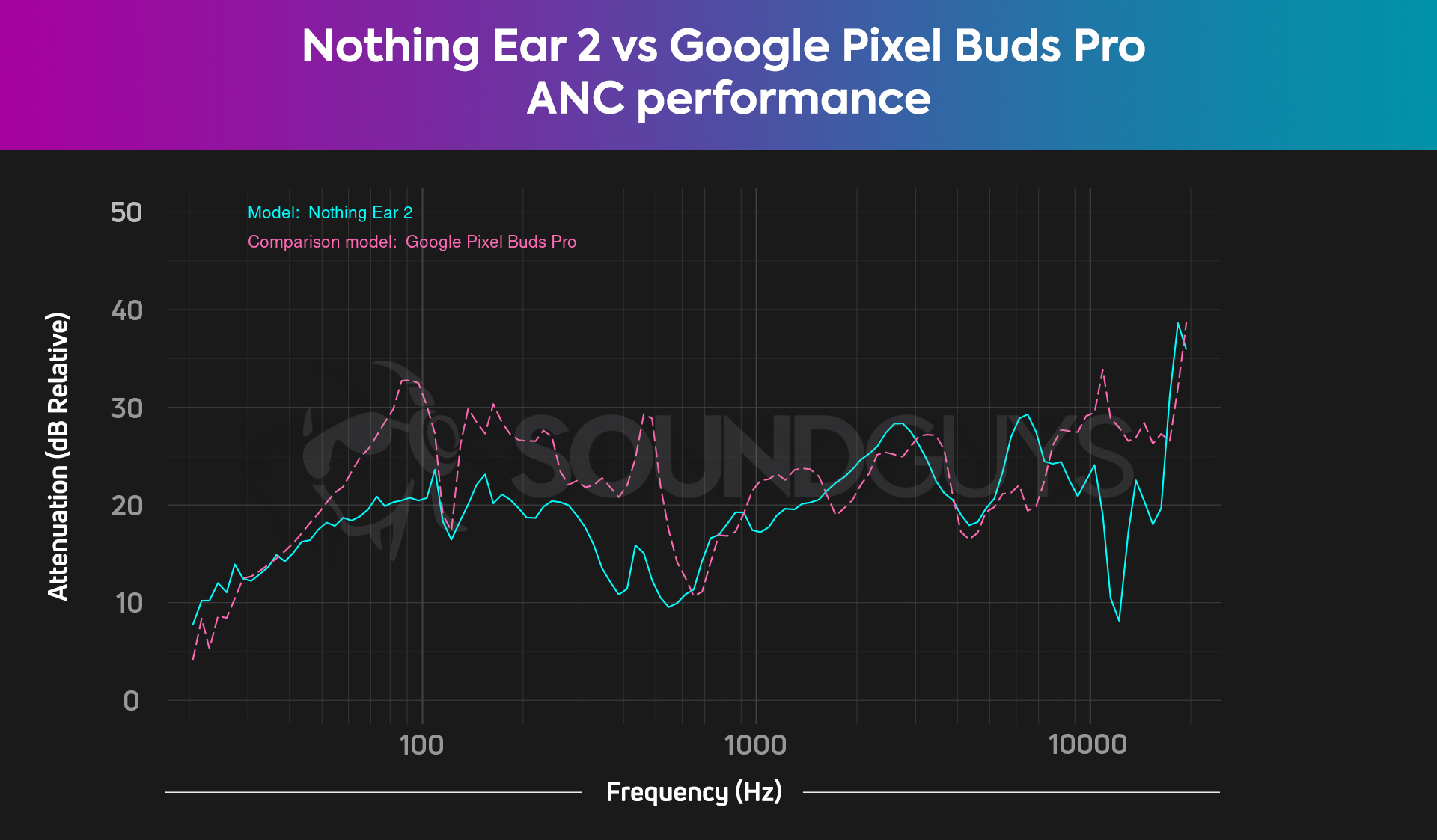
Overall the Google Pixel Buds Pro provides better noise cancellation than the Nothing Ear 2. There are certainly points of overlap, but importantly, the ANC on the Pixel Buds Pro filters about 12dB more noise than the Ear 2 at 90Hz. This demonstrates the superior attenuation of low pitched noises that ANC typically excels at. Between 150 Hz and 600Hz, where quite a lot of environmental noise occurs, the Nothing Ear 2 does a decent job, but the Pixel Buds Pro competes with some of the best noise canceling buds.
For the most part isolation and ANC concerning high pitched sounds is a tighter race between the Nothing Ear 2 and Google Pixel Buds Pro between 1kHz and 8kHz. Sometimes the Ear 2 bests the Pixel Buds Pro, at 5kHz through 7kHz for instance its isolation blocks 10dB more than the Google buds. Still, combine that with the more impressive ANC of low frequency noises, and the far better isolation above 8kHz on the Pixel Buds Pro, and the Ear 2 simply doesn’t cancel noise as holistically.

You get fit tests in the apps, and both buds have adjustable ANC settings too, even if they’re somewhat limited. Even so, you should care about noise cancellation because it can help prevent hearing loss.
Does the Nothing Ear 2 sound better than the Google Pixel Buds Pro?
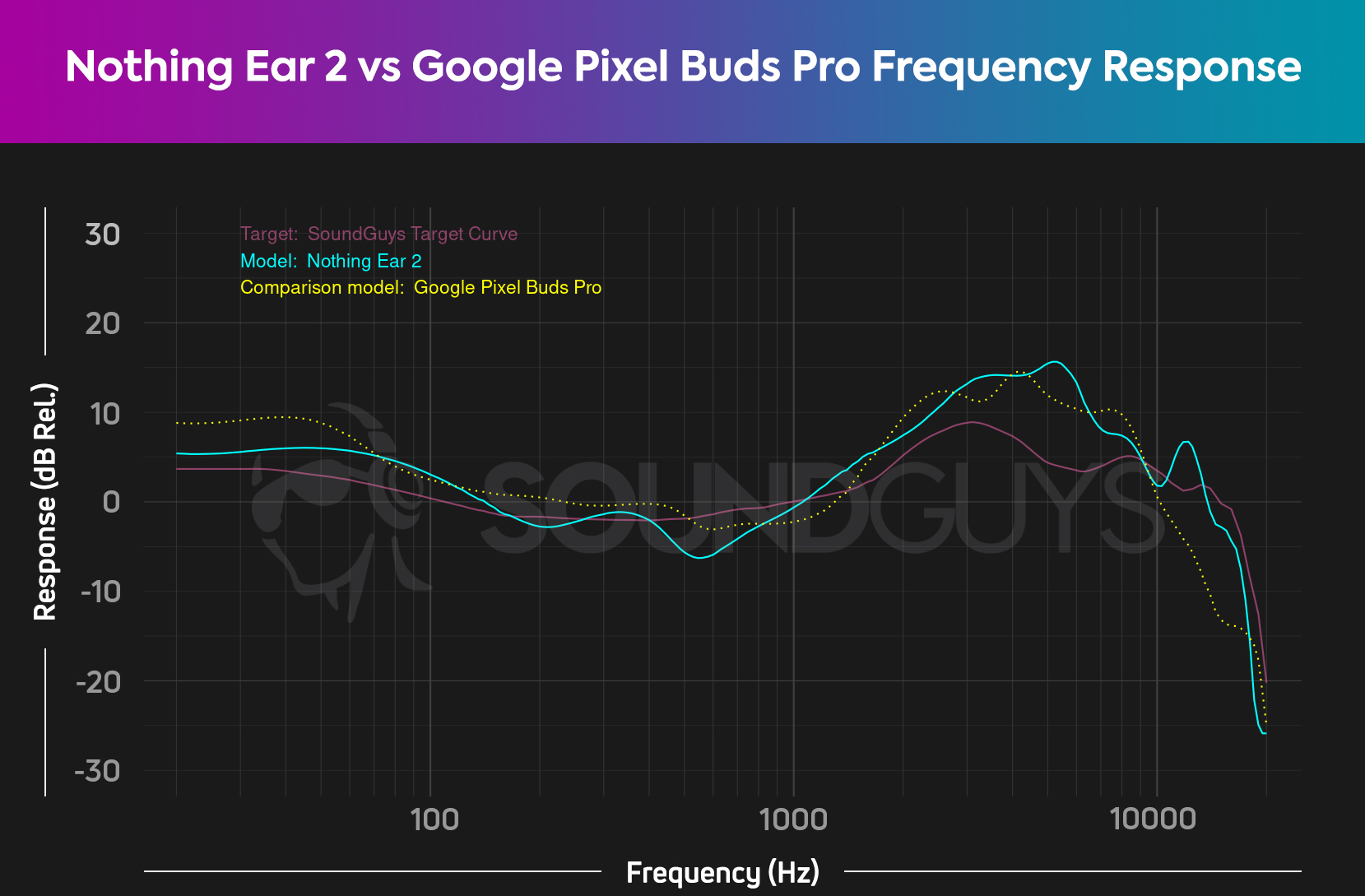
With the Nothing Ear 2 and Google Pixel Buds Pro you’ll encounter consumer oriented “V shaped” frequency responses. They perform similarly on this front, with the Nothing Ear 2 supplying less bass exaggeration than the Pixel Buds Pro, but still more than our headphone target curve. Midrange mostly sees under-emphasis with the Ear 2. With the exaggerated top end response of both, your ears can fatigue from too much treble, so digging into the EQ settings might be necessary in both cases.
Which you’ll prefer is hard to determine exactly, because it’s a bit like asking if you prefer too much salt or too much sugar; they’re both too much of an ingredient, and not enough of another. Basically, the Nothing Ear 2 has even more treble than the Google Pixel Buds Pro, which already has too much treble up to 9kHz. The Pixel Buds Pro has too much bass, but so too does the Ear 2. You’ll hear harmonics better on the Ear 2, and mids slightly better on the Pixel Buds Pro.
In their respective apps you can use the equalizers to try to tame the loud bass and treble frequencies. You can also experiment with the presets. Fewer sliders on the Nothing Ear 2 equalizer will probably make equalizing harder than the five bands on the Google Pixel Buds Pro equalizer.
Additionally, the Nothing X app can adjust your personal sound profile EQ based on your hearing. This results in a different EQ, but not necessarily a better one. Google has the Volume EQ feature in addition to the conventional equalizer. Both earbuds have a decent mixture of prescriptive and customizable sound features.
Does the Nothing Ear 2 or Google Pixel Buds Pro have a better microphone?
It’s a close call, as you can see from the graphs the microphone responses of the Nothing Ear 2 and Google Pixel Buds Pro above, they have a lot in common when it comes to sound. In ideal circumstances both capture your voice relatively well without much undue exaggeration. The buds are so similar that when faced with wind, it’s a toss up as to which fares better, because they’re both basically fine.
However, when comparing the performance of the mics in filtering out a noisy street, the Nothing Ear 2 appears to have better noise suppression than the Google Pixel Buds Pro. The Pixel Buds Pro sometimes cuts out too much and either makes the speech too quiet, or cuts out small sections of your speech, compared to the Ear 2.
Nothing Ear 2 microphone demo (Ideal conditions):
Google Pixel Buds Pro microphone demo (Ideal conditions):
Nothing Ear 2 microphone demo (Street conditions):
Google Pixel Buds Pro microphone demo (Street conditions):
Which microphone sounds best to you?
Should you get the Nothing Ear 2 or Google Pixel Buds Pro?

Whether you should pick the Nothing Ear 2 or Google Pixel Buds Pro largely comes down to what kind of user you are. If you focus on exclusive features like translation, and spatial audio the Pixel Buds Pro is the clear winner. On the flip side, if you own an iPhone get the Nothing Ear 2, because the app will work with it.

If you have the desire for high bitrate audio, the LHDC 5.0 codec on the Ear 2 is better than the bog standard AAC and SBC available on the Pixel Buds Pro. Both have a good amount of waterproofing, but the Ear 2 has dust-proofing.

As for noise cancellation, Google does a better job, even if Nothing is by no means bad. Neither buds sound exceptional by default and will require equalization to eke out a less “excited” sound. Both earbuds have similar mics, but if you see yourself taking calls outdoors often, the Nothing Ear 2 mic might serve you better. For most Android owners the Google Pixel Buds Pro supplies more tech features with familiar touch controls, and so it’s a safe choice. Provided you don’t care about the exclusive features, the Nothing Ear 2 is still good, if you can hang with pinch controls, and it usually retails cheaper.
What should you get instead of the Nothing Ear 2 and Google Pixel Buds Pro?

Provided the mic isn’t especially important to you, the Sony LinkBuds S is a surprisingly decent and reliable set of earbuds. For $148 at Amazon you get spatial audio, a better frequency response (and an in-app equalizer), and the noise cancellation is not too shabby either. In addition the LinkBuds S has the LDAC codec which is better than AAC or SBC found on the Pixel Buds Pro, but not capable of the 24-bit audio the Ear 2 can transmit. You can always consider its big brother, the Sony WF-1000XM4, but it costs more ($278 at Amazon), however, it cancels noise better than the LinkBuds S, and has a similar feature set.
If battery life isn’t so important the Samsung Galaxy Buds 2 Pro is comfortable and has responsive touch controls. Its frequency response gets closer to our ideal than both the Nothing Ear 2 and Google Pixel Buds Pro. In addition the Galaxy Buds 2 Pro’s IPX7 rating outdoes both earbuds in waterproofness. Although, the Ear 2 has added dustproofing. Samsung device owners in particular will like some of the exclusive features like the Samsung Seamless Codec, which touts a similar bitrate potential as the LHDC 5.0 codec, but only if you have a recent Samsung device. Like the Pixel Buds Pro, you can access surround sound as well for $179 at Amazon.
Frequently asked questions
Yes, but for the money you shouldn’t pair your iPhone with Google Pixel Buds Pro because you’ll miss out on all of the features except for those accessible through the touch controls. You won’t be able to update the Pixel Buds Pro without the app either.
Thank you for being part of our community. Read our Comment Policy before posting.