All products featured are independently chosen by us. However, SoundGuys may receive a commission on orders placed through its retail links. See our ethics statement.

Motorola Moto Buds-S ANC review
Published onFebruary 9, 2022
Motorola Moto Buds-S ANC
Motorola’s been quietly putting out audio gear for a while now—or at least letting other companies use its name to do it—and next up is the Motorola Moto Buds-S ANC. This pair of true wireless earbuds brings active noise canceling (ANC), transparency mode, virtual assistant support, and more, all without using an app.
Is the promise of a fuss-free experience enough to justify picking it up?
Who might like the Motorola Moto Buds-S ANC?
- Commuters who want something straightforward with ANC to block out the sounds of the bus.
- Anyone tired of installing a new app every time they buy a new Bluetooth device.
What’s it like to use Motorola Moto Buds-S ANC?

From a visual standpoint, the Motorola Moto Buds-S ANC looks like it could be basically any other pair of true wireless earbuds. The plastic earbuds feature long stems and rubber tips, slotting into the top of a rectangular plastic charging case. It’s all very standard.
The earbuds themselves feel well constructed, weighing 6g apiece. The stems make it easy to shift or adjust without accidentally grazing the touch-sensitive Motorola logo on each bud, but they’re still on the long side—I consistently have trouble keeping them in my ears when taking off a face mask.

However, while adjusting the buds is easy, you may find you have to do a lot of adjusting. Even using the largest ear tip size—the Moto Buds-S ANC includes small, medium, and large ones—these earbuds routinely feel on the verge of falling out of my ears. The lack of a fin or other securing feature feels very noticeable here. The earbuds are IPX5 rated, so at least you won’t have to worry if you’re wearing them out in the rain.
Using the Motorola Moto Buds-S ANC is pretty straightforward. There’s no app, so what you see is what you get, and the on-ear controls are pretty standard. You can listen in mono with either earbud simply by putting the one you don’t want to use back in the charging case—it plays a little oddly with the in-ear detection feature, and you may have to switch back to stereo listening, as some controls are tied to specific earbuds, but it still works. With a series of taps, you can control playback, turn on ANC or transparency mode, activate your phone’s virtual assistant, and more. Here’s how to do it all:
| Function | Control |
|---|---|
Play/pause | Single tap left or right button |
Power On | Hold left or right button 2s |
Power Off | Hold left or right button 6s |
Skip forward | Double tap right button |
Skip back | Triple tap right button |
ANC/Transparency toggle | Double tap left button |
Virtual Assistant | Hold right button 2s |
Does the Motorola Moto Buds-S ANC have good noise canceling?
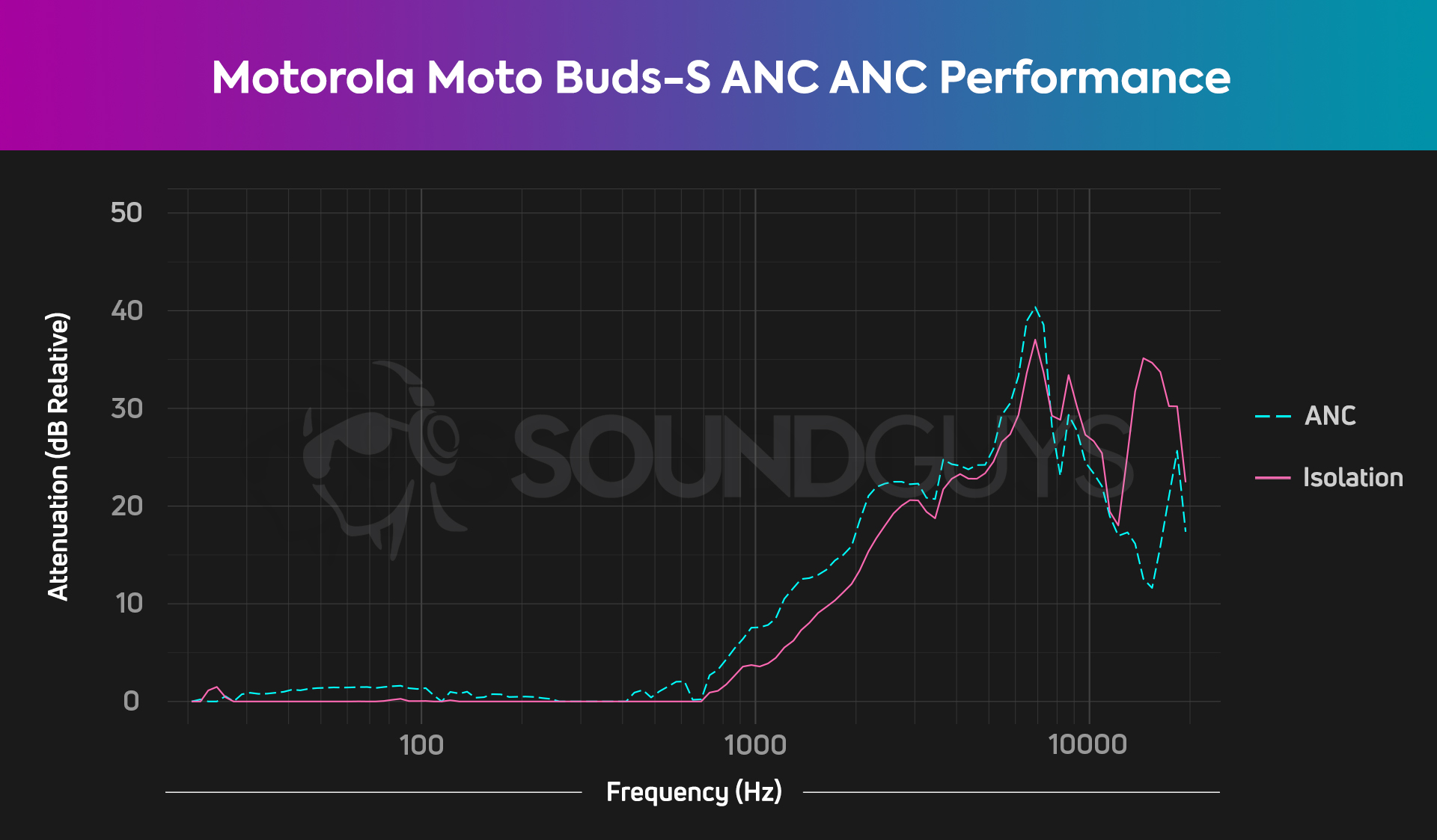
The Motorola Moto Buds-S ANC noise canceling performance is, in a word, bad. Part of this attenuation is down to the fact that achieving a decent seal in both ears is rather difficult, but even when it’s adequate, the ANC isn’t. Don’t expect much when turning this feature on—you’ll notice when the ever-so-slight dip in the sound when it turns on, and you’ll probably forget it’s on soon after.
The ANC doesn’t keep me from turning up the volume too much (more on that in a bit), and it does me no favors when I want to block out people getting into it over masks on the bus. In short, all the things you want ANC for, this isn’t going to help with.
What Bluetooth codecs does Motorola Moto Buds-S ANC support?

The Motorola Moto Buds-S ANC uses Bluetooth 5.0 to connect to your device of choice. It supports the AAC and SBC audio codecs, which means Apple users will have access to a reliably high-quality option, but Android users may be better offer sticking with the standard option.
The Moto Buds-S ANC doesn’t support Bluetooth multipoint. Its lack of an app means firmware updates almost certainly won’t be coming with new features, too.
How long does the battery last on the Moto Buds-S ANC?

Motorola claims that the Moto Buds-S ANC can last up to 6 hours on a single charge, with an additional 12 hours of charging capacity in the case. In our testing, we found it well exceeds that, lasting 8 hours, 18 minutes on a single charge with ANC turned on at a consistent output of ~75dB(SPL). If you turn noise canceling off, you’ll probably get even better performance than that.
The charging case supports wireless charging with any Qi-compatible charging pad, as well as wired charging via the USB-C port on the bottom. There’s no quick charging, but according to Motorola, it only takes about two hours to fully charge the case.
How does the Motorola Moto Buds-S ANC sound?
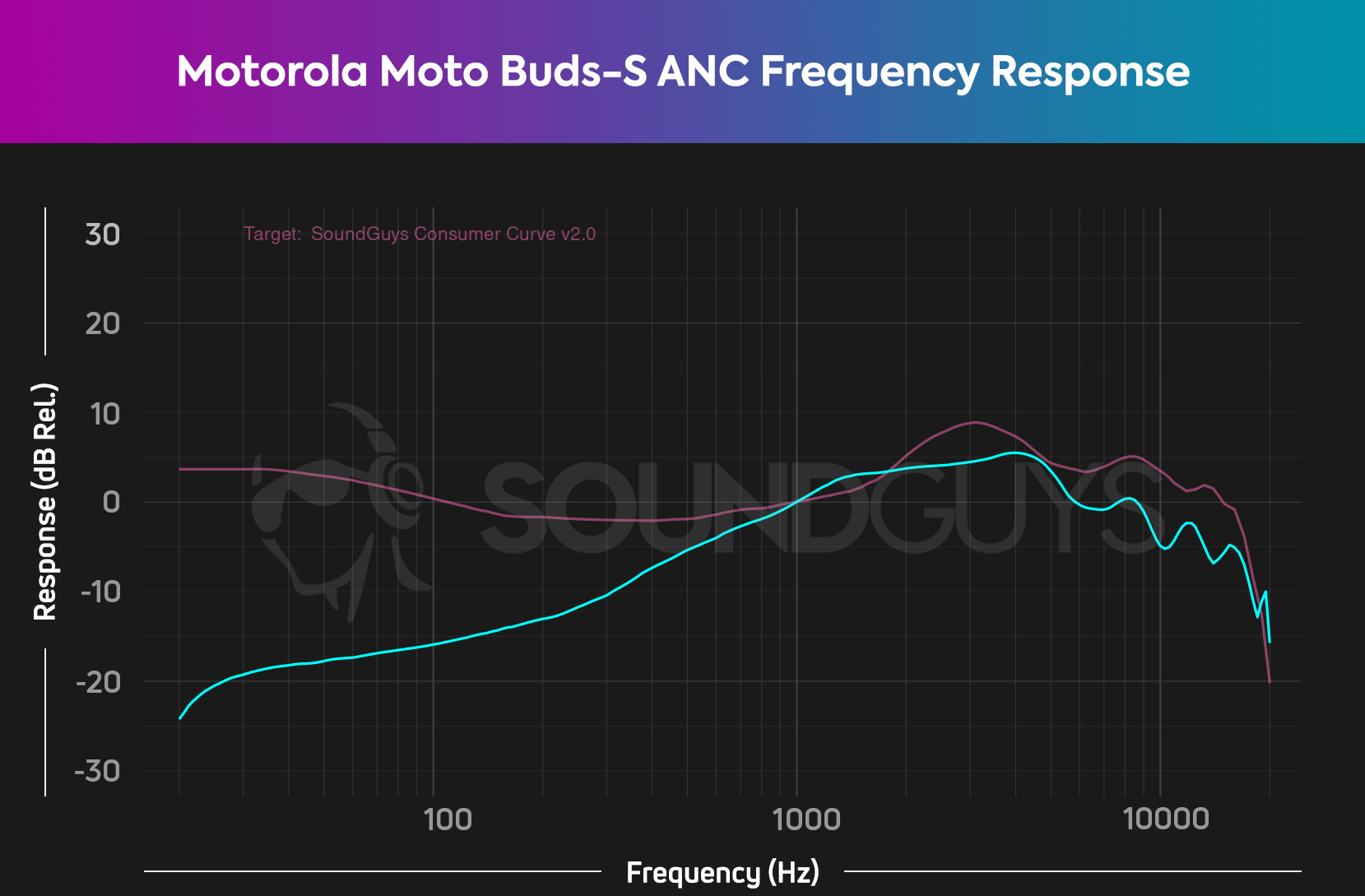
The Motorola Moto Buds-S ANC features a frequency response that is pretty far out of whack compared to our house curve. Bass is essentially absent, and midrange sounds up to 1000Hz are massively under emphasized. Ordinarily, this might be explained by an exceptionally poor fit to our acoustic test fixture, although in this case, our listening experiences mirror the chart. High frequencies are present, though still miss our target for the most part. Frankly, there’s very little salvaging performance like this, and most equalizer apps won’t even come close to remedying this situation.
Lows, mids, and highs
Audio output like what the Moto Buds-S ANC offers is poor for most kinds of music. Listening to electronic music like Weapon of Choice by Fatboy Slim, you may find yourself instinctively turning the volume all the way up to hear even remotely adequate bass—something you will regret the second an errant record scratch stabs you in the eardrum.
Music with little to no low end can sound alright, however. Love Me I’m a Liberal by Phil Ochs lacks any instrument other than a lone acoustic guitar accompanied by Ochs’ reedy voice and actually sounds quite nice, even at moderate volumes. Similarly, podcasts sound largely fine, if only because those kinds of recordings just aren’t busy enough to warrant worrying about anything getting drowned out. However, the poor isolation and ANC mean that auditory masking can definitely exacerbate all this if you happen to be somewhere with even moderate external noise.
Can you use the Motorola Moto Buds-S ANC for phone calls?

The Motorola Moto Buds-S ANC features a pretty by-the-numbers microphone for a pair of true wireless earbuds. It’ll work for a quick call, and your voice comes through fairly clearly, but don’t expect anything approaching recording quality, or even something at the level of most gaming headsets. The microphone does an okay job with environmental noise, but it’s not exceptional in this regard either.
Motorola Moto Buds-S ANC microphone demo (Ideal):
Motorola Moto Buds-S ANC microphone demo (Street):
How does the microphone sound to you?
Should you buy the Motorola Moto Buds-S ANC?

On paper, the Motorola Moto Buds-S ANC is a compelling product. It’s a straightforward pair of true wireless earbuds, with ANC, mono listening, decent battery life, and a suite of on-ear controls—all without needing an app. In practice, it’s a rather dismal affair—the ANC is not good, nor is the audio output. The lack of a high-quality audio codec Android users can rely on is also a bummer, though the likelihood anyone would benefit from it seems fairly remote.
For $149.99 USD, you could do a whole lot better. That’s especially true given the Moto Buds-S ANC isn’t going to get any better—the lack of an app and the firmware updates it would bring means what you see is what you get.

What should you get instead of the Motorola Moto Buds-S ANC?

There are tons of excellent options under $200 USD worth looking at instead of the Motorola Moto Buds-S ANC. If you’re dead set on not breaking that $150 USD mark, the Samsung Galaxy Buds 2 routinely runs for less than that, bringing great ANC, excellent software support, and very good sound. It also offers a much more secure fit.
Similarly, the Sennheiser CX Plus True Wireless brings excellent sound and offers decent noise canceling. It also supports aptX and AAC, so there’s a little something for everyone. At $179 USD, it’s a little steeper than the Moto Buds, but the ANC-less Sennheiser CX True Wireless is otherwise identical and runs for $50 USD less.
Frequently asked questions about the Motorola Moto Buds-S ANC
No, Bluetooth is not dangerous. You can read our detailed article on Bluetooth and its safety here.
To factory reset your Moto Buds-S ANC, you must:
- Turn off both buds
- Hold both touch panels for 5 seconds.
- The indicator will alternate red and blue.
- Press the touch panels four times in quick succession.