All products featured are independently chosen by us. However, SoundGuys may receive a commission on orders placed through its retail links. See our ethics statement.

Marshall Uxbridge Voice review
Published onAugust 10, 2022
Marshall Uxbridge Voice
If you know anyone that has ever played an instrument then you likely know of Marshall. The company has been making amps for decades, but in recent years has been making a push into Bluetooth and Wi-Fi-enabled speakers. The design of the speakers hasn’t changed much but the functionality has. The Marshall Uxbridge Voice with Alexa is one of the newer smart speakers from the company, but it seems like nobody talks about it. This makes you wonder, is it even any good? We spent a week testing out the Marshall Uxbridge Voice and now can tell you everything you need to know about it.
- People in the Amazon Alexa ecosystem. This particular model has Amazon Alexa built-in which lets you control music and even your smart home devices with just your voice.
- Anyone that wants a smart speaker that sounds good. Most smart speakers sound average at best, and the ones that actually sound good are huge. The Uxbridge Voice bridges that gap nicely offering good sound in a compact size.
- People who already have another Marshall smart speaker. You can add this speaker to a group for multi-room audio.
Editor’s note: this Marshall Uxbridge Voice review was updated on August 10, 2022, to update formatting, and address FAQs.
What’s it like to use the Marshall Uxbridge Voice?

Using the Marshall Uxbridge Voice speaker every day has been great. It’s everything I like about the Marshall speakers I’ve reviewed in the past, but with smart speaker features. The Uxbridge Voice sticks with the gorgeous classic amp design that Marshall is known for. The speaker looks good anywhere and thanks to the small size (128 x 168 x 123mm) it fits nicely on my desk, on my bookshelf, or on my bedside table. Where the Marshall Stanmore that I previously reviewed was huge, the compact size of the Uxbridge Voice makes it instantly more practical. It’s still slightly bigger than other smart speakers like the new Google Nest Audio or the Amazon Echo 4th generation, but it also sounds better.
The speaker has a few buttons scattered around, but the most prominent ones are the thin brass buttons up top. These three buttons let you adjust volume and provide some basic EQ settings as well. You can raise or lower the bass or treble right from the speaker which is helpful when your phone isn’t nearby. The microphones also pick up the hotword “Alexa” very well and even with music playing loudly I had very few issues getting the speaker to hear me.

If you have issues you can also activate Alexa by simply pressing the mic button. Holding it down for a few seconds will disconnect the mic entirely. Then there’s the multifunction button to the left that lets you pause or play music and skip between the tracks. The last button is the Bluetooth pairing button which is located on the back of the speaker above the power supply.
Should you get the Amazon Alexa app for the Uxbridge Voice?
Yes, the power of any smart speaker usually comes from, well, its smart assistant. To get started, plug it in and follow the steps in the Marshall Voice and Amazon Alexa apps to set it up. Setup is fairly simple as they both walk you through the process of connecting the speaker to your Wi-Fi network and then turning on the Alexa functionality. If you already have another device with Amazon Alexa compatibility you can group them together based on rooms for a multiroom experience.

The Alexa compatibility means that you can also control any smart devices you may have around your home as well just by adding the appropriate skill. Unfortunately, I do not live in the Amazon Alexa ecosystem so I wasn’t able to test anything besides simple music playback. This brings me to one of the more obvious downsides to this speaker: you need to be in the Alexa ecosystem. This particular model of the Marshall Uxbridge Voice is not compatible with any of the other popular voice assistants.
If you’re after Google Assistant you’ll have to purchase the version of this speaker that is compatible with Google Cast directly from the Marshall website. It’s annoying that you have to choose, but this likely isn’t the fault of Marshall.
How is the connection of the Marshall Uxbridge Voice?
The Marshall Uxbridge Voice is a WiFi speaker, so the connection is only as good as your service provider. I have no issues when trying to play music from Spotify or Amazon Music and asking Alexa questions yields results fairly quickly. The only issue that I have with the Uxbridge Voice has to do with streaming service support, which is a problem with basically all Amazon Alexa devices and isn’t unique to this speaker.

My preferred streaming service for music is YouTube Music, which is unfortunately not supported by Amazon Alexa. Fortunately, as time goes by, Amazon continues to integrate more and more streaming services into its catalog. For example, when we first reviewed the Marshall Uxbridge Voice, Amazon Alexa did not support Pocketcasts, but as of August 2022, it does.
The only way to stream from other services is to pair your source device via to the Marshall Uxbridge Voice over Bluetooth 4.2. This process is easy enough so it isn’t much of a hassle, but it means that you’ll be limited to the roughly 10m range of Bluetooth which isn’t as good as what you’ll get while connected over Wi-Fi. If you’re on iOS you can also just Airplay your audio as this has Airplay 2 compatibility, but Android users are out of luck in that regard.
Does the Marshall Uxbridge Voice have a battery?

No, the Marshall Uxbridge Voice does not have a battery. Despite its small size, this speaker isn’t very portable. It needs to be plugged in at all times, so if you want to pick it up and bring it with you to another room you’ll need to disconnect it entirely.
How is the microphone on this Uxbridge Voice?
As I mentioned above, I had no issues getting this speaker to pick up my voice when saying the hotword “Alexa.” Even when music was playing loudly it did a good job at picking up my voice even when I was across the room. Unfortunately, it has issues working when connected to another device and set as the input, so I was unable to get a graph to show for this section. Practically, what this means for you is that if you connect this speaker to your phone, you won’t be able to use the built-in microphone for phone calls.
How is the sound quality of the Marshall Uxbridge Voice?
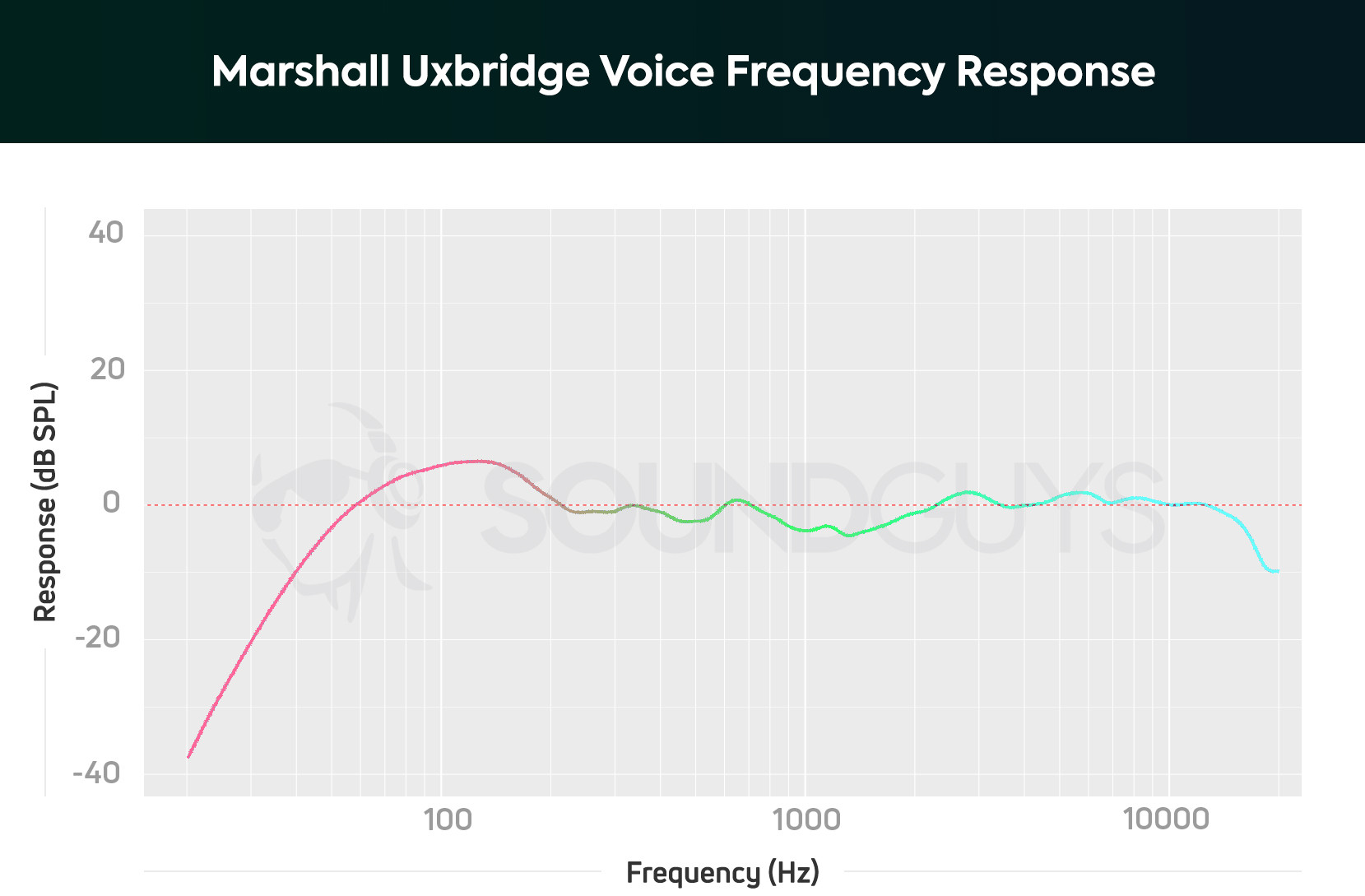
The Marshall Uxbridge Voice sounds really considering the size. While you’ll likely have a hard time hearing the super low basslines around 60Hz and below, the boosted bass makes this speaker sound bigger than it is.
Lows, mids, and highs
In the song Young Folks by Peter Bjorn and John the rolling bassline is loud enough that you can easily hear it over the rest of the instrumentation. While it does slightly mask the strings that come in at around 1:10, it does a generally good job for its size.
The vocals in the song Monkey Tree by Mother Mother sound clear and are perfectly audible over the numerous synths in the background. Highs are easy to hear and the hi-hats and snare hits never sound harsh. While I don’t recommend using this for any critical listening, playing music with the Uxbridge Voice is a definite upgrade over some of the other smart speakers sprinkled around my apartment.
Is the Marshall Uxbridge Voice worth buying?

If you’re looking for a smart speaker that sounds good and won’t take up too much space on your bookshelf then the Marshall Uxbridge Voice is definitely worth the money.
The classic amp design and sound quality here make it a good value as long as you’re already in the Amazon ecosystem. If you’re like me and live in a Google world with a Chromecast in every TV then you can get all the same bells and whistles with the Google version. Either way, if your priority is sound quality this speaker sounds as good as it looks and sounds better than most other smart speakers. Plus, the Uxbridge Voice works perfectly with other Marshall Wi-Fi speakers. So if you already have one of their larger wireless speakers and want to get another speaker for a different room then this is a solid choice.

What should you get instead of the Marshall Uxbridge Voice?
The Sonos One (Gen 2) is a great alternative to the Uxbridge. Though Sonos’ speaker lacks Bluetooth connectivity, it sounds quite a bit better and emits 360-degree sound. If you already own other Sonos speakers, it’s simple as pie to wirelessly sync them up and play music throughout your home.
The Apple Homepod mini is another great alternative, specifically for iPhone owners. You get plenty of bells and whistles with this minute speaker like the ability to use it as an intercom throughout the house and stream over AirPlay 2.

Listeners who want something with an aux input should check out the Amazon Echo (4th gen). Amazon’s smart speaker connects over Wi-Fi, Bluetooth 5.0, or by wire so you can get the party started no matter what. Like the Uxbridge, you need to download the Alexa app to get the most out of this speaker, but it’s a great alternative for listeners who don’t want to invest in Google’s Nest Audio smart speaker.
The Bose Portable Smart Speaker is another good alternative to the Marshall Uxbridge Voice. This IPX4-rated speaker connects via Bluetooth and WiFi. It has a pretty good bass response despite its compact size, and you can use Amazon Alexa and Google Assistant to control it.
Frequently asked questions about the Marshall Uxbridge Voice
No, the Marshall Uxbridge simply has a design reminiscent of a guitar amp, but it does not function as one. In fact, it doesn’t have any option for wired inputs.
Unfortunately, no. There are two separate models and you have to commit to one smart assistant before purchase.