All products featured are independently chosen by us. However, SoundGuys may receive a commission on orders placed through its retail links. See our ethics statement.
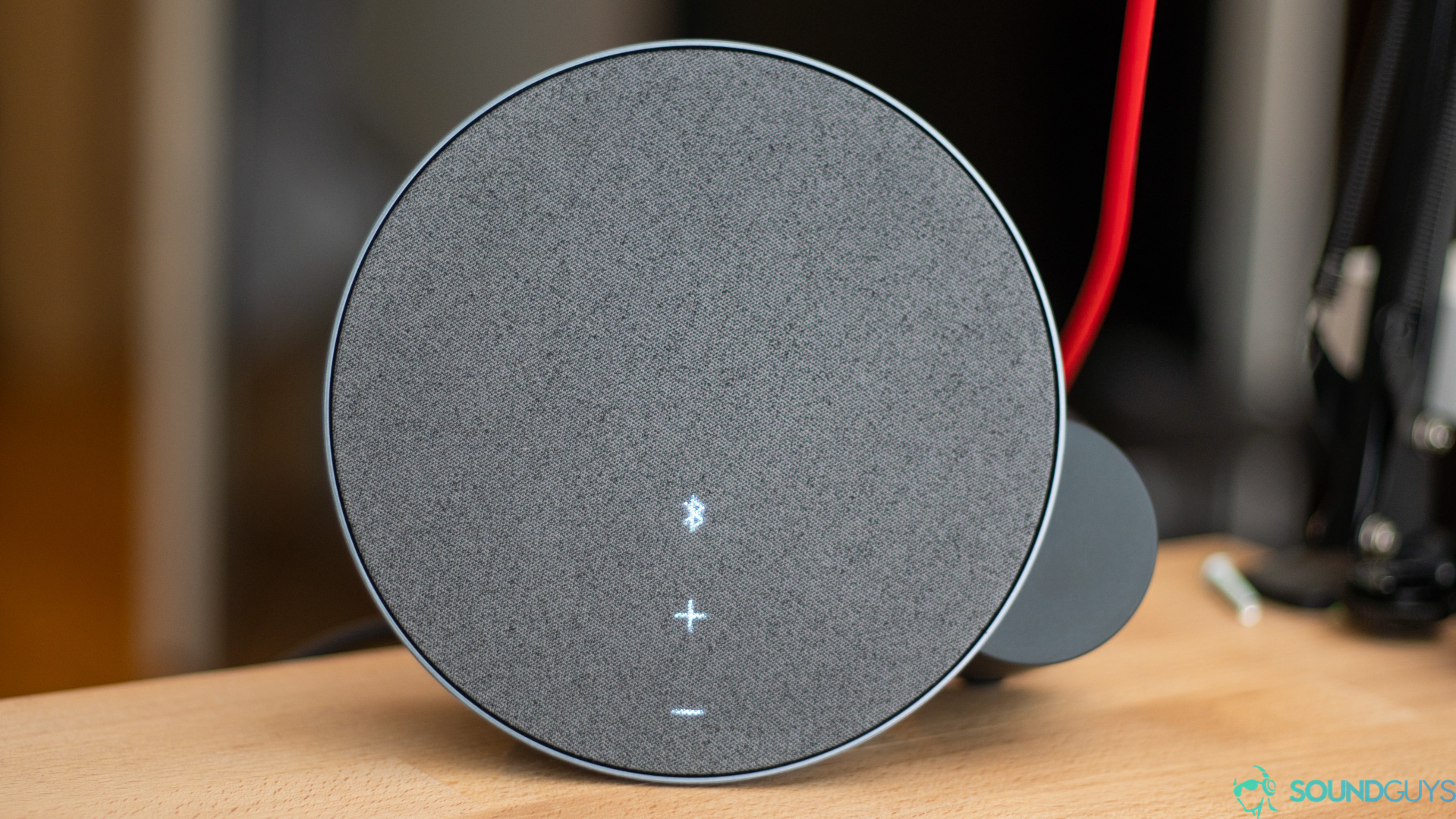
Logitech MX Sound 2.0 Speakers: Worth the money
Published onMay 24, 2018
MX Sound 2.0
Logitech is one of the best accessory makers around, ranging from keyboards to cases. But in recent years they’ve also taken an interest in portable audio. Especially after the success of the UE Bluetooth speaker series and their acquisition of Jaybird a few years back. That said, their MX Sound desktop Bluetooth speakers aren’t portable and take it back to basics. Rather than going to with you to the beach these are instead meant to sit on your desk next to your bobblehead and framed pictures of your family. They’re not going for premium here and these are priced at only $99, but are they even worth that much?
Who are they for?
Because of the foibles these speakers present, there’s a couple narrowly-defined users the Logitech MX Sound 2.0 Speakers should appeal to.

- Students. My first impression when using these was how I wish I had them when I was dorming in college. Well, first I wish I could save $10k a semester and tell my past self, not to dorm in the first place, but that’s beside the point. Having excess money isn’t a common trait for most college students, and for just $99 these cover all the bases. They’re not expensive, they look cool, aren’t too big that you can’t fit them on a desk, and can connect via Bluetooth for when friends come over to…study.
- Anyone that doesn’t require great sound while at your computer. Despite what Logitech says on their website about these being able to “deliver balanced audio that accurately reproduces the sound artists intended,” these are a hard pass if you’re an audio engineer or going to be doing any kind of mixing. But I’m willing to bet most people aren’t audio engineers. And if you have a good soundbar for movies in the living room, a great Bluetooth speaker for the yard, and just need reliable desktop speakers for the next time you want to show someone that compilation of cat videos on YouTube: then these are for you.
How’s the build?
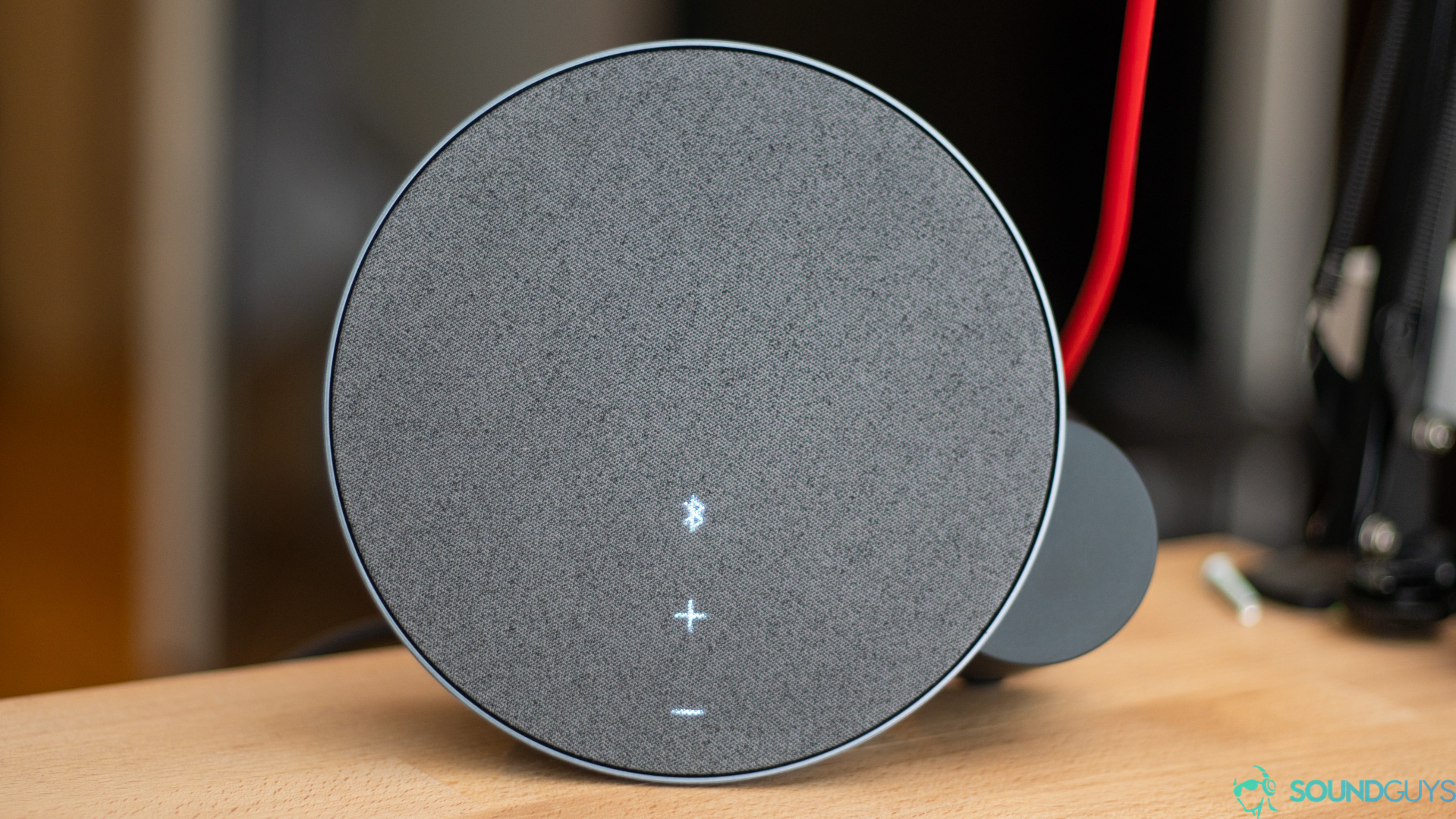
If you’re expecting a premium build out of the Logitech MX Sound 2.0: you might be disappointed. That’s not to say these are built badly, they’re just made of the same kind of plastic that you’ll find on the keyboards and mice that Logitech sells. They won’t break on you unexpectedly, but it’s not metal and leather either. The front of the speaker is covered in a fabric that feels like something you’ll find on a futon (again, fits in with college) and if you reach for these with greasy fingers—good luck getting it off. Luckily, you probably won’t have to touch the plastic part that much after the initial set up because even though the build isn’t going to make you feel like you just bought the best speakers on the planet, the extra features, and the futuristic design more than make up for it.
![Logi-MX-Sound[1] The volume and Bluetooth controls light up when you're within an inch of touching them.](https://www.soundguys.com/wp-content/uploads/2018/05/Logi-MX-Sound1.gif)
The right speaker has controls for adjusting volume and for pairing a Bluetooth device, but they’re touch sensitive and built into the fabric on the front of the speaker. What’s cool is that the lights that make them visible are off until you reach to touch them. Motion sensors can tell when your finger is within roughly an inch of the controls and light up the controls accordingly. So the speakers maintain a minimal appearance until you reach for them which is pretty clever. I was expecting this feature to be finicky but in practice, it works perfectly.
The overall size of the speaker is also great. They’re not too bulky that you’ll lose a ton of space on your desk, but they’re big enough to provide much better sound than the speakers in your laptop. They almost look like small bongos turned on their sides. There are no bulky stands involved either. These stay upright because of the bass port on the side that points backward, allowing for the speaker to push a little more air in the low end without ruffling the pages on your desk.
Why Bluetooth?

Everything is wireless nowadays. Even the most popular smartphones don’t have headphone jacks, and since those are the devices we use most often it seems weirder to me to not have Bluetooth connectivity. The MX Sound features Bluetooth 4.1 which has a range of about 30 feet and was pretty consistent within that range even with multiple walls in the way. So if you’re going to be near your desk (or if your source device is your computer) then you shouldn’t have a problem. One of my biggest issues with these speakers was the absence of low latency streaming, so if you’re watching a lot of YouTube videos on your computer just be prepared for a slight delay. It isn’t that bad, and isn’t really noticeable unless you’re really paying attention… but it’s there.

But don’t worry if you don’t want to go wireless at your desk: you don’t have to. Besides Bluetooth, there’s also two 3.5mm inputs on the back of the right speaker (labeled PC and AUX) and a 3.5mm output so you can plug in headphones. Logitech made it easy to switch between sources as well. With my phone connected via Bluetooth and my computer hardwired in 3.5mm the source seamlessly switches between the two depending on which one the audio is coming from. For example, when I paused the music playing on my phone and started a YouTube video on my laptop, the speakers automatically switched to the sound of the video. Once that was done I closed out of the browser, hit play again on my phone, and continued listening to music.
To be fair it isn’t as impressive as multipoint connectivity on some higher end Bluetooth speakers, but I’m not here to be wowed by specs. I’m here to see if the product is functional and works the way it’s supposed to in my everyday life, and these definitely clear that bar. Though I wish that there was some way to skip between tracks, I’m thinking it isn’t that much of a dealbreaker since your source device is most likely going to be within arm’s reach at all times anyway.
Ok, but how do they sound

Not great to be honest. I actually think they sound good if it wasn’t for one fatal flaw: an overemphasized low end. The bass notes in the song Location by Khalid are given way too much emphasis, making the vocals dip hard every time there’s a bass kick. and it wasn’t just in this song either it happened constantly. It’s a shame because when there’s no bass messing things up, vocals sound full and sound great.
Comparing Location to the beginning of Best Friend by Rex Orange County is night and day. Instruments aren’t exactly clear and sound kind of mushed together in the background, but his vocals sound almost perfect. That quickly doesn’t become the case about two minutes into the song when the rest of the low end enters the song, resulting in the same kind of dipping as in the Khalid song. The higher notes were surprisingly clear but nothing that’s going to blow you away. The best that can be said is that I never experienced any weird harshness or distortion even at high volumes. Though that’s a double-edged sword because the higher the volume the more likely it is for that bass to creep up and mask out the vocals.
Conclusion
I wouldn’t consider these terrible sounding speakers, just flawed. For the most part: they sound good. But if you’re heavy into hip-hop, that low end is going to annoy you as much as it annoyed me. Despite that flawed sound I still have no problem recommending these mainly because of that affordable $99 price tag. These are basically a pair of plug and play speakers that don’t require any special setup to get the most out of them.
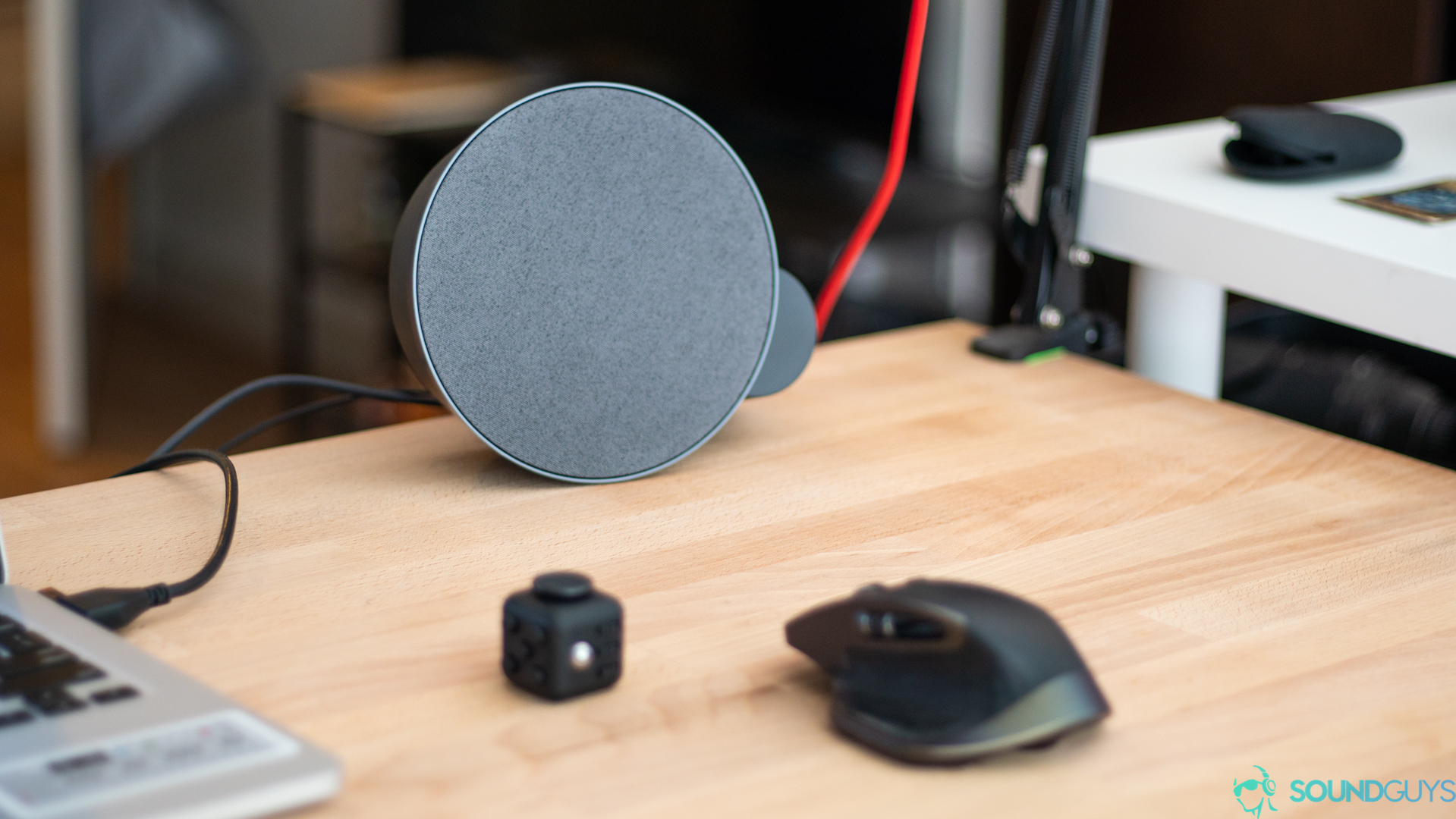
They also look great on a desk thanks to their minimal design, have some cool motion sensor features that make these feel more expensive than they are, and most importantly they work. I know, I know, that might sound like a cop-out but it’s true. Switching between devices is easy and the Bluetooth connection remained strong throughout testing. Not once did I have to do anything but go about my day, which is exactly what I want from a pair of inexpensive computer speakers.