This article’s frequency response and isolation charts were measured with our old testing system. We have since purchased a Bruel & Kjaer 5128 test fixture (and the appropriate support equipment) to update our testing and data collection. It will take a while to update our backlog of old test results, but we will update this review (and many others!) once we’re able with improved sound quality measurements, isolation performance plots, and standardized microphone demos. These will be made obvious with our new chart aesthetic (black background instead of white). Each new mic sample begins with the phrase, “This is a SoundGuys standardized microphone demonstration …”
All products featured are independently chosen by us. However, SoundGuys may receive a commission on orders placed through its retail links. See our ethics statement.

Logitech G935 review
Published onMarch 2, 2022
Logitech G935
Logitech’s made some of the most affordable gaming headsets on the market for a long time, but what happens when it aims for something a little more premium. Due to new products and price drops, the Logitech G935 isn’t Logitech’s highest priced gaming headset, anymore. However, it still offers pretty wide range of features, like wireless audio, surround sound, and customizable LED lights.
When cheaper options do a lot of that stuff potentially better, is a gaming headset like this still worth it?
Editor’s note: This review was updated on March 2, 2022 to include more alternative recommendations, a note about our new testing setup, an FAQ answer, and an updated microphone score based on the results of our reader survey. Thanks for voting!
Who is the Logitech G935 for?
- Gamers looking for something wireless they can use on multiple platforms.
- Streamers and the aesthetically (un)conscious who really want something that can match their colored LED setup.
Using the Logitech G935

The Logitech G935 is without a doubt a very “gamer” looking gaming headset. It’s made primarily of plastic, with large angular headphones and decorative grooves carved all over it. LED lights run along the back of the headphones, as well as through the Logitech G logo on the sides. In short: this thing is bulky and gaudy as heck—but that may be just what you’re looking for.
This isn’t a bad gaming headset though (much as it may look like one). The Logitech G935 feels sturdy. The headband sports an internal metal strip, and offers a decent amount of tension, so it always feels secure. The earpads are made of foam covered leatherette and they’re big enough that getting a decent seal is pretty easy. The pads are pretty rigid though, so people with glasses will probably have a more difficult time—even without them, it takes a little getting used to how tight the headset feels.

The Logitech G935 features a design that implies a degree of modularity, despite a lack of replacement options. The headphone side plates are removable, revealing a storage slot for the headset’s USB dongle in the left earcup, and the battery on the right headphone. While the side plates, ear pads, and even the battery are removable: Logitech doesn’t sell replacements or alternate options for any of these. No different colored plates, no additional batteries, and no ear pads made of velour or other materials. It’s unclear why Logitech would decide to design the G935 like this—it certainly doesn’t add much aesthetic value. The storage it offers is nice enough, though.
On the subject of aesthetics, the Logitech G935 also supports Logitech’s LIGHTSYNC LED ecosystem. That means if you’ve got all kinds of LED-riddled Logitech gaming hardware, you can match their light colors easily. Of course, if you’re not interested in matching, you can also pick a color manually, picking from a near limitless range. If you don’t want a light-brite headset, you can also just turn the lights off, but then, you might want to find a different headset—a lot of options offer otherwise identical features for less money.

Actually using the Logitech G935 is pretty straightforward, but there’s a bit of a learning curve to it. The headset features an array of buttons and switches on the left headphone, and most of them are customizable. There’s a power switch, volume dial, and mic mute button, as well as three programmable buttons—they default to cycling EQ presets, toggling surround sound, and managing LED brightness.
Remapping the buttons, using surround sound, and changing the LED color all requires using Logitech’s G Hub software. The app works well enough, but if you’re just looking for gaming features, it’s a lot of steps just to be able to use surround sound. Unlike with the Logitech G Pro X, there’s no support for Blue Vo!ce, so you’ve got very little control over the microphone. There’s an option to create your own EQ profiles, but it’s pretty clunky, and the changes aren’t super noticeable.

The headset’s microphone is connected and flips up into the left headphone, which also mutes it. Using the mic is pretty straightforward, it’s got a flexible extending tip, so finding the right position is pretty easy, and it works as well as any other gaming headset with calling apps like Discord or Zoom.
How does the Logitech G935 connect?

This is a wireless gaming headset, and like just about every product in that category, it uses a 2.4GHz wireless USB dongle to connect with your platform of choice. While it’s marketed primarily as a PC gaming headset, we found it works wirelessly without issue on the Playstation 4 and docked Nintendo Switch too—Xbox One gamers will have to use the included 3.5mm cord to play.
How is the battery?
Logitech claims the G935 can last up to 12 hours on a single charge with the lights off and 8 hours with them on, however in our testing we found the headset managed 12 hours 40 minutes on a single charge with the lights on. Turning them off you may do even better. Impressive though that may seem compared to the company’s claims, it’s still no great shakes. There’s nothing wrong with battery life like this, but considering more and more wireless gaming headsets can push 30 hours on a single charge, there’s nothing especially right with it either.
Gaming with the Logitech G935

The Logitech G935 offers a pretty solid gaming experience, all things considered. It handled playing games like Overwatch, Risk of Rain 2, and League of Legends on PC with aplomb. The headset features DTS:X 2.0 surround sound through the G Hub app, and it provided decently accurate directional audio during matches of Overwatch. The G Hub app also allows for the adjusting the volume of different directions, which is great if you’re playing a battle royale game like Fortnite or PUBG and want to make sounds that happen behind you louder.
Playing console games isn’t quite as good an experience, as the G Hub features (including surround sound) aren’t available, but the headset games that only need stereo sound very well. The dulcet, laid-back tones of the Animal Crossing: New Horizons soundtrack sounded great, as did the classic electronic theme of Tetris 99 on Nintendo Switch. Unfortunately, the Switch still doesn’t support gaming headset microphones for most games, so you’re out of luck if what you want to play is tied into its draconian app chat system. Games like Dauntless, Warframe, and Fortnite will all work just fine, though.
How does the Logitech G935 sound?
Thank you for bearing with us, and we hope to see you again once we’ve sorted everything out.
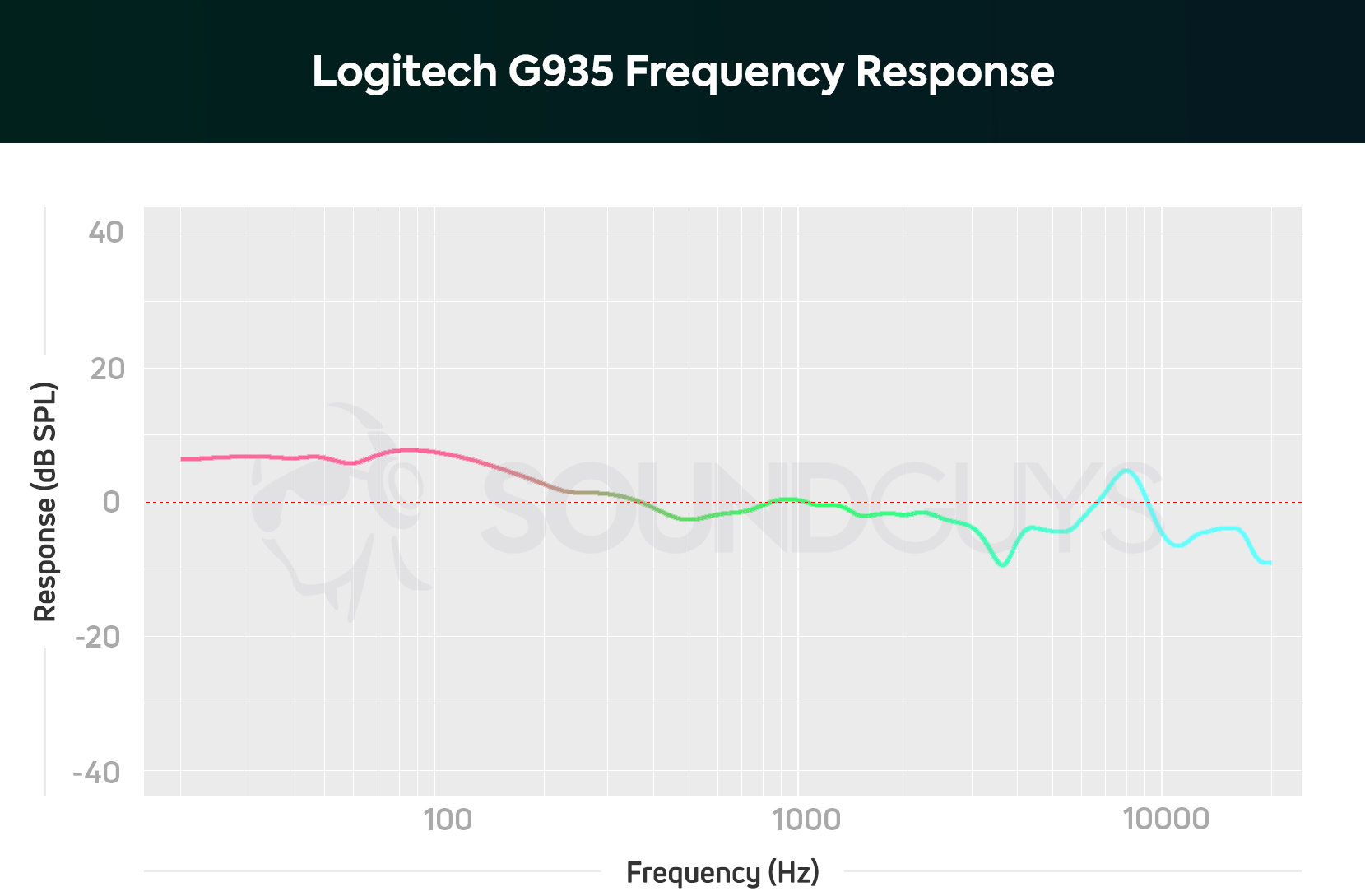
The Logitech G935 offers pretty accurate audio for a gaming headset. There’s a notable over-emphasis in the bass range, and some slight de-emphasis in the high range, but nothing too far out of whack.
In music, a frequency response like this means the Logitech G935 can struggle to accurately play really bassy music in a pleasant way. In out of sight by Run the Jewels, the bass line that drives the song sounds loud and intense, and while it’s awesome, it also drowns out the sounds of the hi hats. De-emphasis in the high range can make those kinds of sounds harder to hear, especially when bass sound is boosted like it here.
De-emphasis in the high range can make the sounds of things like hi hats harder to hear, especially when bass sound is boosted
In games, this kind of audio output should do just fine with most genres and sound profiles. However, you might struggle a little in games like Fortnite, where hearing subtler directional cues like the sounds of enemy footsteps and distant gunfire can be a big benefit—overemphasized bass can make the sounds of explosions and gunfire louder than they’re supposed to be and more likely to drown out quieter sounds.
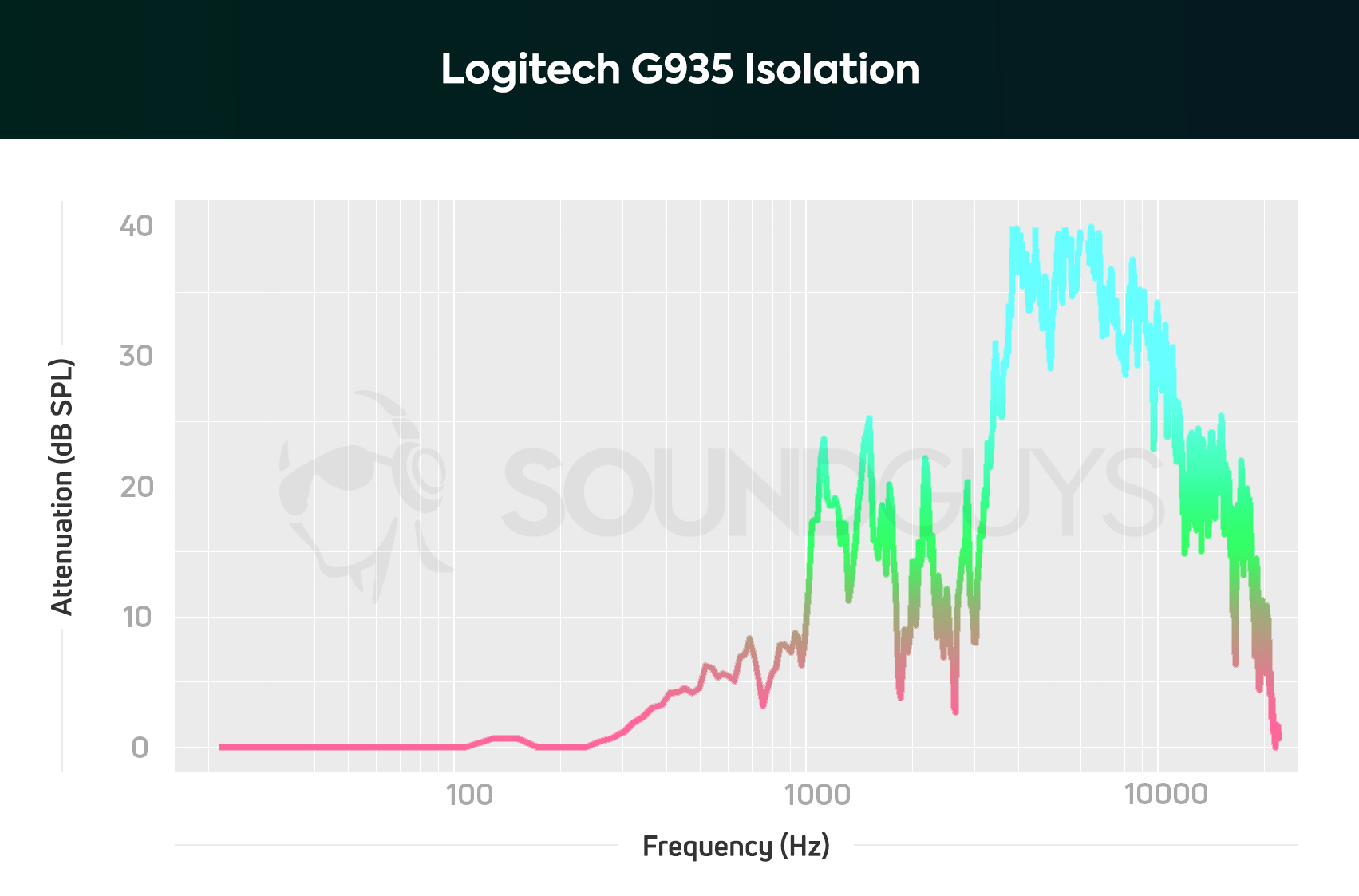
There’s nothing approaching active noise canceling here, but the Logitech G935’s isolation acquits itself well. Thanks to the big and thick ear pads, you shouldn’t have any issue with the typical distractions of the home. Don’t expect to block out conversations happening next to you, but the whirr of a fridge or traffic noise out a window shouldn’t trouble you much.
How is the microphone?
The microphone of the Logitech G935 is pretty much bog standard for a gaming headset. Unlike many wired 3.5mm options, there aren’t any overall volume issues, but there’s the typical de-emphasis in the bass range, and slight over emphasis in the high range.
The boost in the highs can actually be a good thing, making sibilant sounds (F, S, and SH sounds) come through more clearly, which is important for natural-sounding speech over calls. The under emphasis in the bass range is considerably less desirable. If you have a deeper voice expect to sound pretty tinny—people with higher voices shouldn’t have much issue. Listen for yourself:
How does the microphone sound to you?
Should you buy the Logitech G935?
If you’re already dialed into the Logitech LIGHTSYNC platform, maybe.

The Logitech G935 isn’t a bad gaming headset by any means—it just seems a little dated. The bulky design, rigid earpads, and comparatively paltry battery life all conjure comparisons to an older generation of headsets, like the Logitech G432 or the Razer Nari. There’s nothing inherently wrong with buying it, but newer headsets offer all the same features and more with subtler designs and for lower prices.
What should you get instead?

The SteelSeries Arctis 7 or the HyperX Cloud Flight S both offer everything the G935 does for almost the same price, plus they’re more comfortable and have better battery life. If you don’t need a wireless headset, the Logitech G Pro X offers quite a bit more software features, as well as a sturdier, more comfortable build—it’s also cheaper.
Wireless gaming headsets like the SteelSeries Arctis 1 Wireless or even the Corsair Void RGB Elite Wireless are also cheaper and offer basically the same features. If you’re particularly invested in the Logitech hardware ecosystem, the Logitech G733 is a better wireless gaming headset in just about every way, and you’ll still be able to customize its colored LEDs—plus it offers the same microphone features as the G Pro X. The Logitech G Pro X Wireless represents a pretty big jump in price, but if you don’t have to settle for a wired connection if you like what the regular version offers.
There are plenty of more expensive gaming headsets, less impressive gaming headsets than the Logitech G935 (looking at you, Astro). However, this headset sits at a strange and uneasy point in the market where it’s both just a tiny bit too expensive and a tiny bit lackluster—there are higher value options on both sides of the price spectrum.
Frequently asked questions about the Logitech G935
Replacing the Logitech G935 battery is more straightforward than most gaming headsets. The plate covering it is easy to remove, and switching the battery out is as easy as unplugging it and swapping in a compatible replacement.