All products featured are independently chosen by us. However, SoundGuys may receive a commission on orders placed through its retail links. See our ethics statement.


Logitech G735 review
Published onFebruary 13, 2025


Logitech G735
Logitech has experimented with different visual styles for its gaming headsets in the last few years. Compare the sleek black Logitech G Pro headsets, the suspension band-toting G733, the more kid-oriented G435, and even the fabric-covered G433 with the nearly identical (visually) SteelSeries Acrtis line. Now, Logitech is adding one more look to the catalog. The Logitech G735 is the audio part of the company’s new Aurora peripherals collection and brings many tried-and-true features.
Is the Logitech G735 all about style, or does it actually bring substance?
- February 13, 2025: We updated our measurement charts, adjusted some text for clarity, and answered additional FAQs.
- July 10, 2023: We addressed some formatting changes and added the results of the microphone poll.
People who want a gaming headset to match a pastel-themed PC gaming station will like the visual style of the G735, but anyone who needs something comfortable will like it. The microphone is more than sufficient for remote workers who need a Zoom call companion, too.
What’s it like to use the Logitech G735?

The Logitech G735 may look all new, but in most ways, it’s still your typical wireless gaming headset, connecting to your gaming platform of choice with a 2.4GHz USB wireless dongle. The headset sports a detachable 3.5mm microphone, and colored LED lights ring the perimeter of each headphone. However, for all that’s familiar, the G735 takes a distinctly modern aesthetic approach.
This gaming headset sports a largely plastic frame, with a headband covered in white cushioned leatherette. The headphone hinges are metal tension rods you can slide in and out to adjust for head size, similar to the Apple AirPods Max. That design would allow for a lot less tilt than previous Logitech headsets, which could compromise your ability to get a decent seal, but the ear pads are seated on a tilting platform that makes finding exactly the right orientation pretty easy. The ear pads themselves are made of memory foam covered in a soft leatherette, and they’re very deep. This all makes for a very comfortable gaming headset that I can keep on my head all day.
How do you control the Logitech G735?

Using the Logitech G735 is straightforward, but there’s plenty to remember. The headset features a slew of on-ear controls on the back edge of both ear cups, and while pretty much everything has a single function, there are still plenty of buttons. On the left headphone, there’s a power button, volume dial, and a microphone mute button (as well as a USB-C charging port and 3.5mm jack if you want to go wired). On the right there’s a Bluetooth pairing button and buttons for adjusting the mix between Bluetooth audio and other audio source types.
It’s all pretty simple. The only problem is that most of the buttons are exactly the same size and shape, which can lead to a little bit of fumbling around if you’re in the middle of gaming and you want to mute the mic.
Should you use Logitech G Hub for the Logitech G735?
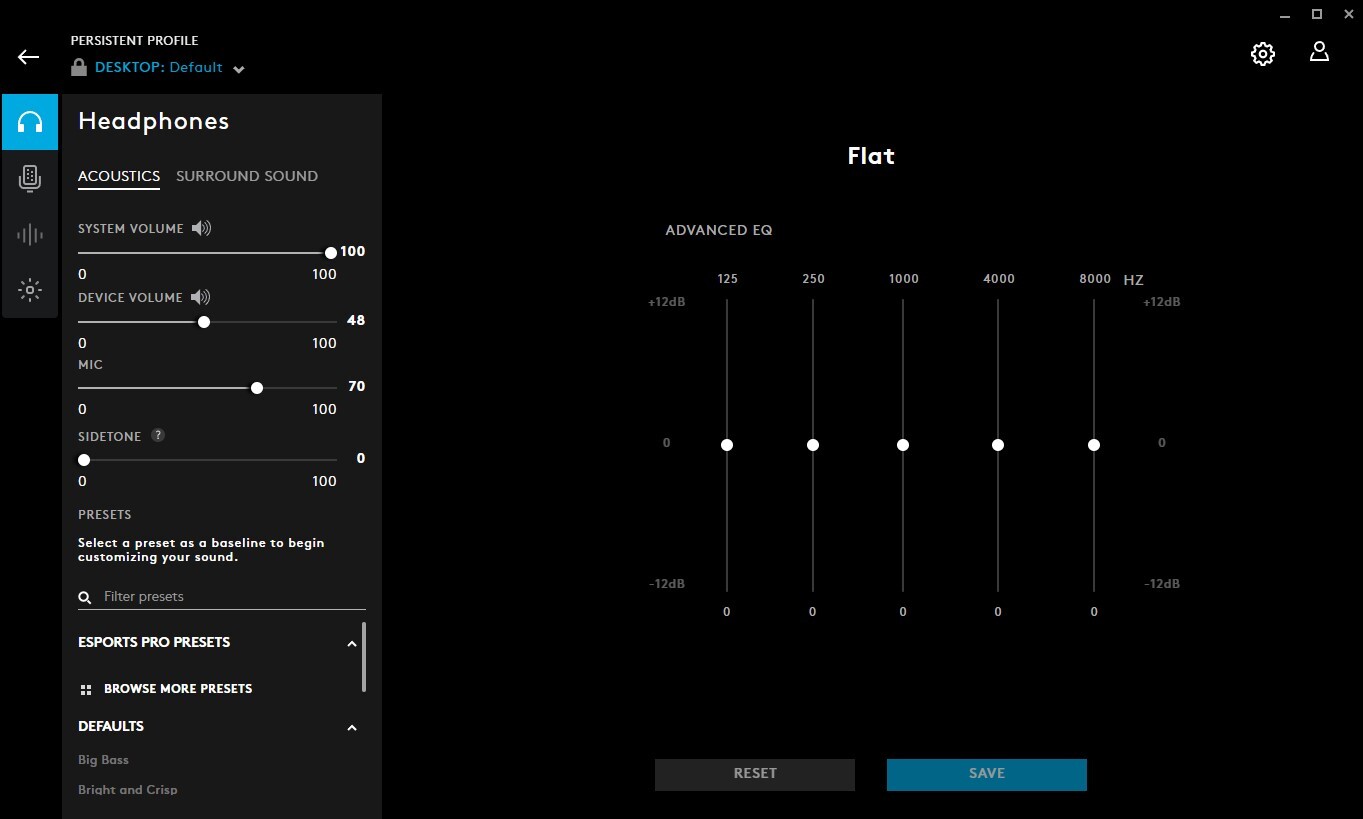
If you buy the Logitech G735, you should install the Logitech G Hub desktop app (Windows/macOS). There’s also a mobile version of the app, but as of November 3, 2022, it is not compatible with the headset—odd, given its Bluetooth capabilities. G Hub has been the software companion for Logitech’s gaming peripherals for a long time now, and if you’ve ever used it with another gaming headset, nothing here will catch you off guard.
The app features a host of EQ presets, as well as the option to set your own custom EQ, and the Blue Vo!ce microphone suite makes a return as well. Blue Vo!ce brings several microphone EQ options and presets, as well as new vocal effects—perfect for your Dungeons and Dragons session. You can even make your voice sound like an alien or a ghost. There’s an AI-powered noise and echo reduction feature, but that requires an NVIDIA RTX graphics card to use (that’s from the 2000 series onwards).
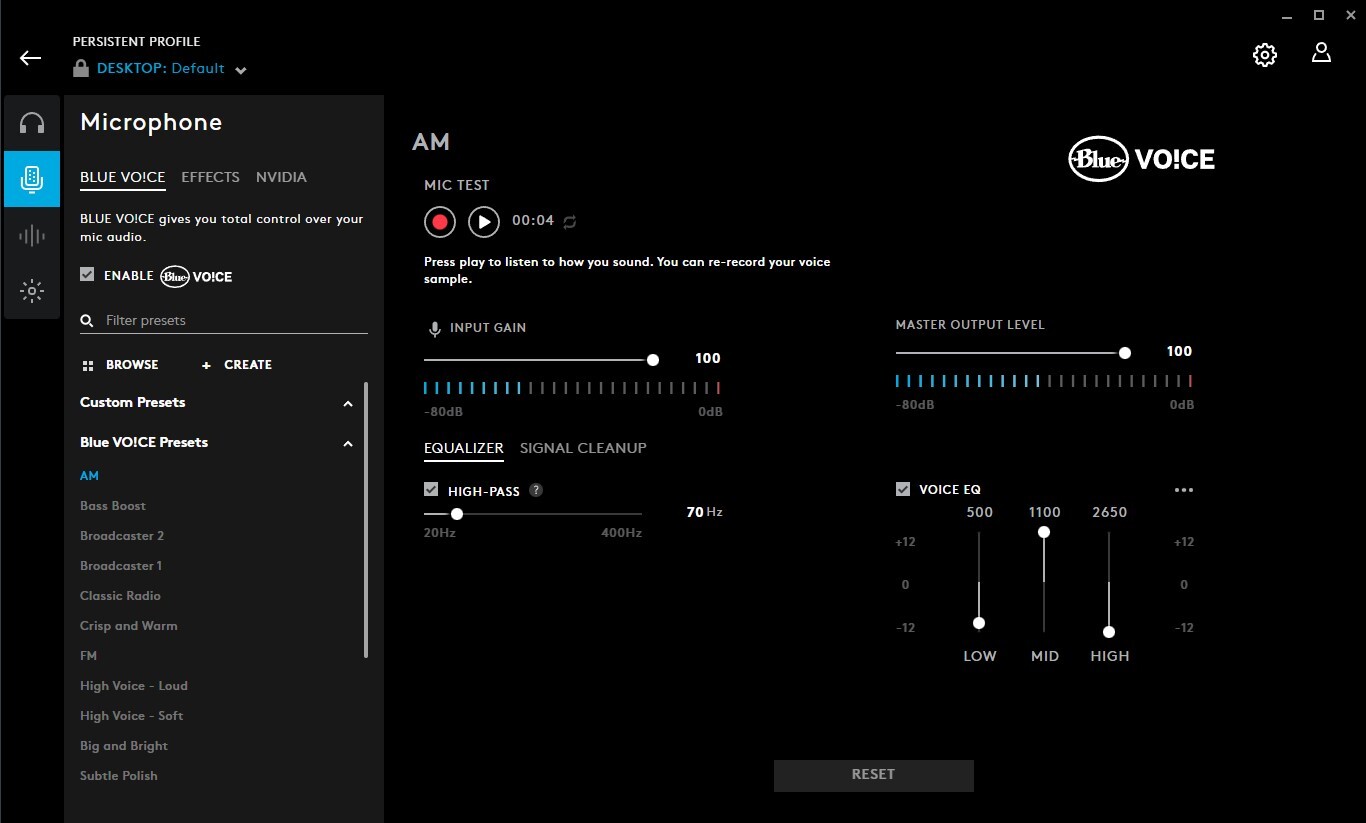
In addition to the audio features, G Hub also contains the Logitech Lightsync features. Here, you can set the color, brightness, and animation style of the G735’s LED lights and update the headset’s firmware.
How do you connect the Logitech G735?

The Logitech G735 features a number of connection options, and there’s a way to connect to just about any gaming platform out there. Primarily, this headset connects via a 2.4GHz USB-A wireless dongle, but it also supports Bluetooth connections and is wired over 3.5mm. We reached out to Logitech’s representatives inquiring about the Bluetooth version and will update this review when we know more. In our testing, it only supports the SBC codec, which means it’s almost certainly something older than version 5 (like Bluetooth 4.2).
All the different connection methods work pretty well, though the 2.4GHz connection has a shorter range than is typical for this kind of headset. Sitting at my desk, I get no noticeable latency, and the audio connection is steady, but as I walk away, things get less consistent. As soon as I break the line of sight, I start to hear the connection hiccup—this happens with every gaming headset eventually, but the distance that it begins with the G735 is much shorter than I usually see.
Connectivity options like this mean the headset works with PC, PlayStation 5, and Nintendo Switch (while docked) out of the box. If you have a 3.5mm cord lying around, you can also use the G735 with Xbox consoles and the Nintendo Switch when it isn’t docked.
Pairing the Logitech G735 is a simple as holding a button.
- Turn the headset on.
- Hold down the Bluetooth pairing button until the audio cue begins.
- Select “Logitech G735” from the Bluetooth menu of the device to which you’re connecting.
How long does the Logitech G735’s battery last?

According to Logitech, the G735 battery should last around 16 hours of playback time with the LED lights turned on, but in our testing we found it well exceeds that. With constant music playback peaking at 75dB (SPL), the Logitech G735 lasted 35 hours and 26 minutes with the LED lights turned on. With the lights off, the headset should last a bit longer, and there’s a power saving feature that shuts it off after 15 minutes of inactivity, so you could end up lasting a long time in between charges (you shut off the power save function in G Hub).
There’s no fast charging, but the G735 charges through USB-C, which is always nice.
How well does the Logitech G735 attenuate noise?
Loading chart ...
The Logitech G735 features pretty average isolation performance for a gaming headset. There’s no active noise canceling (ANC), and the ear pads are thick enough to provide a barrier between your ears and the noises around, but don’t expect to miss any phone calls. Isolation like this will quiet the sounds of neighbors or the whirr of a fridge, but low-end sounds and the sounds of people talking (which ANC usually handles) will still come through pretty easily. It’s too bad—the Bluetooth and removable microphone mean this could make a trip to a cafe (at least in theory).
How does the Logitech G735 sound?
Loading chart ...
The Logitech G735 sounds pretty good for a gaming headset, with some typical caveats. For starters, there’s a lot of added emphasis in the low end—around 5dB from 30-200Hz. There’s also a notable departure from our house curve in the upper mid-range, with a rather precipitous dip from 3-4kHz and a roll-off soon after 10kHz. The upper-frequency deviations will affect your spatial perception more than get in the way of enjoying what you’re listening to. In contrast, the emphasis in the bass region will probably negatively affect the overall clarity.
Lows, mids, and highs
Listening to an instrumental song like Ego Death (feat. Steve Vai) by Polyphia, the intricate layered guitar parts come through pretty clearly, but the rumble of the distorted bass guitar can be a little overbearing. As the song builds to its climax around five minutes in, the crush of instruments sounds pretty indistinct, too. However, on tracks that aren’t as busy, the Logitech G735 frequency response shouldn’t prove to be much of a barrier.
In game, the headset sounds great. The audio demands of video games aren’t quite the same, and that added bass emphasis can sound pretty nice in single-player games, playing up ambient atmospheric sounds. Even in a game like Persona 5 Royal, the headset handles the mix of in-game battle sounds and the funky soundtrack very well. The added low-end means the rumble of explosions and gunfire in Apex Legends sounds a little bit loud, but not so much that you can’t get used to it—it’s also not enough to make subtler sounds like footsteps harder to hear.
On PC, the Logitech G735 brings DTS Headphone:X 2.0 virtual surround sound using G Hub, and it works well enough—if you’ve used a virtual surround sound feature before, this works as well as any. Similarly, the headset is compatible with the PlayStation 5 spatial sound feature and more than capable in that regard.
How good is the Logitech G735’s microphone?
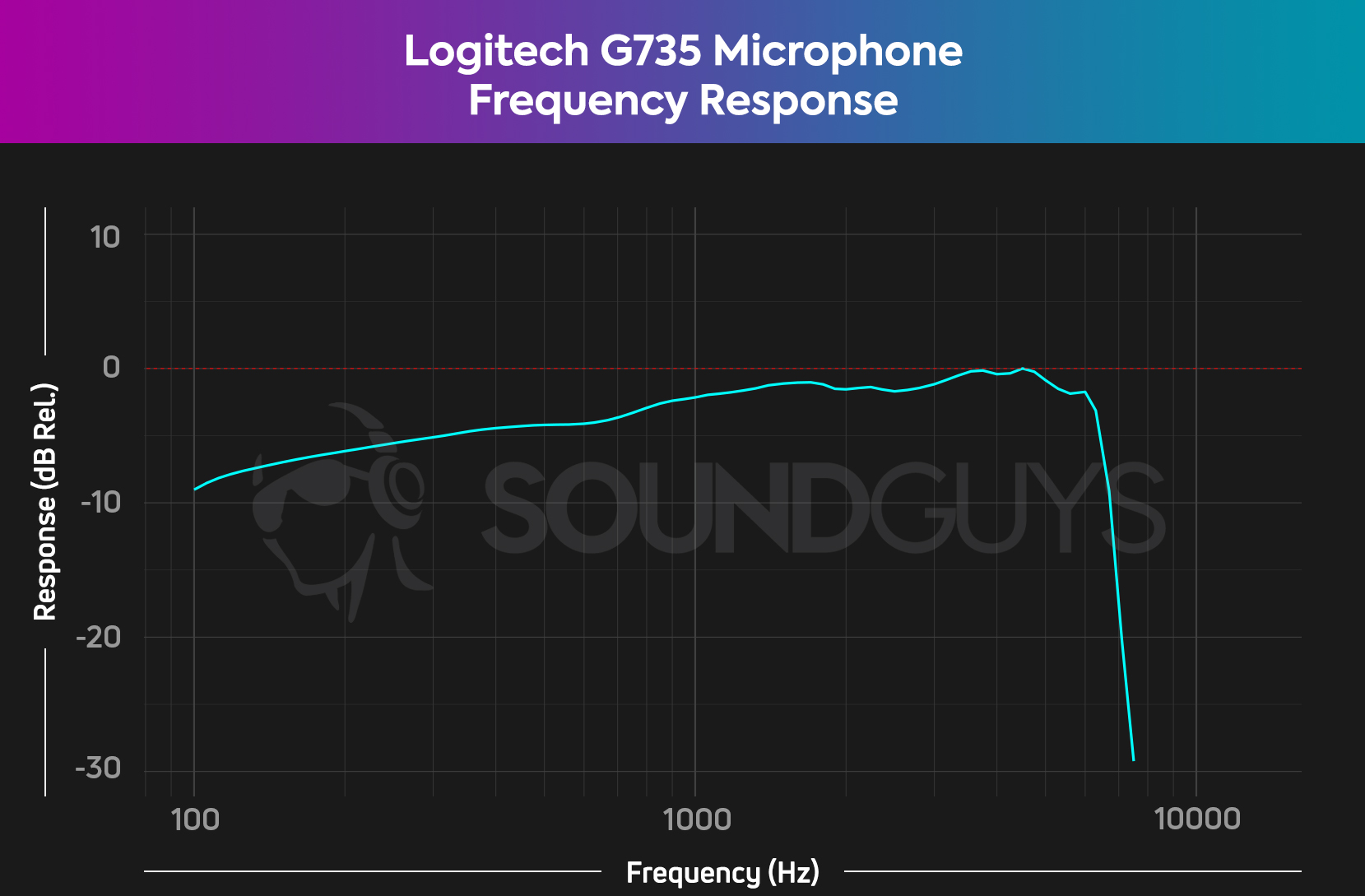
The Logitech G735 features a detachable 3.5mm unidirectional cardioid microphone, which sounds pretty good. Low-end sound is slightly underemphasized, which provides the transmitted speech with good clarity and helps with intelligibility. Voices are loud and clear, and the Blue Vo!ce microphone suite makes tailoring how you sound very easy.
Logitech G735 microphone demo (Ideal conditions):
Logitech G735 microphone demo (Office conditions):
Logitech G735 microphone demo (Reverberant conditions):
How does the microphone sound to you?
Should you buy the Logitech G735?

If you were looking for the microphone experience of something like the Logitech G Pro X but never liked its look, this is probably where to look. This is a little on the expensive side, but it’s a reliable gaming headset on pretty much every front. It sounds good, it has a good microphone, and it has great battery life. The barebones Bluetooth offering is a little disappointing, but the headset works consistently on every major platform in one way or another.


What should you get instead of the Logitech G735?

If you want something with all the same features as the Logitech G735 but don’t want to spend so much, check out the SteelSeries Arctis Nova 7 Wireless. This wireless gaming headset also supports Bluetooth, has great battery life, many software features, and a USB-C dongle, all for $152.99 at Amazon. It doesn’t have colored LEDs, but that may be a positive for some.
If you want something a little less flashy, check out the Logitech G Pro X Wireless. It has virtually all the same features (minus Bluetooth), a slightly less bass-oriented default sound, and a sturdier steel build. The G Pro X Wireless also comes with alternate ear pads, one leather set, and one velour, which is great for gamers with glasses.
Frequently asked questions about the Logitech G735?
No, but Logitech sells different color options for the detachable microphone and ear pads to add a splash of color. You can get them in Green Flash or Pink Dawn, in addition to white.
No, the G735 doesn’t have active noise canceling (ANC). It only offers passive noise isolation through its thick ear pads, which can quiet some ambient sounds like refrigerator noise but won’t block out low-end sounds or conversations effectively.
- Turn the headset on
- Hold down the Bluetooth pairing button until you hear the audio cue
- Select “Logitech G735” from your device’s Bluetooth menu
The G735 was released on July 26, 2022.
Yes, the G735 can be used wired via its 3.5mm jack connection. Note that you’ll need to provide your own 3.5mm cord as it’s not included. This wired option allows compatibility with Xbox consoles and the Nintendo Switch in handheld mode.