All products featured are independently chosen by us. However, SoundGuys may receive a commission on orders placed through its retail links. See our ethics statement.

Logitech G535 review
Published onFebruary 12, 2025
Logitech G535
The Logitech G535 is another entry in Logitech’s line of gaming headsets, with this one being on the more moderately affordable end. It’s a simple headset, but it has some extra features through the Logitech G Hub software, making it an enticing buy for PC and console gamers alike. Will the Logitech G535 prove itself to be a gaming staple?
- February 12, 2024: We updated the measurement charts, adjusted some text for clarity, and answered more frequently asked questions.
- July 11, 2023: We addressed formatting changes and included the results of the microphone poll.
PC gamers will love the Logitech G535 for its ease of use and good software. Console gamers will also appreciate it for its low-latency wireless connectivity. Gamers who also work from home will love the microphone, which is great for Discord and Zoom calls alike.
What’s it like to use the Logitech G535?

The Logitech G535 is a super lightweight gaming headset, weighing only 236 grams. It’s made of mostly plastic with memory foam ear pads. It’s super comfortable to wear, and I never experience any discomfort, even after hours of gaming and listening to music. It also doesn’t slide around when I look down, which tends to happen with my small head.
The headset looks a lot like the Logitech G733 Lightspeed, with a very similar headband and ear cups. The ear pads, while comfortable, don’t have eyewear channels. This makes the seal around my ears worse when I wear glasses, leading to worse noise isolation. I’ll touch more on this later.
The headset doesn’t come with any extra features like surround sound or LEDs, so it’s a very simple headset with no bells and whistles. It’s just a plug-and-play deal, simple as that. It does have software for some customization, but more on that later.
How do you control the Logitech G535?

Controlling the headset is very simple since there are very few onboard controls. On the back of the left ear cup is a power button and a volume slider, and you can put the microphone into an upright position to mute it. That’s it for physical controls, so there’s not a lot you need to remember.
Should you use the Logitech G Hub app?
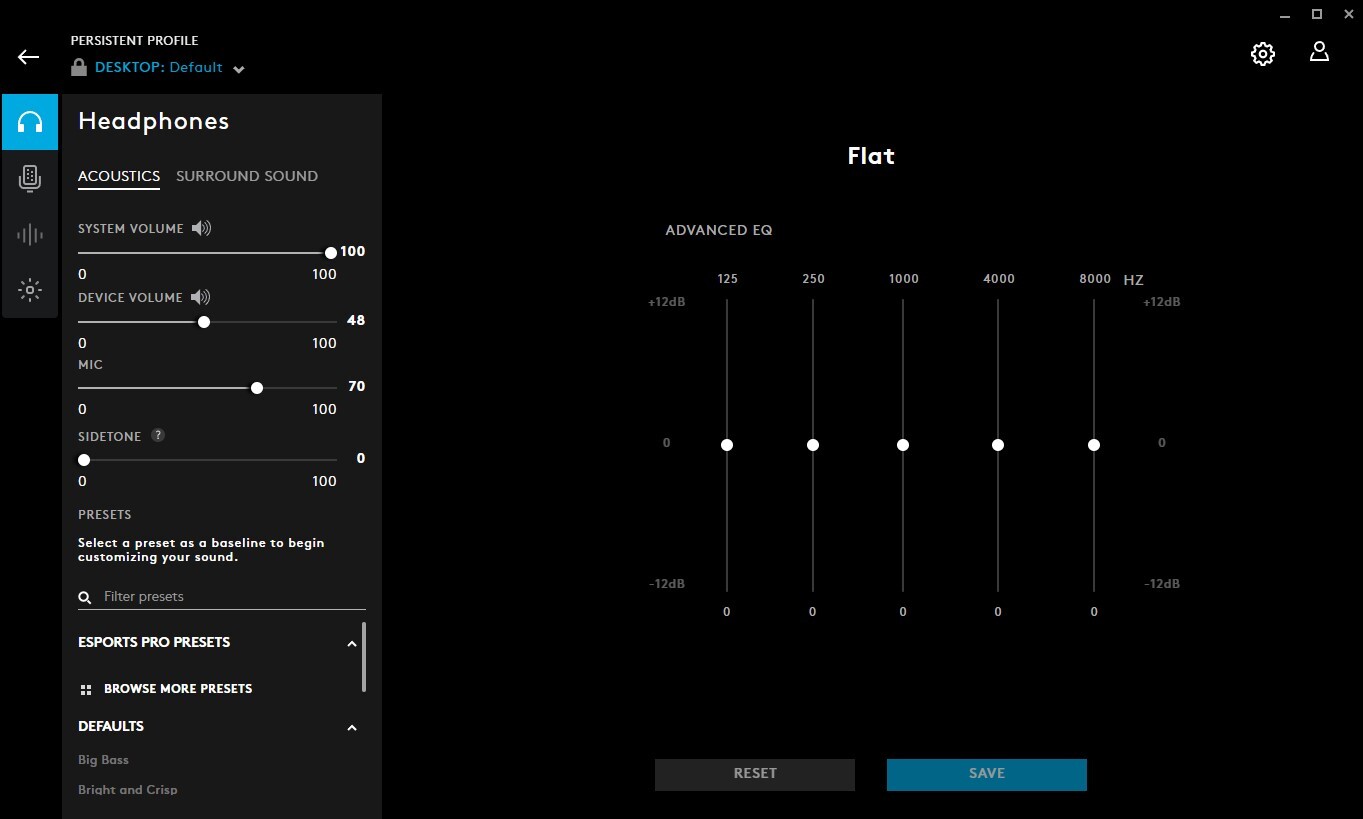
Logitech G Hub is the software for the Logitech G535, and it is really useful for changing your EQ. The app has a bunch of EQ presets available, so you can optimize your sound for different games and set your own custom EQ if none of them suit your fancy. You can also adjust your microphone levels and sidetone. G Hub is where you’ll find any firmware updates that may be released in the future, too.
How do you connect the Logitech G535?

The headset connects using a USB dongle, which uses Logitech’s LIGHTSPEED 2.4GHz connectivity. Just plug the dongle into a USB port on your computer, press the headset’s power button, and you’re good to go.
Since it connects using a USB-A dongle, it’s compatible with platforms like PlayStation 4 and 5, Nintendo Switch (when docked), and PC. As long as your device has a USB-A port, you should be able to use this headset (just no Xboxes—Microsoft is still picky about what USB wireless headsets work with its consoles).
How long does the Logitech G535’s battery last?

Logitech claims the Logitech G535 has a battery life of 33 hours. In our battery testing, playing a consistent audio output peaking at 75dB(SPL), we found that it actually lasts a bit longer, clocking in at 39 hours and 13 minutes. That’s a pretty great battery life, and it’ll stay with you through gaming sessions throughout the week easily without needing to recharge it.
How well does the Logitech G535 attenuate noise?
Loading chart ...
The Logitech G535 doesn’t have great isolation. My glasses tend to break the ear pad seal by creating gaps toward the front, but even without glasses on, I can easily hear sounds around me. I can make out perfectly what someone is saying to me when the headset is on, and I can hear sounds like passing trucks, my dishwasher, and cooking sounds very easily.
How does the Logitech G535 sound?
Loading chart ...
The Logitech G535’s frequency response chart follows our target curve fairly closely above 700Hz. The biggest areas of deviation are a roll-off of the sub-bass under 60Hz and a slight lack of emphasis in the mids around 400Hz. This headset is great for games and music alike, and I have had no issues with the audio throughout my time testing it.
The headset sounds great when I play Valheim. I can clearly hear enemies approaching, and environmental sounds like rain and fire sound well balanced with the rest of the game’s sounds. When I play CS: GO, sounds like footsteps and gunshots aren’t overwhelming, though I sometimes struggled to pick out certain sounds when there was a lot going on.
Lows, mids, highs
About You by The 1975 sounds really nice through the Logitech G535. Matty Healy’s voice comes through clearly among all the instrumentation, and the bass line and percussion are still loud enough among everything else. When I listen to John L by Black Midi, the main riff sounds great alongside the bass line and percussion. Geordie Greep’s voice is prominent in the track but doesn’t drown out the other instruments.
How good is the Logitech G535’s microphone?
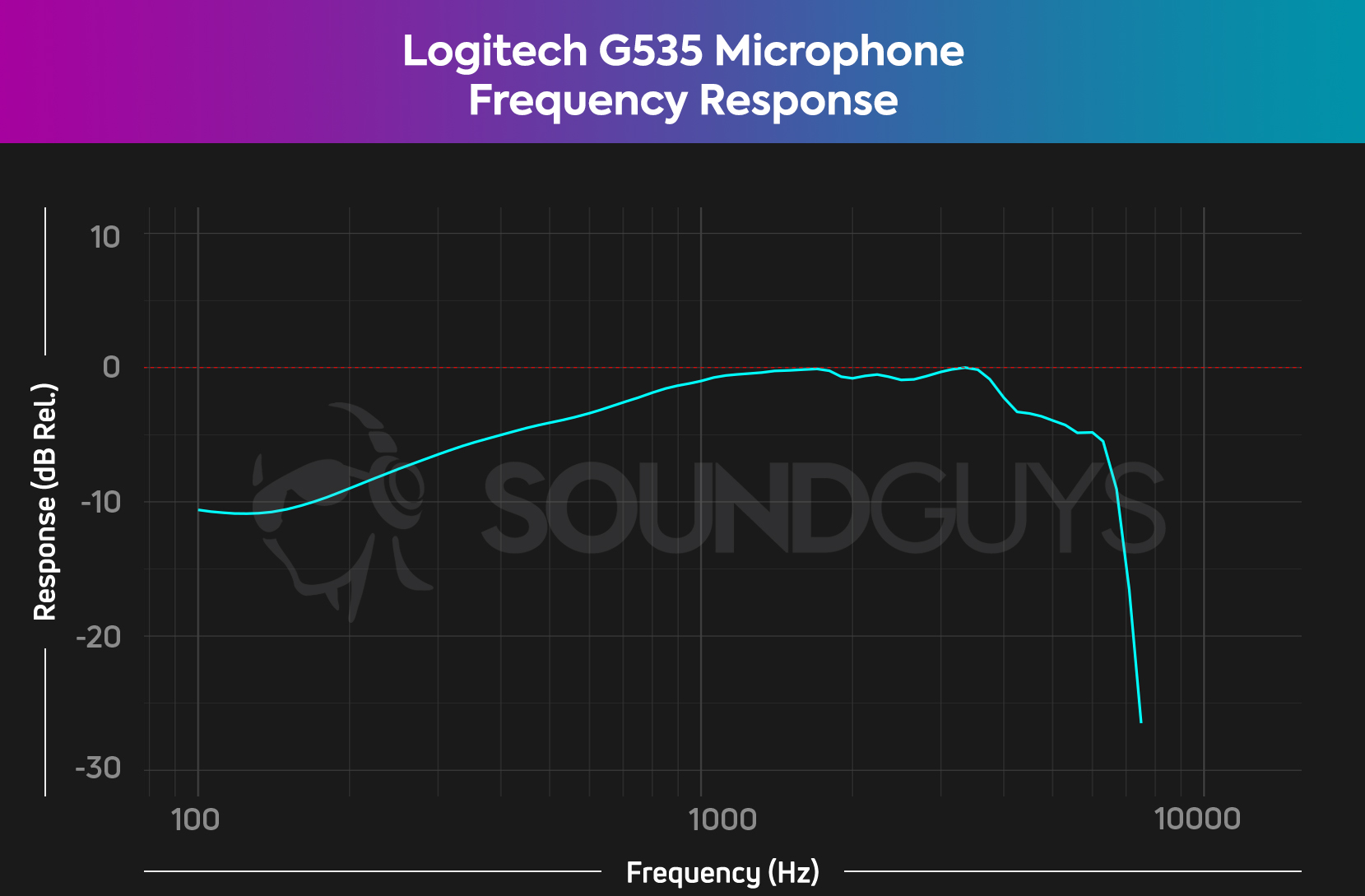
The microphone sounds great. Voices come through clearly with no notable issues. It also does a good job of rejecting background noise. This microphone will work well for Discord calls and Zoom calls alike. The headset is also labeled as Discord certified if that means anything to you. Listen for yourself:
Logitech G535 microphone demo (Ideal conditions):
Logitech G535 microphone demo (Office conditions):
Logitech G535 microphone demo (Reverberant conditions):
How does the microphone sound to you?
Should you buy the Logitech G535?

If you are looking for a reliably good gaming headset for a moderate price, the Logitech G535 headset is a really safe bet. It sounds great, has a very good microphone, and has a pretty long battery life. The Logitech G Hub software adds more customization for sound profiles and the microphone. When this headset is on sale, it’s a total steal.

What should you get instead?

The Razer Barracuda X (2022) is a really nice, cheap multiplatform headset. It can connect using Bluetooth, a 2.4 GHz dongle, or a wired 3.5mm or USB connection. It’s really affordable at only $99 at Amazon, and it doesn’t come with any unnecessary bells or whistles.
The HyperX Cloud II Wireless is another fine wireless headset that uses a USB dongle. It’s sturdy and comfortable, has a long 32-hour battery life, and sounds really good. It also has a virtual surround sound option for PC in the NGenuity app. At regular price, it’s only a bit more expensive than the G535, and you can get it now for $113 at Amazon.
If you’re looking for a wireless headset that uses a USB-C dongle for compatibility with Switch, Steam Deck, and phones, check out the SteelSeries Arctis 1 Wireless. Not only is it a great multiplatform headset, but it also sounds great. It’s available for $64 at Amazon.
Frequently asked questions
Simply plug the USB dongle (which uses Logitech’s LIGHTSPEED 2.4GHz connectivity) into a USB-A port on your computer, press the power button on the headset, and it will connect automatically.
No, the headset doesn’t come with surround sound features. It is a simple plug-and-play headset.
Yes, any headset that can connect to the PlayStation 5 will support 3D Audio.
The Logitech G535 currently only comes in black.