All products featured are independently chosen by us. However, SoundGuys may receive a commission on orders placed through its retail links. See our ethics statement.
Kids headphones don't always volume limit
Published onMay 1, 2023

After years of answering people’s questions about headphones, something that I run into with some regularity is parents seeking out an opinion on headphones for their child because, well, I’m a father too. However, the situation around kids headphones is pretty dire if I’m being honest. I often actually steer people away from getting them for children because the guardrails that are supposed to keep your kids from listening at levels that are too high often don’t work—unless you take extra steps.
We often link a study on how poorly the market meets the need for volume limited headphones, but the market moves much quicker than academia is able to make timely recommendations. It’s time to take a look ourselves to see if the situation has changed.
What kids headphones are supposed to do
As we age, exposure to sound, fevers, hormone changes, and all sorts of things can damage the stereocilia (the tiny “finger-like” protrusions in our inner ear that are required for hearing and balance) rendering them ineffective. Because the damage is cumulative and cannot be reversed, our hearing sensitivity is reduced, and we hear a narrower and narrower range of sounds as we increase in years.

For the most part, kids don’t have this problem yet. They don’t hear like you or I do. Up until the late teens and early twenties, younger people can hear higher frequencies than older folks because, largely, they haven’t experienced the kinds of situations that would cause hearing loss to the extent that older people have. Hearing loss can accelerate with prolonged exposure to loud sound, and the chances of that happening increase over a longer timeline.
As we’re becoming more aware of what noise induced hearing loss means, as well as having the technology to meet the needs of people it may affect, volume limited audio devices are much more popular now than ever for younger listeners. The idea is these products limit the maximum output of the headphones Junior’s wearing to a level that won’t harm their hearing no matter how high they crank the volume. Not having to worry about how long your kids are listening to their headphones for is a comforting idea, so volume-limited headphones have become an attractive proposition for parents when shopping for their kids.
However, there are two problems with this. The first is that the sound level most manufacturers have settled upon isn’t necessarily low enough, and the second is that the volume limiters don’t always work as advertised.
What is a volume limiter?
A volume limiter is either a software or hardware solution to limit the output of the headphones or the playback device as a safeguard for the end user. This has become a popular feature for kids headphones specifically to reduce the likelihood of noise induced hearing loss.

Essentially in any set of headphones, you need a certain amount of power to reach a certain volume level. The acoustic sensitivity varies from product to product, but it’s very easy to calculate how much acoustic output will result from a given input power from the specifications, or from lab measurements. For wired headphones the upper volume limit can be calculated by making a few assumptions about the source devices people will be using and, if necessary resistors can be built in to the product to lower the sensitivity and therefore the maximum output. For wireless headphones, the amplifier is built right in so the maximum level can be scaled accordingly, which is generally a lot more foolproof.
How do we test if a volume limiter works?

The test we use here is fairly simple. We have a calibrated acoustic test head that represents an average, typical human that we place the headphones on. We use a special shaped noise test signal that has spectrum and crest factor characteristics of typical music. We drive the headphones with our test rig and increase the level of the headphone output of the audio interface to see what sound pressure levels the headphones can produce at the effective eardrum location of the test head. The same process is used with a Bluetooth wireless connection in place of the wired connection, with the transmitter volume level set to maximum. For this particular story, we also used a relatively new Apple iPad as a source, as that is one of the most likely things kids will use their headphones with.
What does the data show?
While producing our most recent kids headphone reviews, we took a look at how well each one limited the output volume, and we felt that it was enough to share and update as time goes on.
The kids headphones we tested are:
- Belkin SoundForm Mini
- JBL JR310BT
- Jlab JBUDDIES PRO WIRELESS
- Jlab JBUDDIES STUDIO WIRELESS
- Puro Sound Labs BT2200
Few headsets we’ve tested can keep their output levels below the 85dB(SPL) limit for 8 hours of safe exposure (indicated by the red dashed line in the chart below) over a Bluetooth connection—for wired listening it’s even worse. The headphone output of our audio interface was able to push all the wired headphones over that limit. Without any volume limiting, the iPad had mixed results too.
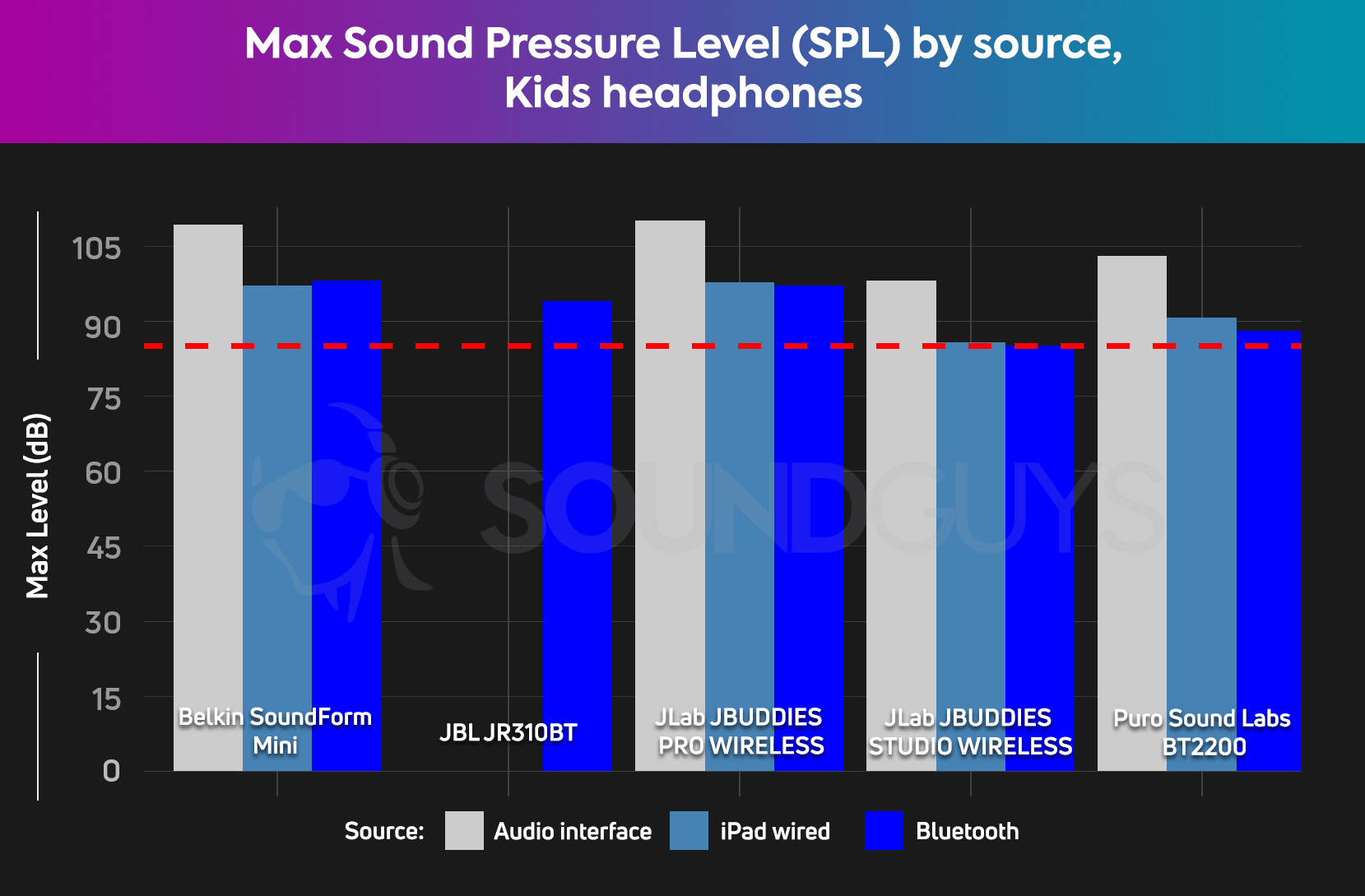
Even with the lower-output iPad as a source, many of the headphones we’ve tested still miss the mark. They’re closer to meeting the target, but close only counts in horseshoes and hand grenades. Sailing over the limiter’s advertised level is a problem because you can’t just say “oh, it’s only a couple decibels.”
Decibels are a logarithmic scale for measurement, and each increase of 10dB is roughly a doubling of perceived loudness—something measuring at 95dB sounds twice as loud as something measuring at 85dB. As the level increase, the tiny stereocilia in your kiddo’s cochlea are exposed to higher sound pressure, so that little bit of extra volume is a lot riskier the higher it goes.
What doesn’t the data show?
Though it’s tempting to say “whoa these products are dangerous, don’t buy them,” it’s not a completely accurate takeaway. It’s not as clear of a problem because music and movie content isn’t going to be coming through those headphones at the maximum sound pressure level all the time. For example, nobody’s listening to one note at maximum volume constantly, and we can’t assume that everyone listens to their headphones for 8 hours a day.

Because of this, you can’t reliably get a good feel on what your child’s exact exposure to loud sound will be. For example, a lot of YouTube videos of people talking or reading books aren’t going to be nearly as bad as a steady diet of Christopher Nolan movies or the original release of Metallica’s Death Magnetic. There’s no reason for outright panic if you do own any of these headphones—what matters is that you’re aware that a “volume limited” headphone isn’t a foolproof method of keeping your kids’ ears safe.
There's no reason for outright panic if you do own any of these headphones—what matters is that you're aware that a headphone-based volume limiter isn't a foolproof method of keeping your kids' ears safe.
We also aren’t able to test each product in every situation you might find yourself in. In many cases, volume limited headphones work as advertised with lower-power sources, but when used with a computer or music player would exceed the advertised maximum output.
What can you do about it?
The main thing you can do is keep track of your child’s headphone use and monitor their exposure. I set timers on my phone—it’s not that difficult, it’s just something to remember. Screen time should generally be limited anyways, so that’s usually a convenient backstop against interrupting junior in the middle of one of their shows.
You can also force volume limits on different devices themselves, provided they have the correct operating system. By using wireless headphones, you can actually do a lot with your mobile operating system to force volume limiting—effectively
On your device follow these instructions as closely as you can:
- Open Settings > Sounds (or Sounds & Haptics) > Headphone Safety.
- Enable “reduce loud sounds.”
- Drag the slider to 85 decibels or under.
Then to make sure your little… darlings don’t thwart your best intentions, open settings again:
- Navigate to General > Restrictions > Enable Restrictions.
- Add a pin lock so the kiddos can’t disable the volume limiter.
Finally, don’t share that PIN code no matter how much they beg. Boundaries are important.
On your device, follow these instructions as closely as you can. It’s possible that your particular phone doesn’t support a limiter because Android’s software options are pretty fractured from manufacturer to manufacturer.
- Navigate to Settings > Sound > Volume.
- If you see it, tap the three-dot menu at the top right of the page, select more options (or media volume limiter).
- Drag the slider to set a custom level.
- If the option is there, enable the PIN lock for the volume limit.
There are also a number of volume limiting apps on Google’s Play Store, though we haven’t had much of a chance to see how well they work or how easy it is to break them. Always try the system settings first.
Additionally, you could write your representatives or MPs to support more research into noise-induced hearing loss or other hearing-related issues that affect the young and old alike. Though it won’t fix much in the here and now, it will throw some support behind efforts to figure out just what the heck is “safe” when it comes to portable audio products. That’s something we here at SoundGuys would love more data on, and will hopefully have the opportunity to do it ourselves a little more in-depth.