All products featured are independently chosen by us. However, SoundGuys may receive a commission on orders placed through its retail links. See our ethics statement.

JLab Nightfall wireless gaming headset review
June 24, 2025
Nightfall Wireless
Gone are the days when budget gaming headsets meant bare-bones features. As technology advances, yesterday’s premium perks are becoming today’s affordable staples. Now, it’s not uncommon to find dual connectivity, spatial audio, and multi-day battery life in wireless headphones under $100. Enter the JLab Nightfall, promising to power through your all-nighters of raids and fetch quests. But will it keep you in the game or leave you longing for a respawn? I strapped on this budget-friendly headset for a week to find out.
Editor’s note: This article was updated on June 24, 2025, to ensure the timeliness of the information within.
The JLab Nightfall is for those who want a budget-friendly wireless gaming headset for PC, PlayStation, and Nintendo Switch. The wireless version does not work with Xbox, but a wired variant can connect to anything via the 3.5mm jack.
What’s it like to use the JLab Nightfall?

I found the JLab Nightfall quite comfortable to wear. The build quality is what I’d expect for a budget headset—plastic construction with nice, plush pleather ear cups. Plus, there was enough space so that my ears didn’t touch the inner walls of the earpads. It feels sturdy enough for regular gaming sessions. I could wear this headset for a couple of hours of gaming, but any longer, it was prone to some heat and sweat buildup.
Thanks to its simple strap system, the headset can be adjusted easily. To get the right fit, you wrap the two-toned fabric strap (which you can invert to be black) around the headband and secure it with Velcro. It’s effective and easy enough to adjust while wearing the headset. As a side note, I’m surprised the company doesn’t sell straps in different colors for a bit of personalization (you can have that one for free, JLab).

The microphone, however, is a bit of a letdown. It’s a short, hard plastic arm that flips up or down to mute or activate. While convenient, it extends too far down the side of my face instead of in front of my mouth. I’ll dive into the audio quality in the mic section, but without being able to position the microphone and a lack of a windscreen, it isn’t ideal for noise rejection.
After wearing the headset for a while, and especially after running our battery test, which involves stretching the headset on a head-sized rig, I noticed a significant loss in clamping force. This will affect the headset’s seal and isolation over time, which is a little concerning for long-term use.
How do you control the JLab Nightfall?
The JLab Nightfall has three buttons on the headset. A volume dial, a connectivity mode switch, and a multifunction button, which controls the following:
| Input | Power button |
|---|---|
Single press | Play/Pause Answer/Hang up call |
1 second press | Reject call |
3 second press | Power On/Off |
8 second press | Bluetooth pairing |
To enable the mic, simply flip it down, and to mute it, flip it back up. An audible voice will interrupt your playback to tell you that the mic is on or off.
How do you connect the JLab Nightfall?

You can connect the JLab Nightfall Wireless over Bluetooth 5.3 or using the 2.4GHz USB dongle. You can only use one at a time, not both simultaneously, and you choose which one by sliding the connection switch on the headset to the corresponding symbol.
For gaming, the 2.4 GHz mode offers the lowest latency. Plug the USB-C dongle into your console or PC, or use the included adapter to plug it into a USB-A port.
To pair the headset with a Bluetooth device without the dongle:
- Turn the headset on
- Slide the connection switch into Bluetooth mode
- Hold the power button for 8 seconds.
- Select the JLab Nightfall on your device’s Bluetooth settings.
Should you use The Lab desktop app with the JLab Nightfall?
For my review, I tried a beta version of the desktop app, so my experience may not reflect the finished product when it is released. That being said, if you are gaming on a PC, I would recommend using the app primarily to take advantage of the 10-band equalizer. If you aren’t familiar with how to equalize headphones, the default Gaming and Music EQ presets are good enough for most people.
The companion app also allows users to customize button functions, manage the overall volume output for safe hearing, and adjust mic input EQ, gain, and mic monitoring. The headset will also record and playback the user’s voice for adjustment confirmation.
How long does the JLab Nightfall’s battery last?
In our standardized battery test, the JLab Nightfall Wireless lasted a total of 54 hours and 28 minutes while connected to a PC via the USB-C dongle. This falls short of the advertised 70+ hours JLab claims on the box, but you may get more or less mileage depending on the volume you use and how often you switch to Bluetooth. Still, anything approaching 55 hours of playback is a lot for a wireless headset, more than double what the AirPods Max gives you, for instance, and you don’t need to recharge it often.
How well does the JLab Nightfall attenuate noise?
Loading chart ...
As with most gaming headsets, the JLab Nightfall does not have active noise cancelation. Passive isolation is fairly typical for such headphones and works best at blocking higher frequencies. It’s particularly effective at reducing sounds like hissing, high-pitched machinery noise, or some speech consonants.
The lower effectiveness in bass frequencies means that low rumbling sounds (like airplane engines or traffic noise) are still fairly audible when wearing these headphones.
How does the JLab Nightfall sound?
The JLab Nightfall Wireless headphones offer a V-shaped sound profile, emphasizing bass and treble, which suits action-packed games and bass-heavy music. However, some users may find dialogue and midrange-focused content less prominent.
Multi-Dimensional Audio Quality Scores (MDAQS)
The chart below shows how the sound of the JLab Nightfall Wireless was assessed by the Multi-Dimensional Audio Quality Score (MDAQS) algorithm from HEAD acoustics.
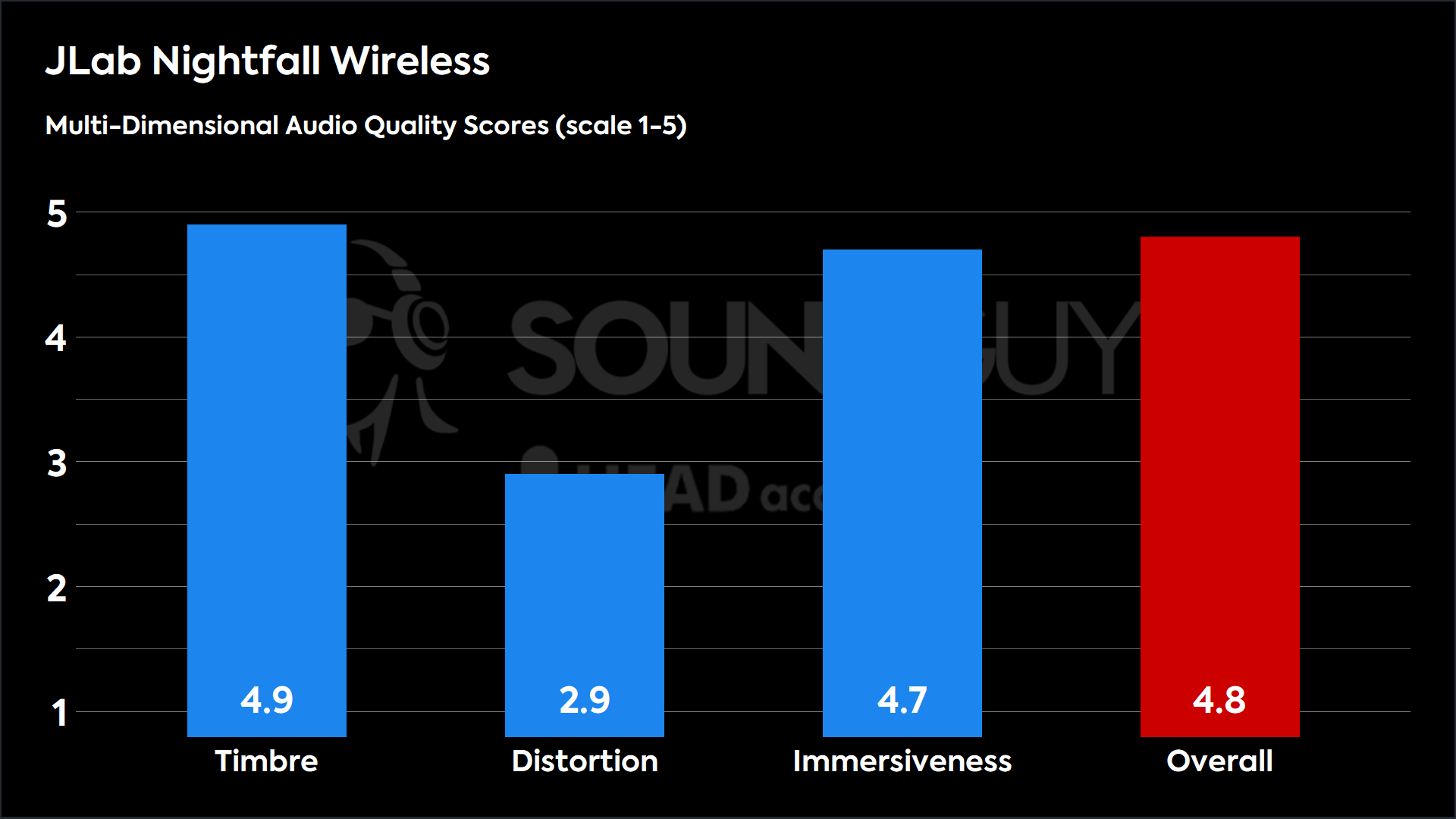
The simulated panel of listeners, as represented by MDAQS, rates the Nightfall Wireless fairly well. The headset scores well in Timbre and Immersiveness, suggesting a faithful representation of sounds and their space in three-dimensional space. The headset does suffer from some distortion, however, as indicated by the low score, which can get particularly rough if there are many layers of music or sound effects going on at one time. Overall, though, most people should enjoy how these headphones sound most of the time.
- Timbre (MOS-T) represents how faithfully the headset reproduces the frequency spectrum and temporal resolution (timing information).
- Distortion (MOS-D) represents non-linearities and added noise: higher scores mean cleaner reproduction.
- Immersiveness (MOS-I) represents perceived source width and positioning: how well virtual sound sources are defined in three-dimensional space.
See here for an explanation of MDAQS, how it works, and how it was developed.
Reviewer’s notes

Editor’s note: this review uses a hover-enabled glossary to describe sound quality based on a consensus vocabulary. You can read about it here.
Objective Measurements
Loading chart ...
The JLab Nightfall Wireless exhibits several notable deviations from the SoundGuys house curve, each with distinct implications for both gaming and music-listening experiences.
The significant bass boost peaking around 100 Hz enhances the impact of explosions and environmental effects in games while also adding presence to bass-heavy music genres. However, this boost masks subtle audio cues in games and leads to a muddy sound in certain music styles. The dip in the mid-bass to lower midrange helps separate bass effects from voices in-game, but also results in thinned-out vocals and instruments in music playback.
There’s quite a pronounced boost in the upper treble region around 12kHz, which can enhance gaming audio cues like footsteps and reloading sounds. However, it also risks introducing harshness or sibilance, potentially leading to listening fatigue during extended use. Overall, these frequency response characteristics are unsurprisingly tailored towards an engaging gaming experience at the expense of accurate music reproduction.
If you are gaming on a PC, it is worth experimenting with the 10-band custom EQ in the Lab desktop app to find your preferred sound.
How good is the JLab Nightfall’s microphone?
The JLab Nightfall microphone performs fairly well in ideal conditions, but it does struggle with noise rejection, as you can hear in the Office conditions sample below. Those on the other end of the line will hear some background noise in your environment. There is minimal reverb and no noticeable distortion, providing clear and natural voice communication.
JLab Nightfall Wireless microphone demo (Ideal conditions):
JLab Nightfall Wireless microphone demo (Office conditions):
JLab Nightfall Wireless microphone demo (Reverberant space):
How does the microphone sound to you?
Should you buy the JLab Nightfall wireless gaming headset?

The JLab Nightfall is a decent budget gaming headset, but it comes with some trade-offs. At around $60, it provides impressive battery life, lasting over 54 hours in our tests. The comfortable design, with spacious earpads and an easily adjustable headband, makes it suitable for longer gaming sessions. However, the loss of clamping force over time will likely affect long-term comfort and noise isolation.
Sound-wise, the V-shaped profile caters to action-packed games and bass-heavy music, enhancing effects like explosions and footsteps. However, this comes at the expense of midrange clarity, which may affect dialogue in story-driven games and some music genres.
The JLab Nightfall offers solid performance for gamers on a budget, but comes with a few compromises.
The microphone is functional but falls short in design and noise rejection, which could be an issue for those who communicate in noisy environments. On the plus side, the dual connectivity options offer versatility for different gaming setups.
If you’re looking for a budget wireless gaming headset with a decent battery life and are willing to sacrifice some audio fidelity and mic quality, you should consider the JLab Nightfall. It’s a solid choice for casual gamers who prioritize comfort and value over premium features. However, if you’re particular about balanced audio or need a high-quality microphone for streaming or competitive gaming, you might want to explore other options in a higher price range.

What should you get instead of the JLab Nightfall?

For those willing to invest more, the Razer BlackShark V2 Pro (2023) offers superior audio quality and an excellent microphone. It boasts longer battery life and both USB-C and Bluetooth connectivity, making it more versatile than the JLab Nightfall. However, it comes at a higher price point ($199.99 at Amazon) and also lacks Xbox compatibility.
If you prefer a wired option, the Astro A10 (Gen 2) is a solid choice at a similar price point ($59.99 at Amazon) to the JLab Nightfall. It offers decent sound quality and durability, with the added benefit of replaceable ear pads. However, it has poorer isolation compared to the JLab Nightfall and is a little small for bigger heads, but it will work with Xbox.
The Logitech G435 Lightspeed ($29 at Amazon) is an ultra-lightweight wireless option that focuses on sustainability. It offers both Bluetooth and USB wireless connectivity, making it more versatile than the JLab Nightfall. However, its beamforming microphone isn’t as clear as a traditional boom mic.
Frequently asked questions about the JLab Nightfall
Yes, you can connect the JLab Nightfall to a phone using Bluetooth 5.3.
It works with PS5 using the 2.4 GHz USB dongle. The wireless version does not work with Xbox, but there is a wired variant that can connect to Xbox via the 3.5mm jack.
Yes, the JLab Nightfall Wireless supports Bluetooth 5.3 connectivity in addition to its 2.4 GHz wireless option.
Yes, the JLab Nightfall works with Nintendo Switch using the 2.4 GHz USB dongle for the best connection or via Bluetooth.
Thank you for being part of our community. Read our Comment Policy before posting.